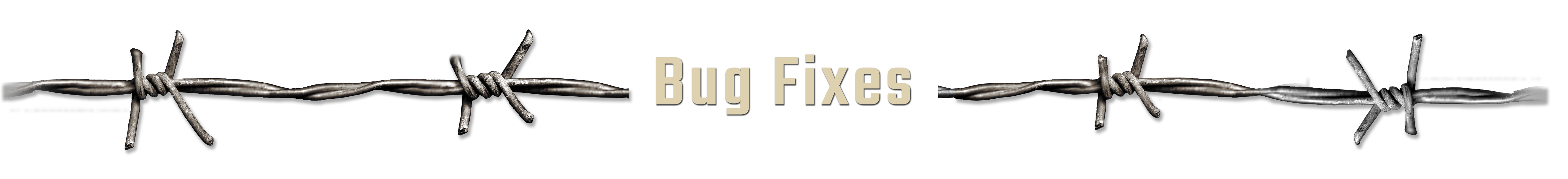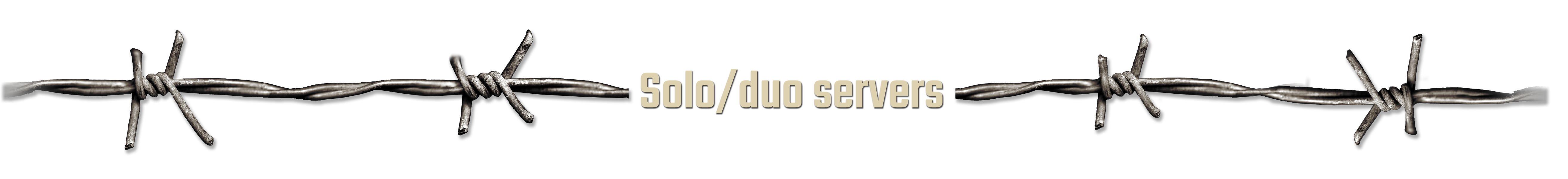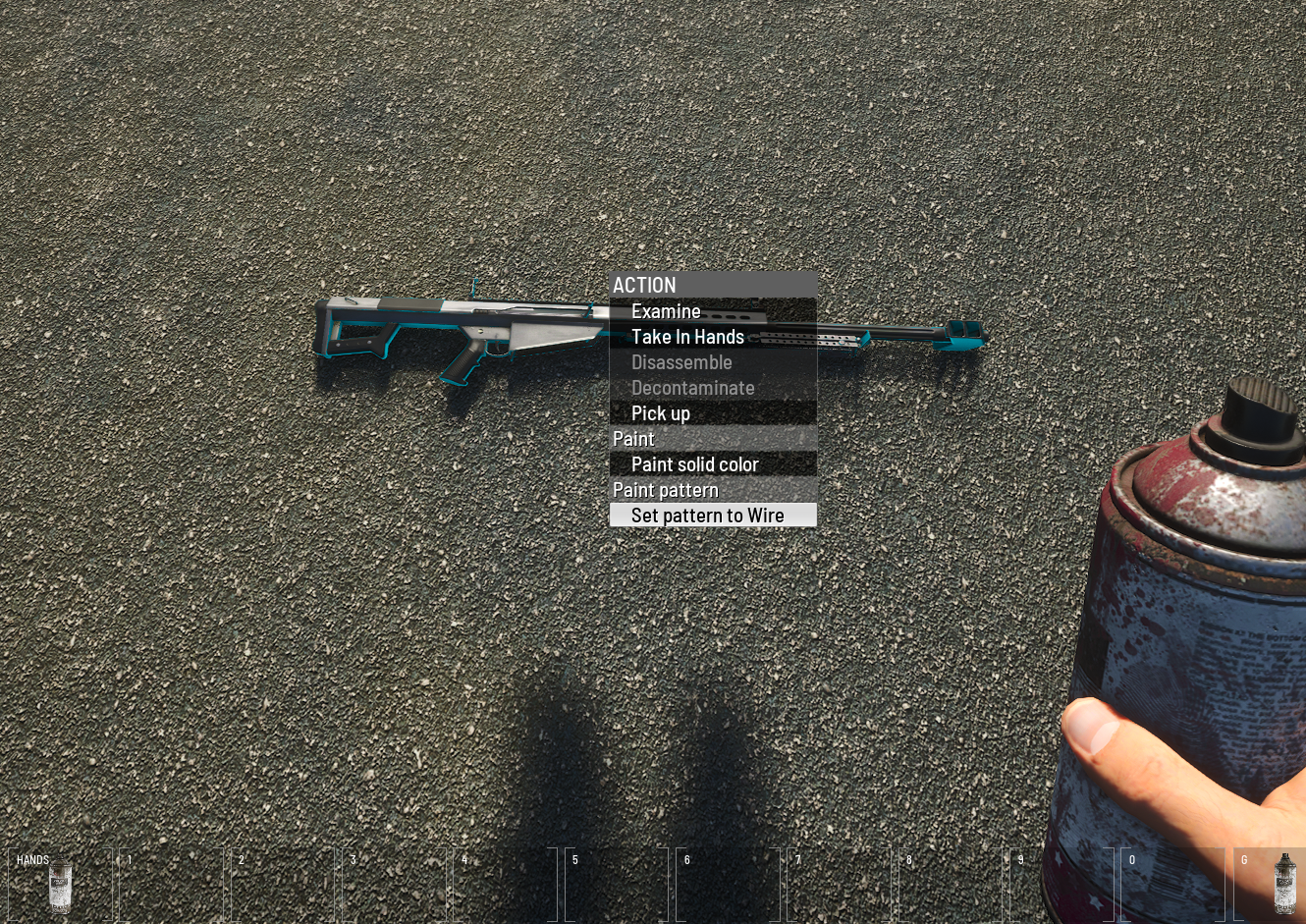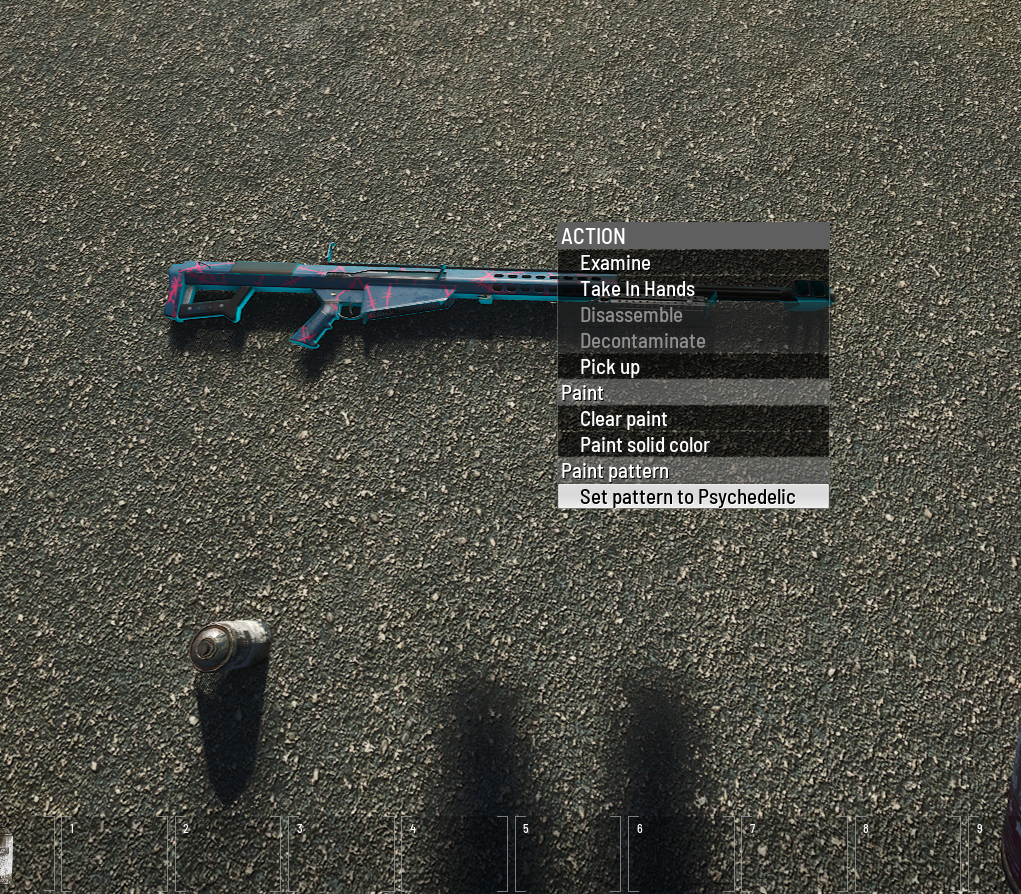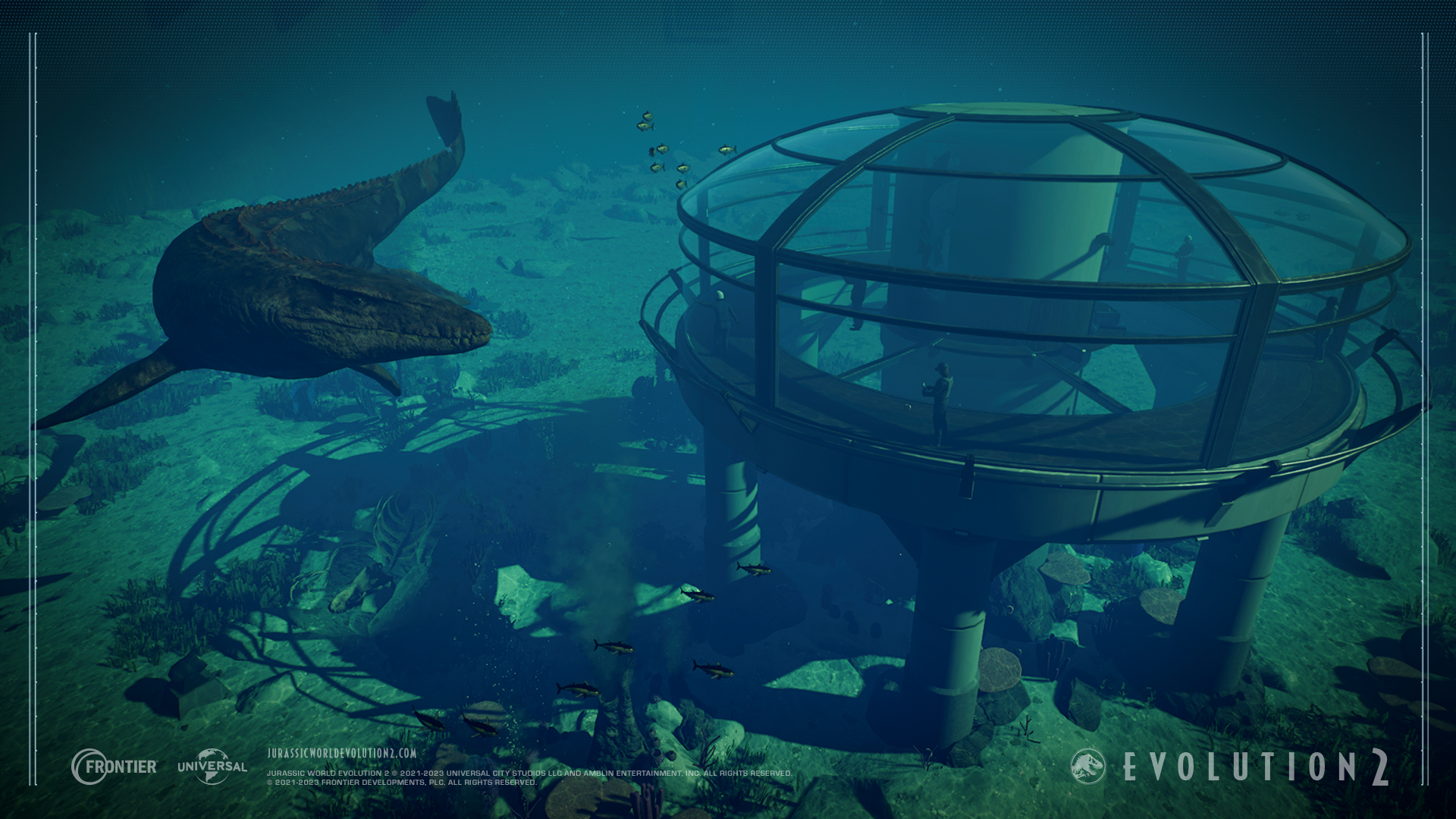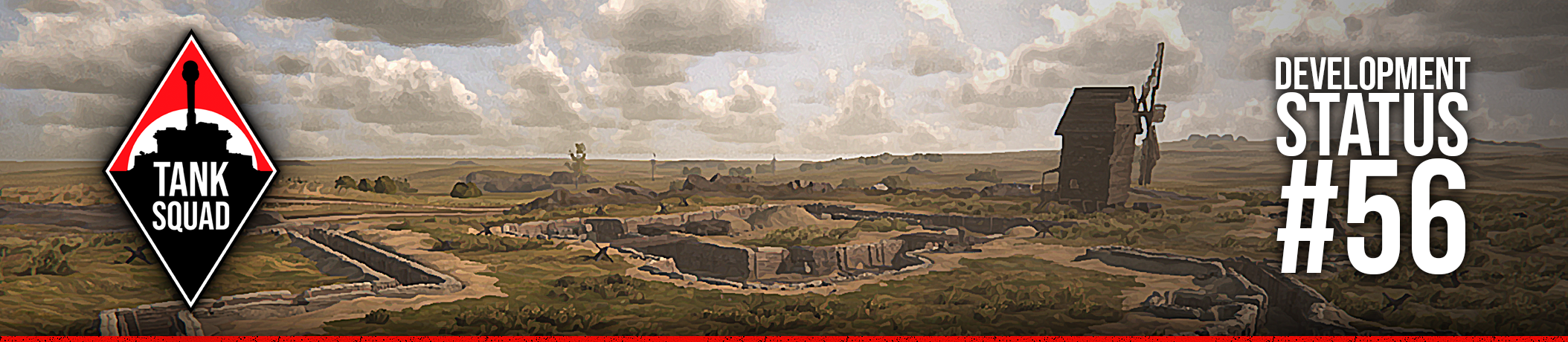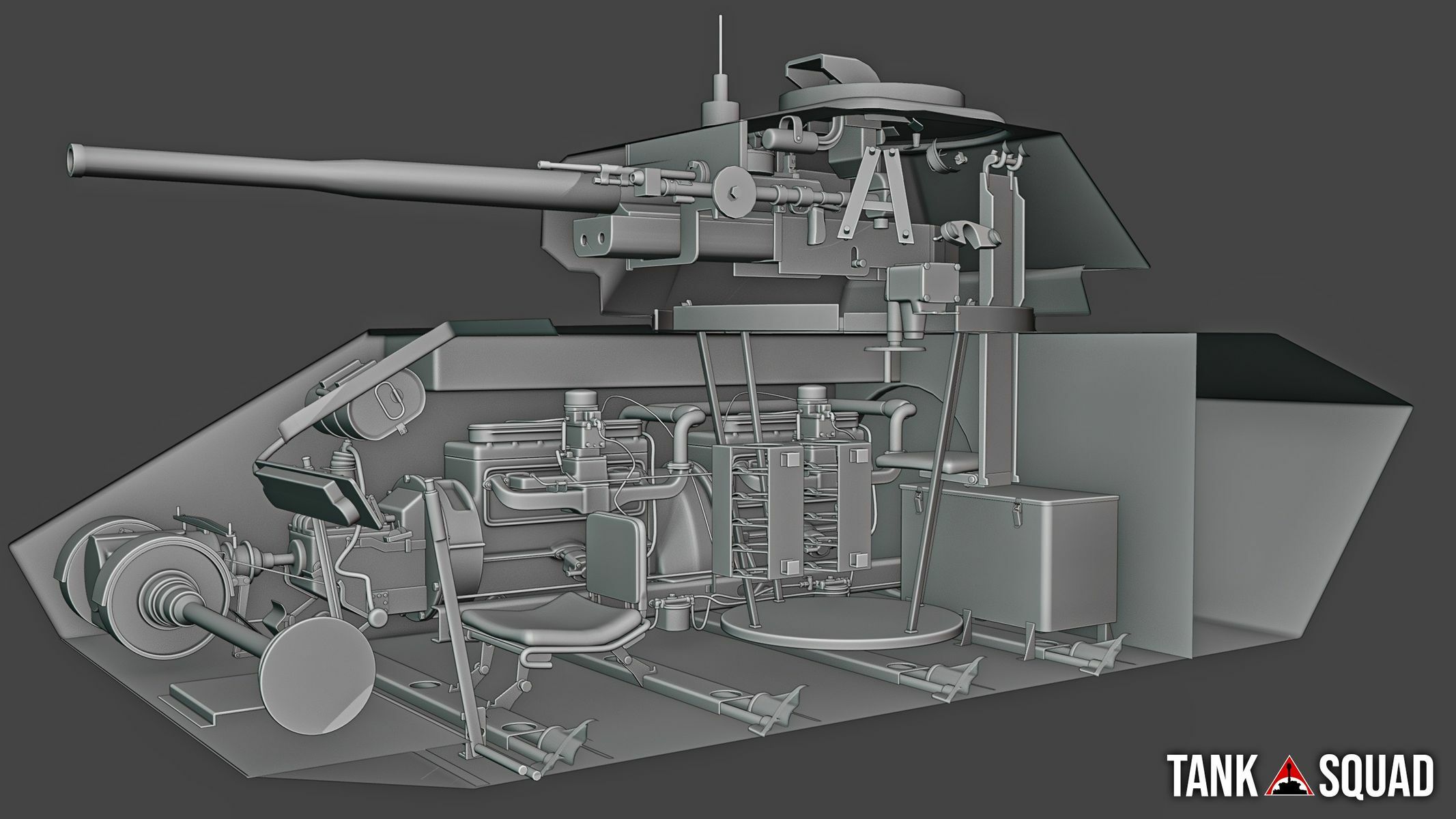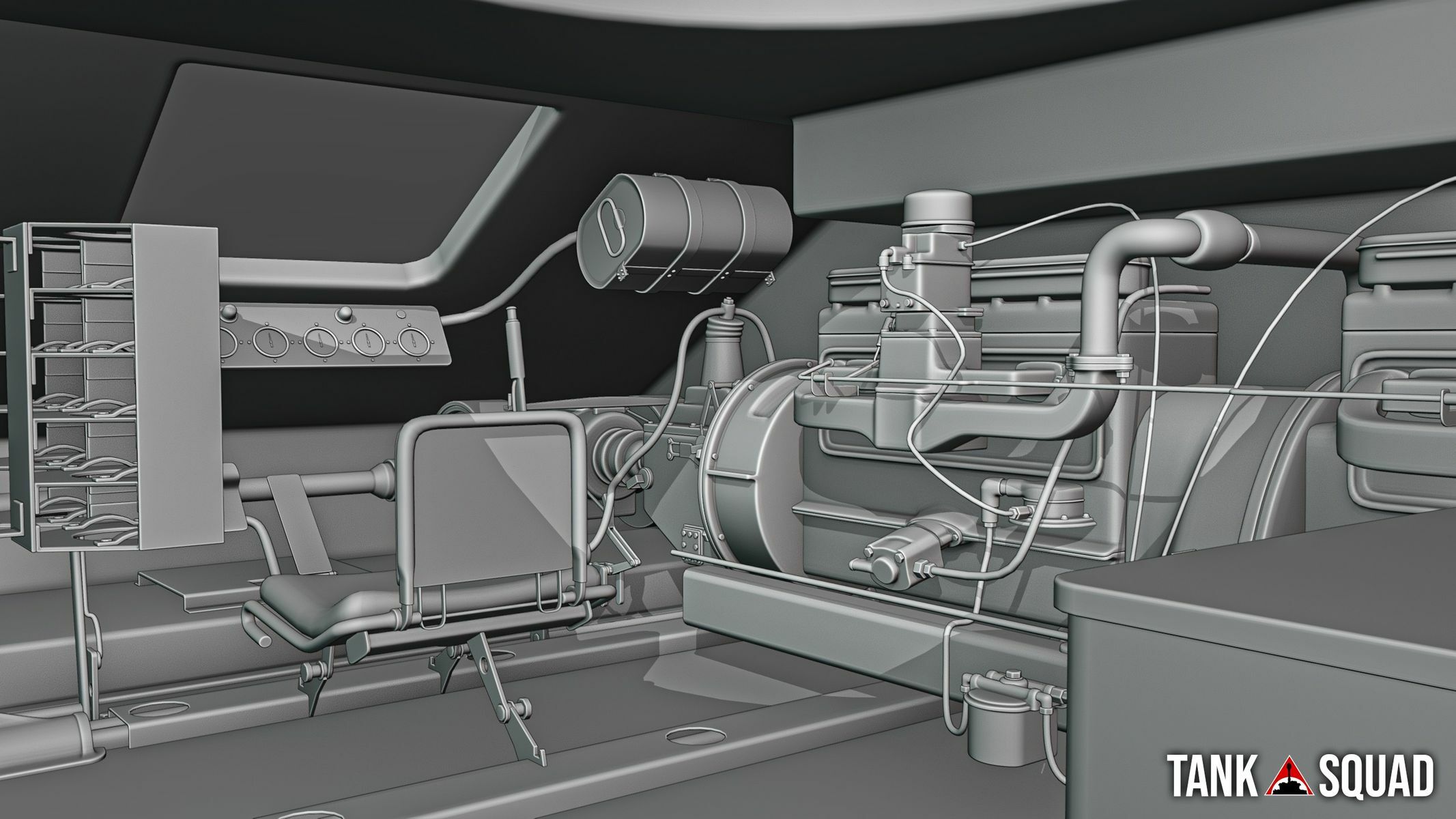Aug 4, 2023
Lunars Playtest - Onizuka
Input system updates
Sounds effects Update
minor bug fixes
Sounds effects Update
minor bug fixes







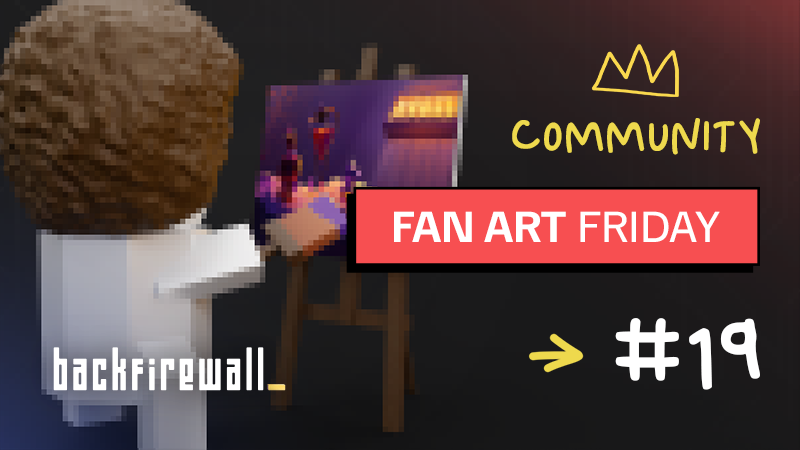
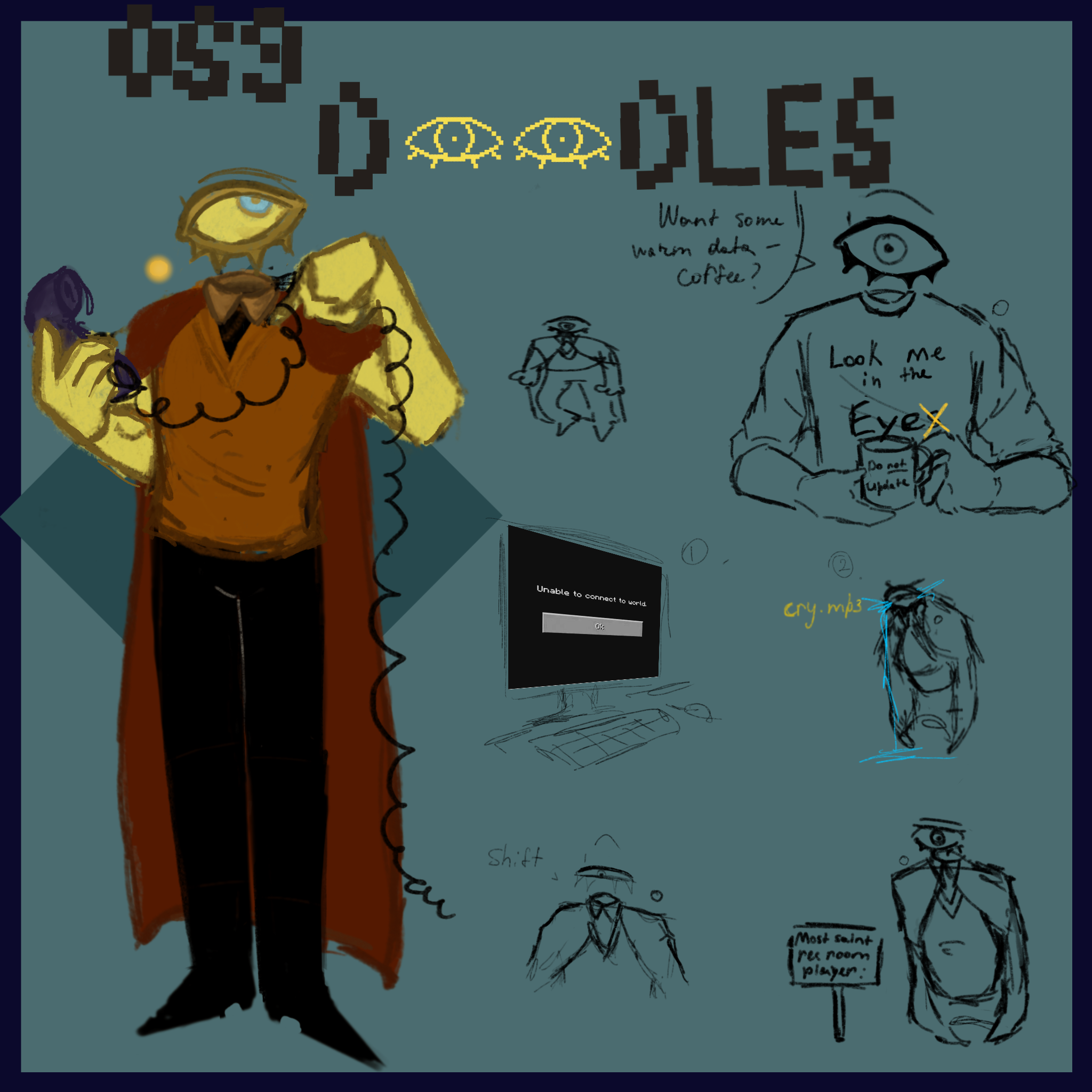

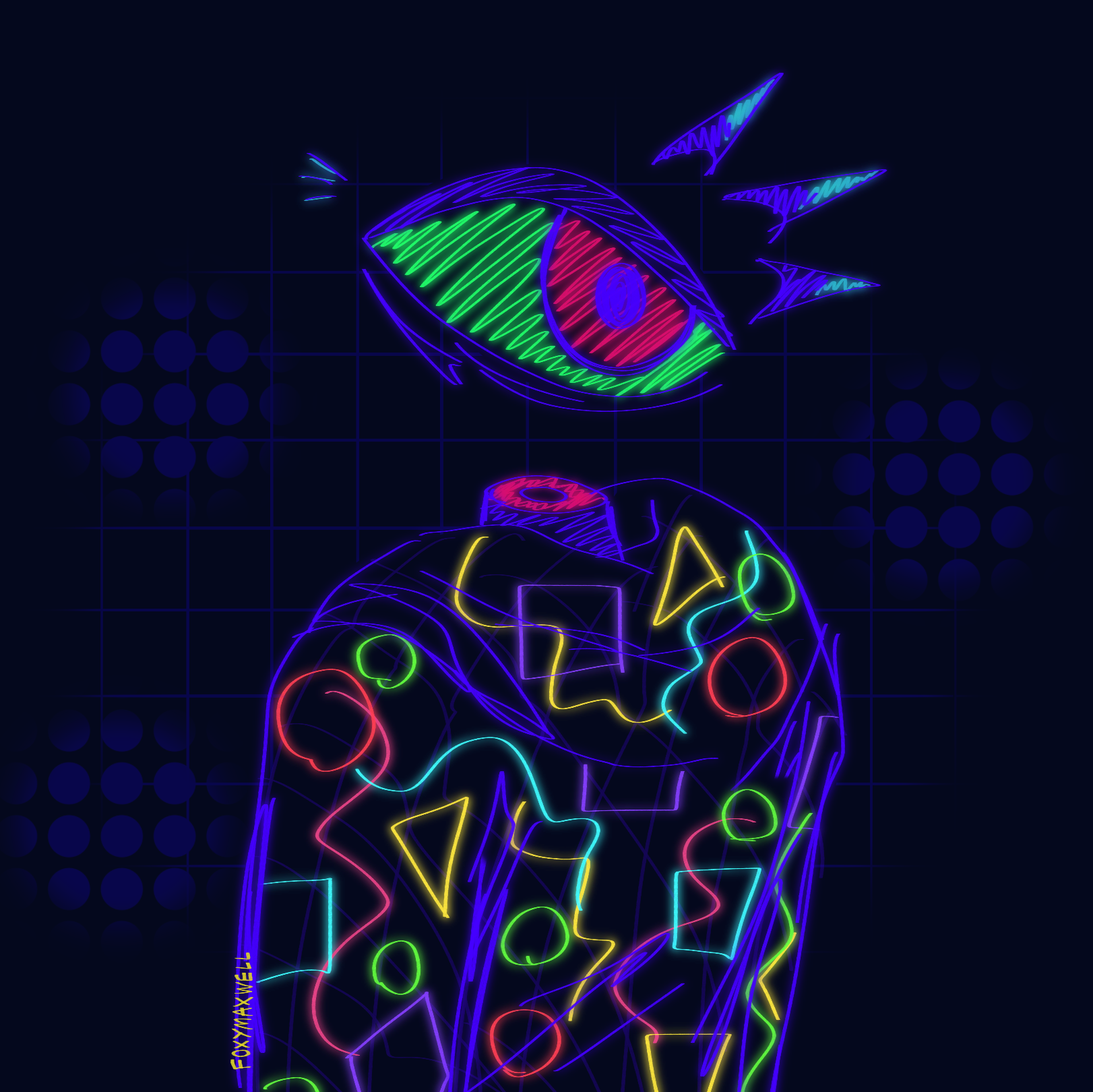

 Check our Tik Tok
Check our Tik Tok Follow us on Twitter
Follow us on Twitter See what OS9 is tweeting
See what OS9 is tweeting Visit our Publisher page
Visit our Publisher page Subscribe to All in! Games Newsletter
Subscribe to All in! Games Newsletter