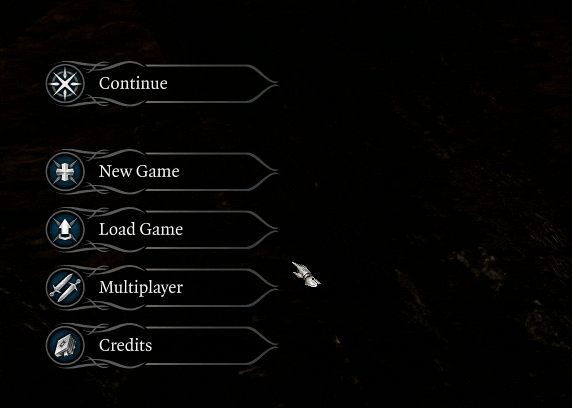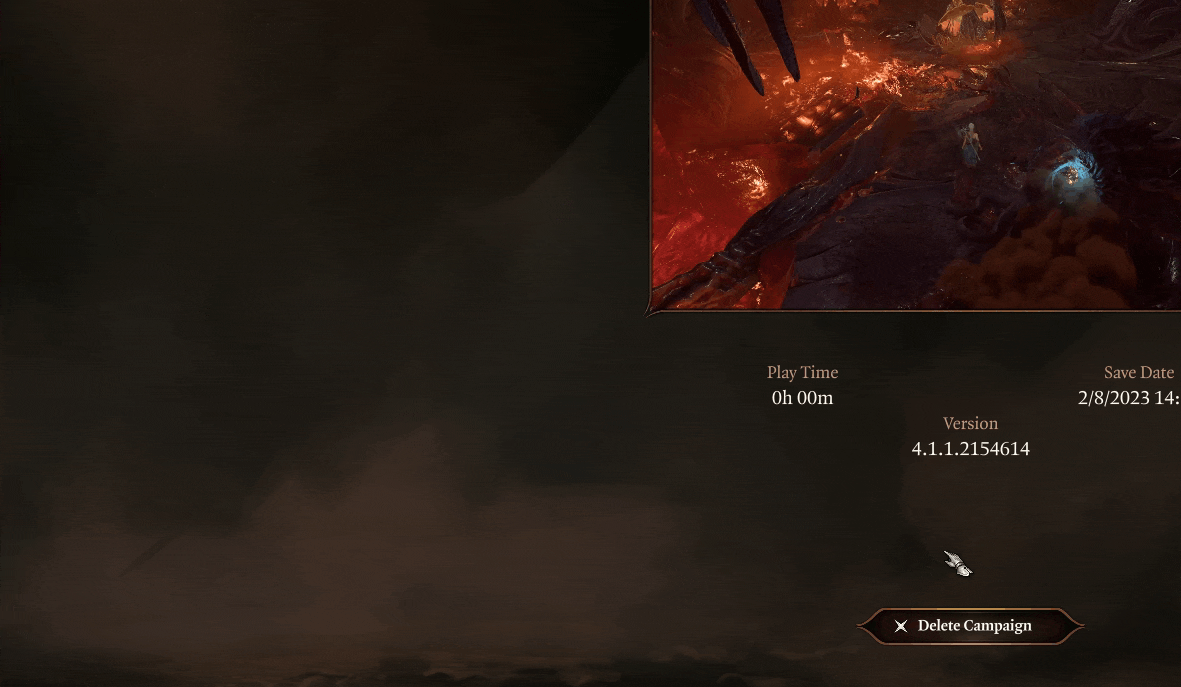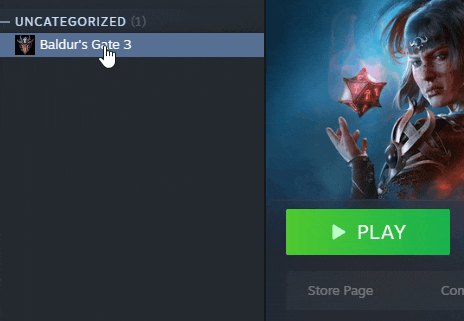Aug 2, 2023
Warframe - Juicy
Tenno,
We are aware of issues for the Warframe Steam Deck client as a result of the August Steam Deck System Update. Upon installing, the On Screen Keyboard no longer appears to let you enter your login details, preventing players from being able to log-in.
At this time, we recommend you avoid updating your Steam Deck to the August Steam Deck System Update until we find a resolution for this issue. We have contacted Valve and are looking for a solution with them. We’ll update this announcement as more information comes in.
Thank you for your understanding and cooperation.
EDIT: A temporary workaround has been discovered with the following steps:
UPDATE: August 3 @ 2pm
We have heard back from Valve that they have identified an issue and are looking for a fix.
Valve has put out a hotfix for SteamDeck users and functionality as been restired. Please apply the update in order to see the changes. It may not automatically search for the update so below are instructions to manually install it.
We are aware of issues for the Warframe Steam Deck client as a result of the August Steam Deck System Update. Upon installing, the On Screen Keyboard no longer appears to let you enter your login details, preventing players from being able to log-in.
At this time, we recommend you avoid updating your Steam Deck to the August Steam Deck System Update until we find a resolution for this issue. We have contacted Valve and are looking for a solution with them. We’ll update this announcement as more information comes in.
Thank you for your understanding and cooperation.
EDIT: A temporary workaround has been discovered with the following steps:
- Launch your Steamdeck in desktop mode
- Open the Steam app
- Switch to Big Picture Mode (monitor symbol top right)
- Launch Warframe
UPDATE: August 3 @ 2pm
We have heard back from Valve that they have identified an issue and are looking for a fix.
UPDATE: August 4 @ 10am
Valve has put out a hotfix for SteamDeck users and functionality as been restired. Please apply the update in order to see the changes. It may not automatically search for the update so below are instructions to manually install it.
- Steam button
- Settings > System
- "Check for Updates"
- You should see a new software update!