
Jul 31, 2023
Carnal Instinct - Zorthos
It's finally here, the first Unreal Engine 5 build of Carnal Instinct is now LIVE.

Opting in
Until there is content parity with the Unreal Engine 4 release, the UE4 Preview will be available via a Beta Branch on Steam, to access this, right click on the game in your library -> properties -> betas -> click UE5. You're in!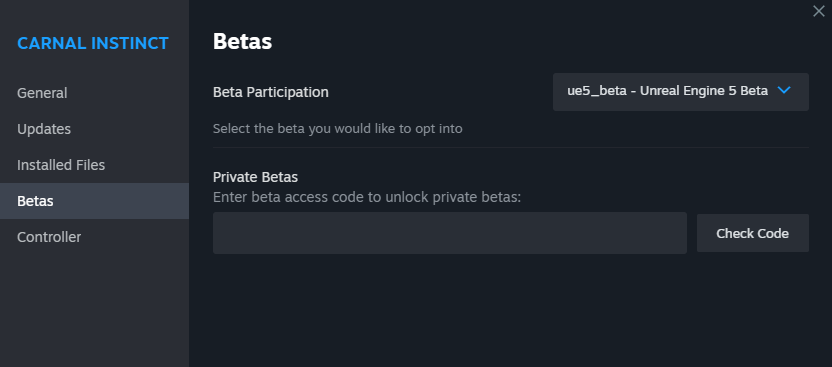
Expectations & Pre-Alpha
We know there is a lot of excitement about this move, but please remember that this is essentially a brand new game. There will be bugs, probably a lot of bugs, and issues. Little content has been ported across from Unreal Engine 4, so whilst it'll expand quickly, the world is obviously lacking depth in comparison to the existing builds.
Please help by reporting major performance issues, along with hardware specs and graphics settings, as well as show-stopping bugs. At this stage we don't need reports of floating models etc, as we know well that there will be lots of these and we're not onto solely cosmetic fixes for a while.
Whilst we finalise our new traversal system climbing has been entirely disabled. This decision wasn't taken lightly, but a half-implemented system had the potential to cause more harm than it was worth. More ways to navigate the world will return in a future update.
Once the disabled features are reenabled we will consider this version of the game as the Alpha Build of Carnal Instinct.

Known Issues
This build has some systems, like magic, gated simply by the point in the story where the game opens. However some mechanics, such as setting romance paths and the mess/cleaning system, have been temporarily disabled for technical reasons. These will be restored in the next couple of updates once teething issues have been ironed out.
Additional Known Issues:
- Controller support is still not available in all menus (we would recommend you use a Steam Controller profile for a better experience)
- The Aadi does not like water and will die if the water is too deep
- Some Video Settings do not currently save, we believe this is a UE5 bug on our version, we're upgrading after this update which should fix it! If not, we'll do an update with a manual fix
- Some video settings require you to reload the map
- Sails Ahoy! The boats are currently very work in progress and you cannot get on while swimming and the paddle is missing.
- Last minute we have disabled opening/closing the map via the M Key due to a few scenarios where the player could get soft-locked, so you have to open the Map via the Inventory.
- Sometimes after save/loads, chests & vendors will have 2x the amount of loot
- We have done a huge number of bug fixes in the last month but I'm sure many will slip through the cracks, please report them in Steam Discussions or our Discord, this is a Preview and a Pre-Alpha after all!
More Music
We have new menu and in-game music, as well as raunchy limericks and bawdy ballad's by our boisterous bard, Nenu. You can listen to Nenu's second song here. 
Pregnancy
Pregnancy content is not for everyone, so it's disabled by default. You will have to visit the virility and fertility shrines on Tal-Senet to activate this feature.
Feed Pakhet the almost-tame Mau
Damaris' tamed Mau, "She Who Scratches" doesn't take kindly to attempts to pet her, she will however devour food when offered. This is an important feature. It deserves this paragraph. I will die on this hill.
Wiki
If you get lost! Don't be afraid to lookup the quest on the new Wiki which has been expanded to include most of the new UE5 content at https://wiki.carnal-instinct.comACT 1: Traveller in and Antique Land
This build represents the very beginning of act one, you find yourself on the shores of Sabu and begin your journey. Soon you'll share the lands with Drakes, Sphynx, and all manner of exotic creatures... for now though you'll need to shed your mundane form and learn to fend for yourself in the fallen lands of Tal-Senet and Mehden Island.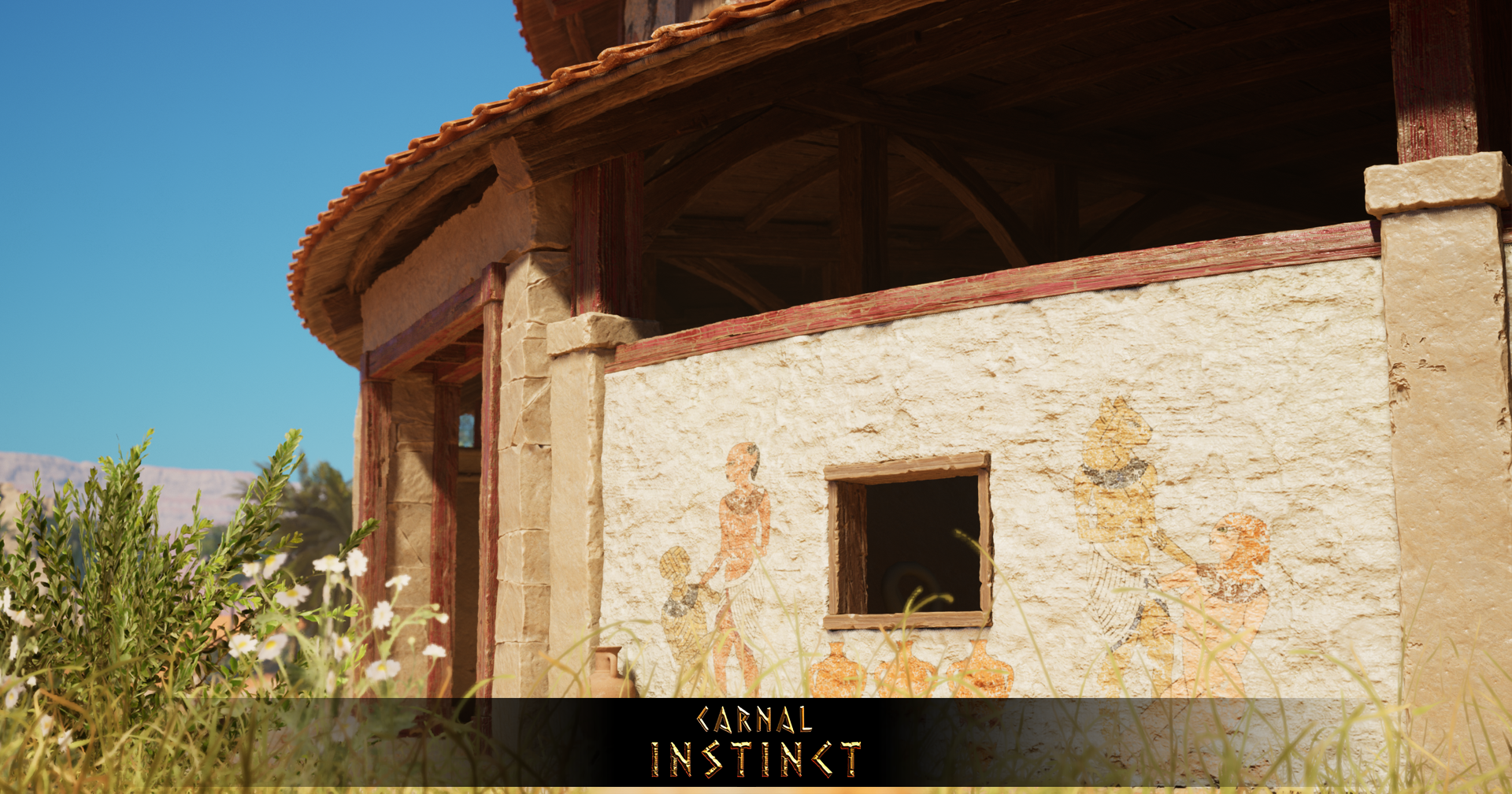
What's Next?
We never stop and we've got big plans for the next updates, we're currently working on:- DSS 2.0
- Jiggly Butts
- Traversal and Interaction Systems
- Caves
- New Quests & Boss Expansion to Shipwrecked Anubites
Enjoy!
There's too much to talk about in a single post, so fire up the game and give it a go. Lots will be broken, but with your help finding the issues we can stomp those bugs.Thank you so much for your incredible support!
Team Carnal Instinct













