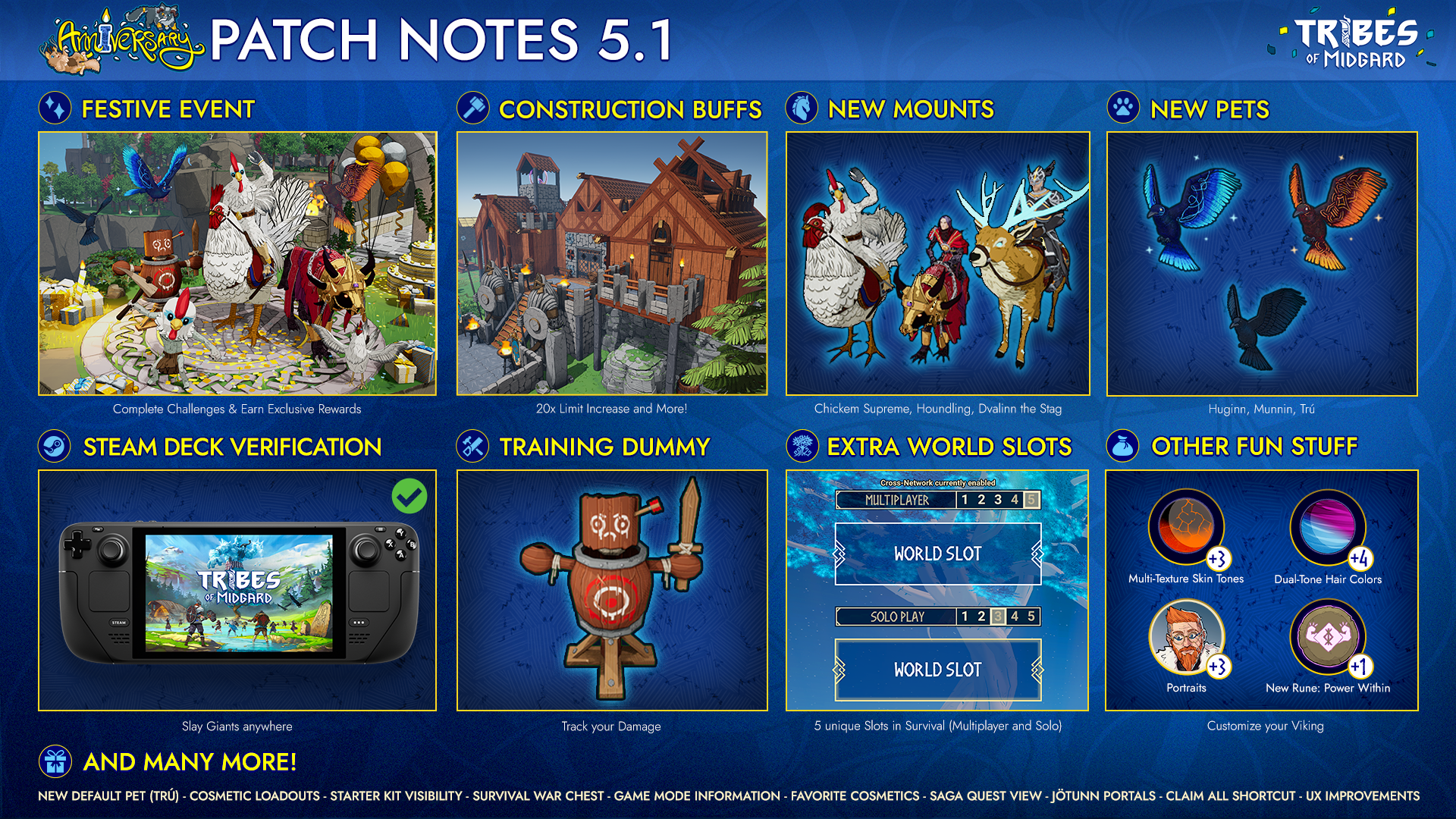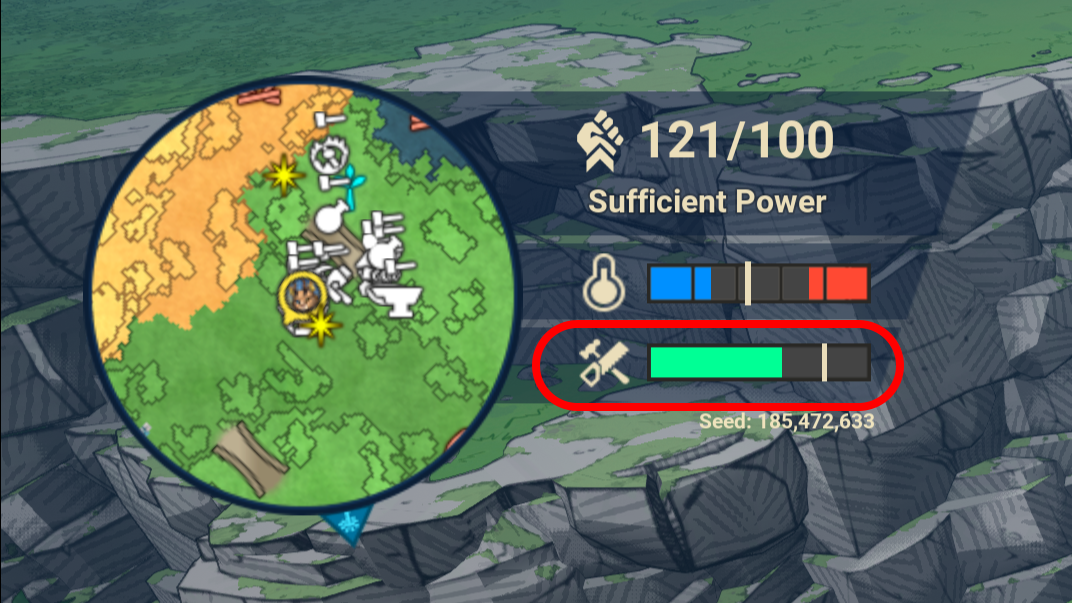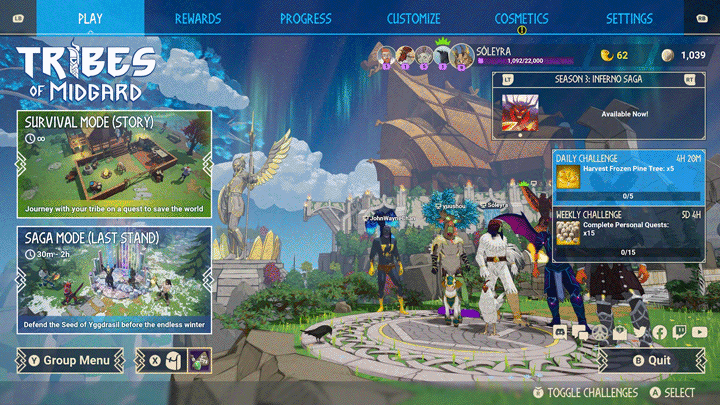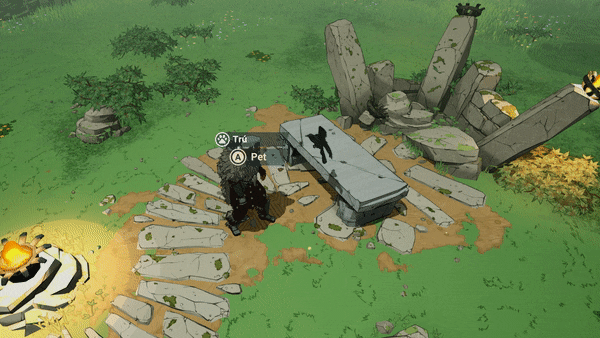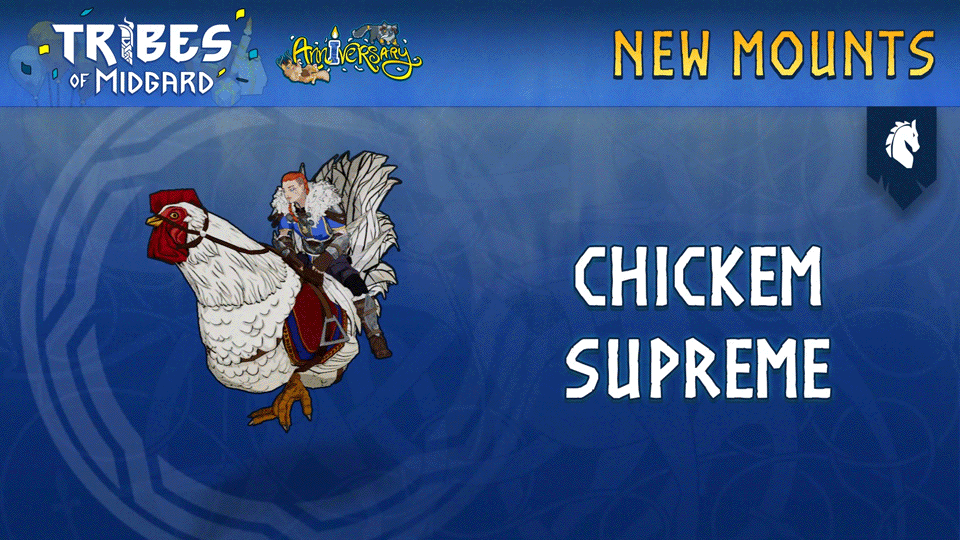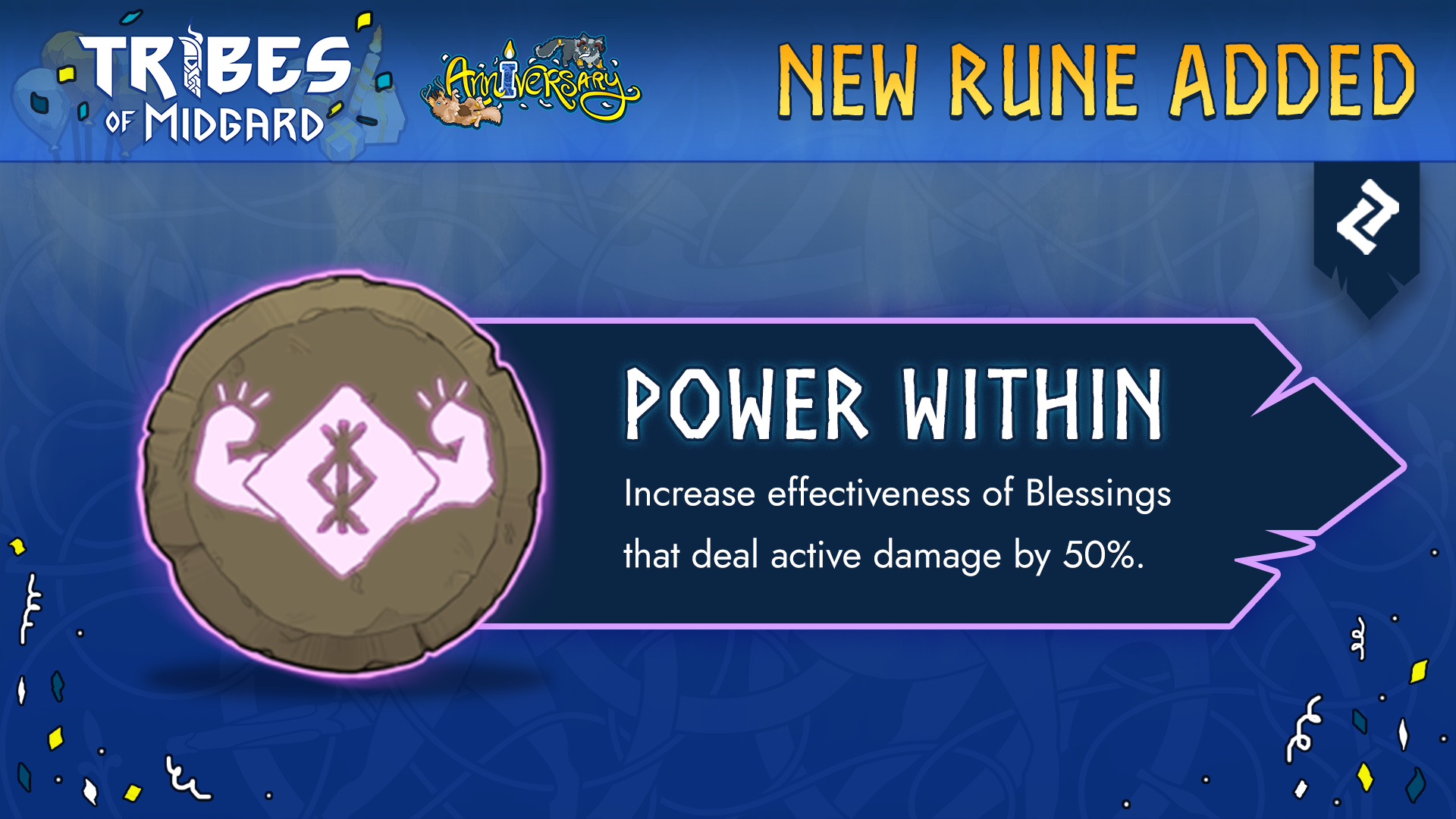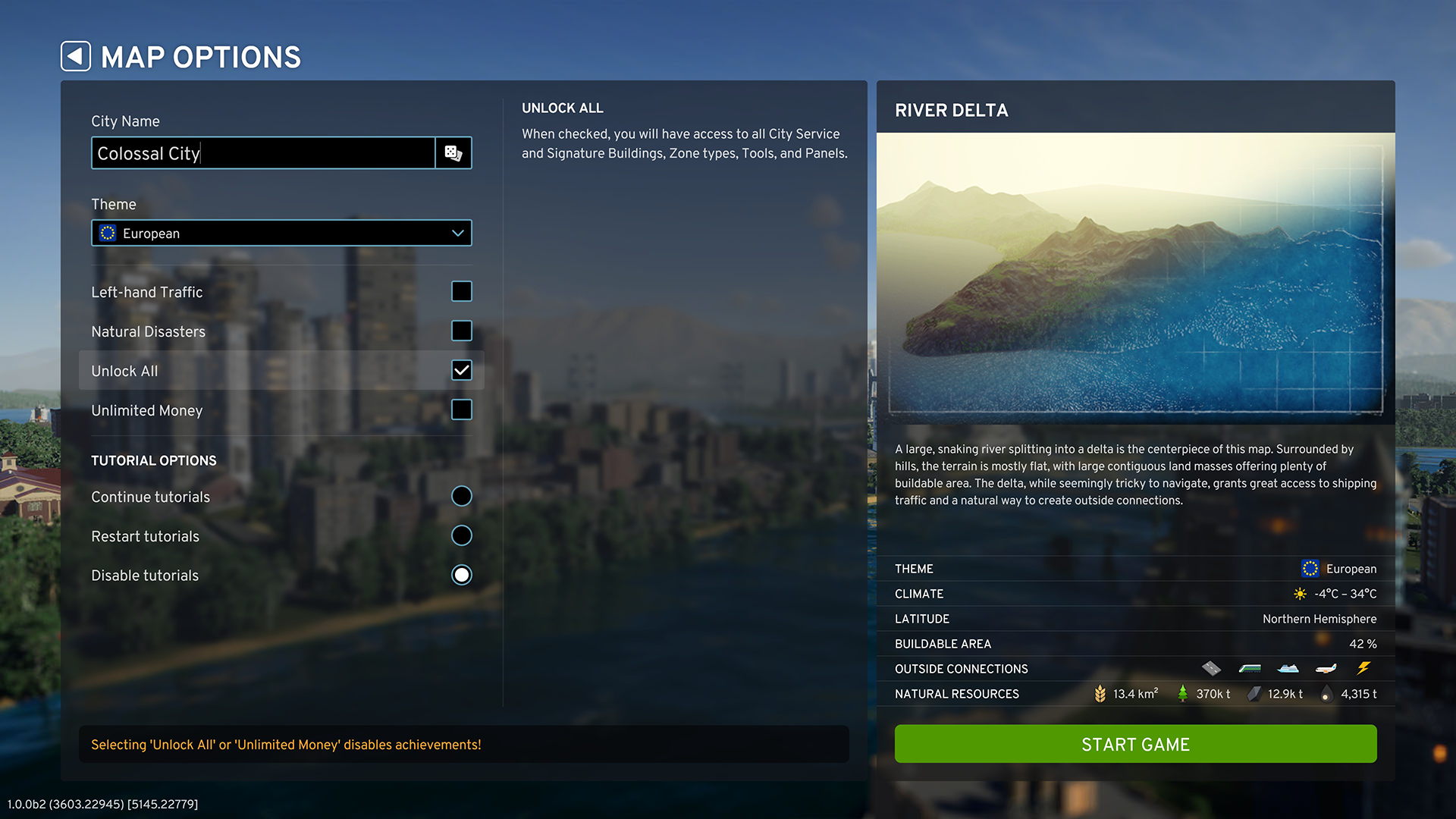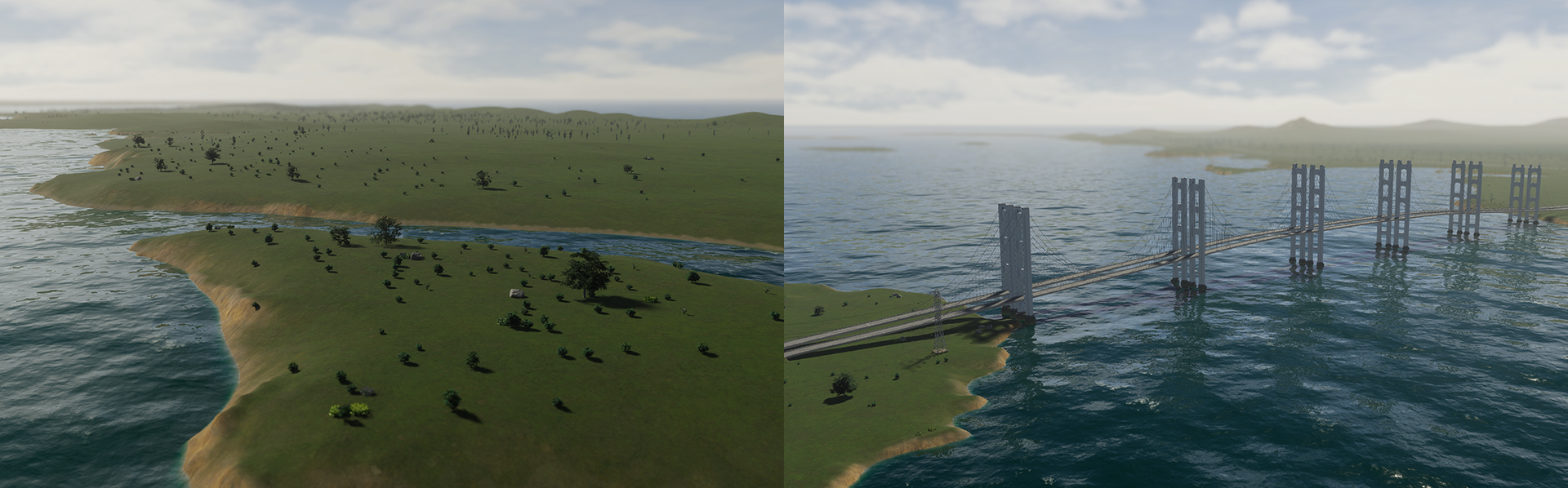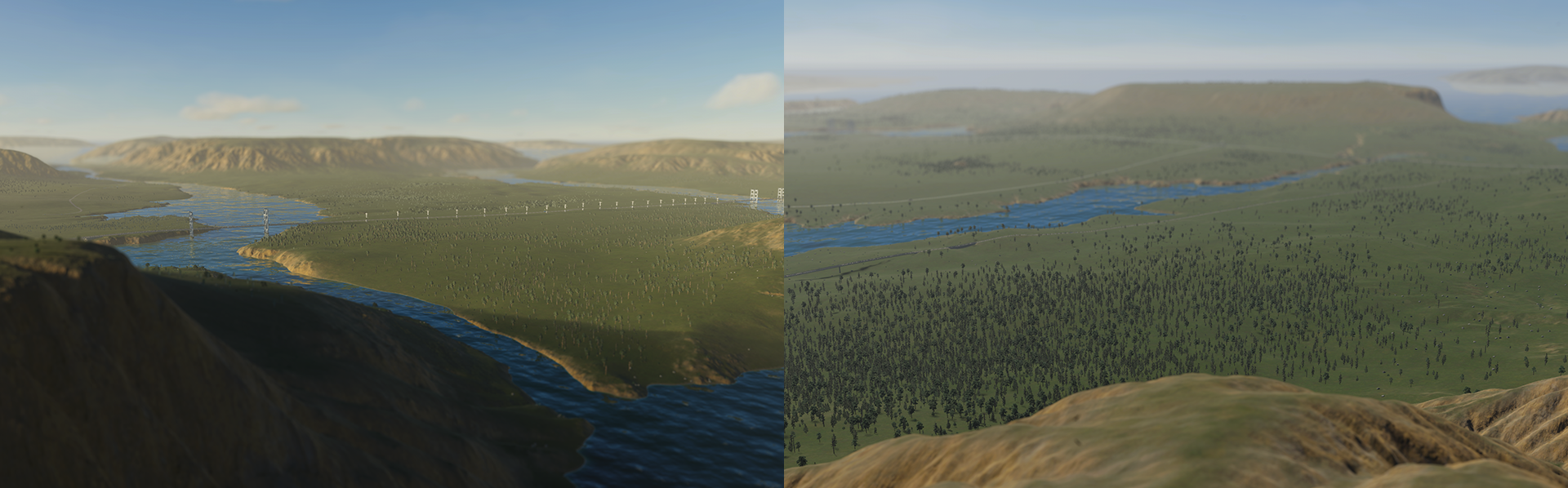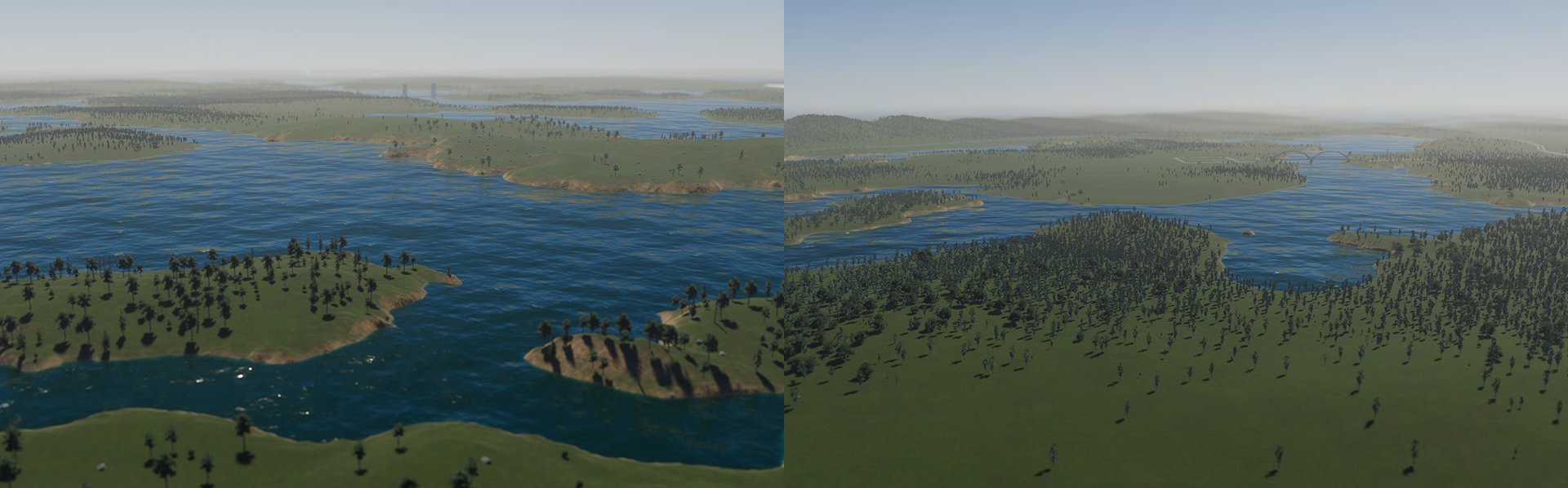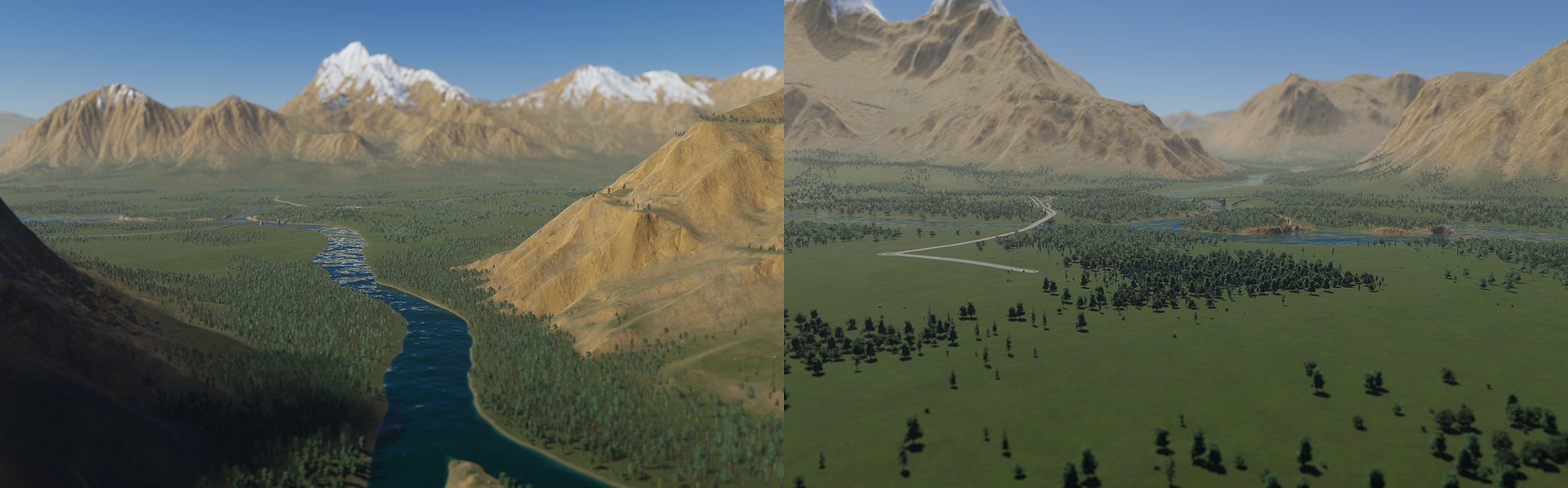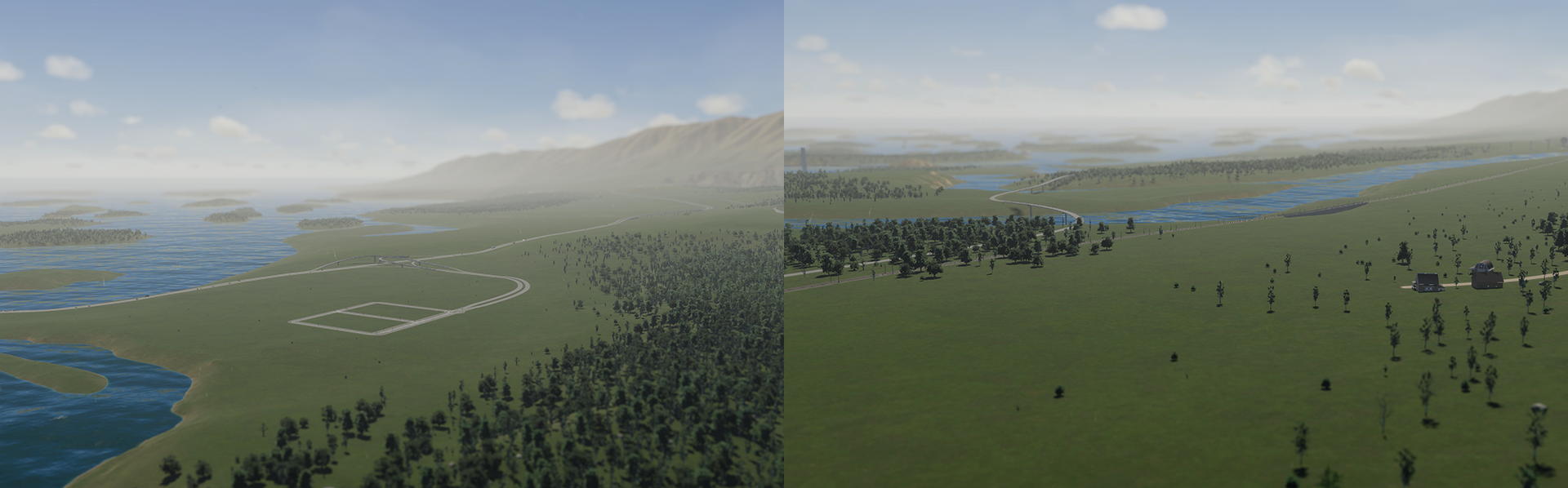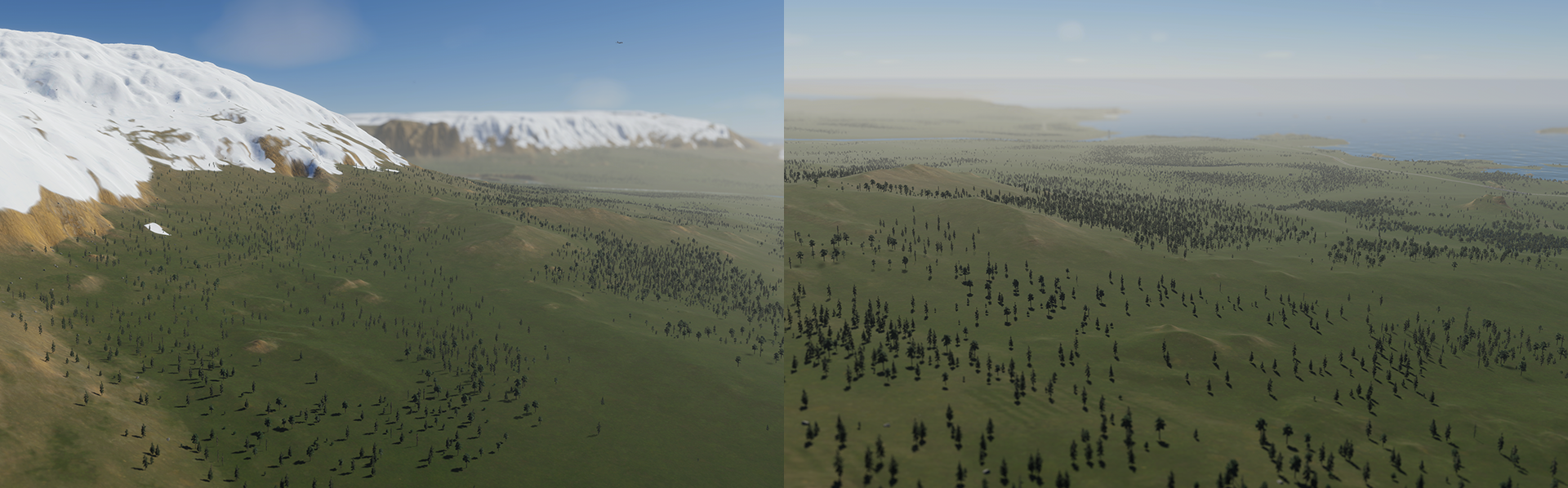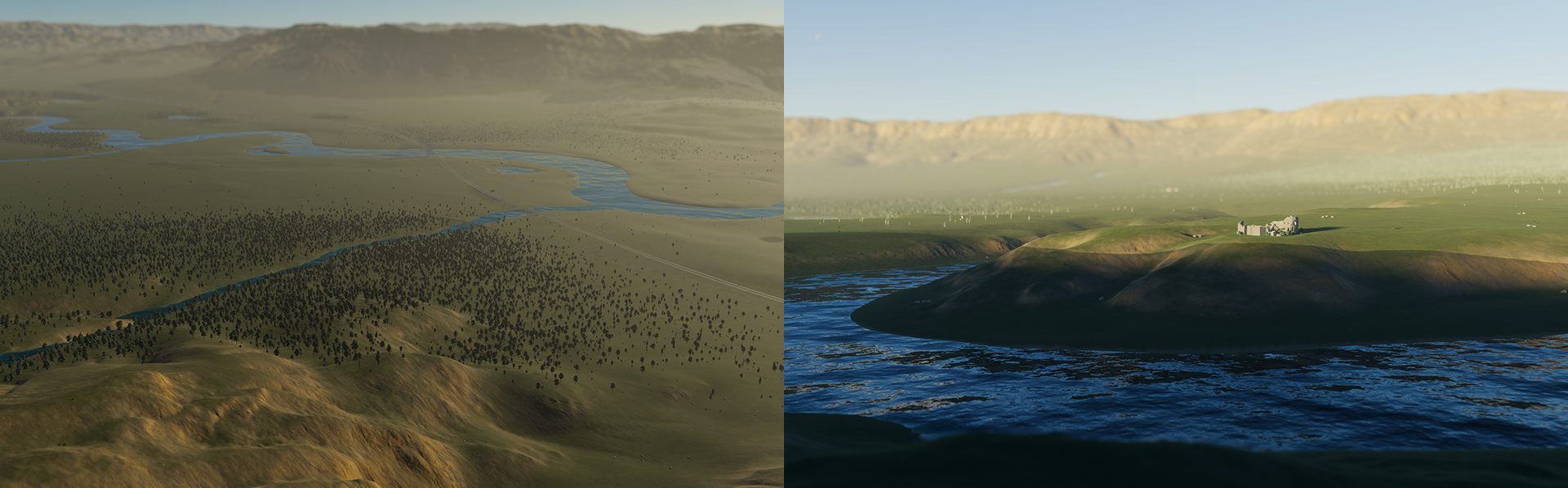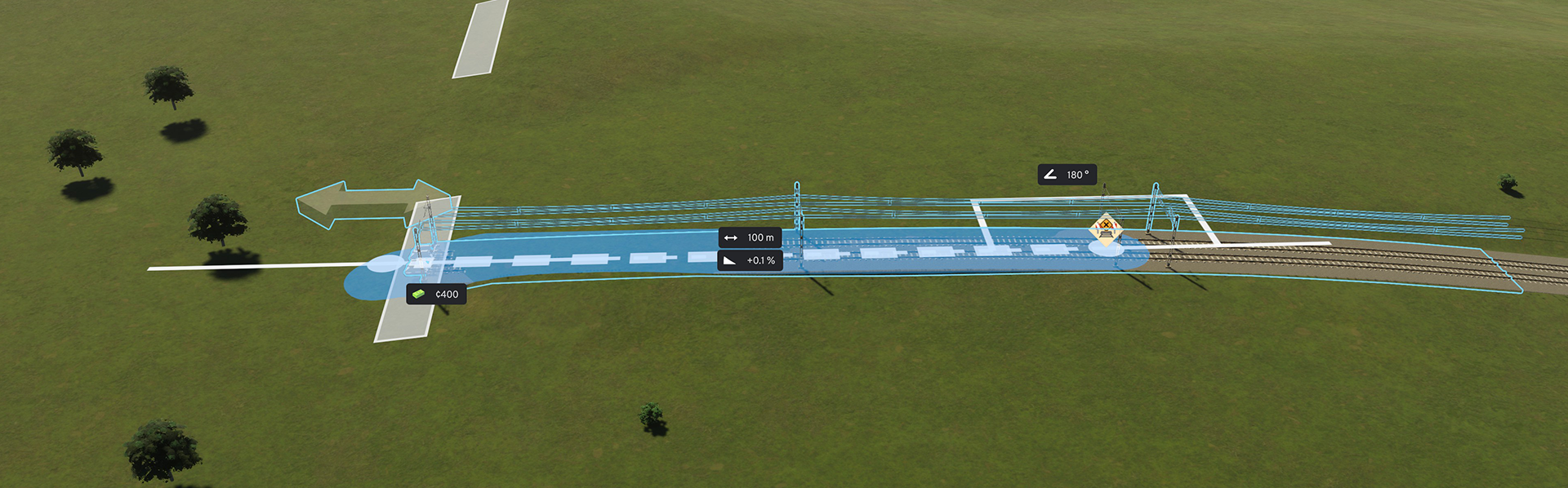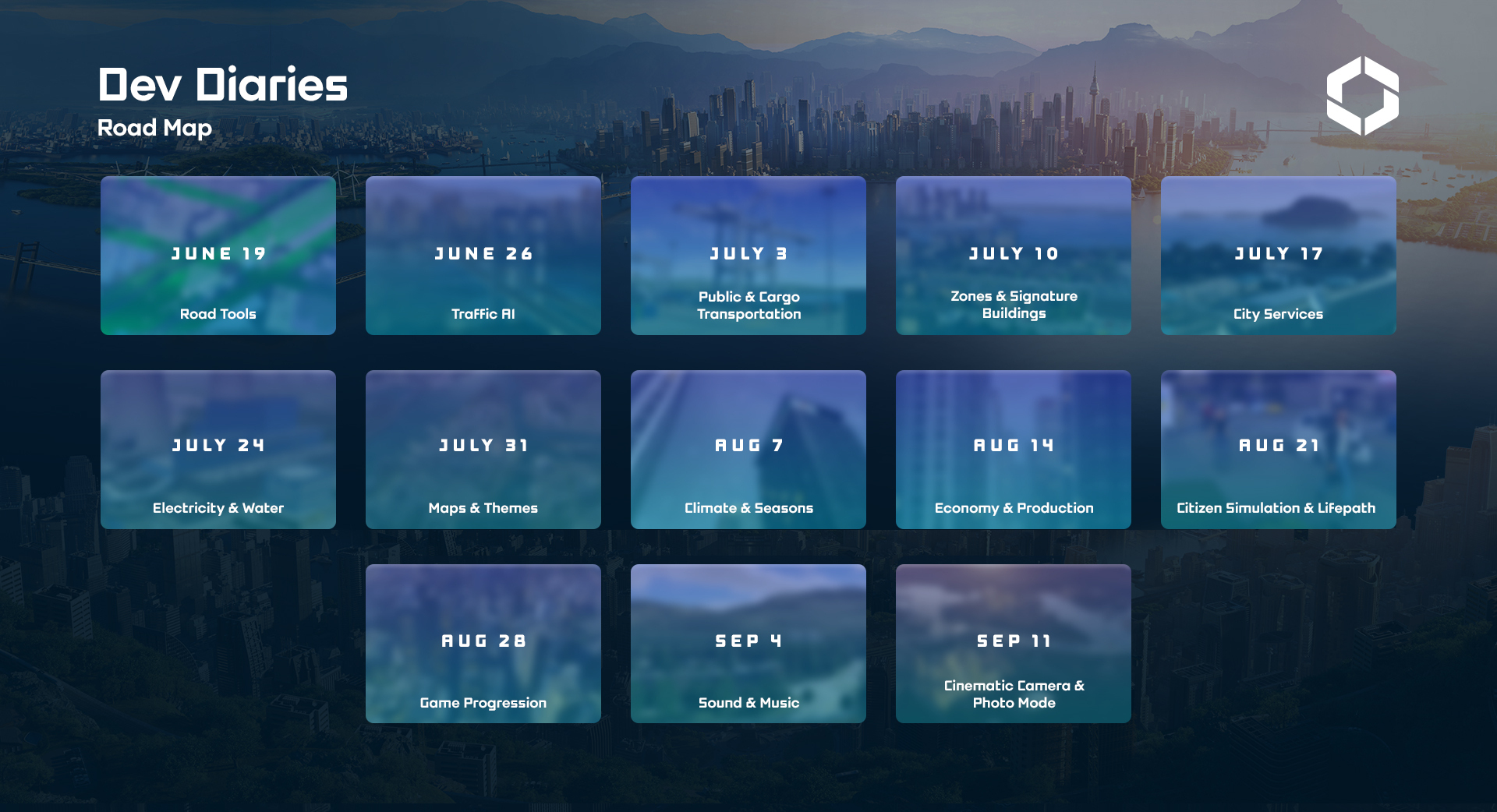Jul 31, 2023
Spiritfall - Connor | Gentle Giant
Hello everyone!
It is time to enter the chilling embrace of the Frigid Veil. Even before the Blight, few travellers who dared venture here ever returned.
The main focus of this update is, of course, the addition of the Frigid Veil. A whole new region with new enemies and a new boss as you continue your journey towards the Brink. There's also a new character, the Relic Tinkerer, who allows you to upgrade and reroll your relic bonuses throughout your runs.
There's also a new challenge, some balance updates and more!

It is time to enter the chilling embrace of the Frigid Veil. Even before the Blight, few travellers who dared venture here ever returned.
The main focus of this update is, of course, the addition of the Frigid Veil. A whole new region with new enemies and a new boss as you continue your journey towards the Brink. There's also a new character, the Relic Tinkerer, who allows you to upgrade and reroll your relic bonuses throughout your runs.
There's also a new challenge, some balance updates and more!

Version 0.9.01 - The Frigid Veil
New Region: The Frigid Veil
- 5 New Enemies
- New Boss
- New Trap / Environmental Hazard: Geyser
- Codex Entries for the new region, enemies, boss.
New Challenge: Cursed Relics
- Challenge: Relics have a 30% chance to be Cursed.
- Cursed Relics will add a negative effect when equipped. If the relic has 3 modifiers, one of them will be replaced by the curse effect.
- There are a total of 11 curses currently.
- The severity of the curse is usually affected by the level of the Relic. For example, Level 1 Relics are more likely to have less severe penalties compared to level 5 Relics.
New NPC: The Relic Tinkerer
- The Relic Tinkerer can now be encountered during your runs!
- The room will contain 2 Relics that can be purchased with Dust. The Relics offered here have a slightly higher chance to be closer to the max level obtainable in the current region.
- The price of each Relic will depend on its level, and the amount of modifiers on it. If the Relic is cursed, it will be offered at a discounted price.
- If the Relics on offer aren’t interesting, you can always tinker with the Relics you already own. This will also cost Dust, based on the Relic’s level. Relics can be either Leveled Up or Rerolled.
- Level Up: Increase the Relic’s level by 1.
- Reroll: Reroll the modifiers on a Relic, this may also reroll the Curse modifier into a different Curse.
- Be careful when tinkering with Relics, as it’s difficult to guarantee a success. With each tinkering done, the chance to fail and destroy the relic increases.
Balance Changes
Gameplay Balance Changes:
- The total number of rooms in the Outskirts and Veridian Trail regions was decreased from 11 to 10.
- Second Wind invincibility duration increased from 1 sec. to 2 sec.
- Glaciate effect duration increased from 2.5 sec to 3 sec.
- Wavedash deceleration slightly reduced (slide a bit more during wavedashes)
Enemy Balance Changes:
- The Armored Blightborn enemy variant is now slower and less agile during its attacks.
- Slashell enemy Dust drop increased from 7 to 12. Roll Attack damage reduced from 30, 35 to 10, 15. Jump attack damage reduced from 25 to 20. Back attack damage reduced from 25 to 15.
Combat Balance Changes:
- Battle Hammer-Axe: Neutral Air active duration slightly extended, Up Attack hitbox slightly increased.
- Sisterhood Gauntlets: base uncharged Launcher stun duration increased by 12%. Down Attack reduced startup time.
- Astral Cord Bow: Launcher Projectile base uncharged stun duration increased by 25%.
- Default Bolt stun duration increased by 25% and knockback slightly increased.
Blessings Balance Changes:
- Shatter: Does not require Biotic Stress or Polar Fissure anymore to be offered as a synergy.
- Extinguishment: Additional Burn Damage per Stack increased from +2 to +3.
- Polar Fissure: Luminous Gem upgrade values increased to 5% per Gem.
- Biotic Stress: Enemy Damage Reduction after Shield Break increased from 18/24/30% to 20/30/40%.
- Bubble Shield: Damage increased from 50/75/100 to 80/100/120.
- Lightning Strike: Falling projectile is bigger. Base projectile damage increased by 25 for all rarities.
- Closed Circuit: Cooldown Speed increased from 1/2/3% per stack to 2/3/4% per stack.
- Static Electricity: Chance increased from 40/60/80% to 50/65/80%.
- Impervious Bolt: Stun duration increased by 12%, Shield Damage per hit increased by 25%.
- Scorching Bolt: Stun duration increased by 25%.
Enchantments Balance Changes:
- Clap Back: Damage increased from 25% to 30%. Cooldown per enemy hit increased from 5% to 10%.
- Power Slide: Damage increased from 30% to 50%.
- Haymaker: Damage increased from 30% to 50%.
- Sucker Punch: Shield Damage increased from 50% to 100%.
- Culminating Crush: Damage increased from 75% to 100%.
- Instant Charge: Cooldown increased from 2 sec. to 2.5 sec.
- Precision Blow: Damage increased from 40% to 50%, duration increased from 4 sec. to 5 sec.
- Sonic Wave: Projectile size and speed slightly increased.
- Zoning Arrow: Knockback increased.
- Forced Cross-Up: Damage increased from 25% to 30%.
- Furious Followup: Damage increased from 20% to 40%.
- Rocket Rush: Damage cap increased from 50% to 100%, range cap for max damage increased by 25%.
Dangerous Elites Challenge:
- Protected: A max of 1 Protected Elite is allowed at a time. Enemies will activate a visual indicator when they get in range to trigger the Protected effect on the Elite. Enemy corpses that have not yet expired will not trigger the Protected effect. Spawned enemies (such as Boombugs) will not trigger the Protected effect.
- Regenerating: Attacking a Regenerating Elite will prevent it from healing. When the enemy exits its stunned phase the regeneration timer will resume.
- Conjurer: Can no longer teleport while stunned.
Accessibility
- Enemy Health modifier added to accessibility settings.
- Enemy Damage and Health modifiers minimum reduced from 50% to 30%, maximum increased from 150% to 200%.
- Fixed some sound issues when pausing the game while the Enemy Proximity Humm was enabled.
New Codex Entries
- Shopkeeper
- Relic Tinkerer
- Tusked Vermin
- Ice Wraith
- Veil Obelisk
- Ice Golem
- Glacial Titan
- (Frigid Veil Boss)
QOL / Miscellaneous
- Challenge Level is now displayed at the Run Complete screen.
- Highest Clear: Challenge Level is now recorded per Weapon.
- The music for the Regional Shrine has been updated.
Bug Fixes
- Fixed a bug that could cause some Codex entries to be marked as unavailable even though they are.
- There was an engine related bug that caused unrecognized devices to be detected as joysticks, we have removed this detection so it should now ignore them. This should solve issues some people had with constant input in their game that they couldn’t abort (character constantly walking, menu always scrolling, etc.)
- Attempted to solve the auto-map selection that happened on rare occasions to certain players, let us know if you are still experiencing this bug.
- Added a safety check to ensure bosses will try to remain within the bounds of the boss arena, this should prevent some rare instances where bosses phase out of bounds during the fight and prevents you from finishing it.
- Fixed a bug that allowed Oathbreaker’s buff to be applied with Bubble Shield without actually activating the Assist (exploding the bubble).
- Fixed an animation bug that prevented flying enemies to display move animations correctly.
- Fixed an inconsistent hitbox issue for the Swarmie enemy type (would spawn the actual hitbox slightly below where it should based on the visuals).
- Fixed some Elite enemies not giving the correct Dust drop (should be double the amount a non-elite drops).
- Swarmie enemy was giving the wrong Dust amount, fixed to the correct value (3 Dust for non-elite).
- Crystal Rock Walker enemy was giving the wrong Dust amount, fixed to the correct value (15 Dust for non-elite).
- Spore Slugger enemy was giving the wrong Dust amount, fixed to the correct value (10 Dus for non-elite).