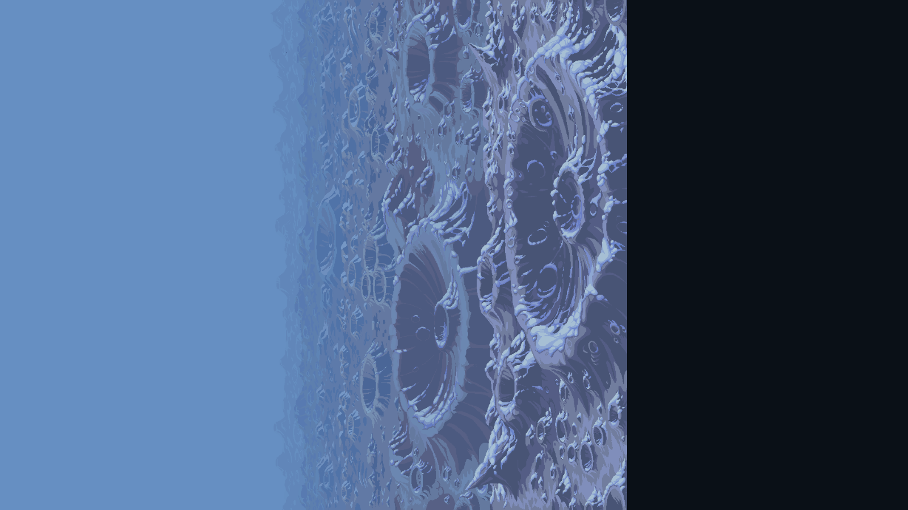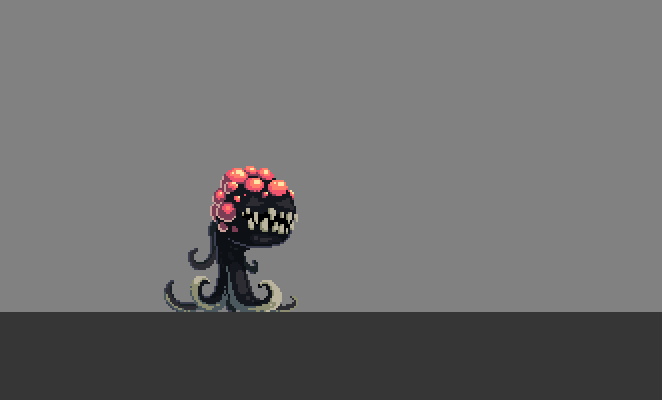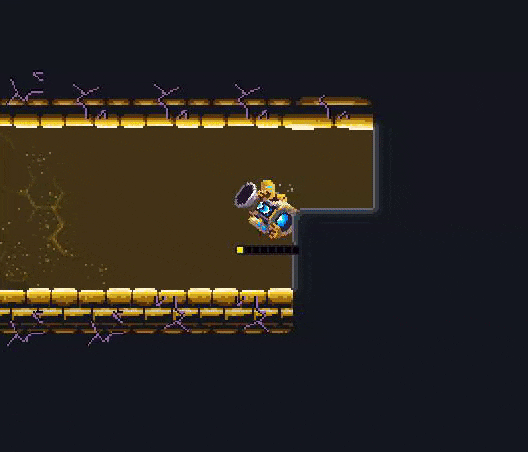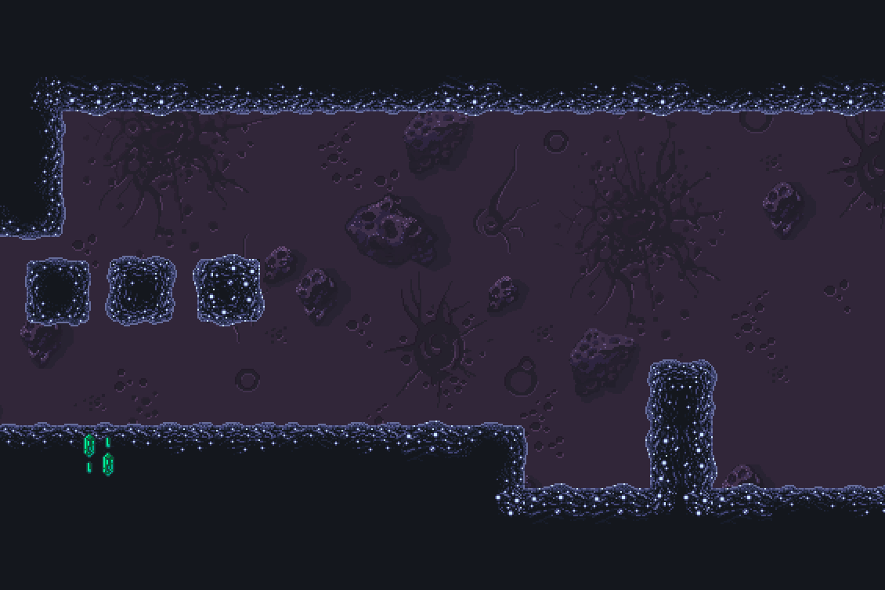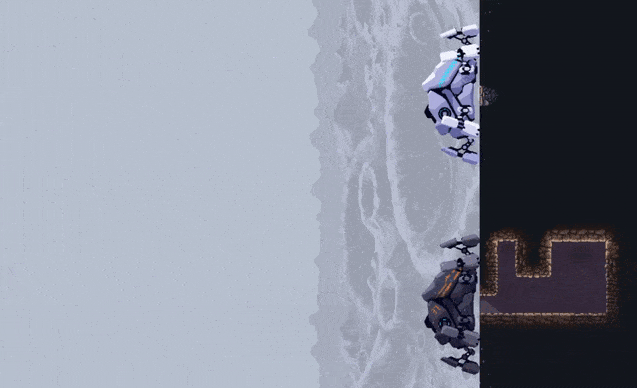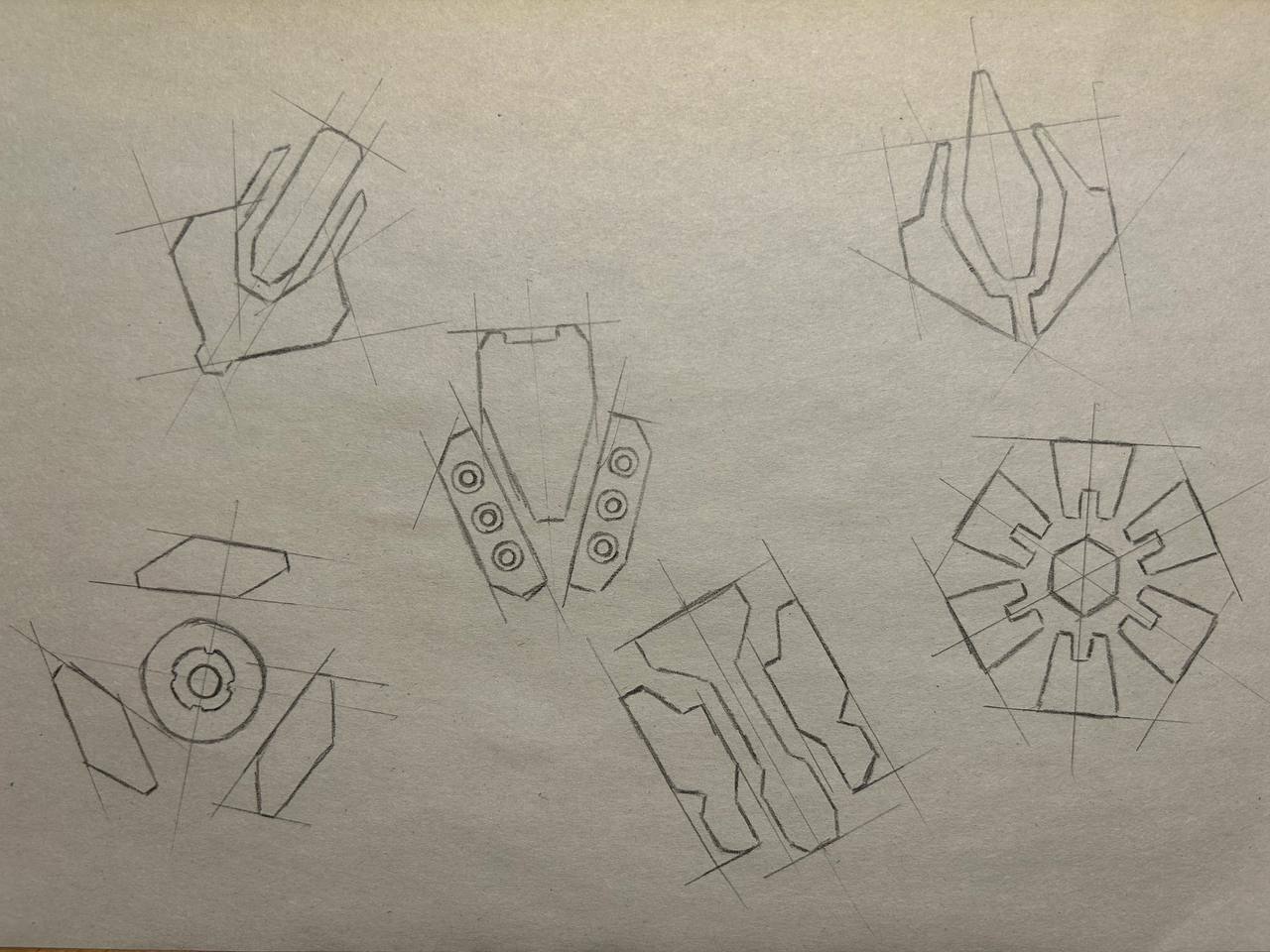Jul 28, 2023
Time Wasters - Proton Studio
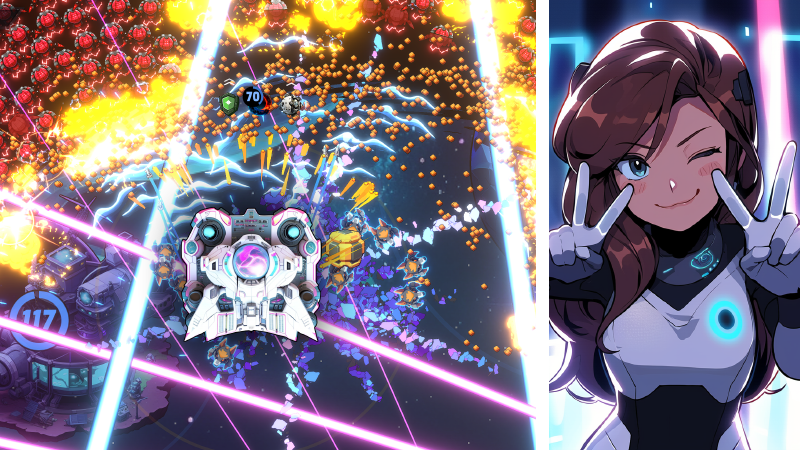
New Ravebow Loyalty Challenge: Only Up
- Earn a Solo Victory with Ravebow to unlock the Only Up Challenge
- Enemies Spawn From Above
- An Elite Fire Circle Moves Up
- Enemy Speed Multiplier 2
- Enemy Hull Multiplier 2
- Gold Per Pickup -0.5
- New Loyalty icon will replace Solo after earning an Only Up Victory
- To play, select Ravebow as the Captain then select Only Up from the Select A Challenge screen
- Added Unlock Missions & Steam Achievement
- More Loyalty Challenges may be added in future updates
- Get an Only Up Challenge Victory with Ravebow to unlock
- Loyal Crew Ravebow can immediately join the crew at the start of a run
- Ravebow must not be Banished to join your crew
- Captain Icons display if Captain Is Banished or Available As Crew
- Regular Icon = Available As Crew or Waiting to Unlock Crew
- Red Icon = Banished Crew
- Grey Icon with a Lock = Captain Locked, complete mission to unlock
- Regular Icon = Available As Crew or Waiting to Unlock Crew
- Crew can now be Banished or Unbanished from the Select Captain Screen
- Pressing Tab, RMB or the Y button will toggle Banish Crew / Unbanish Crew
- The Banish Crew / Unbanish Crew tooltip is displayed in the Captain Info panel
- Available As Crew is now Banish Crew
- X in Banish Crew row = Banished Crew and will have red icons
- Empty Box in Banish Crew row = Available As Crew and will have regular icons
- Lock in Banish Crew row = Captain Locked, complete mission to unlock
- X in Banish Crew row = Banished Crew and will have red icons
- Upgrades can be bought and sold anytime, even if a captain is banished
- Pressing Space, LMB or the A button will toggle Banish Crew and Unbanish Crew
- Loyal Crew can now be turned on/off from the Space Cube Upgrades Screen
- When in the Banish Crew row, press Tab, RMB or the Y button to toggle Loyal Crew
- Purple Loyalty Icon = Loyal Crew On and Captain can immediately join crew at start of a run
- Grey Loyalty Icon = Loyal Crew Off, crew must be selected through in-game upgrades
- Purple Loyalty Icon = Loyal Crew On and Captain can immediately join crew at start of a run
- When starting a run Loyal Crew is selected from left to right of the Captain list (ie if all Loyal Crew turned on it will select Corrosia, Raven and Ravebow, possibly Kat depending on the selected Captain)
- Pink lasers fire after the Blue lasers instead of at the same time to spread out the DPS coverage
- If destroyed by the player weapons it will have a blue explosion damaging nearby enemies
- If destroyed by the player colliding with it there will be a red explosion and it will cause damage to the player
- Fix - Mine damage not scaling correctly