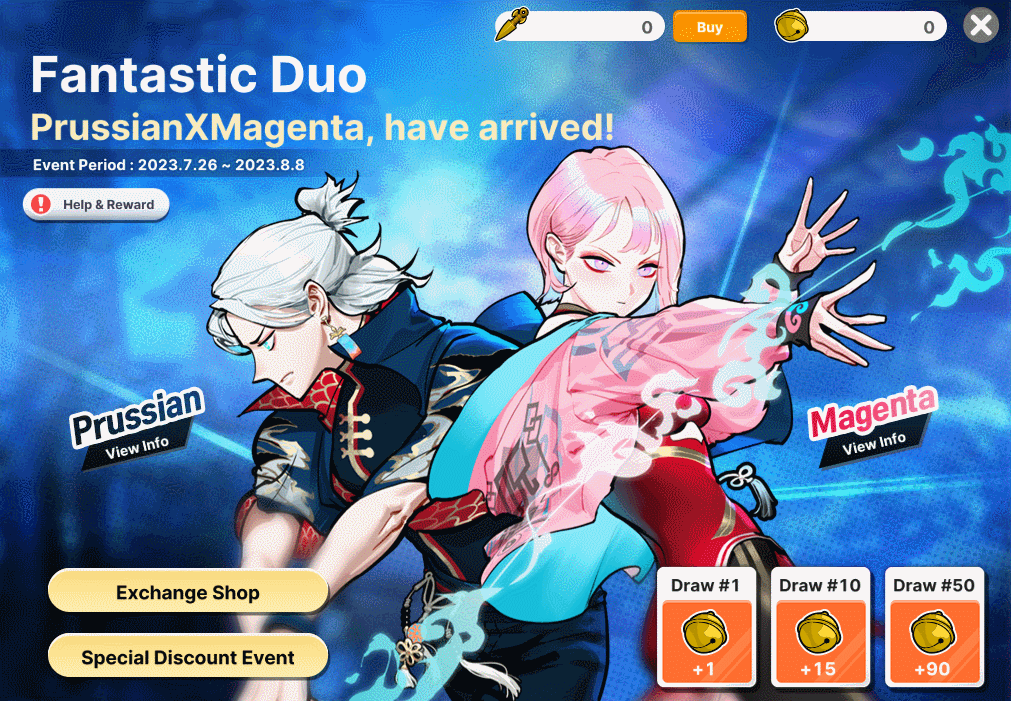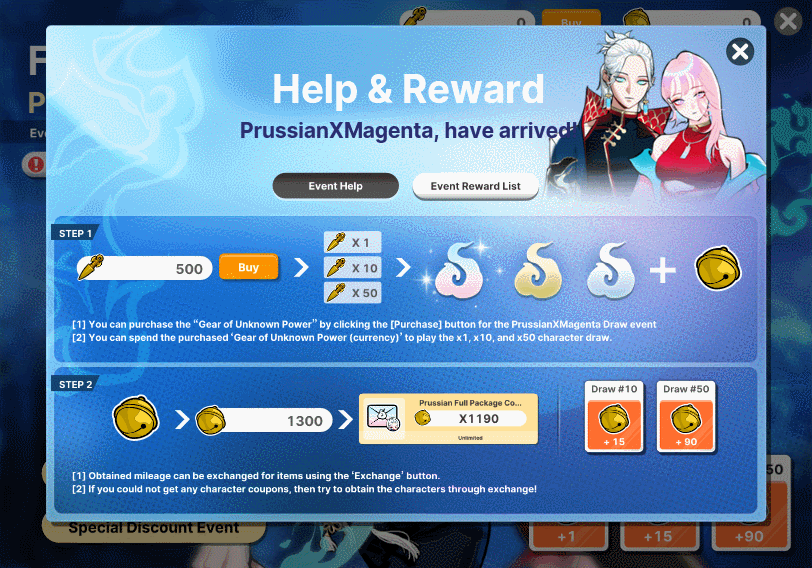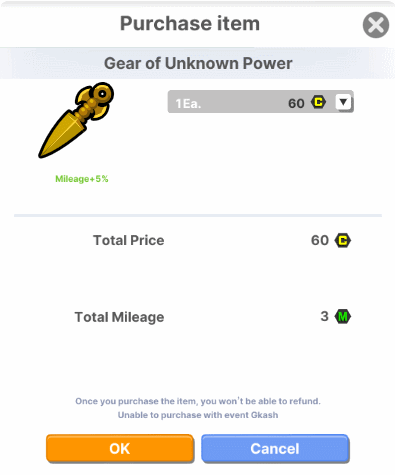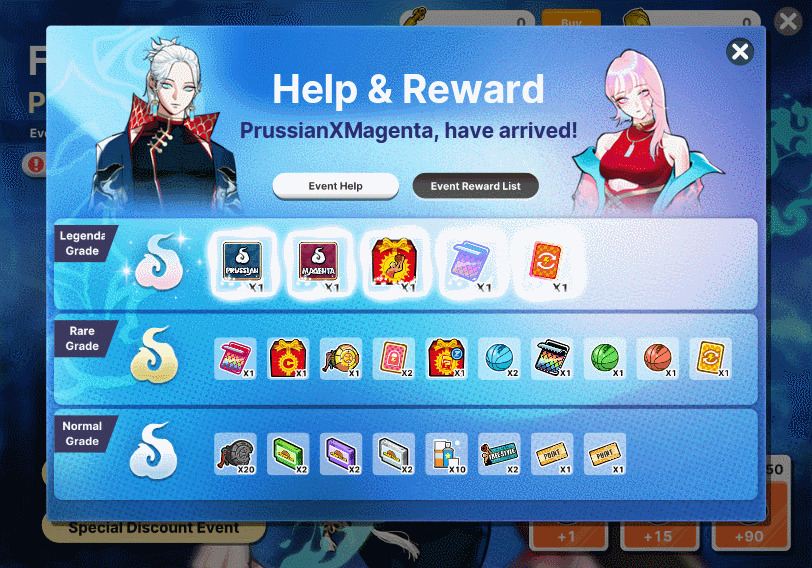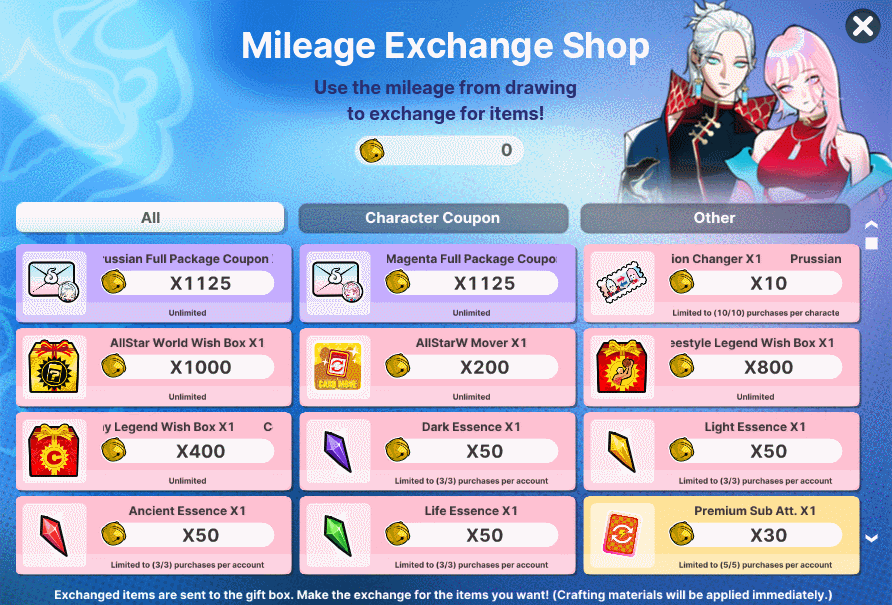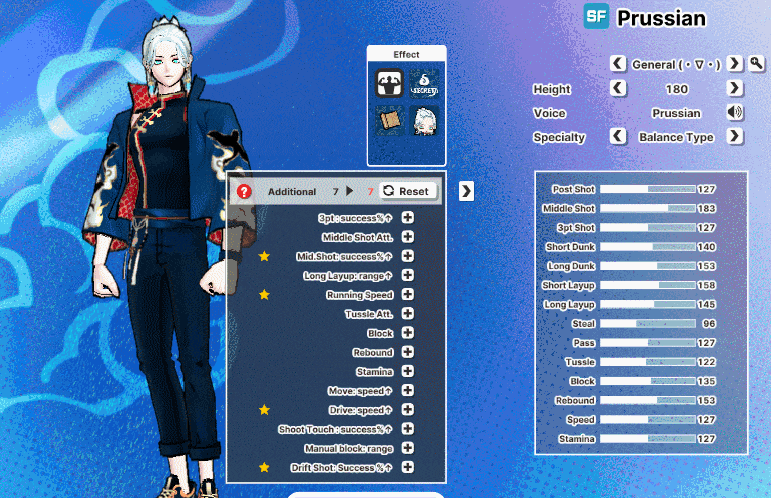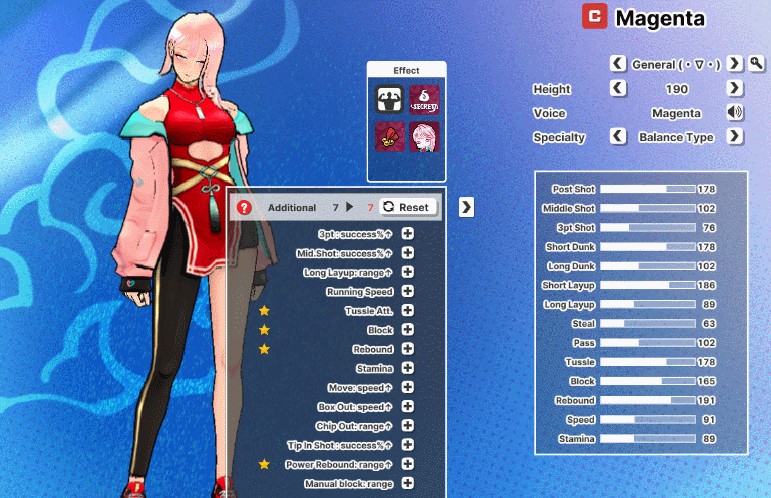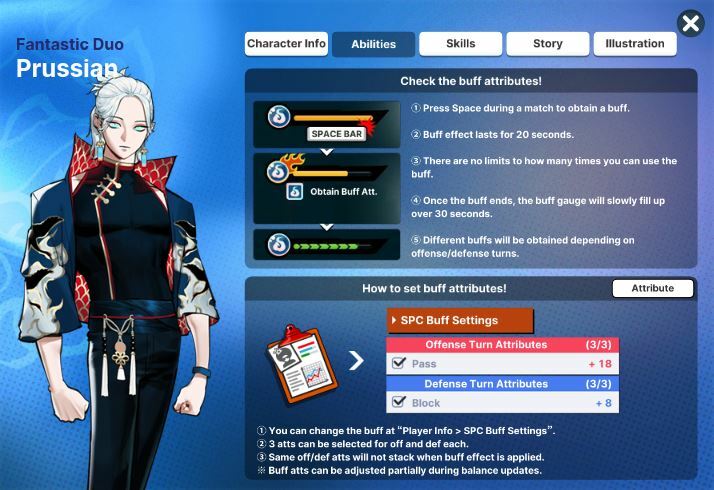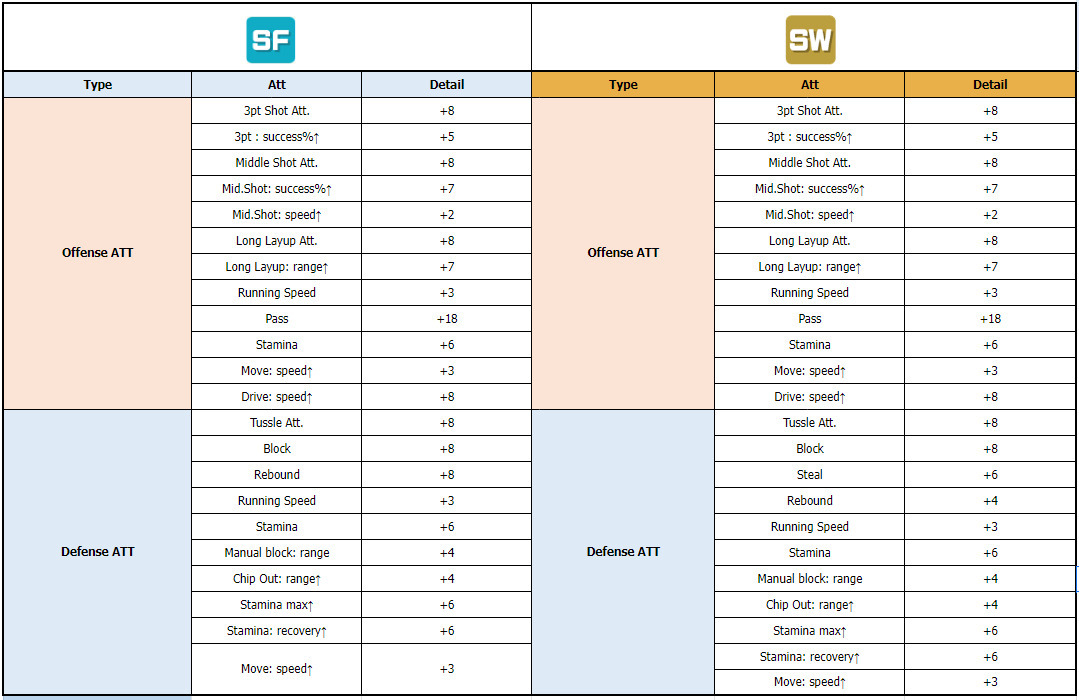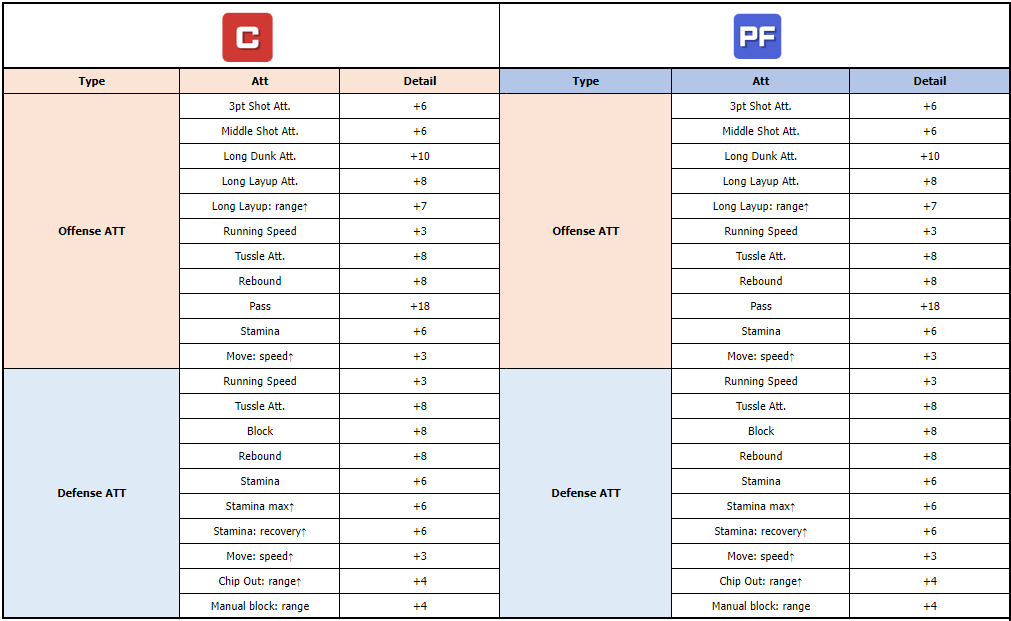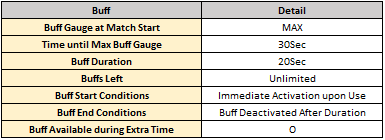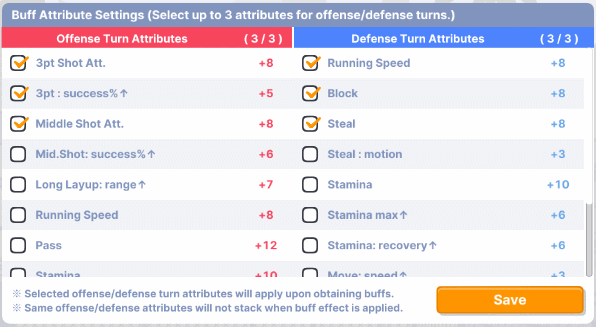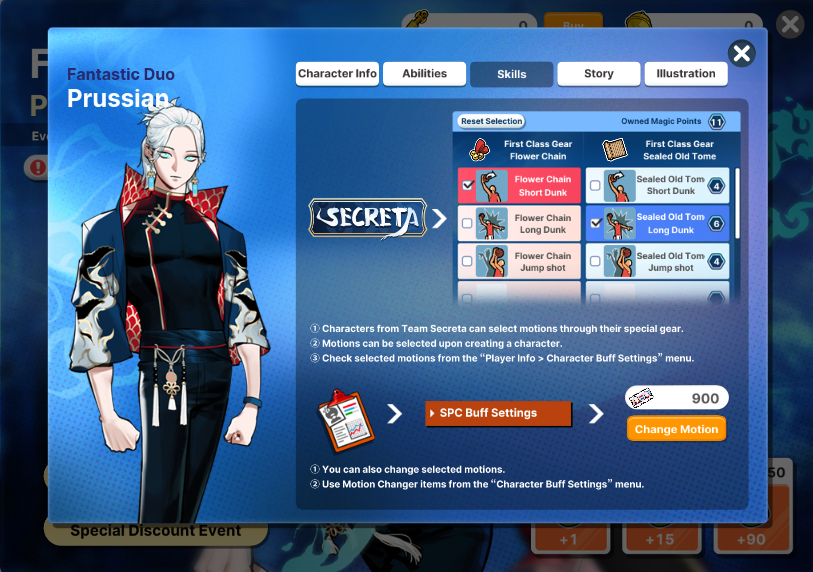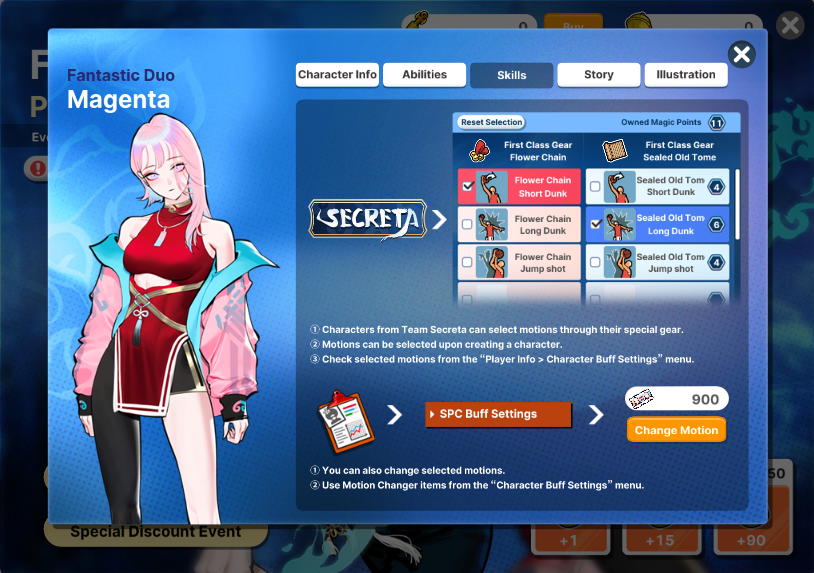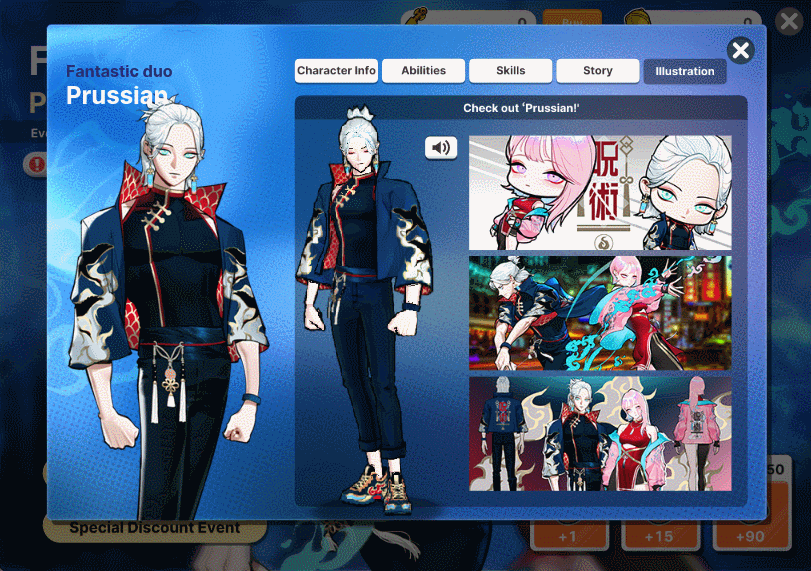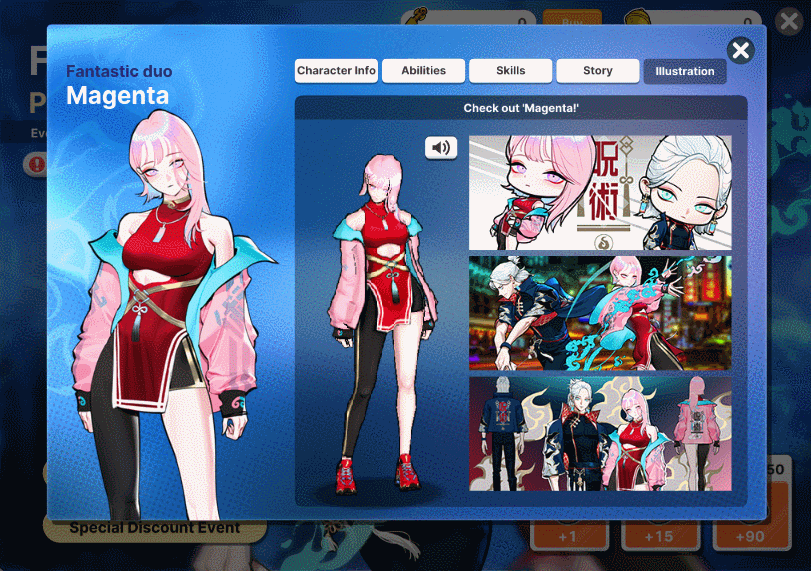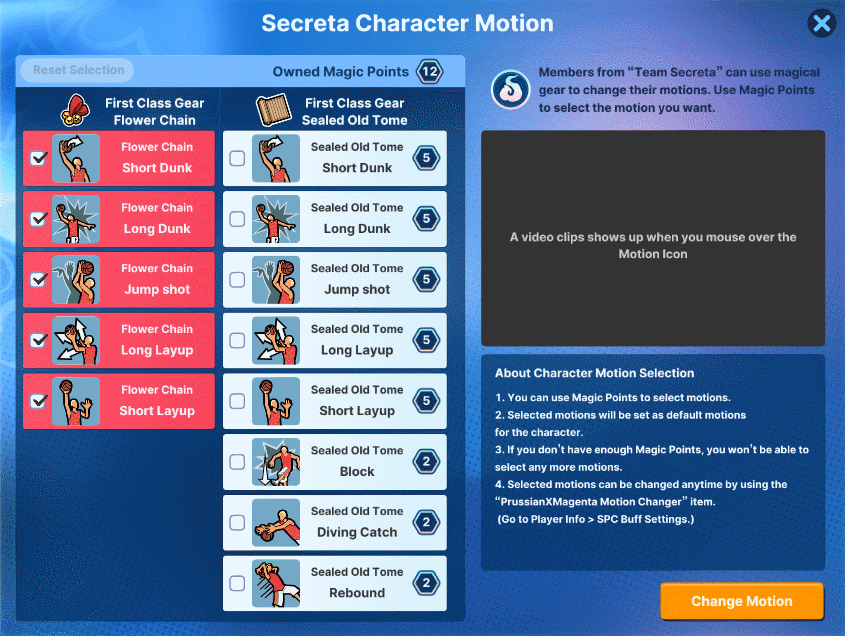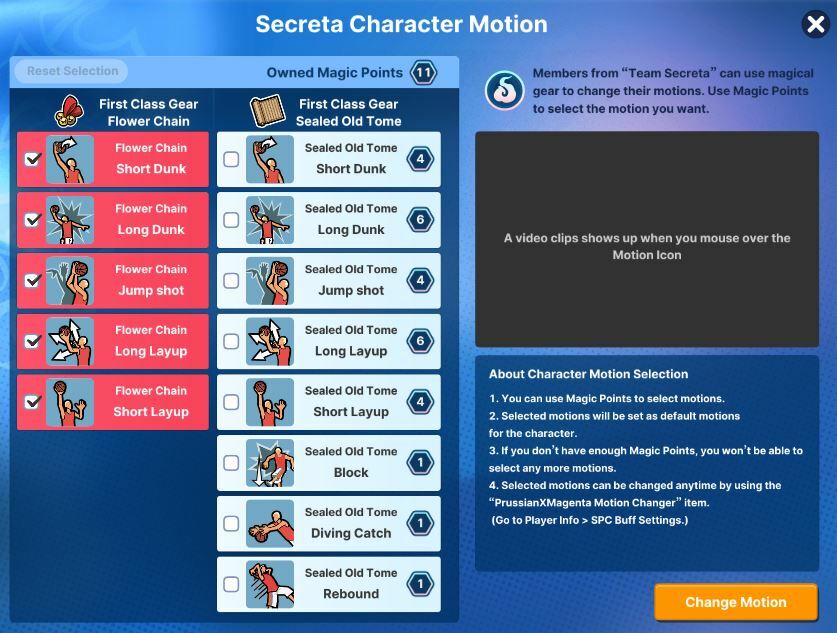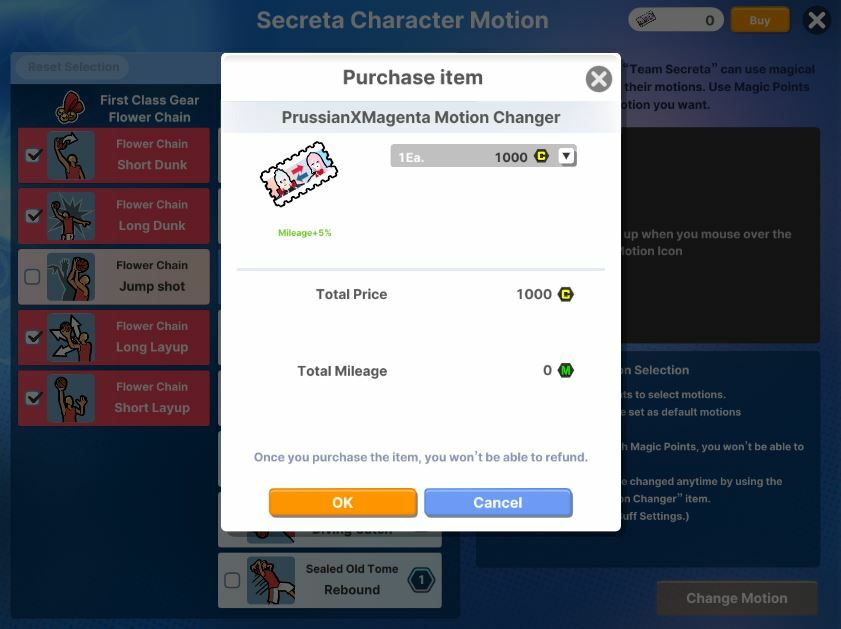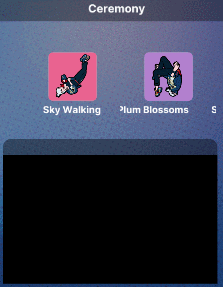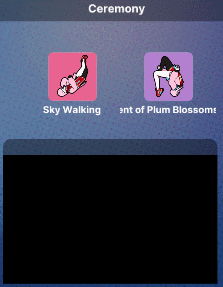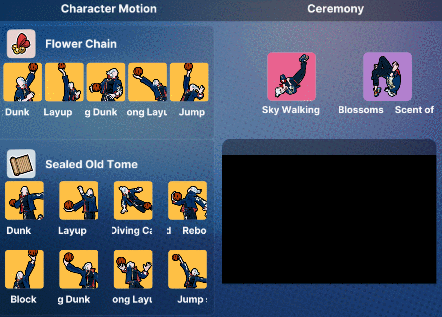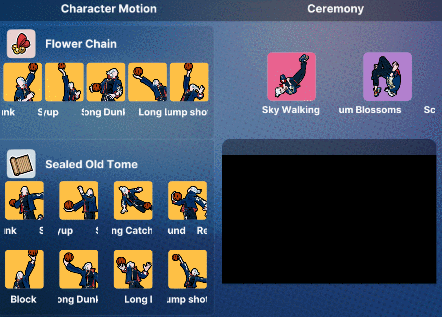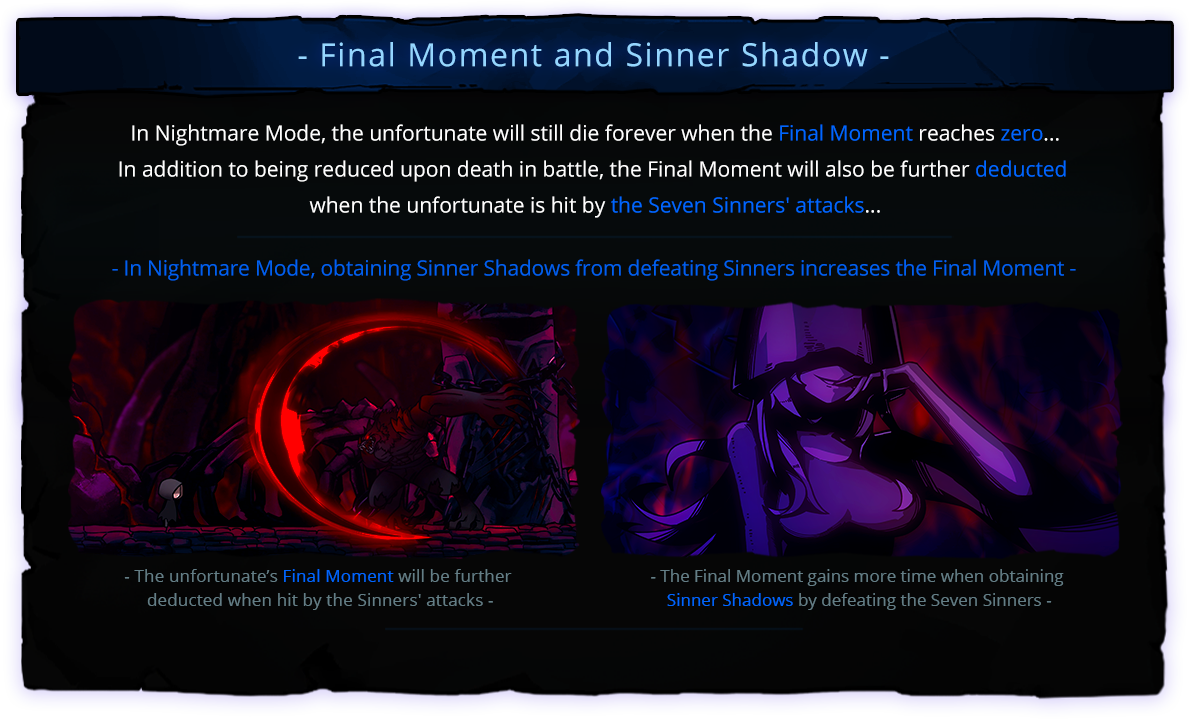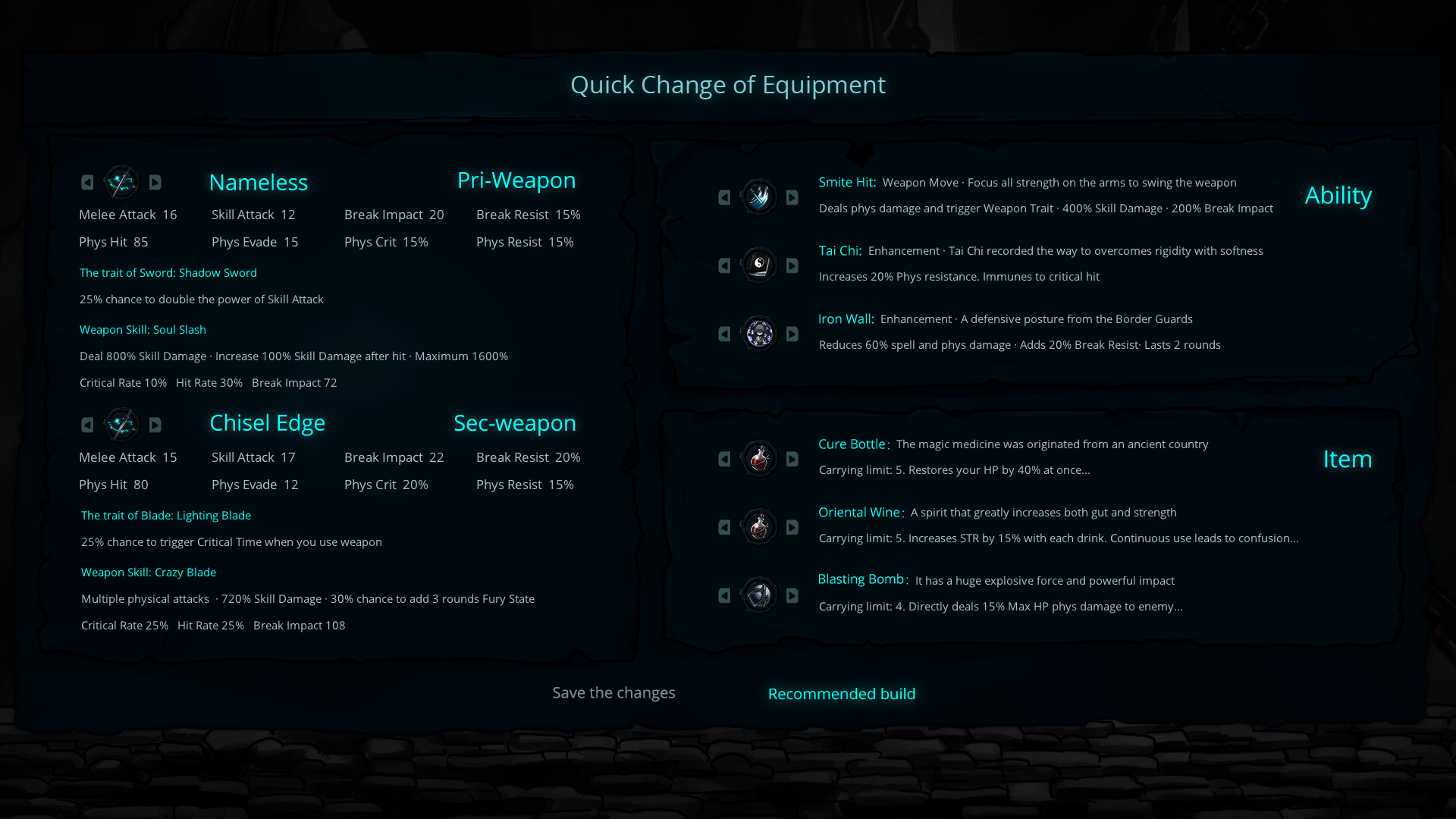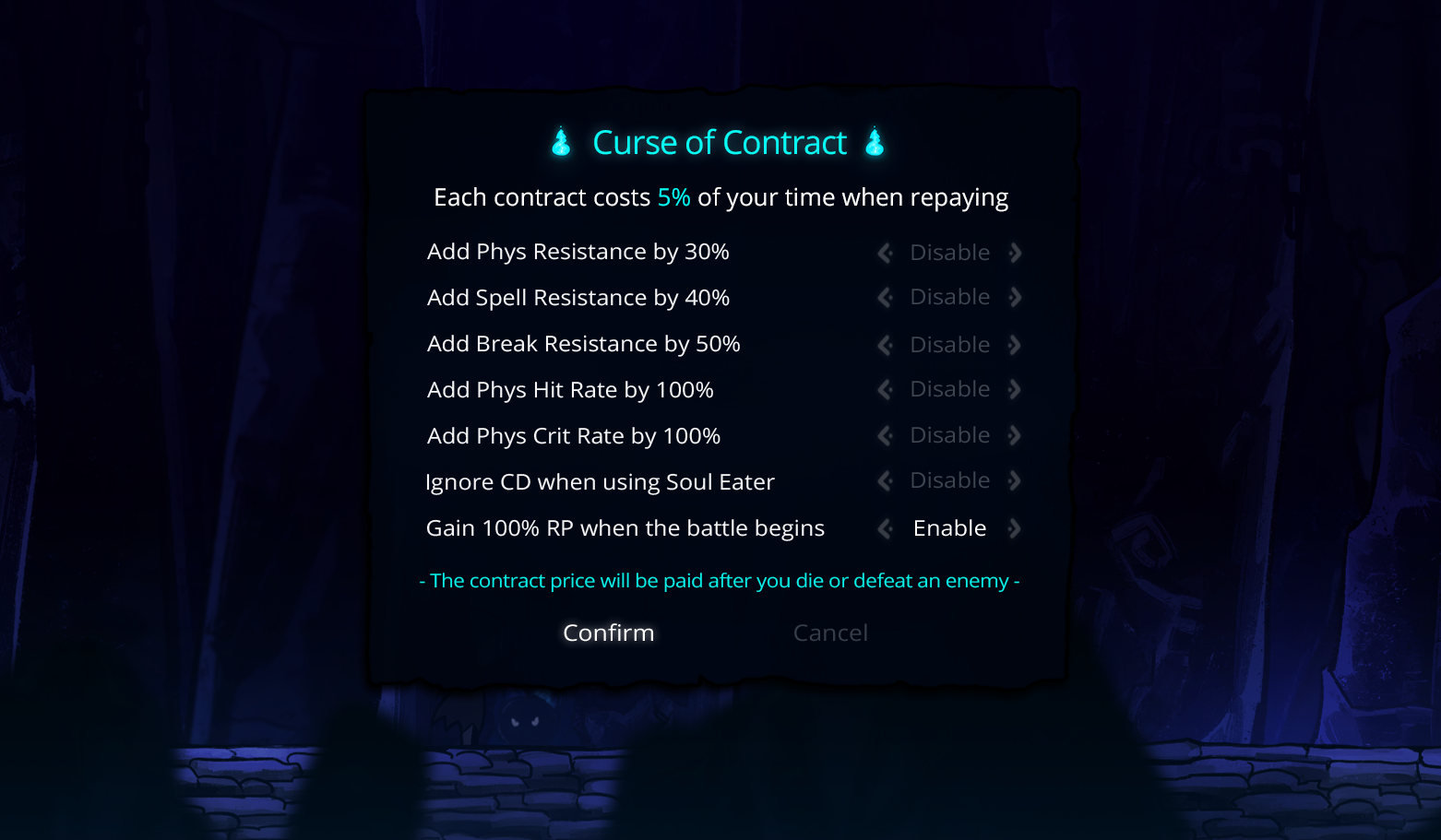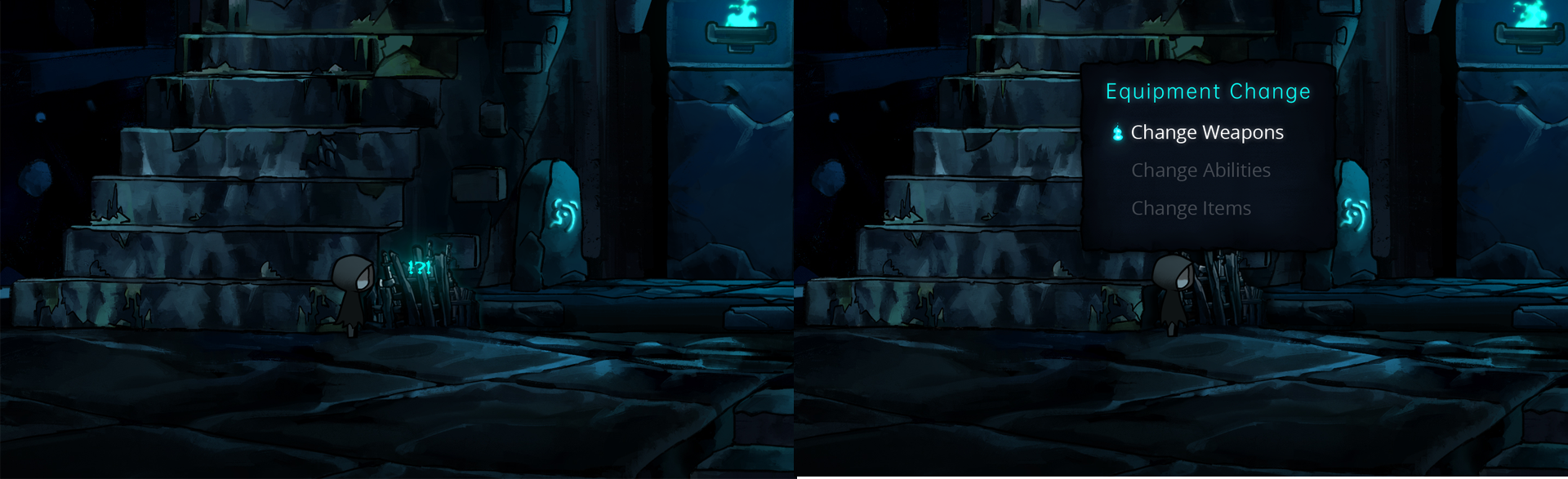Jul 26, 2023
Community Announcements - LetsSxbi
Regular Update:
- added Quests to Level 0.3
- Entitie 72 Updated
- Health System Updated
- Level 0.0 Updated
- Hub Updated
Bugs:
- Multiplayer Bug
- added Quests to Level 0.3
- Entitie 72 Updated
- Health System Updated
- Level 0.0 Updated
- Hub Updated
Bugs:
- Multiplayer Bug