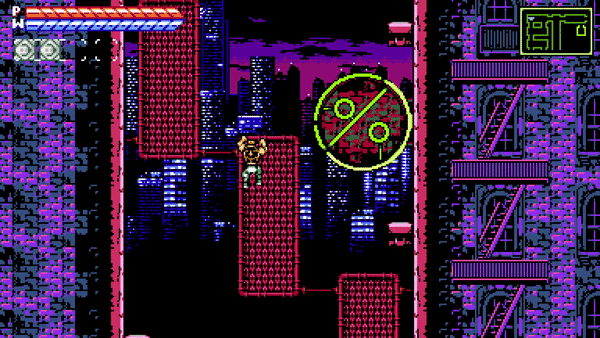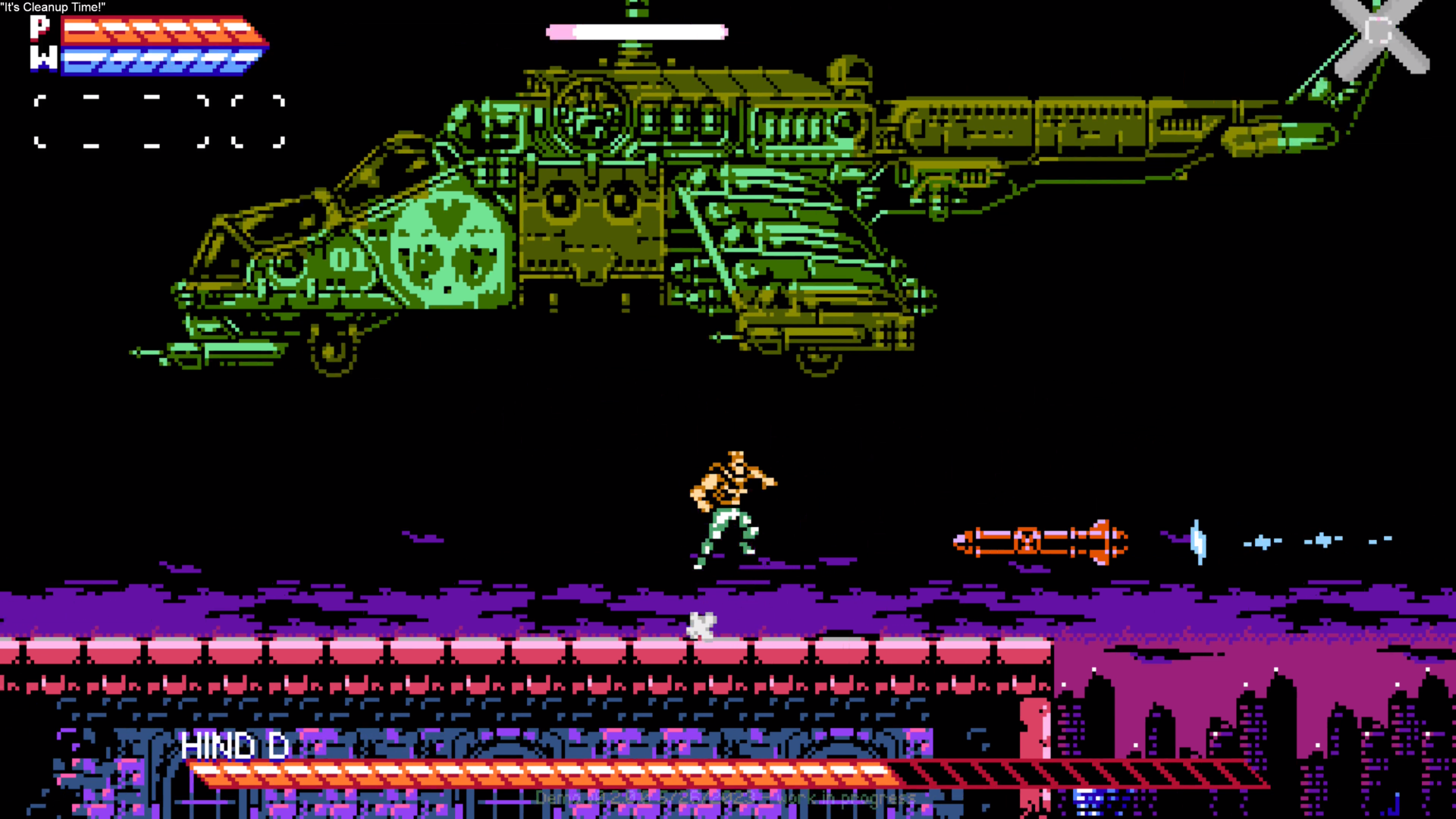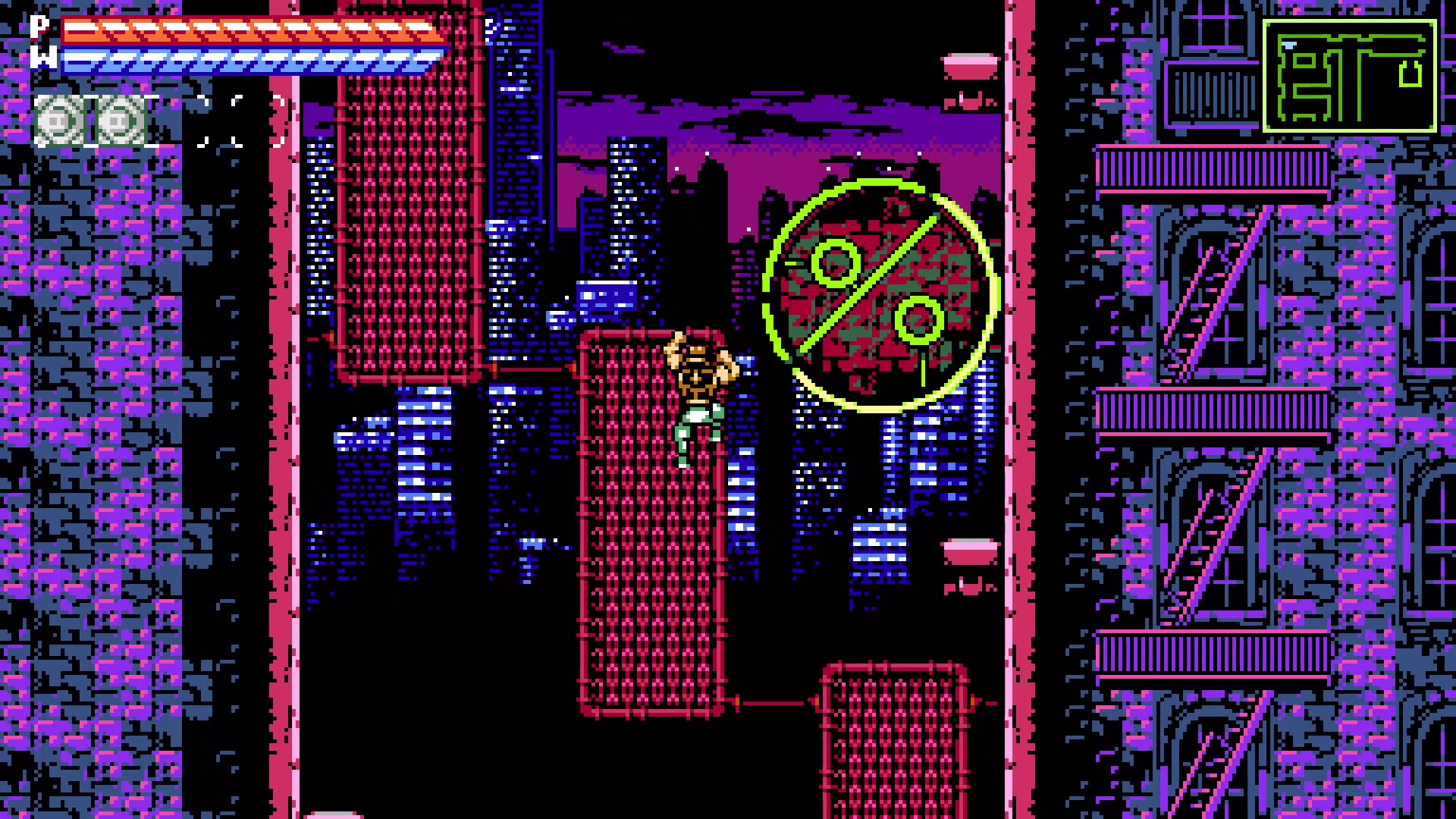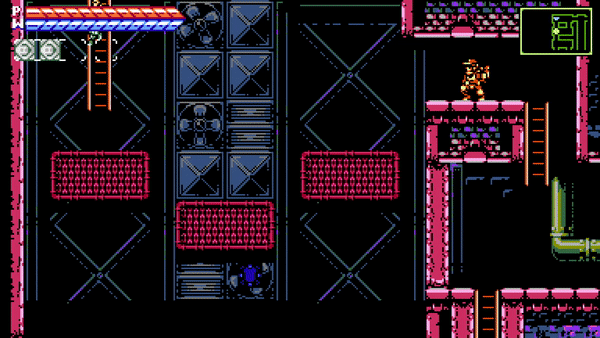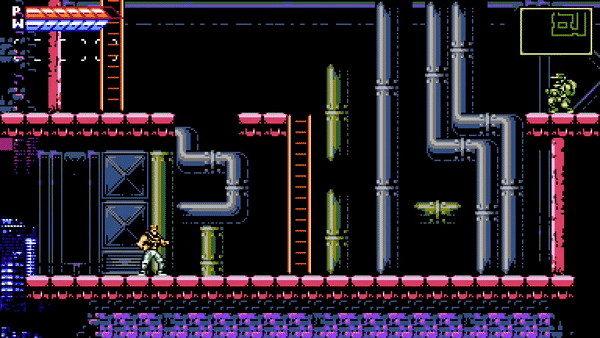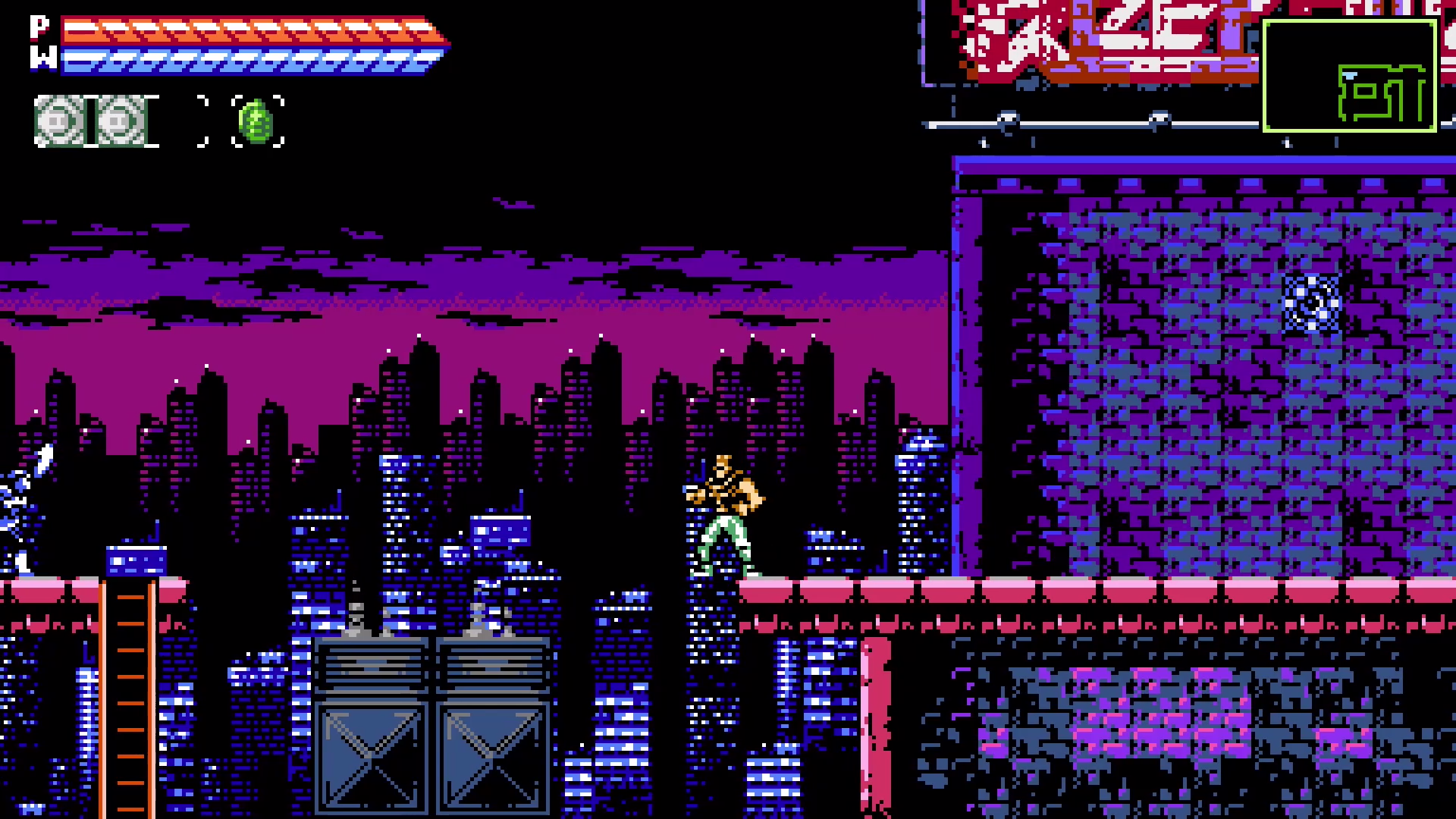Jul 25, 2023
Automobilista 2 - Reiza Studios
Greetings Everyone!
Automobilista 2 V1.5 is finally just around the corner! The weeks since our last catch-up have been intense, with every front of development pushing flat-out to make this milestone update as great as we all hoped it would be. As a result, the time for producing and writing these dev updates got significantly reduced as we focused on the main job at hand, but things are finally far along enough that we can take the time to share some more info with you about the new update just in time for its official release!
Among the many highlights of AMS2 V1.5, the most eagerly awaited is likely to be the major physics overhaul we first discussed on a Dev Update earlier this year, and of which users already had a taste for with some selected classes in v1.4.8.
This article aims to give a brief overview over the physics development methodology of AMS2 for this update and generally as we move on to additional content, as well as shed a little more light into the scope of the V1.5 physics developments as well as what triggered this overhaul. Buckle up as we go technical!

Not long after V1.4 release last year (itself a major milestone with critical developments to tire thermodynamics and driveline which carry over and complement the work done for V1.5) we discovered a bug in the pMotor / SETA interaction that caused tire carcass spring / damper rates to behave inconsistently from what we are setting them to be, which has repercussions in the car´s suspension and aerodynamics. In isolation, fixing this bug would not have been hugely consequential for cars that aren´t heavily aerodynamical, but it has been the critical foundational step for all other developments that followed, and which now add up to a truly momentous step-up in accuracy for any and all types of cars.
Every physics front - chassis, aerodynamics, suspension, driveline, engine, brakes and obviously tires for each of the 272 physics variants in the game have been at minimum double-checked, and at maximum completely rewritten: suspension geometries are considerably more accurate to the model simulated; spring and damper rates (critical to tires and aerodynamics) exhaustively revised, differentials fine-tuned, engine torque curves adjusted, and new car-specific systems and functionalities such as frontal DRS for the Sigma P1 G5 and Metalmoro AJR Gen2 or e-diff systems for the Mclaren 570 GT4 or the VW TSI Cup cars implemented; the force feedback for each of the variants has in turn been carefully fine-tuned for each car´s characteristics for a much more detailed feel for the revamped tire and suspension physics.
The whole physics development process both for creating new cars as well as revising existing cars begins with extensive data collection on the vehicle at hand - sometimes manufacturers will provide us with all we could need, and sometimes it´s on us to go on the hunt to scramble the required info from various sources - once we have collected at least the basic specs and dimensions (mass, engine output, gear ratios, positions of aero devices, wheelbase, track width), a baseline is created on top of an existing similar car (or the "old" car if it´s a revision instead of a new car), applying those basic specs to it.
Pictured Below: Thorough Factory Setup sheet for Ginetta G58
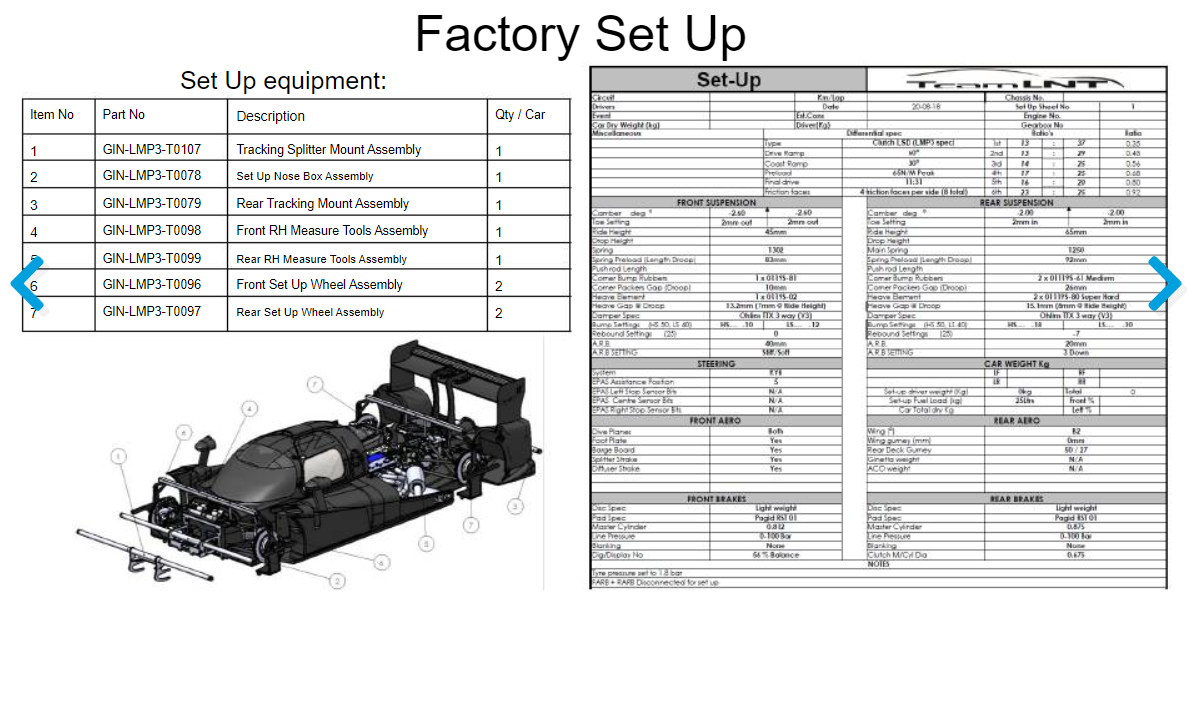
The chassis then gets its undertray and collision mesh defined - this is important not only for defining the car´s "hit box" against walls and other cars, but also to set up the floor coordinates which is the reference plane from which many physics calculations are drawn from. The floor position and angle also affects how the car reacts when bottoming out or scrapping over curbs.
Pictured below: Formula Dirt collision mesh
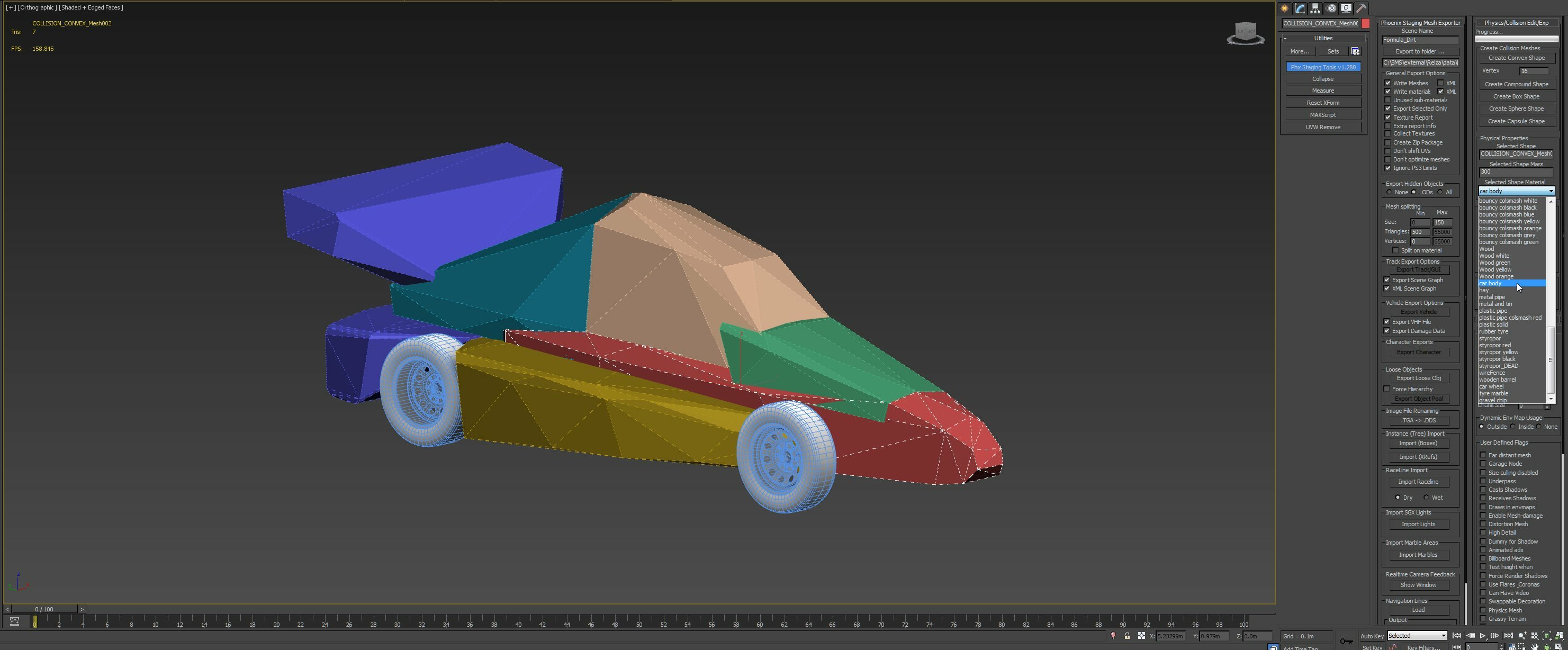
Once that is done, we move on to the modelling of the suspension geometry - for modern cars, it is not unusual for developers to be supplied with a detailed CAD model of the car, from which we can export coordinates of suspension arms, axles and rods to create a 1:1 representation of the real thing.
Pictured below: The suspension geometry of a P1 prototype as provided by its constructor.
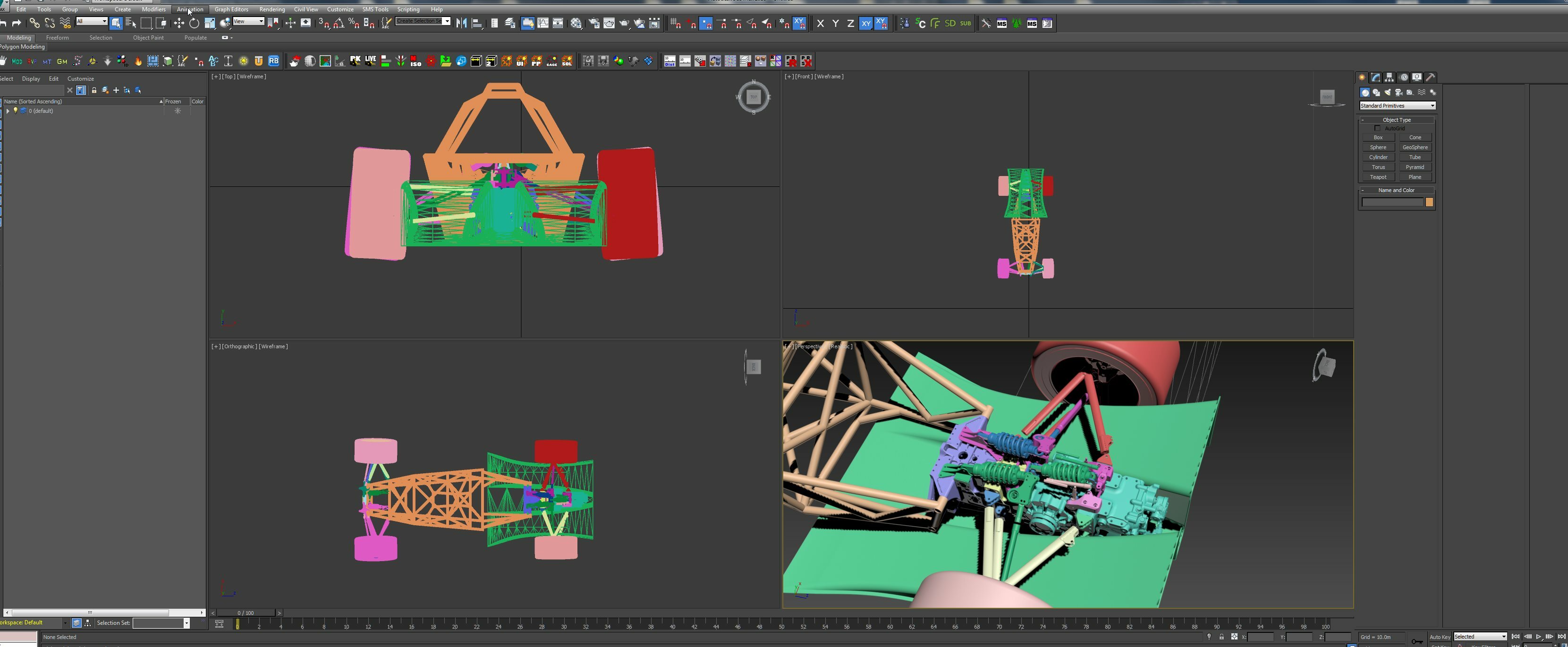
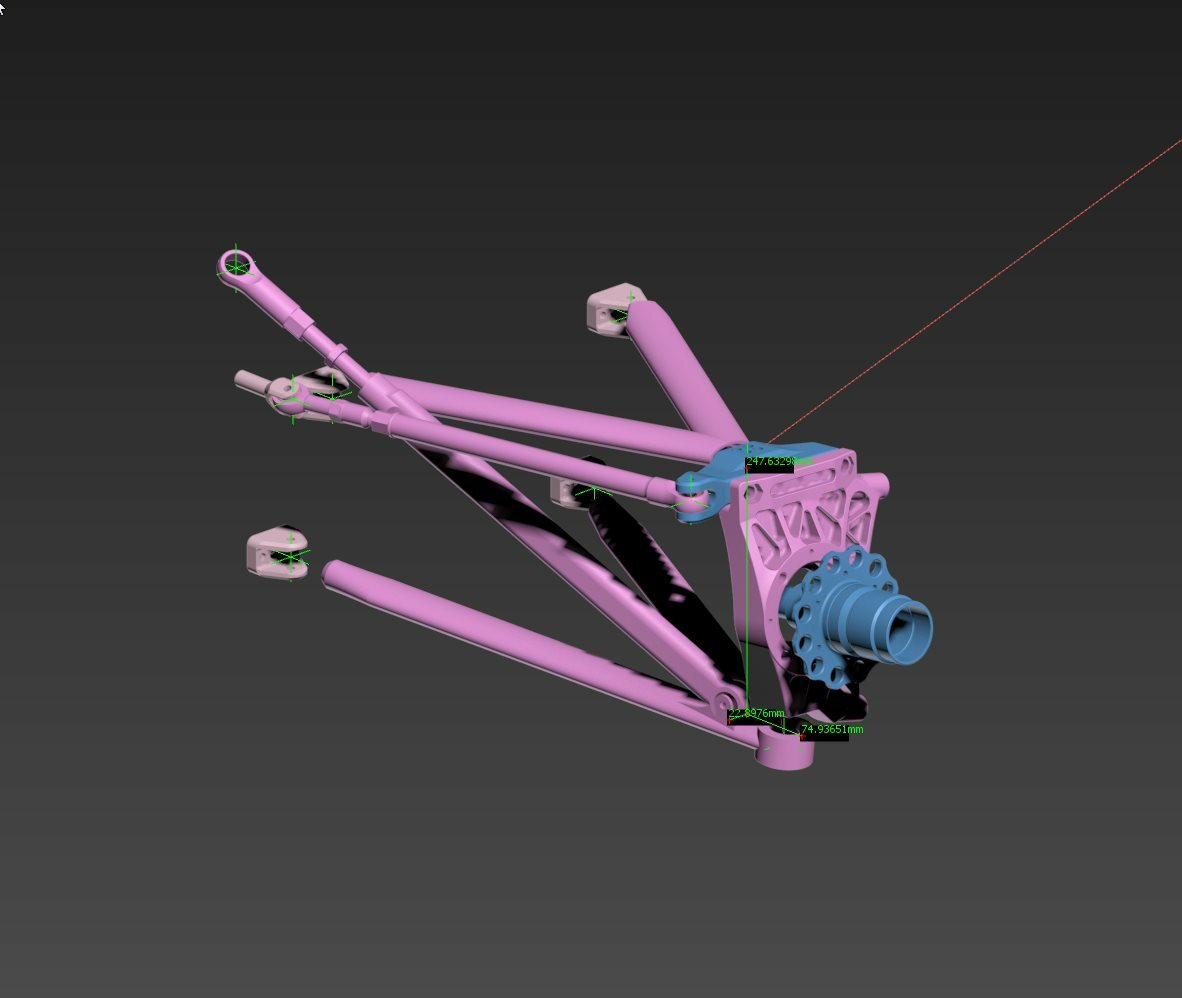
For historical machines we unfortunately seldom have the privileges of CAD models and data recording, and in such cases research is critical as quality pictures can allow us to get results that are just as accurate as those modelled from CAD data.
Pictured Below: Mclaren M23 suspension geometry plotted from a real picture.

Pictured Below: Suspension Geometry as modelled in the Mclaren MP4/6
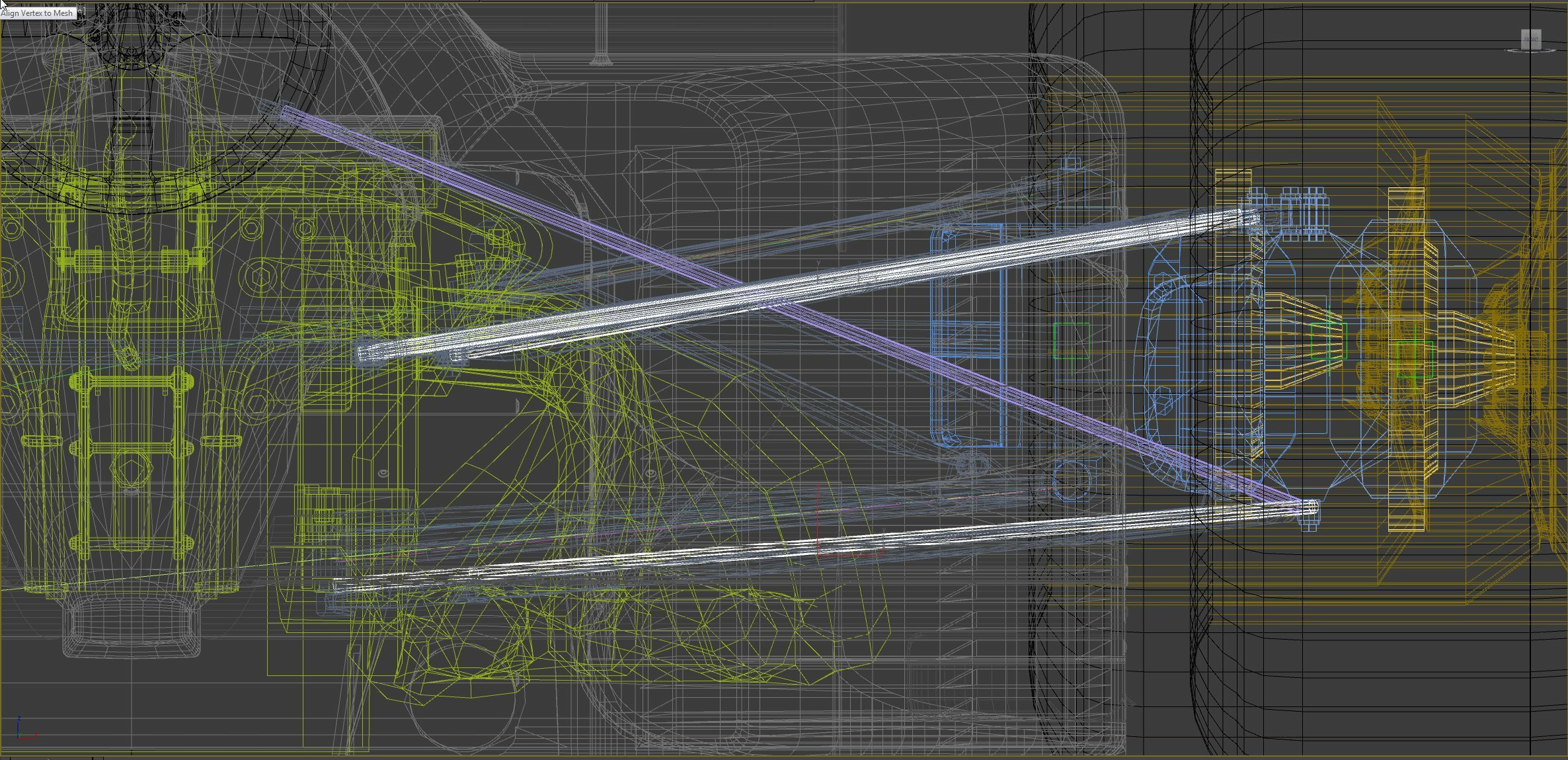
Once the geometry is modelled, we move on to working out suspension wheel rates, heave frequencies and establishing critical damping ratios which we do with the aid of an internally developed suspension physics calculator as pictured below.
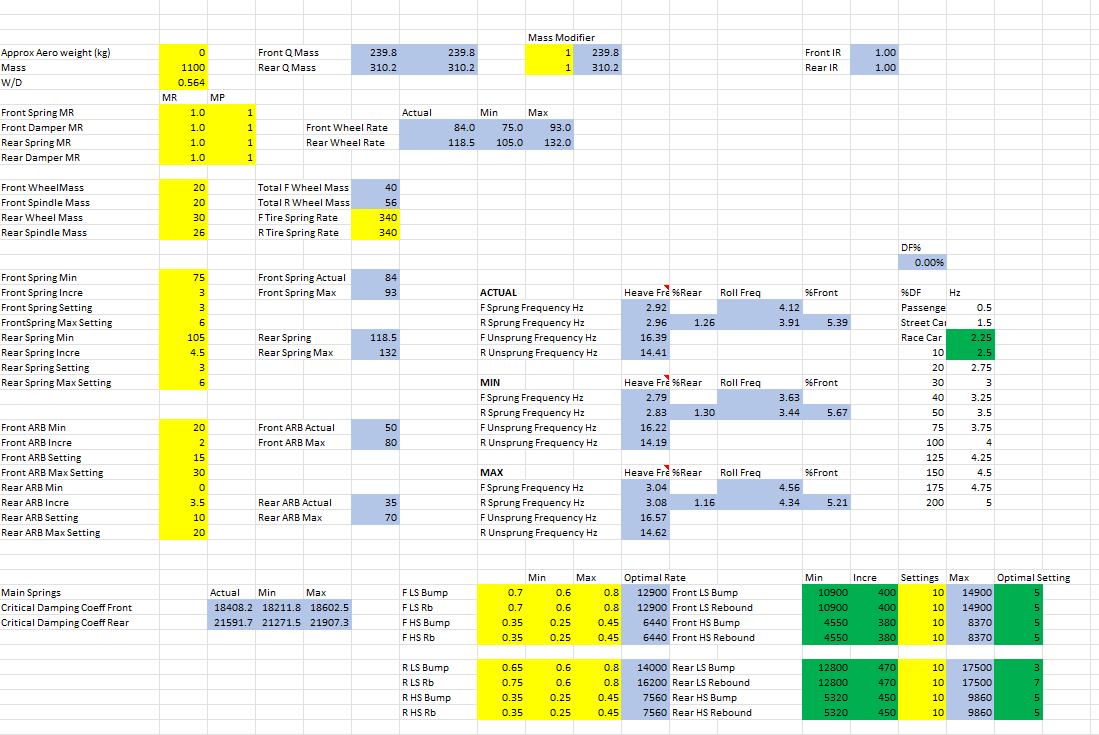
It is then time to take the virtual car out on track for a virtual shakedown and to lay down its tire carcass framework, adjusting deflection as well as longitudinal, lateral and sidewall properties to make sure the tire is within expected flex and stretch limits; testing on a diverse number of tracks subjecting tires through trail braking, bumps, undulations, curbs, on and off-camber turns at various speeds allows for adjusting spring/damping/carcass adjustments to something more adequate for the car.
Pictured below: STM carcass "network" showing flex control points and their relationship with one another.
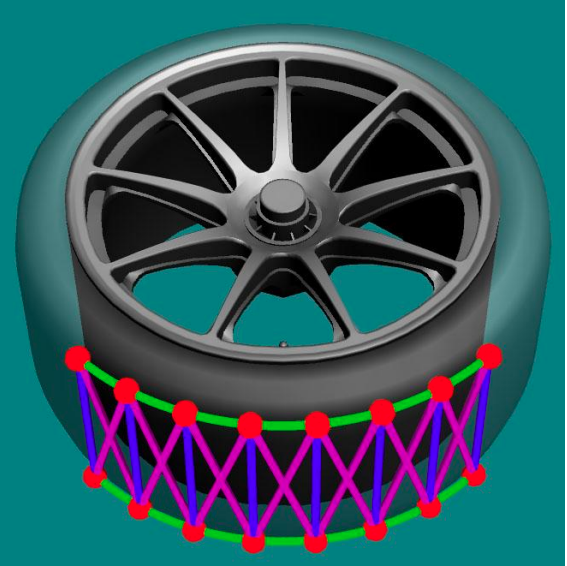
The focus is then shifted to revising tire treads and aerodynamics over which a lot of the performance and handling of the cars is defined, adjusting all friction, lift and drag coefficients to match as well as possible the real car data we have gathered.
Pictured below: Live spectral analysis of longitudinal tread "stretching" (y axis) and lateral tread flex (x axis). Top left = Front Left; Top right = Front Right; Bottom left = Rear left; Bottom Right = Rear right.
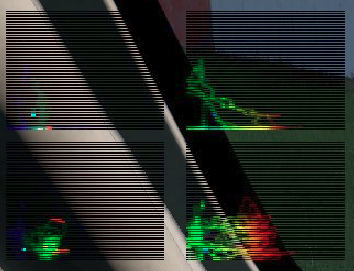
The tire carcass and suspension along with the loads they get subjected to affect the cars´ ride heights, which in turn carries significant impact on the car´s aerodynamics, and that in turn impacts the loads on the carcass and suspension - from this point onwards thus the work fine-tuning all fronts need to progress somewhat concurrently to ensure all components are working in harmony.
Pictured below: Tire traction circle analysis to gauge lateral / longitudinal forces the tire is being subjected to
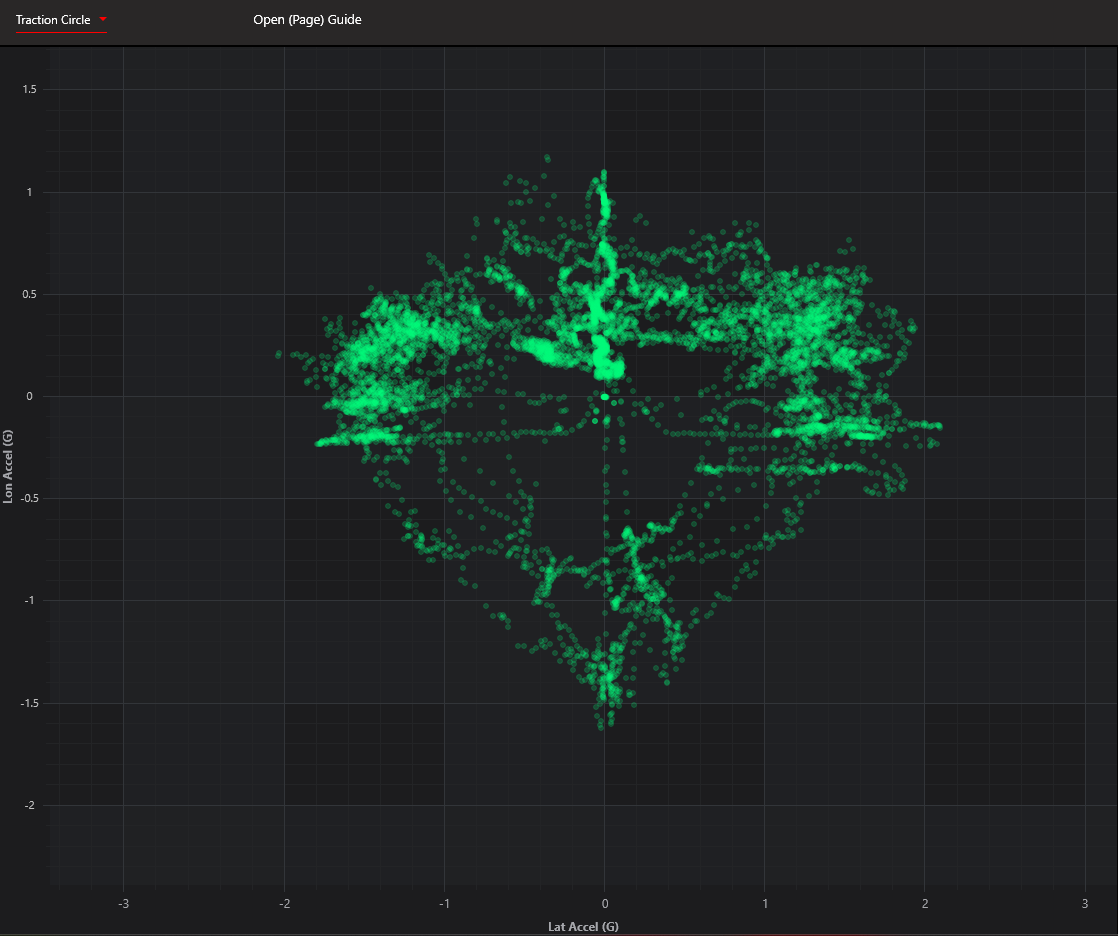
Pictured below: Bias ply carcass from a Lotus 49C tire gets bent out of shape under hard cornering load
Once things are far along enough, focus is shifted to the driveline - engine, clutch, gearbox, differential, drive shafts and even wheel bearings properties are modelled and should be to properly fine-tuned to ensure the power delivery to the wheel is realistically reproduced. A relevant v1.5 development to cite is in how differential locking torque could briefly become too low during braking zones, trail braking and sustained throttle, under which circumstances the reduced torque applied to the differential ramps could upset the driven axle causing the car to possibly feel unstable or unpredictable. Thanks to a physics logic improvement and diff setups in revised cars there is steady locking torque in these same circumstances, which makes the differential more predictable especially with higher preloads.
Pictured Below: Wheel Slip Graph
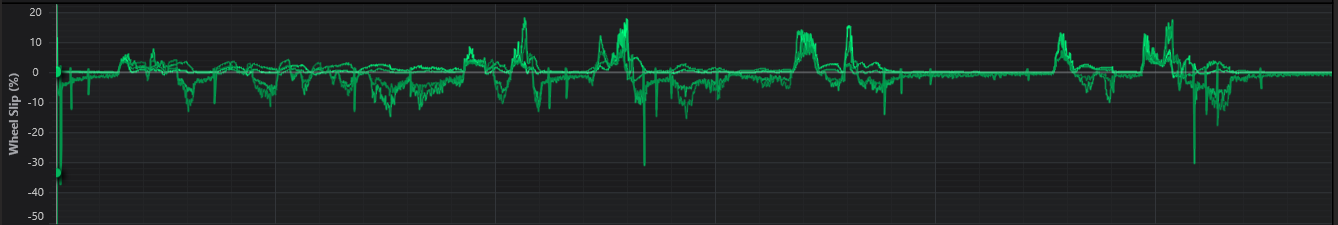
There is much more to physics development than what´s covered above - we haven´t touched wear & tear of components, AMDM nor gone in-depth the aero and chassis side in the overview above, but this should give everyone an idea of what this whole process entails.

AMS2 V1.5 also brings substantial progress to the front of surface physics, not least due to the introduction of dirt / rallycross raising requiring attention to be given to modelling of deformable terrains and the way cars and tires interact with it, picking up and then laying down the dirt around the non-dirt segments of the race track. While LiveTrack does a lot of the heavy-lifting there for us, its properties still need to be adjusted and verified for optimal results.

These in turn triggered several other LiveTrack developments which will be introduced as of V1.5 release. To begin with, the grip range going from a "green" track to a fully rubbered one has been extended, so a green track is a bit lower grip than before and it carries on until heavy rubber at which point grip is the same as it used to be. Track rubber state thus has a bigger impact in handling and performance. Do note however that a rubbered racing line tends to shift car balance to understeer - you may want to adjust your setup to make the best of the extra grip.
Rubber dynamics are also now flipped during rainy weather - in AMS2 V1.5 water saturation leads to rubber becoming more slippery than non-rubbered parts of the track, which in turn means the normal racing line should be avoided when wet as it´s actually lower grip, just like it is in real life. The curbs are likewise also now more slippery when wet and shouldn´t be abused especially if slick tires are still in use.
All these developments add up to a driving experience that is unlike anything else in sim racing at the moment, and the relentless push that has led to so much progress over the course of AMS2 development as we went through one exhaustive (and exhausting) revamp after another seemingly in constant loop could only have come to fruition at the hands of a highly talented, driven team - besides (and much more importantly than) myself supervising the overall process and making some contributions in my areas of expertise, we have:
@Domagoj Lovric at the center of it from the very beginning, doing critical work digging through the code to figure out how things worked in this engine, and more importantly debugging and fixing it when it didn´t; Dom also developed a new FFB system from the ground up and constantly refined it along with the default FFB profiles, all the while pushing to make it easier for users to create and share their own;
@oez joined us in the second year of AMS2 release, going from just a tech-savvy user of the sim to a hands-on developer - although he has since moved on to another game studio, his contributions firstly fixing a major bug in the driveline physics, then adjusting drivelines for each car specifications, as well as developing AMDM remain critical to AMS2 physics status as it is today;
@steelreserv likewise made the jump from user working on car setups to developer putting together core physics components, creating along the way the physics calculator shown above that has been so important for setting up solid foundations for all cars in the game and probably making Tom the one in the team with the stronger grasp on the inner workings of the SETA Tire Model;
Helping him along in that process is @Gringo who in recent months added car physics to his job description to go along with the track development he´s been doing for us for many years now, making some important discoveries and handling most of the suspension geometry revisions described further up this article;
@CrimsonEminence, also was originally a hardcore user who would constantly (but constructively) push us with persisting physics feedback and who today makes his own direct contributions to it, helping with tire thermodynamics and developing default setups along with extensive testing, keeping us all honest (many times by redirecting forum feedback) when something does not appear to be working as it should;
Finally @Coanda who first gets the ball rolling with invaluable in-depth research on each car and class we have modelled in the sim, and then brings them home with meticulous FFB fine-tuning & customization for each car to convey all the details from these tire & suspension revisions;
Throigh it all, we have continued to draw from the deep wells of consultancy knowledge as well as the formidable foundation set primarily by @Niels Heusinkveld in AMS1 cars, which remain largely in use in their AMS2 counterparts.
Take just one of these skilled and highly dedicated people and their contributions out of the equation and we certainly wouldn´t be where we are now on this rundown for v1.5 release - the combination of their dedication with the capabilities of the Madness Physics engine have gradually added up to a potent whole that is even greater than the sum of the parts, and with v1.5 we take a decisive step towards bringing it all together.
We are really looking forward to sharing the results with you, and hope you enjoy driving it as much as we do!
Automobilista 2 V1.5 is finally just around the corner! The weeks since our last catch-up have been intense, with every front of development pushing flat-out to make this milestone update as great as we all hoped it would be. As a result, the time for producing and writing these dev updates got significantly reduced as we focused on the main job at hand, but things are finally far along enough that we can take the time to share some more info with you about the new update just in time for its official release!
Among the many highlights of AMS2 V1.5, the most eagerly awaited is likely to be the major physics overhaul we first discussed on a Dev Update earlier this year, and of which users already had a taste for with some selected classes in v1.4.8.
This article aims to give a brief overview over the physics development methodology of AMS2 for this update and generally as we move on to additional content, as well as shed a little more light into the scope of the V1.5 physics developments as well as what triggered this overhaul. Buckle up as we go technical!
Car Physics Development

Not long after V1.4 release last year (itself a major milestone with critical developments to tire thermodynamics and driveline which carry over and complement the work done for V1.5) we discovered a bug in the pMotor / SETA interaction that caused tire carcass spring / damper rates to behave inconsistently from what we are setting them to be, which has repercussions in the car´s suspension and aerodynamics. In isolation, fixing this bug would not have been hugely consequential for cars that aren´t heavily aerodynamical, but it has been the critical foundational step for all other developments that followed, and which now add up to a truly momentous step-up in accuracy for any and all types of cars.
Every physics front - chassis, aerodynamics, suspension, driveline, engine, brakes and obviously tires for each of the 272 physics variants in the game have been at minimum double-checked, and at maximum completely rewritten: suspension geometries are considerably more accurate to the model simulated; spring and damper rates (critical to tires and aerodynamics) exhaustively revised, differentials fine-tuned, engine torque curves adjusted, and new car-specific systems and functionalities such as frontal DRS for the Sigma P1 G5 and Metalmoro AJR Gen2 or e-diff systems for the Mclaren 570 GT4 or the VW TSI Cup cars implemented; the force feedback for each of the variants has in turn been carefully fine-tuned for each car´s characteristics for a much more detailed feel for the revamped tire and suspension physics.
The whole physics development process both for creating new cars as well as revising existing cars begins with extensive data collection on the vehicle at hand - sometimes manufacturers will provide us with all we could need, and sometimes it´s on us to go on the hunt to scramble the required info from various sources - once we have collected at least the basic specs and dimensions (mass, engine output, gear ratios, positions of aero devices, wheelbase, track width), a baseline is created on top of an existing similar car (or the "old" car if it´s a revision instead of a new car), applying those basic specs to it.
Pictured Below: Thorough Factory Setup sheet for Ginetta G58
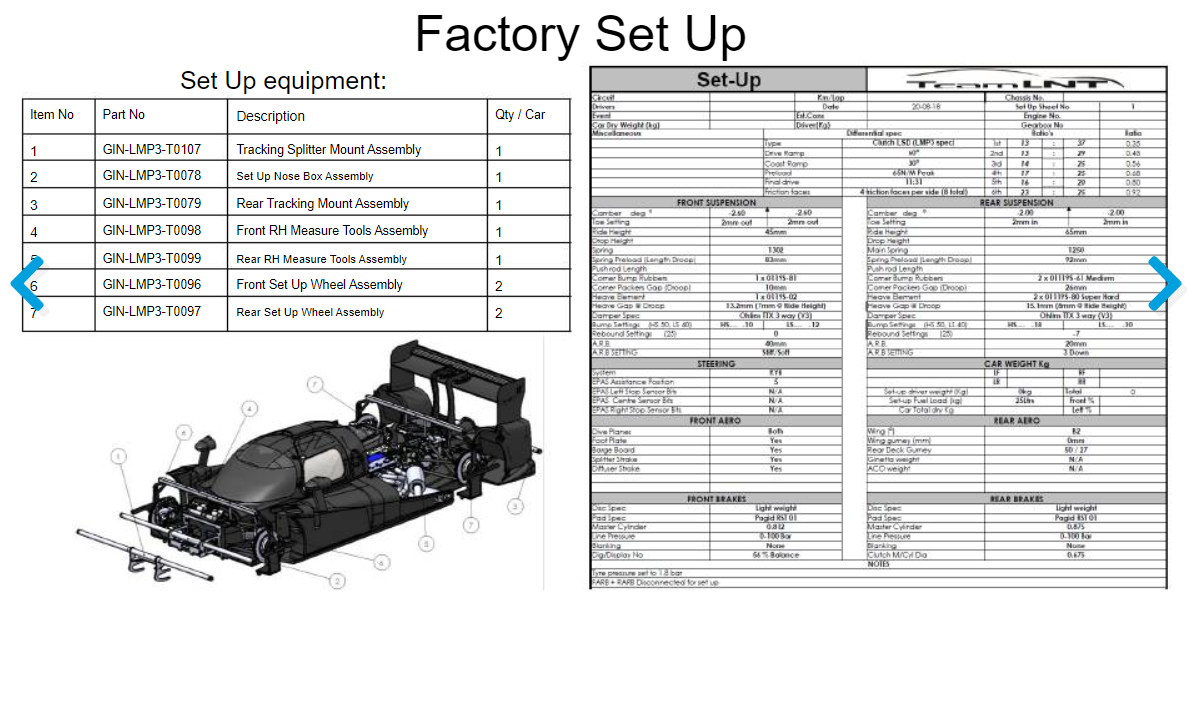
The chassis then gets its undertray and collision mesh defined - this is important not only for defining the car´s "hit box" against walls and other cars, but also to set up the floor coordinates which is the reference plane from which many physics calculations are drawn from. The floor position and angle also affects how the car reacts when bottoming out or scrapping over curbs.
Pictured below: Formula Dirt collision mesh
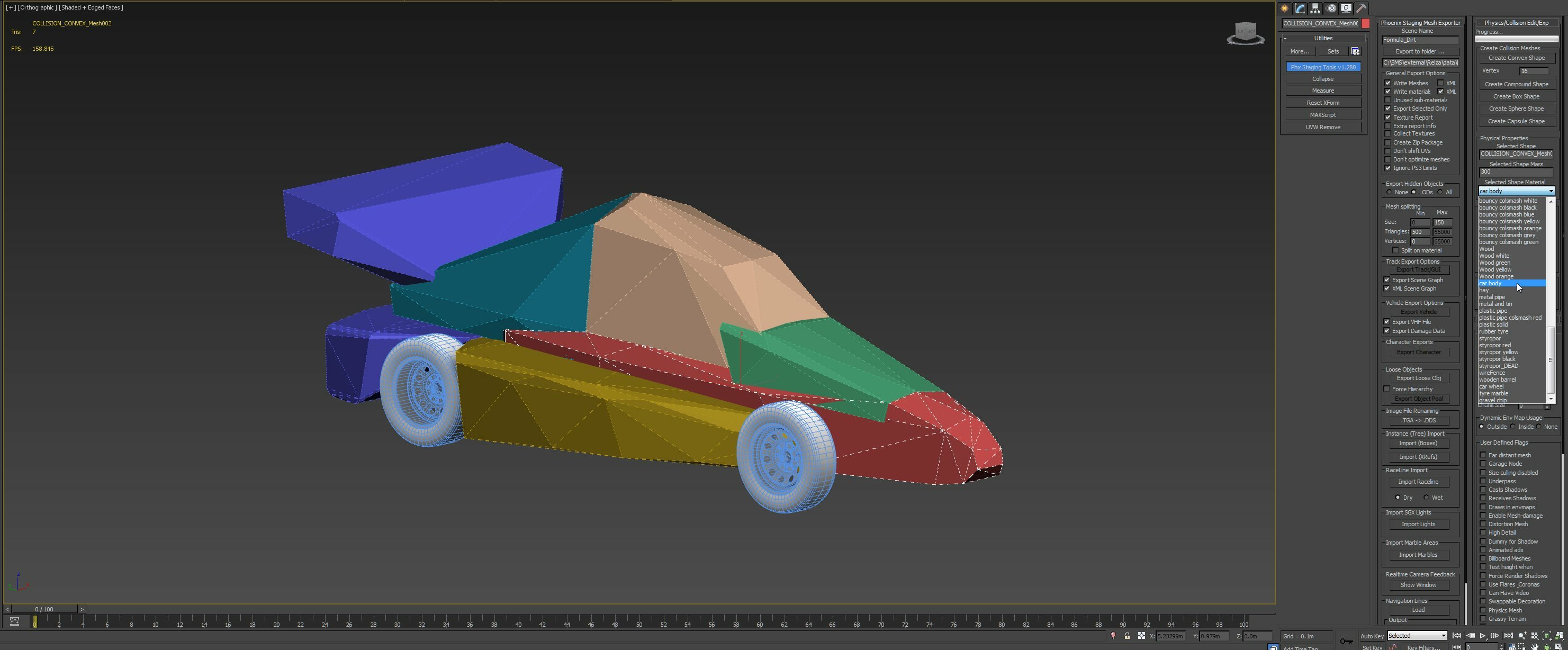
Once that is done, we move on to the modelling of the suspension geometry - for modern cars, it is not unusual for developers to be supplied with a detailed CAD model of the car, from which we can export coordinates of suspension arms, axles and rods to create a 1:1 representation of the real thing.
Pictured below: The suspension geometry of a P1 prototype as provided by its constructor.
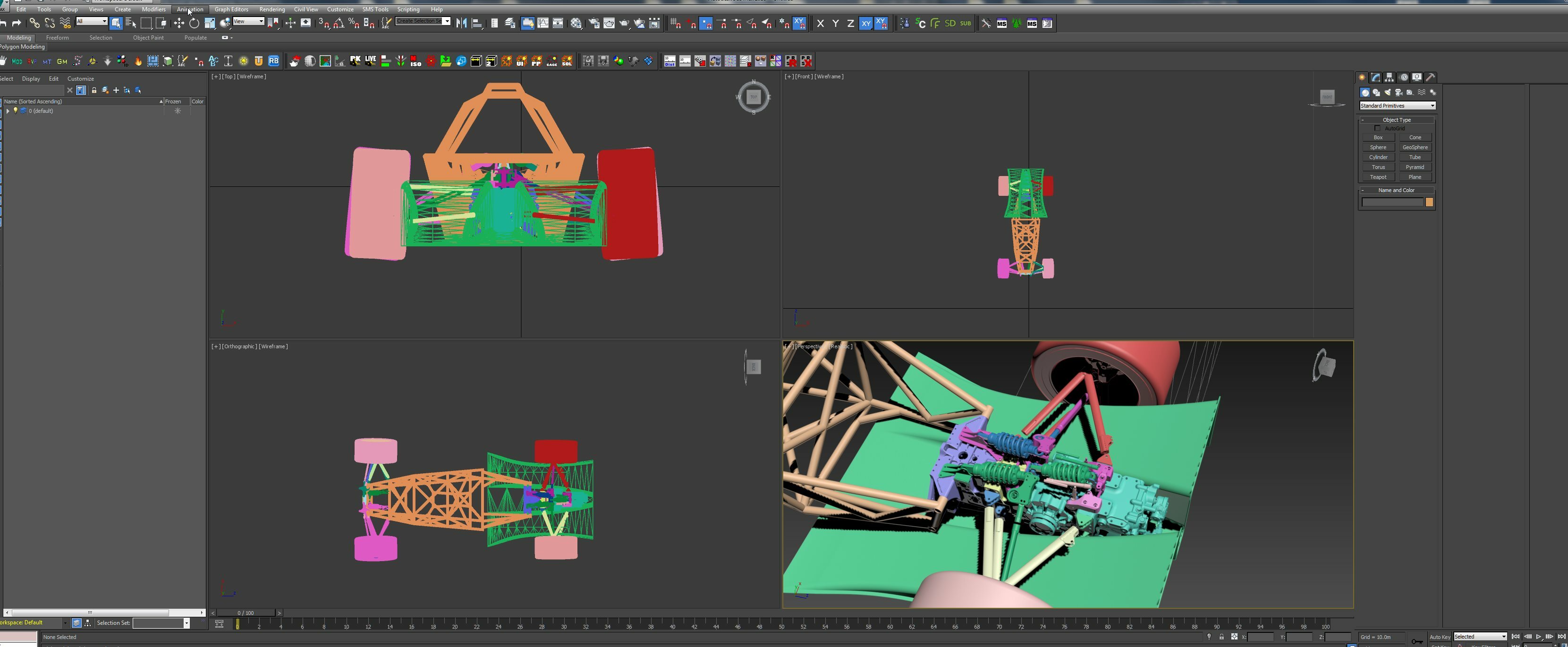
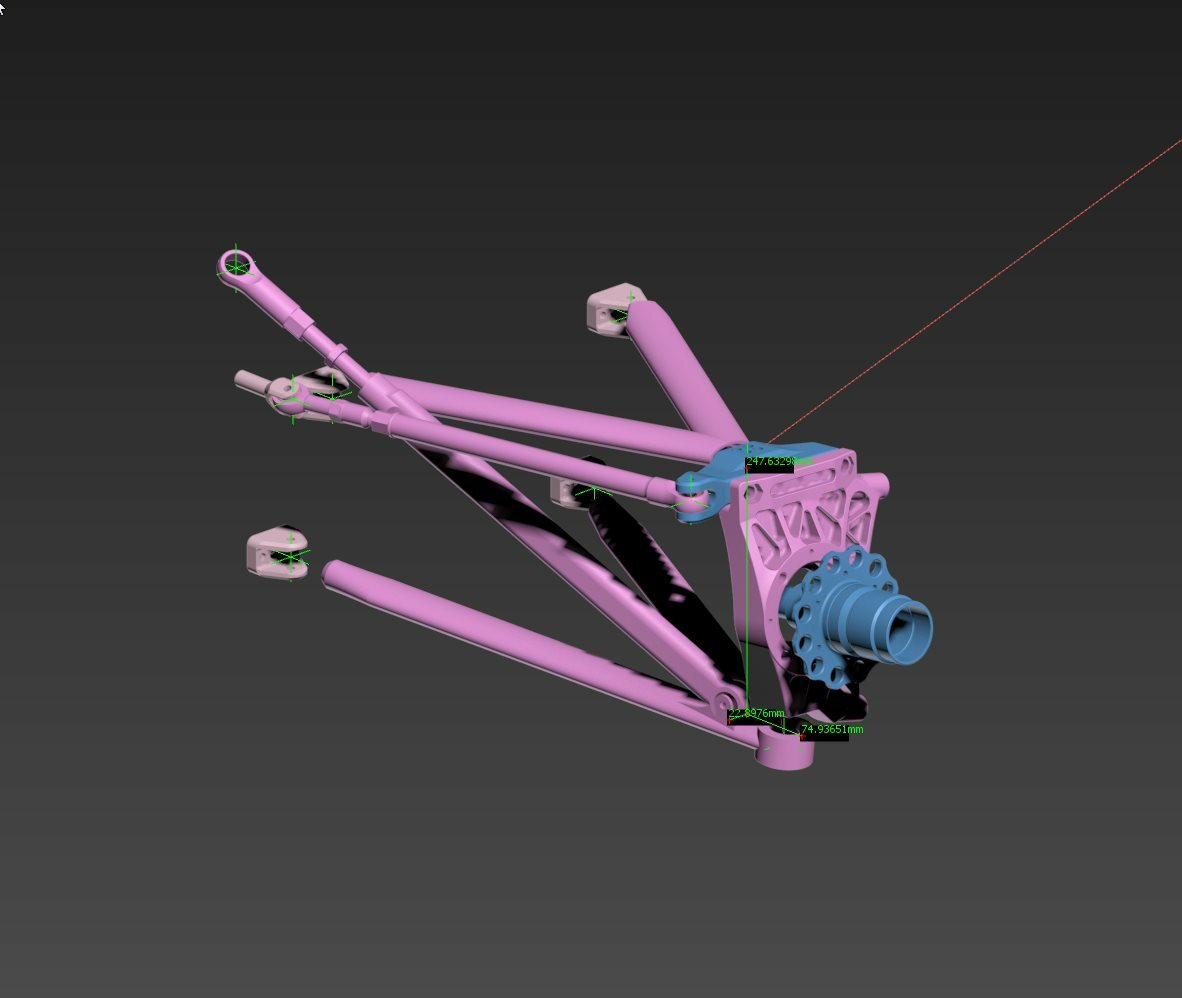
For historical machines we unfortunately seldom have the privileges of CAD models and data recording, and in such cases research is critical as quality pictures can allow us to get results that are just as accurate as those modelled from CAD data.
Pictured Below: Mclaren M23 suspension geometry plotted from a real picture.

Pictured Below: Suspension Geometry as modelled in the Mclaren MP4/6
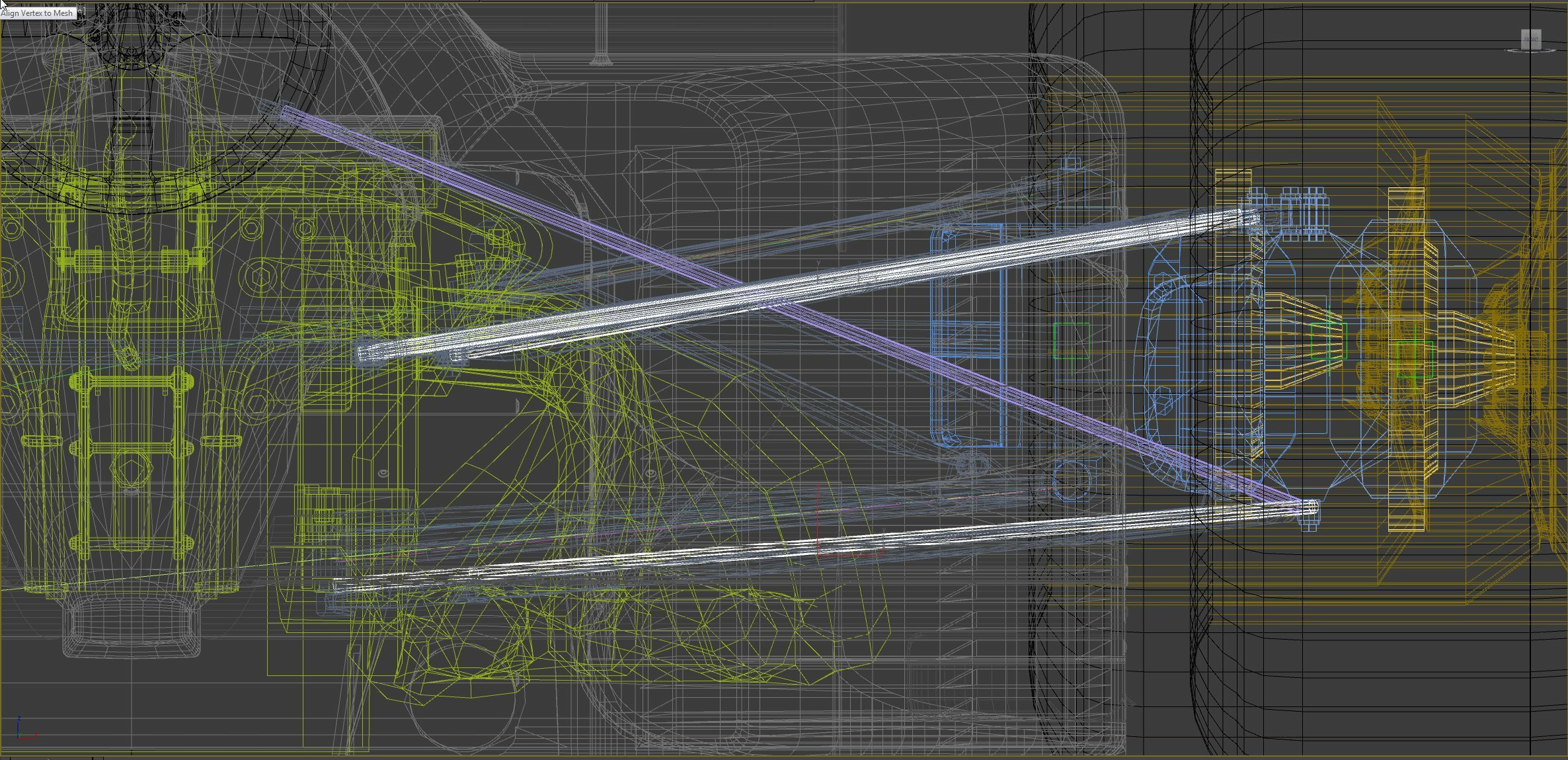
Once the geometry is modelled, we move on to working out suspension wheel rates, heave frequencies and establishing critical damping ratios which we do with the aid of an internally developed suspension physics calculator as pictured below.
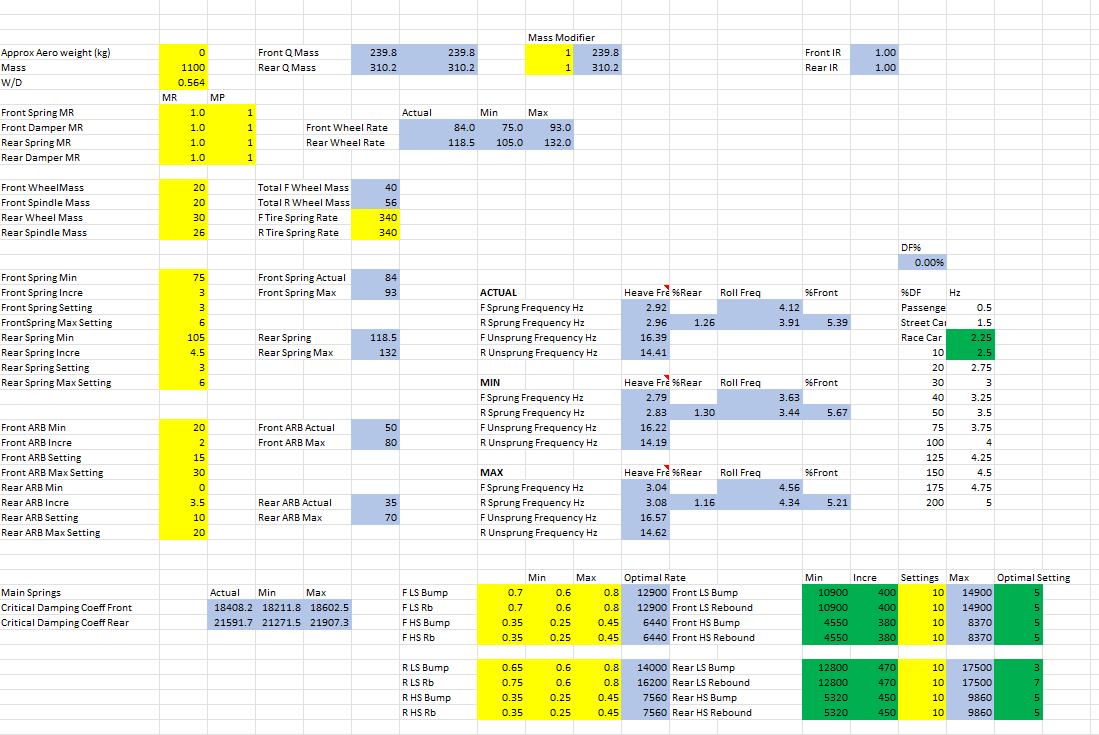
It is then time to take the virtual car out on track for a virtual shakedown and to lay down its tire carcass framework, adjusting deflection as well as longitudinal, lateral and sidewall properties to make sure the tire is within expected flex and stretch limits; testing on a diverse number of tracks subjecting tires through trail braking, bumps, undulations, curbs, on and off-camber turns at various speeds allows for adjusting spring/damping/carcass adjustments to something more adequate for the car.
Pictured below: STM carcass "network" showing flex control points and their relationship with one another.
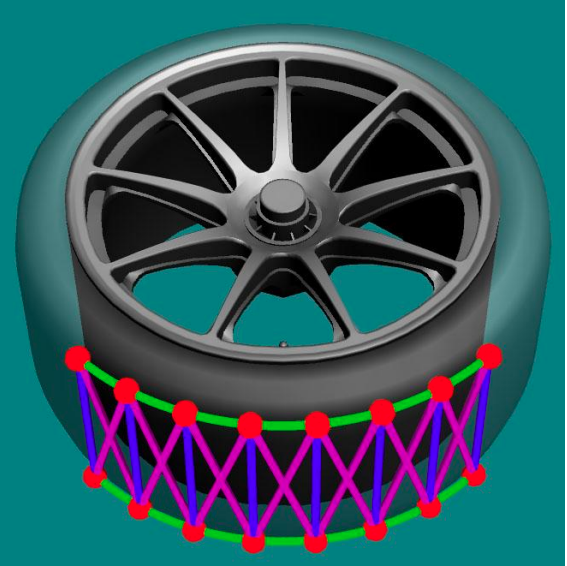
The focus is then shifted to revising tire treads and aerodynamics over which a lot of the performance and handling of the cars is defined, adjusting all friction, lift and drag coefficients to match as well as possible the real car data we have gathered.
Pictured below: Live spectral analysis of longitudinal tread "stretching" (y axis) and lateral tread flex (x axis). Top left = Front Left; Top right = Front Right; Bottom left = Rear left; Bottom Right = Rear right.
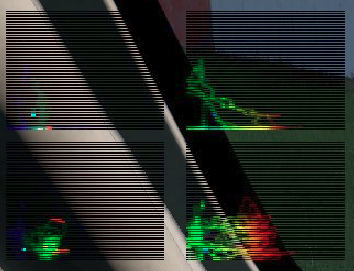
The tire carcass and suspension along with the loads they get subjected to affect the cars´ ride heights, which in turn carries significant impact on the car´s aerodynamics, and that in turn impacts the loads on the carcass and suspension - from this point onwards thus the work fine-tuning all fronts need to progress somewhat concurrently to ensure all components are working in harmony.
Pictured below: Tire traction circle analysis to gauge lateral / longitudinal forces the tire is being subjected to
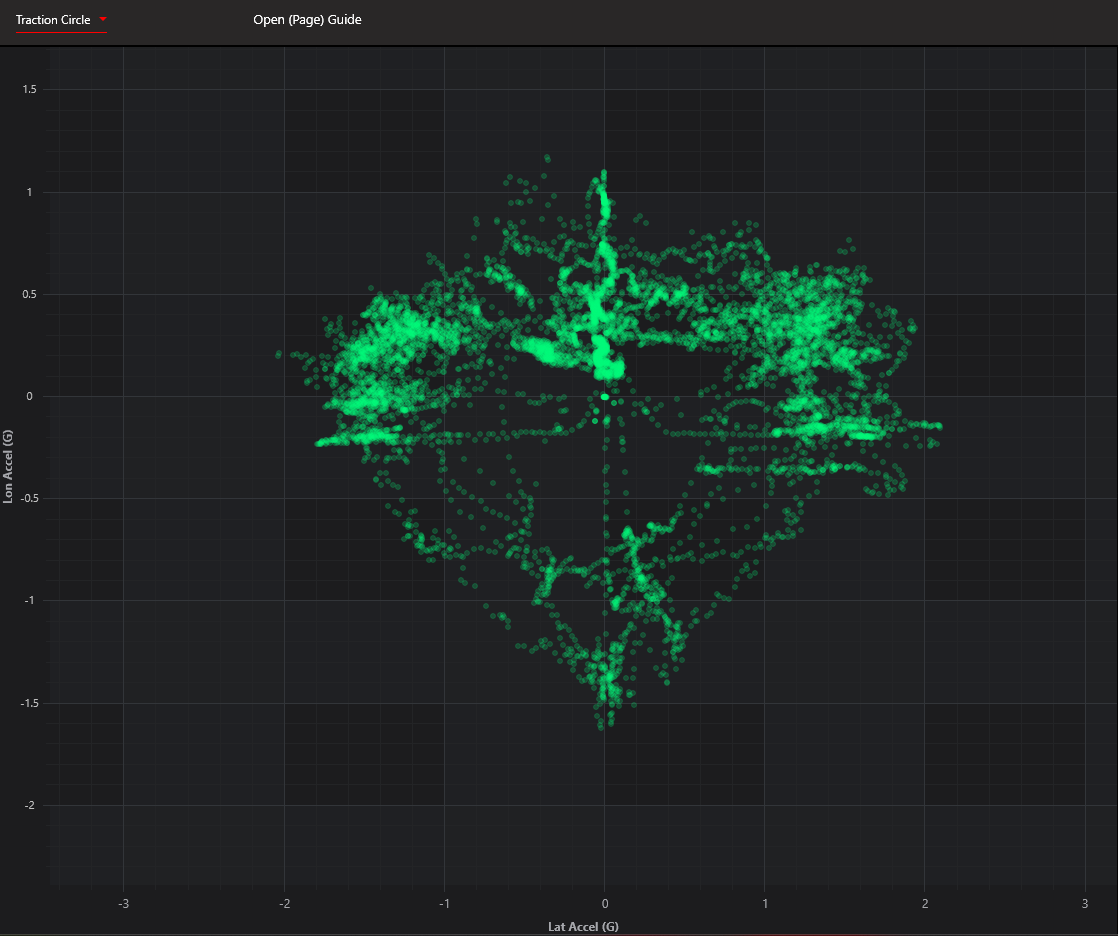
Pictured below: Bias ply carcass from a Lotus 49C tire gets bent out of shape under hard cornering load

Once things are far along enough, focus is shifted to the driveline - engine, clutch, gearbox, differential, drive shafts and even wheel bearings properties are modelled and should be to properly fine-tuned to ensure the power delivery to the wheel is realistically reproduced. A relevant v1.5 development to cite is in how differential locking torque could briefly become too low during braking zones, trail braking and sustained throttle, under which circumstances the reduced torque applied to the differential ramps could upset the driven axle causing the car to possibly feel unstable or unpredictable. Thanks to a physics logic improvement and diff setups in revised cars there is steady locking torque in these same circumstances, which makes the differential more predictable especially with higher preloads.
Pictured Below: Wheel Slip Graph
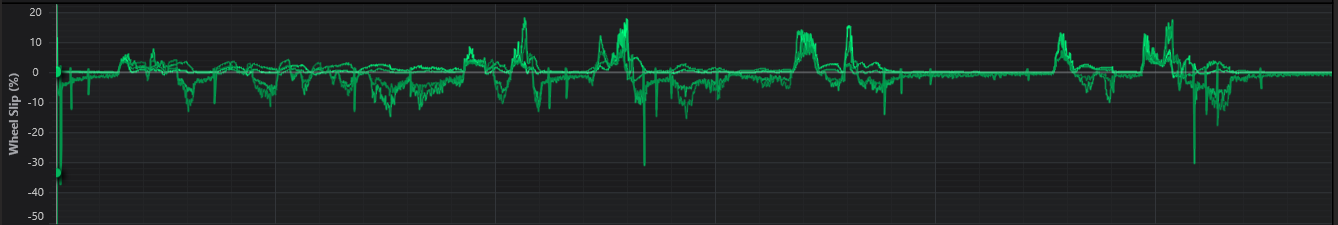
There is much more to physics development than what´s covered above - we haven´t touched wear & tear of components, AMDM nor gone in-depth the aero and chassis side in the overview above, but this should give everyone an idea of what this whole process entails.
V1.5 Surface Physics Development

AMS2 V1.5 also brings substantial progress to the front of surface physics, not least due to the introduction of dirt / rallycross raising requiring attention to be given to modelling of deformable terrains and the way cars and tires interact with it, picking up and then laying down the dirt around the non-dirt segments of the race track. While LiveTrack does a lot of the heavy-lifting there for us, its properties still need to be adjusted and verified for optimal results.

These in turn triggered several other LiveTrack developments which will be introduced as of V1.5 release. To begin with, the grip range going from a "green" track to a fully rubbered one has been extended, so a green track is a bit lower grip than before and it carries on until heavy rubber at which point grip is the same as it used to be. Track rubber state thus has a bigger impact in handling and performance. Do note however that a rubbered racing line tends to shift car balance to understeer - you may want to adjust your setup to make the best of the extra grip.
Rubber dynamics are also now flipped during rainy weather - in AMS2 V1.5 water saturation leads to rubber becoming more slippery than non-rubbered parts of the track, which in turn means the normal racing line should be avoided when wet as it´s actually lower grip, just like it is in real life. The curbs are likewise also now more slippery when wet and shouldn´t be abused especially if slick tires are still in use.
The Reiza Physics Development Team
All these developments add up to a driving experience that is unlike anything else in sim racing at the moment, and the relentless push that has led to so much progress over the course of AMS2 development as we went through one exhaustive (and exhausting) revamp after another seemingly in constant loop could only have come to fruition at the hands of a highly talented, driven team - besides (and much more importantly than) myself supervising the overall process and making some contributions in my areas of expertise, we have:
@Domagoj Lovric at the center of it from the very beginning, doing critical work digging through the code to figure out how things worked in this engine, and more importantly debugging and fixing it when it didn´t; Dom also developed a new FFB system from the ground up and constantly refined it along with the default FFB profiles, all the while pushing to make it easier for users to create and share their own;
@oez joined us in the second year of AMS2 release, going from just a tech-savvy user of the sim to a hands-on developer - although he has since moved on to another game studio, his contributions firstly fixing a major bug in the driveline physics, then adjusting drivelines for each car specifications, as well as developing AMDM remain critical to AMS2 physics status as it is today;
@steelreserv likewise made the jump from user working on car setups to developer putting together core physics components, creating along the way the physics calculator shown above that has been so important for setting up solid foundations for all cars in the game and probably making Tom the one in the team with the stronger grasp on the inner workings of the SETA Tire Model;
Helping him along in that process is @Gringo who in recent months added car physics to his job description to go along with the track development he´s been doing for us for many years now, making some important discoveries and handling most of the suspension geometry revisions described further up this article;
@CrimsonEminence, also was originally a hardcore user who would constantly (but constructively) push us with persisting physics feedback and who today makes his own direct contributions to it, helping with tire thermodynamics and developing default setups along with extensive testing, keeping us all honest (many times by redirecting forum feedback) when something does not appear to be working as it should;
Finally @Coanda who first gets the ball rolling with invaluable in-depth research on each car and class we have modelled in the sim, and then brings them home with meticulous FFB fine-tuning & customization for each car to convey all the details from these tire & suspension revisions;
Throigh it all, we have continued to draw from the deep wells of consultancy knowledge as well as the formidable foundation set primarily by @Niels Heusinkveld in AMS1 cars, which remain largely in use in their AMS2 counterparts.
Take just one of these skilled and highly dedicated people and their contributions out of the equation and we certainly wouldn´t be where we are now on this rundown for v1.5 release - the combination of their dedication with the capabilities of the Madness Physics engine have gradually added up to a potent whole that is even greater than the sum of the parts, and with v1.5 we take a decisive step towards bringing it all together.
We are really looking forward to sharing the results with you, and hope you enjoy driving it as much as we do!