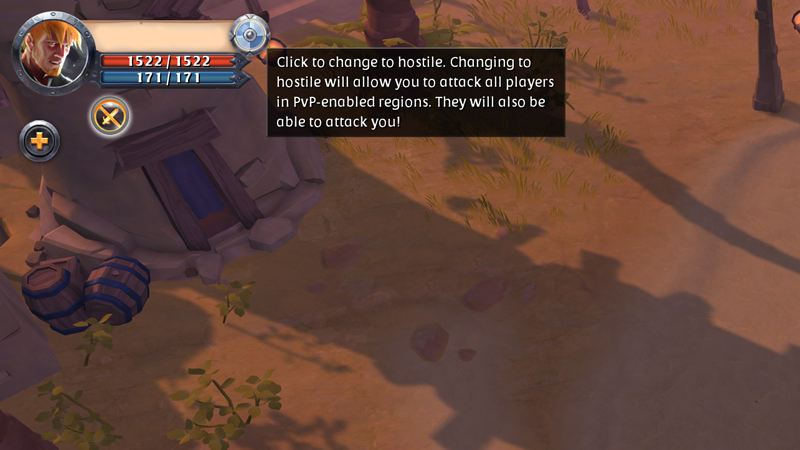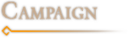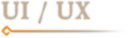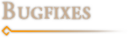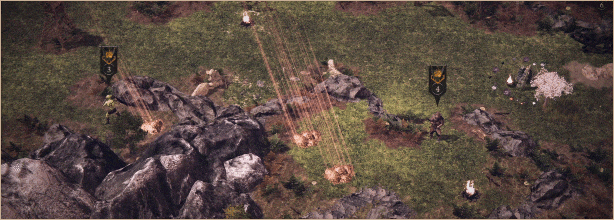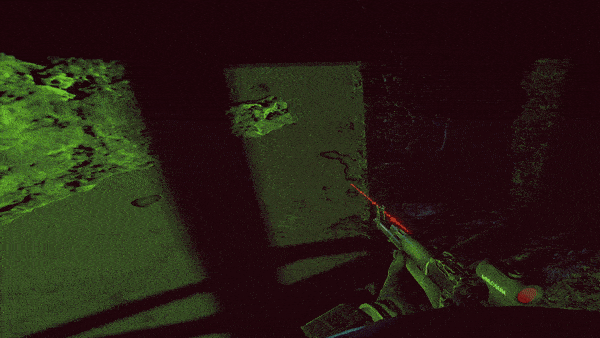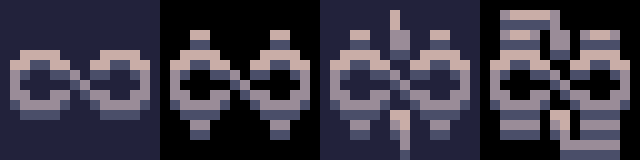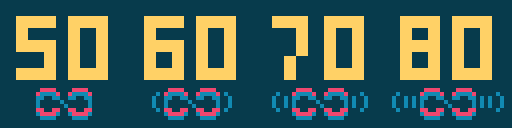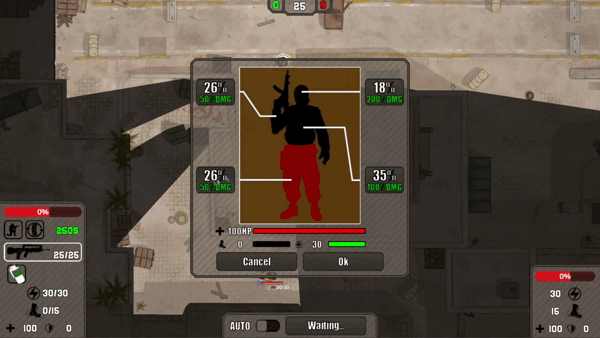Jul 21, 2023
Combat Arms: the Classic - GM_CA04

📣📣📣
Rangers!
We appreciate your patience with this Emergency Maintenance. We are glad to inform you that the server is up! Sorry for the inconvenience.
Rewards for this maintenance are the following:
Compensation Content:
🔸5-shot Case x1
🔸Gold Coin x5
🔸 Boss Battle Ticket x3
Thank you!
==========
===================================
Please follow us on:
🔹Discord: https://discord.gg/combatarms
🔹Website: https://combatarms-c.valofe.com/main
🔹VFUN: http://vfun.valofe.com/home
🔹Forums: https://forums.valofe.com/forum/combat-arms-the-classic