
Jul 19, 2023
STALCRAFT: X - Gorodskovich
The sounds of battle in the Crow Arena have not stopped for a second week, which means the Twitch drops continue! Watch live "STALCRAFT" broadcasts and get themed gifts!
We remind you that in order to receive rewards for watching the broadcasts, you must first link your EXBO and Twitch accounts.

📋 Detailed instructions on how to link your account.
📋 You can track the status of awards on a special page.
The second week will be split into two campaigns of 3.5 days each. As before, rewards will be awarded for time spent watching broadcasts on participants' channels. Watching different streams will count towards your progress.
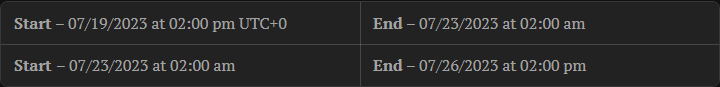
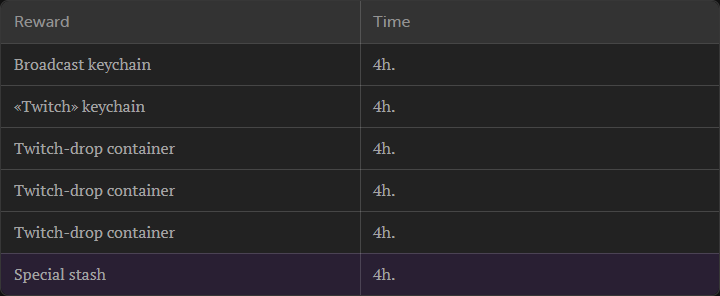


That's it,
Good luck hunting for Twitch drops!
We remind you that in order to receive rewards for watching the broadcasts, you must first link your EXBO and Twitch accounts.

📋 Detailed instructions on how to link your account.
📋 You can track the status of awards on a special page.
How to get Twitch-drops
The second week will be split into two campaigns of 3.5 days each. As before, rewards will be awarded for time spent watching broadcasts on participants' channels. Watching different streams will count towards your progress.
Campaigns schedule
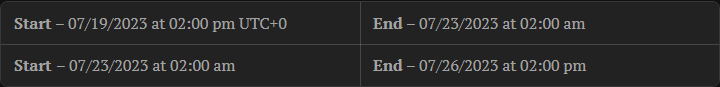
When watching several broadcasts at the same time, only the progress from the last opened channel will be counted.
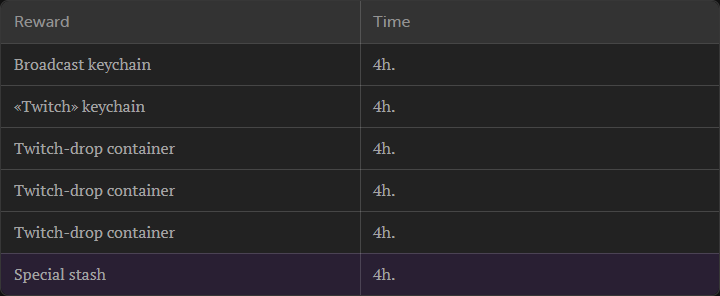
Thus the last award is given after 24 hours of watching live broadcasts.
Contents of the «Twitch-drop» container


That's it,
Good luck hunting for Twitch drops!



















