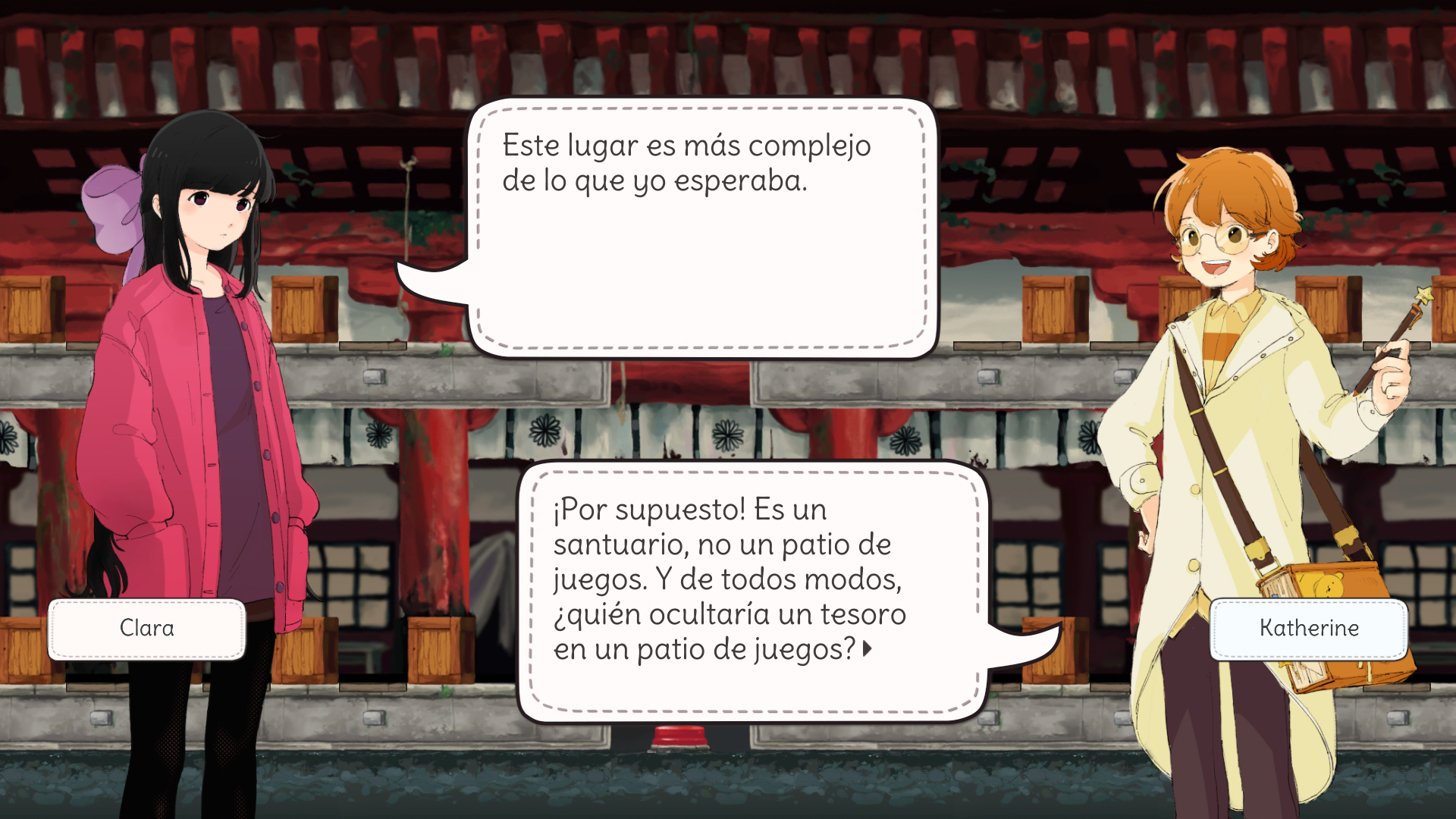Jul 15, 2023
Snow Problem - bookmoviegamereviewer
This is a fairly major update in that one of the key issues you may have had - poor responsiveness to mouse control - should be improved. (This wasn't really much of an issue on PCs with a decent CPU, but older computers could sometimes suffer.) The effect of this update isn't entirely predictable, much depends on your specific PC, but testers report smoother gameplay and mouse control.
I have also included an extra gameplay feature that will help if you are finding some levels just defeat you before by timing out before you can get all the required snow. On the timer bar you will see a line marking when you have 20% of your time remaining. If your remaining time is less than that, you will be able to press "X" on the keyboard to gain some extra time (10% of the total). There is no penalty for using this, it's designed to help make the game just a tiny bit easier for anyone struggling with particular levels.
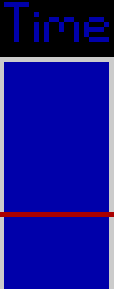
One feature I've been planning to add for ages, and I finally have, is the option to directly test a level you're designing in the Level Editor. You can do this from the editor by clicking on Test or pressing the "T" button on the keyboard you will be taken immediately to that level. On completion (or failure) of the level, you will be taken straight back to the level editor with that level open. This makes testing levels you're creating far less cumbersome.
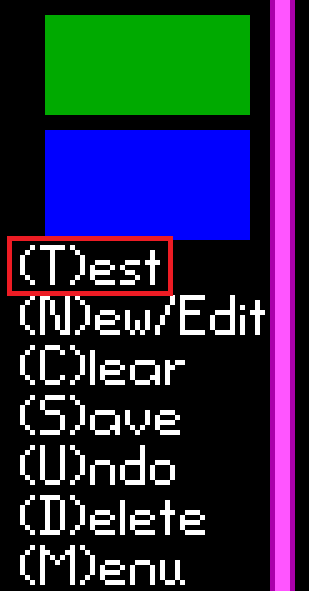
There are also a couple of small bugs (that in all likelihood you'll never have experienced) that have come to light, and these have been rectified.
Finally, I have created 5 new bonus levels for you to play.
- London Underground (based extremely loosely on the tube map)

- Flock of Seagulls (well, there are some vaguely bird shaped things in it)
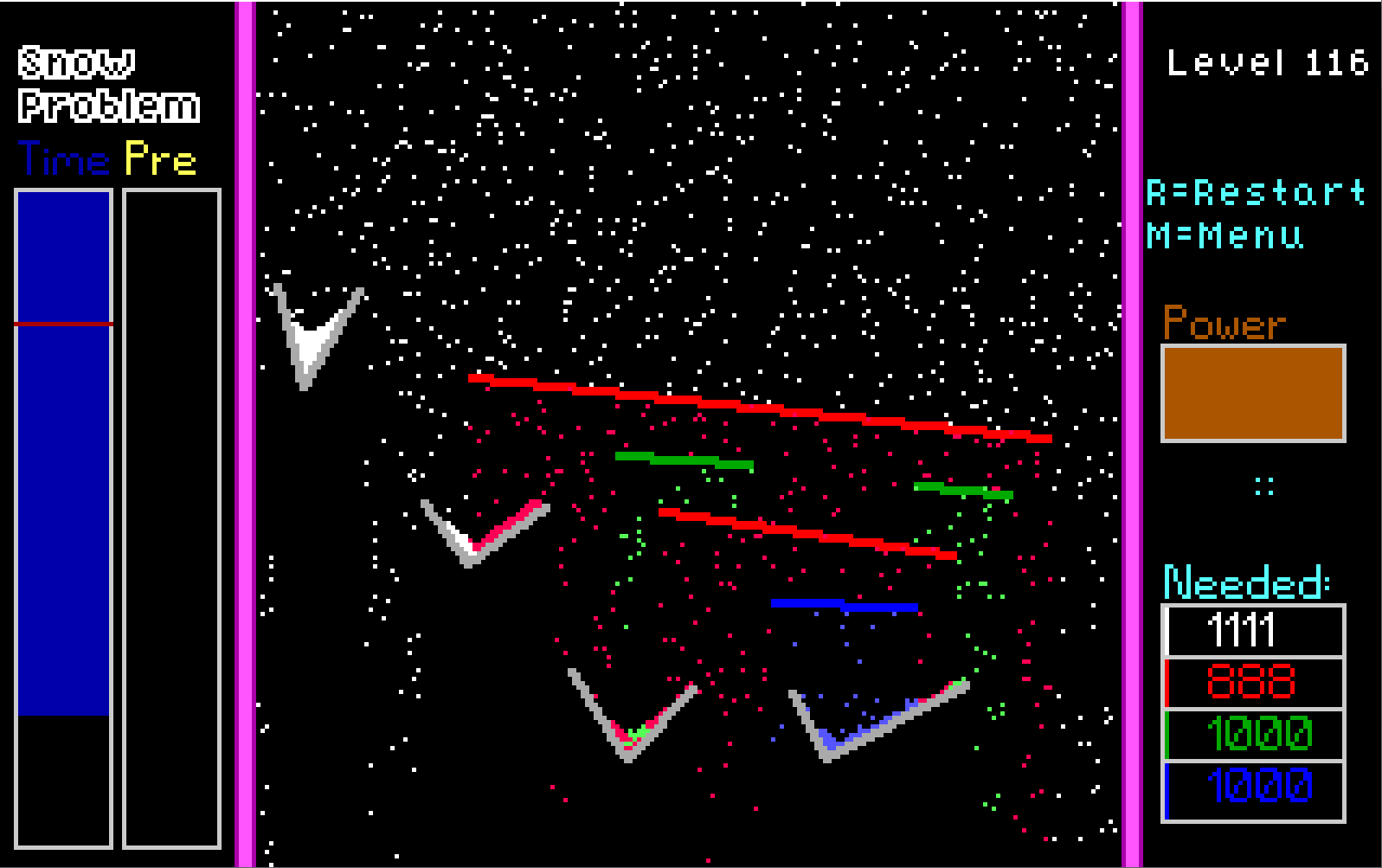
- Harder than it looks (just a level with no particular inspiration)
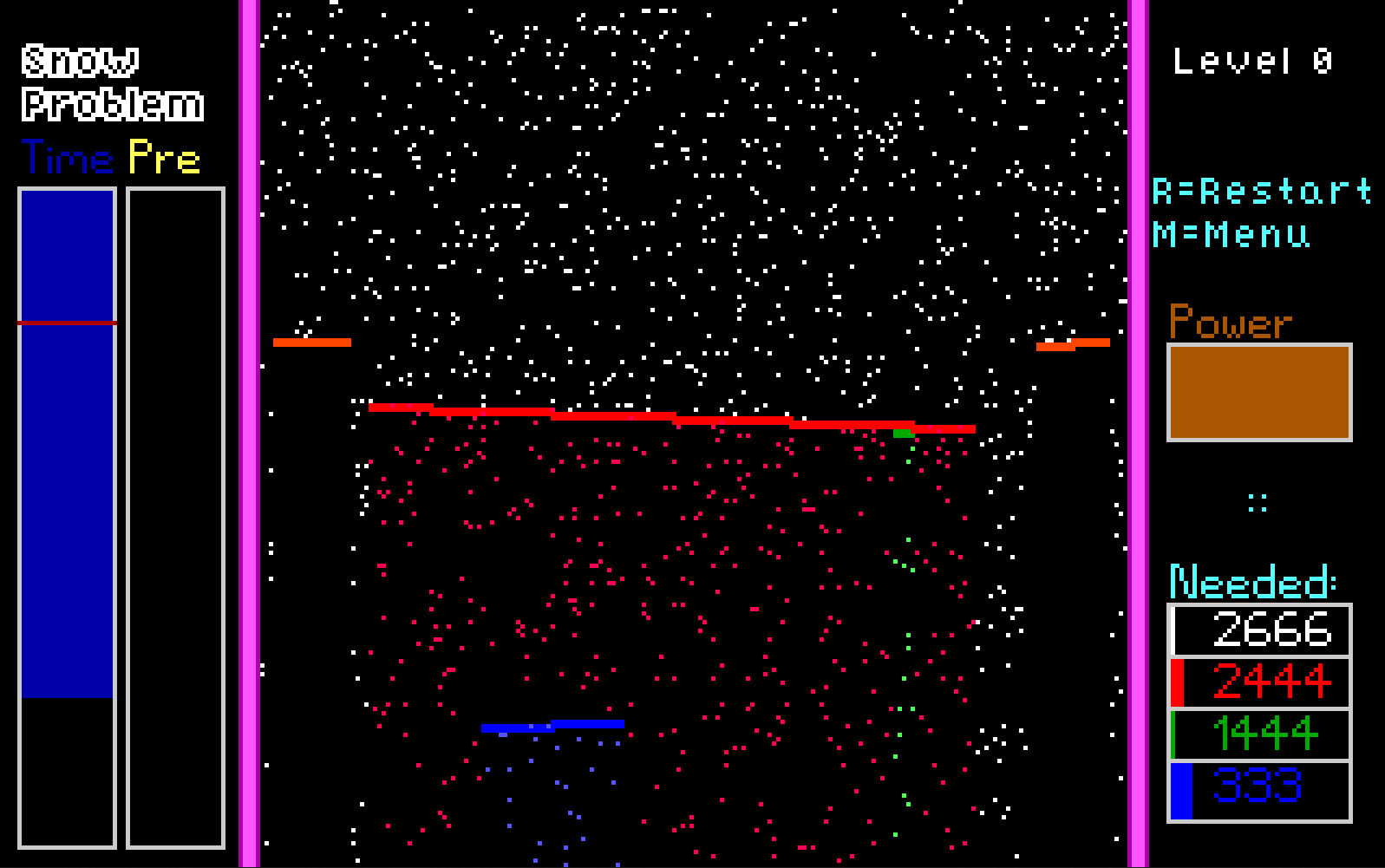
- Chicken (I mean... it's a chicken)

- 2022 Award Winner (in commemoration of Snow Problem winning "Best Non-Adventure Game Created With AGS" at the AGS Awards 2022)

It only remains for me to say a huge thank you to everyone who voted for the game at the AGS Awards, and I hope people enjoy this update!! :-)
I have also included an extra gameplay feature that will help if you are finding some levels just defeat you before by timing out before you can get all the required snow. On the timer bar you will see a line marking when you have 20% of your time remaining. If your remaining time is less than that, you will be able to press "X" on the keyboard to gain some extra time (10% of the total). There is no penalty for using this, it's designed to help make the game just a tiny bit easier for anyone struggling with particular levels.
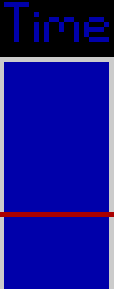
One feature I've been planning to add for ages, and I finally have, is the option to directly test a level you're designing in the Level Editor. You can do this from the editor by clicking on Test or pressing the "T" button on the keyboard you will be taken immediately to that level. On completion (or failure) of the level, you will be taken straight back to the level editor with that level open. This makes testing levels you're creating far less cumbersome.
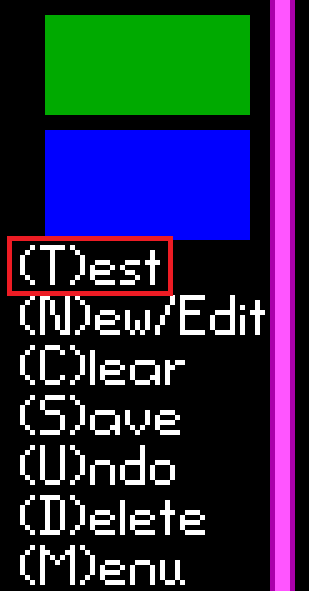
There are also a couple of small bugs (that in all likelihood you'll never have experienced) that have come to light, and these have been rectified.
Finally, I have created 5 new bonus levels for you to play.
- London Underground (based extremely loosely on the tube map)

- Flock of Seagulls (well, there are some vaguely bird shaped things in it)
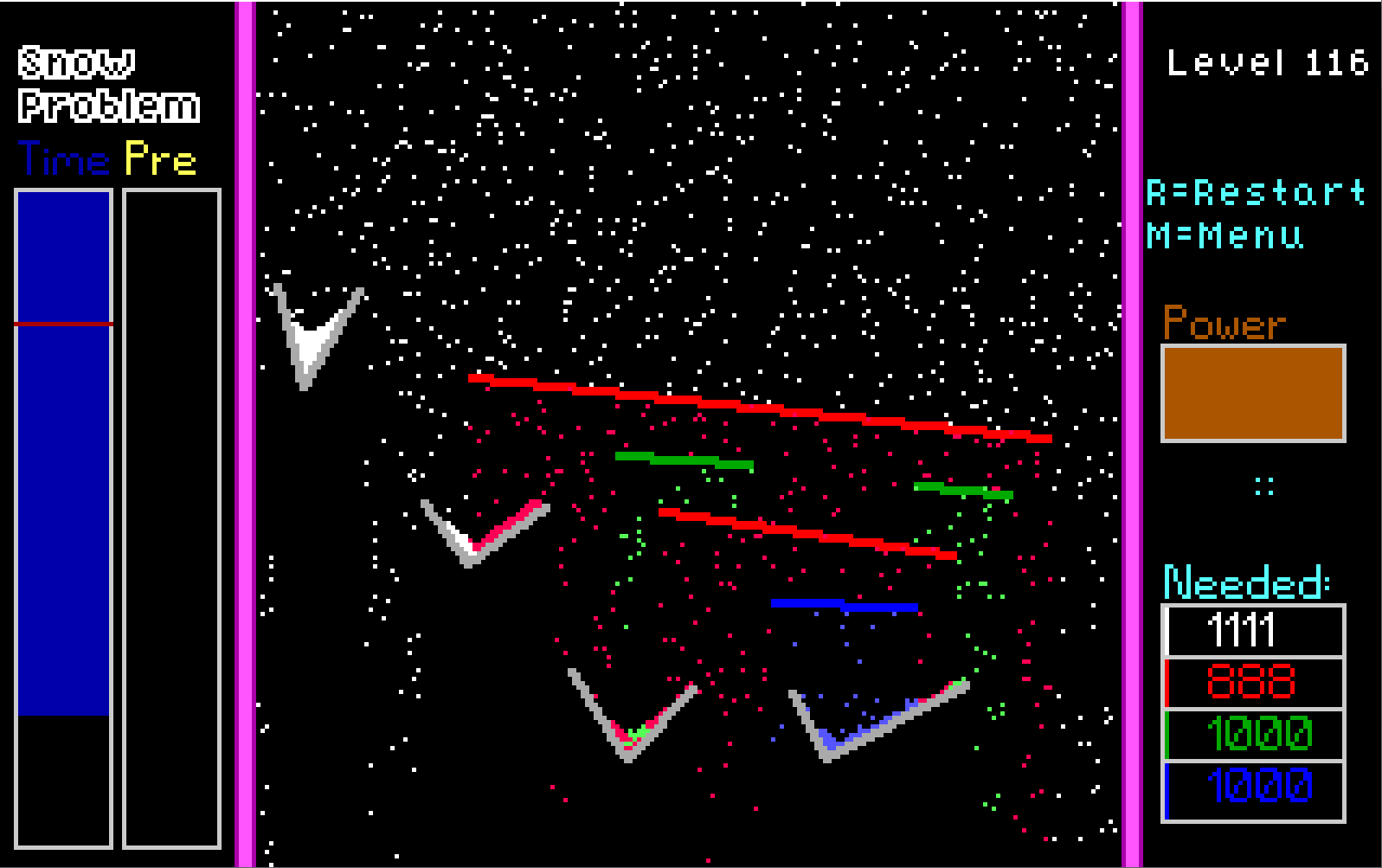
- Harder than it looks (just a level with no particular inspiration)
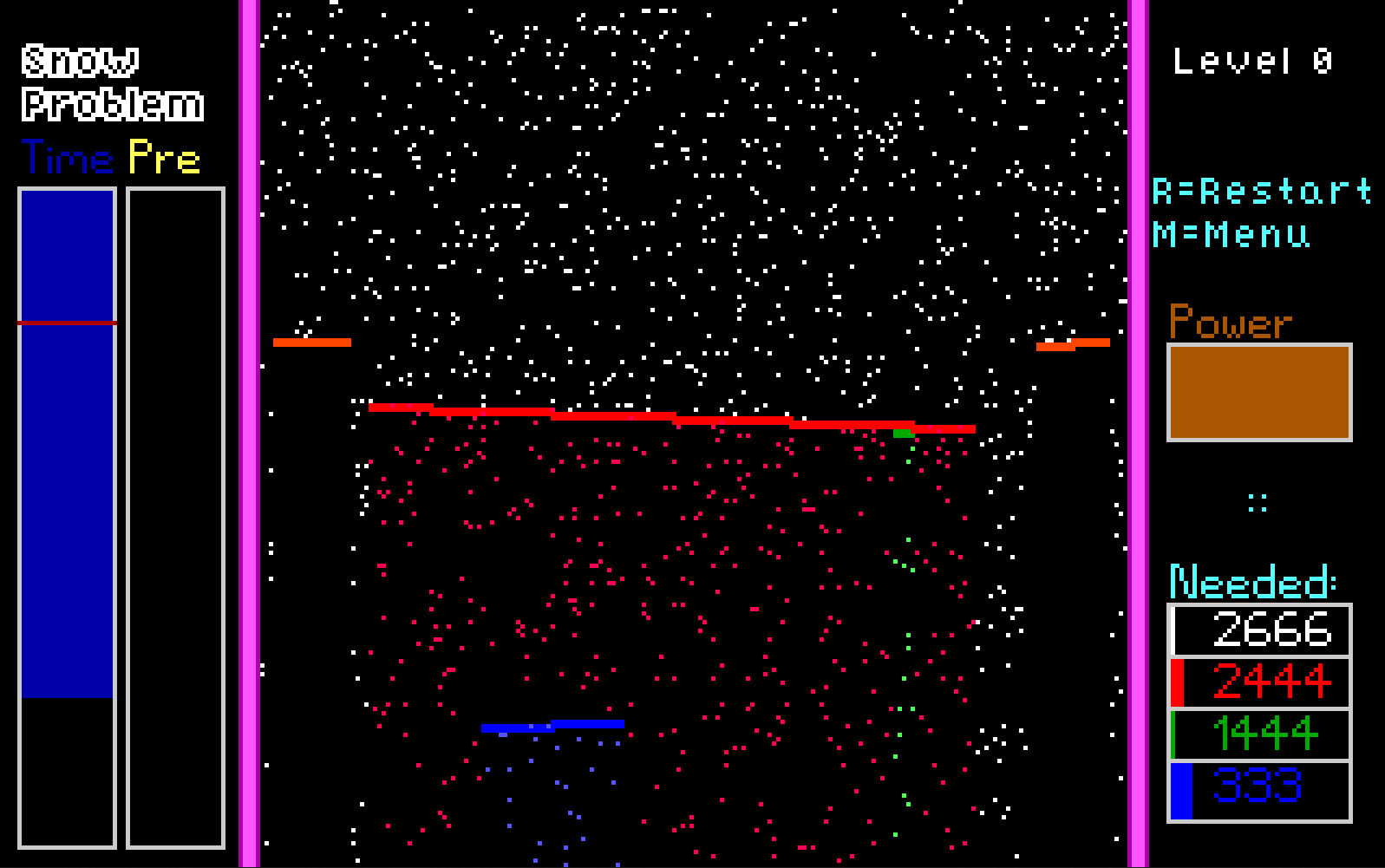
- Chicken (I mean... it's a chicken)

- 2022 Award Winner (in commemoration of Snow Problem winning "Best Non-Adventure Game Created With AGS" at the AGS Awards 2022)

It only remains for me to say a huge thank you to everyone who voted for the game at the AGS Awards, and I hope people enjoy this update!! :-)