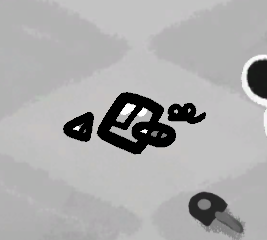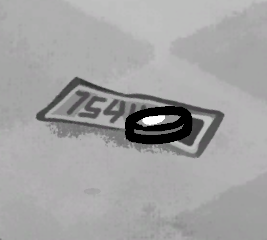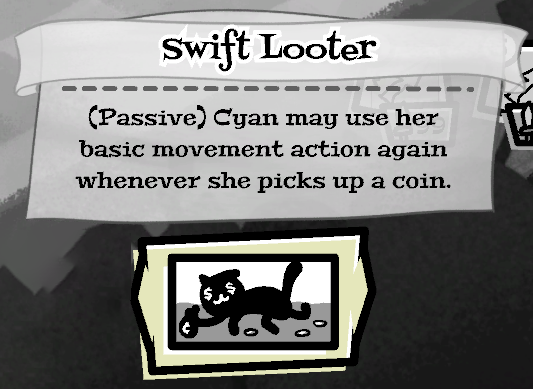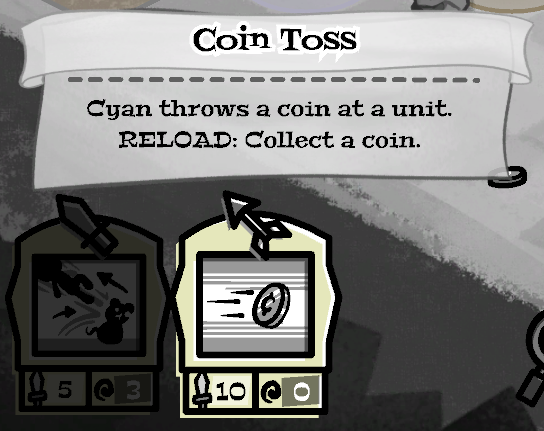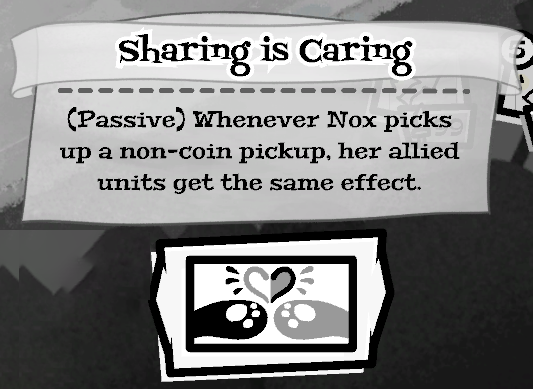Jul 10, 2023
Halo: The Master Chief Collection - misplacedyank
It’s hard to believe that it has been over six months since the previous MCC CU. A lot has happened in that time. The march towards shipping this CU was quite different than most of its predecessors – after all, we were not updating the games for new platform features, not porting the games to PC, and all the mod tools were out in the wild with Plug-n-Play support. This meant there was more bandwidth to finish some fights. Fights on the schedule front, and fights on the passion front.

This update arrives on July 12 and brings a ton of great new content, some quality-of-life adjustments, some modding improvements, and much more. Let’s jump right in and see what’s coming…
You, your friends, and your wits versus the enemy. How long can you survive? Can you outsmart your opponent? To some, this is the quintessential late-night grind, and soon there’ll be even more ways to experience that with MCC.
Dana “The Psycho Duck” Jerpbak, Software Engineer, has worked his magic once again so let’s see what he’s got to say!

Firefight was a relatively late addition to MCC, arriving for Halo: Reach in the collection in 2019, and for ODST the following year. Since then, we've made numerous improvements to the Firefight experience, such as the use of the distributed networking model (which was formerly available only in standard multiplayer) and the introduction of game variants with templatized waves (including Flood!) to ODST.
One thing we’ve wanted to do for a while is provide a more seamless drop-in-drop-out (insert feet first into Hell reference here) experience with Firefight, and we’ve finally achieved that with this update!
Firefight’s simulation is more complex than standard multiplayer due to the inclusion of AI-controlled units, as well as various systems which were not originally intended to be networked. As such, we weren’t historically able to support join-in-progress (JIP) for the mode. That’s no longer the case!
In addition to the ability to JIP into regular Firefight custom games, this also means that you can now use our match rejoin feature in Firefight matchmade games! Firefight matches tend to last longer than multiplayer matches and now if you experience a connection hiccup during the match, you can seamlessly rejoin.
JIP also opens the door for Firefight’s debut in the Custom Games Browser. You can now create, browse for, and match into Firefight CGB sessions just like you can with multiplayer sessions! Both modes are included in the same session list, but you can use filters to narrow your choices down as you please.
With Firefight’s inclusion in CGB, we also invested in increasing its max player count from four to eight. To set expectations, the enemy count and difficulty do not scale with the player count in Firefight (though we think Legendary eight-player Flood Firefight is a blast) and we don’t expect to change the player counts in our Firefight matchmaking playlists at this time. This simply provides more flexibility for custom Firefight games and we hope to see some awesome modded Firefight maps that really take advantage of the expanded player count too!

In Firefight, players who join in progress enter observer mode (where they can spectate living players or use the flying camera) until a new wave begins (so you won’t be exploiting rejoins while out of lives). In variants with infinite lives enabled, JIP players may spawn immediately. In the CGB sessions, Firefight’s pre-game warmup phase is more seamless than multiplayer’s. A new set will only begin once the minimum player count is met, but players are free to explore the map and scavenge weapons and ammo during this period.
Long-time Firefight fans may recall the “Network Test 1” PvP Generator Defense experience from the original Halo: Reach Multiplayer Beta. This was a 3v3 Firefight experience with waves disabled which was not possible to recreate in the full game or its MCC release... until now!
We’ve added a new game variant option to Reach Firefight which disables enemy waves and enables legacy behavior from the Beta. Now you can play the original PvP Generator Defense with up to eight players on the modern distributed networking model. Happy Firefighting!

With the introduction of JIP support to Firefight, we’ve also made a global change to saved films across all games which support Theater in MCC. Previously in Halo 3 and ODST, only the film from the first instance of joining a game was retained. Meanwhile in Reach, Halo 4, and Halo 2: Anniversary, each rejoin would overwrite the previous film recorded from that game. Now, each join will retain its own film, so you won’t lose any cool clips you captured before leaving and rejoining a game.
(Let’s get the scoop from Sean “Scoops” Cooper, Senior Software Engineer, for some further insight into development and improvements to Firefight.)
Before we even greenlit ODST Firefight for MCC or replaced our frontend with UE4, I was experimenting with changes that would eventually add MP support to ODST as a pie in the sky side project. Some of the changes involved ended up helping with this CU’s 8-player support for ODST FF.
When ODST was forked from the Halo 3 source, there were changes to the maximum number of players from 16 to 4. A couple of years ago, before we released ODST on PC, I did some work to bump the maximum players back to 16 (doing it in such a way that would also make potentially adding >16 support more straightforward too).
When Halo 3 got Forge improvements back in 2020, I spent time ensuring those changes were integrated into ODST, in the hopes that one day things would pan out. The content and code fixups involved in ensuring that MP and Forge “Just Worked” ended up being far more work than I realized in 2018, but it was worth it to see it come together and open another area for modders to tinker. Our early access modding group was critical in getting the MP support to the state it is today, as well as providing feedback on where new hooks and changes were needed to more easily support MP while not stomping on campaign and Firefight.
Trivia: when I first started prototyping the support for MP, I codenamed it SERE. This was a nod to ODST first adding Firefight, which was internally called Survival. ‘SERE’ being an acronym for Survival, Evasion, Resistance, and Escape.
Additionally, since ODST was forked from Halo 3 at some point after some of the DLC maps were worked on, ODST’s content also contained a few unreleased DLC maps that were explored for Halo 3. I included these in this CU’s release of the ODST mod tools.
Beachhead would end up making its way into Reach as Tempest. I remember seeing the early development of this map in October 2007 when I first got to visit Bungie (when they were still located in Kirkland at the now-demolished 434 office, RIP).
Since Halo 3, Theater mode has been a feature that the community has used to bolster their creativity through clips, screenshots, and machinima, but it has also been a great way to explore the details of various level spaces, environments, and character models that you don’t always get to fully appreciate while otherwise engaged in combat.

For Halo 4’s tenth anniversary in November last year, we announced that we were looking at getting Theater mode operational for both Halo 4's campaign and Spartan Ops, as the game did not ship with this feature (except for multiplayer).
Those efforts have at last come to fruition.

From the aft of the UNSC Forward Unto Dawn, to the mysterious shores of Requiem, to the doomed Ivanoff Station and the trenches of the Mantle’s Approach – this update brings the ability to explore all of Halo 4’s campaign and Spartan Ops missions in Theater.
NOTE: Because this feature has some quirks from legacy code in its original incarnation before it was cut from Halo 4’s retail release, unexpected playback issues may be experienced.

With so many titles under one roof, it’s only natural if you find yourself accidentally throwing a Power Drain at your teammates when you meant to reload. (I know I’m not the only one this has happened to…right?)
With this upcoming update, you’ll be able to custom map your controller for the full suite of games and, if you find yourself confused between MCC and Halo Infinite, you are in good hands because there’s a control scheme for that.
As if that wasn’t exciting enough, Halo 3 is getting a brand new (to Halo 3) gametype, Escalation Slayer. It’s a race to the top to prove that you can be the best, no matter the weapon(s). Read on to learn more about it all!
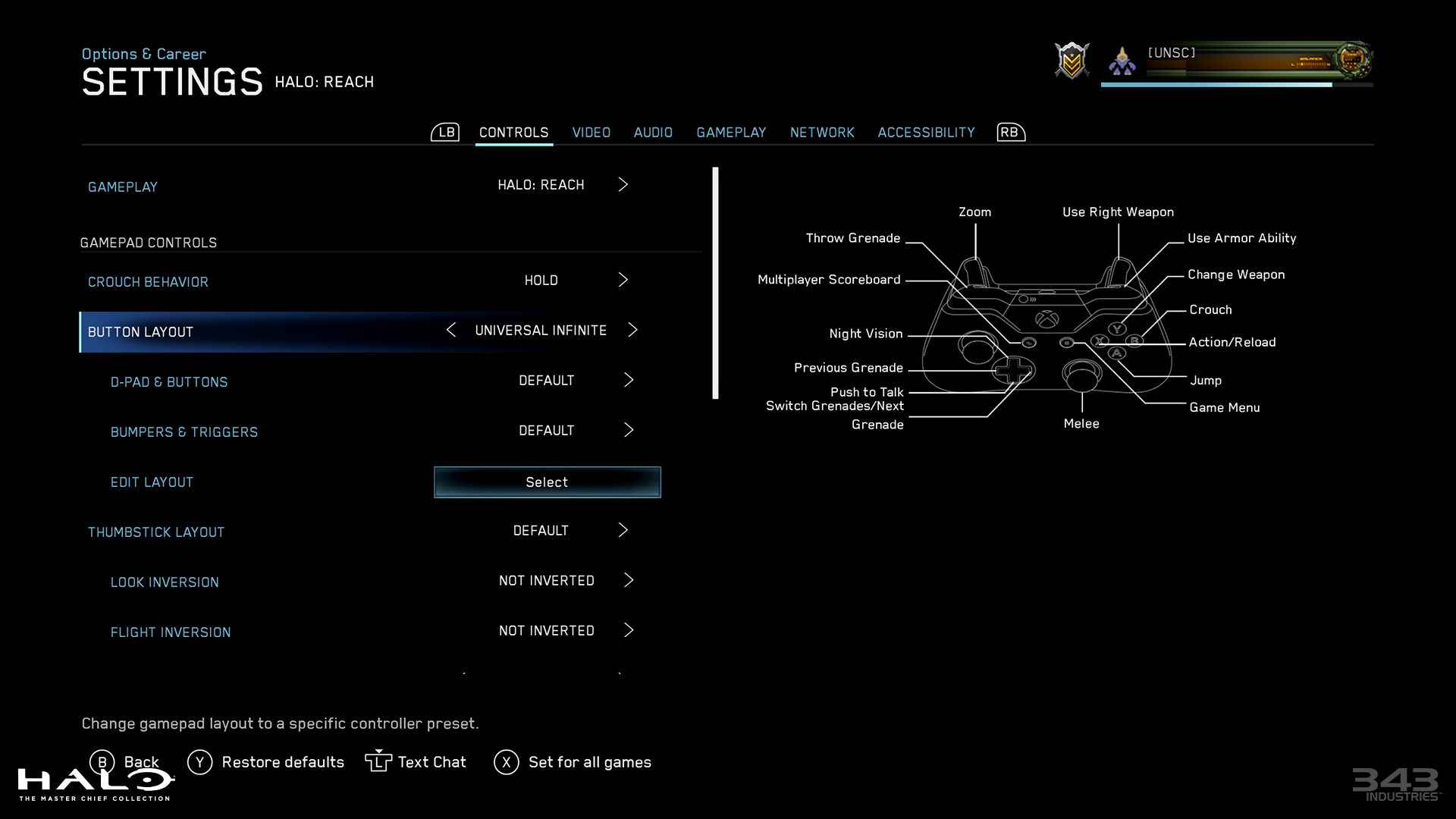
If you’ve frequented MCC dev blogs in the past, you’ve probably seen “controller remapping” listed as a planned feature for a while now. It’s finally here! This feature was the first time we were able to look back at something introduced in Halo Infinite for reference when designing the version in MCC. Players who have used this feature in Infinite should find its MCC implementation familiar, but with a few MCC-specific features.
In MCC, you are now allotted a single custom preset for each game. You can start with any built-in preset from that game as a base and modify it to your heart’s content and save as your custom preset.
Like with our key bindings, you can customize on-foot and vehicle mappings, as well as Forge and Theater mappings. You can also map actions that were historically grouped together (‘reload’ and ‘primary action’, for example) independently of one another. This provides a lot of new flexibility when it comes to vehicle and Forge actions in particular.
Actions may overlap onto the same button where it makes sense (‘throw grenade’ and ‘secondary fire’ can overlap, but ‘throw grenade’ and ‘primary fire’ cannot). One thing that was really important to us was ensuring there were no cases where you unmapped an action and couldn’t map it back to its original button. All built-in presets therefore follow the same action exclusivity rules that the player is bound to, meaning that you can recreate any of the built-in presets if you wish.
As with all things in MCC, each Halo game has some unique actions and control behavior. For example, Halo: CE historically provided movement actions on the d-pad and Halo 3 (in MCC) allowed for thumbstick or button-activated altitude control for the Hornet. All of this behavior has been preserved and can be remapped or toggled independently of your selected preset.
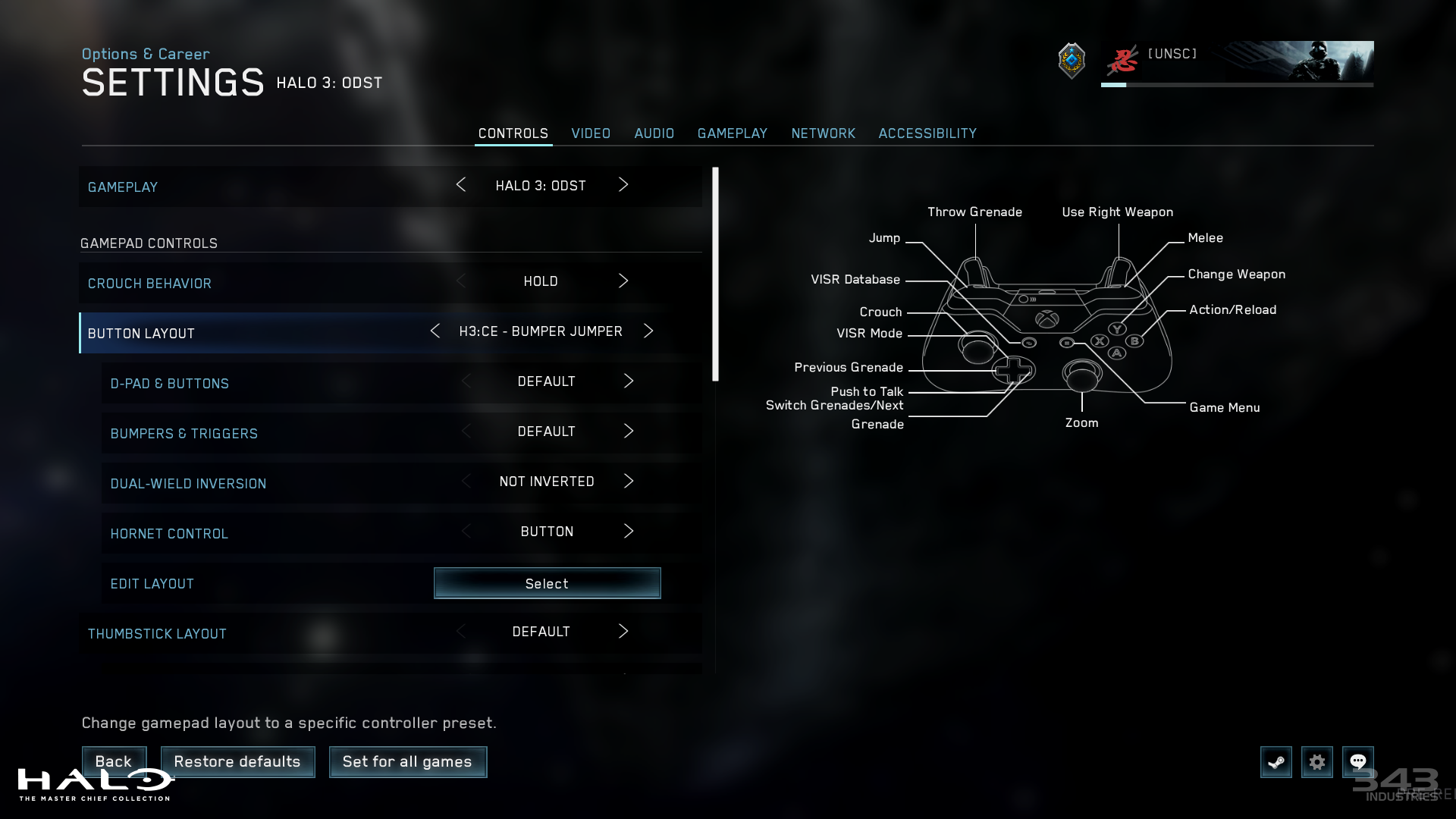
In addition to the new custom preset, we’ve also added an “Infinite” preset for each game. This mimics (as closely as possible, given the differences in which actions are available between games) Halo Infinite’s default control scheme within each game in MCC. This even includes approximations of Halo Infinite’s Forge controls.
We hope this makes the experience of jumping between MCC and Infinite more seamless for players. Like with the other built-in presets, the Infinite preset can be used as a base to customize as you see fit.
In addition to the control customization within MCC’s settings menu, we are also introducing support for controller mods! Whether you just want to create more custom presets, or you want to tailor a preset to your mod, you can create control mods in Excession and share them on the Steam Workshop!
Modded presets are subject to the same button exclusivity rules as the ones you configure in-game, but allow you to customize actions not typically available outside of modded scenarios (equipment and dual-wielding in ODST anyone?) Unlike most other mod types, control mods are fully available with EAC enabled, so you can bring your modded presets into matchmaking and the Custom Games Browser.
When we introduced Escalation Slayer to Halo: Reach, Halo 4, and Halo 2: Anniversary in 2021, we did so using those games’ Megalo engine. The Megalo engine allows for rapid prototyping and iteration of gametypes (we had our first Escalation Slayer playtest the day after we started prototyping it) and provides a lot of flexibility (and is also fully open to modders), but these variants were ultimately somewhat rudimentary. We were limited in terms of the game options we could provide (constrained to offering weapon sets rather than full tier customization) and what sorts of HUD support we could offer.
We’ve wanted to bring this gametype to other Halo games ever since (as seen with its debut in Season 3 of Halo Infinite), and Halo 3 was an obvious choice given the richness of its sandbox.
Unlike its Megalo predecessors, Halo 3’s Escalation Slayer is a full multiplayer engine of its own standing alongside Halo 3's legacy multiplayer engines (Slayer, Capture the Flag, Infection, etc.). This allowed us to create an experience which is both more polished and much more customizable. The core experience is comparable to that of its existing MCC counterparts with a few additions.
First, H3 Escalation Slayer has better HUD support for conveying the progress to the next tier, the contents of the next tier, and events like players being downgraded. Like in H2A, some tiers contain dual-wielding. Some tiers include support weapons like the Missile Pod and Machine Gun Turret. Each tier includes a Spike Grenade which can be used for downgrading opponents, and the final tier is the Golf Club. In the default team Escalation Slayer variant, all members of a team are synced to the same tier and the team must collectively earn three kills to progress to the next.

Our other main built-in Escalation Slayer experience is something we’ve dubbed “Fiescalation.” These variants consist of 32 tiers, each with a random primary, secondary, backpack weapon, and a random equipment item. These random items are selected globally, and all players are synced to the same tier and move to the next every 30 seconds. In other words, it’s all the chaos of Fiesta (and then some), but fair; you won’t have to worry about spawning with a Pistol when your opponent has a Sniper Rifle and Rocket Launcher.
Fiescalation has been a favorite in playtests as some truly absurd combinations of weapons and equipment have emerged. When players move up to a new tier and suddenly each have a deployable Grav Lift in their back pocket, hilarity ensues.
Speaking of equipment, we’ve taken the opportunity to add three equipment items which were formerly available only in Halo 3’s campaign to multiplayer. These are available in the Escalation Slayer tier settings as well as in the Forge palettes across all maps. These are the Invincibility, Active Camo, and Auto Turret equipment. We think the Active Camo equipment in particular has some serious potential in more competitive scenarios as it functions similarly to Halo Infinite’s on-demand style of power-ups.

The Escalation Slayer experiences we’ve described above are all fully customizable with 32 configurable tiers (each with primary, secondary, and backpack weapons, equipment, and grenades), kill behavior settings (like upgrading the killer, downgrading the killer, or both) for grenade sticks, assassinations, and melees, a suite of player trait sets, tier-sharing options, and more. As Escalation Slayer is the first time players have had the option to spawn with secondary (dual-wielded) weapons in Halo 3, we’ve also used it to improve our Slayer Duals variants where players will now spawn with dual SMGs.
We hope you’ll have as much fun playing and customizing Escalation Slayer as we had making it. H3 Escalation Slayer is also available with full feature parity to modders in Halo 3: ODST. More on that below!
In our previous MCC update, we released an early version of our background video selection feature. The full feature is online with this update, including mod support (and yes, the bug where your selections could be reset when relaunching the game is fixed). Like with controller mods, background video mods are fully available when EAC is enabled!
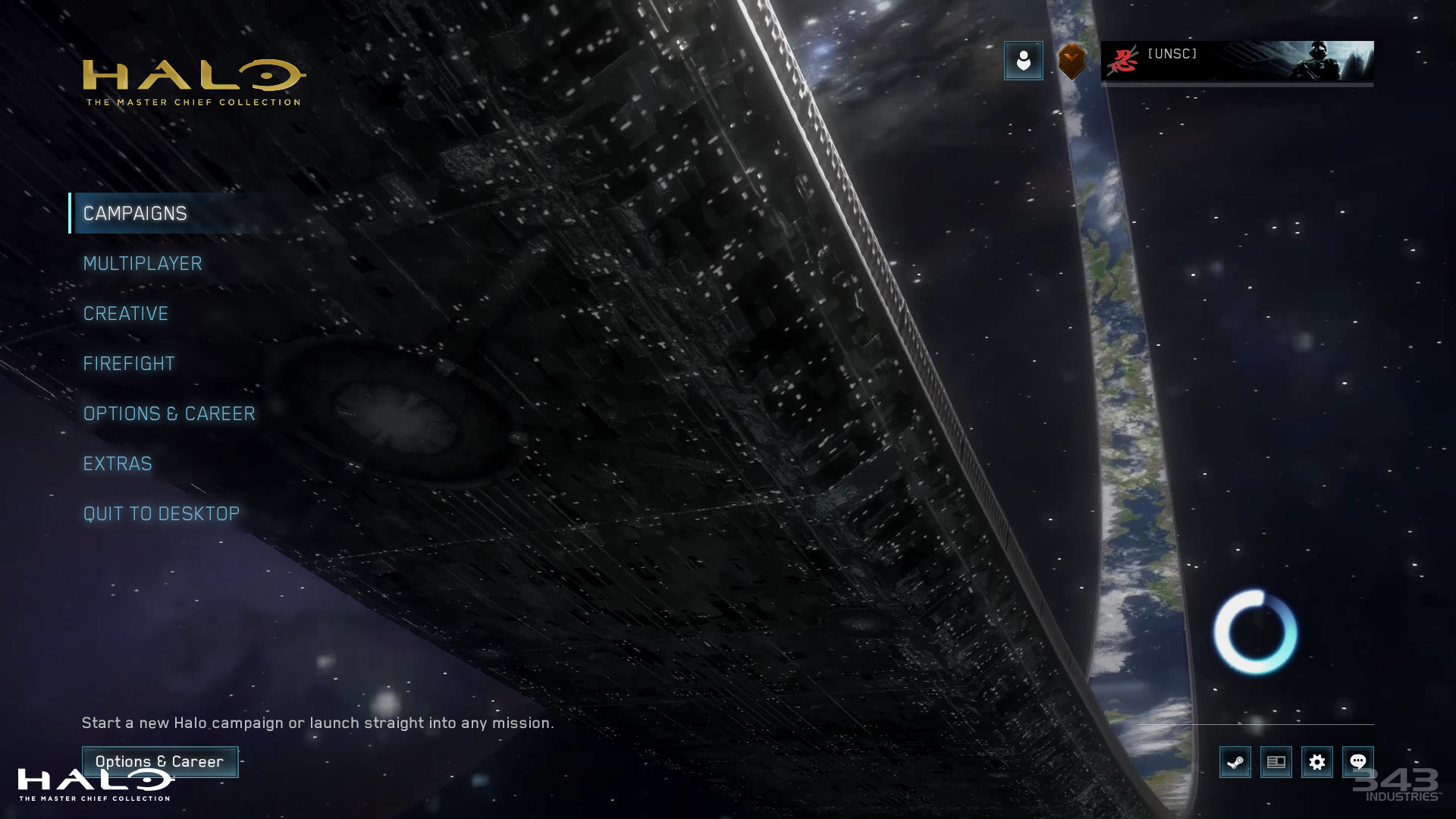
The Great Journey to find the golden moa statues comes to Halo 2!

With each MCC update, we’ve added these collectibles to each campaign and we’re rounding out the collection with Halo 2. You know the drill: three levels will have a golden moa statue each week, go hunt ‘em down!
The Acrophobia skull has been added to Halo: Combat Evolved!
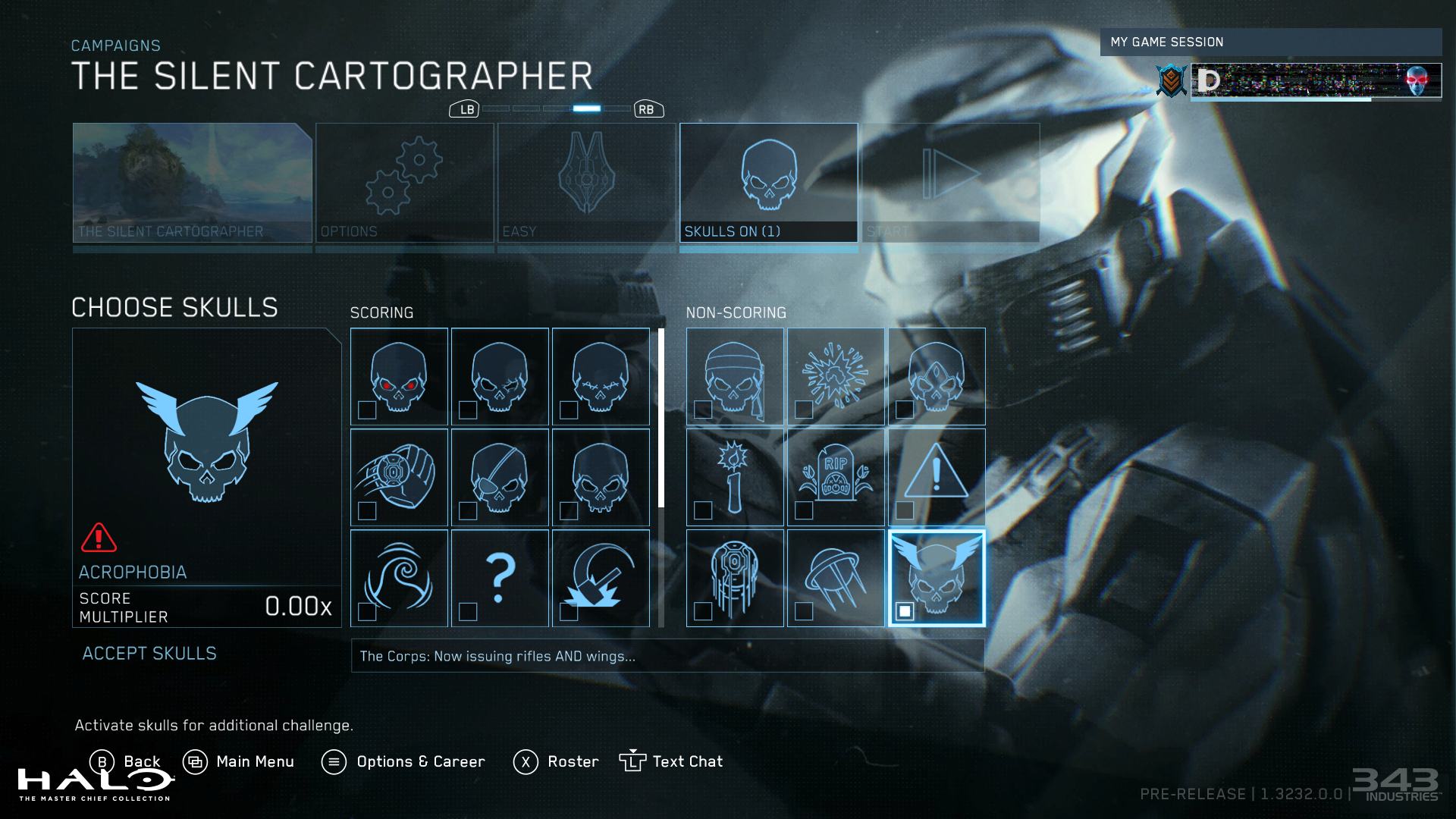
Like the moa statues, we have been adding this skull to each game in the MCC, allowing the player character to fly around campaign levels. Paired with the Blind skull, which disables the HUD and weapon model, you can effectively become a flying camera to take screenshots in the pre-Theater games – Halo: CE and Halo 2.
All kinds of lost content from Halo: CE and Halo 2 are coming to MCC on PC through modding thanks to our partnership with the Digsite group.
If you missed the recent Digsite Deliveries blog from just a few days ago, be sure to check it out for some really great information on the MCC mod efforts.
But that’s not all we’ve got for you, mod-wise. Some new Plug ‘n’ Play features, FMOD soundbank support, and more will arrive with this update.
Let’s see what else Scoops has been up to!
When we shipped the December 2022 CU, it added Steam Workshop and Plug-n-Play mod support. This was long overdue but not the entire piece of the modding puzzle, as we also needed to better support mods overriding files that are in the base game. A mod should be self-contained, requiring you to not directly or manually replace any files as a consumer of the mod.
The last CU still had some kinks in the armor to buff out, so to speak, so things like custom FMOD sound banks in Halo 3 required manually replacing the content that lives in MCC’s install folder. With this CU, however, it is no longer the case.
Back in early 2019, I had explored adding various unreleased maps from Halo 2 Vista’s development to our Halo 2 in MCC. These were all in various stages of development – some of the maps we had early source files for, a few maps we only had final .map files for (e.g., Rodentia, the remake of Halo: CE’s Rat Race). It wouldn’t be until later, with the Digsite crew’s effort, that usable files were reconstructed from the .map files so that they could be included in the mod tools.
Before the Digsite effort though, a few maps were evaluated and touched up by Cliff Schuldt. There were graphical issues on Convict (a remake of Halo: CE’s Prisoner) and graphical/playability issues on Artery which he spent some time fixing, to name a few.
There is a lot of potential with these unreleased maps. We hope to see some pioneering people put the essence of these maps through more rigorous playtesting (which we never had the bandwidth to do) and upload them to Steam Workshop!

Back in 2018, I stumbled across a fork of Halo 2 which was code named “MP_partygame_prototype.” The source of the fork was captured, but the content that went into the prototype was only a partial capture. This prototype included some very rough support for what would end up shipping as VIP and Infection in Halo 3.
Last year, I integrated some early support for the multiplayer modes from that prototype to MCC’s Halo 2, but some of them didn’t work out of the box. As in, they straight up crashed. For this CU they are still not feature complete, but they should all be in a state which at least shouldn’t crash trying to tinker with them in the mod tools.

Those are just some of the things that were top of mind, along with historical background. There’s more in this CU, which you will find out from the Digsite crew in their dedicated blogs.
MCC has been a true labor of love and has received a great many updates over the years, and we’re super excited to get this one into your hands.
Jump into H3 Escalation Slayer and see what fun weapon combinations you get; take another trip into Halo 4’s campaign and Spartan Ops to explore Requiem like never before with Theater mode; party with your friends like it’s May 2010 by hopping into Generator Defense in Reach’s Firefight; or delve into the depths of Halo’s cutting room floor and mod in historic slices of ancient content...
We’ll see you Wednesday, July 12!

This update arrives on July 12 and brings a ton of great new content, some quality-of-life adjustments, some modding improvements, and much more. Let’s jump right in and see what’s coming…
Feet First Into Firefight
You, your friends, and your wits versus the enemy. How long can you survive? Can you outsmart your opponent? To some, this is the quintessential late-night grind, and soon there’ll be even more ways to experience that with MCC.
Dana “The Psycho Duck” Jerpbak, Software Engineer, has worked his magic once again so let’s see what he’s got to say!

Firefight was a relatively late addition to MCC, arriving for Halo: Reach in the collection in 2019, and for ODST the following year. Since then, we've made numerous improvements to the Firefight experience, such as the use of the distributed networking model (which was formerly available only in standard multiplayer) and the introduction of game variants with templatized waves (including Flood!) to ODST.
One thing we’ve wanted to do for a while is provide a more seamless drop-in-drop-out (insert feet first into Hell reference here) experience with Firefight, and we’ve finally achieved that with this update!
Firefight’s simulation is more complex than standard multiplayer due to the inclusion of AI-controlled units, as well as various systems which were not originally intended to be networked. As such, we weren’t historically able to support join-in-progress (JIP) for the mode. That’s no longer the case!
In addition to the ability to JIP into regular Firefight custom games, this also means that you can now use our match rejoin feature in Firefight matchmade games! Firefight matches tend to last longer than multiplayer matches and now if you experience a connection hiccup during the match, you can seamlessly rejoin.
JIP also opens the door for Firefight’s debut in the Custom Games Browser. You can now create, browse for, and match into Firefight CGB sessions just like you can with multiplayer sessions! Both modes are included in the same session list, but you can use filters to narrow your choices down as you please.
With Firefight’s inclusion in CGB, we also invested in increasing its max player count from four to eight. To set expectations, the enemy count and difficulty do not scale with the player count in Firefight (though we think Legendary eight-player Flood Firefight is a blast) and we don’t expect to change the player counts in our Firefight matchmaking playlists at this time. This simply provides more flexibility for custom Firefight games and we hope to see some awesome modded Firefight maps that really take advantage of the expanded player count too!

In Firefight, players who join in progress enter observer mode (where they can spectate living players or use the flying camera) until a new wave begins (so you won’t be exploiting rejoins while out of lives). In variants with infinite lives enabled, JIP players may spawn immediately. In the CGB sessions, Firefight’s pre-game warmup phase is more seamless than multiplayer’s. A new set will only begin once the minimum player count is met, but players are free to explore the map and scavenge weapons and ammo during this period.
Long-time Firefight fans may recall the “Network Test 1” PvP Generator Defense experience from the original Halo: Reach Multiplayer Beta. This was a 3v3 Firefight experience with waves disabled which was not possible to recreate in the full game or its MCC release... until now!
We’ve added a new game variant option to Reach Firefight which disables enemy waves and enables legacy behavior from the Beta. Now you can play the original PvP Generator Defense with up to eight players on the modern distributed networking model. Happy Firefighting!

With the introduction of JIP support to Firefight, we’ve also made a global change to saved films across all games which support Theater in MCC. Previously in Halo 3 and ODST, only the film from the first instance of joining a game was retained. Meanwhile in Reach, Halo 4, and Halo 2: Anniversary, each rejoin would overwrite the previous film recorded from that game. Now, each join will retain its own film, so you won’t lose any cool clips you captured before leaving and rejoining a game.
Survival. Evasion. Resistance. Escape.
(Let’s get the scoop from Sean “Scoops” Cooper, Senior Software Engineer, for some further insight into development and improvements to Firefight.)
Before we even greenlit ODST Firefight for MCC or replaced our frontend with UE4, I was experimenting with changes that would eventually add MP support to ODST as a pie in the sky side project. Some of the changes involved ended up helping with this CU’s 8-player support for ODST FF.
When ODST was forked from the Halo 3 source, there were changes to the maximum number of players from 16 to 4. A couple of years ago, before we released ODST on PC, I did some work to bump the maximum players back to 16 (doing it in such a way that would also make potentially adding >16 support more straightforward too).
When Halo 3 got Forge improvements back in 2020, I spent time ensuring those changes were integrated into ODST, in the hopes that one day things would pan out. The content and code fixups involved in ensuring that MP and Forge “Just Worked” ended up being far more work than I realized in 2018, but it was worth it to see it come together and open another area for modders to tinker. Our early access modding group was critical in getting the MP support to the state it is today, as well as providing feedback on where new hooks and changes were needed to more easily support MP while not stomping on campaign and Firefight.
Trivia: when I first started prototyping the support for MP, I codenamed it SERE. This was a nod to ODST first adding Firefight, which was internally called Survival. ‘SERE’ being an acronym for Survival, Evasion, Resistance, and Escape.
Additionally, since ODST was forked from Halo 3 at some point after some of the DLC maps were worked on, ODST’s content also contained a few unreleased DLC maps that were explored for Halo 3. I included these in this CU’s release of the ODST mod tools.
Beachhead would end up making its way into Reach as Tempest. I remember seeing the early development of this map in October 2007 when I first got to visit Bungie (when they were still located in Kirkland at the now-demolished 434 office, RIP).
Halo 4 Campaign & Spartan Ops Theater
Since Halo 3, Theater mode has been a feature that the community has used to bolster their creativity through clips, screenshots, and machinima, but it has also been a great way to explore the details of various level spaces, environments, and character models that you don’t always get to fully appreciate while otherwise engaged in combat.

For Halo 4’s tenth anniversary in November last year, we announced that we were looking at getting Theater mode operational for both Halo 4's campaign and Spartan Ops, as the game did not ship with this feature (except for multiplayer).
Those efforts have at last come to fruition.

From the aft of the UNSC Forward Unto Dawn, to the mysterious shores of Requiem, to the doomed Ivanoff Station and the trenches of the Mantle’s Approach – this update brings the ability to explore all of Halo 4’s campaign and Spartan Ops missions in Theater.
NOTE: Because this feature has some quirks from legacy code in its original incarnation before it was cut from Halo 4’s retail release, unexpected playback issues may be experienced.

A Feast of Features
With so many titles under one roof, it’s only natural if you find yourself accidentally throwing a Power Drain at your teammates when you meant to reload. (I know I’m not the only one this has happened to…right?)
With this upcoming update, you’ll be able to custom map your controller for the full suite of games and, if you find yourself confused between MCC and Halo Infinite, you are in good hands because there’s a control scheme for that.
As if that wasn’t exciting enough, Halo 3 is getting a brand new (to Halo 3) gametype, Escalation Slayer. It’s a race to the top to prove that you can be the best, no matter the weapon(s). Read on to learn more about it all!
Custom Gamepad Remapping
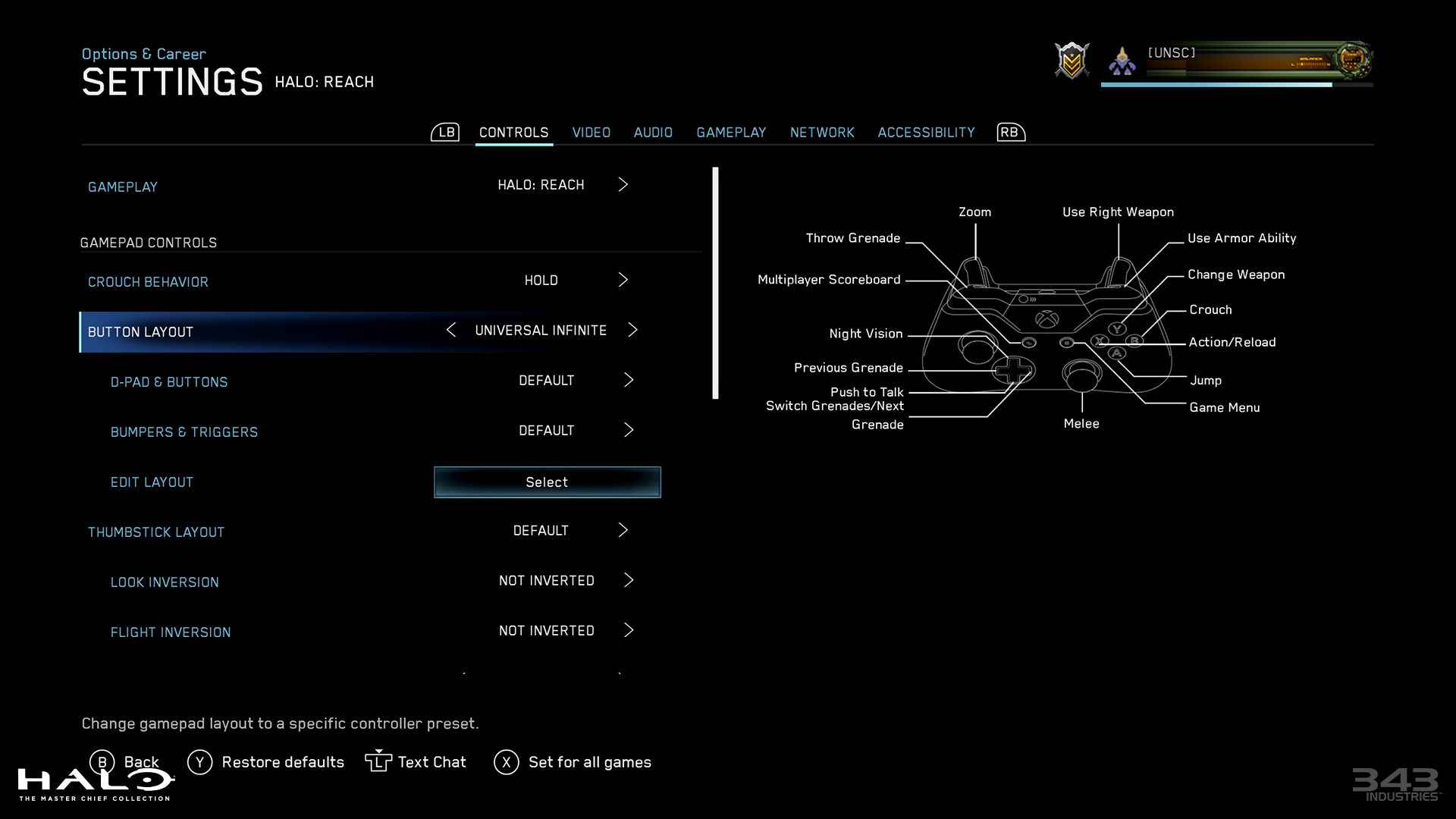
If you’ve frequented MCC dev blogs in the past, you’ve probably seen “controller remapping” listed as a planned feature for a while now. It’s finally here! This feature was the first time we were able to look back at something introduced in Halo Infinite for reference when designing the version in MCC. Players who have used this feature in Infinite should find its MCC implementation familiar, but with a few MCC-specific features.
In MCC, you are now allotted a single custom preset for each game. You can start with any built-in preset from that game as a base and modify it to your heart’s content and save as your custom preset.
Like with our key bindings, you can customize on-foot and vehicle mappings, as well as Forge and Theater mappings. You can also map actions that were historically grouped together (‘reload’ and ‘primary action’, for example) independently of one another. This provides a lot of new flexibility when it comes to vehicle and Forge actions in particular.
Actions may overlap onto the same button where it makes sense (‘throw grenade’ and ‘secondary fire’ can overlap, but ‘throw grenade’ and ‘primary fire’ cannot). One thing that was really important to us was ensuring there were no cases where you unmapped an action and couldn’t map it back to its original button. All built-in presets therefore follow the same action exclusivity rules that the player is bound to, meaning that you can recreate any of the built-in presets if you wish.
As with all things in MCC, each Halo game has some unique actions and control behavior. For example, Halo: CE historically provided movement actions on the d-pad and Halo 3 (in MCC) allowed for thumbstick or button-activated altitude control for the Hornet. All of this behavior has been preserved and can be remapped or toggled independently of your selected preset.
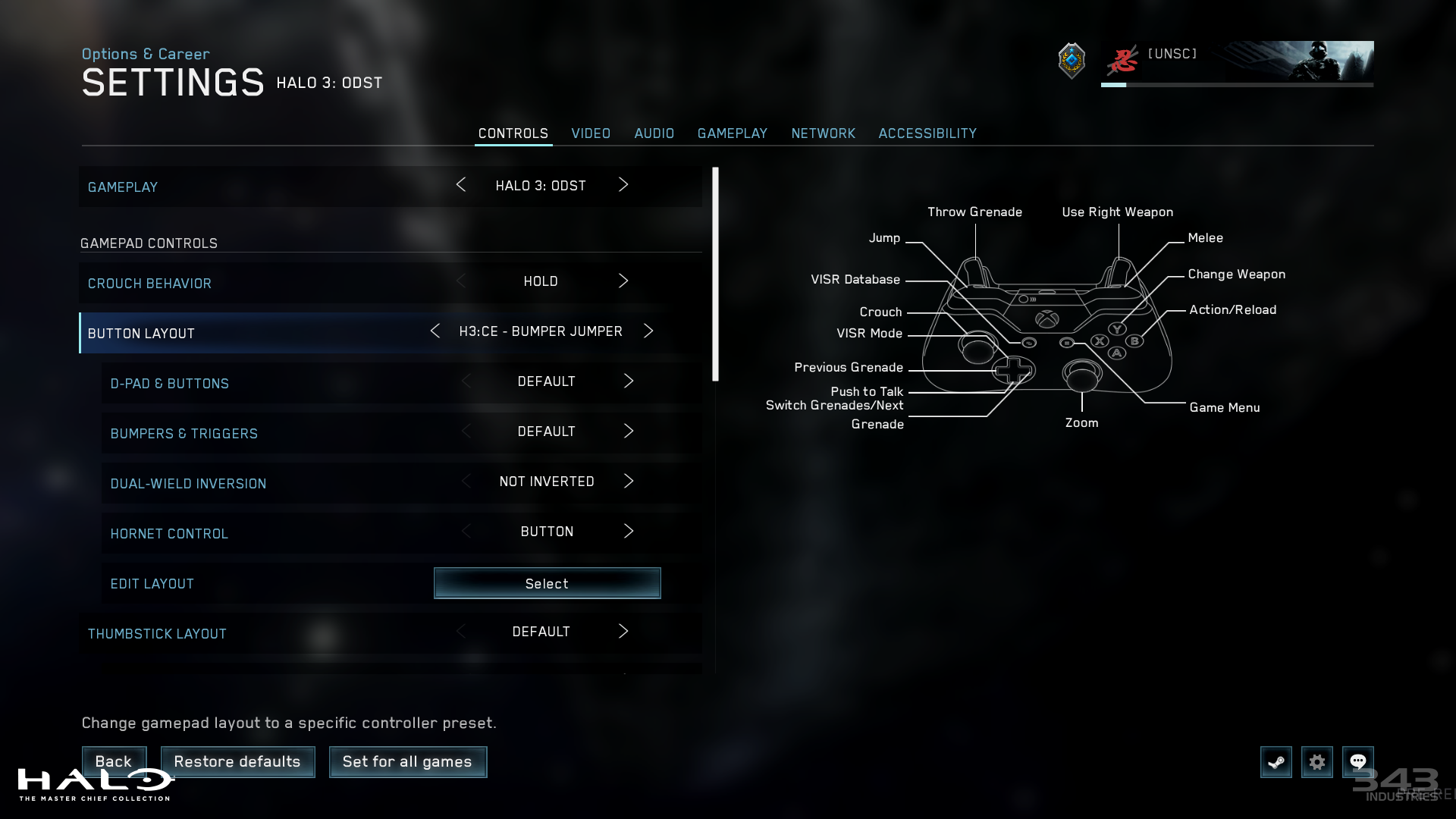
In addition to the new custom preset, we’ve also added an “Infinite” preset for each game. This mimics (as closely as possible, given the differences in which actions are available between games) Halo Infinite’s default control scheme within each game in MCC. This even includes approximations of Halo Infinite’s Forge controls.
We hope this makes the experience of jumping between MCC and Infinite more seamless for players. Like with the other built-in presets, the Infinite preset can be used as a base to customize as you see fit.
In addition to the control customization within MCC’s settings menu, we are also introducing support for controller mods! Whether you just want to create more custom presets, or you want to tailor a preset to your mod, you can create control mods in Excession and share them on the Steam Workshop!
Modded presets are subject to the same button exclusivity rules as the ones you configure in-game, but allow you to customize actions not typically available outside of modded scenarios (equipment and dual-wielding in ODST anyone?) Unlike most other mod types, control mods are fully available with EAC enabled, so you can bring your modded presets into matchmaking and the Custom Games Browser.
Halo 3 Escalation Slayer
When we introduced Escalation Slayer to Halo: Reach, Halo 4, and Halo 2: Anniversary in 2021, we did so using those games’ Megalo engine. The Megalo engine allows for rapid prototyping and iteration of gametypes (we had our first Escalation Slayer playtest the day after we started prototyping it) and provides a lot of flexibility (and is also fully open to modders), but these variants were ultimately somewhat rudimentary. We were limited in terms of the game options we could provide (constrained to offering weapon sets rather than full tier customization) and what sorts of HUD support we could offer.
We’ve wanted to bring this gametype to other Halo games ever since (as seen with its debut in Season 3 of Halo Infinite), and Halo 3 was an obvious choice given the richness of its sandbox.
Unlike its Megalo predecessors, Halo 3’s Escalation Slayer is a full multiplayer engine of its own standing alongside Halo 3's legacy multiplayer engines (Slayer, Capture the Flag, Infection, etc.). This allowed us to create an experience which is both more polished and much more customizable. The core experience is comparable to that of its existing MCC counterparts with a few additions.
First, H3 Escalation Slayer has better HUD support for conveying the progress to the next tier, the contents of the next tier, and events like players being downgraded. Like in H2A, some tiers contain dual-wielding. Some tiers include support weapons like the Missile Pod and Machine Gun Turret. Each tier includes a Spike Grenade which can be used for downgrading opponents, and the final tier is the Golf Club. In the default team Escalation Slayer variant, all members of a team are synced to the same tier and the team must collectively earn three kills to progress to the next.

Our other main built-in Escalation Slayer experience is something we’ve dubbed “Fiescalation.” These variants consist of 32 tiers, each with a random primary, secondary, backpack weapon, and a random equipment item. These random items are selected globally, and all players are synced to the same tier and move to the next every 30 seconds. In other words, it’s all the chaos of Fiesta (and then some), but fair; you won’t have to worry about spawning with a Pistol when your opponent has a Sniper Rifle and Rocket Launcher.
Fiescalation has been a favorite in playtests as some truly absurd combinations of weapons and equipment have emerged. When players move up to a new tier and suddenly each have a deployable Grav Lift in their back pocket, hilarity ensues.
Speaking of equipment, we’ve taken the opportunity to add three equipment items which were formerly available only in Halo 3’s campaign to multiplayer. These are available in the Escalation Slayer tier settings as well as in the Forge palettes across all maps. These are the Invincibility, Active Camo, and Auto Turret equipment. We think the Active Camo equipment in particular has some serious potential in more competitive scenarios as it functions similarly to Halo Infinite’s on-demand style of power-ups.

The Escalation Slayer experiences we’ve described above are all fully customizable with 32 configurable tiers (each with primary, secondary, and backpack weapons, equipment, and grenades), kill behavior settings (like upgrading the killer, downgrading the killer, or both) for grenade sticks, assassinations, and melees, a suite of player trait sets, tier-sharing options, and more. As Escalation Slayer is the first time players have had the option to spawn with secondary (dual-wielded) weapons in Halo 3, we’ve also used it to improve our Slayer Duals variants where players will now spawn with dual SMGs.
We hope you’ll have as much fun playing and customizing Escalation Slayer as we had making it. H3 Escalation Slayer is also available with full feature parity to modders in Halo 3: ODST. More on that below!
Background Video Selection
In our previous MCC update, we released an early version of our background video selection feature. The full feature is online with this update, including mod support (and yes, the bug where your selections could be reset when relaunching the game is fixed). Like with controller mods, background video mods are fully available when EAC is enabled!
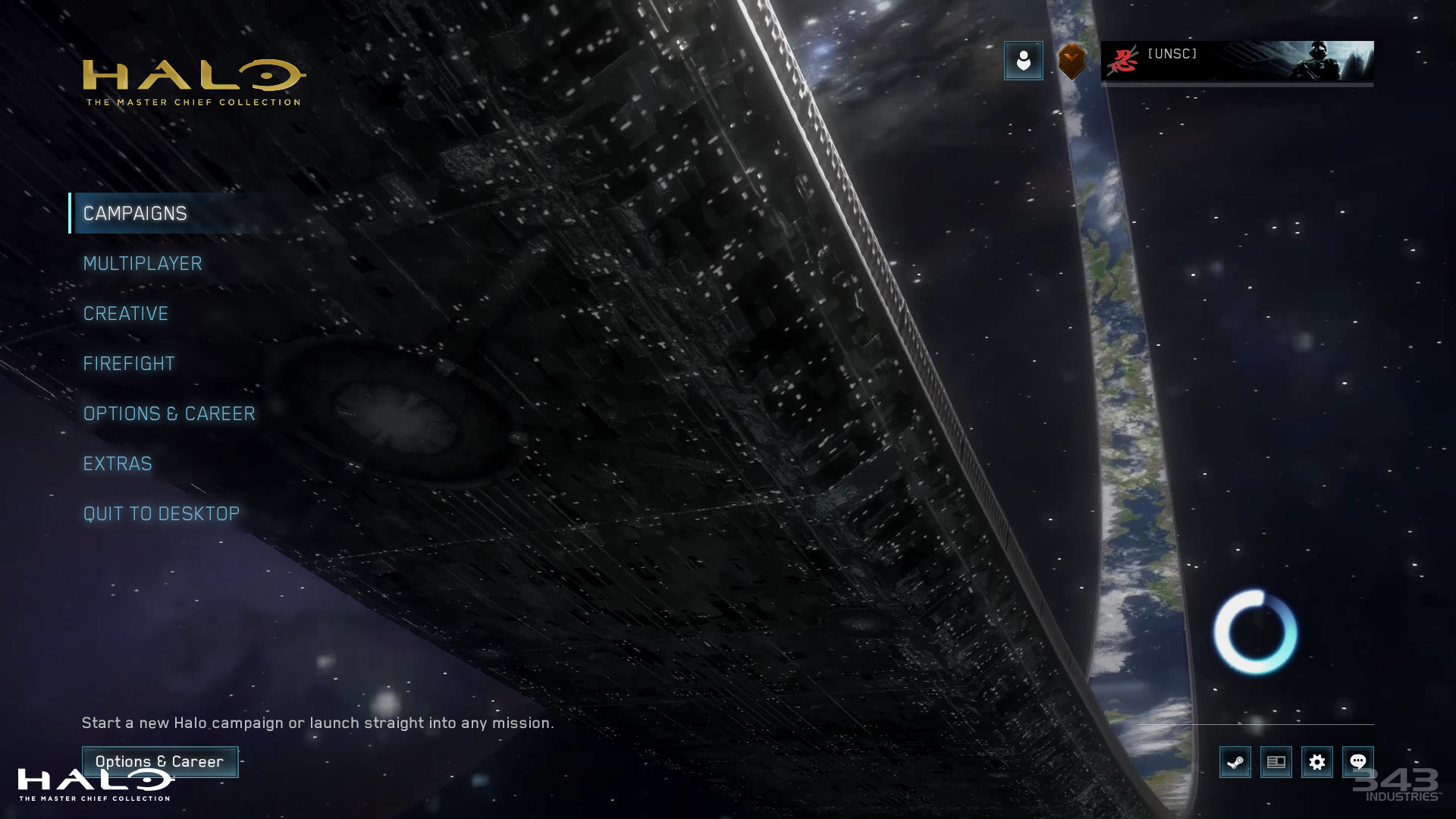
Moa Madness
The Great Journey to find the golden moa statues comes to Halo 2!

With each MCC update, we’ve added these collectibles to each campaign and we’re rounding out the collection with Halo 2. You know the drill: three levels will have a golden moa statue each week, go hunt ‘em down!
Boots Off the Ground
The Acrophobia skull has been added to Halo: Combat Evolved!
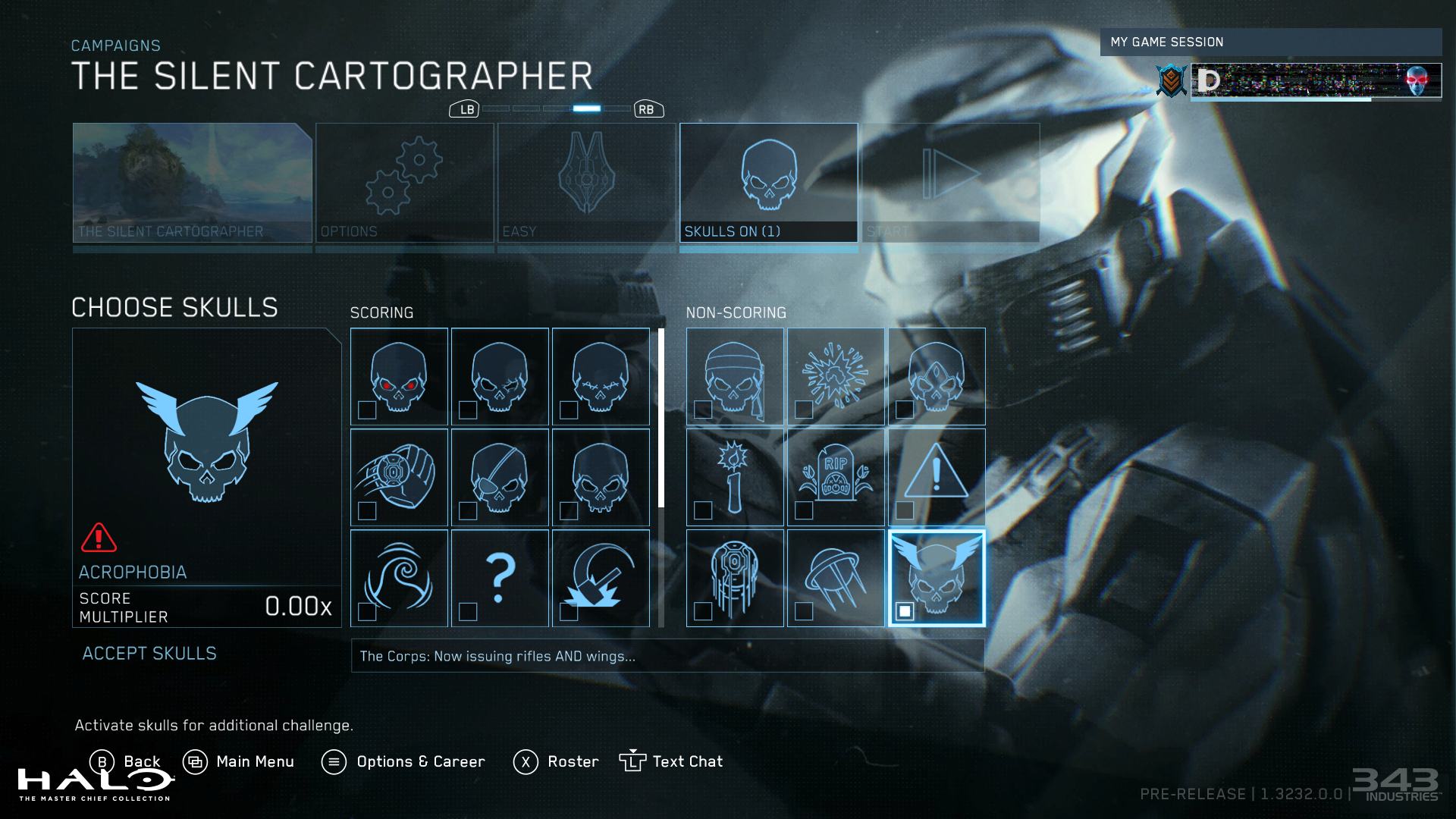
Like the moa statues, we have been adding this skull to each game in the MCC, allowing the player character to fly around campaign levels. Paired with the Blind skull, which disables the HUD and weapon model, you can effectively become a flying camera to take screenshots in the pre-Theater games – Halo: CE and Halo 2.
Mod Mayhem
All kinds of lost content from Halo: CE and Halo 2 are coming to MCC on PC through modding thanks to our partnership with the Digsite group.
If you missed the recent Digsite Deliveries blog from just a few days ago, be sure to check it out for some really great information on the MCC mod efforts.
But that’s not all we’ve got for you, mod-wise. Some new Plug ‘n’ Play features, FMOD soundbank support, and more will arrive with this update.
Let’s see what else Scoops has been up to!
Override Overdrive
When we shipped the December 2022 CU, it added Steam Workshop and Plug-n-Play mod support. This was long overdue but not the entire piece of the modding puzzle, as we also needed to better support mods overriding files that are in the base game. A mod should be self-contained, requiring you to not directly or manually replace any files as a consumer of the mod.
The last CU still had some kinks in the armor to buff out, so to speak, so things like custom FMOD sound banks in Halo 3 required manually replacing the content that lives in MCC’s install folder. With this CU, however, it is no longer the case.
Maptastic
Back in early 2019, I had explored adding various unreleased maps from Halo 2 Vista’s development to our Halo 2 in MCC. These were all in various stages of development – some of the maps we had early source files for, a few maps we only had final .map files for (e.g., Rodentia, the remake of Halo: CE’s Rat Race). It wouldn’t be until later, with the Digsite crew’s effort, that usable files were reconstructed from the .map files so that they could be included in the mod tools.
Before the Digsite effort though, a few maps were evaluated and touched up by Cliff Schuldt. There were graphical issues on Convict (a remake of Halo: CE’s Prisoner) and graphical/playability issues on Artery which he spent some time fixing, to name a few.
There is a lot of potential with these unreleased maps. We hope to see some pioneering people put the essence of these maps through more rigorous playtesting (which we never had the bandwidth to do) and upload them to Steam Workshop!

Party Time
Back in 2018, I stumbled across a fork of Halo 2 which was code named “MP_partygame_prototype.” The source of the fork was captured, but the content that went into the prototype was only a partial capture. This prototype included some very rough support for what would end up shipping as VIP and Infection in Halo 3.
Last year, I integrated some early support for the multiplayer modes from that prototype to MCC’s Halo 2, but some of them didn’t work out of the box. As in, they straight up crashed. For this CU they are still not feature complete, but they should all be in a state which at least shouldn’t crash trying to tinker with them in the mod tools.
But Wait, There's More

Those are just some of the things that were top of mind, along with historical background. There’s more in this CU, which you will find out from the Digsite crew in their dedicated blogs.
- DIGSITE DELIVERIES: Dig deep into the archived catacombs of Halo's cutting room floor and learn about the treasure trove of creatures, weapons, vehicles, maps, and other lost goodies available for restoration in this MCC update.
- DIGSITE DISCOVERIES: Learn more about what else the Digsite crew are working on for future deliveries. (COMING JULY 14)
MCC has been a true labor of love and has received a great many updates over the years, and we’re super excited to get this one into your hands.
Jump into H3 Escalation Slayer and see what fun weapon combinations you get; take another trip into Halo 4’s campaign and Spartan Ops to explore Requiem like never before with Theater mode; party with your friends like it’s May 2010 by hopping into Generator Defense in Reach’s Firefight; or delve into the depths of Halo’s cutting room floor and mod in historic slices of ancient content...
We’ll see you Wednesday, July 12!