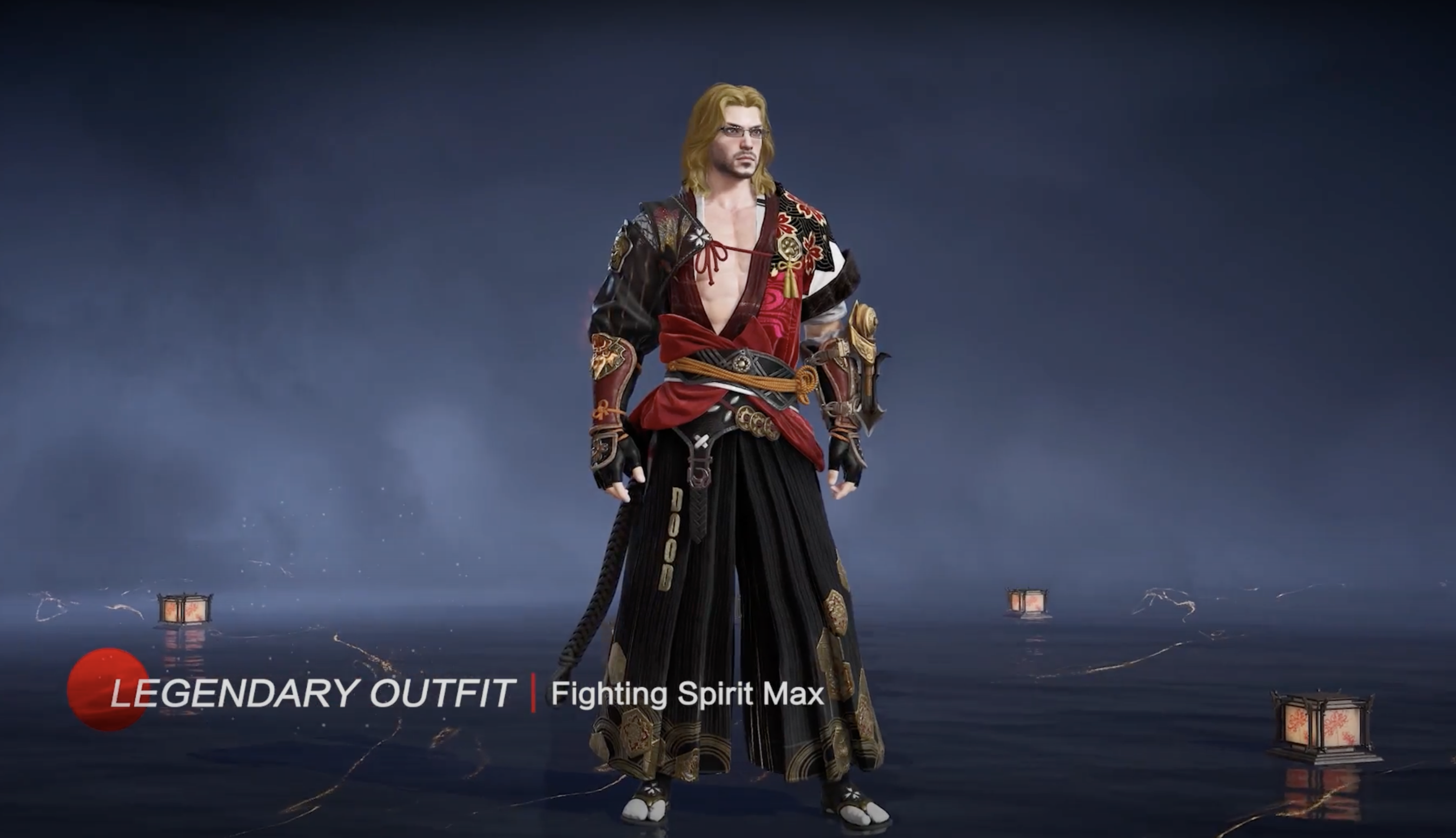Jul 6, 2023
Warhammer 40,000: Rogue Trader Playtest - Starrok
Surviving on the battlefields of the 41st millennium is a challenging task, even for an experienced Lord Captain and their trusted retinue. In this article we’ve gathered some hints that will help you master ground combat in Warhammer 40,000: Rogue Trader.
How many times have you made a move in tactical combat only to find out that the enemy is no longer visible from a new position? In Rogue Trader, we’ve solved this problem - simply click on one of the tiles available for movement, and a ghostly figure of your character will appear in that tile, from where you will be able to check line of sight and ability ranges. You can then confirm the movement by clicking on the same spot again.

Normally you are unable to move after making an attack, and only one attack is allowed per turn. Pay attention to the flashing red icons when you hover the cursor over an ability - it shows which of them will be blocked after this ability is used. Also note that abilities provided by a character’s Doctrine may allow for additional attacks or movement, so read their description carefully.

When you damage and kill enemies, your party accumulates Momentum - a special resource that represents the flow of battle and opportunities arising in combat. When it’s above a certain threshold, you can spend it to launch devastating abilities called Heroic Acts. Similarly, if things aren't going well and your party has suffered a lot of damage, Momentum will also be very low, at which point you will gain access to Desperate Measures - another type of powerful abilities that come at the cost of significant negative effects. Both of these can turn the tide of battle, so use them wisely.

Cover is useful to shield yourself against incoming fire. It comes in partial (half-shield) and full (full shield) forms for different levels of protection. Make sure that your flanks are protected when using cover, and note that smaller cover elements are destructible, or else you may end up finding out what a bolter shell tastes like.

Shots from some heavier weapons such as the legendary bolter may push the target back, forcing it to collide with an obstacle or even another enemy for more damage. Use this to your advantage against tightly packed groups of enemies and in crowded spaces.

Firing in volleys in Warhammer 40,000: Rogue Trader doesn't require selecting targets - you choose a direction of fire instead, three tiles wide. All units in these tiles have a chance to be hit, but hitting targets in the center of the arc is more likely. Aim your bolter and enjoy the firestorm!

Never leave the safety of your ship without flamers and shotguns. They use a cone-shaped area of effect that can't miss, so cover will not save the enemy. And even if someone's lucky enough to dodge by jumping out of cover, they become a perfect target for your other guns. Burn them for the Emperor!

Charge is a reliable way to get into combat and make an additional attack on the enemy. Just make sure there's a straight line to your target and none of your friends are on the way. The Emperor protects!
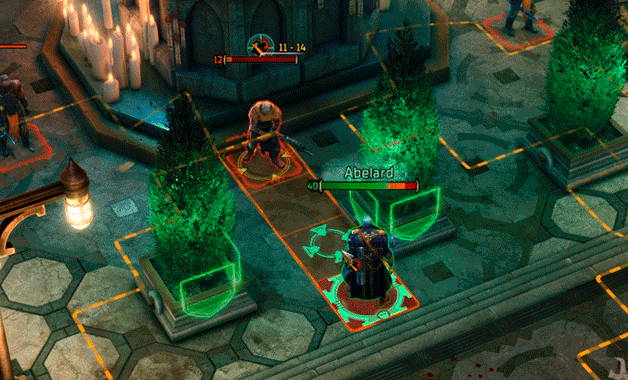
Encounters with many enemies can get tedious in turn-based combat. This is why we've implemented a squad-based system - weaker enemies will fight you in groups, taking their turn at the same time. They will move and shoot simultaneously, making turns faster.
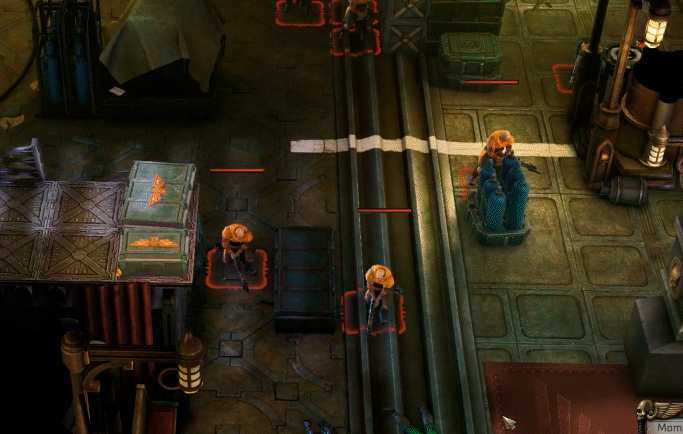
Fancy purging multiple xenos or heretics in one shot? Then bring in the big guns! Some weapons, such as bolters or sniper rifles, are powerful enough to penetrate the target, hitting other enemies behind it! A well-placed shot may give you a serious tactical advantage.

The warp is dangerous, and its power comes at a price. The more disturbance that is caused to the veil between reality and the warp by reckless, frequent usage of psychic powers, the higher the chance that the psyker will suffer Perils of the Warp - a devastating backlash that causes various nefarious otherworldly effects.
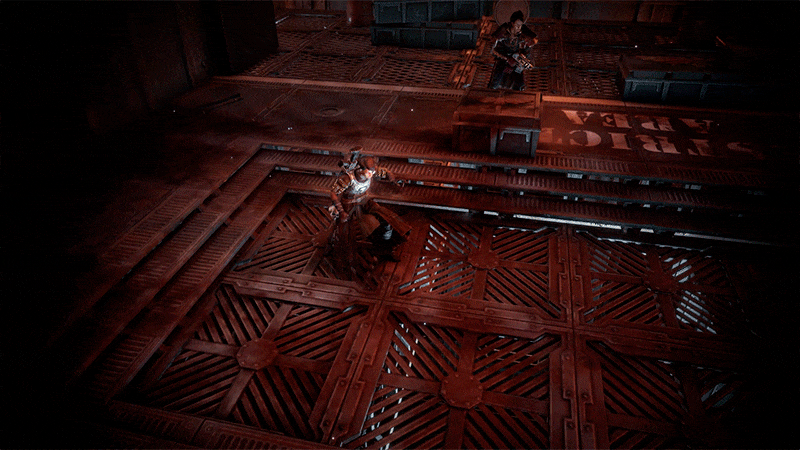
Now, Lord Captain, you should be ready to step onto the battlefields of the 41st millennium.
Let them know your name!
1. Planning Your Turn
How many times have you made a move in tactical combat only to find out that the enemy is no longer visible from a new position? In Rogue Trader, we’ve solved this problem - simply click on one of the tiles available for movement, and a ghostly figure of your character will appear in that tile, from where you will be able to check line of sight and ability ranges. You can then confirm the movement by clicking on the same spot again.

2. Moving and Attacking
Normally you are unable to move after making an attack, and only one attack is allowed per turn. Pay attention to the flashing red icons when you hover the cursor over an ability - it shows which of them will be blocked after this ability is used. Also note that abilities provided by a character’s Doctrine may allow for additional attacks or movement, so read their description carefully.

3. Momentum
When you damage and kill enemies, your party accumulates Momentum - a special resource that represents the flow of battle and opportunities arising in combat. When it’s above a certain threshold, you can spend it to launch devastating abilities called Heroic Acts. Similarly, if things aren't going well and your party has suffered a lot of damage, Momentum will also be very low, at which point you will gain access to Desperate Measures - another type of powerful abilities that come at the cost of significant negative effects. Both of these can turn the tide of battle, so use them wisely.

4. Cover
Cover is useful to shield yourself against incoming fire. It comes in partial (half-shield) and full (full shield) forms for different levels of protection. Make sure that your flanks are protected when using cover, and note that smaller cover elements are destructible, or else you may end up finding out what a bolter shell tastes like.

5. Pushback Weapons
Shots from some heavier weapons such as the legendary bolter may push the target back, forcing it to collide with an obstacle or even another enemy for more damage. Use this to your advantage against tightly packed groups of enemies and in crowded spaces.

6. Volley Fire
Firing in volleys in Warhammer 40,000: Rogue Trader doesn't require selecting targets - you choose a direction of fire instead, three tiles wide. All units in these tiles have a chance to be hit, but hitting targets in the center of the arc is more likely. Aim your bolter and enjoy the firestorm!

7. Cone Weapons
Never leave the safety of your ship without flamers and shotguns. They use a cone-shaped area of effect that can't miss, so cover will not save the enemy. And even if someone's lucky enough to dodge by jumping out of cover, they become a perfect target for your other guns. Burn them for the Emperor!

8. Charge
Charge is a reliable way to get into combat and make an additional attack on the enemy. Just make sure there's a straight line to your target and none of your friends are on the way. The Emperor protects!
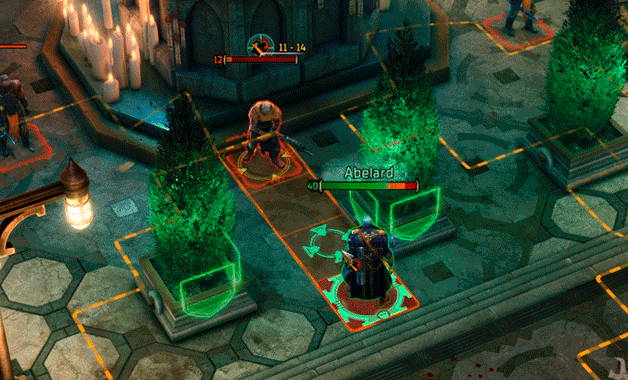
9. Groups of Enemies
Encounters with many enemies can get tedious in turn-based combat. This is why we've implemented a squad-based system - weaker enemies will fight you in groups, taking their turn at the same time. They will move and shoot simultaneously, making turns faster.
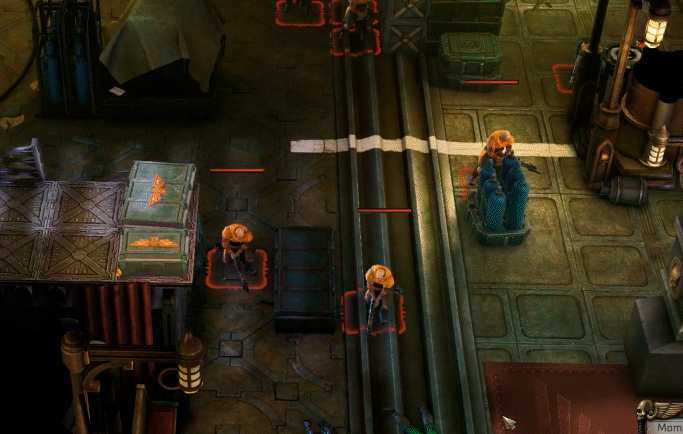
10. Penetrating Shots
Fancy purging multiple xenos or heretics in one shot? Then bring in the big guns! Some weapons, such as bolters or sniper rifles, are powerful enough to penetrate the target, hitting other enemies behind it! A well-placed shot may give you a serious tactical advantage.

11. Perils of the Warp
The warp is dangerous, and its power comes at a price. The more disturbance that is caused to the veil between reality and the warp by reckless, frequent usage of psychic powers, the higher the chance that the psyker will suffer Perils of the Warp - a devastating backlash that causes various nefarious otherworldly effects.
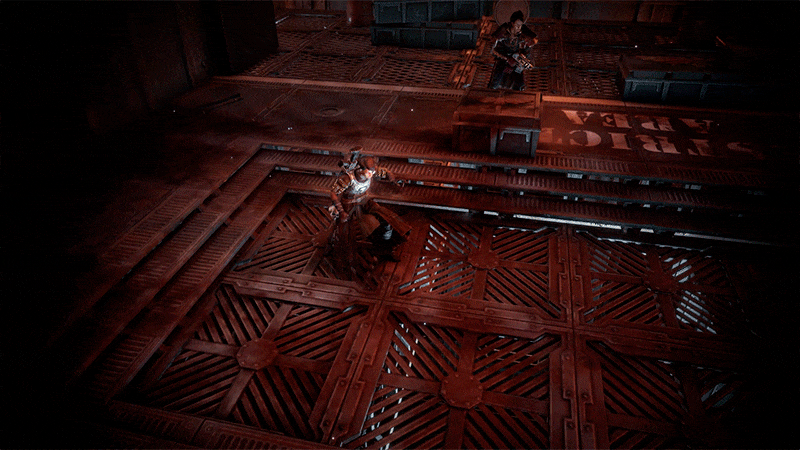
Now, Lord Captain, you should be ready to step onto the battlefields of the 41st millennium.
Let them know your name!