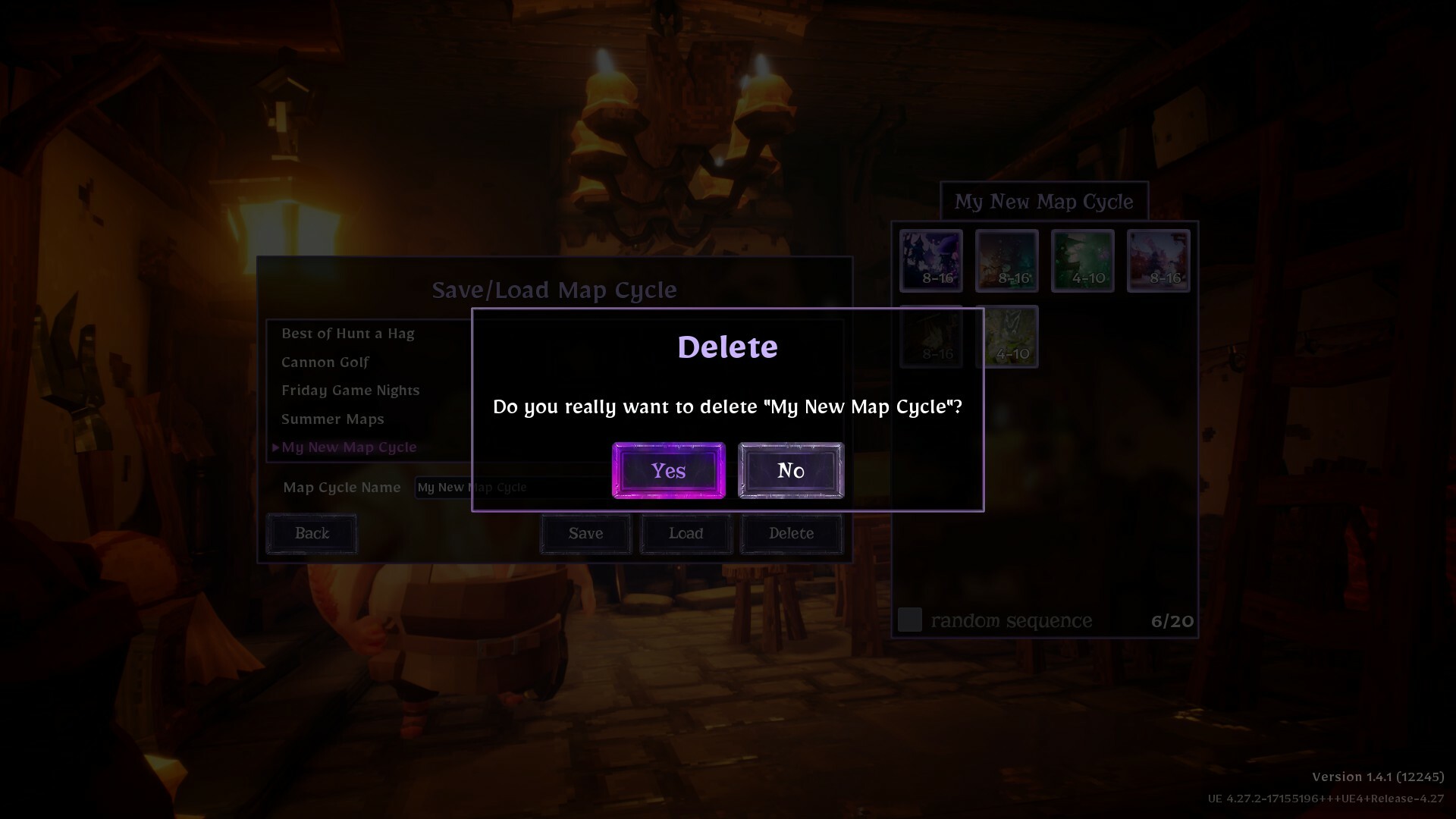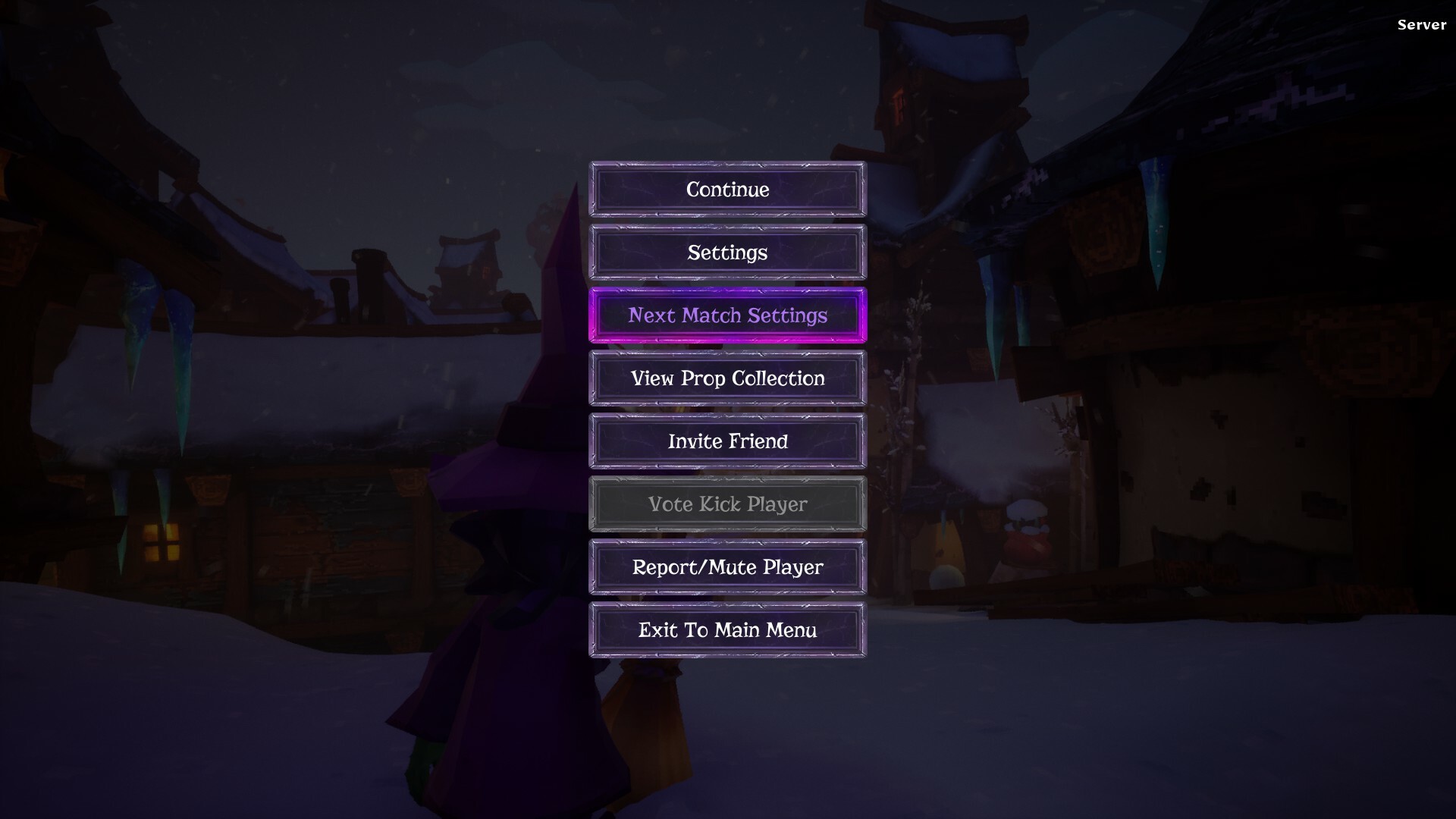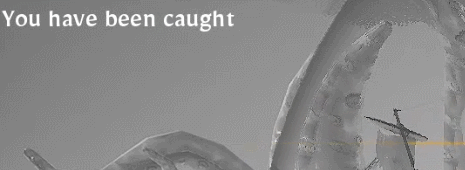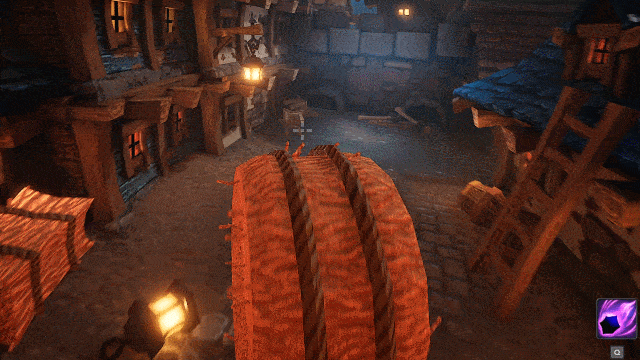Escape Simulator - Nicky

Join us for another Pine Studio livestream!
We hope you've got your mind-boggling questions ready, as tonight we aim to answer as many of your questions as possible during this AMA livestream! It will kick off today, July 6 at 8PM CEST / 11AM PST. The livestream will take place right here on Steam. During the livestream, we will also be announcing June's monthly community room picks! If you've got any questions for us; be sure to ask them in the comments down below. We hope to see you there!
♥ Pine team