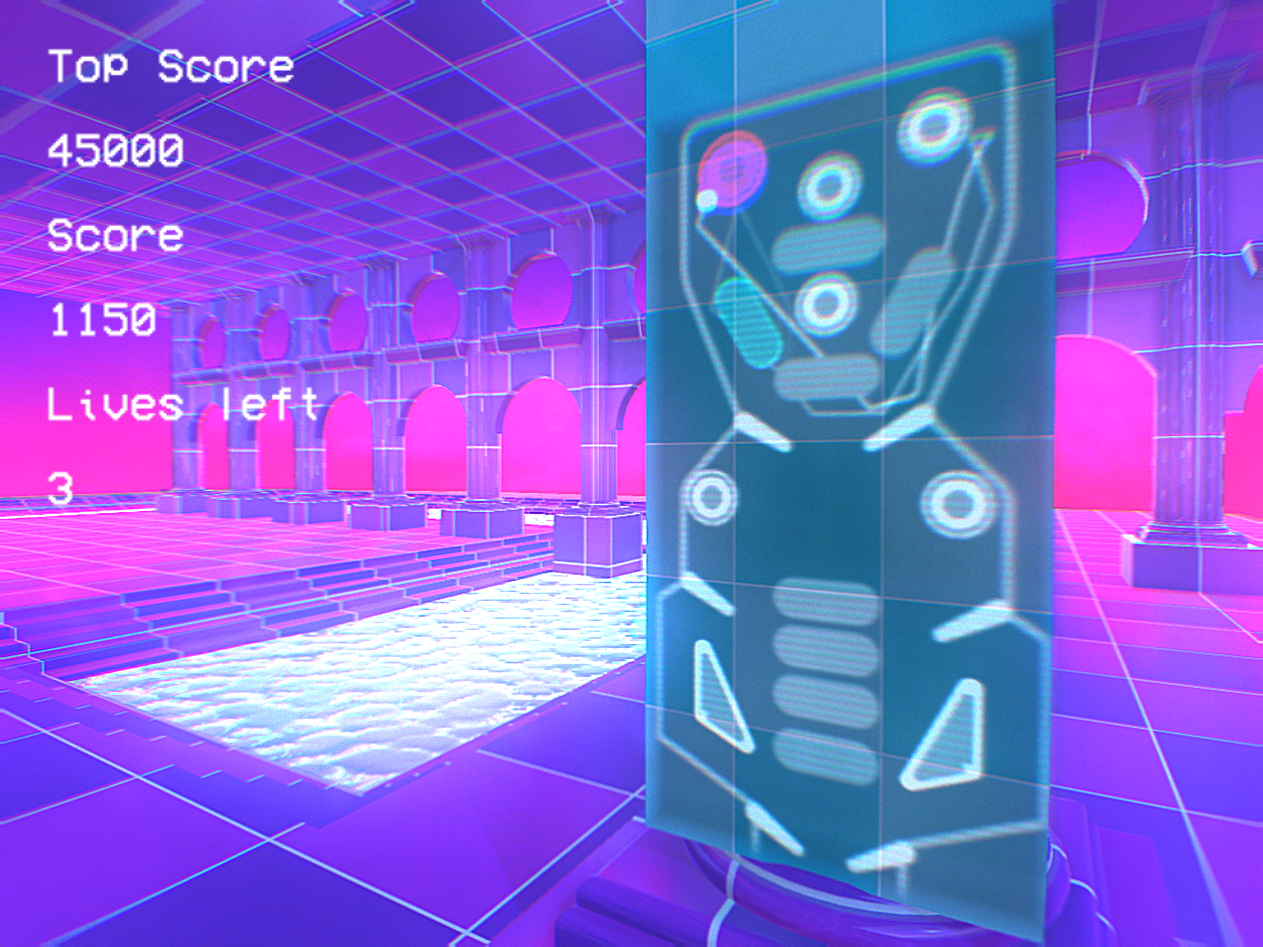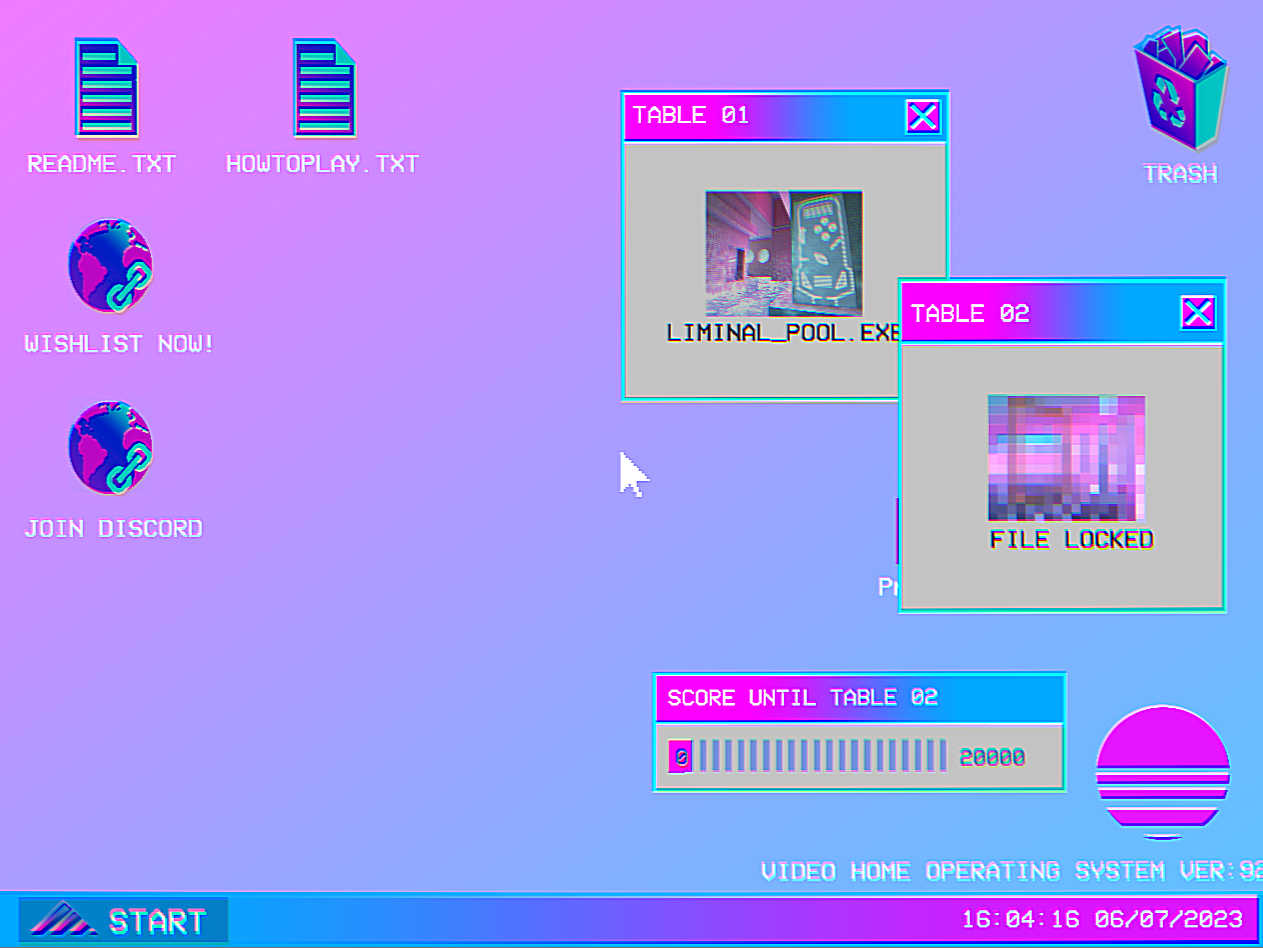Jul 4, 2023
Fantasia Sango Mysteria - 歿歿
親愛的少俠:
為了帶給您更好的遊戲體驗,《幻想三國誌-天元異事錄》將於7月5日(三)13:30-15:30進行伺服器停機與資料更新。
請玩家於關機前提早下線,避免造成資料異常損失。
本次更新內容如下:
▼開放『白起』支線
▼新增卡池『無邊落木』
▼商城與禮包更新
▼BUG與異常修正
詳細更新內容請參見後續遊戲內公告
為了帶給您更好的遊戲體驗,《幻想三國誌-天元異事錄》將於7月5日(三)13:30-15:30進行伺服器停機與資料更新。
請玩家於關機前提早下線,避免造成資料異常損失。
本次更新內容如下:
▼開放『白起』支線
▼新增卡池『無邊落木』
▼商城與禮包更新
▼BUG與異常修正
詳細更新內容請參見後續遊戲內公告








 [/img]
Triff unbekannte Lebensformen und interagiere mit ihnen, lerne neue Sprachen und erfülle Quests. Deine Entscheidungen sind wichtig und haben einen großen Einfluss auf die Zukunft deiner Spezies. Entdecke versteckte Bereiche in versteckten Bereichen, Eastereggs und 80er-Jahre-Sci-Fi-Legenden...
[img]
[/img]
Triff unbekannte Lebensformen und interagiere mit ihnen, lerne neue Sprachen und erfülle Quests. Deine Entscheidungen sind wichtig und haben einen großen Einfluss auf die Zukunft deiner Spezies. Entdecke versteckte Bereiche in versteckten Bereichen, Eastereggs und 80er-Jahre-Sci-Fi-Legenden...
[img]