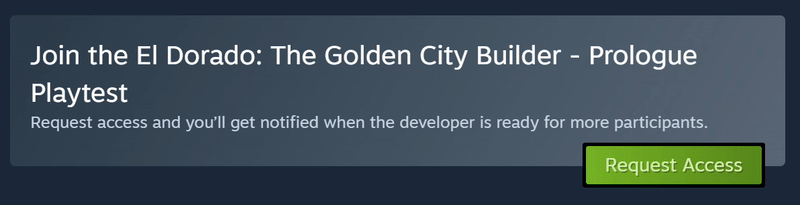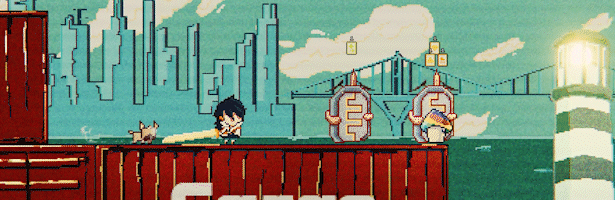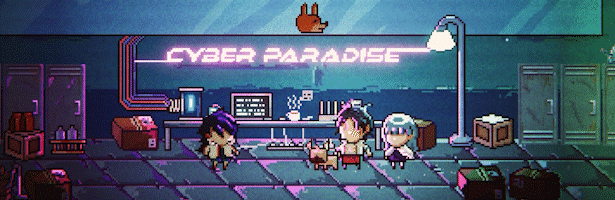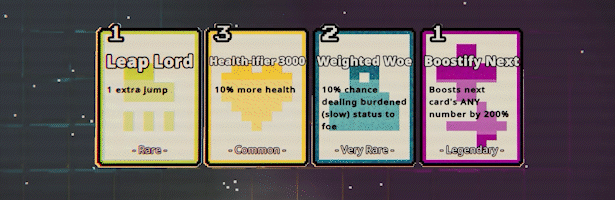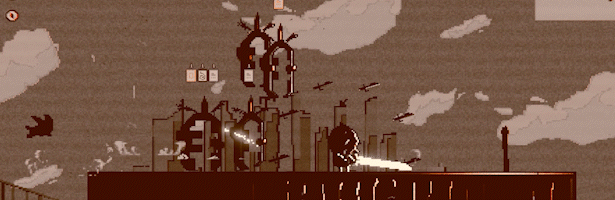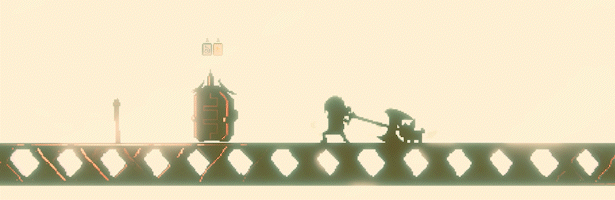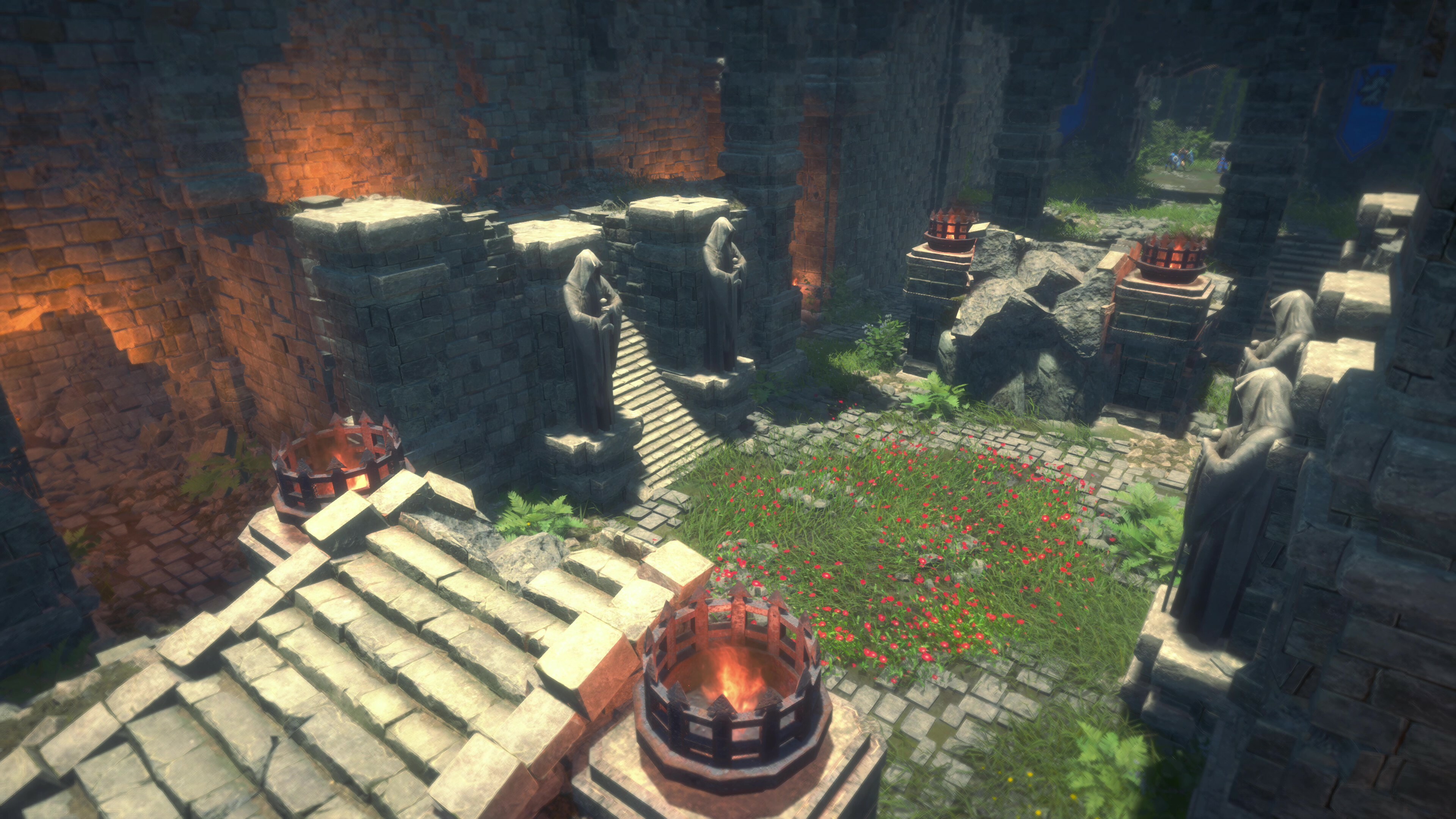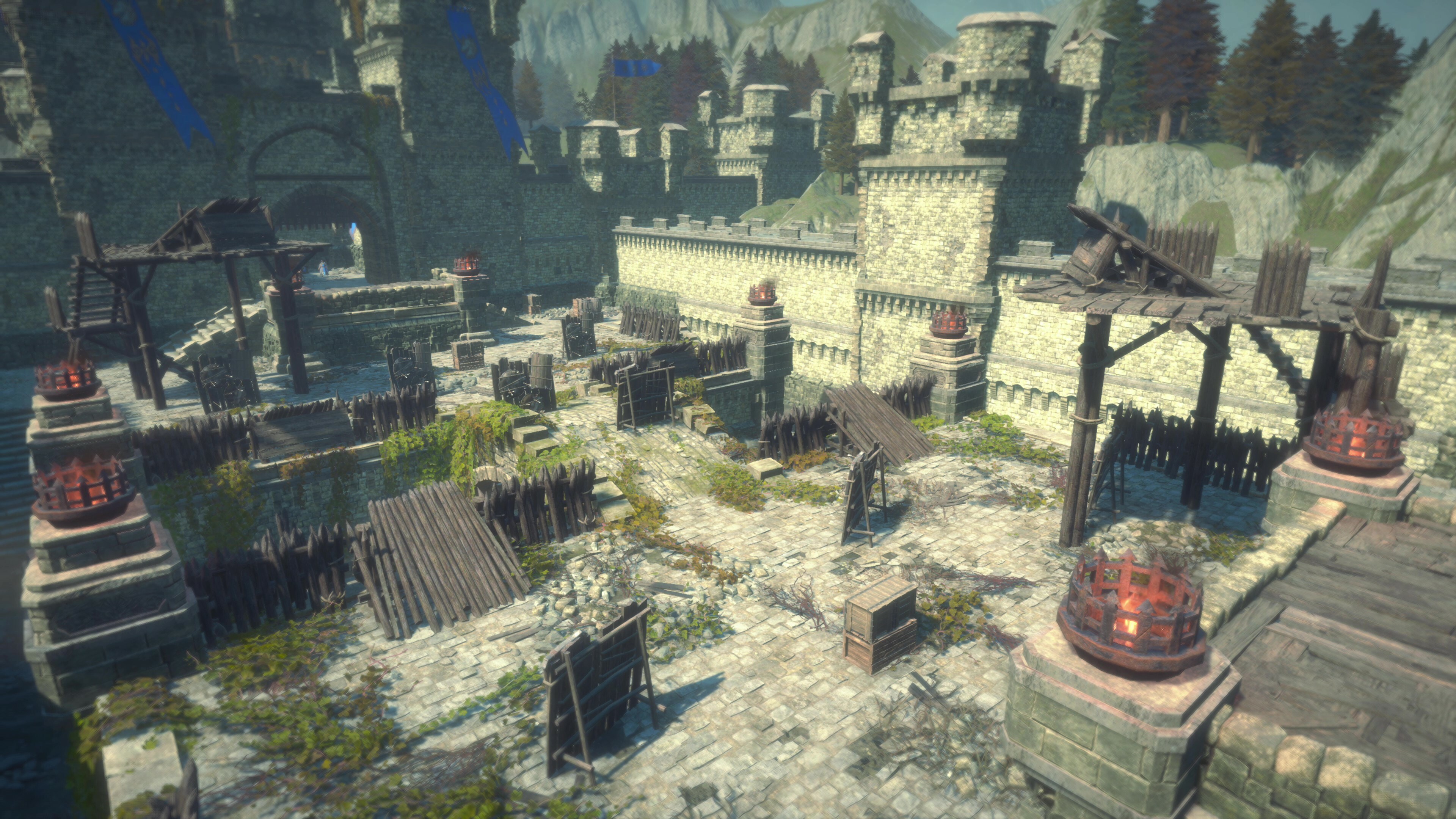Jul 4, 2023
Chronos Builder - Mistwall Studio

Hello again dear Time Travelers!
We are releasing patch 1.4.3 TODAY!
Lets go over what's new!
1.- Chronos Grows: 100x100 Maps
You can now make maps up to 100x100 grids! Its crazy how much more you can fit in and we're certain it'll lead to a lot of creative opportunities on your end!Those with lower end computers should still tool carefully with bigger maps, as the performance will be impacted the more assets and grids there are.
Here's a preview of what we were able to create with the extra size!
Oh and btw this is only using 80x100...think about how much more your could add with an extra 2000 grids 👀


As always, we will upload this map to the Chronos Builder community! Make sure to search by "Most recent" to find it without trouble.
2.- The UI rework is finished!
With this update we close the cycle of UI rework we've been iterating on for the past couple of months. We're grateful for the feedback you've given us in this area and pleased with the generally possitive reception to these changes!
New Load Menu: A much clearner look. The number of visible slots at any moment has increased from 5 to 6 and you can now move through the pages using the mouse wheel or the pagination buttons and slider at the bottom.
Additionally, map data is loaded in groups and ahead of time now, so it will mean a slight delay when opening the game but a much faster time when scrolling through save files.

New Map Configuration Menu: We kept the same layout structure and simplified where we could. You can also use the new search input to help you add new tags to your map.

New Effects Tool Menu

New Community Menu

3.- Quality of live improvements and more
Here are some of the other changes we've made in this update in an effort to improve your map making experience:
Structure type filters: A simple change that really helps when placing down structural assets. You can now filter them by type, those being: Floor Tile, Wall, Window, Door and Column.

Reverse mouse scroll option: You can access this feature from the system options menu. It will affect the camera zoom command.

Per-asset modify terrain toggle: You can determine whether or not assets will modify the terrain beneath them. This makes it so that you can place assets over water or terrain elevations. Access this option from the tweaks menu.

New map tags: We added new tags pertaining to all of the available environments to allow for better map descriptions and filtering in the community.
They are also so much easier to add now thanks to the search input in the map configuration menu!

Hide the horizontal menu: You can do so by double tapping on any of the tool tabs.

Fantasy grounds video export option: You now have the option to export to video, which will use the VP8 format, the only one possible in said VTT. We'll update to VP9 as soon as they make the change.
Groupred assets and Copy/Duplicate commands: Technically more of a bug fix than a QoL update. Asset groups are now carried over whenever you copy-paste or duplicate them.
Map thumbnails wont display grid or bounds gizmo: After this update, all map thumbnails taken wont show such elements.
Even faster loading times!: Previously, the loading screen hid the process of updating the terrain so that it'd mold to the placed assets. We've decided to move that task outside the loading menu so that you can start editing your map as soon as possible! The terrain task will continue working in the background and you'll be notified of it thanks to a new indication in the UI.
The camera will now initialize orientated towards the north section of the map
4.- Autobuilder Improvements
We've made modifications to the Autobuilder algorithm. Some rooms will now be generated symetrically, leading to much better ressults.
The affected rooms are: Dungeon Crypt, Laboratory Server Room, Moon Base Reception, Castle Dining Hall, Corpo Office, Corpo Reception, Spaceship Hallway, Laboratory Greenhouse, Alien Throne Room, Moon Base Factory, Mansion Hallway, Mansion Library, Cemetery Graveyard and Cemetery Tomb.
5.- What's next?
With the recent set of patches, we've addressed issues that were present in Chronos Builder since launch, these being: Improved Performance, Wide Screen support, a full UI rework and the option bigger maps.
Going forward, and looking towards the coming Wishing Well expansion, we'll try our best to improve our quality assurance so that new features are shipped in a state as good as possible, also avoiding any kind of unplanned rework in the future.
And yes, Wishing Well is still planned for launch in September, just a couple of months from now! The team is already working hard on it to ensure the best possible experience once you finally get your hands on it.
In the meantime, July is going to be a busy month here at MistWall Studio as some of our staff will be going on vacations. Our plan is to release another smaller patch in August but we can't promise it as our top priority is to release Wishing Well the month after and we might have to redirect resources towards that front.
Here's a more detailed list of our roadmap:
- Wishing Well launch: Including Multi-level systems, the Norse asset pack, winter biomes and weather effects. As always, we'll move on to stretch goals right after!
- Linux Support: No progress has been made on this front since the last patch but we'd like to have it working before the launch of WW in September. At the very least, we ensure a detailed explanation of our current troubles with Linux by the time the next KS update goes live.
- More Autobuilder improvements: We plan to continue improving the algorithmn for multiple rooms as well as some other restrictions to improve the placement of door and windows. Additionally, we want to add an option to spawn random rooms of a given environment or setting.
- Translated asset names: Not a full priority but something we want to address in the long run. Currently, asset names are all in english and we'd like to have them translated into other languages, just like the rest of the UI.
- First Person Camera mode: Classic first person mode without many limiations, for those who want to take up close photos of their maps. This one is also not at high priority but something we want to do eventually.
6.- Patch Notes
Version 1.4.3
Additions:
• Maps can now have a grid size up to 100 x 100!!! Terrain and assets will remain intact when increasing the size of a map. Please note that, naturally, bigger maps with a lot of assets will impact performance.
• Added a toggle option in the tweaks menu to determine whether assets will affect the terrain or not.
• Added video export option for Fantasy Grounds, which uses the VP8 format.
• Added new map tags. Now extending to all available environments and settings.
• Added the option for inverse scroll wheel input in the Options menu.
• Added Structure Filtering options to the Structural assets library.
• Added scroll wheel functionality to the Load Map menu.
• Asset group configurations will remain whenever they are copied or duplicated.
• Updated UI graphics for the Load Map menu.
• Updated UI graphics for the Map Configuration menu.
• Updated UI graphics for all warning menus.
Fixes:
• Fixed a bug that prevented exclusive assets from ever loading.
• “Global options” menu was renamed to “Map Configuration”.
• Fixed a bug that would display walls and doors as duplicated in the Fantasy Grounds export file.
• Both grid and bounds graphics will remain hidden for map preview screenshots.
• Fixed a bug that would cause non-grouped assets in custom folders to be duplicated whenever a map that uses them is loaded.
• Improved the algorithm for multiple autobuilder rooms, including: “Dungeon Crypt”, “Laboratory Server Room”, “Moon Base Reception”, “Castle Dining Hall”, “Corpo Office”, “Corpo Reception”, “Spaceship Hallway”, “Laboratory Greenhouse”, “Alien Throne Room”, “Moon Base Factory”, “Mansion Hallway”, “Mansion Library”, “Cementery Graveyard” and “Cementery Tomb”.
• Fixed a bug that prevented the Chronos Button tool from replacing certain structural elements.
• The “Replace all assets” toggle in the Chronos Button has been disabled by default as it doesn’t always produce the most desirable ressults.
• Maps saved without a description will now display the text “Map has no description” in the load and community menus.
• Fixed a bug that would clear the icons in the library menu if the user moved from a custom props folder to the Structures Tool.
• Performance has improved in the Load Map menu.
• Fixed a bug that would prevent maps from being duplicated if a previous duplicate of said map was deleted first.
• Fixed a bug that would keep the “Delete asset” buttons active when moving from a custom folder into a generic Setting folder.
• “Hide tweaks” and “Hide Palette” buttons have been removed from the taskbar.
• The General Buttons menu on the top right corner of the screen has been removed as all of those functions are already present in the taskbar under the “File” menu.
• Camera zoom speed has been tweaked for a smoother experience.
• Isometric camera view has been improved to prevent it from cutting out sections of the map.
• Fixed a bug that would keep the “Replace” tooltip visible when a structure spawn action is cancelled with the Right Mouse Button.
• Fixed a bug that prevented the user from doing the duplicate/copy/paste commands repeatedly until they let go of the CTRL key.
• Fixed transparency on the material for “Restaurant Windows”.
• Fixed map loading bar going back and forth in the 80% - 90% intervals.
• Fixed the icons for multiple assets, including: “Hospital bed 2”, “Soap Holder”, “Mansion Barrel” and “Farm fork”.
• Fixed a bug that would cause assets to spawn grouped if a group including the same type of assets was deleted previously.