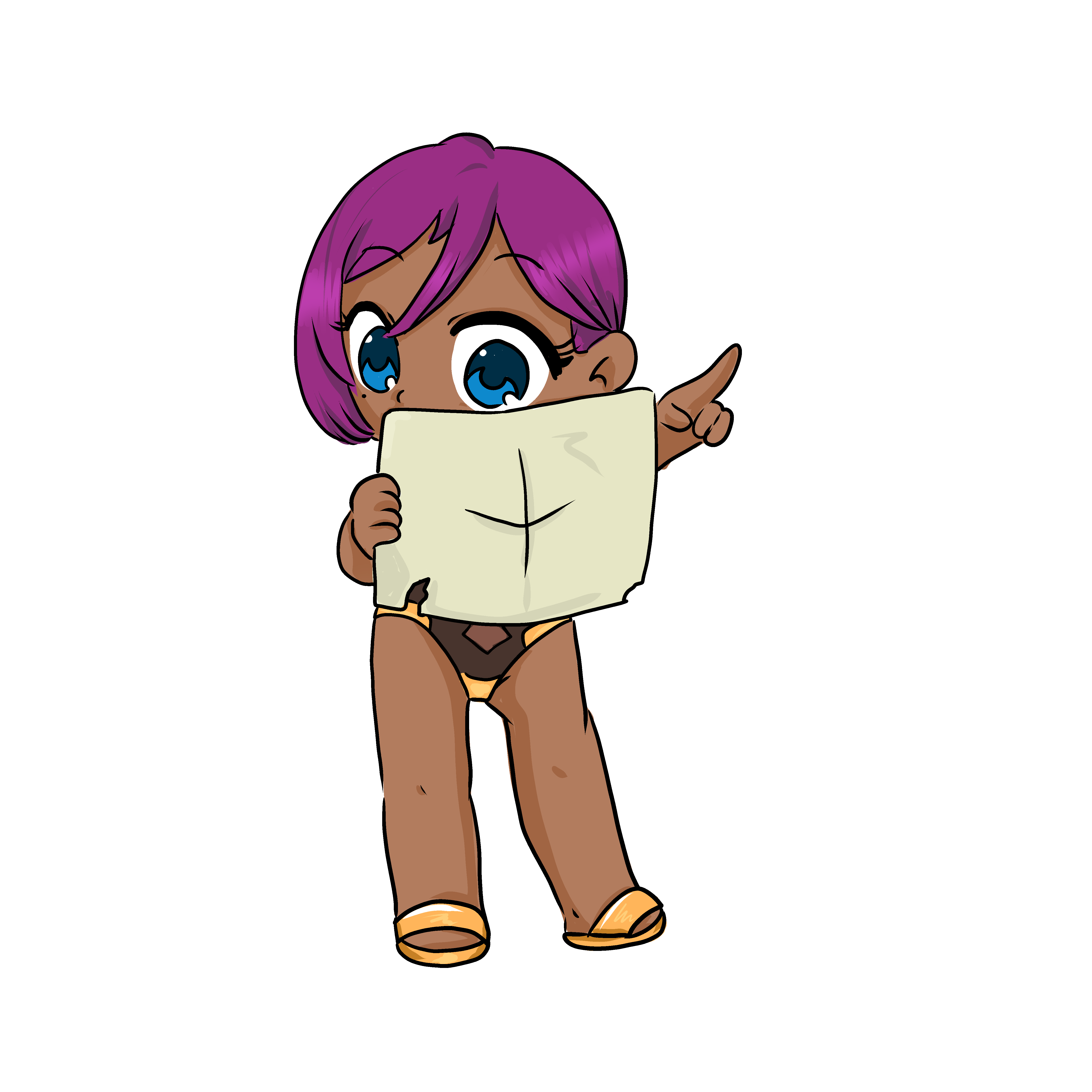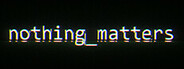Jun 30, 2023
Derail Valley - Altfuture
It's finally here! Three years since development on it started, we're pleased to announce the Simulator major update has just been released – along with a brand new trailer:
If you already have Derail Valley in your Steam library, it will be automatically downloaded. When you start the game your last save from the previous version will automatically convert to the new format and location used by Simulator. You'll then be able to continue from there, or start new sessions in the main menu – up to you!
We've made this listing so you can see what's new and what's coming soon:
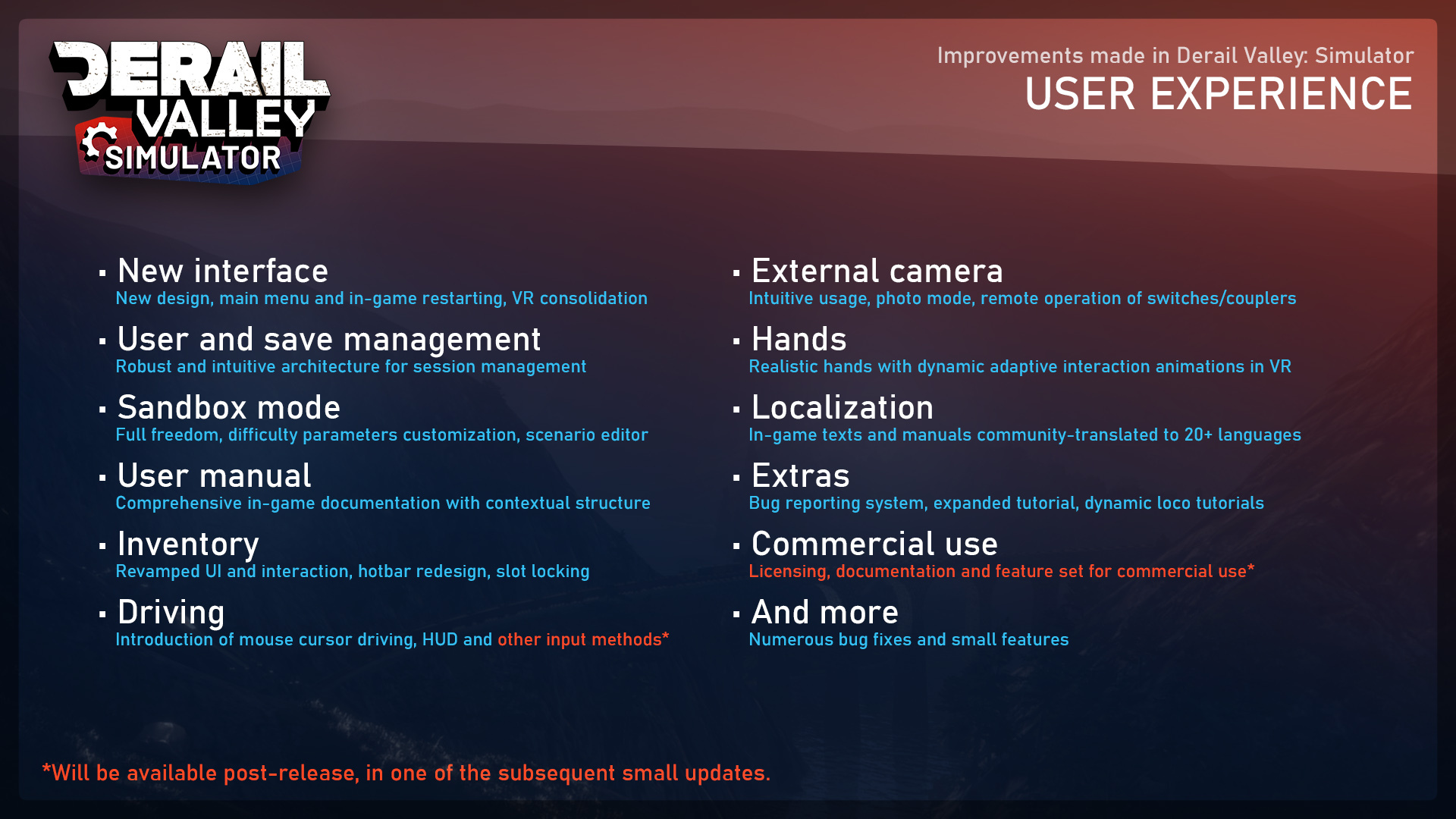
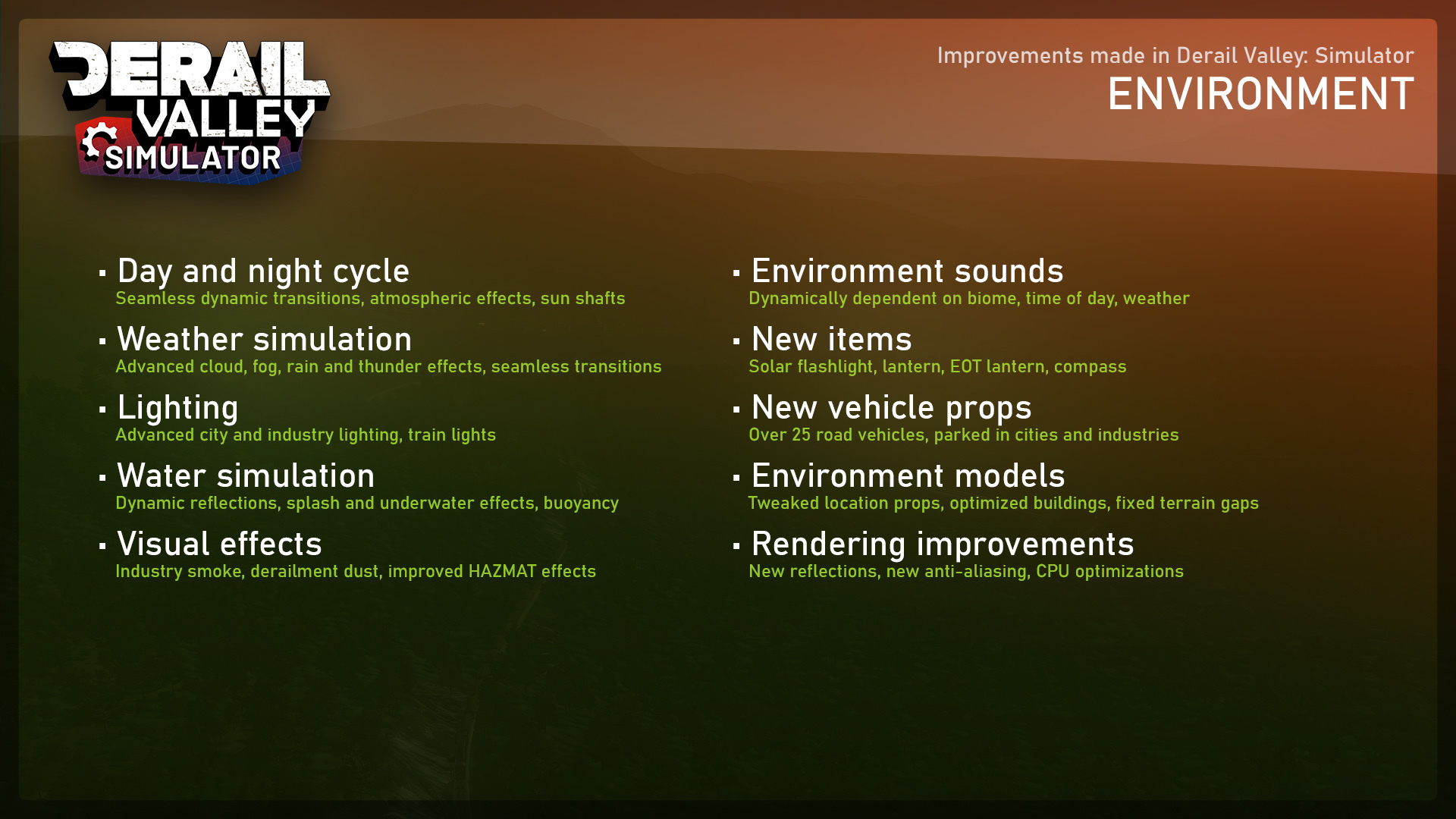
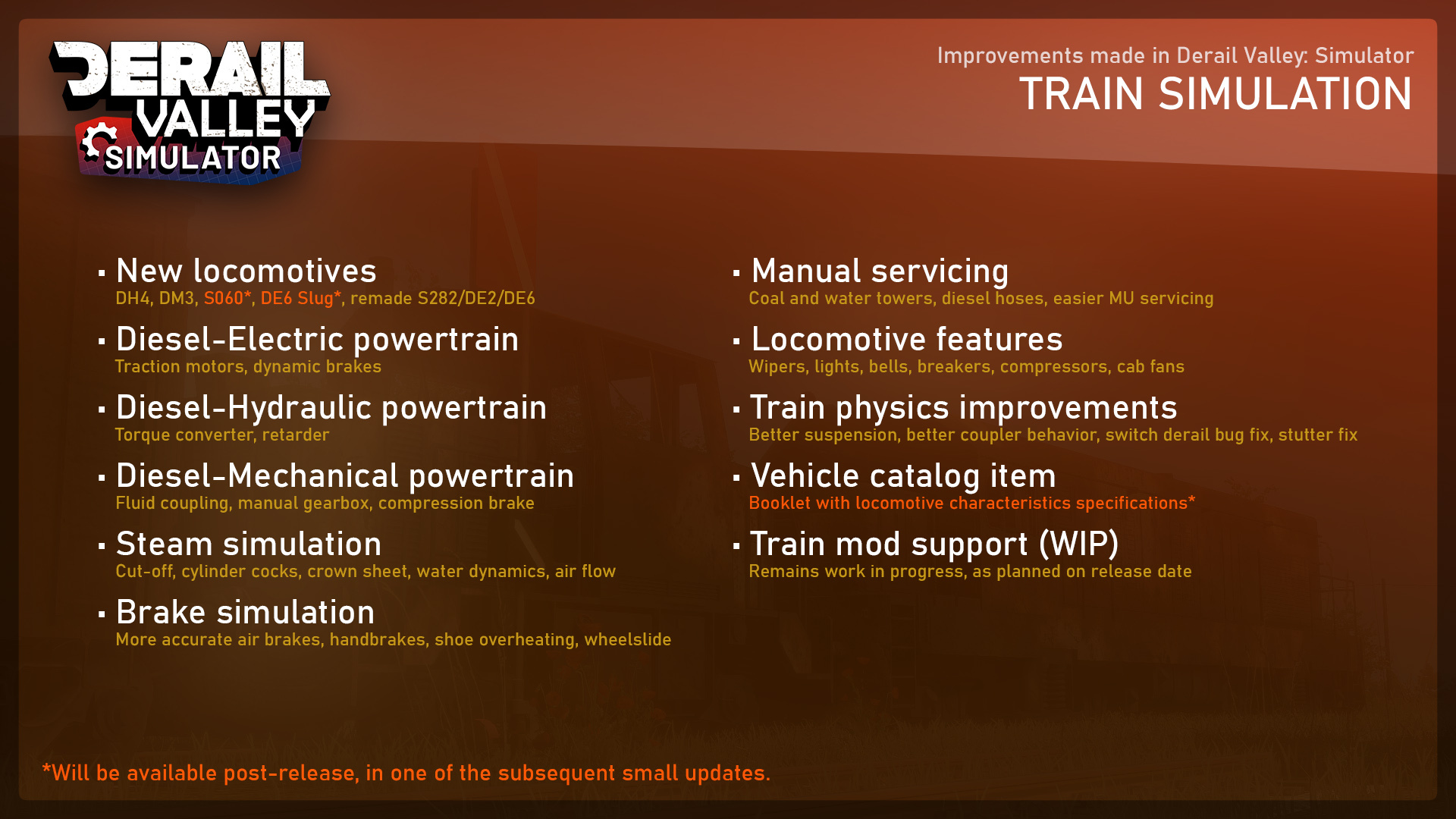
For an early coverage of the new additions, check out Squirrel's exclusive preview videos! Some examples:
https://www.youtube.com/watch?v=976I6nF4tIw
https://www.youtube.com/watch?v=FY6vYX3cmq4
https://www.youtube.com/watch?v=aiGYzlmzoGU
Being an enormous update, a few things remain to be done. These are notably the S060 locomotive, DE6 slug, Steam Deck input layout (it does work otherwise), RailDriver support, and a couple more smaller things. Rest assured that the mentioned two vehicles will be added very soon, in a couple of weeks.
We've been making core changes to both until recently, and are happy to say that they are finished. The update features the all new S282 steam locomotive experience, as well as dynamic VR hands that naturally interact with controls and items. Support for the Pico 4 headset has also been added.

The update introduces 25 new languages to the game, translated by a carefully selected dedicated group of players. Apart from providing a good spirit and feedback, our translation team handled tens of thousands of words per language, and have put a lot of care into making it all fit nicely and using proper technical terms. They're absolute heroes!
We've marked the languages that we think the game is sufficiently translated to as supported on the store page itself. The rest are also available to choose from in the game, with an UI scoring element representing their completion level. Please let us know, and our translation team, how you like the translations and we'll further update the statuses.
Please bear in mind that since the tutorial translations needed to be done at the very end (today, also barring many bugs we've just resolved), they are also the least complete. Don't worry though, the translations will continue being improved after the release.

If you've been using mods, please note that you should to do a clean install of the game. If your save file was modded, it may not convert well – it depends. Most, if not all pre-Simulator mods will no longer work with Derail Valley and will have to be updated by the community in the coming weeks and months, to become functional again. Some of that effort is already ongoing.
For the next few days and weeks we'll make frequent updates, fixing all the immediate issues as they arise, as well as finishing up the two vehicles and a few more things. Then we'll drop the pace a little and take a well deserved rest. For the more long-term plans, please see our http://www.derailvalley.com/future/ page.

We hope you'll enjoy the new Derail Valley and where it's headed, and we're looking forward to seeing your reactions in posts, reviews, videos and other media!
-Altfuture
If you already have Derail Valley in your Steam library, it will be automatically downloaded. When you start the game your last save from the previous version will automatically convert to the new format and location used by Simulator. You'll then be able to continue from there, or start new sessions in the main menu – up to you!
What's new?
We've made this listing so you can see what's new and what's coming soon:
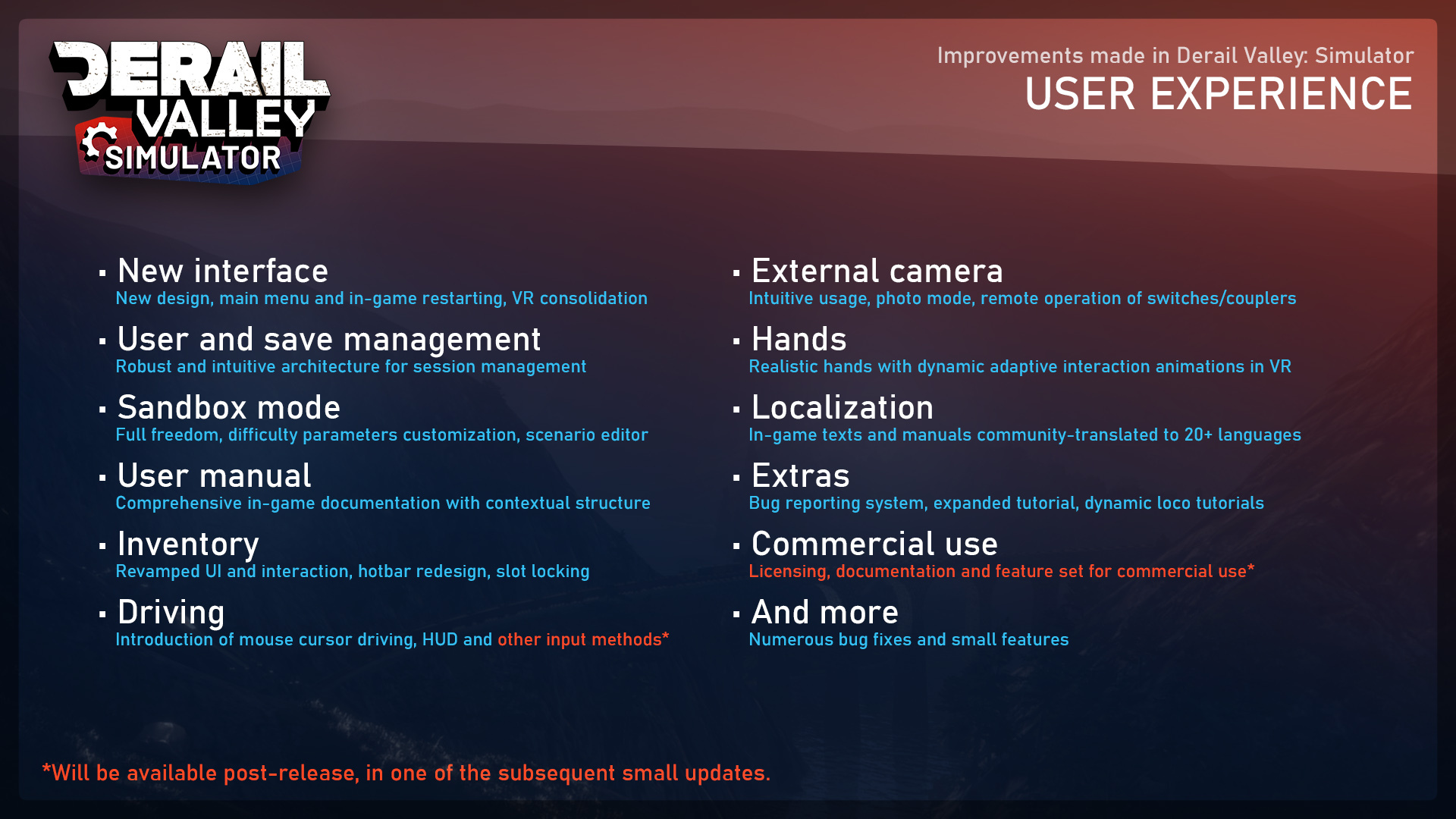
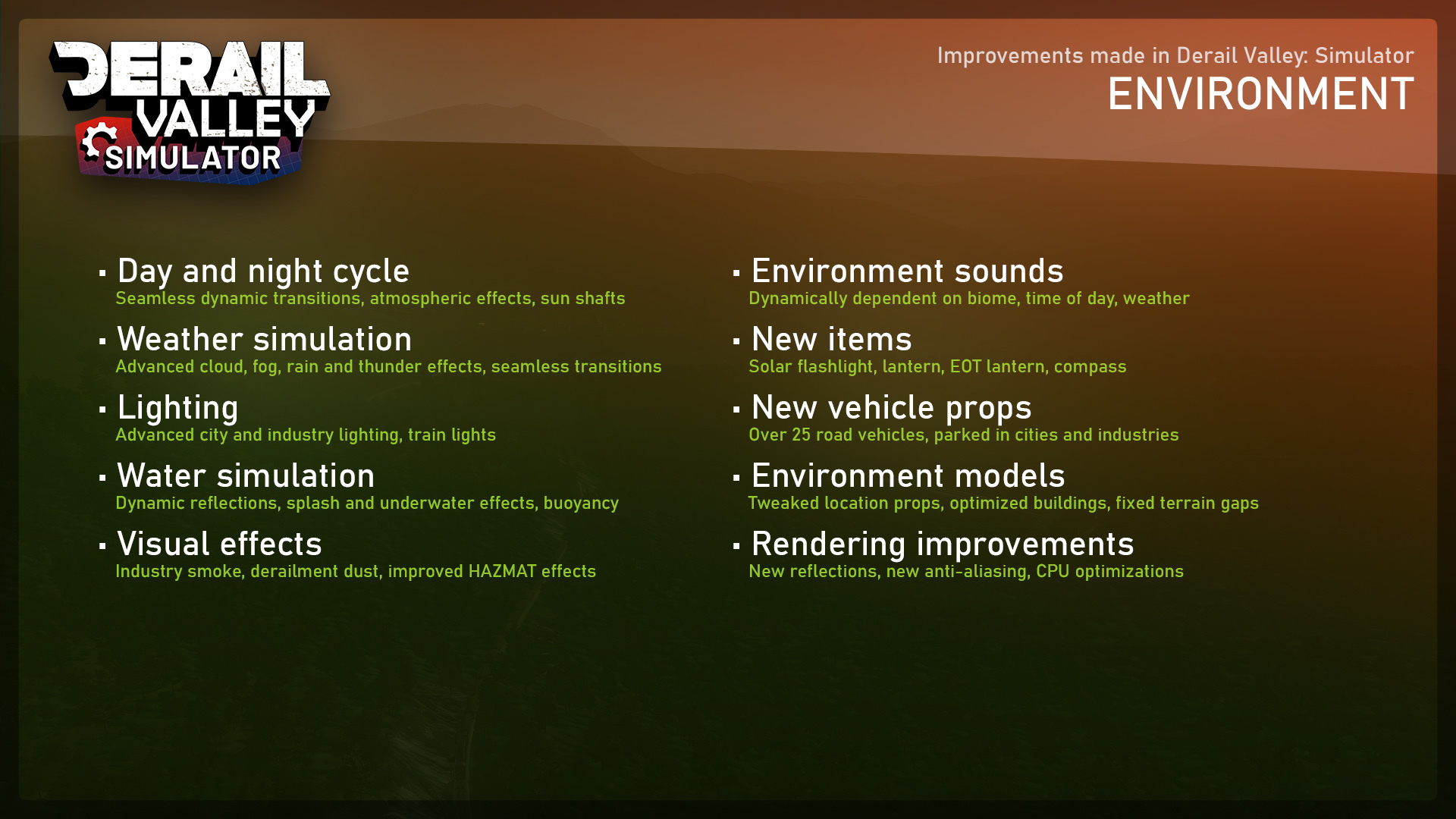
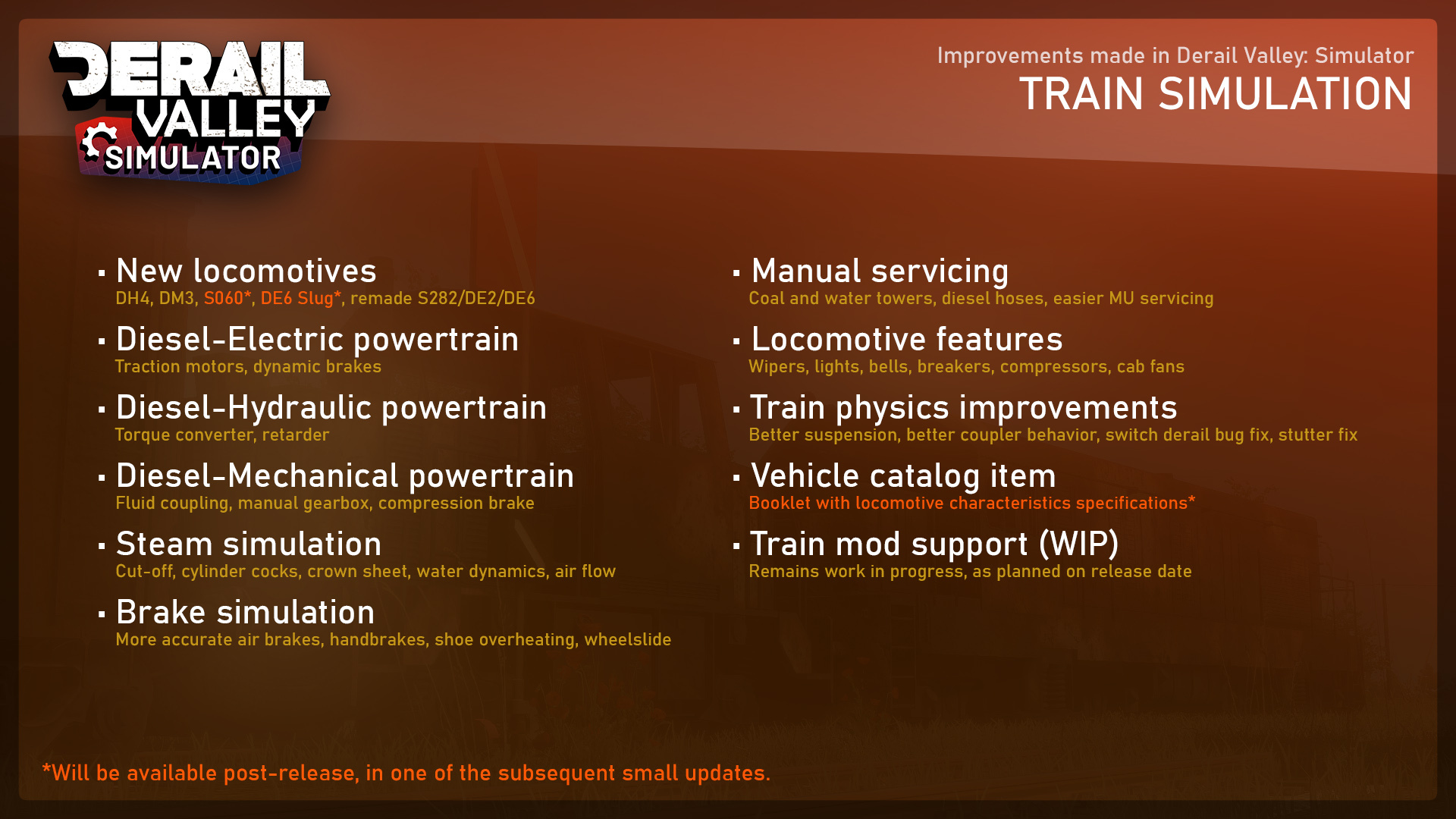
For an early coverage of the new additions, check out Squirrel's exclusive preview videos! Some examples:
https://www.youtube.com/watch?v=976I6nF4tIw
https://www.youtube.com/watch?v=FY6vYX3cmq4
https://www.youtube.com/watch?v=aiGYzlmzoGU
What's missing?
Being an enormous update, a few things remain to be done. These are notably the S060 locomotive, DE6 slug, Steam Deck input layout (it does work otherwise), RailDriver support, and a couple more smaller things. Rest assured that the mentioned two vehicles will be added very soon, in a couple of weeks.
Any news on the new steam engine simulation and VR?
We've been making core changes to both until recently, and are happy to say that they are finished. The update features the all new S282 steam locomotive experience, as well as dynamic VR hands that naturally interact with controls and items. Support for the Pico 4 headset has also been added.

Localization:
The update introduces 25 new languages to the game, translated by a carefully selected dedicated group of players. Apart from providing a good spirit and feedback, our translation team handled tens of thousands of words per language, and have put a lot of care into making it all fit nicely and using proper technical terms. They're absolute heroes!
We've marked the languages that we think the game is sufficiently translated to as supported on the store page itself. The rest are also available to choose from in the game, with an UI scoring element representing their completion level. Please let us know, and our translation team, how you like the translations and we'll further update the statuses.
Please bear in mind that since the tutorial translations needed to be done at the very end (today, also barring many bugs we've just resolved), they are also the least complete. Don't worry though, the translations will continue being improved after the release.

What happens with mods?
If you've been using mods, please note that you should to do a clean install of the game. If your save file was modded, it may not convert well – it depends. Most, if not all pre-Simulator mods will no longer work with Derail Valley and will have to be updated by the community in the coming weeks and months, to become functional again. Some of that effort is already ongoing.
What's next?
For the next few days and weeks we'll make frequent updates, fixing all the immediate issues as they arise, as well as finishing up the two vehicles and a few more things. Then we'll drop the pace a little and take a well deserved rest. For the more long-term plans, please see our http://www.derailvalley.com/future/ page.

We hope you'll enjoy the new Derail Valley and where it's headed, and we're looking forward to seeing your reactions in posts, reviews, videos and other media!
Thank you!
-Altfuture