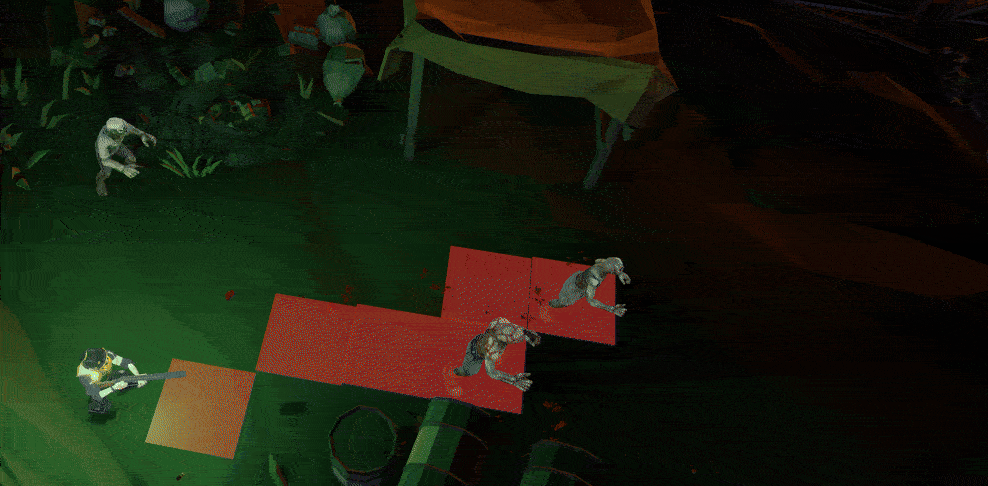Jun 30, 2023
Good Pizza, Great Pizza - Cooking Simulator Game - yuni
Bonfyre Fest Event: 7/6 - 7/19!
Steve has an annual beach bum blowout: Bonfyre Fest! It’s the biggest rager of the year for the surfing crowd and you're invited.. as a chef!Event begins 7/6, 12AM local time and ends 7/19, 11:59PM local time. Event version 1.26.0 starts upload this Monday, July 3rd, 2023 PDT.
Here's a sneak peek:
- Summer Event story and food truck!
- Avocado and other new plants!
- 20+ New decorations!
- 5 Animated decors with the 'Summer Slice Set' DLC
- Quest rewards!
- 4th garden bed!
Ver. 1.26.0 Release Note: 🏖Bonfyre Fest Event🏖 (7/6 - 7/19)
New:
🏖 Bonfyre Fest (7/6 - 7/19, 11:59PM local time)
- 2 new Hawaiian characters + Renewed summer story
🏖 Garden available for players in chapters 1,2 and 3 during the event (7/6 - 7/19)
🏖 Avocado plant/ topping returns
- Players in ch. 1,2, or 3 must finish the event quests to have avocado seeds available when they reach chapter 4.
- Players in chapter 4 or above must finish the event quests to have avocado seeds permanently available.
🏖 New plants: olive, onion and bell pepper (unrelated to event quests)
- Players in ch. 1,2, or 3 can grow them, but any leftover seeds will disappear and convert to Pizza Funds at the end of the event unless player unlocks garden in chapter 4 during the event.
- Players in chapter 4 or above can keep the unused seeds and continue to use them.
🏖 New permanent Green Thumb upgrade for chapter 4 and above - upgrade generates free fertilizer in return for plant harvest
🏖 7 new shop decors, 7 new garden decors, 1 new oven decor, all previous summer decors return.
🏖 5 animated premium item DLC: Soda Mascot, Pool Glass Tile, Teddy Baywatch, Splashy Cove, Tiki Bird Fence
Improved:
🛠️Achievements
- Consistency progression error fixed
- ZA Facts - clarified players must watch different Za Facts to increase achievement points
🛠️CH 4 repeated PNN only shows once
Please email pizza@tapblaze.com for any issues!
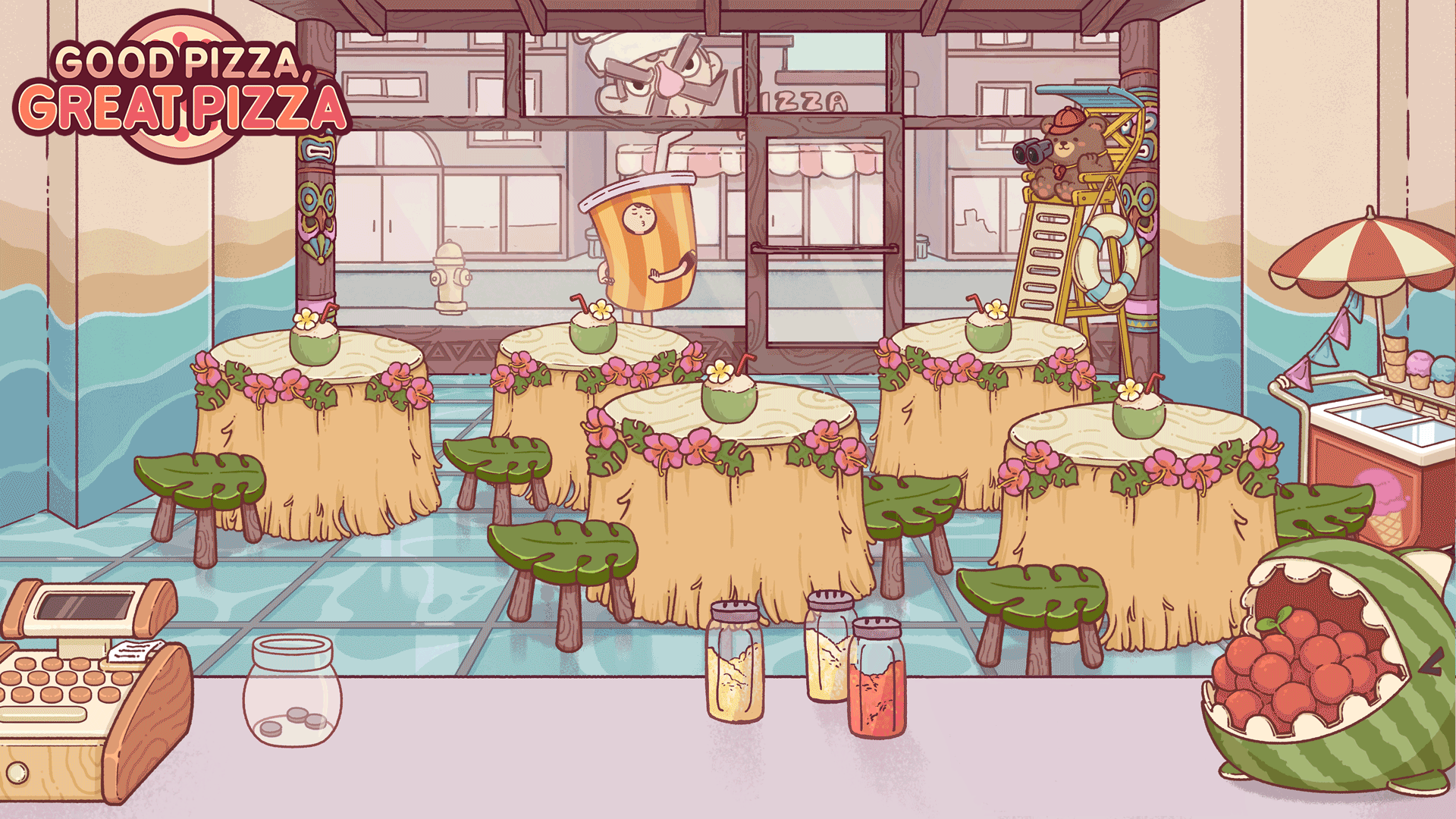
















 The spike payload can be attached to mines and grenades. While it deals a low amount of damage, the spike payload causes the new puncture hazard and has a good chance to cause a bleed hazard in targeted zombies.
The spike payload can be attached to mines and grenades. While it deals a low amount of damage, the spike payload causes the new puncture hazard and has a good chance to cause a bleed hazard in targeted zombies.