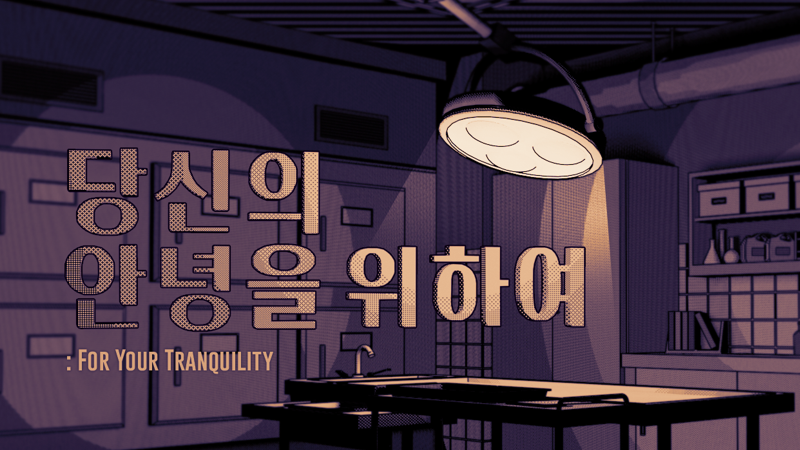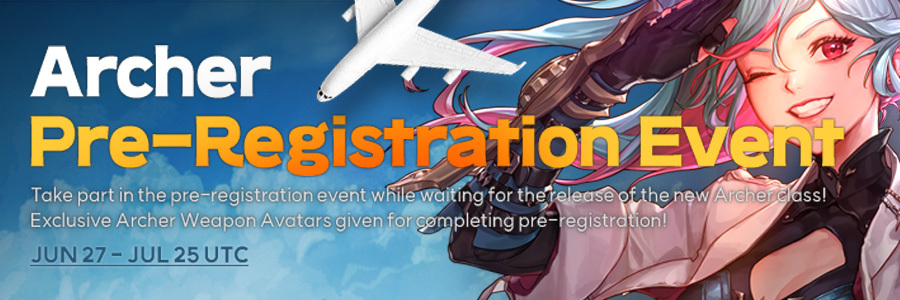Jun 27, 2023
Rolling Line - Franks
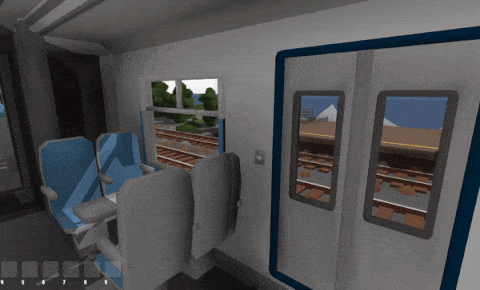
This update is quite a fun one, you can now walk around in miniature mode like an actual player character! This means gravity, jumping, ladder climbing, walking around on trains and inside the cab, etc.
All official trains and wagons have been updated to include proper collision and ladders, so you can fully walk around on the outer walkways.
For trains with openable doors (like the Sprinter and AC4400CW) you can even open the doors to walk directly in to the cab!
You can also now use items when in miniature mode, which means you can place and edit props and use the hand-held controller to drive trains while in miniature.
This update also comes with a redesign of the VR control scheme (to be better suited to walking and jumping) as well as a huge amount of minor features and fixes.
Walking physics
To start off, let's talk about the new walking physics!
Something that has always been lacking in Rolling Line is that feeling of actually being part of the physical world, since a floating camera just doesn't get the job done.
I've always wanted Rolling Line to have walking physics, but incorporating this in to a game which was not designed for it from the beginning was certainly going to be a big undertaking.
But I'm incredibly happy with how this has turned out, and this might in fact be one of my favourite features in the whole game.
Walking around and having a physical presence in the world makes maps explorable in a whole new way, and finally makes Rolling Line feel more like a "game" than a piece of software.
And from a creativity perspective this feature makes things like platformer maps and all kinds of cool map ideas a possibility, in fact I'm hoping to run a competition themed around this idea someday!
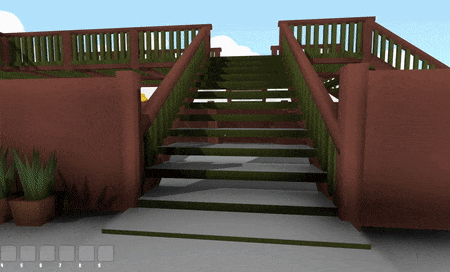
You can walk around with W A S D, but you can now press Space to jump (replacing teleport) and while in miniature mode your player will be affected by gravity and collision with the world around you.
If you want to still make use of teleporting, you can re-bind the teleport button to something other than Space and you will still be able to use it at any time like before.
You can also climb ladders by holding space when near them:

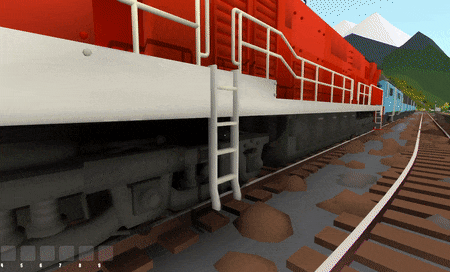
And just for fun, I also added a "jetpack mode" setting which you can enable if you want to just freely fly around jetpack style, which is an awesome way to explore a map!
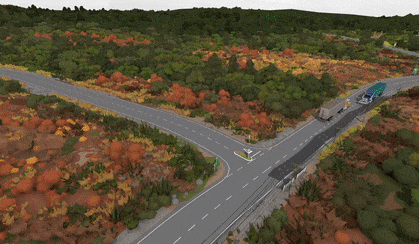
Climbing on trains
All official locomotives & wagons have now been set up with accurate collision and ladders. This means you can walk along the walkways and climb on top of trains fully using physics.

For trains like the Sprinter and AC4400CW with openable doors you can walk directly inside the cab, but for other trains you can still press Tab (teleport) to enter in to the cab.
Once inside the cab you can walk around too, and press Tab again to exit the cab.

This does absolute wonders for immersion, and climbing directly onto trains & vehicles like this is something I've always wanted to add in to the game:
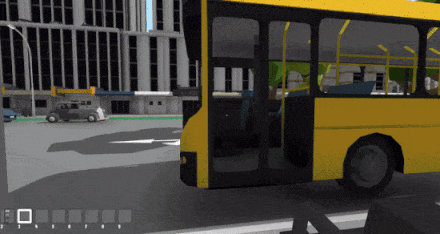
Using items in miniature
The next major feature this update adds is the ability to fully use your inventory while in miniature mode. This means you can place props, edit them, paint them, etc.


You can also use the hand held controller to drive trains while in miniature!

The only limitation of this is that you cannot place track, since placing track in miniature was proving very complex and full of issues, while it is not really a very useful feature anyway.
You can enable/disable both physics in miniature and items in miniature in the options menu:
Pause menu -> gameplay -> miniature mode options
In this menu you can also change your player move speed specifically for when you are in miniature mode.
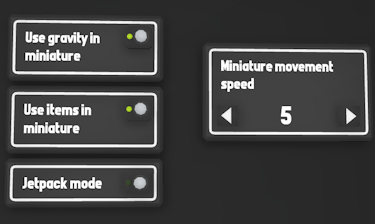
If you fall off the map in miniature mode you will automatically be teleported back to the menu if you drop below a certain height.
You can also now use the scroll wheel to change your player height while in miniature (just like in large scale).
VR controls update
Due to all these changes, the VR input bindings were in need of a redesign.
Since directional movement (walking) is actually good now, it's now the default movement option.
You can of course still disable this and go back to just teleporting, but when just teleporting is enabled you will not be able to make use of the new player gravity or jumping.
Have a look in the "Pause menu -> VR Options" menu for all kinds of options you can change relating to VR controls. And remember you can always manually re-bind all the VR controls as you please:
https://steamcommunity.com/sharedfiles/filedetails/?id=2029205314
The new VR control scheme works like this:
Left hand = directional movement (joystick)
Right hand = teleporting, jumping, rotation
All the button bindings are still the same (e.g. up on the joystick to teleport at current scale) except they have been restricted to one hand each to clean things up.
This gets rid of the whole "hold trigger to switch control schemes" system which the game had before which was horrible to use.
One thing to note is that you can still use normal teleporting by holding the trigger to force override the jump control.
e.g. on the Vive controller, pressing D-pad up on the right hand will make you jump, but holding trigger + D-pad up will make you teleport.
You can change which hand is used for direction movement in the VR Options menu:

All the tutorials have been updated to include these new bindings, so if you want a more practical example of how this control scheme works try playing the "basic movement" tutorial from the main menu. The tutorials have also been updated to show bindings on the correct hand.
I highly recommend having a go in VR with these new controls and player physics, it's a hell of a lot of fun!
Collision options in modding
All of the new features (complex collision, ladders and walkable cab interiors) are now available to use in modding as well!
I have added a new example mod which makes use of these features to the "Rolling Line -> modding -> templates" folder, and you can also find a copy of this mod on the workshop:
https://steamcommunity.com/sharedfiles/filedetails/?id=2995689335
In the modding manager you can now access collision options when editing a train mod (the "Collision" menu from the main menu when editing a train).
These collision options look like this:
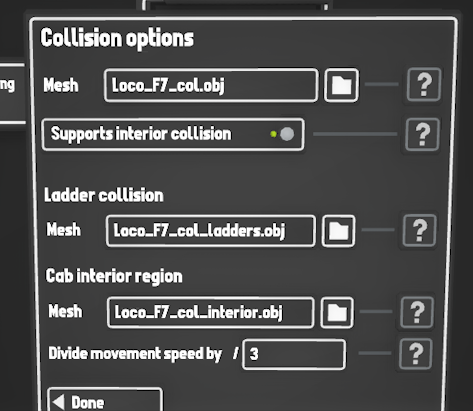
The "Collision mesh" is a 3D model which represents the trains collision. This should be as simple as possible and should only contain cubes, not complex shapes or topography. These cubes should also not be too thin since the player can easily get stuck on complex or thin geometry.
if you want to allow for the player to walk around inside the cab, make sure to leave the cab area hollow (use cubes to block out the roof/floor/walls etc).
Tick the "Supports interior collision" option if you include a hollow space for the cab, so that the game knows to spawn the player inside it and keep using physics.
For example, here is what the collision for the F7 looks like:

Notice how the cab is made of individual boxes, so that the inside is hollow:
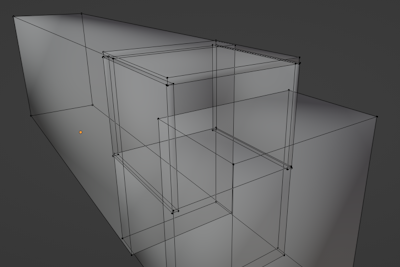
The "ladder collision" should contain only flat planes (not cubes or volumes). Basically the game will check if the player is touching any of the parts of this mesh and if so, allow them to climb.
All ladder areas are included in one single mesh.
Here is what the ladder mesh looks like on the F7:
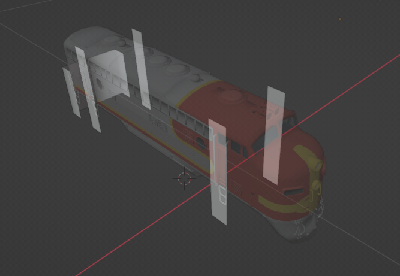
The "cab interior region" mesh is a flat plane (like the ladder mesh) which should cover the floor area of the cab interior. When the player is standing on this surface they will be treated as "inside the cab" by the game. This means their movement will be slowed down, and any teleporting will ignore the wagons collision, so they can easily teleport outside to exit the wagon.
You can also change the speed modifier when the player is inside this cab (their speed will be divided by this value, 1 = no speed change, 2 = move twice as slow).
Here is what the F7's interior trigger mesh looks like:
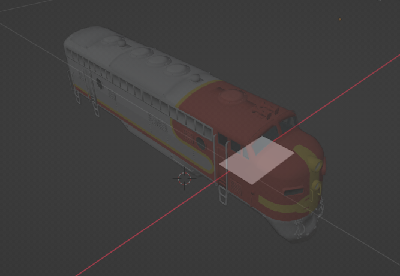
Other fixes and features
This update also includes a ton of smaller stuff:
- Fixed lots of minor issues with certain item previews in the inventory equip bar
- When a mod is refreshed in the mod manager, and copies of the mod in your inventory are removed
- You can no longer teleport on to the mod preview when inside the modding manager
- If a segment of road has an embankment it can be painted directly on click (without needing to open the style menu)
- Fixed missing snow mesh from the front wheels of the big boy
- Fixed bug where if you were holding a bounds-box in your inventory it would get stuck when exiting the bounds box editing menu
- Fixed bug where picking up a reversed train would mean that its preview icon would also be reversed
- Fixed the "clear all dropped items" button breaking items in your inventory
- Fixed issue with the livery system that was causing some wagons to not properly be replaced with their defaults if the livery was missing
- Fixed lighting issue with alpha-emit materials
- Props scale data is now saved with more accuracy, helping avoid unexpected scale values when reloading a save with very small items
- Fixed issue where trains would not move correctly when placed on turntables
- Fixed issue where cloning colours from a custom drawer would not create the correct inventory preview icon
- Fixed the default bindings on Joypad for switching items in your inventory
- Fixed mesh normals issue on the AC4400CW
- Fixed lighting issues on the dynamic road generator UI
- Fixed lighting issues on the Santa Fe maps backdrop
- Fixed mesh alignment on one of the wooden tables
- Fixed bug where fog would be visible on preview icons (making them look grey when on a foggy map)
- You can now still hold shift to run when the edit tool or locomotive controller are in your hand
- Pausing time in photo mode now also pauses turntable movement
- Moved the AI control buttons in the Sprinter to a better position
- The Sprinter now has door opening buttons on the outside
- There is now a warning popup on the main menu if you are missing certain SteamVR input bindings
- Fixed the "push wagons with hands" in VR setting, which was broken before
And that's everything! This update is a personal favorite of mine, since it makes such a huge change to the feeling of the game. Miniature mode has gone from being just a different camera perspective to an entirely different experience.
I can't wait to see the kind of map ideas people will come up with that make use of these new player physics, like platforming challenges, tunnels and mazes.
Have fun!














 There are other changes and fixes in the list as well:5.104
There are other changes and fixes in the list as well:5.104 As you can see, CSW_Tommy454 grabbed the first prizes in both categories - air races are unpredictable and two participants crashed in their Messerschmitts after performing a difficult maneuver! The race stream is available [url]here
As you can see, CSW_Tommy454 grabbed the first prizes in both categories - air races are unpredictable and two participants crashed in their Messerschmitts after performing a difficult maneuver! The race stream is available [url]here