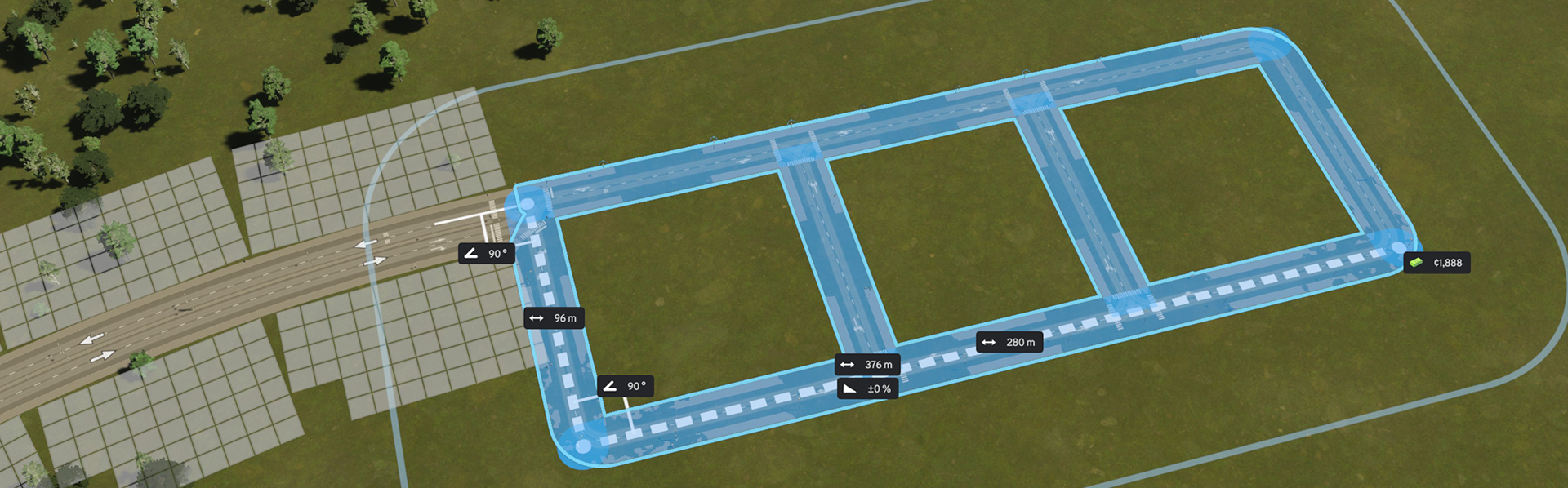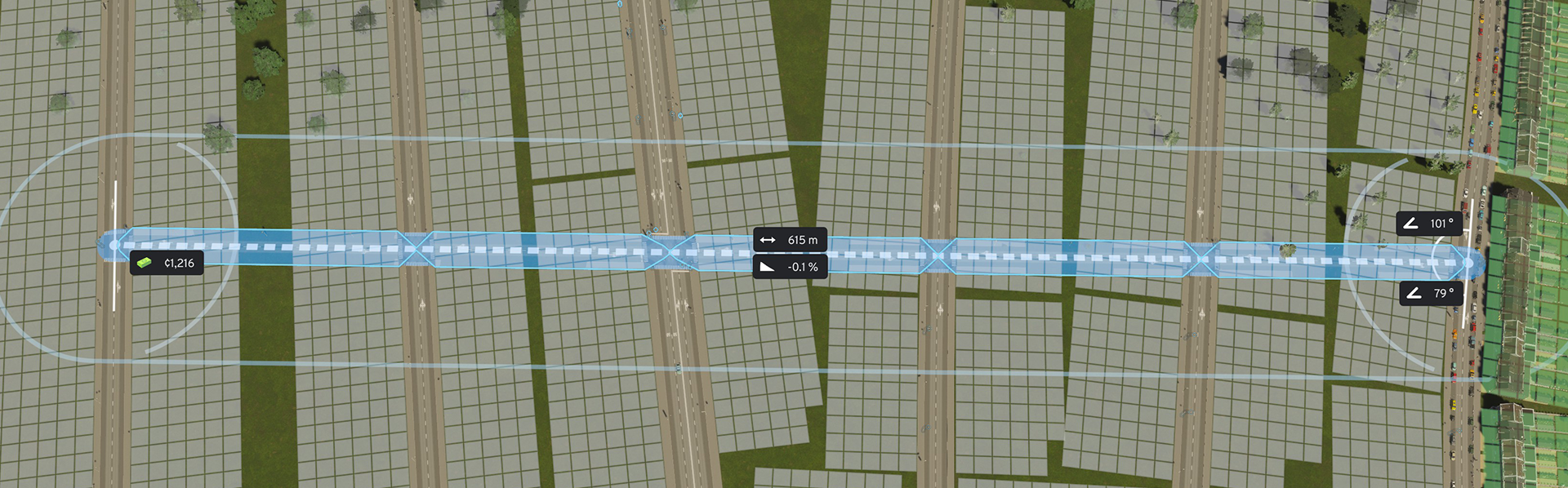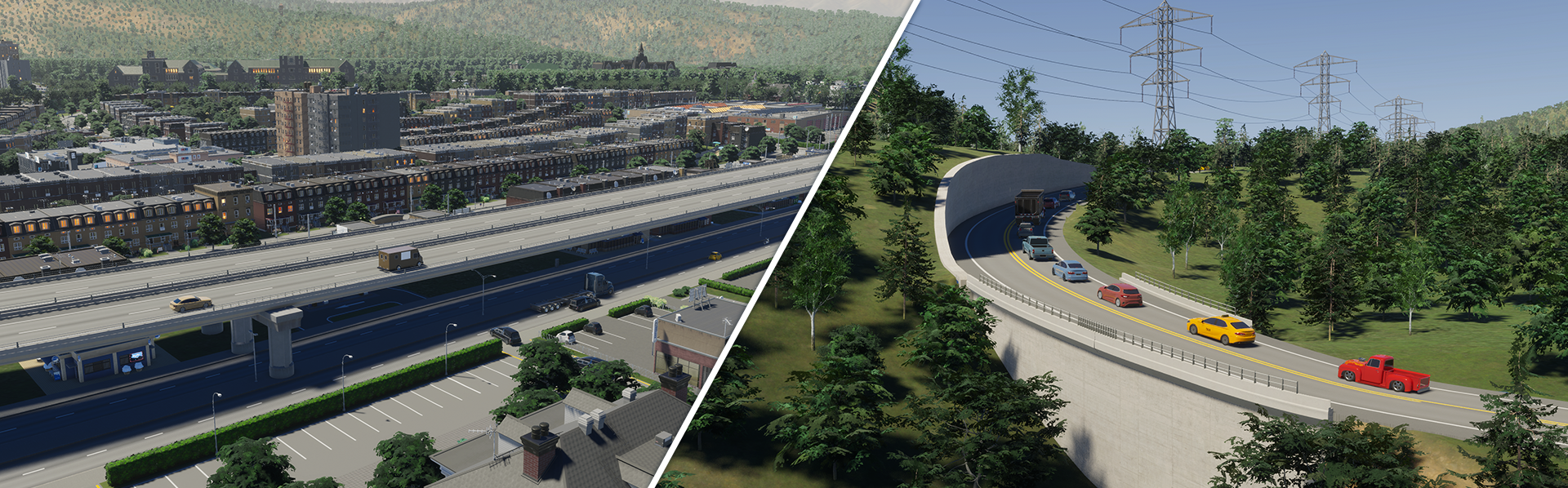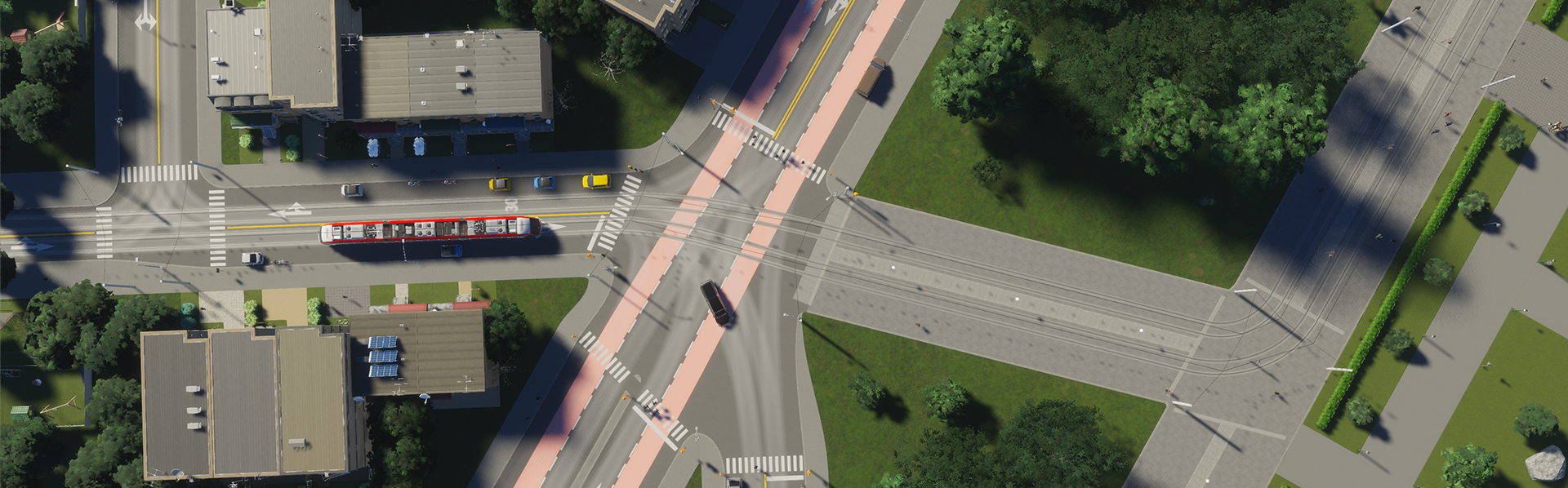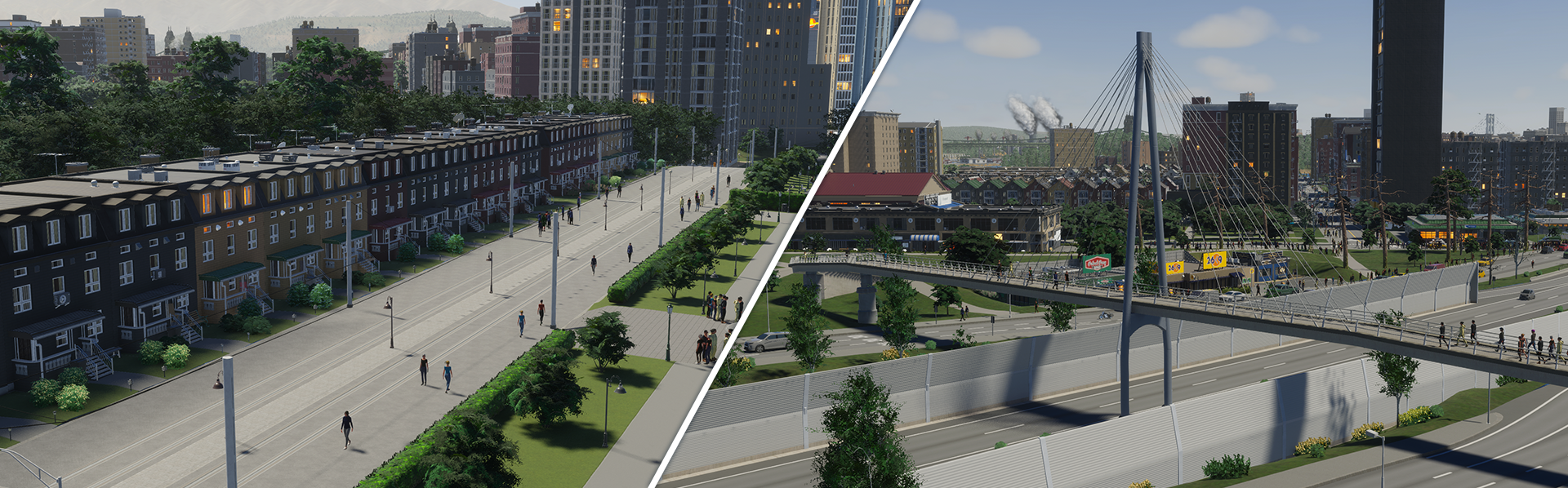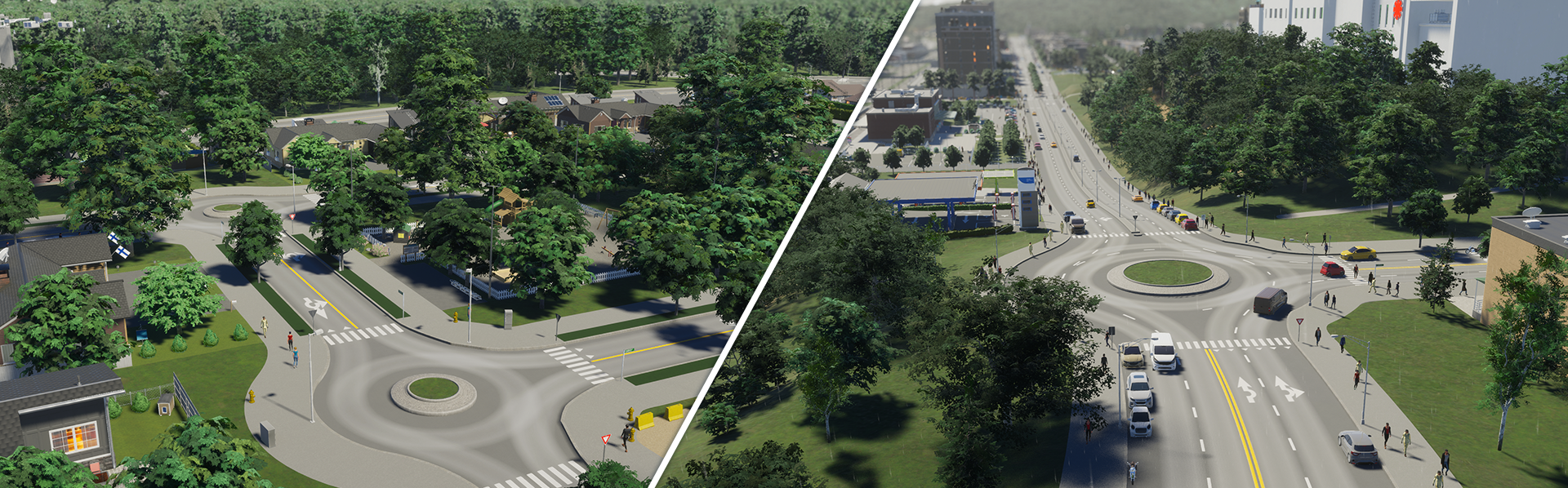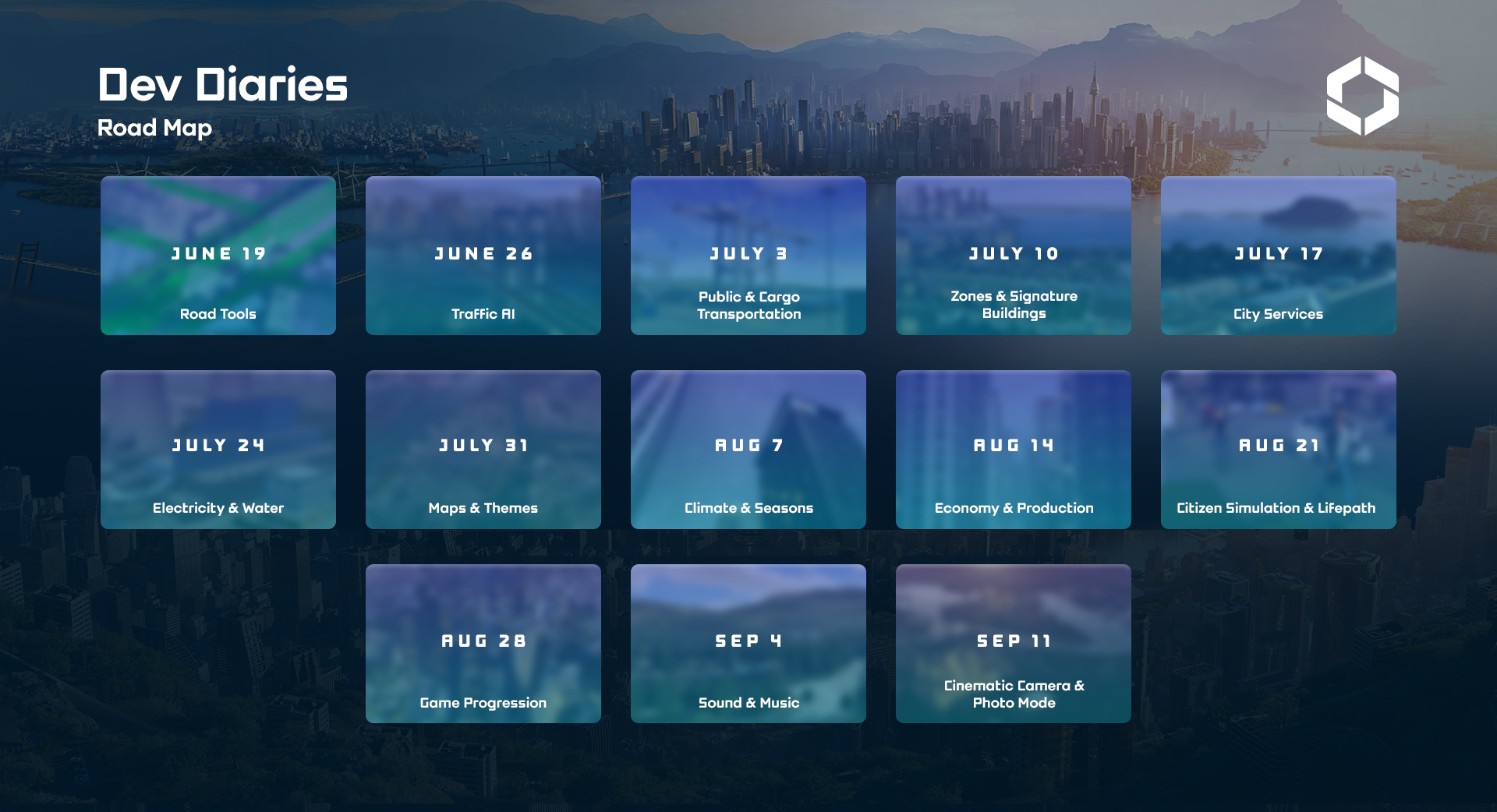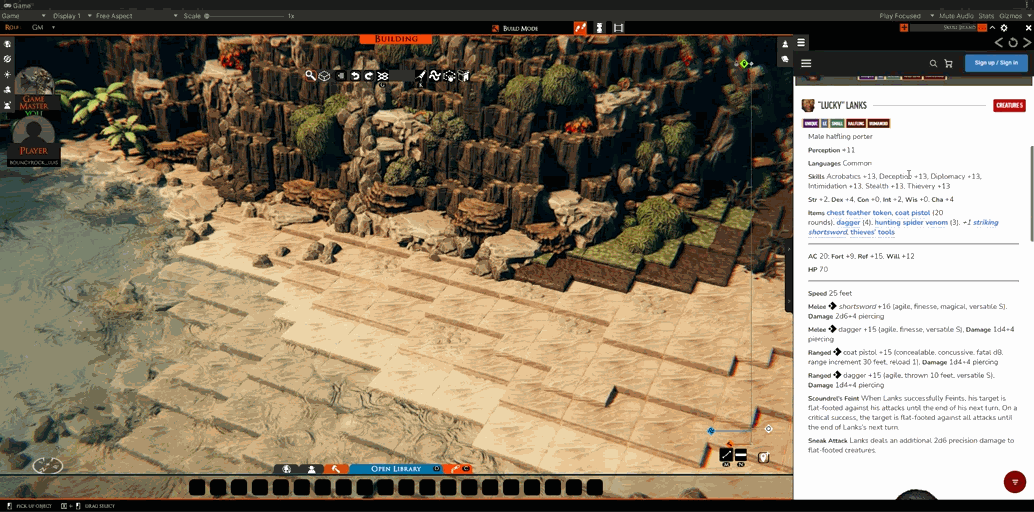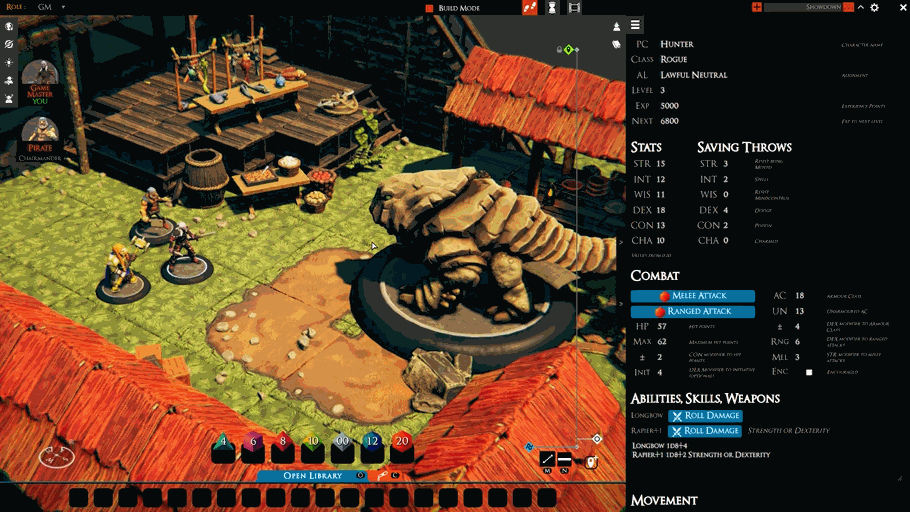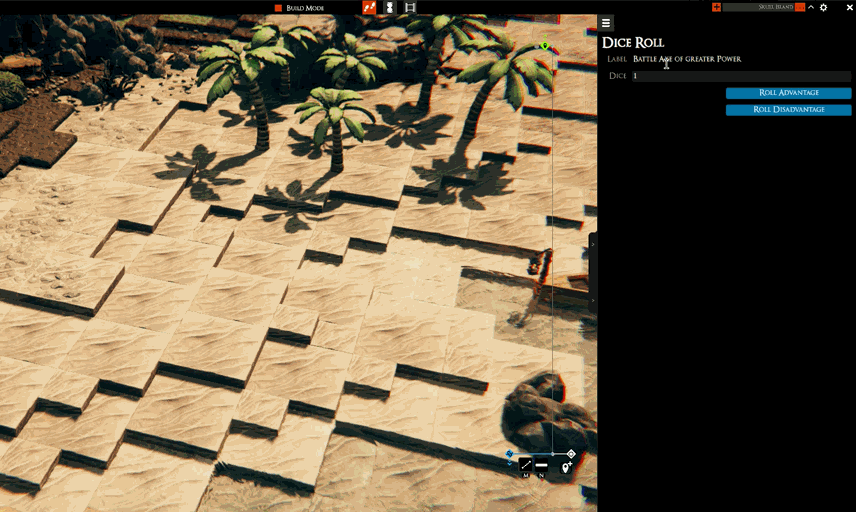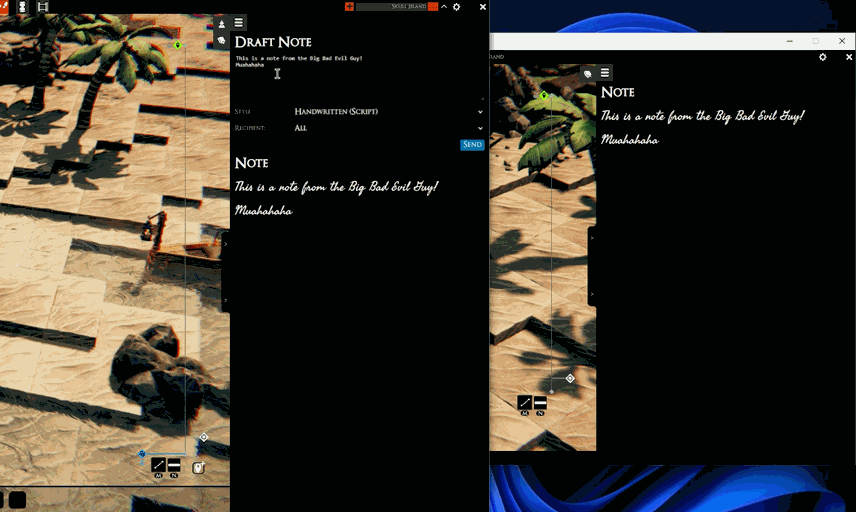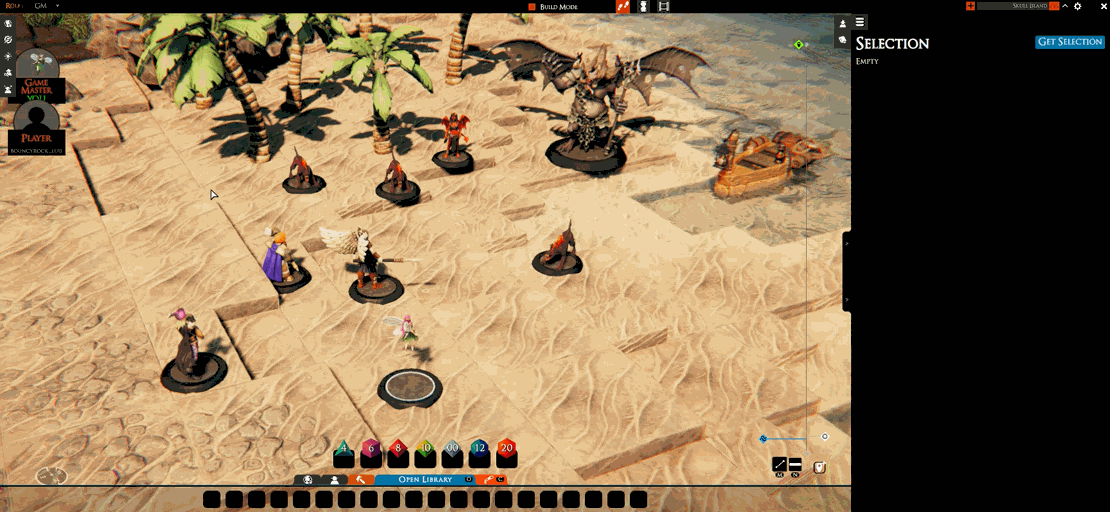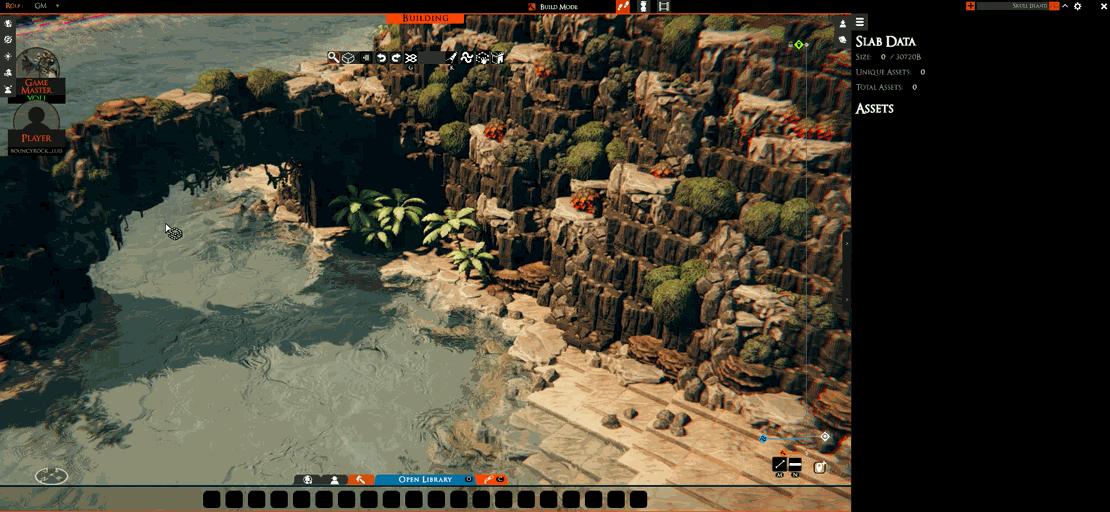Jun 19, 2023
Aria and the Crystal Kingdom - lunar.fable.games
Happy Steam Next Fest everyone! The demo is up! Thank you to everyone who stumbles upon this little game and tries it out, I hope you have fun!
To those who played the alpha playtest in 2022, here's a list of some things that have changed since then:
The demo will be up until Monday, July 3rd (1 week after the fest ends) to give people time to enjoy it.
Have a great Next Fest, everyone!
To those who played the alpha playtest in 2022, here's a list of some things that have changed since then:
- The dungeon is now roguelite in nature and is made of a chain of single rooms. Progress is lost when you leave.
- No more leveling up; Stats are gained by cooking food with ingredients that can be found or purchased.
- The card upgrade system has been significantly revamped and cards are now more customizable.
- New cards and items!
The demo will be up until Monday, July 3rd (1 week after the fest ends) to give people time to enjoy it.
Have a great Next Fest, everyone!