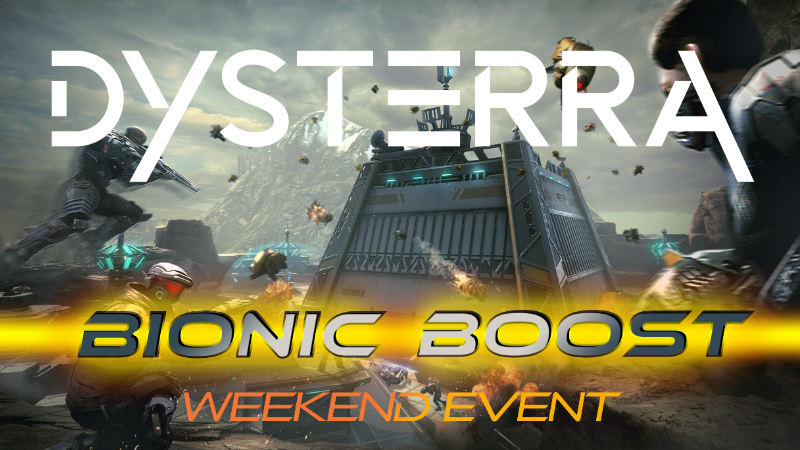Jun 14, 2023
Tony Slopes™ - Gambit!!
Dear Gamers,
We are delighted to announce a major update which has been designed to enhance your gaming experience. Since the game's launch in February, we have been closely monitoring player feedback and identified concerns regarding the game's progression system.
We are excited to share that we have completely redesigned the game's flow to make it more enjoyable and streamlined for all our players. With the new changes, unlocking racers, vehicles, and maps has become quicker and more straightforward. While obtaining headgear items remains a challenge, we have introduced more flexibility and control into your experience. This means that you are no longer restricted to acquiring the headgear items before progressing to the next map. Instead, you can simply revisit maps at a later date and collect them whenever you need them.
Moreover, as part of the updated system, players now have quicker access to vehicles and racers in both solo and multiplayer modes. Your headgear will now serve as a symbol of your status, rather than being tied to a specific vehicle. The game's Final Challenge will be unlocked once you have successfully unlocked all 9 maps.
We would like to apologise to any players who may have had a negative experience with the game's progression system. We genuinely hope that these improvements will address those concerns and make Tony Slopes™ an even more enjoyable experience for all players.
Our team is committed to listening to our players' feedback and continually improving our game to provide the best possible experience. We would like to thank all of our players for their support, patience, and feedback. We also hope that any players who previously posted a negative comment on our STEAM page regarding the progression system will enjoy the new experience and consider rewriting their review as a positive one.
We encourage our community to connect with us on our Discord channel if you have any other comments, and we will do our best to respond to you as soon as possible.
Thank you for playing!
Regards,
The Tony Slopes™ Team
*PLEASE NOTE. If you have already installed the game, we highly recommend going to the Main Menu and selecting Options > Settings > System [TAB] and selecting 'Delete Profile' for a fresh new playing experience.

We are delighted to announce a major update which has been designed to enhance your gaming experience. Since the game's launch in February, we have been closely monitoring player feedback and identified concerns regarding the game's progression system.
We are excited to share that we have completely redesigned the game's flow to make it more enjoyable and streamlined for all our players. With the new changes, unlocking racers, vehicles, and maps has become quicker and more straightforward. While obtaining headgear items remains a challenge, we have introduced more flexibility and control into your experience. This means that you are no longer restricted to acquiring the headgear items before progressing to the next map. Instead, you can simply revisit maps at a later date and collect them whenever you need them.
Moreover, as part of the updated system, players now have quicker access to vehicles and racers in both solo and multiplayer modes. Your headgear will now serve as a symbol of your status, rather than being tied to a specific vehicle. The game's Final Challenge will be unlocked once you have successfully unlocked all 9 maps.
We would like to apologise to any players who may have had a negative experience with the game's progression system. We genuinely hope that these improvements will address those concerns and make Tony Slopes™ an even more enjoyable experience for all players.
Our team is committed to listening to our players' feedback and continually improving our game to provide the best possible experience. We would like to thank all of our players for their support, patience, and feedback. We also hope that any players who previously posted a negative comment on our STEAM page regarding the progression system will enjoy the new experience and consider rewriting their review as a positive one.
We encourage our community to connect with us on our Discord channel if you have any other comments, and we will do our best to respond to you as soon as possible.
Thank you for playing!
Regards,
The Tony Slopes™ Team
*PLEASE NOTE. If you have already installed the game, we highly recommend going to the Main Menu and selecting Options > Settings > System [TAB] and selecting 'Delete Profile' for a fresh new playing experience.