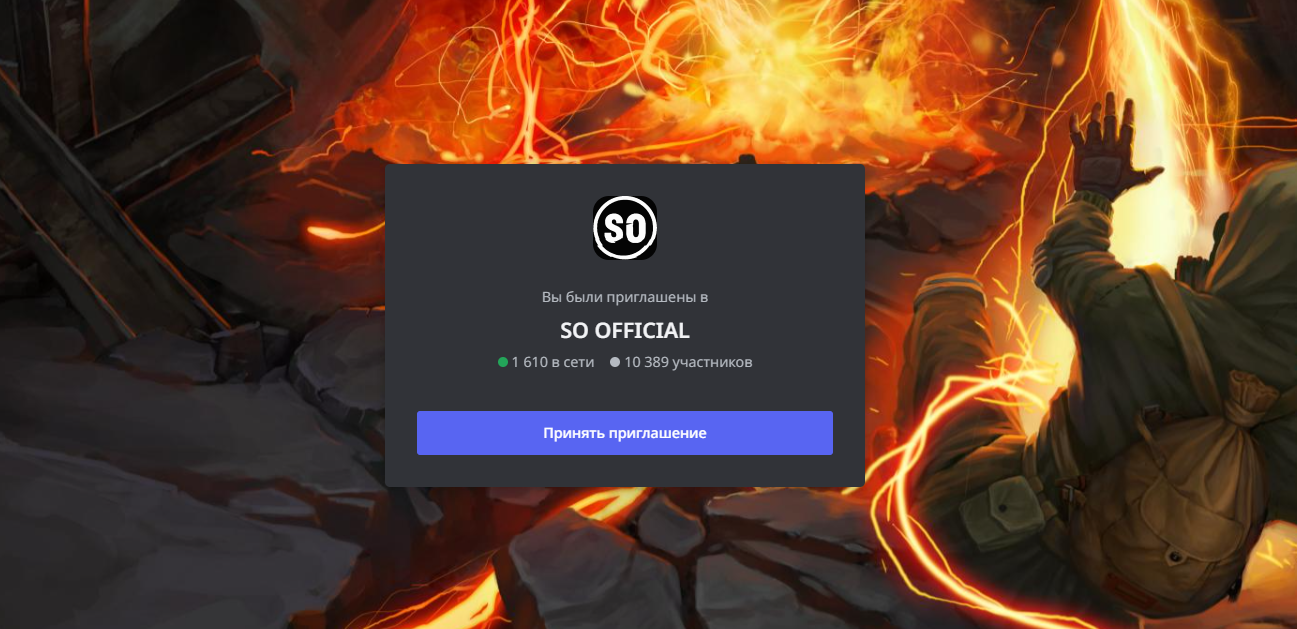Jun 9, 2023
Snacktorio - ellraiser
Hey friends!
Been a while since the last devlog, it's been through a lot of heavy playtesting internally with a lot of days spent just brainstorming ideas back and forth as we changed a few fundamental mechanics after realising they weren't fun at all - just mental.
Let's get into it!
What we realised after actually having the spawners and mob traps in-game and a decent chunk of hours playing the demo is that it just... sucked

looked cool - frustrating as fuck
I think ultimately the problem was that it sounded good on paper from my experience in Terraria + Minecraft, but just doesn't work in the loop of FTBS. Instead I pitched the idea of a "machine gone wrong" and we started to think about some options for that instead.
We've always had it in our minds that towards the end-game of FTBS you'll start getting "void" powered machines - the black goo that Beasts form out of, and that mobs were spawning from, so we thought maybe this would be a good opportunity to introduce the idea that "void" can be used (and has been harnessed before, I'm sure with nothing bad happening).

an indie game with a black goopy void substance how original
I thought it'd be fun to have a machine that produces ingredients out of the void, but because it's gone "wrong" it's instead animating those ingredients - forming the hostile mobs you find in the world.

red is bad, right?
Thus started one of the longest ass days I've ever had designing a single menu - you can read the full thread on Twitter here if you're interested, but the end result is this bad boy:
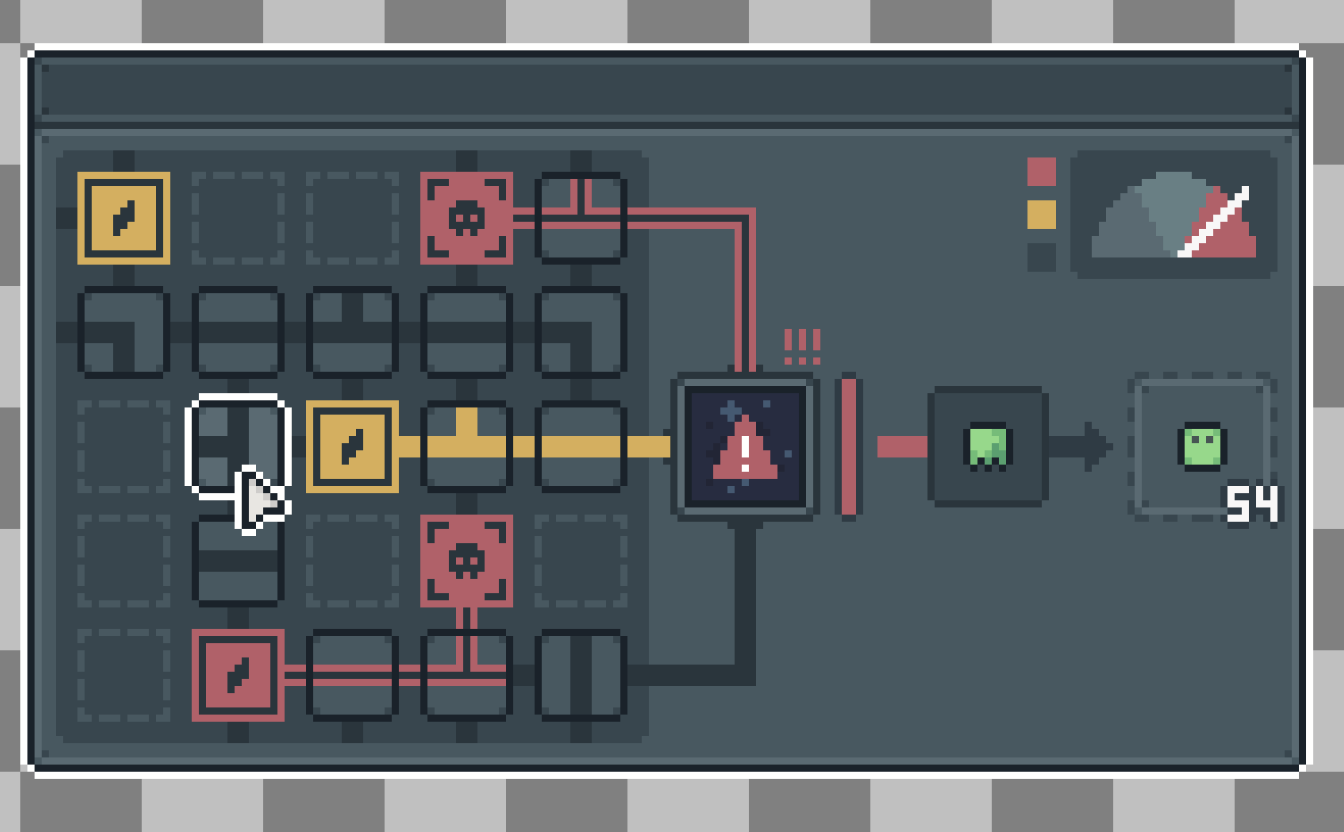
connect all 3 power cores to keep the void stable!
The idea being you solve a simple routing puzzle (that matches the routing you have to do in-game with pipes), to re-route the power and stop the machine animating the ingredients. Once fixed it then acts like any of the other machines, and so you can add them into your factories as you need.
Having it be a void machine with a "recipe" also meant we could give players the flexibility to choose which ingredient they needed, rather than being stuck with whatever the world has initially. A drastic change, but I think it's for the best, and so far testing has definitely felt more positive than the first version.

the original crafting interface straight outta APICO
You constantly had to go back to get stuff that you'd forgotten, and a lot of the machine crafting was just exactly the same stuff for a similar iron box. We looked at all the recipes and took out all the non-essential ones, made tools have no durability and last forever, removed the machines (as we had another idea for making machines) - all that left us with was the utility items (scaffold, ladders, platforms), and the pipes + wires.
What we decided to do instead was make a "Fabricator" machine, that would take in iron and some other basic ingredients and then you could set a recipe like other machines for output and leave it running to make wires / pipes (or even pipe those pipes to somewhere else!)

set and forget, and come back later for a big pile of pipes!
This felt much nicer and more in-theme, why would you had craft pipes every few mins when you could have an machine extruding them all the time? We also started looking into a sort of "collection" utility that would let you make a machine output directly above itself - this would allow for easy collection as you walked past.
I think click crafting has it's place in some games, and certainly wouldn't change it in say APICO, but I just don't think it worked for FTBS and it's a lot more freeing having removed it.
As it stood we automatically set the input/output of machines for you if there was only one, but for any machines with both input + output slots we couldn't automatically know what you needed, so it still meant you'd have to open the machine's routing menu to set it.
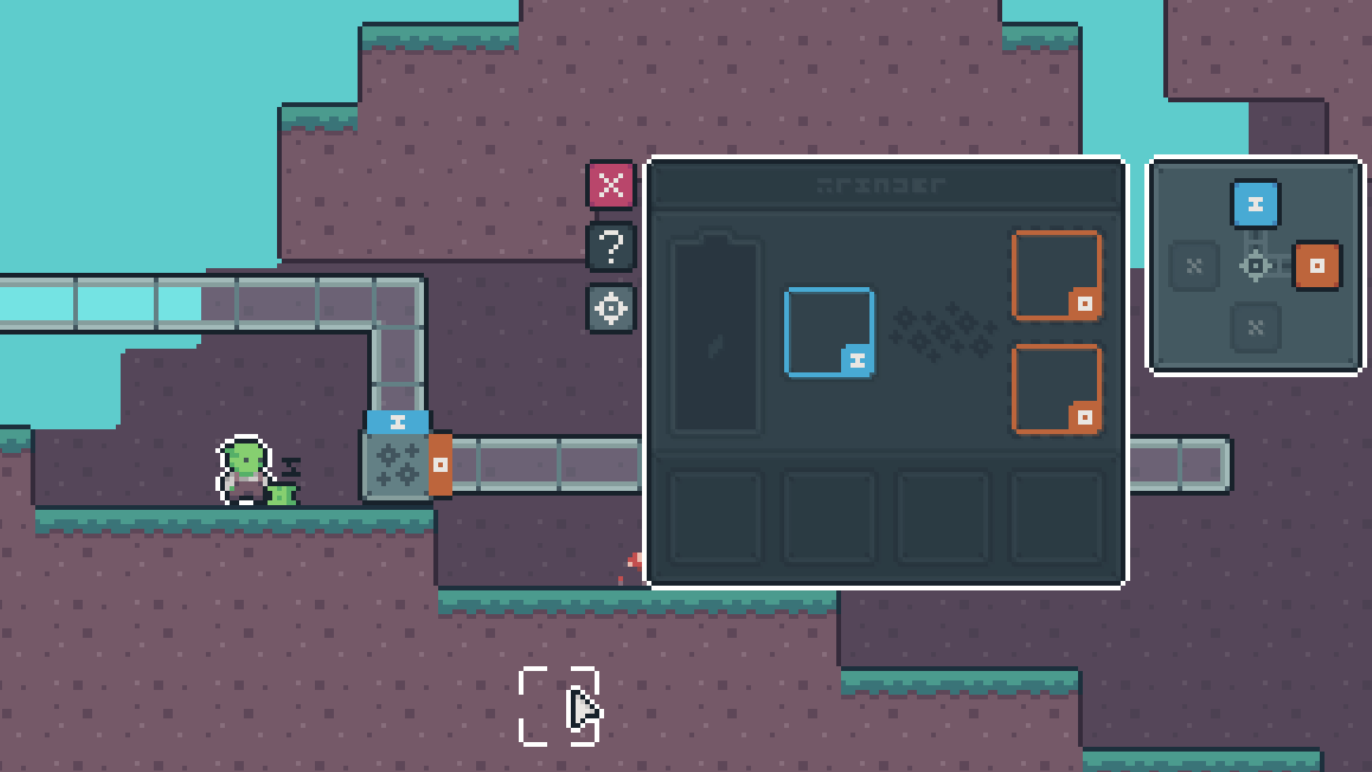
original routing, open menu, click routing, then set directions
What we decided to do instead was add a couple new options - first a smaller routing menu that could be accessed with "R". There were always going to be times you needed more modular control so I felt like it was worth keeping, but saving the player a couple clicks each time was a nicer way of doing it.

quick routing access to skip the menu
We then changed it so that the wrench could be used on neighbouring pipes to quickly cycle input + output. Currently the wrench was only used for changing direction pipes, so made sense to keep it a "routing tool" and use right-click to toggle output/input without needing to open any menus.

much quicker + easier!
We also had a problem with the direction pipes, as it was getting annoying to have to keep hammering existing pipes to place them down in the first place. We had also introduced the concept of "splitter" pipes, which evenly split incoming items across the directions specified, so it was a lot to manage.
Given we'd just upgraded the wrench for input/output we thought why even bother with direction pipes? Why not just have it that when you wrench on any standard pipe it cycles through all the directions too? That way you'd never need to manage three different types of pipes, and just wrench to the one you needed.

i never wanna see a direction pipe item again
This was already miles better than what we were having to do before, and made things super quick to setup or change. While we were changing pipes we also moved the fluid pipes to their own layer to allow them to cross over item pipes.
Originally I'd just put them on the same layer as it was easier as they were both types of pipes, but what we found was that while routing liquid was easy to avoid other liquids getting tangled - adding in item pipes to that made it super hard sometimes to get things where you wanted without these huge loops around your factory.
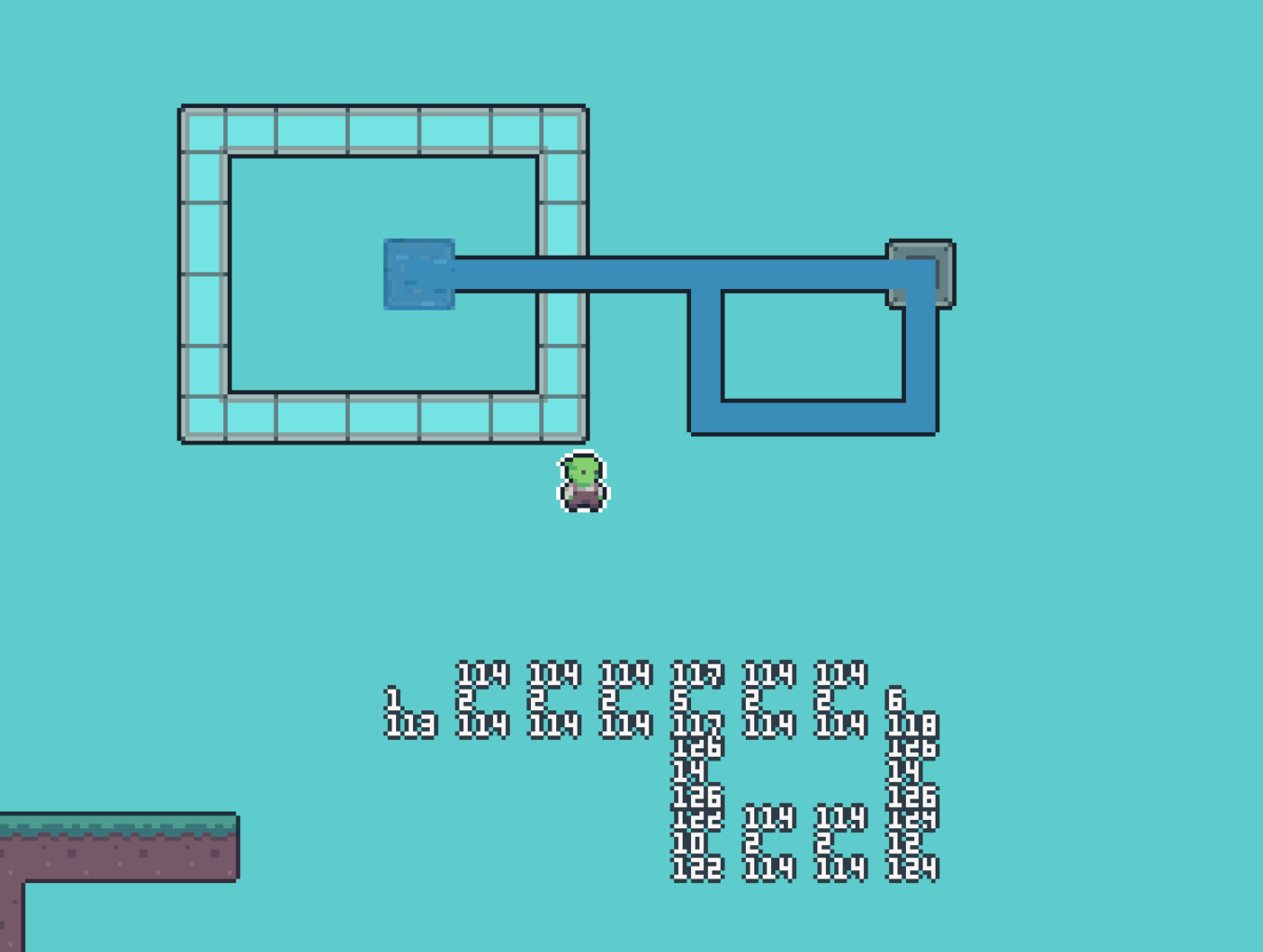
a glimpse at the madness i have to look at
Giving them their own layer solved that, and while you could still run into liquids not crossing being an issue it's more like those silly mobile games of "match the coloured wires without crossing", a small puzzle to overcome as you manage your factories, but not something just impossible to overcome.
I'd already introduce the concept of the "imps" when designing the engineer handbook - I liked the idea of there being a smaller gobbo species that was inside the machines actually running them, and wanted to make that have more of an impact in the gameplay rather than just some nice flavour.

lil bois hard at work
We'd also decided we'd have a different way of creating the machines you needed, as going back crafting them 1 by 1 as needed was annoying and we'd scrapped the crafting bench entirely.
Instead I thought it'd be better to have a sort of "template" machine that could be turned into any other machine, that way you'd only need to build a bunch of template blocks and have them on hand - but even that felt unnecesarry to just craft a bunch of iron blocks.
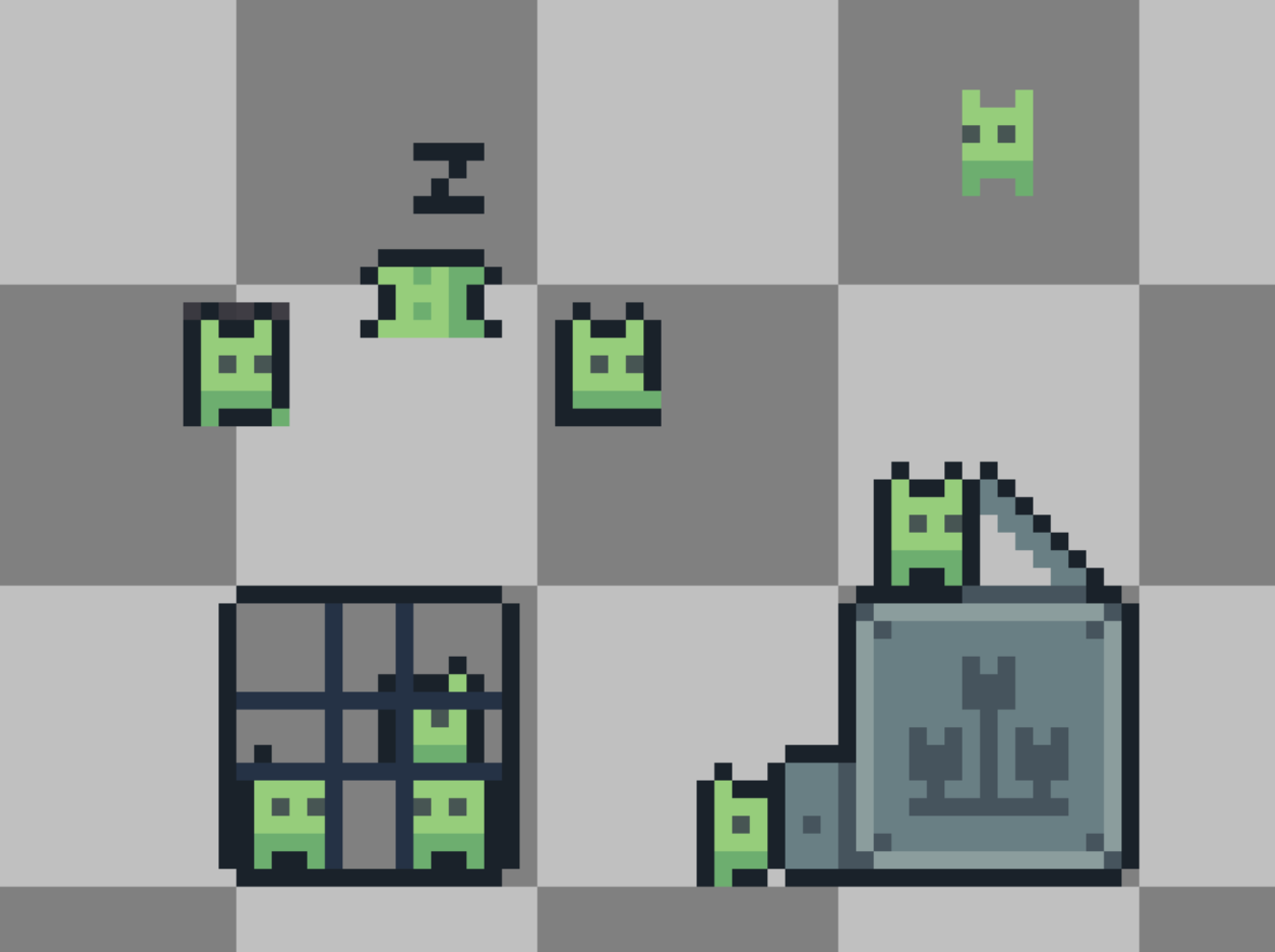
playing with more imp designs
What I decided instead is that if we brought in imps to the actual game itself, they could be used as a sort of currency - they could "build" the machine you needed and then would be working away inside of it until you dismantled the machine later.
We could then scatter the imps around the world and make the player have to "save" them from little cages the Beasts have built. I spent some time making them follow the player and honestly it was so cute I knew it was the right choice.

they get sleepy when bored
We thought a single "blueprint" item would be better, allowing you to place a machine anywhere from all the machines you've unlocked - each having a cost of a certain number of imps needed to run the machine.

the little imp counter i can't it's so cute
Later we want to toy with different color imps who are specialised and dig into some silly things they can do while idling, but for now this was enough to show the concept and make placing machines much more painless.
We don't have mobs spawn in the dark, we're not trying to "hide" anything (as even with full lighting we didn't make blocks solid black on screen), and overall it wasn't adding anything to the game outside a nice glow on lava.

as a static image? vibes nice. to play? vibes not nice.
We both kept just mining the backwall to give light because we couldn't see, but if we made the light "lighter" it might as well have not been there. What we settled on for now is to remove the lighting completely.

specsavers who
It's much clearer to see your setups and where resources are, and for vibes we can easily add some special lighting glows to the lava if we need - but ultimately we think this is again a concept "copied" from other games because they all do it but in practice it wasn't bringing anything to the table.
What we decided is that we'd piggyback the "brush" mechanic that we had in creative mode, and let people use it when using a pickaxe to dig blocks/walls, or using a hammer to remove pipes.
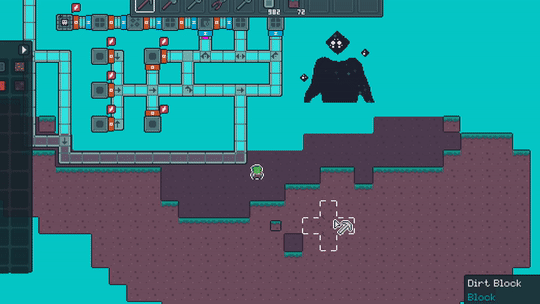
slower but covers more area!
This made it much quicker to clear out areas or retry some routing, and we felt like it wasn't exactly game breaking or stopping people have fun to have this utility so we've kept it in!
So yeah as you can see, a lot changed in a relatively short span of time!
I think it was only really something we could see once we had the prototype in front of us and could play the whole game loop in one go - up until this point it's been lots of separate mechanics but now we've been able to see the full picture and build the full factories needed to feed the first beast.
Currently Jamie is in the process of moving house so still settling in, but there's a new build for him ready to break and to test how all these new changes feel before we start moving on to finalising the demo and then polishing the whole thing off!
~ Ell & Jamie
Addendum: We're changing the name for FTBS!
See this form for info and voting / suggestions <3
[This post was released early for Supporters]
Been a while since the last devlog, it's been through a lot of heavy playtesting internally with a lot of days spent just brainstorming ideas back and forth as we changed a few fundamental mechanics after realising they weren't fun at all - just mental.
Let's get into it!
Mob Spawners
So first up, mob spawners are no more! At least, not in the same way they were originally planned. If you're sad about that please know you'll never be as sad as me about it and one day I'll scratch my mob farming itch another way!What we realised after actually having the spawners and mob traps in-game and a decent chunk of hours playing the demo is that it just... sucked

looked cool - frustrating as fuck
I think ultimately the problem was that it sounded good on paper from my experience in Terraria + Minecraft, but just doesn't work in the loop of FTBS. Instead I pitched the idea of a "machine gone wrong" and we started to think about some options for that instead.
We've always had it in our minds that towards the end-game of FTBS you'll start getting "void" powered machines - the black goo that Beasts form out of, and that mobs were spawning from, so we thought maybe this would be a good opportunity to introduce the idea that "void" can be used (and has been harnessed before, I'm sure with nothing bad happening).

an indie game with a black goopy void substance how original
I thought it'd be fun to have a machine that produces ingredients out of the void, but because it's gone "wrong" it's instead animating those ingredients - forming the hostile mobs you find in the world.

red is bad, right?
Thus started one of the longest ass days I've ever had designing a single menu - you can read the full thread on Twitter here if you're interested, but the end result is this bad boy:
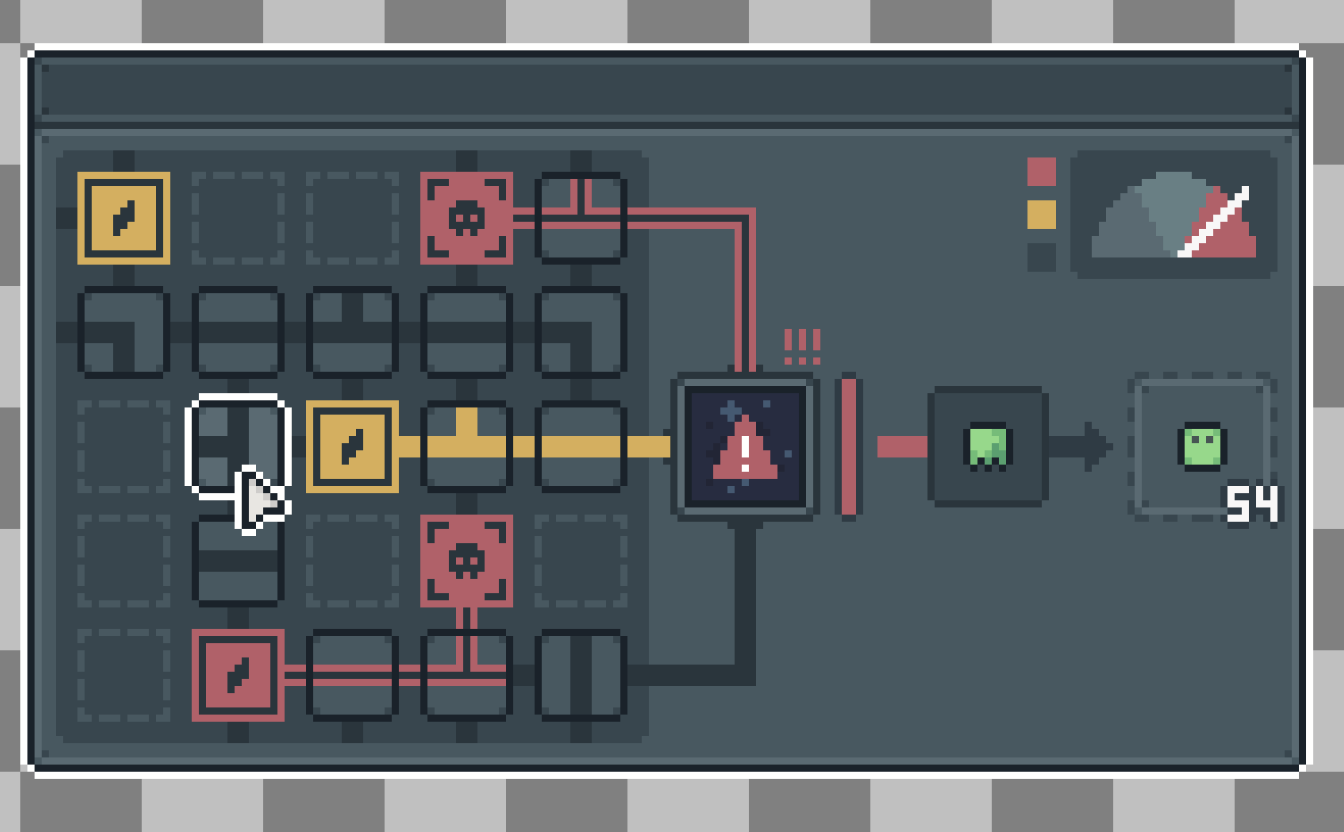
connect all 3 power cores to keep the void stable!
The idea being you solve a simple routing puzzle (that matches the routing you have to do in-game with pipes), to re-route the power and stop the machine animating the ingredients. Once fixed it then acts like any of the other machines, and so you can add them into your factories as you need.
Having it be a void machine with a "recipe" also meant we could give players the flexibility to choose which ingredient they needed, rather than being stuck with whatever the world has initially. A drastic change, but I think it's for the best, and so far testing has definitely felt more positive than the first version.
Crafting
I don't think I ever posted it but for crafting we originally had a little workbench - simple enough, ingredients + click to craft the items you needed. However again, after playing we felt like it wasn't fun at all.
the original crafting interface straight outta APICO
You constantly had to go back to get stuff that you'd forgotten, and a lot of the machine crafting was just exactly the same stuff for a similar iron box. We looked at all the recipes and took out all the non-essential ones, made tools have no durability and last forever, removed the machines (as we had another idea for making machines) - all that left us with was the utility items (scaffold, ladders, platforms), and the pipes + wires.
What we decided to do instead was make a "Fabricator" machine, that would take in iron and some other basic ingredients and then you could set a recipe like other machines for output and leave it running to make wires / pipes (or even pipe those pipes to somewhere else!)

set and forget, and come back later for a big pile of pipes!
This felt much nicer and more in-theme, why would you had craft pipes every few mins when you could have an machine extruding them all the time? We also started looking into a sort of "collection" utility that would let you make a machine output directly above itself - this would allow for easy collection as you walked past.
I think click crafting has it's place in some games, and certainly wouldn't change it in say APICO, but I just don't think it worked for FTBS and it's a lot more freeing having removed it.
Routing & Quick Actions
Having moved pipes out into the Fabricator we also looked at how we could make placing pipes and setting routes more painless.As it stood we automatically set the input/output of machines for you if there was only one, but for any machines with both input + output slots we couldn't automatically know what you needed, so it still meant you'd have to open the machine's routing menu to set it.
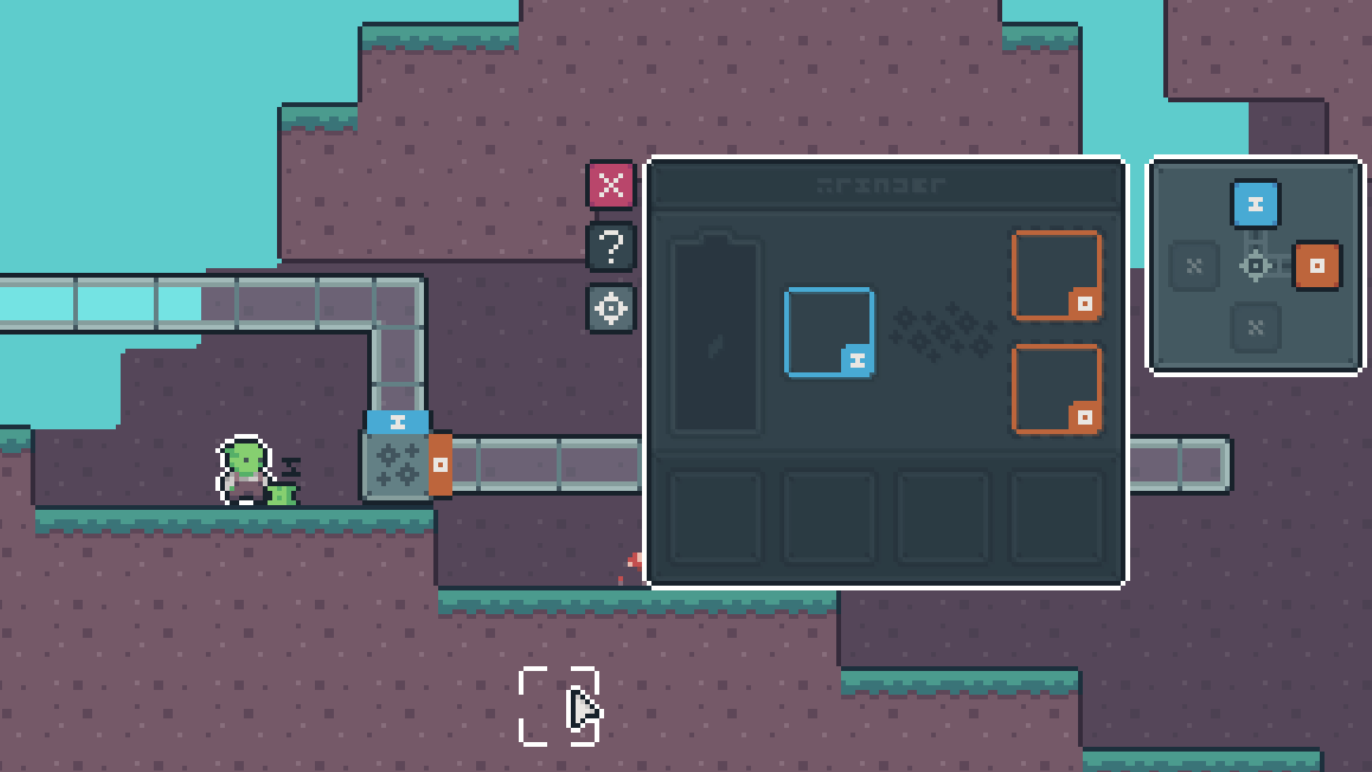
original routing, open menu, click routing, then set directions
What we decided to do instead was add a couple new options - first a smaller routing menu that could be accessed with "R". There were always going to be times you needed more modular control so I felt like it was worth keeping, but saving the player a couple clicks each time was a nicer way of doing it.

quick routing access to skip the menu
We then changed it so that the wrench could be used on neighbouring pipes to quickly cycle input + output. Currently the wrench was only used for changing direction pipes, so made sense to keep it a "routing tool" and use right-click to toggle output/input without needing to open any menus.

much quicker + easier!
We also had a problem with the direction pipes, as it was getting annoying to have to keep hammering existing pipes to place them down in the first place. We had also introduced the concept of "splitter" pipes, which evenly split incoming items across the directions specified, so it was a lot to manage.
Given we'd just upgraded the wrench for input/output we thought why even bother with direction pipes? Why not just have it that when you wrench on any standard pipe it cycles through all the directions too? That way you'd never need to manage three different types of pipes, and just wrench to the one you needed.

i never wanna see a direction pipe item again
This was already miles better than what we were having to do before, and made things super quick to setup or change. While we were changing pipes we also moved the fluid pipes to their own layer to allow them to cross over item pipes.
Originally I'd just put them on the same layer as it was easier as they were both types of pipes, but what we found was that while routing liquid was easy to avoid other liquids getting tangled - adding in item pipes to that made it super hard sometimes to get things where you wanted without these huge loops around your factory.
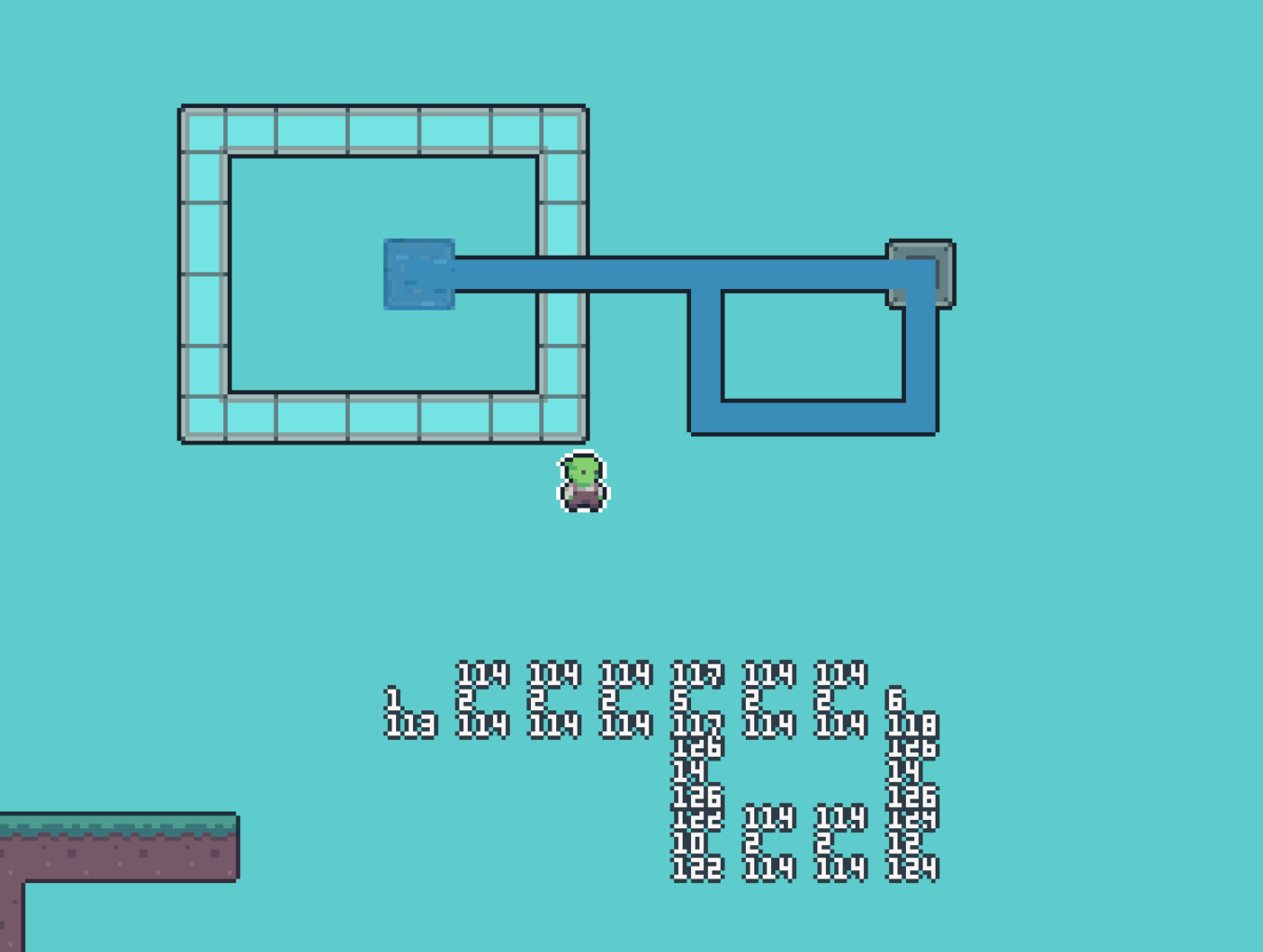
a glimpse at the madness i have to look at
Giving them their own layer solved that, and while you could still run into liquids not crossing being an issue it's more like those silly mobile games of "match the coloured wires without crossing", a small puzzle to overcome as you manage your factories, but not something just impossible to overcome.
Imps & Machines
Not content with our trail of destruction we were leaving, we looked at machines next. I'd already introduce the concept of the "imps" when designing the engineer handbook - I liked the idea of there being a smaller gobbo species that was inside the machines actually running them, and wanted to make that have more of an impact in the gameplay rather than just some nice flavour.

lil bois hard at work
We'd also decided we'd have a different way of creating the machines you needed, as going back crafting them 1 by 1 as needed was annoying and we'd scrapped the crafting bench entirely.
Instead I thought it'd be better to have a sort of "template" machine that could be turned into any other machine, that way you'd only need to build a bunch of template blocks and have them on hand - but even that felt unnecesarry to just craft a bunch of iron blocks.
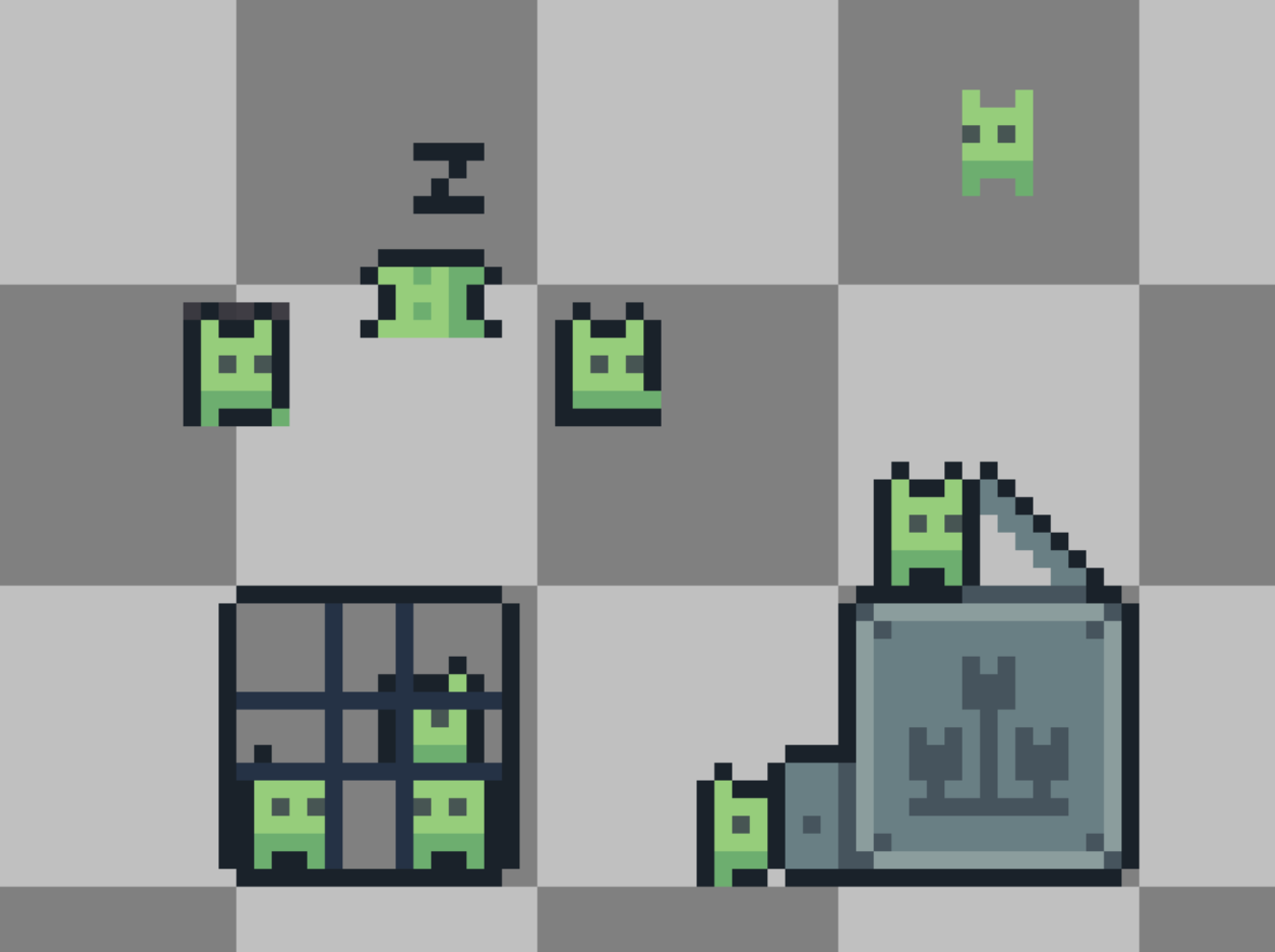
playing with more imp designs
What I decided instead is that if we brought in imps to the actual game itself, they could be used as a sort of currency - they could "build" the machine you needed and then would be working away inside of it until you dismantled the machine later.
We could then scatter the imps around the world and make the player have to "save" them from little cages the Beasts have built. I spent some time making them follow the player and honestly it was so cute I knew it was the right choice.

they get sleepy when bored
We thought a single "blueprint" item would be better, allowing you to place a machine anywhere from all the machines you've unlocked - each having a cost of a certain number of imps needed to run the machine.

the little imp counter i can't it's so cute
Later we want to toy with different color imps who are specialised and dig into some silly things they can do while idling, but for now this was enough to show the concept and make placing machines much more painless.
Light It Up
I'd been flip-flopping on this one for a while. I definitely only originally did lighting because of Starbound/Terraria style games, but the more we played the more it seemed silly.We don't have mobs spawn in the dark, we're not trying to "hide" anything (as even with full lighting we didn't make blocks solid black on screen), and overall it wasn't adding anything to the game outside a nice glow on lava.

as a static image? vibes nice. to play? vibes not nice.
We both kept just mining the backwall to give light because we couldn't see, but if we made the light "lighter" it might as well have not been there. What we settled on for now is to remove the lighting completely.

specsavers who
It's much clearer to see your setups and where resources are, and for vibes we can easily add some special lighting glows to the lava if we need - but ultimately we think this is again a concept "copied" from other games because they all do it but in practice it wasn't bringing anything to the table.
Mass Mining
One final bigger change we did is to using a pickaxe or a hammer. When having to dig out bigger areas or dismantle sections of your factory it was a bit of a pain doing it block by block.What we decided is that we'd piggyback the "brush" mechanic that we had in creative mode, and let people use it when using a pickaxe to dig blocks/walls, or using a hammer to remove pipes.
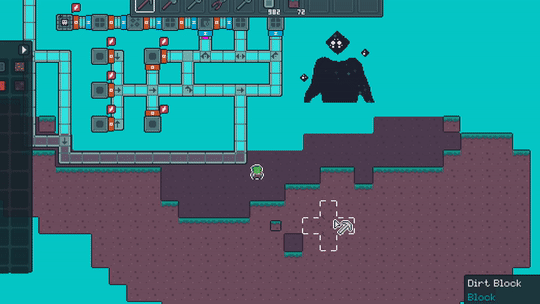
slower but covers more area!
This made it much quicker to clear out areas or retry some routing, and we felt like it wasn't exactly game breaking or stopping people have fun to have this utility so we've kept it in!
So yeah as you can see, a lot changed in a relatively short span of time!
I think it was only really something we could see once we had the prototype in front of us and could play the whole game loop in one go - up until this point it's been lots of separate mechanics but now we've been able to see the full picture and build the full factories needed to feed the first beast.
Currently Jamie is in the process of moving house so still settling in, but there's a new build for him ready to break and to test how all these new changes feel before we start moving on to finalising the demo and then polishing the whole thing off!
~ Ell & Jamie
Addendum: We're changing the name for FTBS!
See this form for info and voting / suggestions <3
[This post was released early for Supporters]