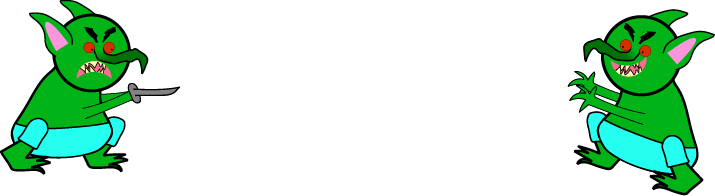Farmburgh - ShadowFox12
Happy Pride, Farmburghians!
In the spirit of the Pride month, we are thrilled to announce a special update. We deeply believe that love knows no bounds, and each one of us deserves recognition, acceptance, and freedom to express our identities. It is with this belief that we are launching our latest update which embraces diversity and champions inclusivity.
Today, we are introducing a new feature - Flags. But these are not just any flags. They represent you, your identity, and your pride. We have been working on a collection of flags that represent a variety of sexual and gender identities.
But that's not all. We understand that identities can be as diverse as the colors of a rainbow, and sometimes, they might not fit neatly into a predefined category. For this very reason, we've ensured that the flags are customizable. Yes, you read that right! You can now create your own personalized flags, representing your unique identity or supporting those identities close to your heart.
You can use these flags as a permanent decoration for your farms, proudly displaying your solidarity with the diverse Farmburgh community. It's a small step in making Farmburgh a place where everyone feels seen, recognized, and welcomed.
Remember, Farmburgh isn't just a game; it's a community. A community that thrives on acceptance, love, and mutual respect. By introducing these Pride flags, we aim to reinforce that everyone, regardless of their sexual orientation or gender identity, has a place here. You are accepted.
Happy farming, and once again, Happy Pride!

In the spirit of the Pride month, we are thrilled to announce a special update. We deeply believe that love knows no bounds, and each one of us deserves recognition, acceptance, and freedom to express our identities. It is with this belief that we are launching our latest update which embraces diversity and champions inclusivity.
Today, we are introducing a new feature - Flags. But these are not just any flags. They represent you, your identity, and your pride. We have been working on a collection of flags that represent a variety of sexual and gender identities.
But that's not all. We understand that identities can be as diverse as the colors of a rainbow, and sometimes, they might not fit neatly into a predefined category. For this very reason, we've ensured that the flags are customizable. Yes, you read that right! You can now create your own personalized flags, representing your unique identity or supporting those identities close to your heart.
You can use these flags as a permanent decoration for your farms, proudly displaying your solidarity with the diverse Farmburgh community. It's a small step in making Farmburgh a place where everyone feels seen, recognized, and welcomed.
Remember, Farmburgh isn't just a game; it's a community. A community that thrives on acceptance, love, and mutual respect. By introducing these Pride flags, we aim to reinforce that everyone, regardless of their sexual orientation or gender identity, has a place here. You are accepted.
Happy farming, and once again, Happy Pride!

Adding a custom flag
- Navigate to your Steam library directory. This will usually be "C:\Program Files\Steam\steamapps\common" or "C:\Program Files (x86)\Steam\steamapps\common"
- Go the the "Farmburgh" folder then to the next "Farmburgh" folder then finally to the "CustomFlags" folder
- Add your image file to this folder and make sure it fits the following specifications for the best results.
- 2:1 ratio / 1920x960 pixels
- .png and .jpg file types only
- 2:1 ratio / 1920x960 pixels
- Launch the game, and you should be good to go!
Patch Notes - Version 1.1.8
- Fixed an issue causing decorations to not be saved correctly when deleted or moved.