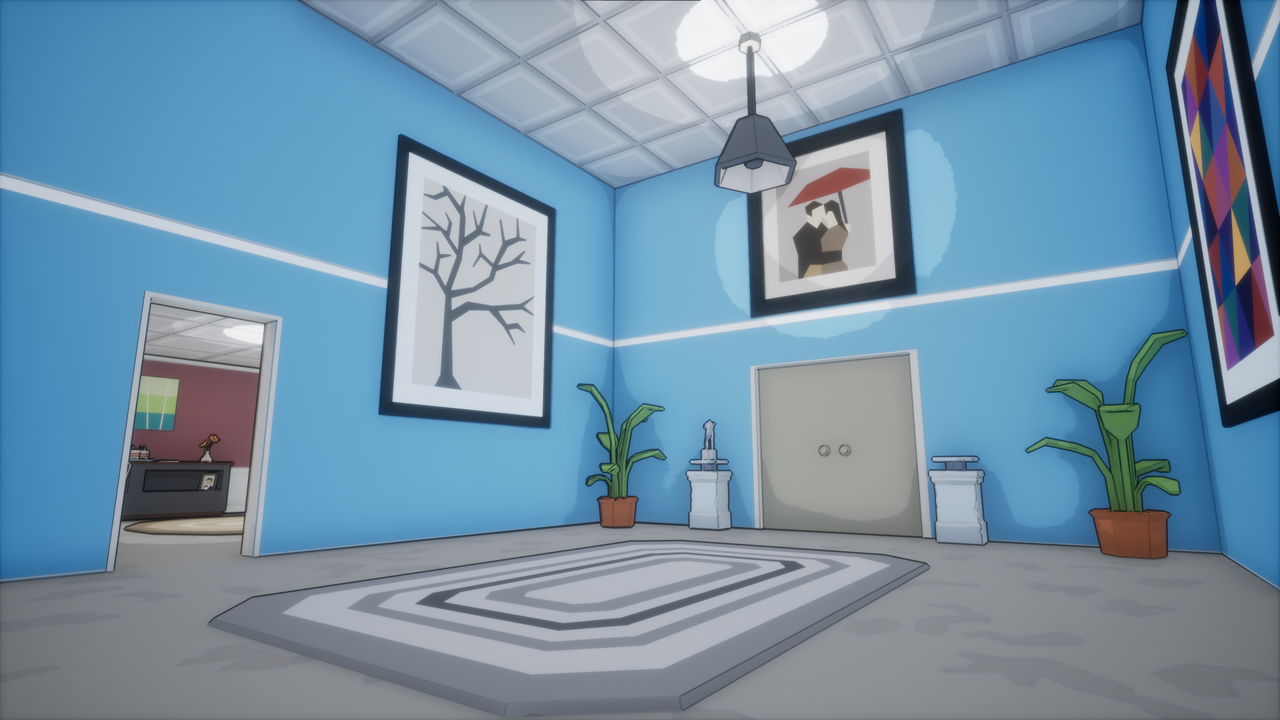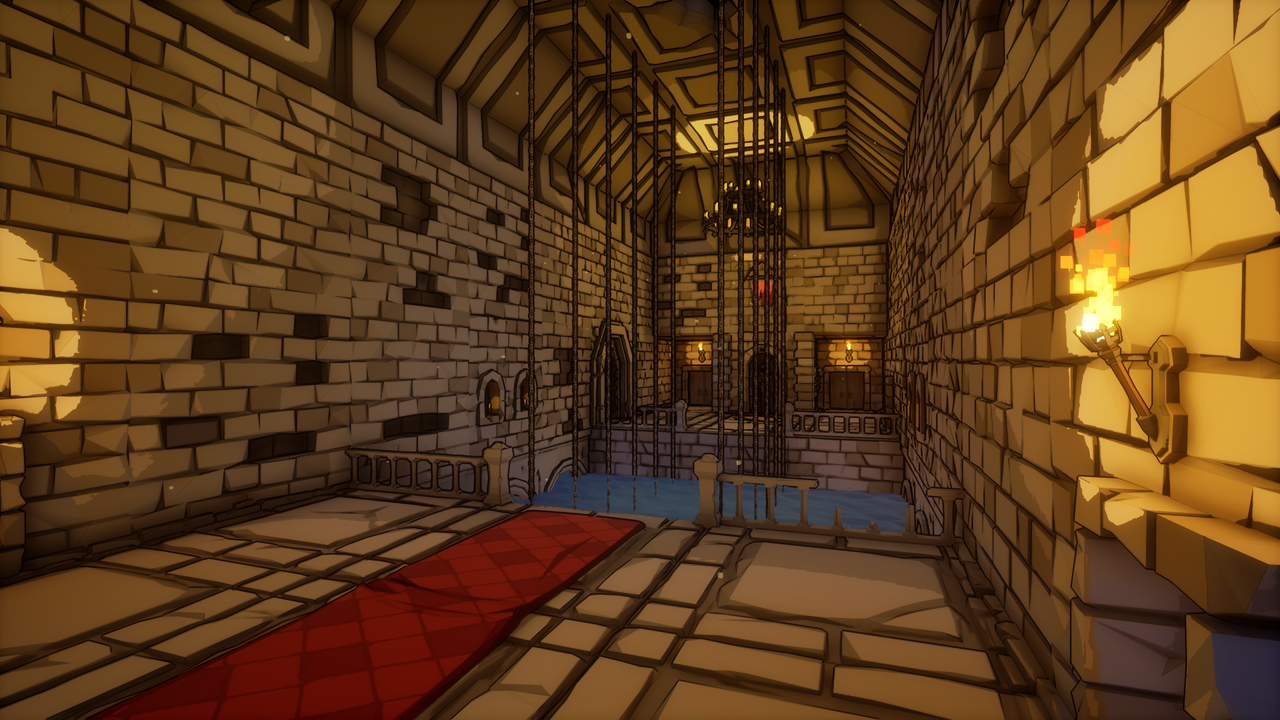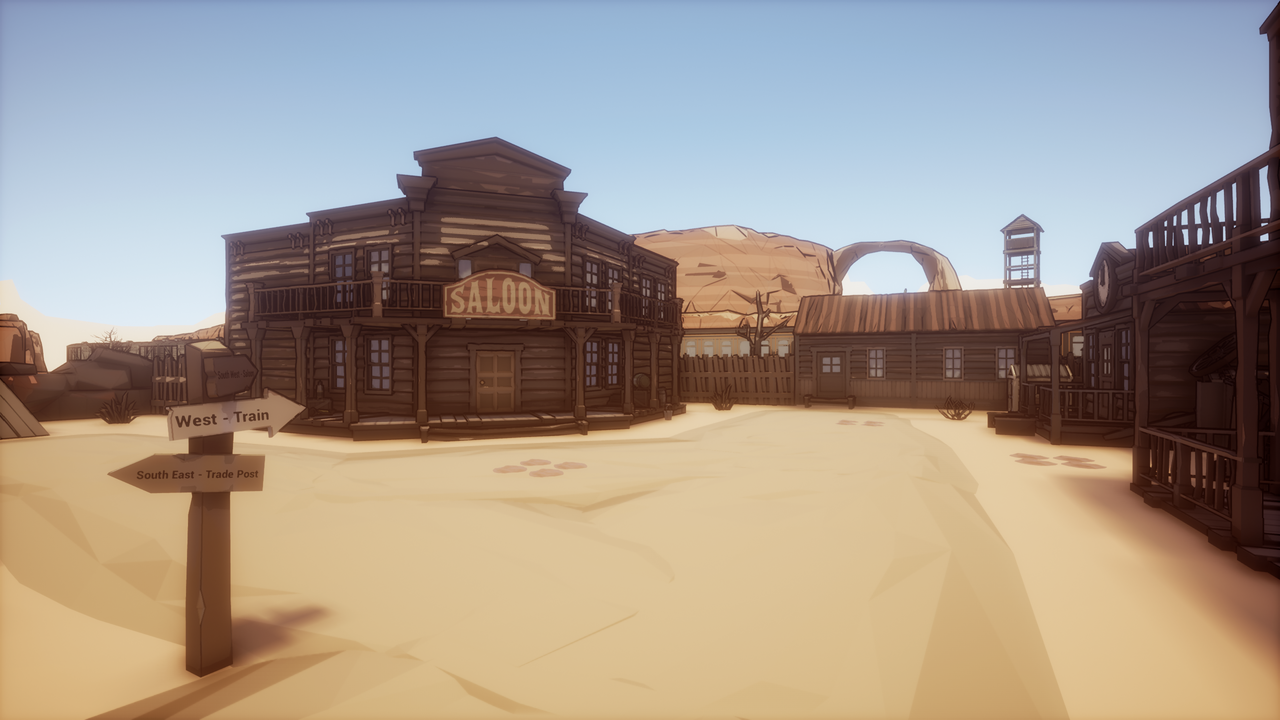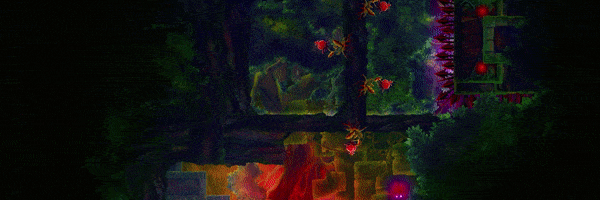May 25, 2023
Wartales - Dynamo [Shiro CM]
Wartales v1.0.25872
Fixed Bugs
- Fixed an issue where the game would stutter in the worldmap when too many units would be displayed on screen at one time.
- Fixed a crash that would happen after getting attacked during rest.
Optimization
- Added further optimization that should shorten loading times.