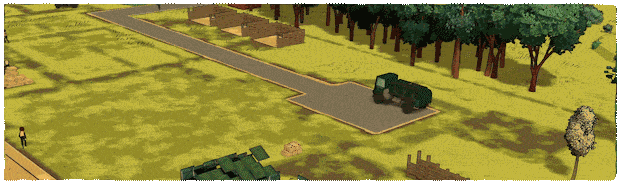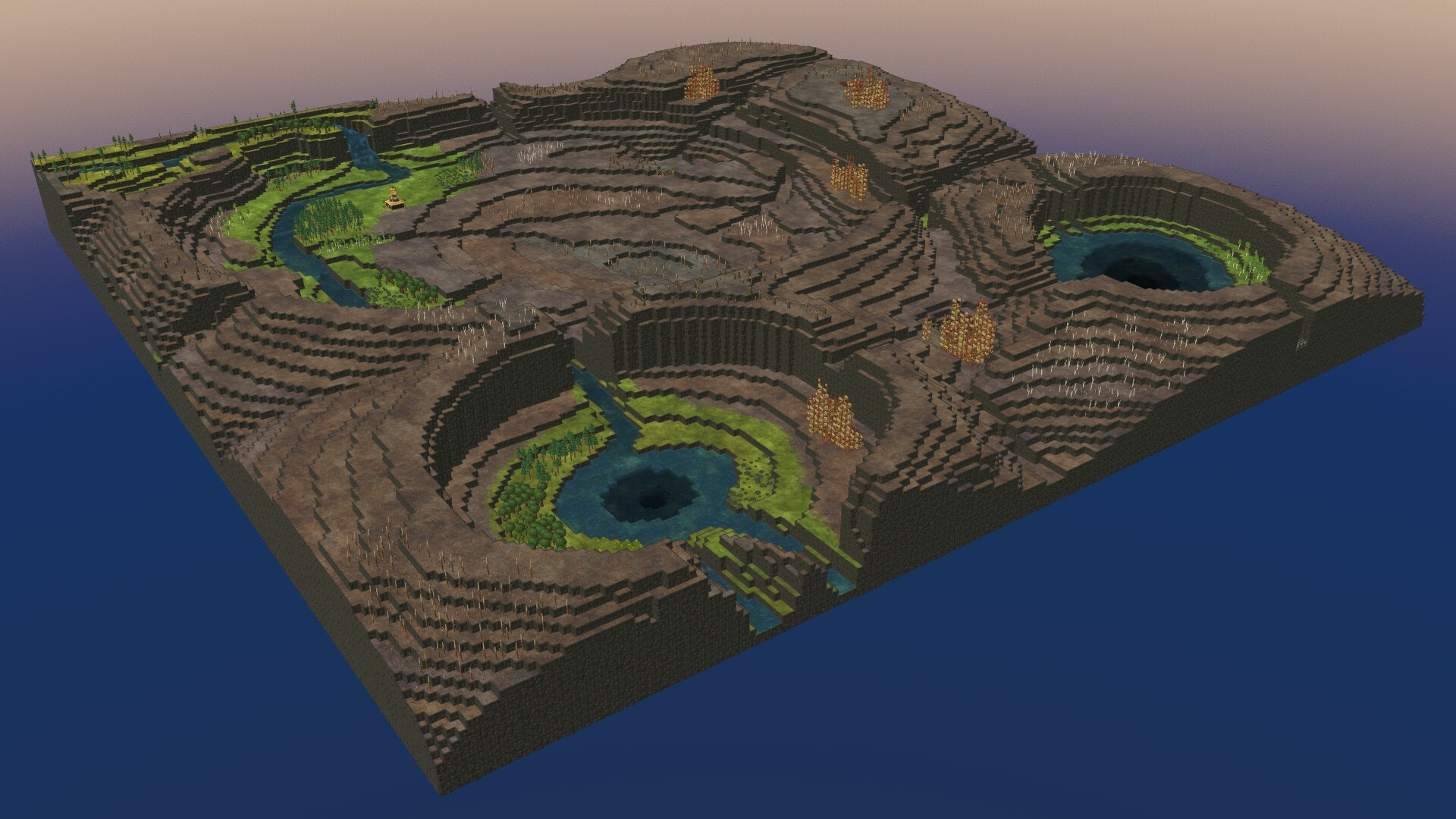May 24, 2023
Battlefield™ 2042 - TOTALfps
Hello there!
Today we’re back with a new note from the vehicles team about Quality of Life improvements coming to Battlefield™ 2042 as part of the Season 5 update*. We’ll talk about how we’ve seen vehicle gameplay evolve over the past few Seasons, and which changes we’re making based on that.
We also feel that the changes to the vehicle categorization, while leaving their loadouts unchanged, has resulted in the removal of clearly defined combat roles. Transport vehicles are a good example of this, as they are meant to swiftly carry you and your squad towards an objective. While they still have weaponry available to defend themselves during that journey, they are not meant for direct offensive purposes and… blowing shit up.
That means we’re restructuring vehicle loadouts to ensure their combat roles are clearly defined. This will also add further readability on the battlefield to ensure you know what to expect from vehicles when you encounter them.
Explosives will no longer be an option for all vehicles, and overall you’ll find more choice through a larger selection of weapons available to you.
While we won’t fully lay out all loadout changes today, we’ll take a look at a few examples where we feel you’ll notice the most impactful changes.
LATV4 Recon
The LATV4 is one of the most used vehicles in the game, and having explosive weaponry readily available pushed it outside of its intended role as a transport. We’re removing all its explosives, such as the 30mm, 50mm and Grenade Launcher, and will replace them with anti-infantry weaponry instead.
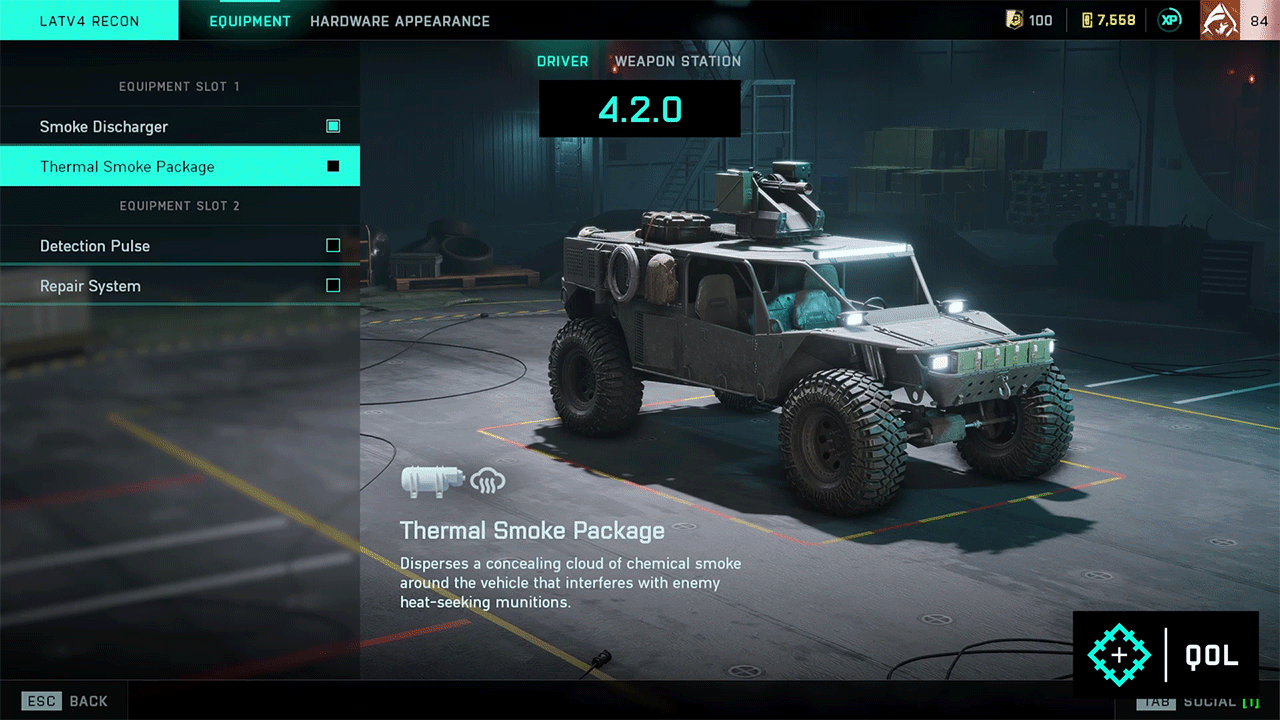
EBAA Wildcat
The Wildcat was previously able to compete across multiple vehicle roles, such as Anti-Air, Air-to-Ground, and anti-infantry. However, it was always intended as an Anti-Air vehicle, and we have therefore removed its 57mm Cannon, and replaced that with 35mm Dual AA Cannons instead.
As part of these changes we’re also moving the ELCB-Ram from Light Armor into the Heavy Armor category, which will allow both the Ram and Wildcat to be more readily available, alongside being for their intended roles.
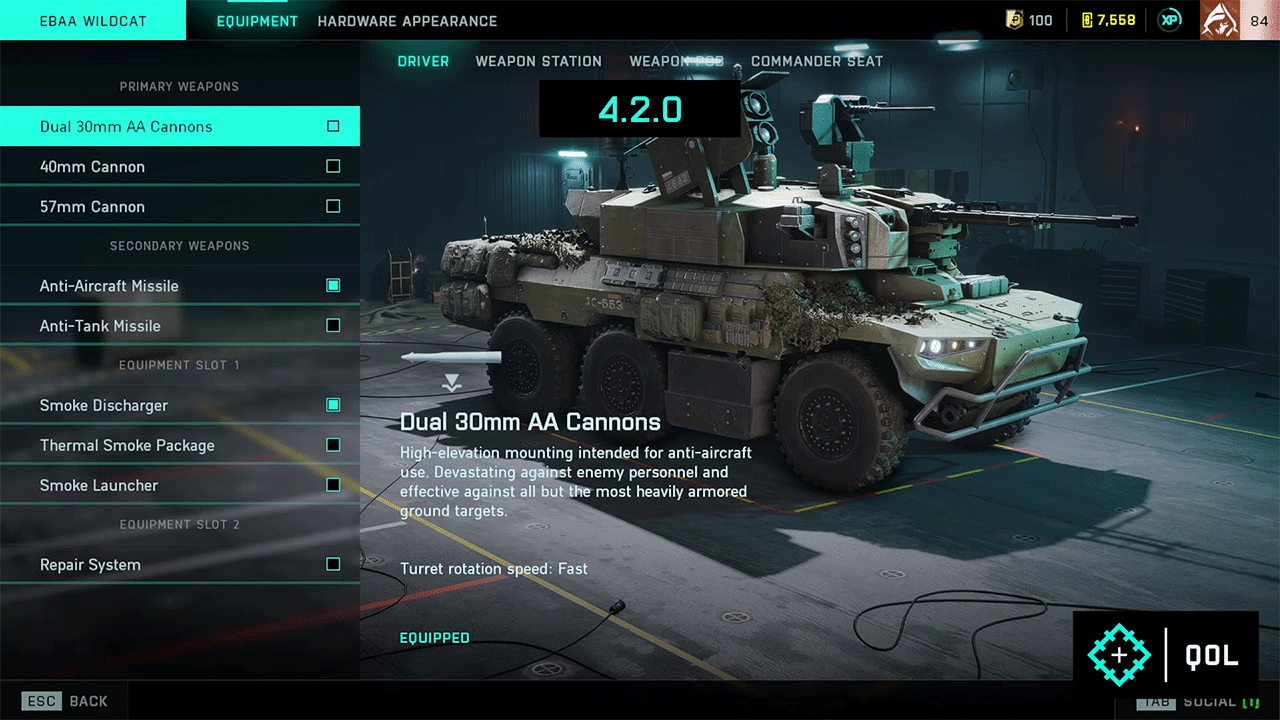
M5C Bolte
The Bolte wasn’t intended as a stationary vehicle which shoots explosives from afar, but rather to help push the team forward while deploying hit and run tactics towards enemy vehicles, or objectives.
To encourage this more active role, we’re making its glass impenetrable from all projectiles and will grant passengers spotting capabilities. For its weaponry, we’ve removed the 30mm Cannon, and instead added a 50mm Cannon and 40mm incendiary Grenade Launcher.
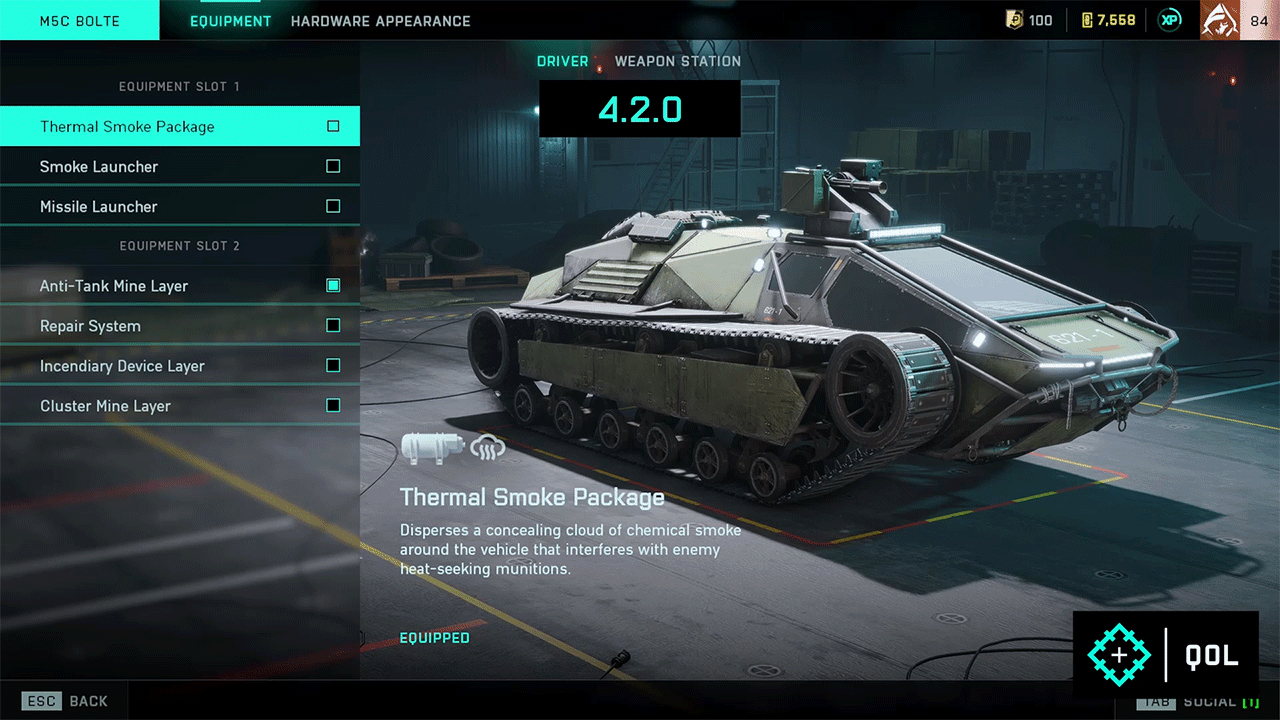
Once the update is available, be sure to check the Collection -> Equipment screen to find out how to unlock the newly added weaponry across your vehicles.
We know it’s something you’ve been asking for, and the team has been looking forward to adding them. You’ll now be able to choose between using either thermals, or optical zoom on some of our vehicle weapons stations.
Thermals as an additional loadout option for vehicles will be a great benefit to your team, allowing you to spot enemies or their gadgets such as Anti-Tank Mines with a lot more ease.
A large part of this comes from the camera movement, so we’ve made improvements to help you feel more connected to your jet. This should also have the effect of allowing them to be more responsive and controllable when dogfighting an enemy jet.
We’ve also reintroduced vehicle control when using the rearview camera.
We believe that jets should still feel useful even if there are no enemy jets or dogfighting opportunities available. So to ensure you stay engaged with enemies, we’re adding Rocket Pods to the jet loadouts.
We have also reworked the STAFF Shell for tanks so they no longer lock onto enemy ground vehicles on their own. Instead, it can now lock into all laser designated targets to deal extra damage. The aim here is to encourage working together with your team’s tank crew to create a more powerful offensive move.
Lastly, while previously only available for the CAV-Brawler, we’re also adding the Cyber Warfare Protection System as a loadout option for all vehicles except the LATV4 Recon.
And that’s all we have for you today! There are a lot of changes to vehicles incoming, so we’ll continue monitoring how that plays out once you’ve gone hands on. Please also stay in touch with us on how you feel about these changes, and what else is on your mind for vehicle gameplay. We continue to read your feedback, thoughts and ideas, all of which greatly helps as we plan towards any future QoL improvements.
Season 5 is not too far away now, and we’re looking forward to giving you a full overview of everything that’s new in the near future.
//The Vehicles Team

This announcement may change as we listen to community feedback and continue developing and evolving our Live Service & Content. We will always strive to keep our community as informed as possible.
*Requires Battlefield 2042 (sold separately) and all game updates.
Today we’re back with a new note from the vehicles team about Quality of Life improvements coming to Battlefield™ 2042 as part of the Season 5 update*. We’ll talk about how we’ve seen vehicle gameplay evolve over the past few Seasons, and which changes we’re making based on that.
Explosives and Vehicle Roles
As a start, we’ve heard your feedback on the current prevalence of explosive weaponry. While explosives have their place on the battlefield, they should be a strategic choice and not the default choice or available option for all vehicles. Not only because their prevalence provides an unforgiving experience to infantry gameplay, but also because it undermines picking the vehicle that meets the current needs of your team.We also feel that the changes to the vehicle categorization, while leaving their loadouts unchanged, has resulted in the removal of clearly defined combat roles. Transport vehicles are a good example of this, as they are meant to swiftly carry you and your squad towards an objective. While they still have weaponry available to defend themselves during that journey, they are not meant for direct offensive purposes and… blowing shit up.
That means we’re restructuring vehicle loadouts to ensure their combat roles are clearly defined. This will also add further readability on the battlefield to ensure you know what to expect from vehicles when you encounter them.
Loadout Changes
The restructuring of loadouts primarily focuses on our ground vehicles, and we’ll both remove and add weapons to each available vehicle loadout. Explosives will no longer be an option for all vehicles, and overall you’ll find more choice through a larger selection of weapons available to you.
While we won’t fully lay out all loadout changes today, we’ll take a look at a few examples where we feel you’ll notice the most impactful changes.
LATV4 Recon
The LATV4 is one of the most used vehicles in the game, and having explosive weaponry readily available pushed it outside of its intended role as a transport. We’re removing all its explosives, such as the 30mm, 50mm and Grenade Launcher, and will replace them with anti-infantry weaponry instead.
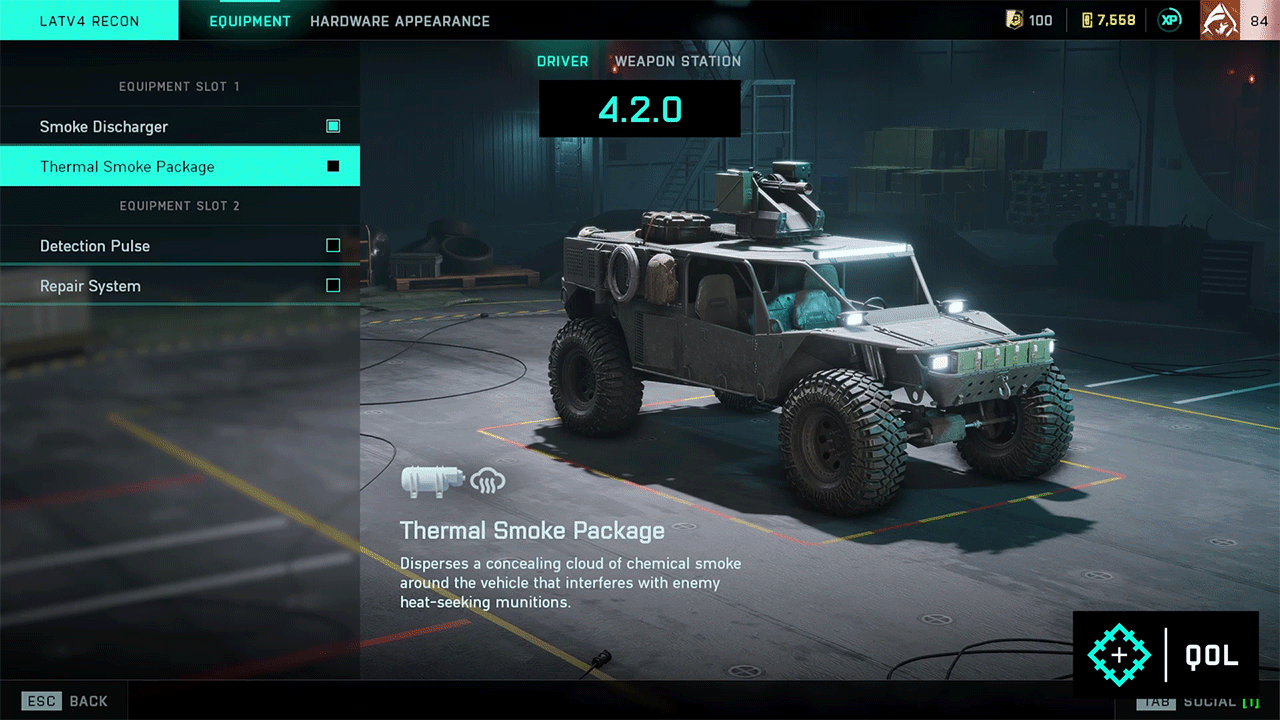
EBAA Wildcat
The Wildcat was previously able to compete across multiple vehicle roles, such as Anti-Air, Air-to-Ground, and anti-infantry. However, it was always intended as an Anti-Air vehicle, and we have therefore removed its 57mm Cannon, and replaced that with 35mm Dual AA Cannons instead.
As part of these changes we’re also moving the ELCB-Ram from Light Armor into the Heavy Armor category, which will allow both the Ram and Wildcat to be more readily available, alongside being for their intended roles.
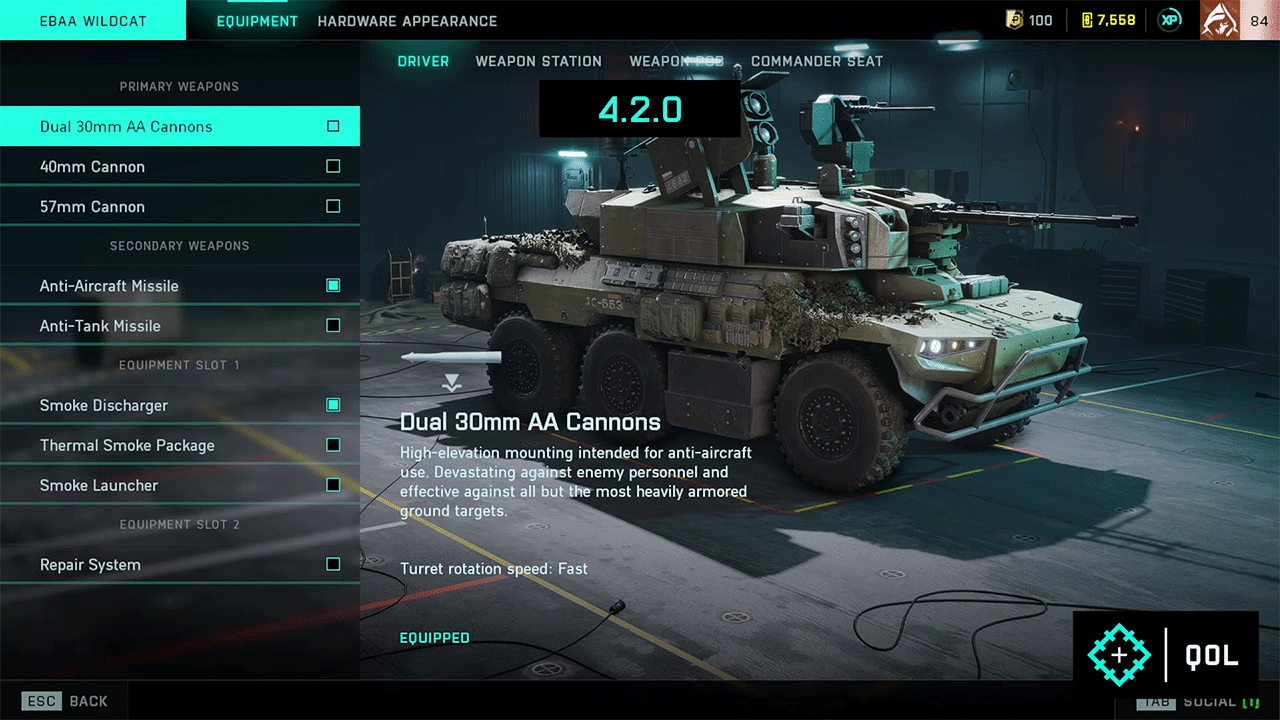
M5C Bolte
The Bolte wasn’t intended as a stationary vehicle which shoots explosives from afar, but rather to help push the team forward while deploying hit and run tactics towards enemy vehicles, or objectives.
To encourage this more active role, we’re making its glass impenetrable from all projectiles and will grant passengers spotting capabilities. For its weaponry, we’ve removed the 30mm Cannon, and instead added a 50mm Cannon and 40mm incendiary Grenade Launcher.
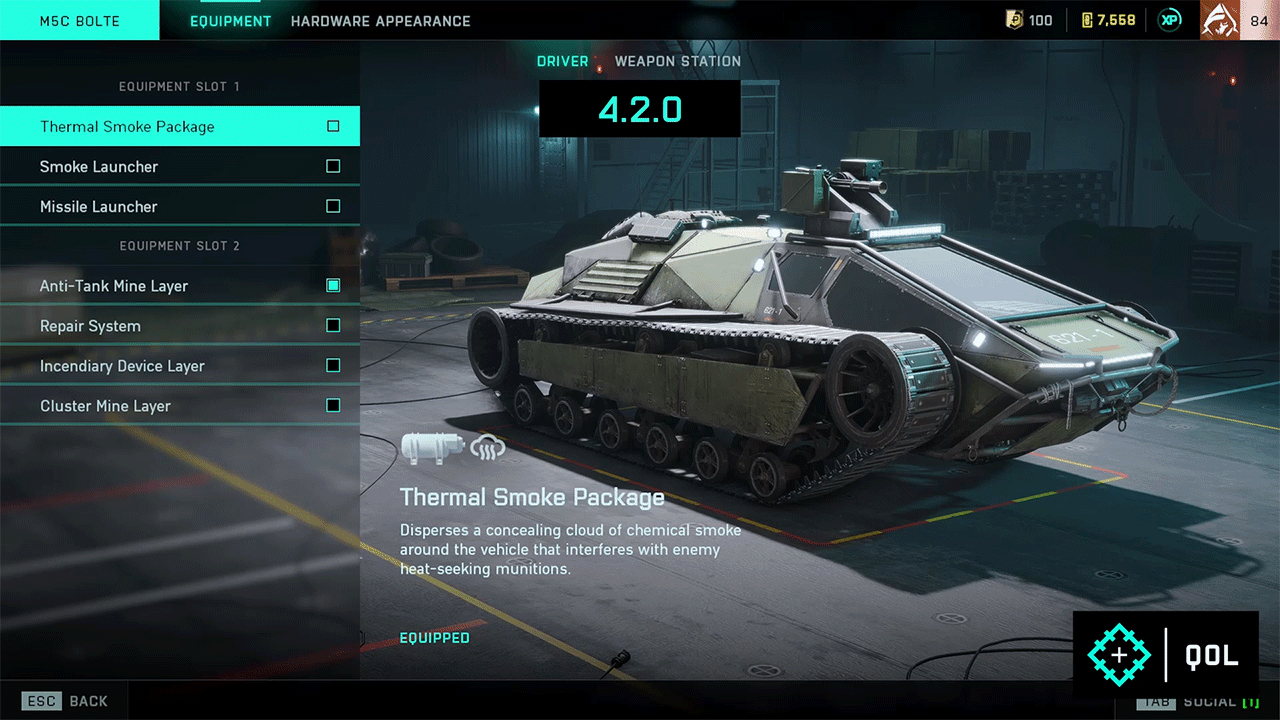
Once the update is available, be sure to check the Collection -> Equipment screen to find out how to unlock the newly added weaponry across your vehicles.
Thermal sights for vehicles
Now that we're overhauling vehicle loadouts, it also seemed like the perfect time to make thermals available! We know it’s something you’ve been asking for, and the team has been looking forward to adding them. You’ll now be able to choose between using either thermals, or optical zoom on some of our vehicle weapons stations.
Thermals as an additional loadout option for vehicles will be a great benefit to your team, allowing you to spot enemies or their gadgets such as Anti-Tank Mines with a lot more ease.
Jet gameplay improvements
We’ve also heard your feedback on improvements you’d like us to make to jet gameplay. This has mostly centered around how responsive they feel once you’re gliding across the sky. A large part of this comes from the camera movement, so we’ve made improvements to help you feel more connected to your jet. This should also have the effect of allowing them to be more responsive and controllable when dogfighting an enemy jet.
We’ve also reintroduced vehicle control when using the rearview camera.
We believe that jets should still feel useful even if there are no enemy jets or dogfighting opportunities available. So to ensure you stay engaged with enemies, we’re adding Rocket Pods to the jet loadouts.
Other changes
Another change that we wanted to mention is that for tanks we’ve also reintroduced the decouple aim from turning option. This means that you can now turn your tank without moving your aim to offer more control over your Heavy Armor.We have also reworked the STAFF Shell for tanks so they no longer lock onto enemy ground vehicles on their own. Instead, it can now lock into all laser designated targets to deal extra damage. The aim here is to encourage working together with your team’s tank crew to create a more powerful offensive move.
Lastly, while previously only available for the CAV-Brawler, we’re also adding the Cyber Warfare Protection System as a loadout option for all vehicles except the LATV4 Recon.
And that’s all we have for you today! There are a lot of changes to vehicles incoming, so we’ll continue monitoring how that plays out once you’ve gone hands on. Please also stay in touch with us on how you feel about these changes, and what else is on your mind for vehicle gameplay. We continue to read your feedback, thoughts and ideas, all of which greatly helps as we plan towards any future QoL improvements.
Season 5 is not too far away now, and we’re looking forward to giving you a full overview of everything that’s new in the near future.
//The Vehicles Team

This announcement may change as we listen to community feedback and continue developing and evolving our Live Service & Content. We will always strive to keep our community as informed as possible.
*Requires Battlefield 2042 (sold separately) and all game updates.