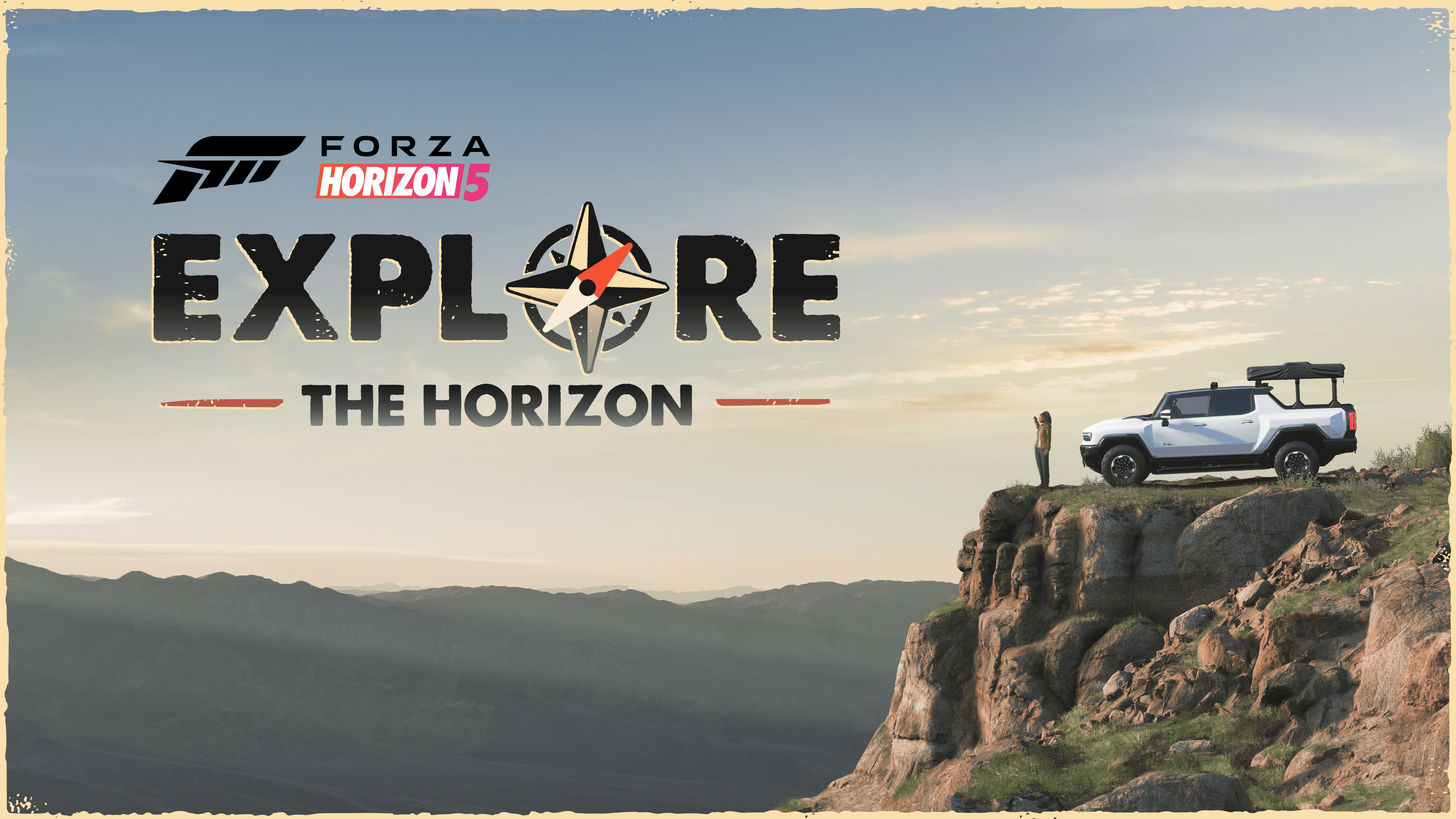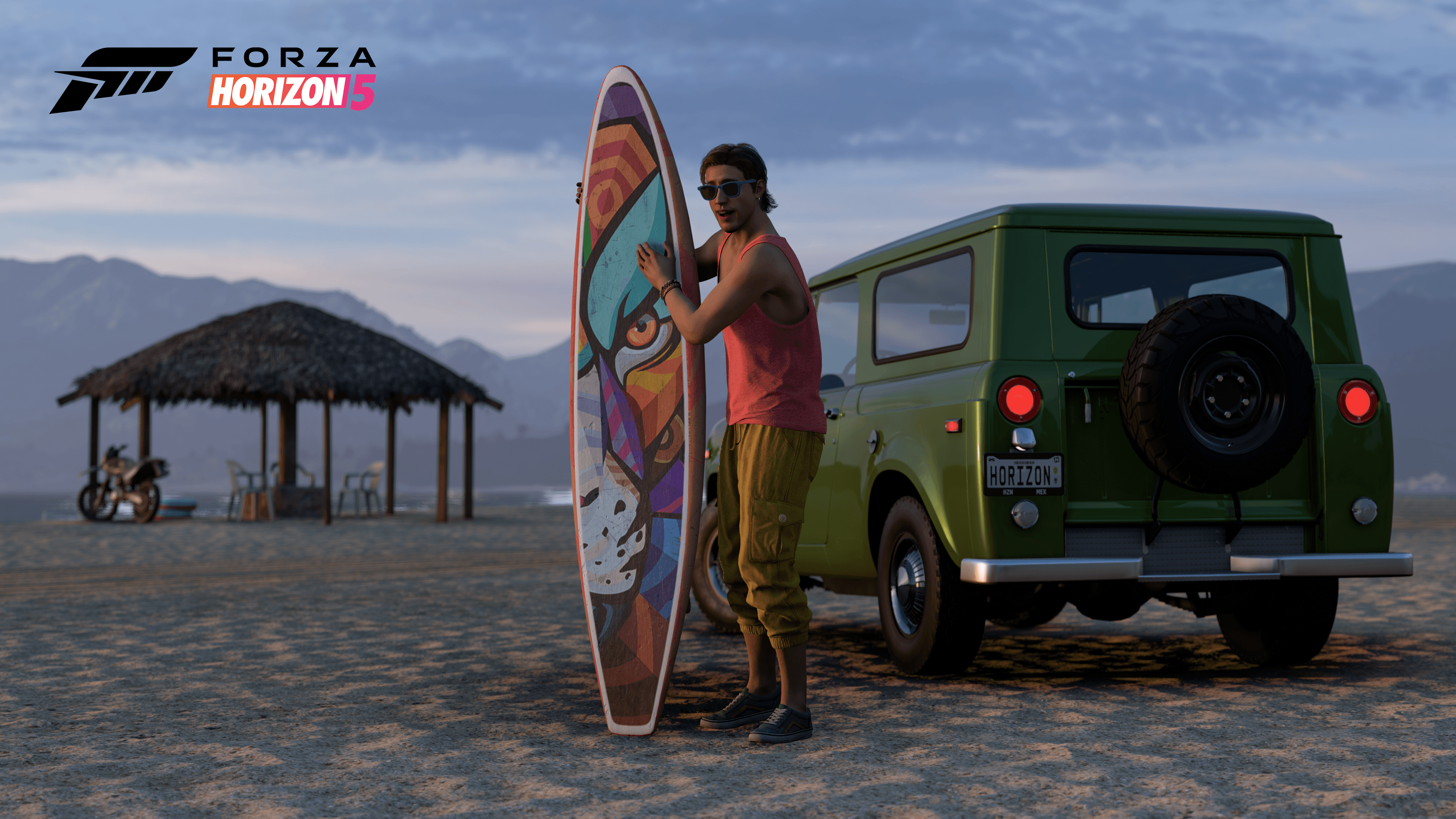May 22, 2023
Future Fragments - HentaiWriter
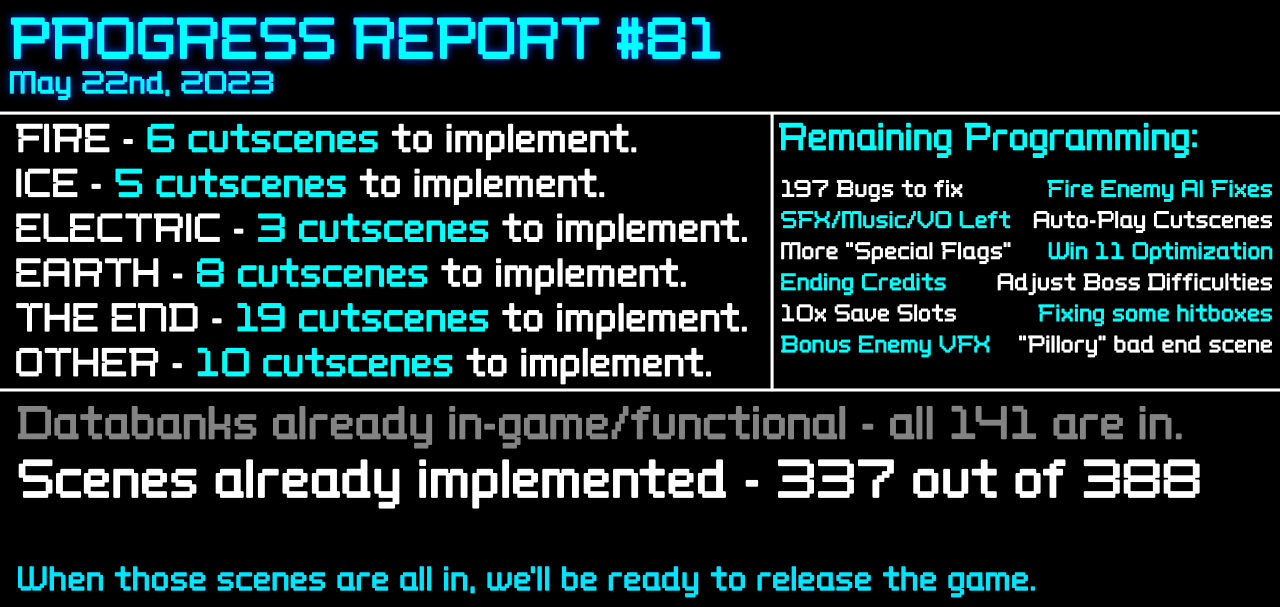
If you'd like to follow us on Twitter, we're at http://www.twitter.com/hentaiwriter!
And our public Discord for Future Fragments is at https://discord.gg/puXrfSm!
NOTE: There is NSFW content posted often on both our Twitter and Discord.
And our public Discord for Future Fragments is at https://discord.gg/puXrfSm!
NOTE: There is NSFW content posted often on both our Twitter and Discord.
--------------------------------------
Had to rework a few things for a few maps, plus assisting with some testing for some of the programming, so didn't get as many cutscenes in this time.
Should be back to normal progress by the next update, but it's still progress!
--------------------------------------
Databanks already in-game/functional - all 141 are in.
Scenes already in-game/functional - 337 out of 388.
Scenes already in-game/functional - 337 out of 388.
When those scenes are all in, we’ll be ready to release the game.