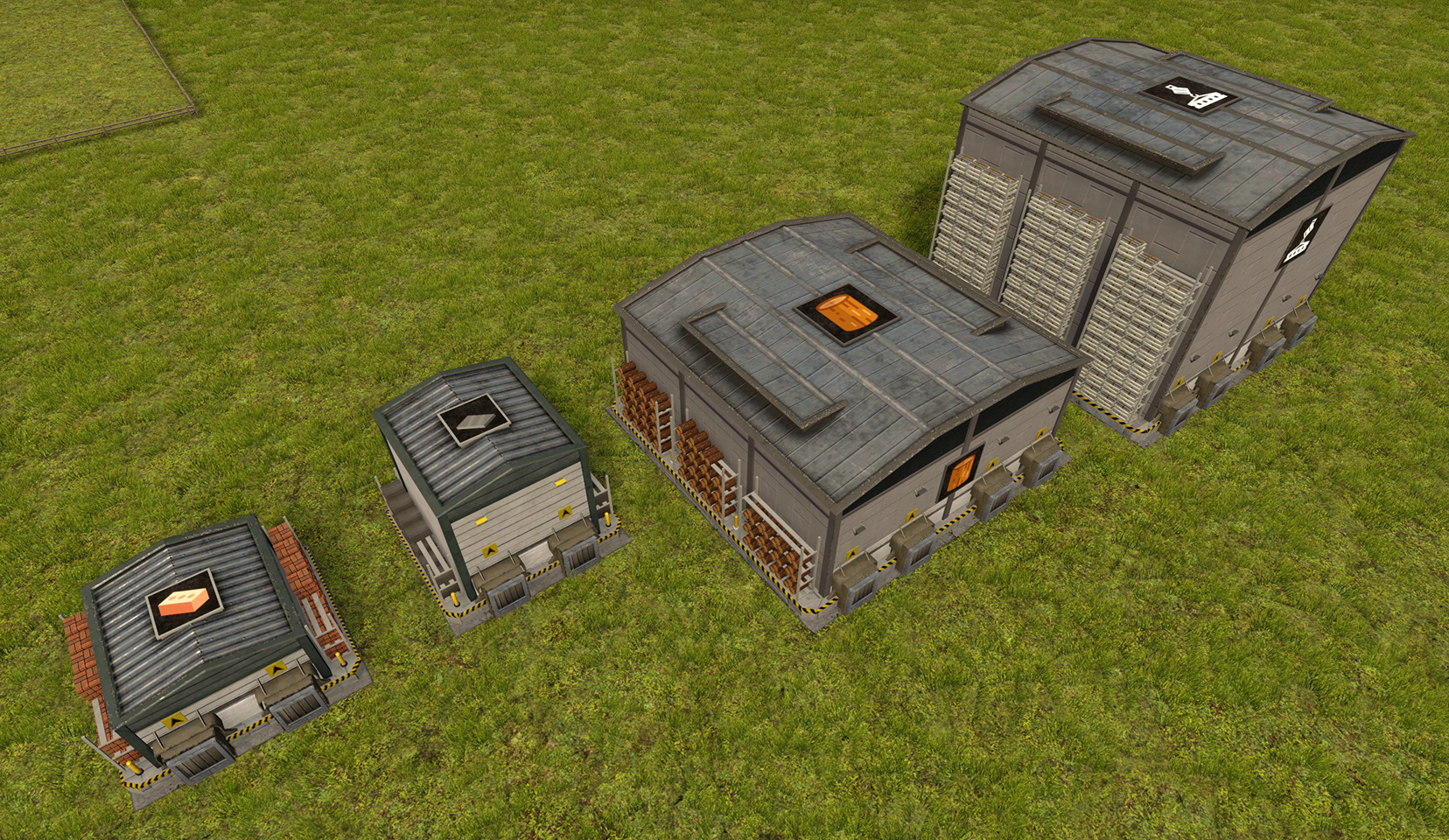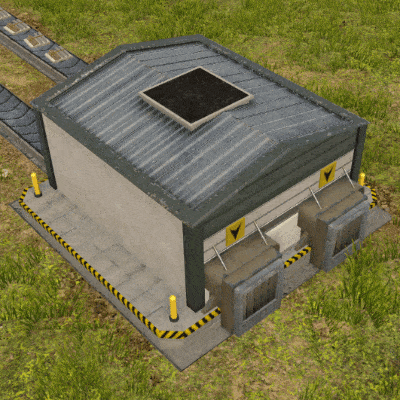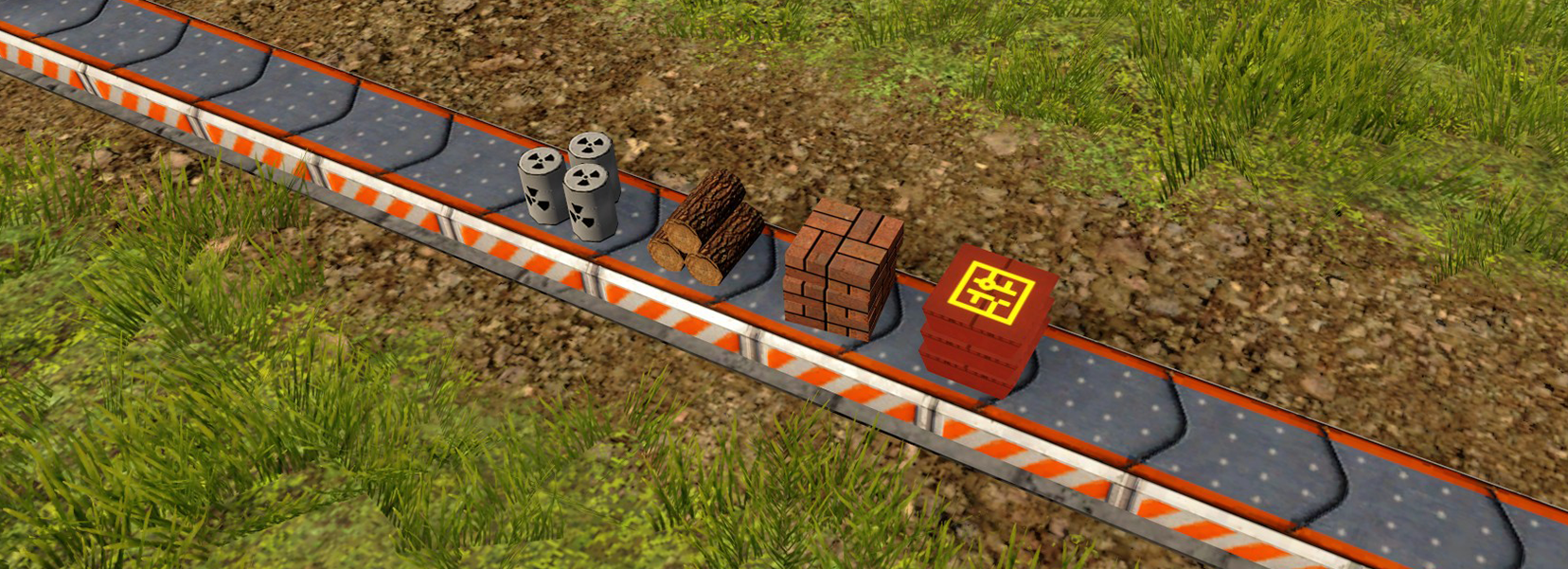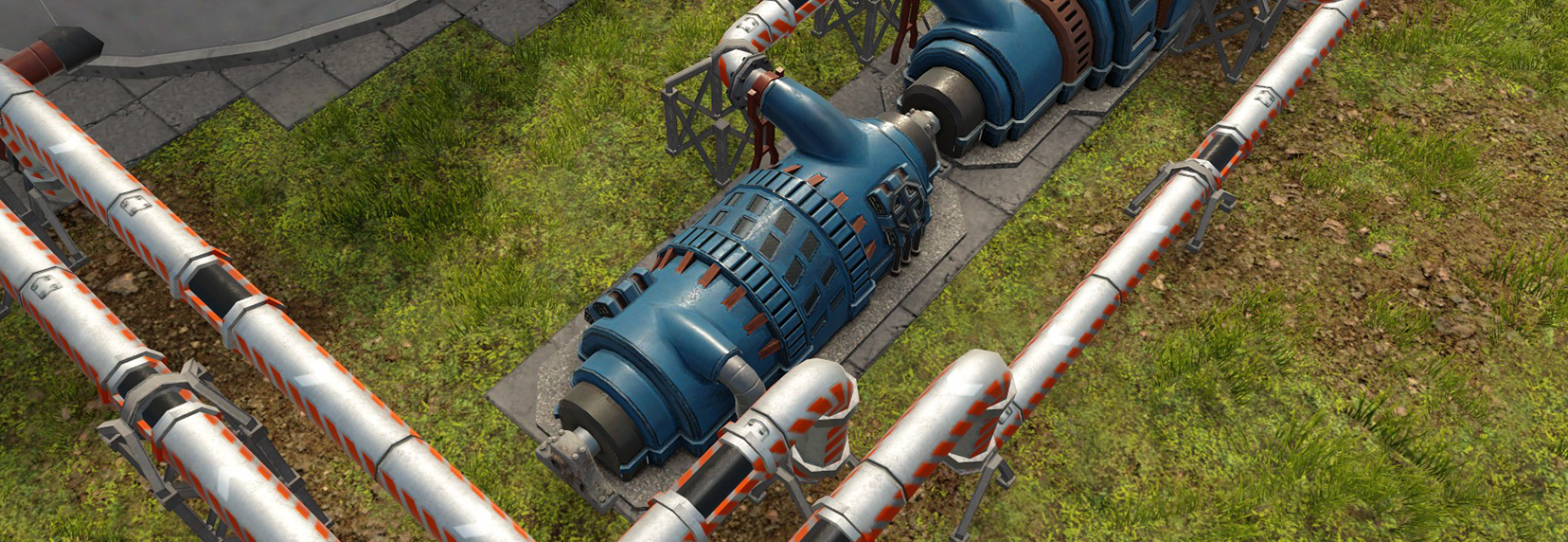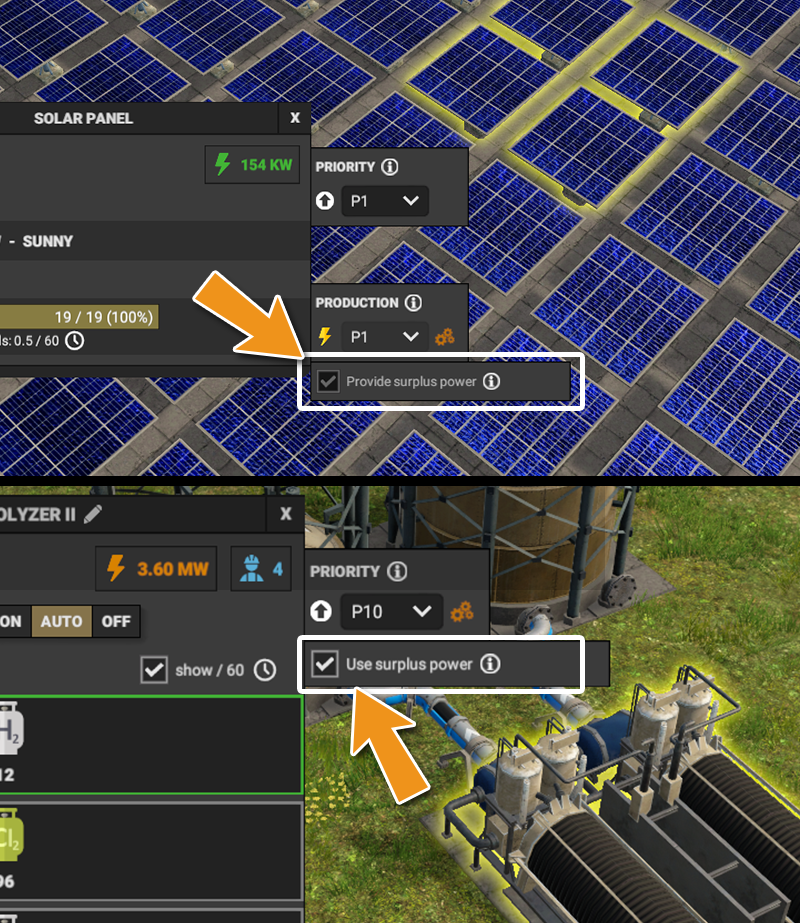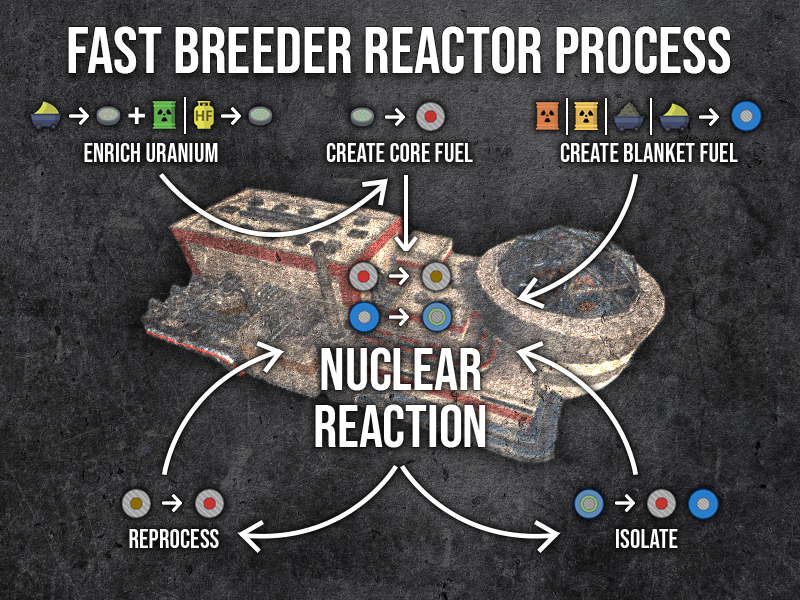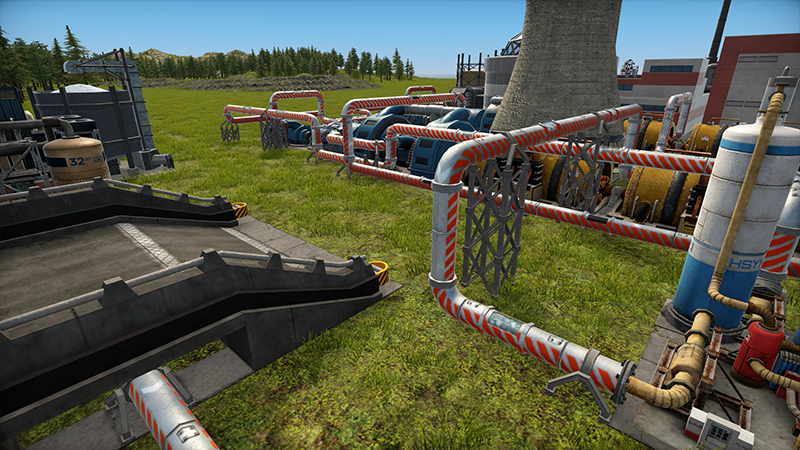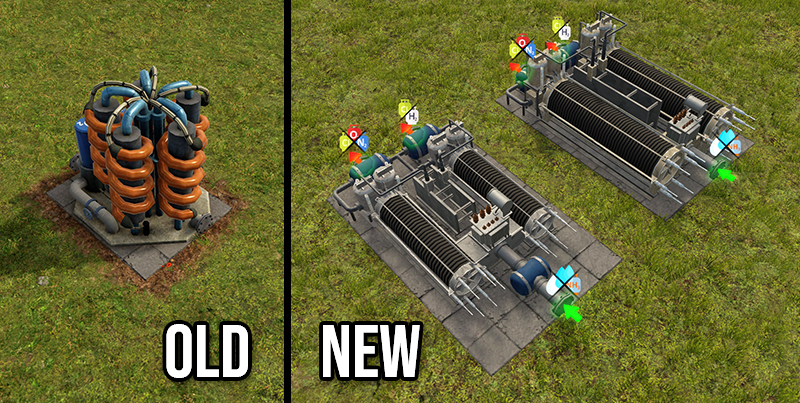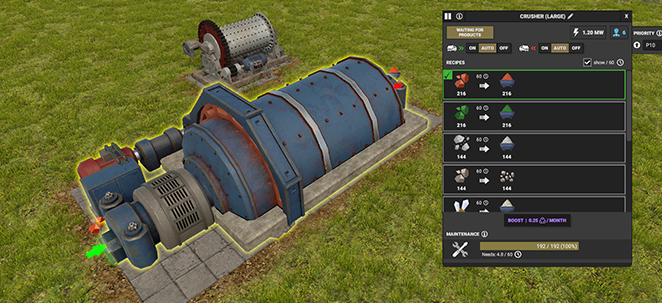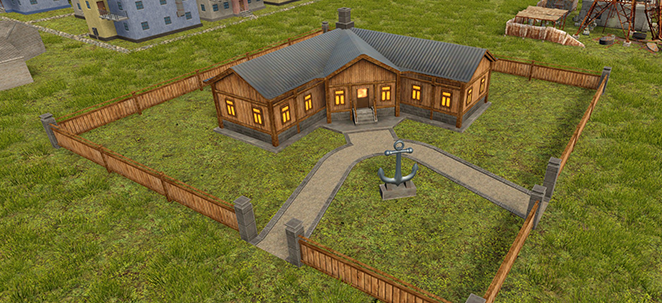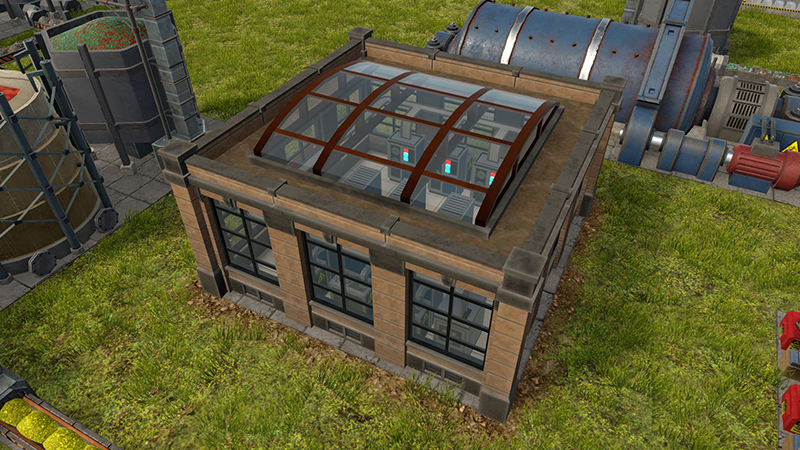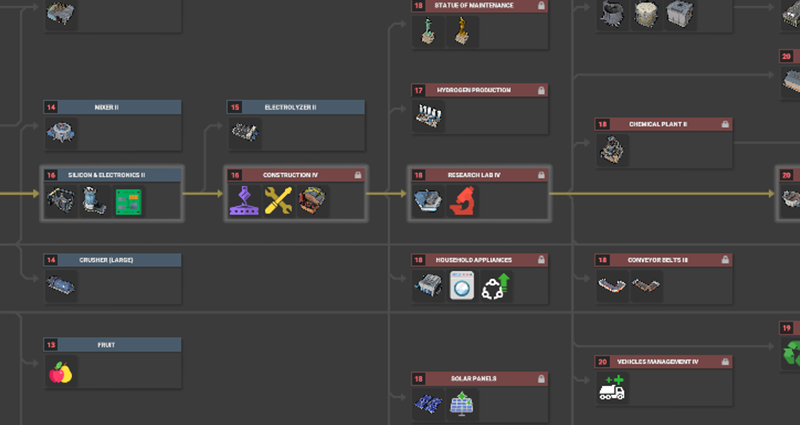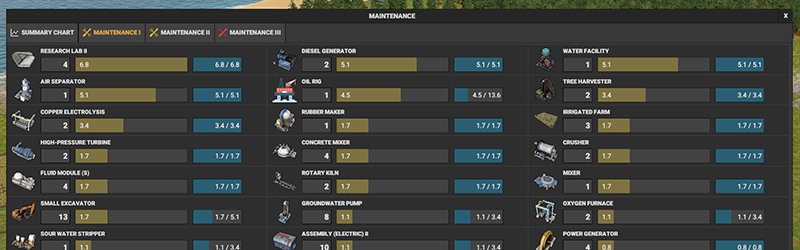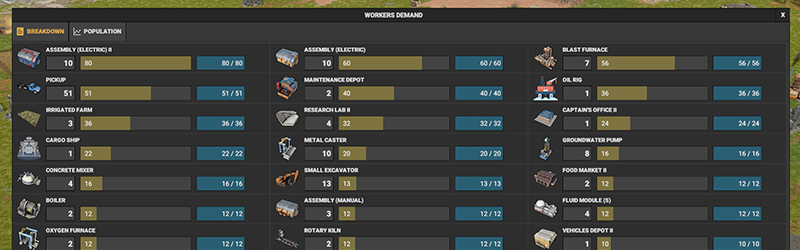May 20, 2023
Imperial Ambitions Playtest - occiquie
Transport Capacity introduced!
Any extraction site, such as a farm, belongs to a town. This farm will harvest wheat, but now it depends on your transport capacity what portion of it may be transported to the capital. Transport capacity is determined by several things, and can be also improved on multiple ways like improving the roads or assigning more vessels and wagons to it through the Towns window. Of course, you must first build those wagons and vessels first.
Other notable Changes
- boats and units on the boats now sway with waves.
- Transport capacity mechanics.
- added Towns window where towns of the empire can be visited, and transport capacity may be set.
I'm looking for playtesters!
You can apply right at our Steam Page, just click on the "Request Access" button. See you in-game!