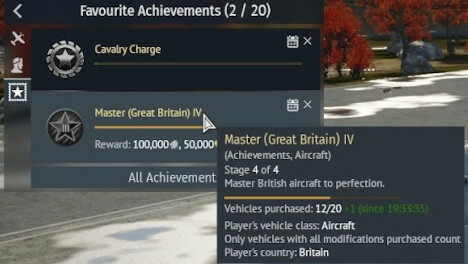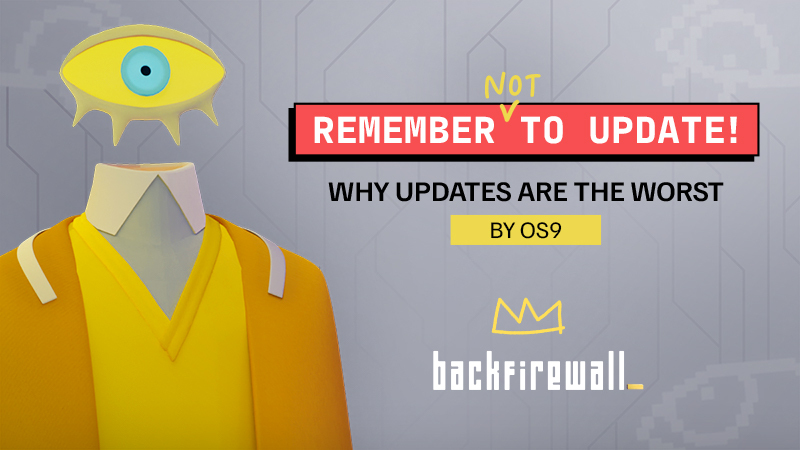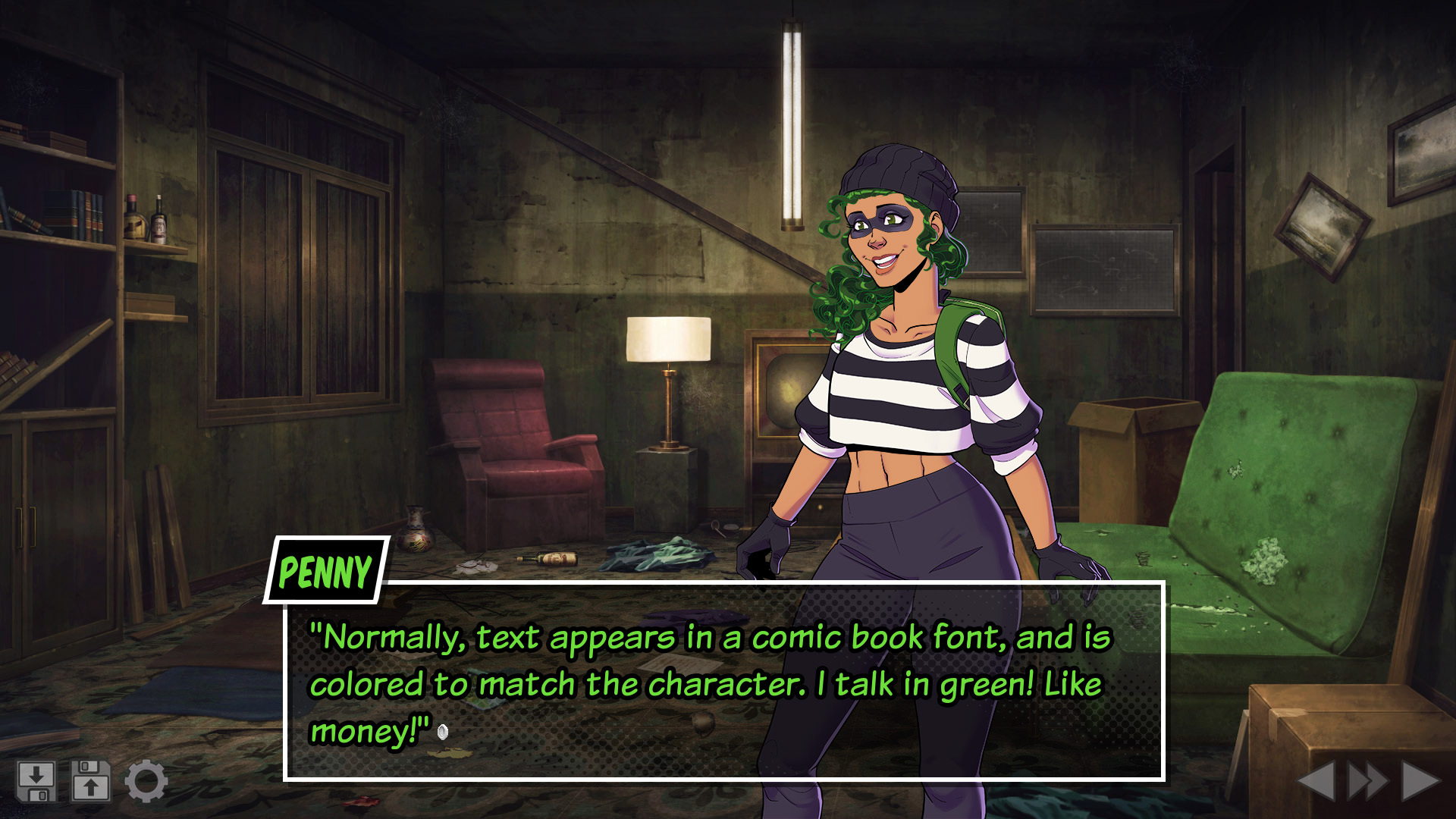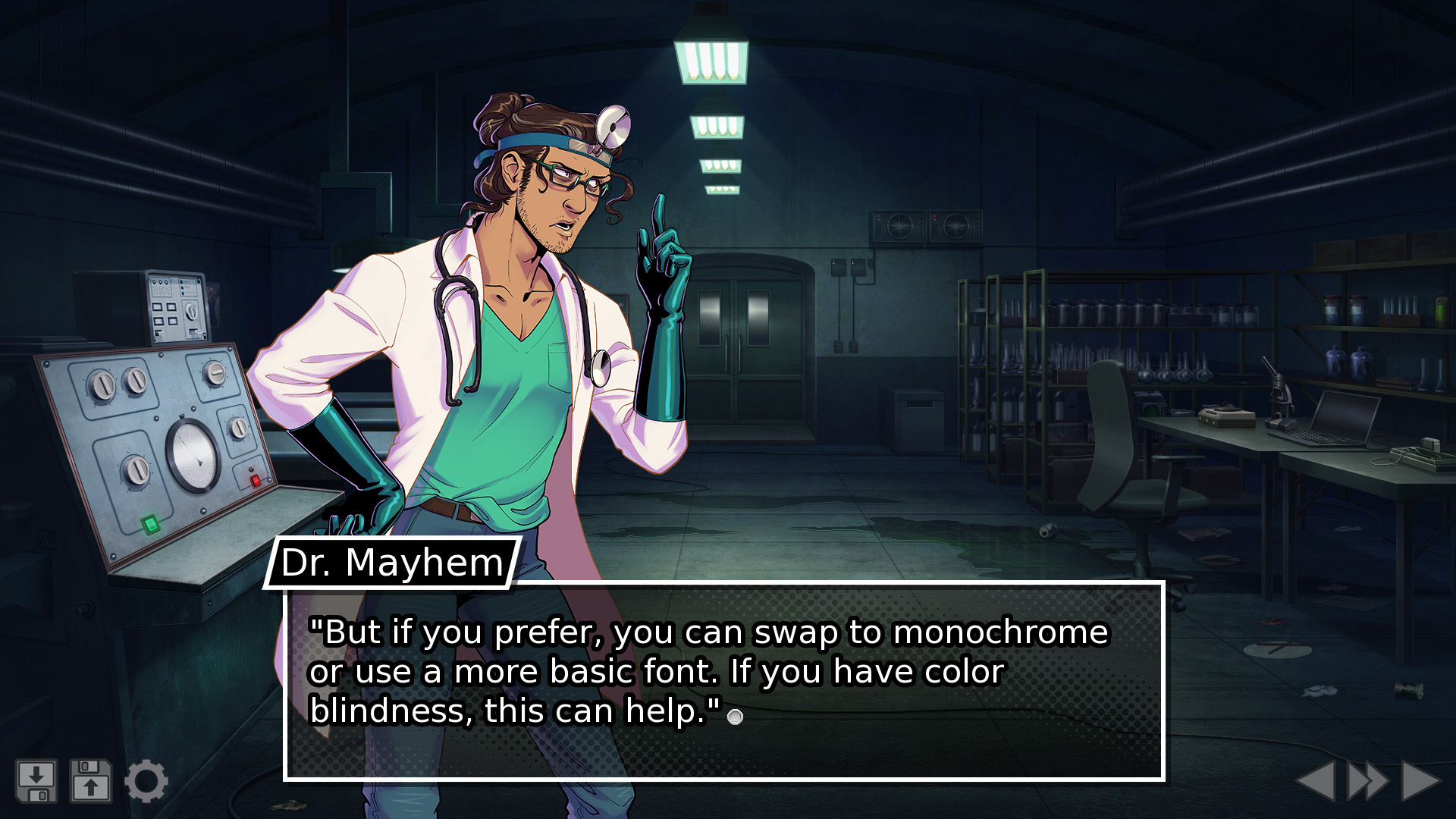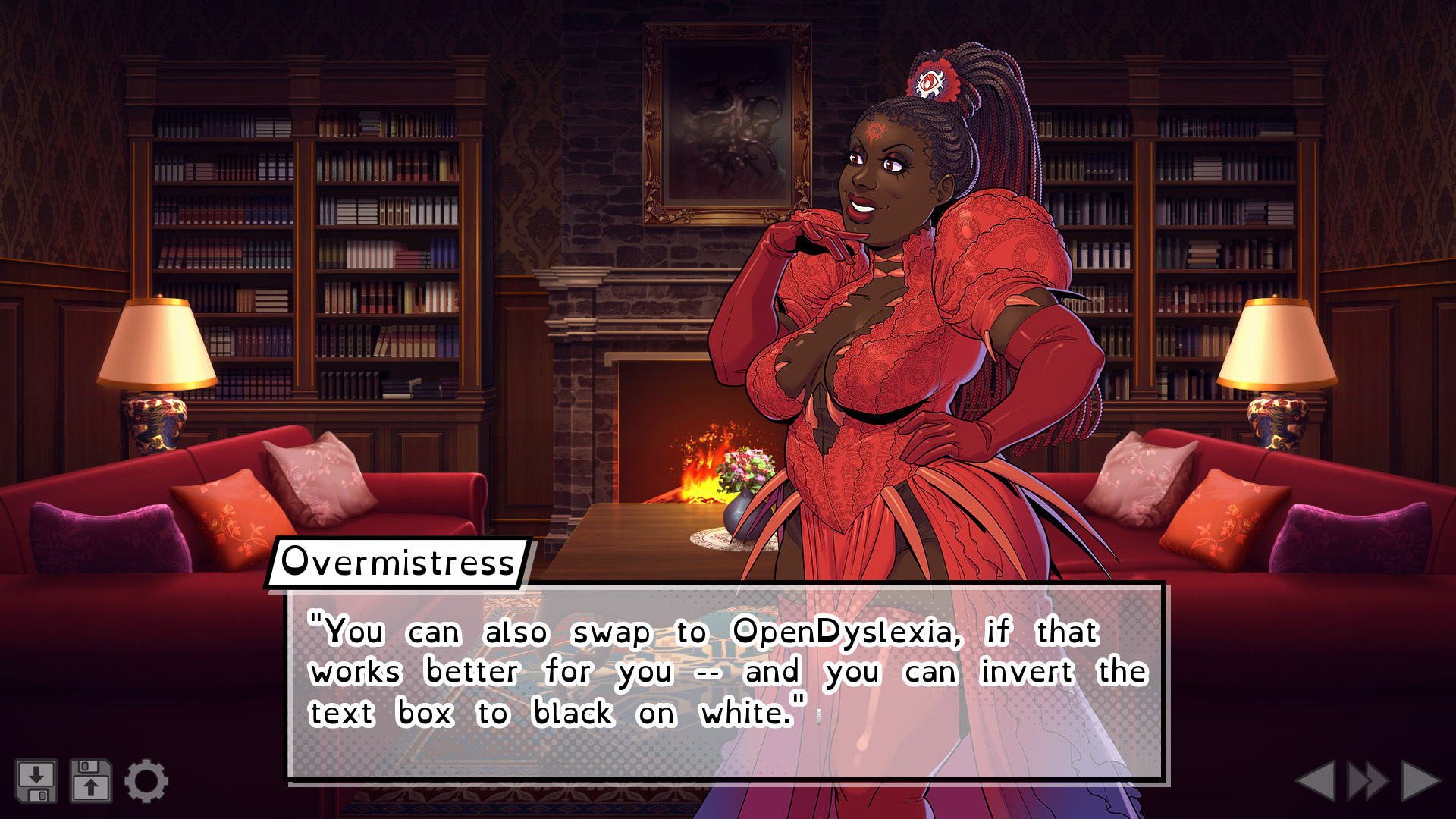May 17, 2023
Helicopter Gunship DEX - Jimmy Arcade
This is a quick update that adds official TrackIR support to the game.
When running TrackIR it should now detect Helicopter Gunship DEX directly rather than using the old Default profile.
You may need to refresh/update your supported game list within the TrackIR software itself.
When running TrackIR it should now detect Helicopter Gunship DEX directly rather than using the old Default profile.
You may need to refresh/update your supported game list within the TrackIR software itself.