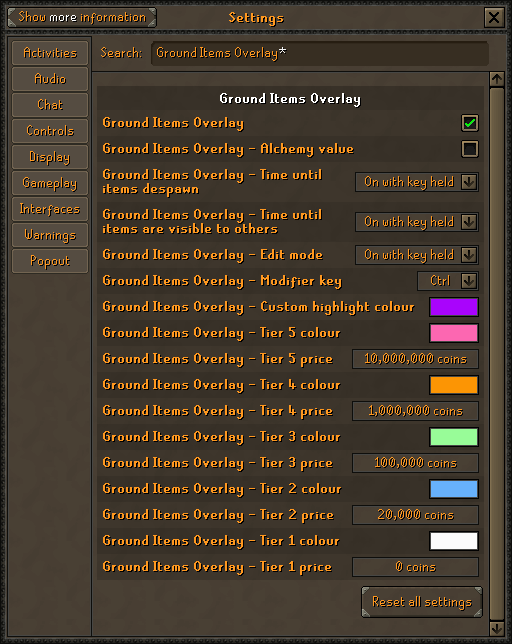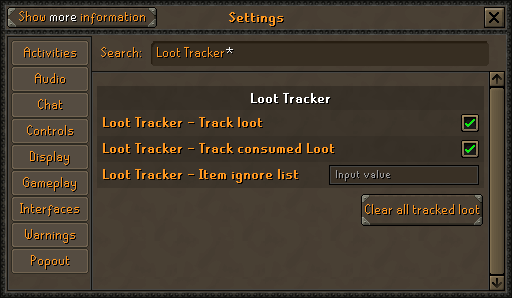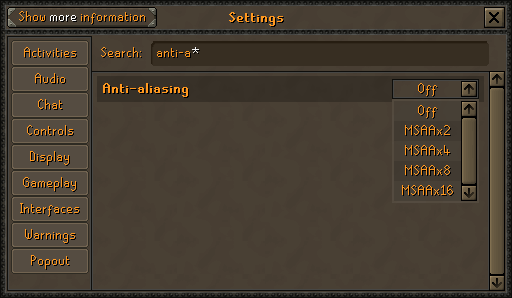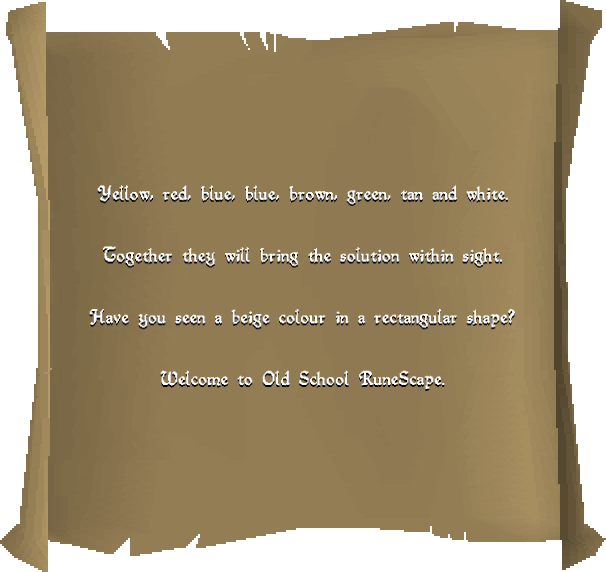May 10, 2023
Lost Light - 101.Studio
Dear Fireflies,
Wipe Countdown: Pheromone Outbreak is Near!
The data wipe for Lost Light is scheduled to take place on May 11, 2023, 10:00 (UTC+8), and the maintenance is estimated to take 8 hours.
The next season is also expected to be launched on the same day, bringing tons of new features for you to explore! Please re-download and re-install the game to enjoy the complete experience. Thank you for supporting Lost Light. We look forward to meeting you again in the Exclusion Zone!
[Partial Wipe Details]
1. The Top-up contents (including Outfits, Weapon Skins, LP, Draw Tickets, unclaimed LP), Shelter Boxes, Avatars, Avatar Frames, Backgrounds, Chat Frames, and the Bounty Coins earned from the ranked mode will all be saved. The remaining time of Premium will also be saved, but the unclaimed rewards in Companion will be cleared. This applies to all Fireflies, including those who failed to collect 3 Targeted Serums.
2. Congratulations to the Fireflies who have successfully collected 3 Targeted Serums and survived the Pheromone Outbreak. Since no significant physical damage is inflicted, most documents and properties are saved in the Underground City. Details are as follows:
1) Firefly's name, gender, and appearance will be saved.
2) The levels of Storage, Arsenal, and Weapon Rack, along with all the items held by them, will be saved, except for Targeted Serum.
3) All Shelter Units except for the three mentioned above will be reset to Lv. 1.
4) The New Pounds you own will be saved but Luna is no longer circulating in the Exclusion Zone. The Luna you own will be cleared.
5) All settings will be saved.
6) All Friends will be saved.
7) Your Rank will be inherited based on the Ranked Mode rules.
8) Despite surviving the Pheromone Outbreak, Fireflies' partial memory is still lost due to Hippocampal Injury. As a result, character levels, task progress, achievements, passive skills, and Archives will be reset.
9) All Unlockable items will be contaminated by Pheromone Outbreak. They can no longer be used for unlocking Archives.
10) Your current Mails, including the items attached, will be wiped. Please be aware!
3. Fireflies who failed to collect 3 Targeted Serums suffered great physical damage from the Pheromone Outbreak. As a result, the Underground City will seize some of their properties and convert them into medical funds for treatment. Details are as follows:
1) Firefly's name, gender, and appearance will be saved.
2) All settings will be saved.
3) All Friends will be saved.
4) Your Rank will be inherited based on the Ranked Mode rules.
5) The items stored in Storage, Arsenal, and Weapon Rack will be cleared.
6) The owned Luna and New Pounds will be cleared.
7) All Shelter Units will be reset to Lv. 1.
8) Due to Hippocampal Injury, Fireflies' partial memory is lost. As a result, character levels, task progress, achievements, passive skills, and Archives will be reset.
9) Other data will also be cleared or reset to default.
10) Your current Mails, including the items attached, will be wiped. Please be aware!
Note: To ensure that you can claim reserved items and inherit the corresponding Rank, we strongly recommend you bind your game account using your social media accounts. Please log in with the same account after the Data Wipe. If you are using a guest account, please log in to the new version on the same device with the same account.
New Features
[Kaido - K1 Occupied Zone] New Map Coming!
A part of Kaido is unlocked - the K1 Occupied Zone.
Once a secret laboratory of UTE and Ophiuchus Research Institute, the K1 Occupied Zone has become a battlefield for the Underground City and Marauders.
[What's New]
1. Jason's Party and Olive's Party are vying for power in K1 Occupied Zone. They have stored their important supplies in several secret rooms.
2. Due to the heavy contamination of Pheromone, the unusual weather - Pheromone Rain may occur at dawn or dusk. The Pheromone Rain will come with extremely dangerous thunderstorms. Please take shelter accordingly.
3. It is said that the mysterious Air Ducts in Kaido Central Hospital were discovered by the Yuki Rin Scout Team upon their arrival. These ducts lead directly to certain secret rooms, but Fireflies must exercise extreme caution as they are fraught with danger.
4. The Skybridge connecting the Outpatient Building and Inpatient Department provides a convenient pathway for transitioning between the two units. Be careful while traversing this bridge, as its glass surface may be easily shattered by enemies.
5. It has been speculated that the enigmatic holographic map in Kaido Central Hospital possesses the ability to divulge enemy positions. The Scout Team is currently working on the repairs, and the progress made thus far is promising. It is anticipated that the map will be available for use in the near future.
[New Marauder] The Viper Squad Is Coming!
The Viper Squad will appear in Kaido - K1 Occupied Zone, guarding the valuable supplies stashed away in secret rooms by Jason's Party and Olive's Party.
1. To protect themselves from the Pheromone Rain, the Viper Squad has equipped special protective suits. Be aware, these suits can also help them resist the damage from Gas Grenades.
2. The special protective suits can collect toxins in Pheromone Rain, providing an adequate source for making the Gas Grenades.
3. Viper, the leader of the Viper Squad, has some other plans and won't show up in Kaido yet.
[Pet System] Available! Come Meet Your Loyal Exclusion Zone Comrades!
The information discovered in Kaido has promoted the development of Pet technology in Underground City. Each Pet has its own unique Abilities and distinctive Actions. They are your most interesting companions and your most reliable comrades on the battlefield. In this update, we will introduce three different Pets for you!
[E-186]
1. Raised from the 1030 Artificial Womb of the Underground City's Military Working Dogs Institute, E-186 is a professionally-trained German Shepherd - the earliest known breed to fight in real combat.
2. The Underground City has assigned E-186 to all Fireflies as their combat companion. Though his Tactical Saddlebag's carrying capacity and Retrieval speed are not outstanding, they can still follow most of the orders.
[Haruko]
1. Haruko is raised from the 677 Artificial Womb of the Underground City's Military Working Dogs Institute.
2. Haruko's Tactical Saddlebag can be upgraded to a 2x5 volume, making it a renowned treasure container for all long objects. If you find a Blade of Legacy in the Exclusion Zone, Haruko will be your trusty companion to keep that baby safe and sound.
3. With her sharp sense of smell, Haruko can swiftly Retrieve your lost item from the Exclusion Zone.
4. Haruko is a smart Akita. She can do more interactions with you as the Affinity increases.
[Sirius]
1. Sirius is a bionic & AI-powered robot dog.
2. Sirius has a superb carrying capacity. Its Tactical Saddlebag can be upgraded to a 3x4 volume, making it the Moving Warehouse in the Exclusion Zone. An excellent choice for the most ambitious treasure hunter!
3. The advanced bionic design and AI technology make Sirius an excellent item retriever. It can Retrieve items quickly even when it has not been upgraded.
4. With an advanced AI system, Sirius can now interact with humans. Let's have a try!
[Abilities]
1. Pets have 2 Abilities: Tactical Saddlebag and Item Retrieval. More Pet Abilities will become available as the exploration of Kaido progresses.
2. Tactical Saddlebag: When you fail to Evacuate, the item you put in the Tactical Saddlebag can be retrieved by your Pets, on the condition that they have the Item Retrieval Ability. In the meantime, Heidi will recycle all the Secure Cases you currently own at the full purchase price in the form of Gold Bars, while the amount insufficient for exchanging Gold Bars will be supplemented in the form of New Pounds (if any). All Gold Bars and New Pounds will be delivered through mail.
3. Item Retrieval: Some Pets can retrieve lost items, but their Retrieval speed varies. Note that you must apply Scent Marker on these items before entering the Exclusion Zone if you want them to be retrieved by your Pets.
[Interaction]
1. The Pets you own will be displayed in the Shelter. Go interact with them and see what they can do!
2. You can also interact with your Pets via the PETS Screen. Who knows what surprises await when you spend more time with them?
3. You can also interact with your Pets in the Exclusion Zone. A good friend to keep you company while you're ambushing the other players or waiting for the loots to be refreshed.
4. Your Pets will follow you in the Exclusion Zone. However, you can Recall or Summon them at your will.
5. As the Pets represent a brand-new technology in the Underground City, they are undetectable by Sound Indicators for now.
[Upgrade]
1. You can upgrade the Pets you prefer. Note that different Pets have different Abilities and Ability limits.
2. Pets have an important attribute called Affinity. The higher the Affinity Level, the more Abilities and Interaction options a Pet will possess.
3. To upgrade the Affinity Level, you need to accumulate the Affinity EXP for your Pets. To do so, you can bring them into the Exclusion Zone, ask them to retrieve items, or have more interactions with them.
4. Your Pets will consume Fullness or Battery each time they follow you into the Exclusion Zone, or when they are sent to retrieve items. E-186 and Haruko will consume Dog Food to recover Fullness. Sirius will consume 24V Detachable Lithium Battery to charge its Battery. Both items are available in Heidi's Store.
[Costume]
Doesn't a bucket hat fit our cutest friend Haruko? Your Pets can dress up in different Costumes. Let's have a try!
[Weapon Skin Customization System] Now Available!Customize your weapon with your favorite Spray and be the star of the Exclusion Zone!
[Various Ways to Obtain] You can obtain the Spray Cans from the Exclusion Zone's loots, task rewards, Prize Draw, Workbench, Store, and more.
[A Wide Selection of Weapon Skins] You can apply Spray on each and every Weapon Part. From professional tactical camouflages to stunning 24K gold-plating and other dazzling styles, there are hundreds of Sprays to make you stand out in the Exclusion Zone!
[Customization Skins] Apply different Sprays on the Parts of a single weapon, with the possibility of creating more than 10,000 Weapon Skin combinations. Moreover, you can also move, rotate, or resize a Spray pattern, allowing you to customize Weapon Parts further.
[Permanent Skin Access] Once you have applied a Spray on a Weapon Part, the corresponding Skin for the Part will be permanently unlocked, and you won't lose the Skin for the Part even when you lose the Weapon.
[Save Customization] You can save and load weapon customization sets on Weapon Table.
[Display & Share] You can check, display, and share your customized weapon.
[Loot] You can loot the customized weapons from other Fireflies, and put them on your Weapon Rack to show them off to your friends.
[Weapon Inspection Feature] Now you can inspect your weapon when playing the FPP mode, and view your customization in the Exclusion Zone!
New Equipment [Tactical Glasses] Now Available
The Underground City has offered all Fireflies the new Equipment - Tactical Glasses. Tactical Glasses will provide different buffs when you install different Functional Modules and Enhancement Chips. There are 3 types of Module & Chip:
[Visual - Temperature Detection]
Install the Temperature Detection Module & Chip on the Tactical Glasses to detect enemies. After activation, you can locate all enemies using the infrared and radar system, spotting those behind walls and covers.
To avoid being detected by the Tactical Glasses equipped with Temperature Detection Module & Chip, you can constantly change your posture (from Sprint to Silent Walk) or equip special Armor to lower your body temperature.
[Auditory - Sound Detection] - Please Stay Tuned!
[Alert - Life Detection]
Install the Life Detection Module & Chip on the Tactical Glasses to detect enemies. During combat, when enemies close in, your Detector Armband will flash red light, sending you a warning signal. The red light will blink constantly when enemies are in very close range. You can also use this feature to find and team up with other Fireflies.
You can acquire Module & Chip in the Exclusion Zone, or craft them on the Workbench. Submit Modules or Chips to permanently unlock the corresponding features on the Tactical Glasses.
[Surface Penetration] Locate enemies with Tactical Glasses and penetrate their cover!
Depending on the Piercing Level of the Bullets, Fireflies can penetrate surfaces or enemy bodies.
To assist Fireflies in distinguishing between different penetrable surfaces on the battlefield, we've categorized them into 3 levels:
Soft Surface: Fabric, paper, wood, plastic, etc.
Firm Surface: Metal plates, metal doors, etc.
Hard Surface: Concrete, stone, soil, etc.
[Military Rank] An all-new progress system incoming!
Bringing back Dogtags or demonstrating your combat skills will now grant you Military EXP, which will be converted into your Military Rank. It is a new way to showcase your progress and glory.
[Military Rank Calculation]
1) Successfully evacuate or not, Military Rank will be granted when you play as Firefly in the Normal Mode.
2) Military Rank will not be calculated in Ranked Mode, Lobby Mode, or playing as a Marauder in Normal Mode.
[Military EXP Acquisition]
1) Bring back Dogtags to gain Military EXP according to the Military Rank recorded on them.
2) You can also earn Military EXP by taking down Fireflies with higher Military Ranks, landing Headshots on Fireflies, and some other ways.
3) Whether you successfully Evacuate or not, you will earn a small amount of Military EXP.
[Military Rank Classification]
The Firefly Military Rank consists of 8 major ranks. Except for the highest rank, each rank includes 5 sub-ranks. Details are as follows:
1) Reserve: Militia V, Militia Ⅳ, Militia Ⅲ, Militia Ⅱ, and Militia Ⅰ.
2) Recruit: Private V, Private Ⅳ, Private Ⅲ, Private Ⅱ, and Private Ⅰ.
3) Veteran: Private 2nd Class Ⅲ, Private 2nd Class Ⅱ, Private 2nd Class Ⅰ, Private First Class, and Lance Corporal.
4) Officer: Sergeant Corporal, Sergeant, Staff Sergeant, Master Sergeant, and Sergeant Major.
5) Junior Officer: Warrant Officer, Chief Warrant Officer, Second Lieutenant, Lieutenant, and Captain.
6) Senior Officer: Master Captain, Major, Lieutenant Colonel, Colonel, and Senior Colonel.
7) General: Brigadier General, Major General, Lieutenant General, General, and Senior General.
8) General of the Army.
[Task & Item Changes]
1. [Mission System] Main Missions and Daily & Weekly Missions have been updated. The missions posted by the Merchants will now give you specific guidance to help you get familiar with the game!
Merchants will post missions based on the things they are interested in. Unlocking missions are easier and the goals are clearer. Rookie or veteran, you can all find the missions that fit your skill level. Complete the missions and reveal the truth of the post-apocalyptic world. Keep challenging and improving yourselves!
[Heidi]
1) Heidi will post missions about finding supplies and crafting Bullets & Equipment. The missions will help you understand how to earn more New Pounds and upgrade your Equipment.
2) Heidi will post missions about upgrading the Storage in the Shelter. Follow the missions and keep upgrading your Storage.
[Judas]
1) Judas will post missions about Weapon Modification. You will get easy missions at first and their difficulty will increase as you proceed further. Those missions will help you master the Weapons and their Parts.
2) Judas will post combat-related missions. The missions will guide you to improve your combat skills using the features of a Weapon.
[Abigail]
1) Abigail will post missions about Tactical Items and Tactical Saddlebags. The missions will show you how to obtain and use Tactical Items and expand the Tactical Saddlebags.
2) As the entrance to Kaido is discovered, Abigail shows great curiosity toward this mysterious area. She will post a series of Kaido exploration missions, allowing you to unmask the struggle between Jason's Party and Olive's Party in the Underground City.
[Camilo]
1) Medicine is the key to survival in fierce battles. Camilo will post missions about obtaining and using Medicine, teaching you to handle various situations.
[Avril]
1) HeLa Antibodies have been added to the rewards of Avril's Daily Missions . Submit enough HeLa Antibodies to resist the Pheromone Outbreak.
2) Avril will post new Daily and Weekly Missions. Complete the Missions to obtain Weapon Skin Spray Cans.
2. [Mission Reminder Optimization] If there are unlocked missions that you haven't accepted yet, a Mission Reminder will appear on the screen when you return to the Shelter.
3. [Mission Tracking Optimization] When tracking the missions that require you to find specific items, all the possible spawn locations of the items will be shown on the mini-map.
[Events]
1. [S6 Companion - Kaido: Explore the Legacy] is now available!
Season Period: May 11, 2023, 12:00 - Aug 31, 2023, 11:59 (UTC+8)
The Companion now offers more bonuses! The price has been reduced by 25%, now it's only 680 LP! Unlock Companion+ and keep leveling it up to get Spray Can, Targeted Serum, Exclusive Outfit, and more crazy rewards!
Bonuses
1) The Free Companion rewards are upgraded. You can get more useful items that can aid you in battle. A free 2*2 Tactical Saddlebag Trial Card is also waiting for you.
2) You can level up the Companion by simply completing Operations.
3) Unlock Companion+ for only 680 LP. Upon unlocking, you will immediately receive Smile of Death - Spray Can*3 & Basic Expansion Box*5
4) Various fine Spray Cans are now available in the Companion. Go claim them and customize your Weapon Skins to your liking.
5) Companion will offer Pet-related items. Use the items to expand the capacity of the Tactical Saddlebag, improve your Pets' Retrieval efficiency, feed your Pets, increase your Pet's Affinity, and more. You name it, we have it.
6) Functional Cases, high-value supplies, and Exclusive Outfits are waiting for you!
2. [Inquisitor Draw] is back for a limited time!
Event Period: May 11, 2023, 11:00 - Jun 7, 2023, 23:59 (UTC+8)
As the blade of justice, no evil can escape from my judgment. Inquisitor is back for a limited time. Come and try your luck!
3. [Heidi's Store] Spray Cans are now on sale!
Heidi has prepared all kinds of Spray Cans for Fireflies. Go check them out in [Heidi's Store - Spray Can] and create your own style!
[Combat Adjustments]
1. Adjusted the default setting of Rotation Sensitivity from "Speed Increase" to "Fixed" to make your aiming stabler.
2. Optimized Hip Firing's Recoil animation to bring a more immersive combat experience.
3. Optimized the Vault triggering range. Vaulting is now easier and smoother.
4. [Larva Protection Project] launched.
Larva Protection Project has been activated in Underground City to help new Fireflies better embark on their journey in the Exclusion Zone, reducing the punishment for beginners.
For Fireflies who have just entered this world , death will not cause a loss of commonly used items such as Primary Weapons, Armor, and Helmets. As the game progresses, this Protection will expire.
5. The Divine Punishment Conference is temporarily suspended due to the Pheromone Outbreak. Marauders have flooded back into the Exclusion Zone again. Please stay alert!
6. Added new features to PP19 and B11-SASS.
PP19's Stocks can provide various indoor combat buffs, such as increasing Indoor Movement Speed, or making your shots and movements undetectable by Sound Indicator.
B11-SASS can reduce the target's Stamina by 80 upon landing a hit.
7. Removed the numerical damage display when landing a hit. However, there will be prompts when your Bullets fail to pierce the target's Armor.
8. Slightly increased the movement speed when incapacitated. It is now the same as the normal crawling speed.
[Map and Level Design]
1. Adjusted Spawn Points and Evacuation Points in Windswept Harbor and ARK Company. Now you can Spawn or Evacuate in all Sections.
2. Extended the effective range of the in-game Marking function.
[Marauder Adjustments]
Improved the rarity of the Weapons dropped by the Lynx Squad.
[General & Rules]
Fixed the glitch where you can still hear the noises from the Exclusion Zone on the operation result screen.
[Bug Fixes]
1. Fixed the issue where players have to shoot 2 bullets to hit a target behind a window. Now you can break the window and hit the target with only 1 shot.
2. Fixed the glitch where Marauders fail to switch back to Weapons after taking certain actions.
3. Fixed the glitch where Zooming the Scope will lower the graphic quality.
4. Fixed the glitch where the placed Laser Trip Mine is invisible.
5. Fixed the glitch where the sound effect is missing when loading bullets into the Mag.
6. Fixed the glitch where the Stamina consumption is wrong when jumping and vaulting.
You can join Discord or follow Facebook for more game news:
https://discord.gg/lostlightgame
https://www.facebook.com/lostlightgame
Wipe Countdown: Pheromone Outbreak is Near!
The data wipe for Lost Light is scheduled to take place on May 11, 2023, 10:00 (UTC+8), and the maintenance is estimated to take 8 hours.
The next season is also expected to be launched on the same day, bringing tons of new features for you to explore! Please re-download and re-install the game to enjoy the complete experience. Thank you for supporting Lost Light. We look forward to meeting you again in the Exclusion Zone!
[Partial Wipe Details]
1. The Top-up contents (including Outfits, Weapon Skins, LP, Draw Tickets, unclaimed LP), Shelter Boxes, Avatars, Avatar Frames, Backgrounds, Chat Frames, and the Bounty Coins earned from the ranked mode will all be saved. The remaining time of Premium will also be saved, but the unclaimed rewards in Companion will be cleared. This applies to all Fireflies, including those who failed to collect 3 Targeted Serums.
2. Congratulations to the Fireflies who have successfully collected 3 Targeted Serums and survived the Pheromone Outbreak. Since no significant physical damage is inflicted, most documents and properties are saved in the Underground City. Details are as follows:
1) Firefly's name, gender, and appearance will be saved.
2) The levels of Storage, Arsenal, and Weapon Rack, along with all the items held by them, will be saved, except for Targeted Serum.
3) All Shelter Units except for the three mentioned above will be reset to Lv. 1.
4) The New Pounds you own will be saved but Luna is no longer circulating in the Exclusion Zone. The Luna you own will be cleared.
5) All settings will be saved.
6) All Friends will be saved.
7) Your Rank will be inherited based on the Ranked Mode rules.
8) Despite surviving the Pheromone Outbreak, Fireflies' partial memory is still lost due to Hippocampal Injury. As a result, character levels, task progress, achievements, passive skills, and Archives will be reset.
9) All Unlockable items will be contaminated by Pheromone Outbreak. They can no longer be used for unlocking Archives.
10) Your current Mails, including the items attached, will be wiped. Please be aware!
3. Fireflies who failed to collect 3 Targeted Serums suffered great physical damage from the Pheromone Outbreak. As a result, the Underground City will seize some of their properties and convert them into medical funds for treatment. Details are as follows:
1) Firefly's name, gender, and appearance will be saved.
2) All settings will be saved.
3) All Friends will be saved.
4) Your Rank will be inherited based on the Ranked Mode rules.
5) The items stored in Storage, Arsenal, and Weapon Rack will be cleared.
6) The owned Luna and New Pounds will be cleared.
7) All Shelter Units will be reset to Lv. 1.
8) Due to Hippocampal Injury, Fireflies' partial memory is lost. As a result, character levels, task progress, achievements, passive skills, and Archives will be reset.
9) Other data will also be cleared or reset to default.
10) Your current Mails, including the items attached, will be wiped. Please be aware!
Note: To ensure that you can claim reserved items and inherit the corresponding Rank, we strongly recommend you bind your game account using your social media accounts. Please log in with the same account after the Data Wipe. If you are using a guest account, please log in to the new version on the same device with the same account.
New Features
[Kaido - K1 Occupied Zone] New Map Coming!
A part of Kaido is unlocked - the K1 Occupied Zone.
Once a secret laboratory of UTE and Ophiuchus Research Institute, the K1 Occupied Zone has become a battlefield for the Underground City and Marauders.
[What's New]
1. Jason's Party and Olive's Party are vying for power in K1 Occupied Zone. They have stored their important supplies in several secret rooms.
2. Due to the heavy contamination of Pheromone, the unusual weather - Pheromone Rain may occur at dawn or dusk. The Pheromone Rain will come with extremely dangerous thunderstorms. Please take shelter accordingly.
3. It is said that the mysterious Air Ducts in Kaido Central Hospital were discovered by the Yuki Rin Scout Team upon their arrival. These ducts lead directly to certain secret rooms, but Fireflies must exercise extreme caution as they are fraught with danger.
4. The Skybridge connecting the Outpatient Building and Inpatient Department provides a convenient pathway for transitioning between the two units. Be careful while traversing this bridge, as its glass surface may be easily shattered by enemies.
5. It has been speculated that the enigmatic holographic map in Kaido Central Hospital possesses the ability to divulge enemy positions. The Scout Team is currently working on the repairs, and the progress made thus far is promising. It is anticipated that the map will be available for use in the near future.
[New Marauder] The Viper Squad Is Coming!
The Viper Squad will appear in Kaido - K1 Occupied Zone, guarding the valuable supplies stashed away in secret rooms by Jason's Party and Olive's Party.
1. To protect themselves from the Pheromone Rain, the Viper Squad has equipped special protective suits. Be aware, these suits can also help them resist the damage from Gas Grenades.
2. The special protective suits can collect toxins in Pheromone Rain, providing an adequate source for making the Gas Grenades.
3. Viper, the leader of the Viper Squad, has some other plans and won't show up in Kaido yet.
[Pet System] Available! Come Meet Your Loyal Exclusion Zone Comrades!
The information discovered in Kaido has promoted the development of Pet technology in Underground City. Each Pet has its own unique Abilities and distinctive Actions. They are your most interesting companions and your most reliable comrades on the battlefield. In this update, we will introduce three different Pets for you!
[E-186]
1. Raised from the 1030 Artificial Womb of the Underground City's Military Working Dogs Institute, E-186 is a professionally-trained German Shepherd - the earliest known breed to fight in real combat.
2. The Underground City has assigned E-186 to all Fireflies as their combat companion. Though his Tactical Saddlebag's carrying capacity and Retrieval speed are not outstanding, they can still follow most of the orders.
[Haruko]
1. Haruko is raised from the 677 Artificial Womb of the Underground City's Military Working Dogs Institute.
2. Haruko's Tactical Saddlebag can be upgraded to a 2x5 volume, making it a renowned treasure container for all long objects. If you find a Blade of Legacy in the Exclusion Zone, Haruko will be your trusty companion to keep that baby safe and sound.
3. With her sharp sense of smell, Haruko can swiftly Retrieve your lost item from the Exclusion Zone.
4. Haruko is a smart Akita. She can do more interactions with you as the Affinity increases.
[Sirius]
1. Sirius is a bionic & AI-powered robot dog.
2. Sirius has a superb carrying capacity. Its Tactical Saddlebag can be upgraded to a 3x4 volume, making it the Moving Warehouse in the Exclusion Zone. An excellent choice for the most ambitious treasure hunter!
3. The advanced bionic design and AI technology make Sirius an excellent item retriever. It can Retrieve items quickly even when it has not been upgraded.
4. With an advanced AI system, Sirius can now interact with humans. Let's have a try!
[Abilities]
1. Pets have 2 Abilities: Tactical Saddlebag and Item Retrieval. More Pet Abilities will become available as the exploration of Kaido progresses.
2. Tactical Saddlebag: When you fail to Evacuate, the item you put in the Tactical Saddlebag can be retrieved by your Pets, on the condition that they have the Item Retrieval Ability. In the meantime, Heidi will recycle all the Secure Cases you currently own at the full purchase price in the form of Gold Bars, while the amount insufficient for exchanging Gold Bars will be supplemented in the form of New Pounds (if any). All Gold Bars and New Pounds will be delivered through mail.
3. Item Retrieval: Some Pets can retrieve lost items, but their Retrieval speed varies. Note that you must apply Scent Marker on these items before entering the Exclusion Zone if you want them to be retrieved by your Pets.
[Interaction]
1. The Pets you own will be displayed in the Shelter. Go interact with them and see what they can do!
2. You can also interact with your Pets via the PETS Screen. Who knows what surprises await when you spend more time with them?
3. You can also interact with your Pets in the Exclusion Zone. A good friend to keep you company while you're ambushing the other players or waiting for the loots to be refreshed.
4. Your Pets will follow you in the Exclusion Zone. However, you can Recall or Summon them at your will.
5. As the Pets represent a brand-new technology in the Underground City, they are undetectable by Sound Indicators for now.
[Upgrade]
1. You can upgrade the Pets you prefer. Note that different Pets have different Abilities and Ability limits.
2. Pets have an important attribute called Affinity. The higher the Affinity Level, the more Abilities and Interaction options a Pet will possess.
3. To upgrade the Affinity Level, you need to accumulate the Affinity EXP for your Pets. To do so, you can bring them into the Exclusion Zone, ask them to retrieve items, or have more interactions with them.
4. Your Pets will consume Fullness or Battery each time they follow you into the Exclusion Zone, or when they are sent to retrieve items. E-186 and Haruko will consume Dog Food to recover Fullness. Sirius will consume 24V Detachable Lithium Battery to charge its Battery. Both items are available in Heidi's Store.
[Costume]
Doesn't a bucket hat fit our cutest friend Haruko? Your Pets can dress up in different Costumes. Let's have a try!
[Weapon Skin Customization System] Now Available!Customize your weapon with your favorite Spray and be the star of the Exclusion Zone!
[Various Ways to Obtain] You can obtain the Spray Cans from the Exclusion Zone's loots, task rewards, Prize Draw, Workbench, Store, and more.
[A Wide Selection of Weapon Skins] You can apply Spray on each and every Weapon Part. From professional tactical camouflages to stunning 24K gold-plating and other dazzling styles, there are hundreds of Sprays to make you stand out in the Exclusion Zone!
[Customization Skins] Apply different Sprays on the Parts of a single weapon, with the possibility of creating more than 10,000 Weapon Skin combinations. Moreover, you can also move, rotate, or resize a Spray pattern, allowing you to customize Weapon Parts further.
[Permanent Skin Access] Once you have applied a Spray on a Weapon Part, the corresponding Skin for the Part will be permanently unlocked, and you won't lose the Skin for the Part even when you lose the Weapon.
[Save Customization] You can save and load weapon customization sets on Weapon Table.
[Display & Share] You can check, display, and share your customized weapon.
[Loot] You can loot the customized weapons from other Fireflies, and put them on your Weapon Rack to show them off to your friends.
[Weapon Inspection Feature] Now you can inspect your weapon when playing the FPP mode, and view your customization in the Exclusion Zone!
New Equipment [Tactical Glasses] Now Available
The Underground City has offered all Fireflies the new Equipment - Tactical Glasses. Tactical Glasses will provide different buffs when you install different Functional Modules and Enhancement Chips. There are 3 types of Module & Chip:
[Visual - Temperature Detection]
Install the Temperature Detection Module & Chip on the Tactical Glasses to detect enemies. After activation, you can locate all enemies using the infrared and radar system, spotting those behind walls and covers.
To avoid being detected by the Tactical Glasses equipped with Temperature Detection Module & Chip, you can constantly change your posture (from Sprint to Silent Walk) or equip special Armor to lower your body temperature.
[Auditory - Sound Detection] - Please Stay Tuned!
[Alert - Life Detection]
Install the Life Detection Module & Chip on the Tactical Glasses to detect enemies. During combat, when enemies close in, your Detector Armband will flash red light, sending you a warning signal. The red light will blink constantly when enemies are in very close range. You can also use this feature to find and team up with other Fireflies.
You can acquire Module & Chip in the Exclusion Zone, or craft them on the Workbench. Submit Modules or Chips to permanently unlock the corresponding features on the Tactical Glasses.
[Surface Penetration] Locate enemies with Tactical Glasses and penetrate their cover!
Depending on the Piercing Level of the Bullets, Fireflies can penetrate surfaces or enemy bodies.
To assist Fireflies in distinguishing between different penetrable surfaces on the battlefield, we've categorized them into 3 levels:
Soft Surface: Fabric, paper, wood, plastic, etc.
Firm Surface: Metal plates, metal doors, etc.
Hard Surface: Concrete, stone, soil, etc.
[Military Rank] An all-new progress system incoming!
Bringing back Dogtags or demonstrating your combat skills will now grant you Military EXP, which will be converted into your Military Rank. It is a new way to showcase your progress and glory.
[Military Rank Calculation]
1) Successfully evacuate or not, Military Rank will be granted when you play as Firefly in the Normal Mode.
2) Military Rank will not be calculated in Ranked Mode, Lobby Mode, or playing as a Marauder in Normal Mode.
[Military EXP Acquisition]
1) Bring back Dogtags to gain Military EXP according to the Military Rank recorded on them.
2) You can also earn Military EXP by taking down Fireflies with higher Military Ranks, landing Headshots on Fireflies, and some other ways.
3) Whether you successfully Evacuate or not, you will earn a small amount of Military EXP.
[Military Rank Classification]
The Firefly Military Rank consists of 8 major ranks. Except for the highest rank, each rank includes 5 sub-ranks. Details are as follows:
1) Reserve: Militia V, Militia Ⅳ, Militia Ⅲ, Militia Ⅱ, and Militia Ⅰ.
2) Recruit: Private V, Private Ⅳ, Private Ⅲ, Private Ⅱ, and Private Ⅰ.
3) Veteran: Private 2nd Class Ⅲ, Private 2nd Class Ⅱ, Private 2nd Class Ⅰ, Private First Class, and Lance Corporal.
4) Officer: Sergeant Corporal, Sergeant, Staff Sergeant, Master Sergeant, and Sergeant Major.
5) Junior Officer: Warrant Officer, Chief Warrant Officer, Second Lieutenant, Lieutenant, and Captain.
6) Senior Officer: Master Captain, Major, Lieutenant Colonel, Colonel, and Senior Colonel.
7) General: Brigadier General, Major General, Lieutenant General, General, and Senior General.
8) General of the Army.
[Task & Item Changes]
1. [Mission System] Main Missions and Daily & Weekly Missions have been updated. The missions posted by the Merchants will now give you specific guidance to help you get familiar with the game!
Merchants will post missions based on the things they are interested in. Unlocking missions are easier and the goals are clearer. Rookie or veteran, you can all find the missions that fit your skill level. Complete the missions and reveal the truth of the post-apocalyptic world. Keep challenging and improving yourselves!
[Heidi]
1) Heidi will post missions about finding supplies and crafting Bullets & Equipment. The missions will help you understand how to earn more New Pounds and upgrade your Equipment.
2) Heidi will post missions about upgrading the Storage in the Shelter. Follow the missions and keep upgrading your Storage.
[Judas]
1) Judas will post missions about Weapon Modification. You will get easy missions at first and their difficulty will increase as you proceed further. Those missions will help you master the Weapons and their Parts.
2) Judas will post combat-related missions. The missions will guide you to improve your combat skills using the features of a Weapon.
[Abigail]
1) Abigail will post missions about Tactical Items and Tactical Saddlebags. The missions will show you how to obtain and use Tactical Items and expand the Tactical Saddlebags.
2) As the entrance to Kaido is discovered, Abigail shows great curiosity toward this mysterious area. She will post a series of Kaido exploration missions, allowing you to unmask the struggle between Jason's Party and Olive's Party in the Underground City.
[Camilo]
1) Medicine is the key to survival in fierce battles. Camilo will post missions about obtaining and using Medicine, teaching you to handle various situations.
[Avril]
1) HeLa Antibodies have been added to the rewards of Avril's Daily Missions . Submit enough HeLa Antibodies to resist the Pheromone Outbreak.
2) Avril will post new Daily and Weekly Missions. Complete the Missions to obtain Weapon Skin Spray Cans.
2. [Mission Reminder Optimization] If there are unlocked missions that you haven't accepted yet, a Mission Reminder will appear on the screen when you return to the Shelter.
3. [Mission Tracking Optimization] When tracking the missions that require you to find specific items, all the possible spawn locations of the items will be shown on the mini-map.
[Events]
1. [S6 Companion - Kaido: Explore the Legacy] is now available!
Season Period: May 11, 2023, 12:00 - Aug 31, 2023, 11:59 (UTC+8)
The Companion now offers more bonuses! The price has been reduced by 25%, now it's only 680 LP! Unlock Companion+ and keep leveling it up to get Spray Can, Targeted Serum, Exclusive Outfit, and more crazy rewards!
Bonuses
1) The Free Companion rewards are upgraded. You can get more useful items that can aid you in battle. A free 2*2 Tactical Saddlebag Trial Card is also waiting for you.
2) You can level up the Companion by simply completing Operations.
3) Unlock Companion+ for only 680 LP. Upon unlocking, you will immediately receive Smile of Death - Spray Can*3 & Basic Expansion Box*5
4) Various fine Spray Cans are now available in the Companion. Go claim them and customize your Weapon Skins to your liking.
5) Companion will offer Pet-related items. Use the items to expand the capacity of the Tactical Saddlebag, improve your Pets' Retrieval efficiency, feed your Pets, increase your Pet's Affinity, and more. You name it, we have it.
6) Functional Cases, high-value supplies, and Exclusive Outfits are waiting for you!
2. [Inquisitor Draw] is back for a limited time!
Event Period: May 11, 2023, 11:00 - Jun 7, 2023, 23:59 (UTC+8)
As the blade of justice, no evil can escape from my judgment. Inquisitor is back for a limited time. Come and try your luck!
3. [Heidi's Store] Spray Cans are now on sale!
Heidi has prepared all kinds of Spray Cans for Fireflies. Go check them out in [Heidi's Store - Spray Can] and create your own style!
[Combat Adjustments]
1. Adjusted the default setting of Rotation Sensitivity from "Speed Increase" to "Fixed" to make your aiming stabler.
2. Optimized Hip Firing's Recoil animation to bring a more immersive combat experience.
3. Optimized the Vault triggering range. Vaulting is now easier and smoother.
4. [Larva Protection Project] launched.
Larva Protection Project has been activated in Underground City to help new Fireflies better embark on their journey in the Exclusion Zone, reducing the punishment for beginners.
For Fireflies who have just entered this world , death will not cause a loss of commonly used items such as Primary Weapons, Armor, and Helmets. As the game progresses, this Protection will expire.
5. The Divine Punishment Conference is temporarily suspended due to the Pheromone Outbreak. Marauders have flooded back into the Exclusion Zone again. Please stay alert!
6. Added new features to PP19 and B11-SASS.
PP19's Stocks can provide various indoor combat buffs, such as increasing Indoor Movement Speed, or making your shots and movements undetectable by Sound Indicator.
B11-SASS can reduce the target's Stamina by 80 upon landing a hit.
7. Removed the numerical damage display when landing a hit. However, there will be prompts when your Bullets fail to pierce the target's Armor.
8. Slightly increased the movement speed when incapacitated. It is now the same as the normal crawling speed.
[Map and Level Design]
1. Adjusted Spawn Points and Evacuation Points in Windswept Harbor and ARK Company. Now you can Spawn or Evacuate in all Sections.
2. Extended the effective range of the in-game Marking function.
[Marauder Adjustments]
Improved the rarity of the Weapons dropped by the Lynx Squad.
[General & Rules]
Fixed the glitch where you can still hear the noises from the Exclusion Zone on the operation result screen.
[Bug Fixes]
1. Fixed the issue where players have to shoot 2 bullets to hit a target behind a window. Now you can break the window and hit the target with only 1 shot.
2. Fixed the glitch where Marauders fail to switch back to Weapons after taking certain actions.
3. Fixed the glitch where Zooming the Scope will lower the graphic quality.
4. Fixed the glitch where the placed Laser Trip Mine is invisible.
5. Fixed the glitch where the sound effect is missing when loading bullets into the Mag.
6. Fixed the glitch where the Stamina consumption is wrong when jumping and vaulting.
You can join Discord or follow Facebook for more game news:
https://discord.gg/lostlightgame
https://www.facebook.com/lostlightgame