
May 8, 2023
Disgraced - Corrosive Studios [Dev]
Disgraced
Hey everyone!
This patch goes with the free major QOL update released just about an hour ago.
Update 1.6.4 Change Log:
Bug Fixes:
- Fixed a typo
- Fixed an issue related to DLC activation
That's all for now!
-Cryptic ːCStudiosː





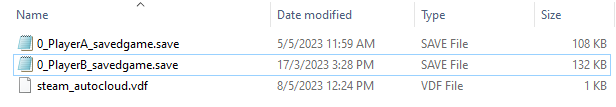
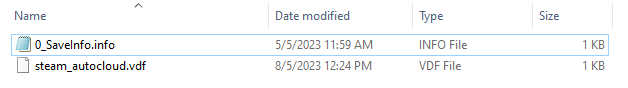

 You can now click on the enemy base to see the next enemies.
You can now click on the enemy base to see the next enemies.







