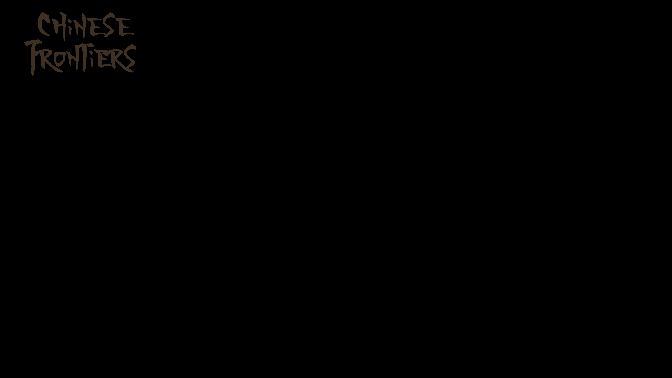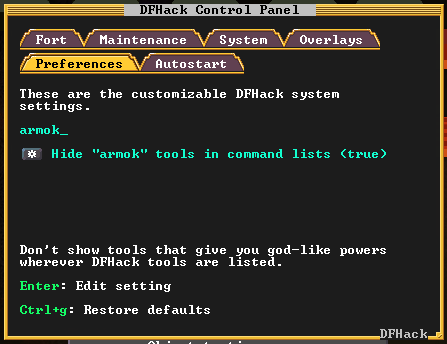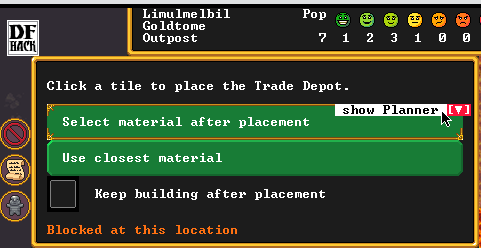May 2, 2023
Dungeon Drafters - manalithstudios
Hello everyone! ✌️
I am excited to announce the release of the 1.0.3 Patch! I would like, once again, to express my gratitude for all the support that we have received from the community. We greatly appreciate your bug reports and feedback, which have been instrumental in improving the gameplay experience for everyone

About the Patch
I want to assure you that there are more patches to come in the following days. However, for now, Patch 1.0.3 includes numerous bug fixes and improvements that we hope will make your experience with the game much better. Thank you once again for your support, and we hope that you continue to enjoy the game!Patch Notes!
Balance Changes and Fixes
- Vampire Eyes card is now available on the Cities and Gladiators boosters.
- The Tower of Doom first Challenge has been made easier.
- Torch Shrines will no longer appear more than once per Dungeon once already activated.
If a player has not activated an earlier Torch Shrine, it is still possible for multiple Torch Shrines to appear in the same dungeon or floor.
- Lore Rooms now have double the chance of appearing on the Tower of Doom.
- Lore Rooms now have a chance of appearing on Treasure Rooms in the Misty Grove Ruins.
- The difficulty of the Astrolabe Arena Puzzle has been adjusted to be more challenging, as the mobs did not have the correct amount of HP previously.
- Punt Ogre HP has been changed from 4/4x2 to 3/3x2.
- Animated Executioner will now follow and attack the closest enemy, rather than the one with the highest health.
- Please note that the Lost Wreckage Guardian Fight on higher Miasma levels might be harder than expected, as some changes were made for bug-fixing reasons.
Quality of Life
- Conditional Quests, such as completing a floor without taking any damage, will now display a notification when they are failed.
- Players should now find the Glacial Library Guardian healing counter on higher Miasma levels easier to understand.
- Some adjustments have been made to the sound effects of Stranger cards.
- If you open a booster and receive a foil card, but that card already has the max possible number of it - 9 currently - one of the current existing cards will transform into foil.
- The requirements for completing the "No Direct Damage Done" quest have been updated so that it only applies during combat. This means that after a battle, you are now allowed to attack objects such as chests without violating the quest's rules.
Bug Fixes
- Quests that were previously not functioning correctly should now be working.
- Runes and curios are now properly removed when entering Draft and Puzzle Arenas.
- All fights against bosses and after them will no longer softlock/crash the game and should fix any weird bugs that might have happened in some boss battles.
- The Lost Wreckage Guardian in higher Miasma levels will no longer have issues when cloning itself using Anemone.
- Jar Shrine will no longer lock the player in place if the player has the Jar blessing.
- Scourge Ring will now be properly removed when unequipped on deckbuilder.
- Turn pads should no longer be deactivated once a web is spawned on top of it.
- Treasure Hunter should no longer jump at the same tile as the player.
- Blocking the attack of a Hex Missile now correctly also blocks the Hex effect.
- Fixed an issue where some players couldn’t save decks if they were missing the folder.
- Quick saving on Lost Wreckage now properly saves the progress to open the Hidden Treasure room.
- Magic Mirror in town should now work when the player returns from a Quill Shrine save.
- Builder’s Drive now copies Crossbow correctly, pointing towards a direction and everything.
- Fixed multiple instances of mob action cards working incorrectly or showing the wrong traits.
- Spinning Arbalest and Fixed Arbalest descriptions were swapped.
- The Glacial Library Guardian health bar is no longer visually broken and also won't softlock the game.
- Adding foil cards on deck during deckbuilding will no longer pass the cap limit per card.
- Fixed Steam issue where players couldn’t get the “First Time?,” “No Stone Unturned,” and “ACHOO!” Achievements.
- Fixed an issue where the weather ambience sounds were not playing in the Adventurer’s Town.
- Fixed some missing audios in Bishop's Snipe card.
- Pressure plates should no longer be overridden by webs, traps, and similar things.
- Odd Incense curio Patience trigger should be working now.
- The colliders in one of the elevator rooms in the Tower of Doom on later floors have been fixed.
- Entities with effects will no longer soft-lock the game when thrown at a Chasm.
- Caltrops should no longer softlock the game.
- Nightmare should no longer have problems re-establishing the monster turn order on specific occasions.
Known Issues
- There is a bug in the deckbuilder where the archetype icons do not display properly when enabling or disabling certain options.
- Play-time saves do not properly accumulate to new saves, resulting in inaccurate play-time tracking.
- In the Dungeons, Magma sometimes does not visually turn into stone after combat. However, this does not affect the player's damage or gameplay.
- Occasionally, the deckbuilder will only equip Stalactite cards if there are already Crater cards equipped, which is not the intended behavior.
Possible Known Issues
If you come across any of this issues, which we haven't been able to replicate, please join our Discord Community and open a ticket to send the log file in the Support channel. Thank you for your cooperation in helping us improve the game. It's possible that this has been addressed in the current update
- There is a known issue where the Penguin puzzle may cause the game to softlock.
- The Jar curio may sometimes not send loot back as intended.
- There has been reports of the Torch Shrine causing a softlock if the player quickly steps out of it.
- We have received a report of a softlock issue related to the player reaching 0 AP.
Dungeon Drafters Official Wiki!
Exciting news! We are pleased to announce our partnership with Wiki.gg. We strongly believe in the power of community-driven wikis, which is why we are inviting all members of our community to join us in creating our official out-of-game guide. We recognize that a guide developed by the community will be much more effective than one developed solely by the developers themselves.

We also want to make sure that we don't reveal anything that the community is not yet aware of, so we encourage you to join our Official Discord Server and contribute to the Wiki channels. Your help will be invaluable in gathering the necessary information. Thank you for your continued support, and we can't wait to see the amazing things we can accomplish together!
Thank You!
Rest assured, we are committed to making your experience with the game as seamless and enjoyable as possible. Everyone in the community is helping us a lot to make the game experience the best it can be. Thank you!
~ 📕 Fressato