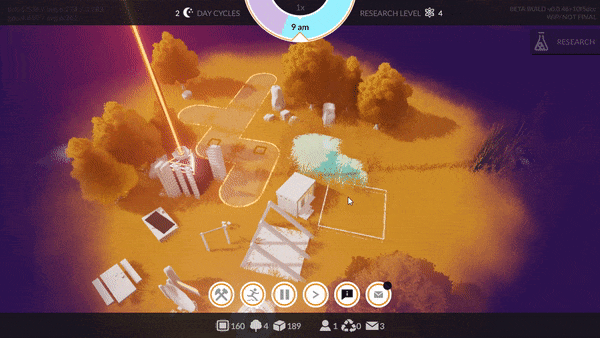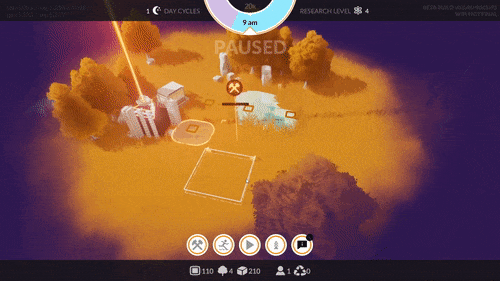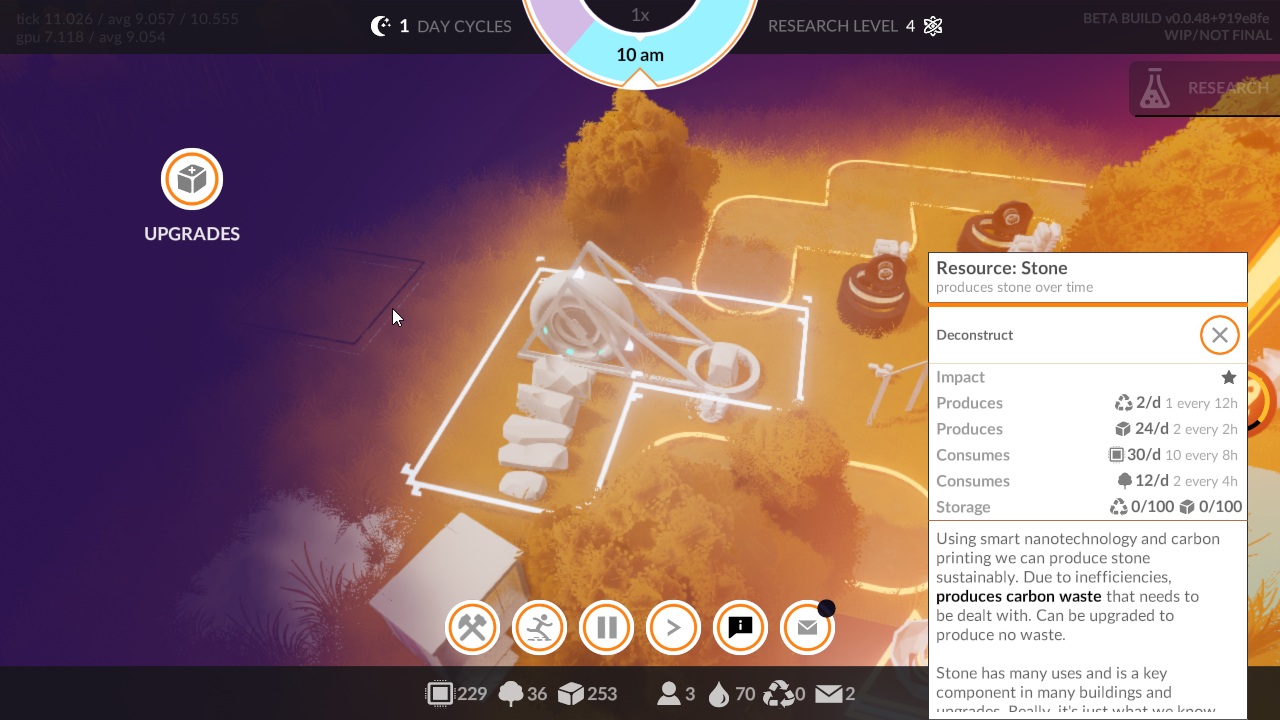May 2, 2023
DFHack - Dwarf Fortress Modding Engine - myk002
Please report any issues (or feature requests) on the DFHack GitHub issue tracker. When reporting issues, please upload a zip file of your savegame and a zip file of your mods directory to the cloud and add links to the GitHub issue. Make sure your files are downloadable by "everyone with the link". We need your savegame to reproduce the problem and test the fix, and we need your active mods so we can load your savegame. Issues with savegames and mods attached get fixed first!
If you want to keep the terminal window shown at startup, go to the "Preferences" tab of gui/control-panel and toggle the option there.
Note that text-interactive commands, like the built-in lua interpreter or the tiletypes command, can only be run from that external terminal window. Most players will never have need to run these, though.
Many DFHack tools that worked in previous (pre-Steam) versions of DF have not been updated yet and are marked with the "unavailable" tag in their docs. If you try to run them, they will show a warning and exit immediately. You can run the command again to override the warning (though of course the tools may not work). We make no guarantees of reliability for the tools that are marked as "unavailable".
The in-game interface for running DFHack commands (gui/launcher) will not show "unavailable" tools by default. You can still run them if you know their names, or you can turn on dev mode by hitting Ctrl-D while in gui/launcher and they will be added to the autocomplete list. Some tools do not compile yet and are not available at all, even when in dev mode.
If you see a tool complaining about the lack of a cursor, know that it's referring to the keyboard cursor (which used to be the only real option in Dwarf Fortress). You can enable the keyboard cursor in the DF settings, and you can show it by entering mining mode or selecting the dump/forbid tool. We're working on making DFHack tools more mouse-aware and accessible.
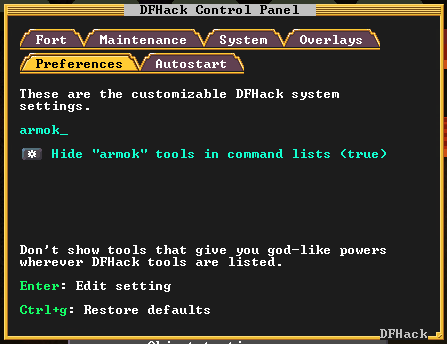
We finally have an answer for those players who want to use DFHack for its bug fixes, interface improvements, and productivity tools, but feel uncomfortable with the tools that grant god-like powers over the game. Armok, if you didn't already know, is the god of Dwarf Fortress. If you don't want to see these "armok" tools, go into gui/control-panel, on the "Preferences" tab, and toggle on the Hide "armok" tools in command lists setting.
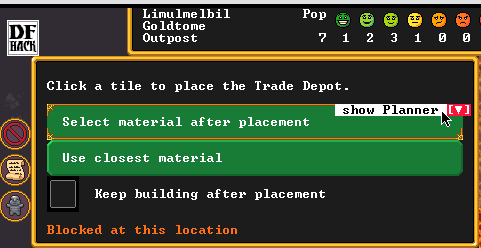
You may notice that the DFHack building planner appears to be missing. Don't worry, it's not gone. It's just minimized by default. If you want to use it again, just expand it by clicking on the "show planner" button and it will stay expanded, just like it was before.
Why did we do this? Now that DFHack has entered the "stable release" phase, we want to go back to our roots and not supplant vanilla functionality by default. From now on, if there is a DFHack interface enhancement that can replace a vanilla element, it will show up as a minimized panel that you can expand and use. The panels that simply add extra functionality without getting in the way, like order import/export and the trade screen enhancements, will still stay expanded by default.
Announcements
What's next?
Here are the projects we're working on right now (and the [@ person] on DFHack Discord you should talk to if you have opinions). If you are interested in early access, please join the "Beta - DFHack pre-releases" branch in your Steam client. You can also download pre-releases from GitHub.- buildingplan v2 [@TaxiService] - clearer UI, easier configuration, filter history
- stocks [@silver_fly] - item management interface, including bulk actions like "mark all worn clothing for trade"
- stockpiles and logistics [@myk002] - stockpile configuration presets, automatic dumping, trading, or melting of stockpile contents
- gui/design v2 [@coskerstrike] - UI overhaul, performance improvements
- gui/create-unit [@Thazzeus] - unit spawning interface
Poll results
We ran a poll on reddit to hear your opinions for what DFHack's Next Big Thing should be. The results:- 30% manipulator - in-game Dwarf Therapist-like labor assignment and unit management interface
- 18% search, embark-assistant (tie) - better search functionality for vanilla dialogs, extended options for embark location discovery, respectively
- 15% tooltips - in-game help tooltips for DFHack UIs
- 11% quickfort - stockpile and zone support for blueprints, including Dreamfort support
- 6% exportlegends - extended data for legends export, allowing external tools like Legends Viewer to work
Terminal hidden by default
From a less formal poll, it seems that most players consider the DFHack terminal (the external DFHack window that pops up when you start DF) to be a nuisance, or at least not necessary. The terminal window will now be hidden and out of the way by default. You can unhide the terminal at any time by running the show command in gui/launcher (and hide it again with the hide command).If you want to keep the terminal window shown at startup, go to the "Preferences" tab of gui/control-panel and toggle the option there.
Note that text-interactive commands, like the built-in lua interpreter or the tiletypes command, can only be run from that external terminal window. Most players will never have need to run these, though.
PSAs
As always, remember that, just like the vanilla DF game, DFHack tools can also have bugs. It is a good idea to save often and keep backups of the forts that you care about.Many DFHack tools that worked in previous (pre-Steam) versions of DF have not been updated yet and are marked with the "unavailable" tag in their docs. If you try to run them, they will show a warning and exit immediately. You can run the command again to override the warning (though of course the tools may not work). We make no guarantees of reliability for the tools that are marked as "unavailable".
The in-game interface for running DFHack commands (gui/launcher) will not show "unavailable" tools by default. You can still run them if you know their names, or you can turn on dev mode by hitting Ctrl-D while in gui/launcher and they will be added to the autocomplete list. Some tools do not compile yet and are not available at all, even when in dev mode.
If you see a tool complaining about the lack of a cursor, know that it's referring to the keyboard cursor (which used to be the only real option in Dwarf Fortress). You can enable the keyboard cursor in the DF settings, and you can show it by entering mining mode or selecting the dump/forbid tool. We're working on making DFHack tools more mouse-aware and accessible.
Highlights
Mortal mode
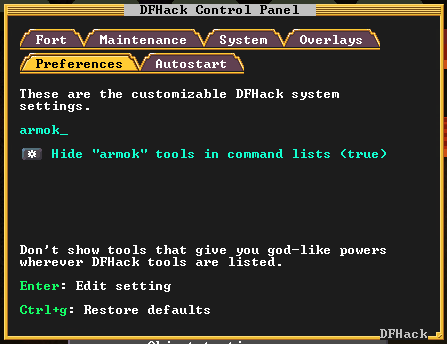
We finally have an answer for those players who want to use DFHack for its bug fixes, interface improvements, and productivity tools, but feel uncomfortable with the tools that grant god-like powers over the game. Armok, if you didn't already know, is the god of Dwarf Fortress. If you don't want to see these "armok" tools, go into gui/control-panel, on the "Preferences" tab, and toggle on the Hide "armok" tools in command lists setting.
Dude, where's my planner?
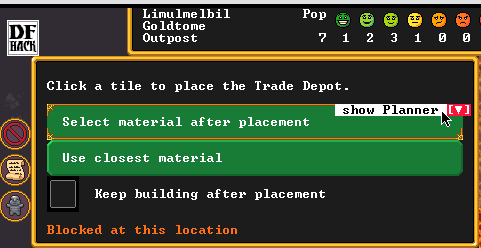
You may notice that the DFHack building planner appears to be missing. Don't worry, it's not gone. It's just minimized by default. If you want to use it again, just expand it by clicking on the "show planner" button and it will stay expanded, just like it was before.
Why did we do this? Now that DFHack has entered the "stable release" phase, we want to go back to our roots and not supplant vanilla functionality by default. From now on, if there is a DFHack interface enhancement that can replace a vanilla element, it will show up as a minimized panel that you can expand and use. The panels that simply add extra functionality without getting in the way, like order import/export and the trade screen enhancements, will still stay expanded by default.
Generated release notes
Fixes
- autoclothing: eliminate game lag when there are many inventory items in the fort
- buildingplan:
- fixed size limit calculations for rollers
- fixed items not being checked for accessibility in the filter and item selection dialogs
- deteriorate: ensure remains of enemy dwarves are properly deteriorated
- dig-now: properly detect and complete smoothing designations that have been converted into active jobs
- suspendmanager: Fix over-aggressive suspension of jobs that could still possibly be done (e.g. jobs that are partially submerged in water)
Misc Improvements
- buildingplan:
- planner panel is minimized by default and now remembers minimized state
- can now filter by gems (for gem windows) and yarn (for ropes in wells)
- combine: Now supports ammo, parts, powders, and seeds, and combines into containers
- deteriorate: add option to exclude useable parts from deterioration
- gui/control-panel:
- add preference option for hiding the terminal console on startup
- add preference option for hiding "armok" tools in command lists
- gui/gm-editor:
- press g to move the map to the currently selected item/unit/building
- press Ctrl-D to toggle read-only mode to protect from accidental changes; this state persists across sessions
- new --freeze option for ensuring the game doesn't change while you're inspecting it
- gui/launcher: DFHack version now shown in the default help text
- gui/prerelease-warning: widgets are now clickable
- overlay: add the DFHack version string to the DF title screen
- Dwarf Therapist: add a warning to the Labors screen when Dwarf Therapist is active so players know that changes they make to that screen will have no effect. If you're starting a new embark and nobody seems to be doing anything, check your Labors tab for this warning to see if Dwarf Therapist thinks it is in control (even if it's not running).
- toggle-kbd-cursor: add hotkey for toggling the keyboard cursor (Alt-K)
- version: add alias to display the DFHack help (including the version number) so something happens when players try to run "version"
Removed
- title-version: replaced by an overlay widget
Lua
- gui.ZScreenModal: ZScreen subclass for modal dialogs
- widgets.CycleHotkeyLabel: exposed "key_sep" and "option_gap" attributes for improved stylistic control.
- widgets.RangeSlider: new mouse-controlled two-headed slider widget