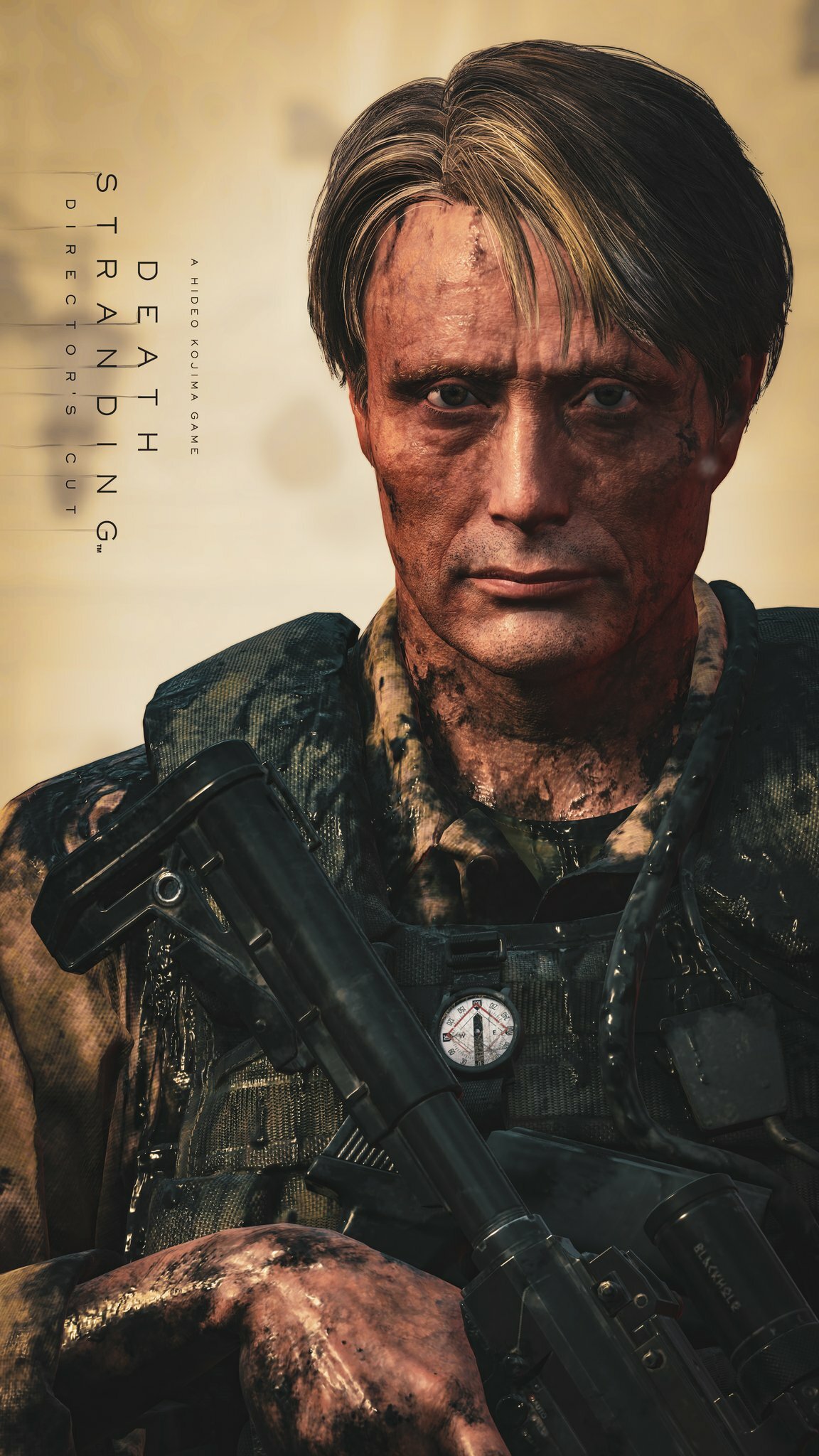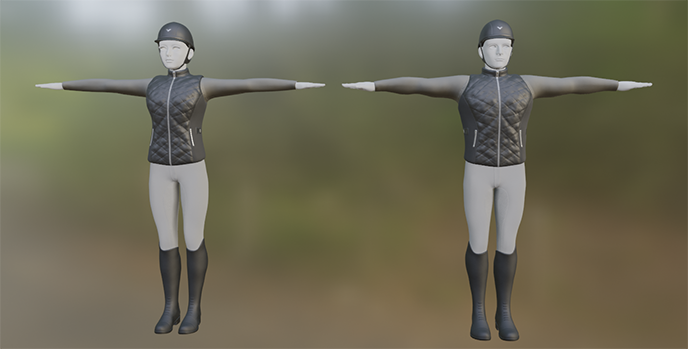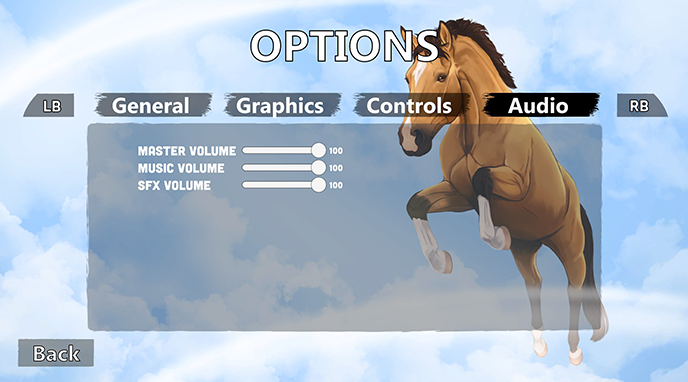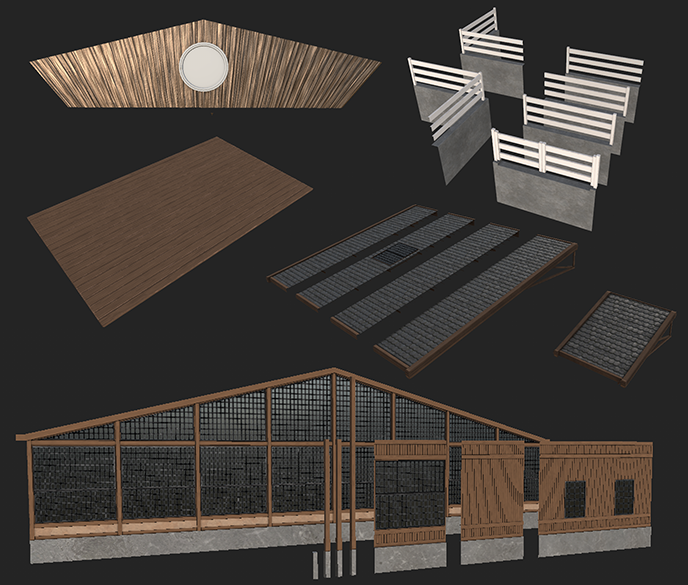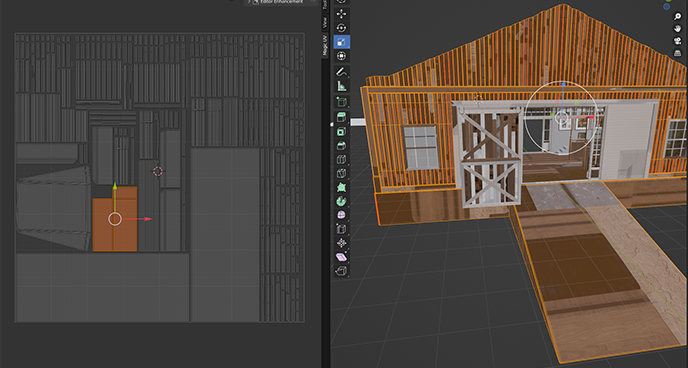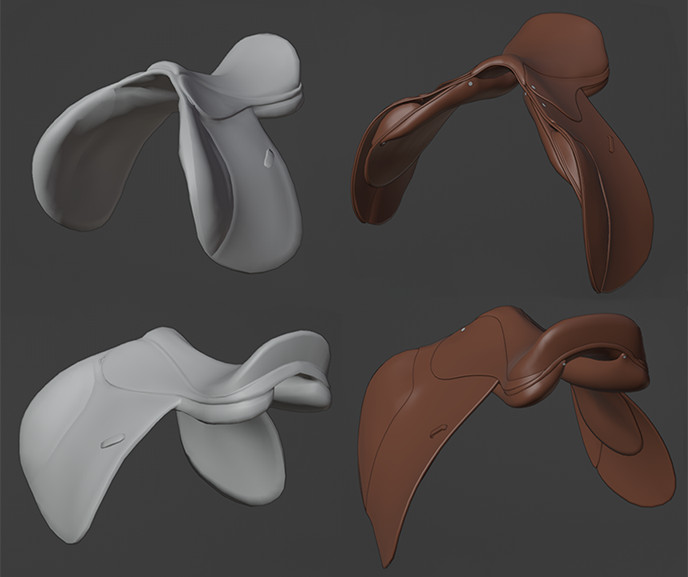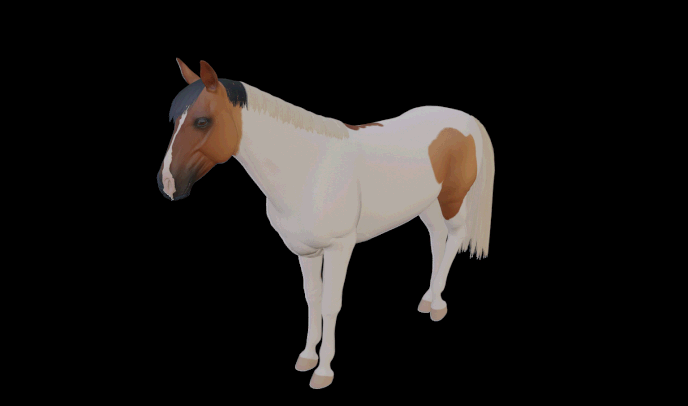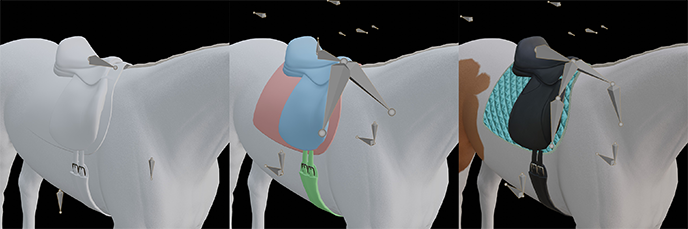Apr 28, 2023
Conqueror's Blade - Conqueror‘s Blade Community
Greetings Warlords!
There have been some dissonant noises and some violations of the game's rules in the game recently. Some players have used hack on the battlefield. Some have used farm bot to level up quickly, and some have spread inappropriate words in the game. It all affects the environment of our entire Conqueror's Blade community.
https://store.steampowered.com/news/app/835570/view/2996562204135651693
We want all generals can enjoy the pure joy that the combat brings and will have the best gaming experience without disturbed by any violation.
Therefore, we'd like to take this chance to remind you all: we have recently noticed a big increase in accounts being flagged for using hacks, as well as websites selling accounts and phishing software. Do not try to use any of these simply due to curiosity, as doing so may lead to financial losses, and is highly likely to compromise your account's security. Any usage of cheating software will lead to your account being banned.
The following is the latest name list of violators and their punishments:
https://docs.google.com/spreadsheets/d/1_21GMV1NCaqmJLCjDk_yUrCVVE6AL105/edit?usp=sharing&ouid=103175263634823076303&rtpof=true&sd=true
We will continue to monitor the gaming status of the above players, and if the same violations occur again, they will be subject to more severe penalties.
In order to create a healthy environment for the community, and better everyone's gaming experience, the Conqueror's Blade Operations Team will be unwavering in our fight against hack or farm bot. We won't let slide any uncivilized language in any channel. Warlords are welcome to report any of the above game violations to us. As long as we work together, we can surely create a friendly and stable gaming environment. Thanks for your support of the Conqueror's Blade.
Meanwhile, some issues or exceptions in game might be caused by bugs or an unstable network. If you are uncertain if someone is cheating, you can send us a message to our report e-mail. Once we've verified the situation, we'll deal with them appropriately, and punish them severely should they be using hacks.
Support
If you have any questions about the results of our process or need to make a complaint, please also contact us at the above email address.
Conqueror's Blade Operations Team
There have been some dissonant noises and some violations of the game's rules in the game recently. Some players have used hack on the battlefield. Some have used farm bot to level up quickly, and some have spread inappropriate words in the game. It all affects the environment of our entire Conqueror's Blade community.
https://store.steampowered.com/news/app/835570/view/2996562204135651693
We want all generals can enjoy the pure joy that the combat brings and will have the best gaming experience without disturbed by any violation.
Therefore, we'd like to take this chance to remind you all: we have recently noticed a big increase in accounts being flagged for using hacks, as well as websites selling accounts and phishing software. Do not try to use any of these simply due to curiosity, as doing so may lead to financial losses, and is highly likely to compromise your account's security. Any usage of cheating software will lead to your account being banned.
The following is the latest name list of violators and their punishments:
https://docs.google.com/spreadsheets/d/1_21GMV1NCaqmJLCjDk_yUrCVVE6AL105/edit?usp=sharing&ouid=103175263634823076303&rtpof=true&sd=true
We will continue to monitor the gaming status of the above players, and if the same violations occur again, they will be subject to more severe penalties.
In order to create a healthy environment for the community, and better everyone's gaming experience, the Conqueror's Blade Operations Team will be unwavering in our fight against hack or farm bot. We won't let slide any uncivilized language in any channel. Warlords are welcome to report any of the above game violations to us. As long as we work together, we can surely create a friendly and stable gaming environment. Thanks for your support of the Conqueror's Blade.
Meanwhile, some issues or exceptions in game might be caused by bugs or an unstable network. If you are uncertain if someone is cheating, you can send us a message to our report e-mail. Once we've verified the situation, we'll deal with them appropriately, and punish them severely should they be using hacks.
Support
If you have any questions about the results of our process or need to make a complaint, please also contact us at the above email address.
Conqueror's Blade Operations Team