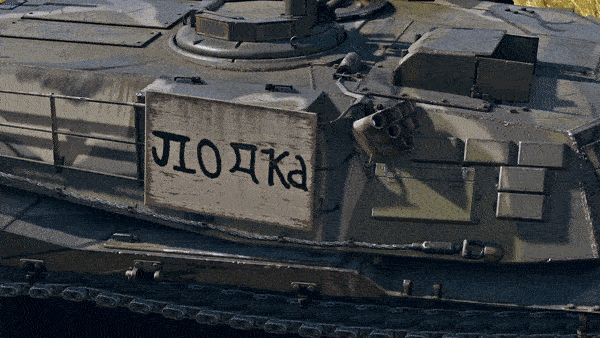Apr 21, 2023
Dungeons & Jewels - JJJ
We are live!
Dungeons & Jewels is released with a 20% launch discount.
Compared to the demo version, the full version features many more levels, unlocks, spells, relics, gamemodes, and characters.
Feedback and bug reports are always appreciated in the discord server:
https://discord.com/invite/Dy5C7PKNq2
Looking forward to seeing your runs on the leaderboards! Good luck.
Dungeons & Jewels is released with a 20% launch discount.
Compared to the demo version, the full version features many more levels, unlocks, spells, relics, gamemodes, and characters.
Feedback and bug reports are always appreciated in the discord server:
https://discord.com/invite/Dy5C7PKNq2
Looking forward to seeing your runs on the leaderboards! Good luck.