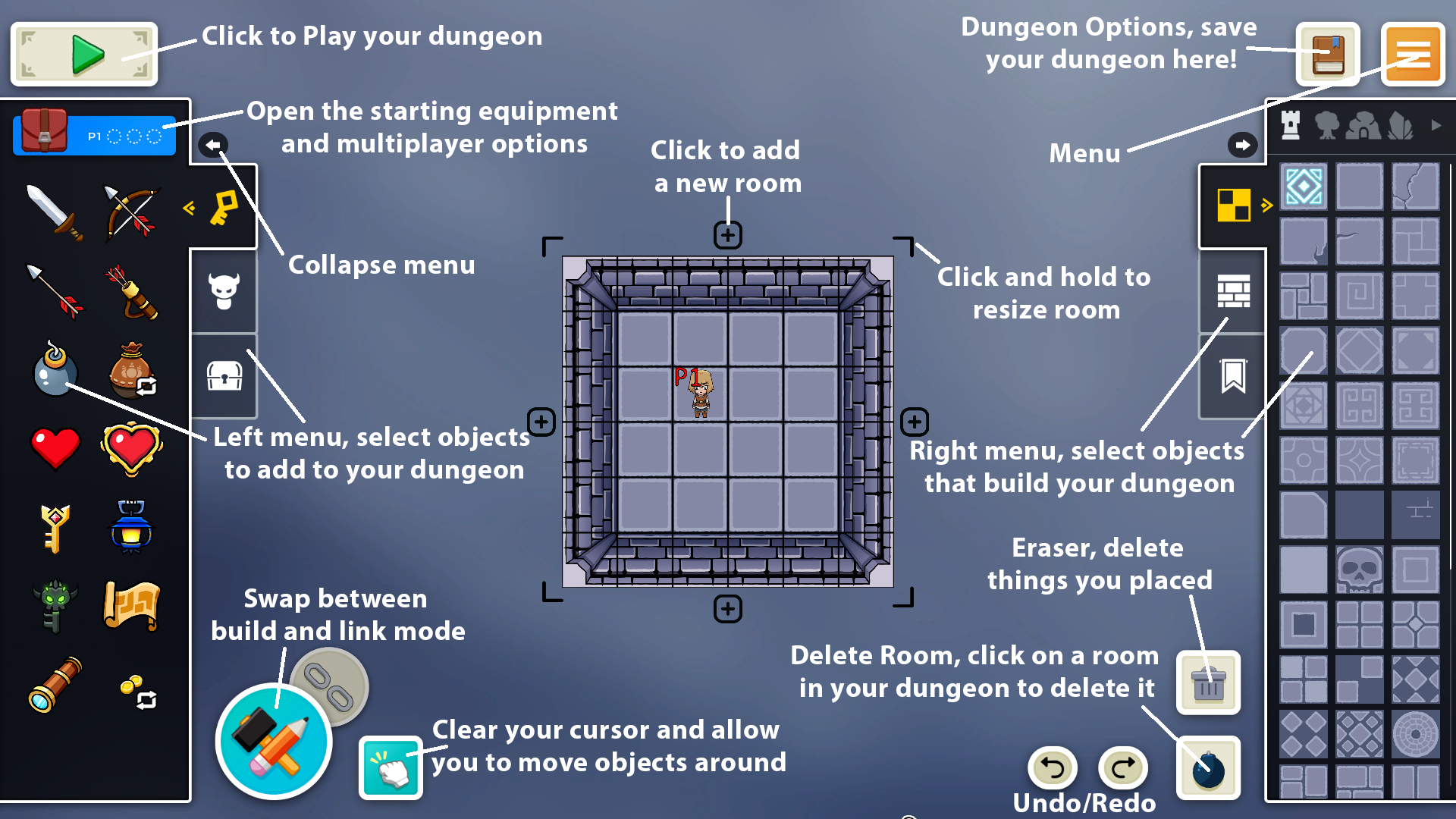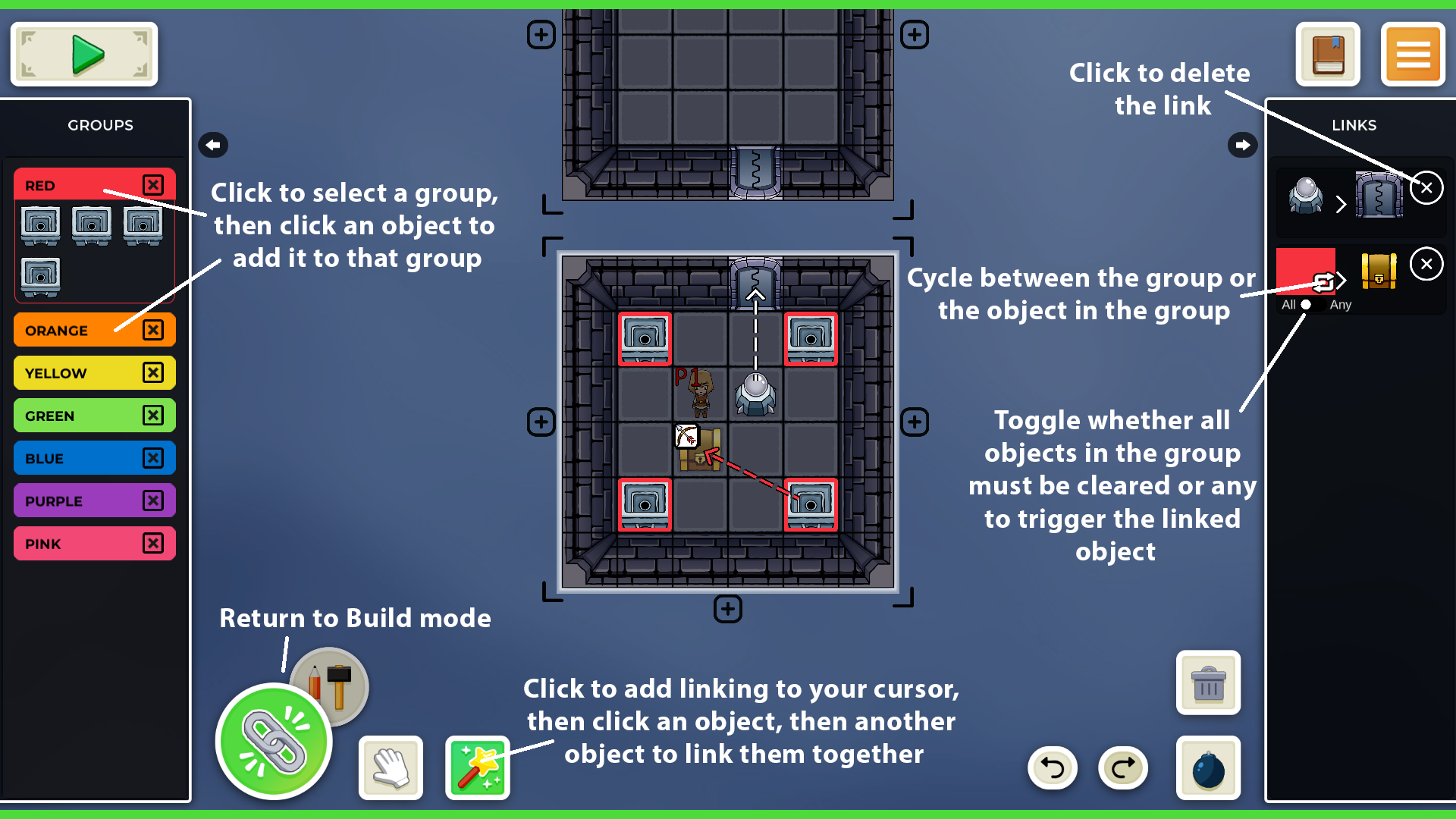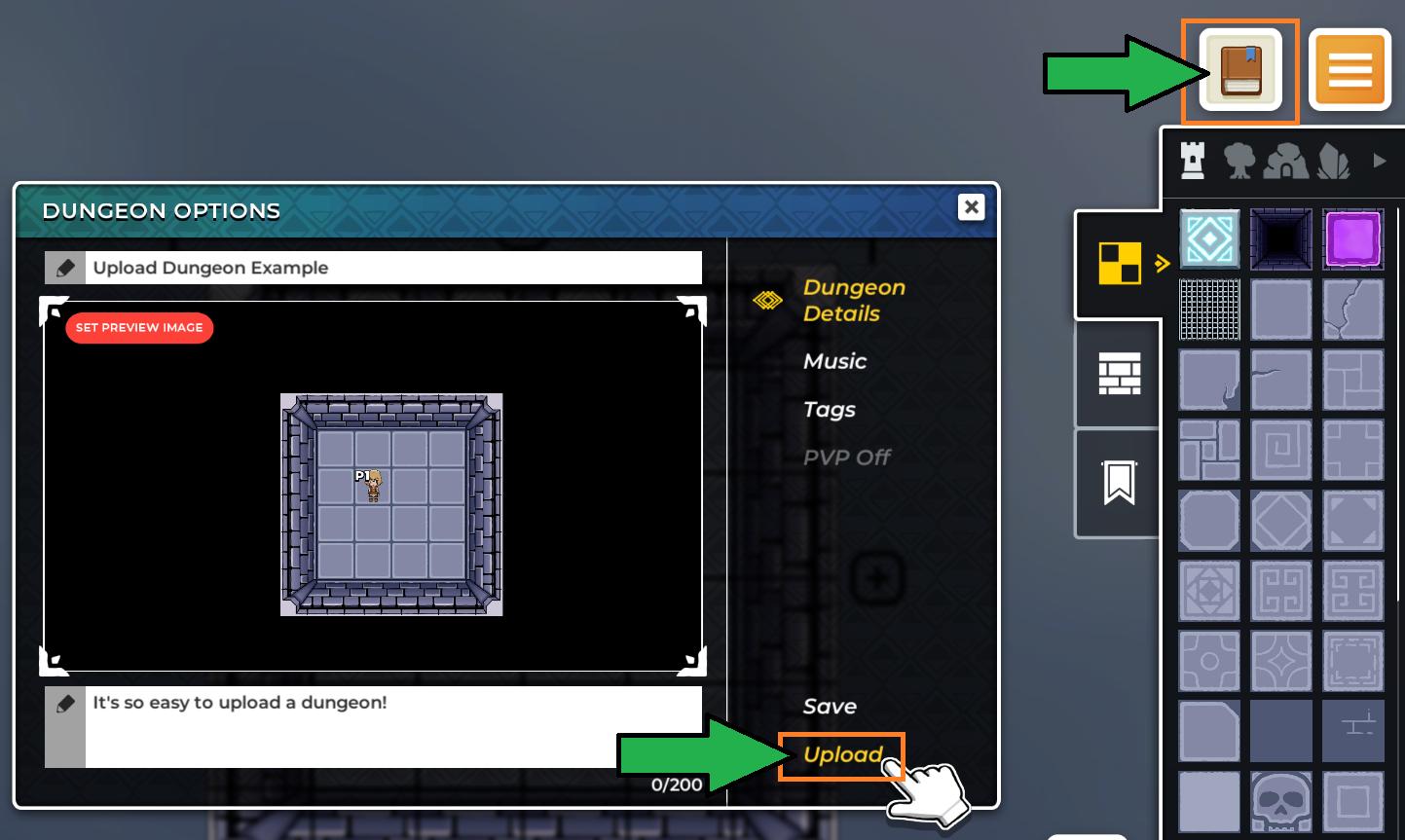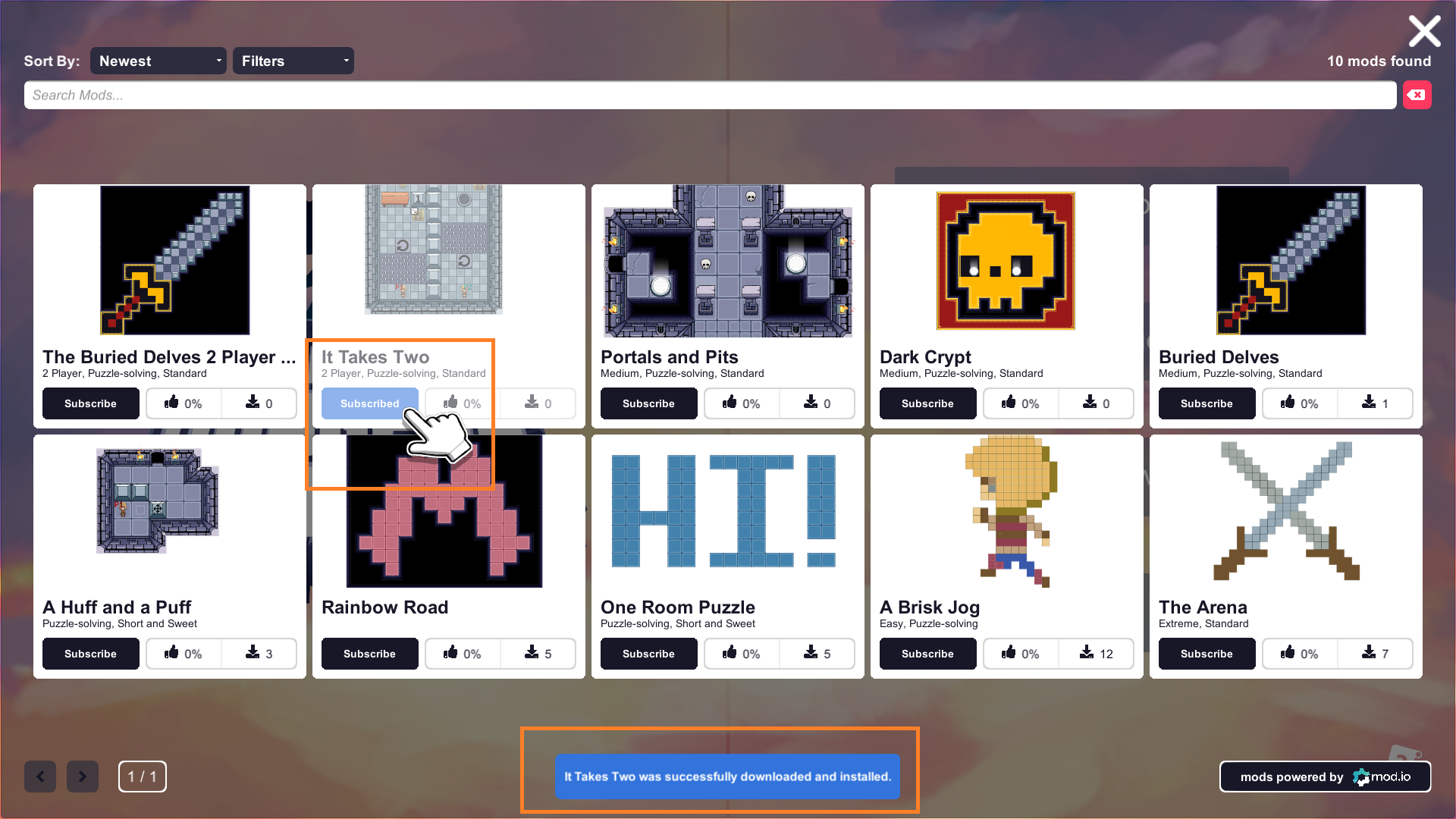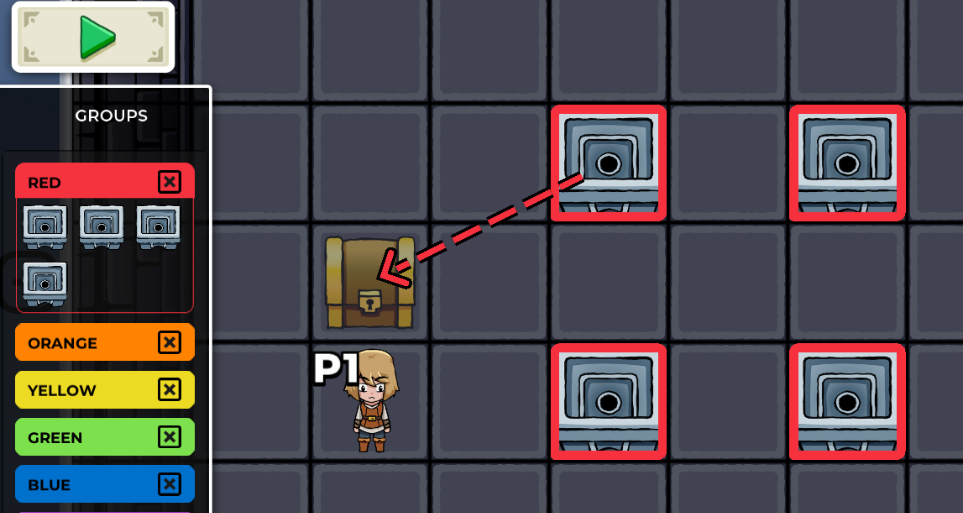Apr 19, 2023
Victim - Error_Esc
-Changed Sound Effect for the Meteorites and Asteroids impact effect
-Added various in-menu effect for specific items for specific conditions
-Added a requirement for a specific door within the Future Void
-Added various in-menu effect for specific items for specific conditions
-Added a requirement for a specific door within the Future Void