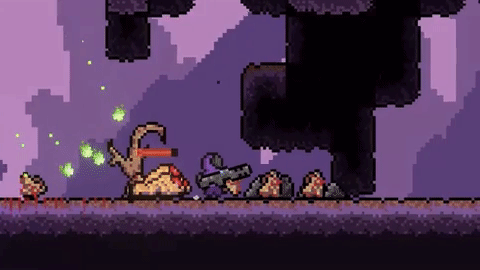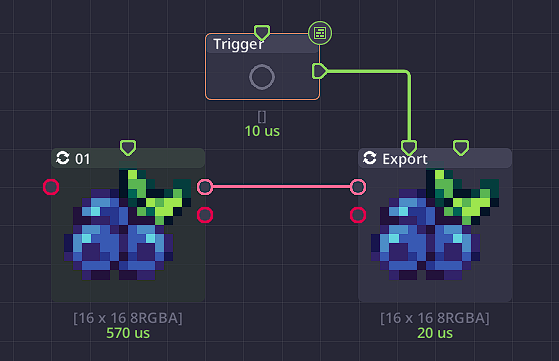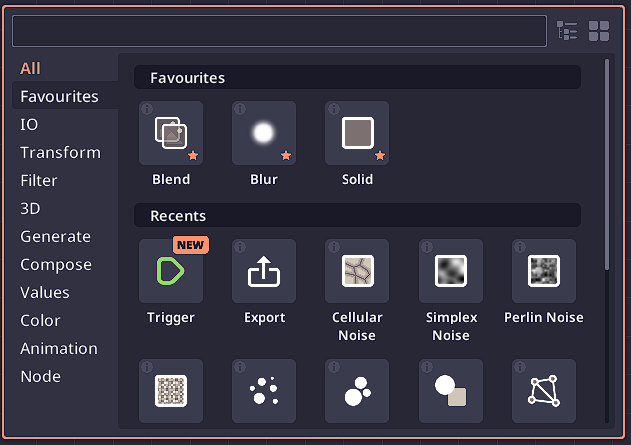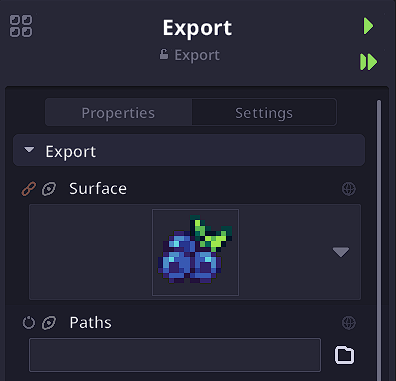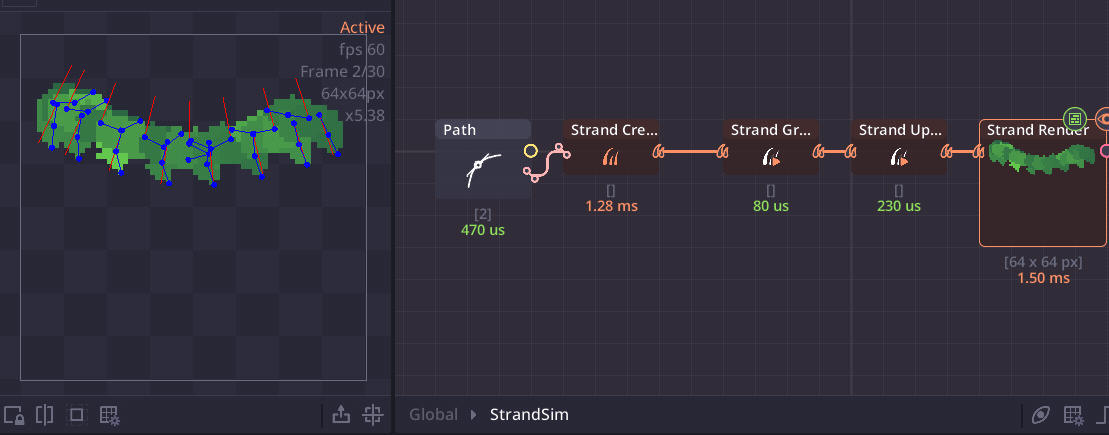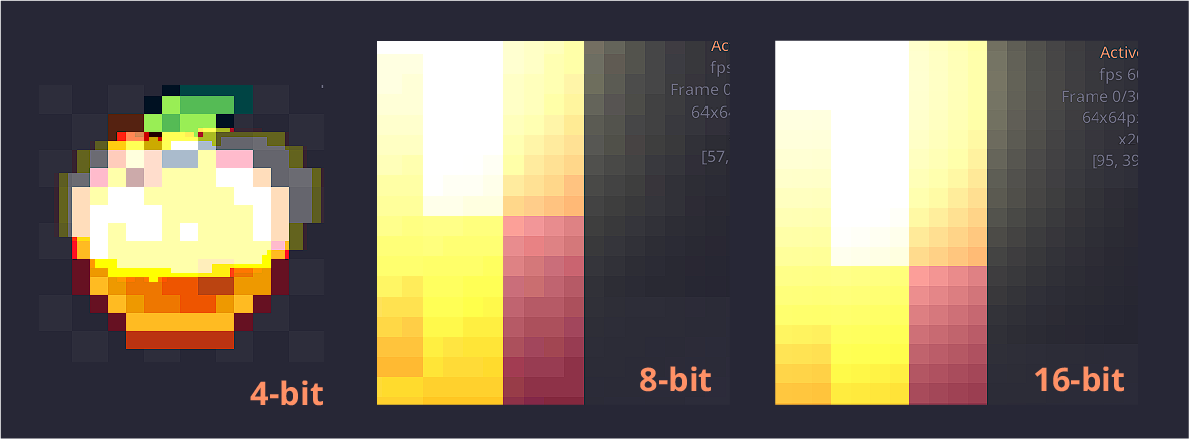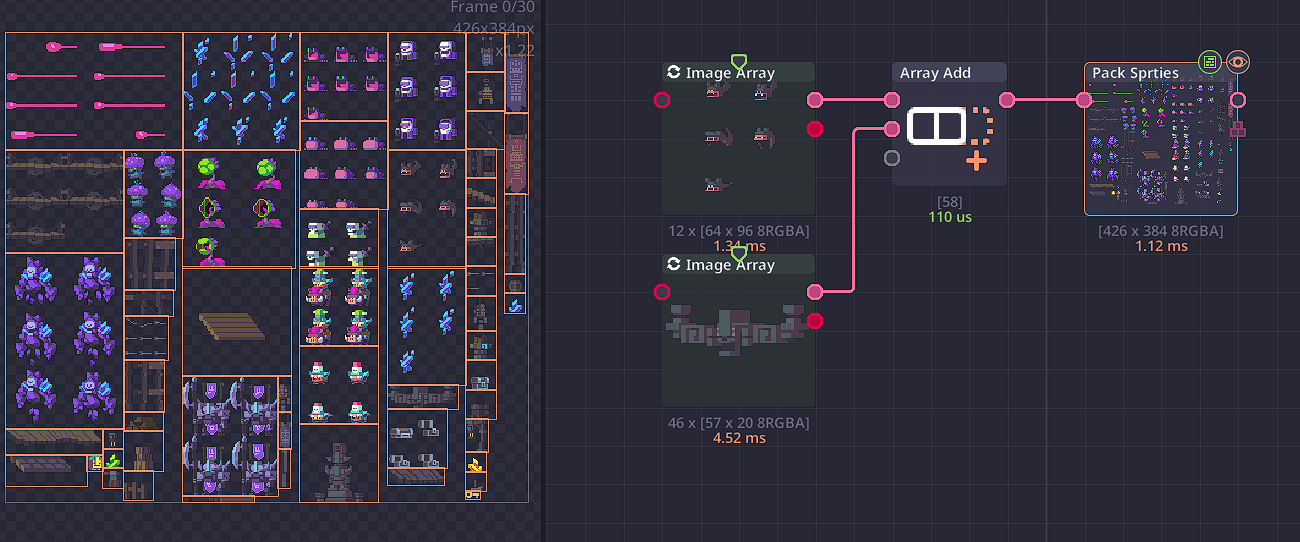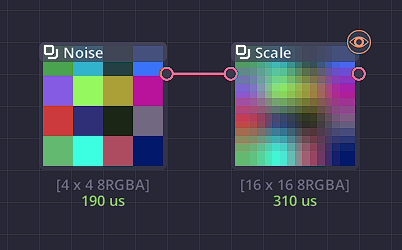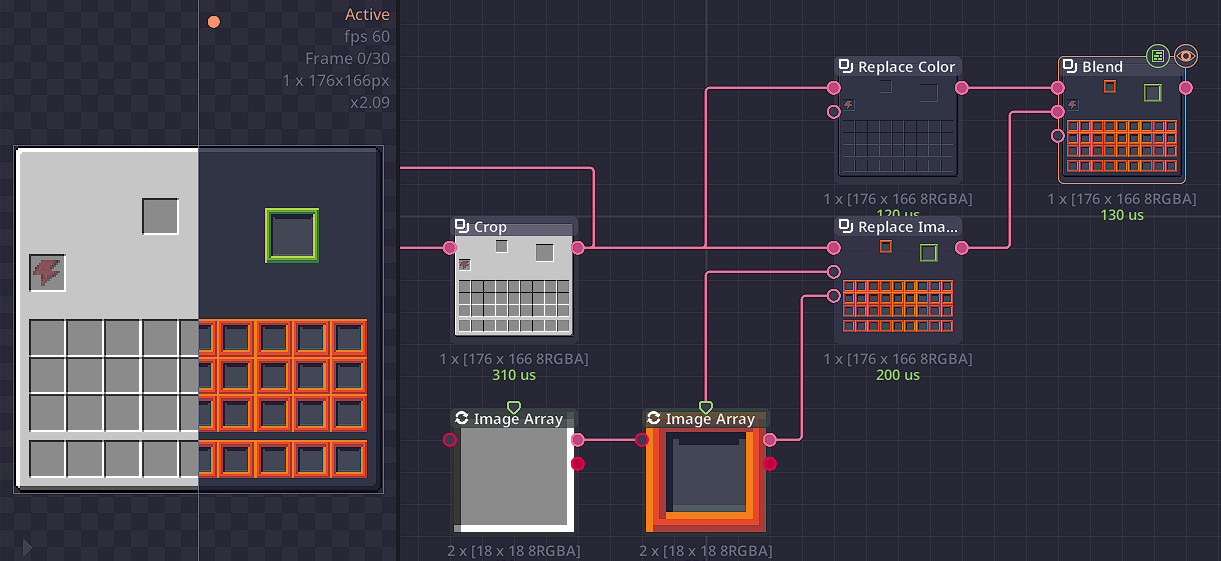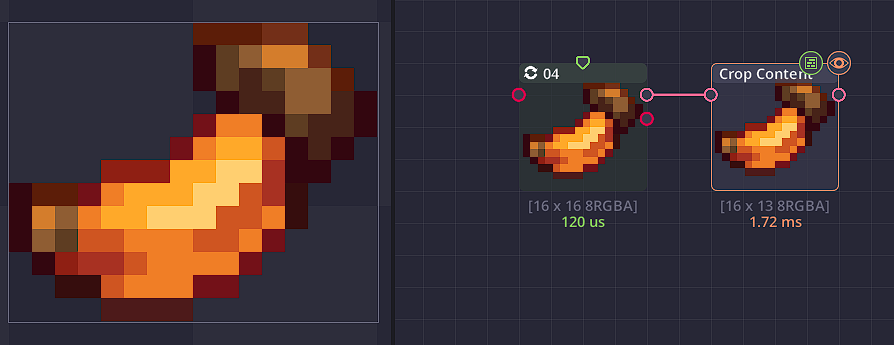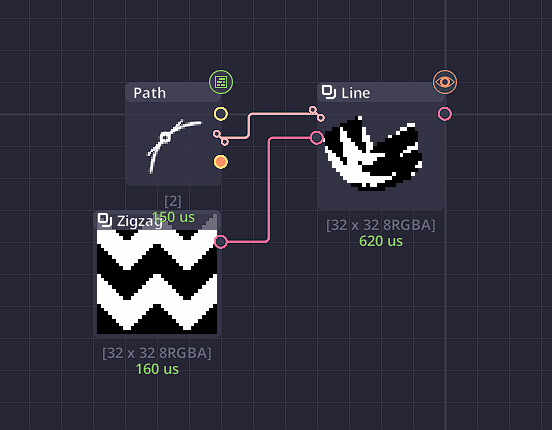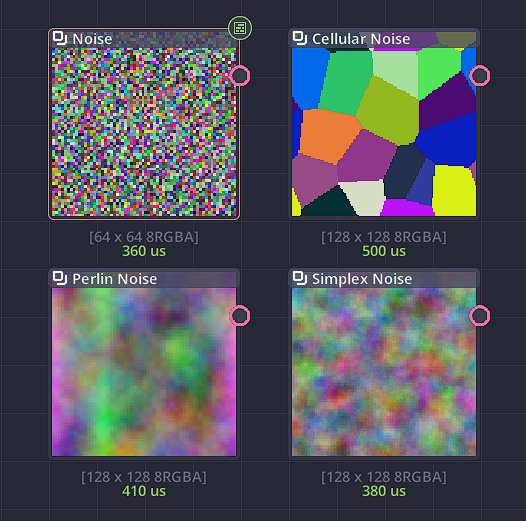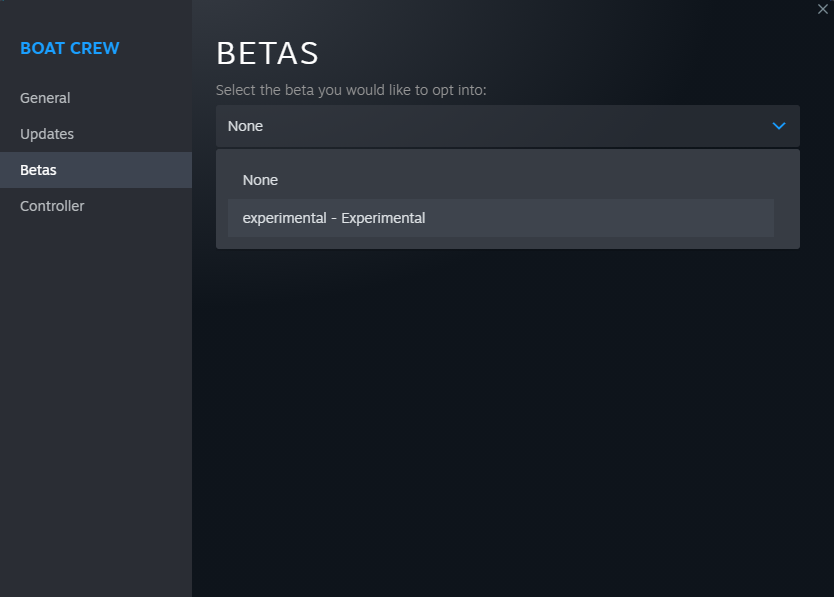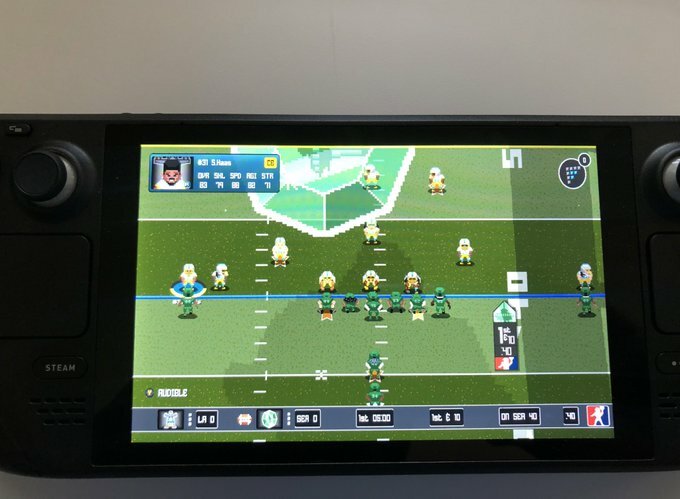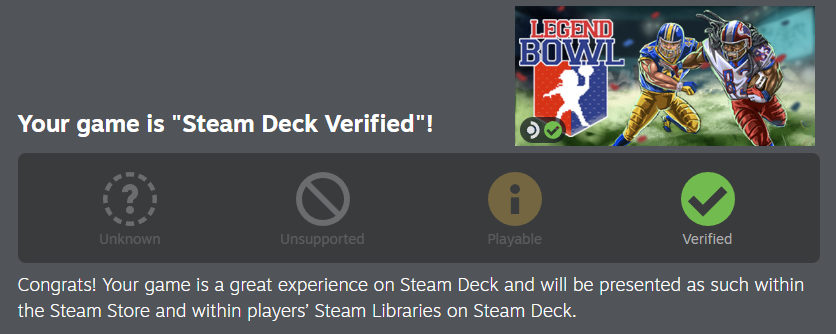Apr 14, 2023
BETON BRUTAL - Sufferschaft
Hello everybody,
after the recent discovery of various exploits using the scouting mechanic I've decided to patch these glitches. My reasoning is that scouting is not supposed to affect the gameplay in any shape or form - its only purpose is to serve as a means of finding your way.
I was also worried that the ingame leaderboards would be filled with insanely low times that can only be achieved using said glitches, which would be very discouraging to new players.
Now, in case you still wish to keep playing on the older version that still supports these glitches I will upload a Steam Beta that you can switch to for those kinds of runs. However, please keep in mind that this version will not submit any time to the leaderboard, nor will it be able to upload replays.
The BETON BRUTAL speedrunning page will feature a special Scouting% category specifically for runs using scouting exploits: https://www.speedrun.com/beton_brutal
I hope you can understand this decision.
Be sure that I will not patch any other physics glitches such as ice boosting, bounce storage, etc. - those are here to stay.
Cheers
after the recent discovery of various exploits using the scouting mechanic I've decided to patch these glitches. My reasoning is that scouting is not supposed to affect the gameplay in any shape or form - its only purpose is to serve as a means of finding your way.
I was also worried that the ingame leaderboards would be filled with insanely low times that can only be achieved using said glitches, which would be very discouraging to new players.
Now, in case you still wish to keep playing on the older version that still supports these glitches I will upload a Steam Beta that you can switch to for those kinds of runs. However, please keep in mind that this version will not submit any time to the leaderboard, nor will it be able to upload replays.
The BETON BRUTAL speedrunning page will feature a special Scouting% category specifically for runs using scouting exploits: https://www.speedrun.com/beton_brutal
I hope you can understand this decision.
Be sure that I will not patch any other physics glitches such as ice boosting, bounce storage, etc. - those are here to stay.
Cheers