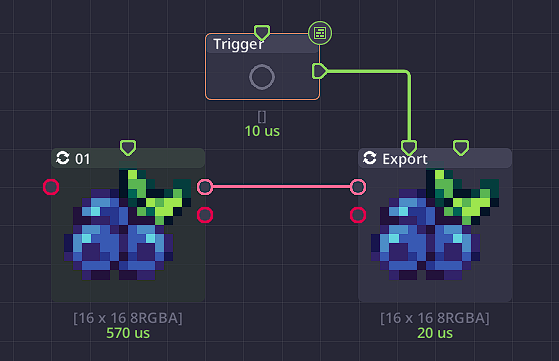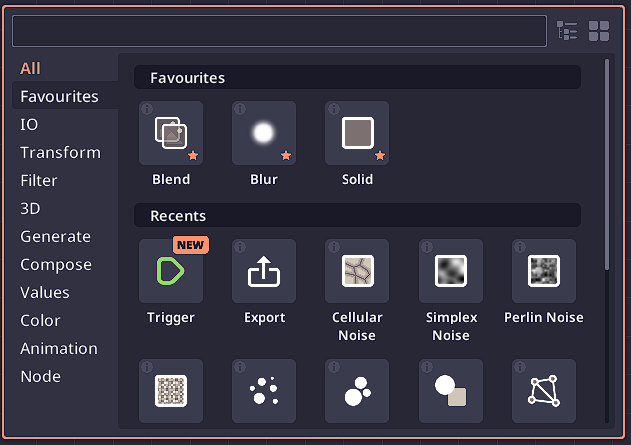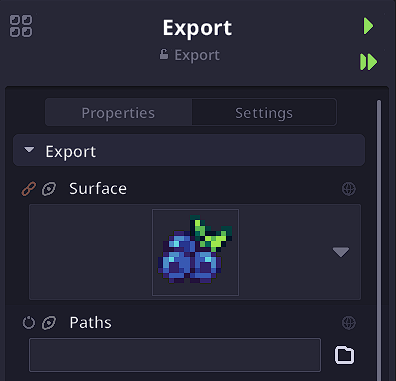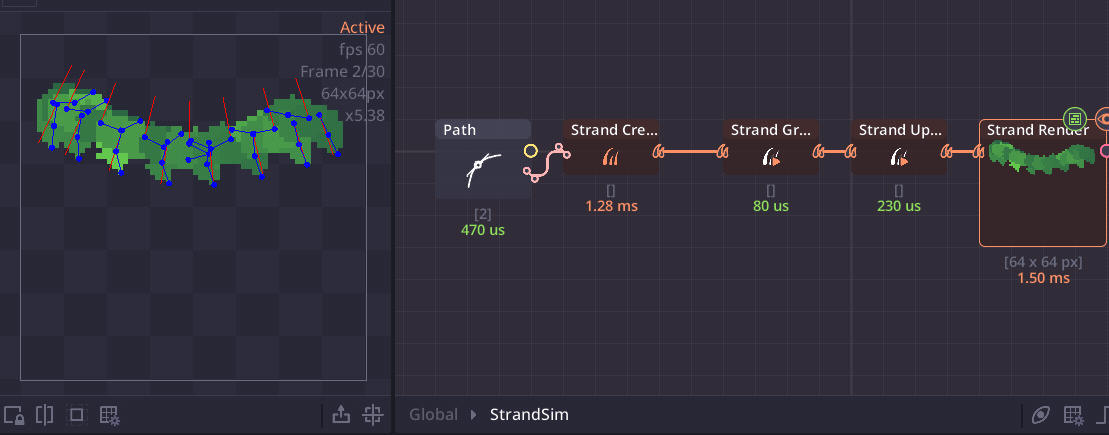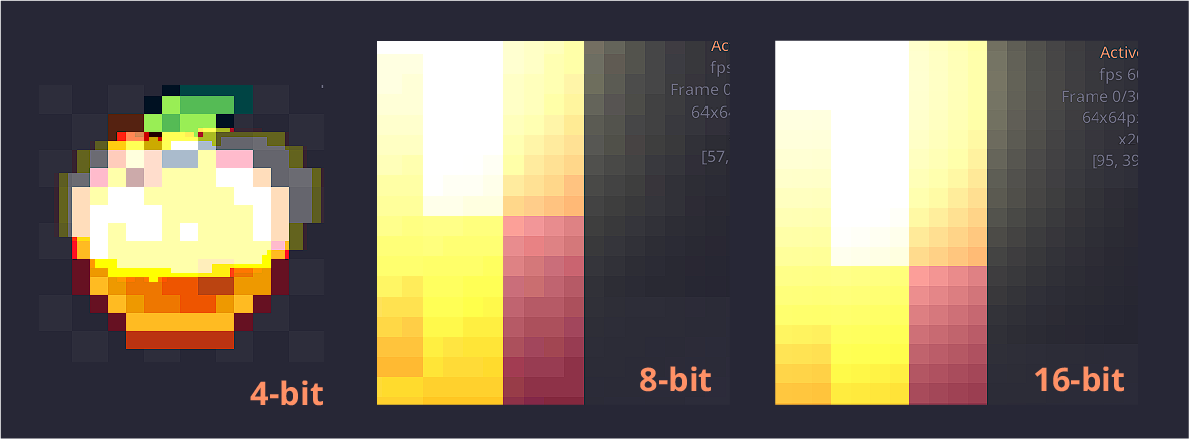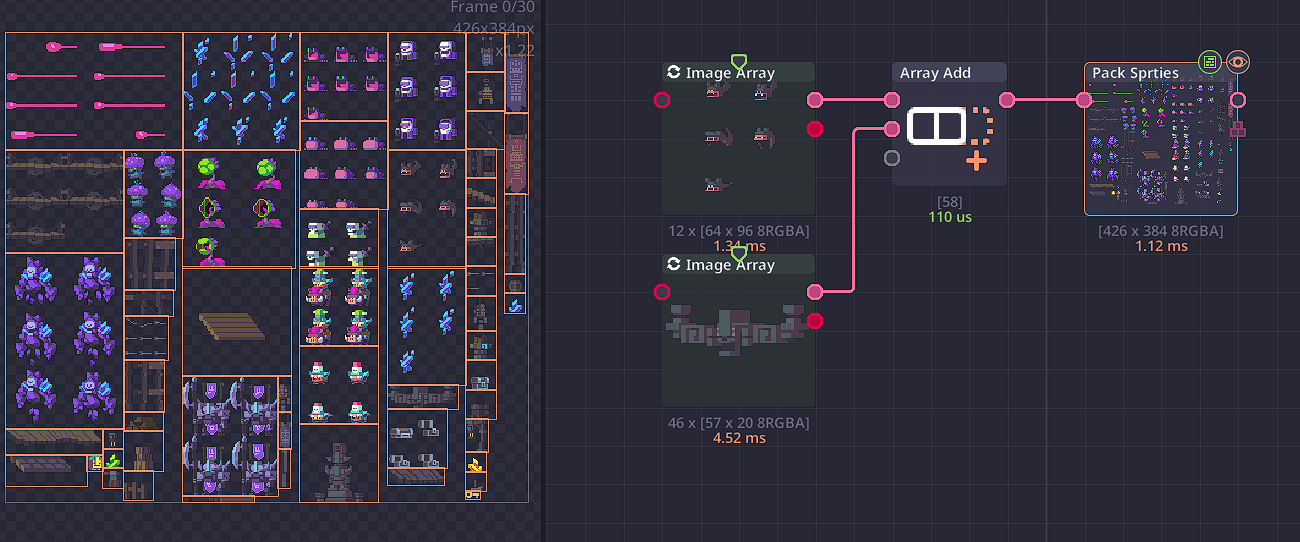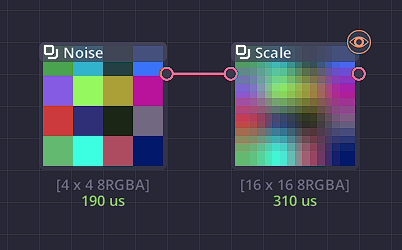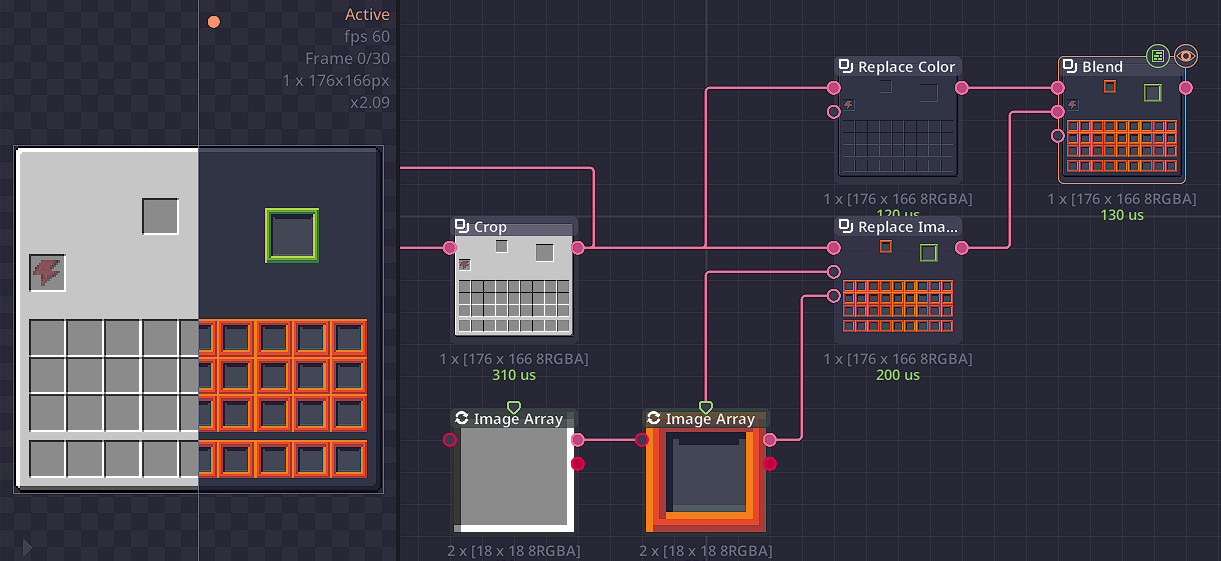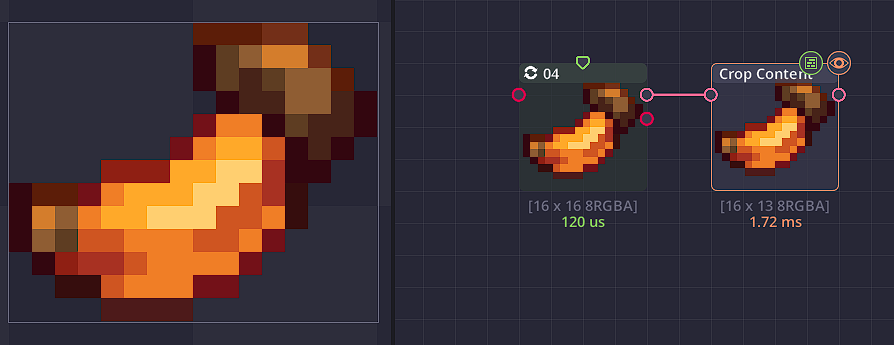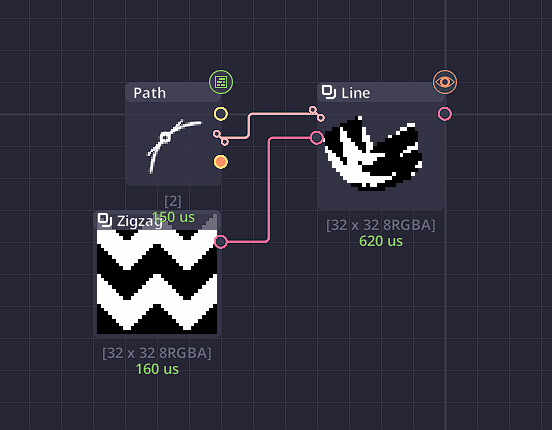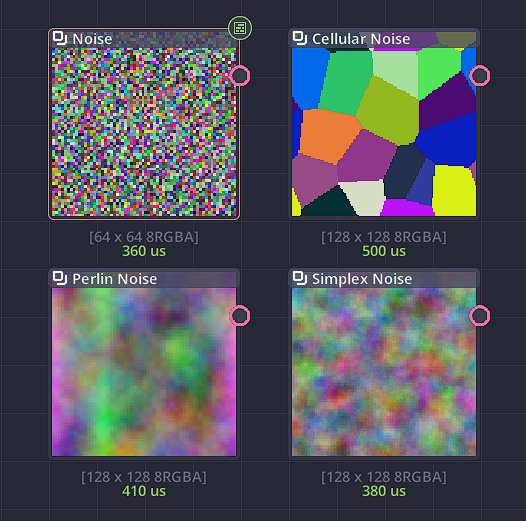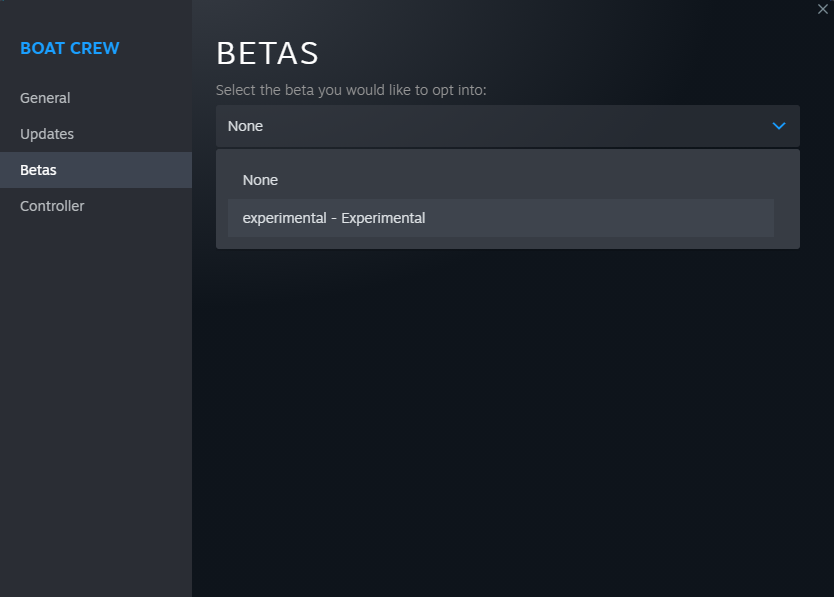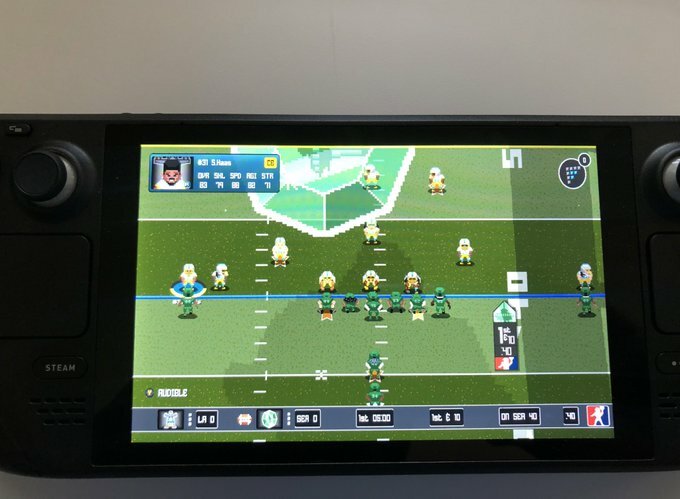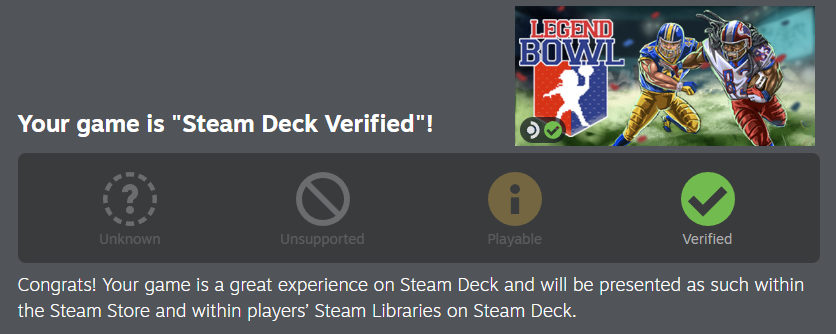Apr 14, 2023
BOSS FIGHTERS - LeonoffGame
We're thrilled to announce that starting THIS WEEK,* we're opening regular playtests for Boss Fighters!* 🕹️🌟
If you have already requested the game key, now's the perfect time to claim it and experience the incredible world we've crafted for you! 🌏😍
Don't have a key yet? No worries! All you need to do is sign up and fill out the form to request it! 📝🔑
👉 Sign up here: https://space.bossfighters.game/#/register 👈
Spaces are limited, so hurry up and claim your spot now!⏰🏃♂️🏃♀️
If you have already requested the game key, now's the perfect time to claim it and experience the incredible world we've crafted for you! 🌏😍
Don't have a key yet? No worries! All you need to do is sign up and fill out the form to request it! 📝🔑
👉 Sign up here: https://space.bossfighters.game/#/register 👈
Spaces are limited, so hurry up and claim your spot now!⏰🏃♂️🏃♀️