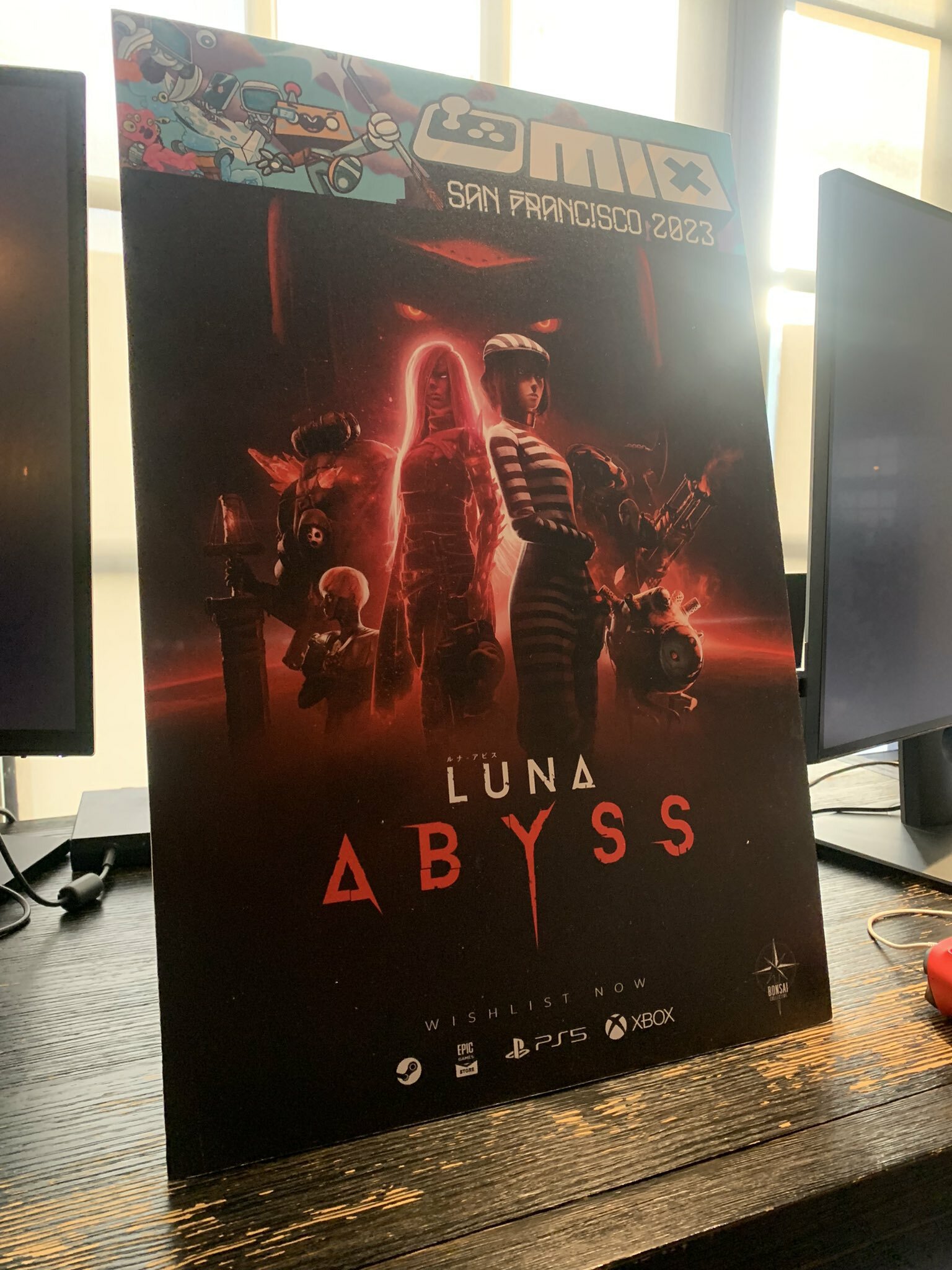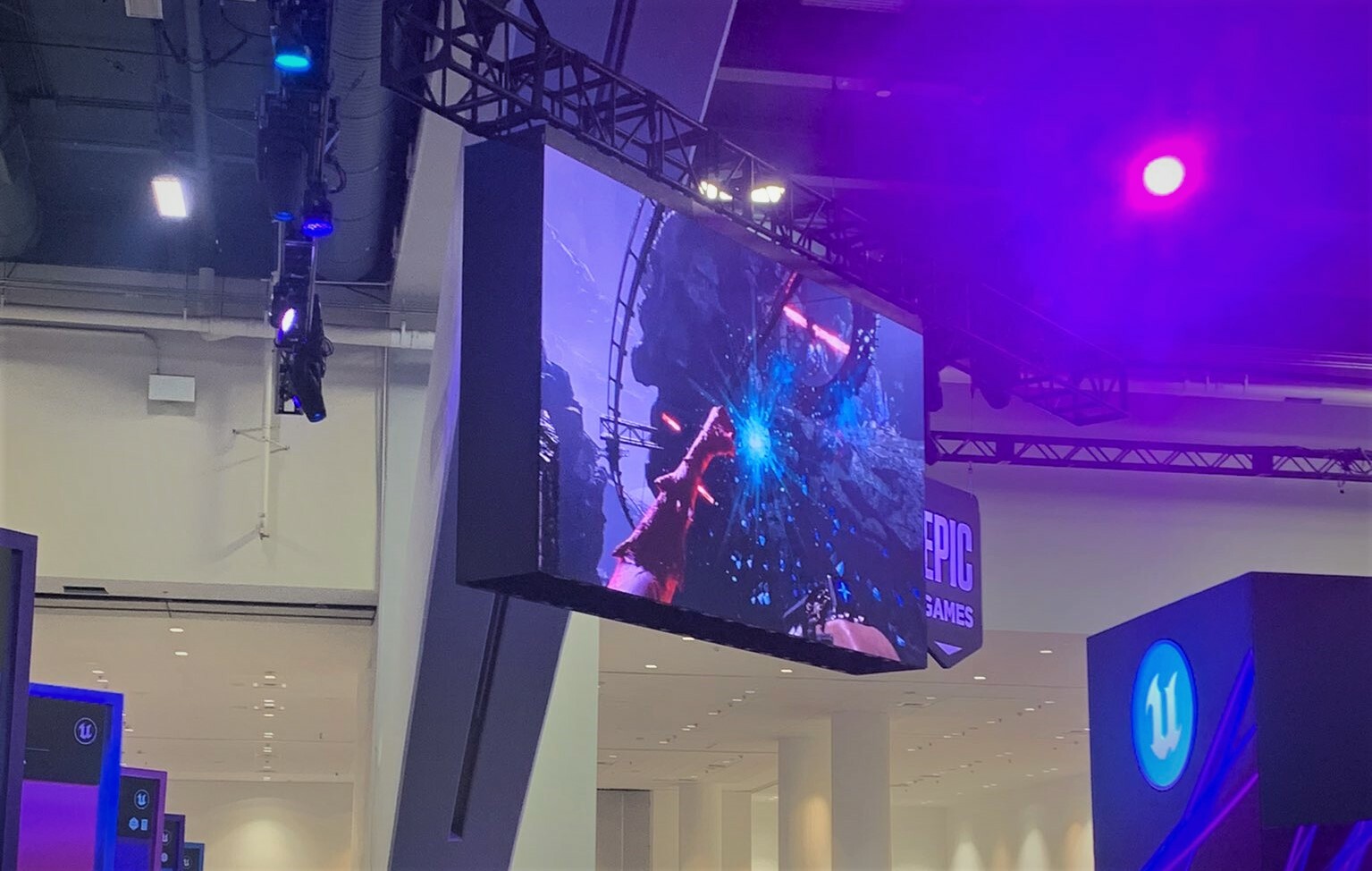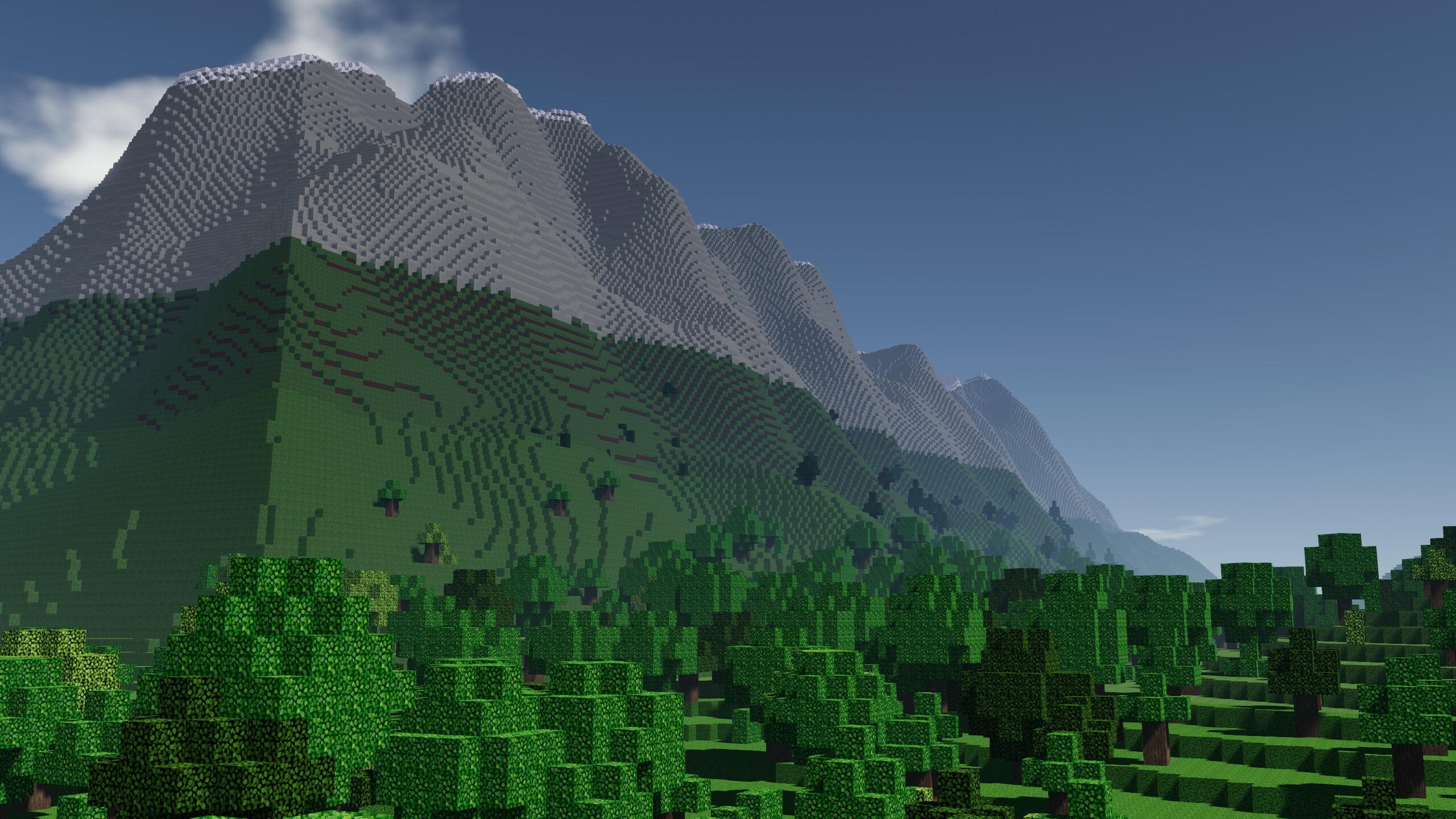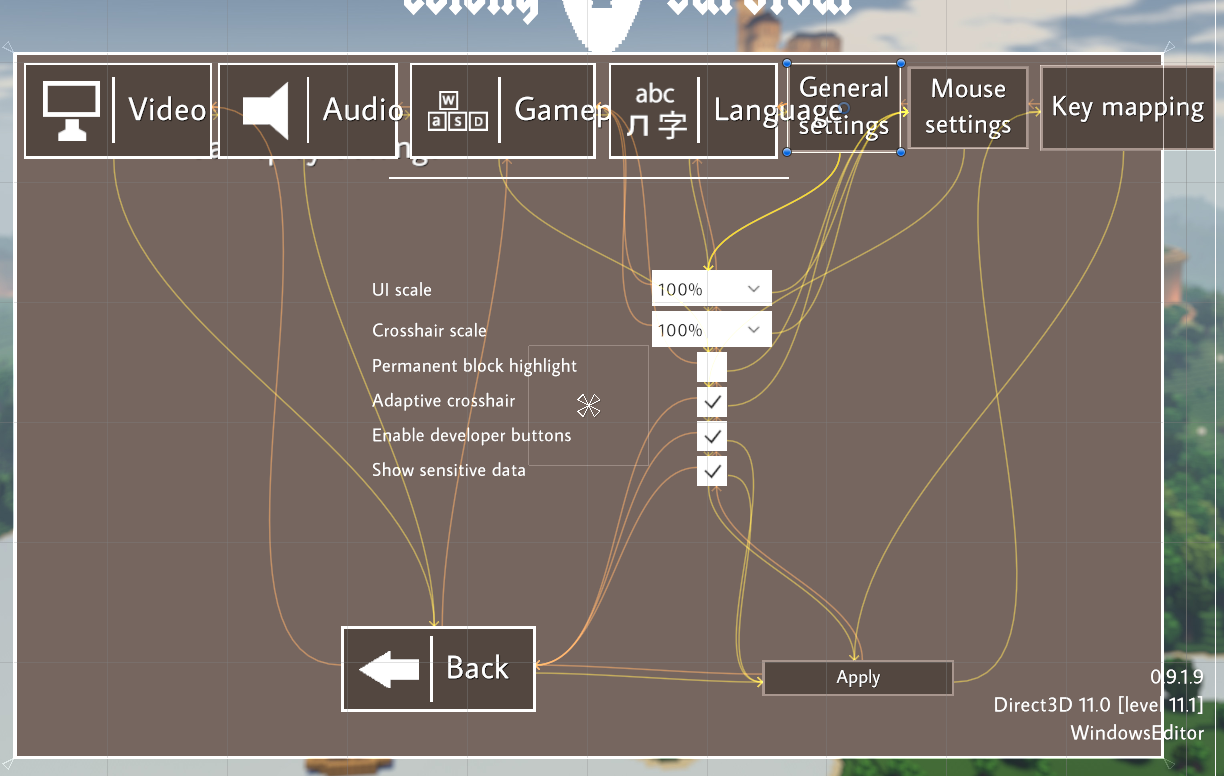Lone Fungus - BASTI
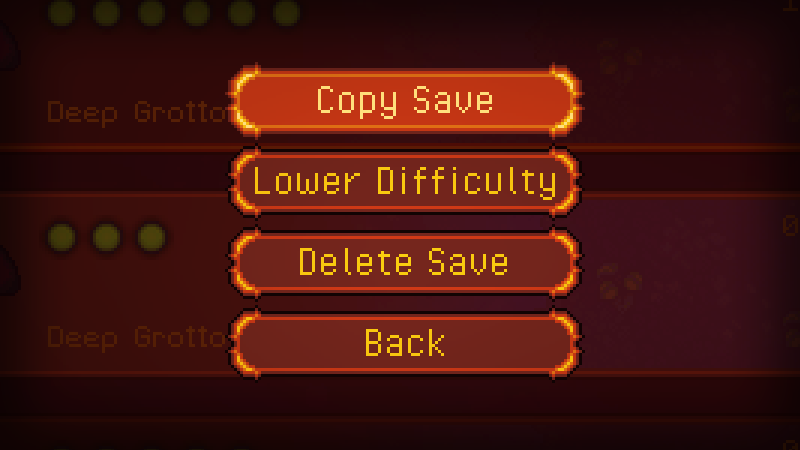
I've read what the community has to say about the current room/map system Lone Fungus has and it seems the community is quite split on how it should be. So my solution was to make the map system toggleable on the Explorer, Normal and Custom difficulties. That means those who like that the map updates at Shrines can play like they used to and those who want instant map updating on Normal can turn it on!
In hindsight I wish I had put the toggle inside of the settings menu, I'll probably move it there at some point.
With this also comes tons of other smaller and bigger changes, the bigger change is that you can copy your savefiles (except Nightmare saves) and also lower the difficulty of chosen savefiles!
I've tested the feature extensively and it should be without issues but since it's a new feature either backup your saves manually in the games folder or use the new copy-save feature and lower the difficulty of your copy if that's what you are planning on doing. Just to be on the safe side.
Thanks everyone for giving feedback and helping me make this game better, more to come :)!
Changelog:
- Added so you can lower the difficulty of your current save files
- Added so you can copy saves within the game
- Added a difficulty setting: Toggleable Map (It'll be ON for Normal, Explorer and Custom)
- You can place pins while in the teleportation view of map
- Turned the left Shrine at the surface to a Gold-Shrine
- Made it so teleporting to a new shrine sets that to your last used Teleportation Wand location
- Fixed Variable Dash setting now saving properly in the in-game menu
- Fixed being able to view the map in Astral Nexus
- Possibly fixed a weird bug where you could die when reaching the transition to the surface
- Improved the collision on the log breaking below the first gold shrine
- Fixed the Mossy Ruins gates not telling you are missing an upgrade
- Fixed some Ice collision in some of the Frozen Depths Astral Gates
- Fixed the Astral Fragment disappearing from UI in the Astral Gates
- Fixed the Conjure Mushmover UI symbol showing when you don't have one
- The map will update after using the Teleportation Wand
- Fixed a bug with the flowers in Mossy Ruins when pausing at the right moment
- Made it so you can't land on the spikes and die under Screw Sentinel boss
- Fixed Greeter Statues name saying Grand Librarian in one box
- Fixed a bug where you could softlock yourself by using the Teleportation Wand quickly after Teleporting and Saving
- Fixed the combo slash being buggy