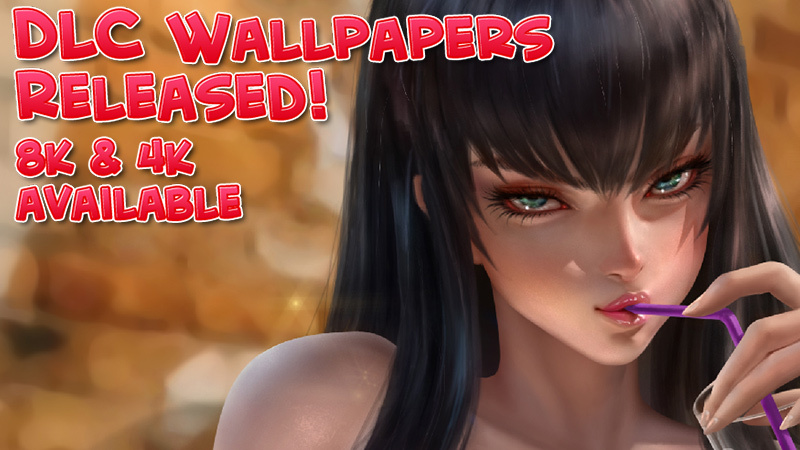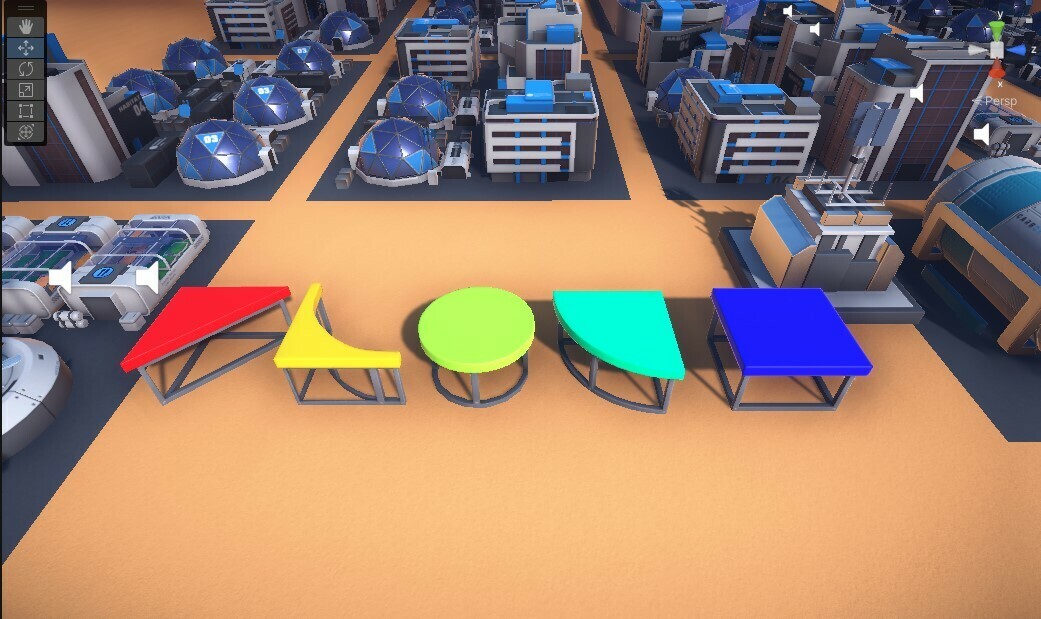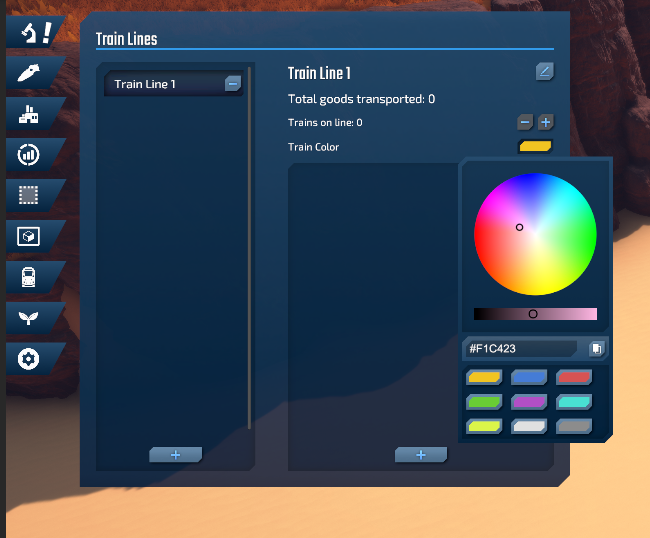Apr 7, 2023
Viral Complex Playtest - wecybin
This is another test for implementing a 3d lobby-based matchmaking system. Map is like 30-40% (basic groundwork and a few details done) so watchout for a lack of walls in certain areas, you will fall infinitely.
The command center you spawn next to (on the bridge) can be used by hitting 'E' while facing it. Using it will start the auto-matchmaking process and (hopefully) spawn the other players in the match as well.
The command center you spawn next to (on the bridge) can be used by hitting 'E' while facing it. Using it will start the auto-matchmaking process and (hopefully) spawn the other players in the match as well.