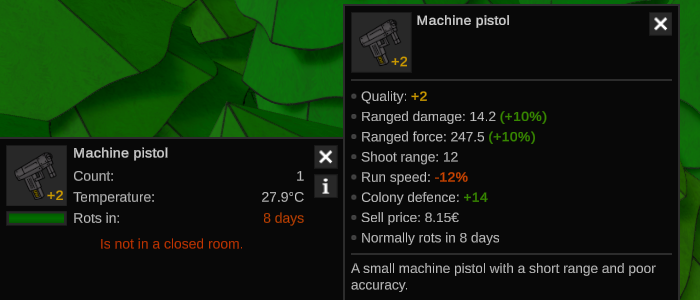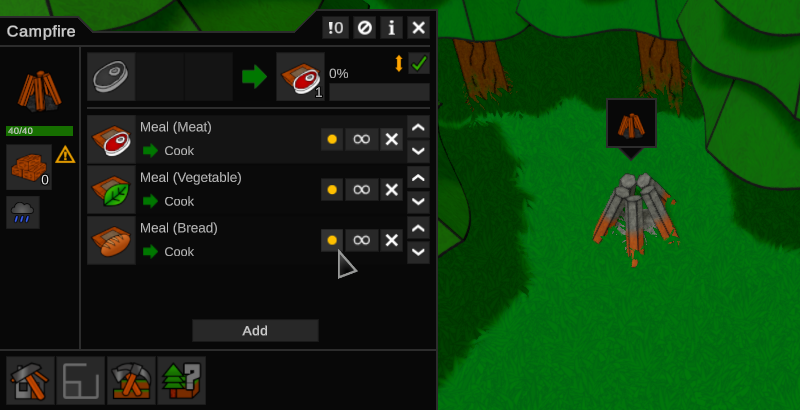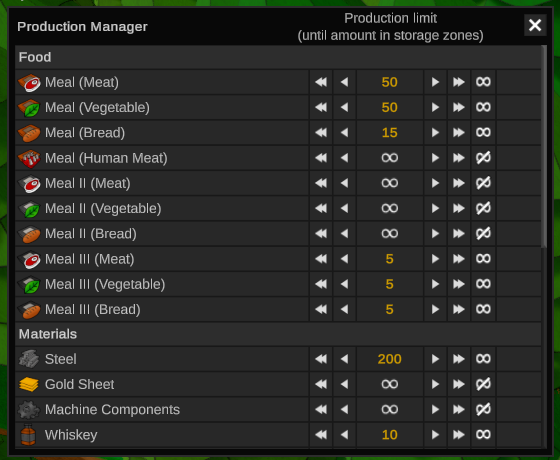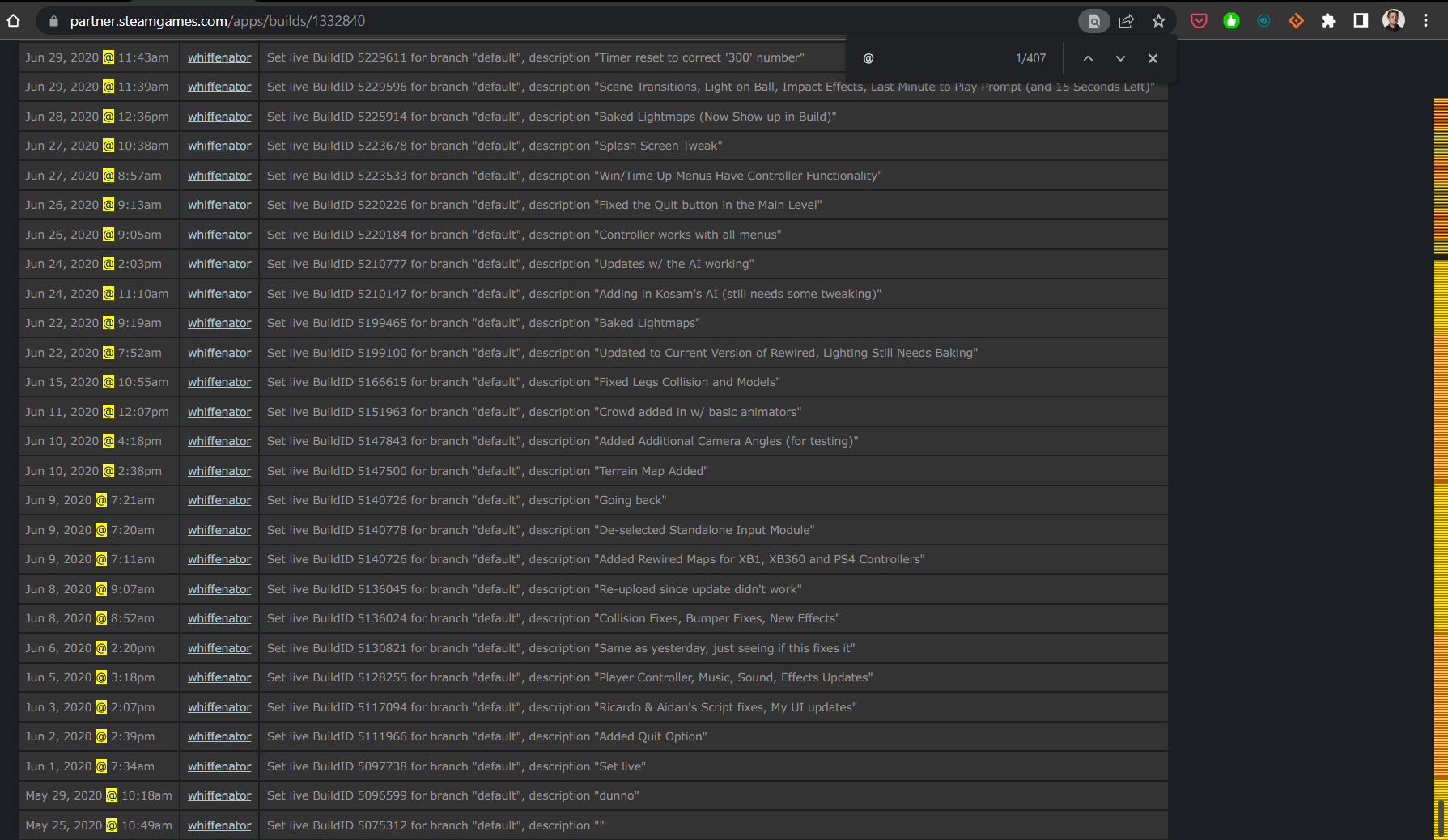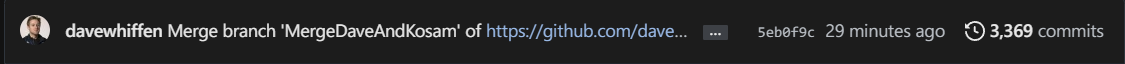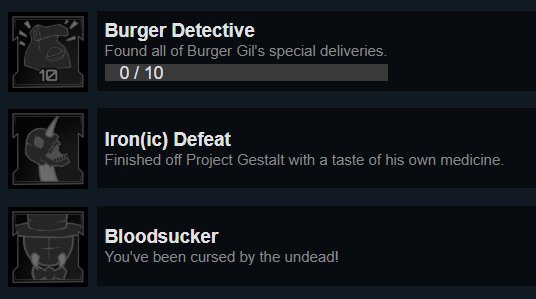Mar 30, 2023
Engineer Alpha - aaronworcester
0.5 is out for public release and while there are still a few things to fix it is stable and can be played. If I waited until it was perfect the game would never come out.
While playtesting I realized that I was missing something in the progression of mining resource gathering. In the early game the majority of mining is done by hand and as the player is the one choosing what to collect they will naturally go for more valuable things like ores over stone. But as you progress through the game you start to use automated forms of mining which are not as smart as the player and will just mine everything in their specified volume regardless of what it is. This leads to the player having an influx of stone that they did not previously. As I don't want to make the games mining machinery "smart" as that takes something away from them I was left with how do I let the player use all the stone they will be getting. The answer was of course the ore crusher.
The ore crusher was not planned for thins build and was something I had come up with years ago as part of the 'ore yield increase chain'. The ore crusher functions just like a furnace in that you do not need to set a recipe for it and will take ores and produce 1.5 crushed ores each. There will be other steps that will be unlocked in the future that will also provide a 1.5x gain for exponential growth with each step. I have now added a recipe to the ore crusher that takes 5 stone and has a 50% chance to produce 1 copper ore and a 25% chance to produce 1 iron ore. This give the player another use for their stone that they can automate and turn into more metals for making parts.
While playtesting I realized that I was missing something in the progression of mining resource gathering. In the early game the majority of mining is done by hand and as the player is the one choosing what to collect they will naturally go for more valuable things like ores over stone. But as you progress through the game you start to use automated forms of mining which are not as smart as the player and will just mine everything in their specified volume regardless of what it is. This leads to the player having an influx of stone that they did not previously. As I don't want to make the games mining machinery "smart" as that takes something away from them I was left with how do I let the player use all the stone they will be getting. The answer was of course the ore crusher.
The ore crusher was not planned for thins build and was something I had come up with years ago as part of the 'ore yield increase chain'. The ore crusher functions just like a furnace in that you do not need to set a recipe for it and will take ores and produce 1.5 crushed ores each. There will be other steps that will be unlocked in the future that will also provide a 1.5x gain for exponential growth with each step. I have now added a recipe to the ore crusher that takes 5 stone and has a 50% chance to produce 1 copper ore and a 25% chance to produce 1 iron ore. This give the player another use for their stone that they can automate and turn into more metals for making parts.