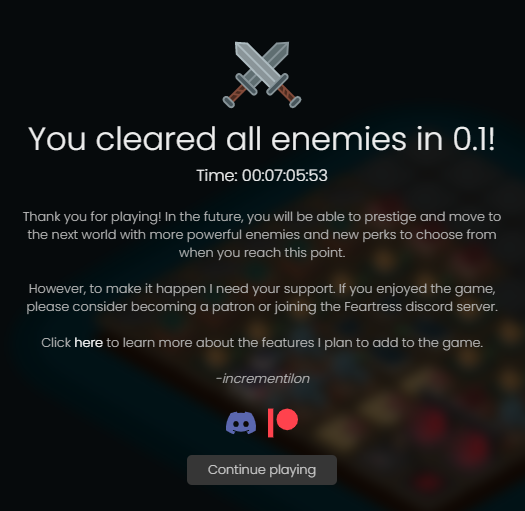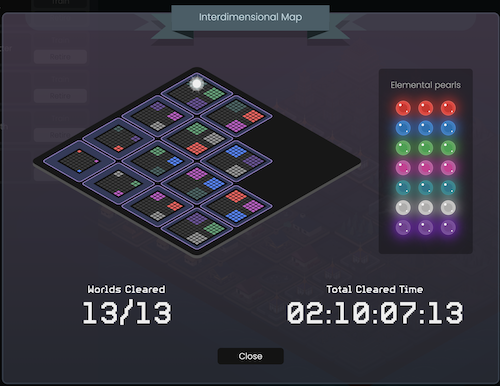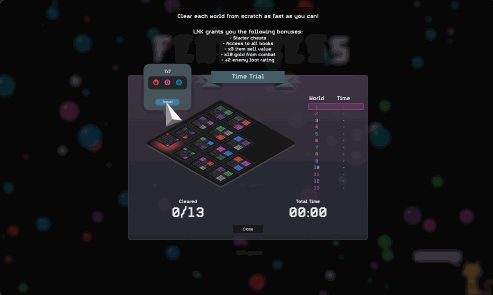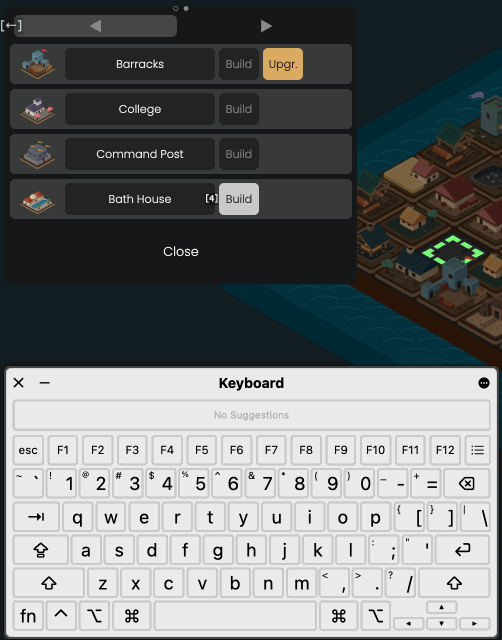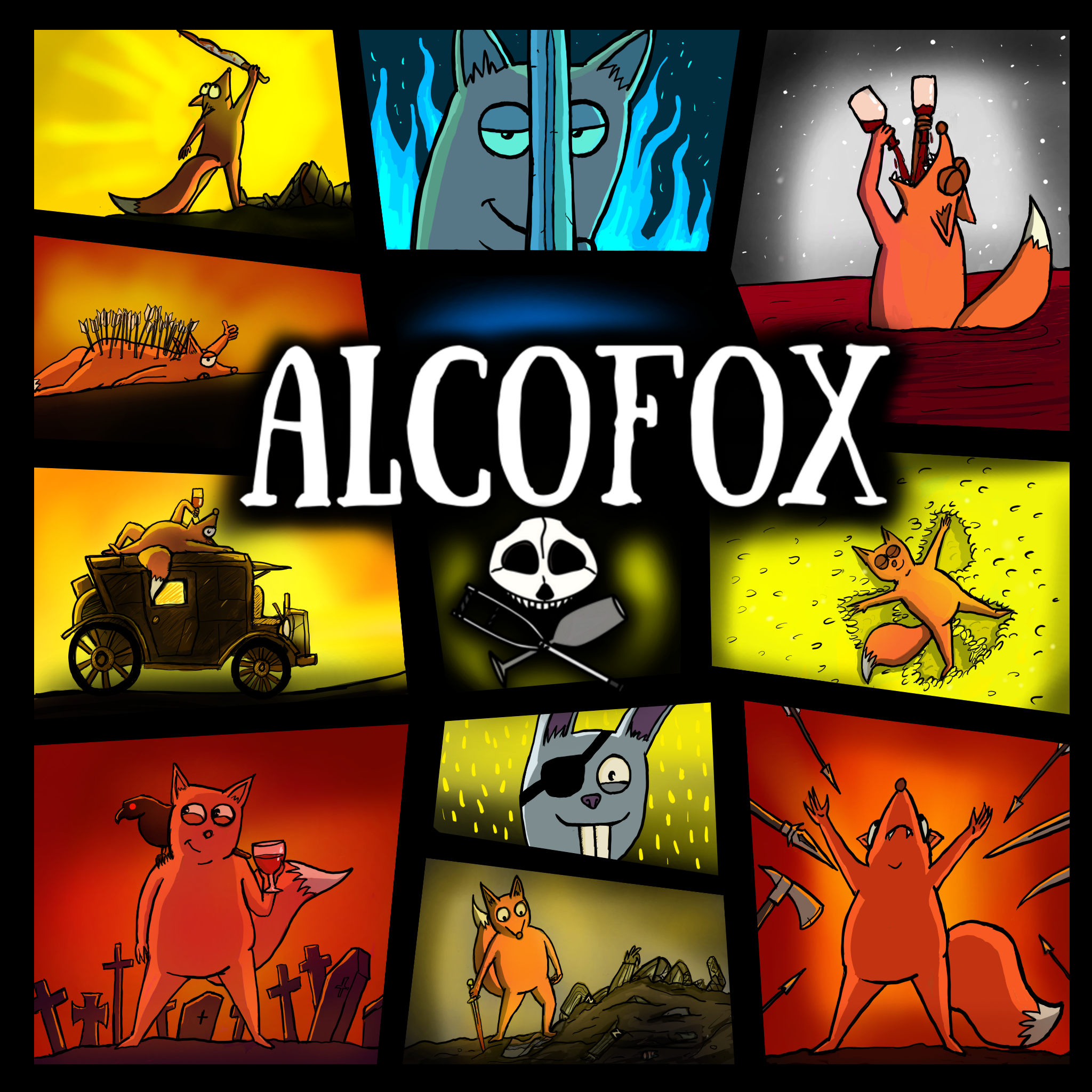Mar 29, 2023
Yingzinue:Donghei - hero2590
1、详细刻画了越州龙马医院内部;
2、降低了杂裾夫人的血量,由2300降低至2000;降低了杂裾小姐的血量,由2000降低至1200,并降低了杂裾和披帛的爆率,杂裾小姐和杂裾夫人不再爆仙女之水,改爆昆虫粘液;
3、详细刻画了洛神灵庙内部场景,并增加大量螳螂卵鞘(宝箱);
4、优化了东海大道几个地雷位置;
5、稍微丰富了越州卫生服务中心内部场景;
6、增加石狮堂药房需要昆虫粘液日常任务(来自杂裾小姐、杂裾夫人、螳螂卵鞘)
7、增加了越州城发展公司综合办事窗口
8、修改了峰子的战斗图(辛酉刀法)
9、完成石狮堂伊琳任务后前往蟾山公园时苏宣纯加入
10、修正了防弹衣分类是“首服”的BUG
11、修改了女狙击手战斗图(狙击枪精度射击)
12、增加了蟾山公园解放后外部场景,现在蟾山公园解放后蟾山公园以及庙前村均可自由进出了。
13、增加了庙前村丧事、“孝子”“孝女”行走图
14、修正了石狮堂以及星期二号内部的一些图块通行BUG
15、星期二号内部增加了一些粘粘恐怖分子
16、修正了选择职业后立即变身的BUG
17、优化了开场空间站一些文字和场景
18、修正了钱虎庄流氓民兵到处跑及无法逃跑的BUG
19、延长了蚯蚓的刷新时间
20、圣殿平原应急服务站外的栏杆改为一个垃圾桶堵路,在到达越州以后这个垃圾桶会被搬走从此通行顺畅
21、稍微丰富了钱虎庄
22、修改了《传统食物大全》,不仅可以可以制作粽子了
23、增加了两种清明饼:蒿饼和棉菜饼,蓬蒿在越州城和庙前村有,棉菜只有越州城外有
24、修正了石狮堂和越州城一些图块的通行和显示错误
25、各聚居地增加粮油店,销售大米、麦粉等粮食。
26、石狮堂增加苏宣纯,挑战胜利可以加入队伍,但是挑战失败将无法离开石狮堂,直到挑战胜利为止
27、跟着杨根的记忆有机体可以战斗无限击杀
2、降低了杂裾夫人的血量,由2300降低至2000;降低了杂裾小姐的血量,由2000降低至1200,并降低了杂裾和披帛的爆率,杂裾小姐和杂裾夫人不再爆仙女之水,改爆昆虫粘液;
3、详细刻画了洛神灵庙内部场景,并增加大量螳螂卵鞘(宝箱);
4、优化了东海大道几个地雷位置;
5、稍微丰富了越州卫生服务中心内部场景;
6、增加石狮堂药房需要昆虫粘液日常任务(来自杂裾小姐、杂裾夫人、螳螂卵鞘)
7、增加了越州城发展公司综合办事窗口
8、修改了峰子的战斗图(辛酉刀法)
9、完成石狮堂伊琳任务后前往蟾山公园时苏宣纯加入
10、修正了防弹衣分类是“首服”的BUG
11、修改了女狙击手战斗图(狙击枪精度射击)
12、增加了蟾山公园解放后外部场景,现在蟾山公园解放后蟾山公园以及庙前村均可自由进出了。
13、增加了庙前村丧事、“孝子”“孝女”行走图
14、修正了石狮堂以及星期二号内部的一些图块通行BUG
15、星期二号内部增加了一些粘粘恐怖分子
16、修正了选择职业后立即变身的BUG
17、优化了开场空间站一些文字和场景
18、修正了钱虎庄流氓民兵到处跑及无法逃跑的BUG
19、延长了蚯蚓的刷新时间
20、圣殿平原应急服务站外的栏杆改为一个垃圾桶堵路,在到达越州以后这个垃圾桶会被搬走从此通行顺畅
21、稍微丰富了钱虎庄
22、修改了《传统食物大全》,不仅可以可以制作粽子了
23、增加了两种清明饼:蒿饼和棉菜饼,蓬蒿在越州城和庙前村有,棉菜只有越州城外有
24、修正了石狮堂和越州城一些图块的通行和显示错误
25、各聚居地增加粮油店,销售大米、麦粉等粮食。
26、石狮堂增加苏宣纯,挑战胜利可以加入队伍,但是挑战失败将无法离开石狮堂,直到挑战胜利为止
27、跟着杨根的记忆有机体可以战斗无限击杀