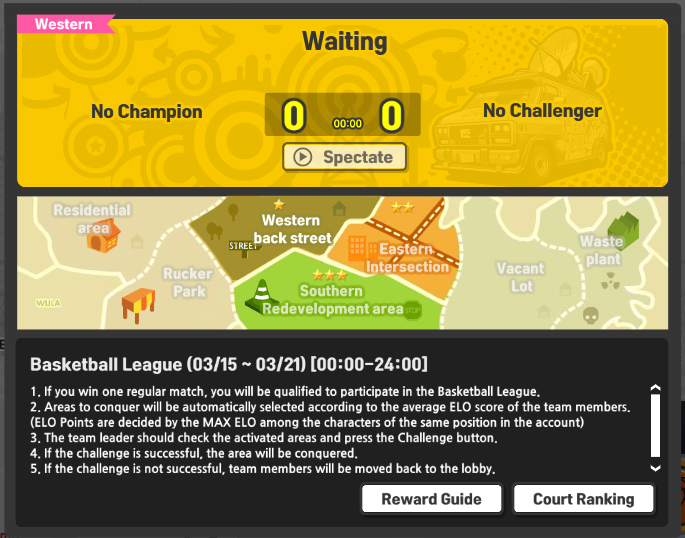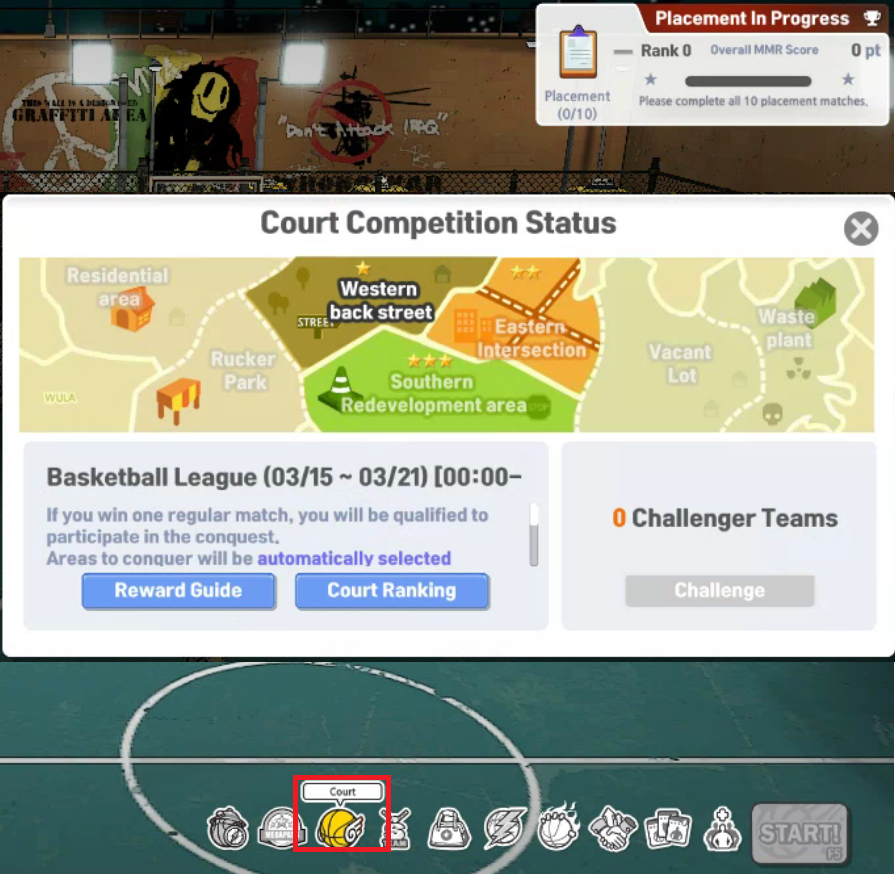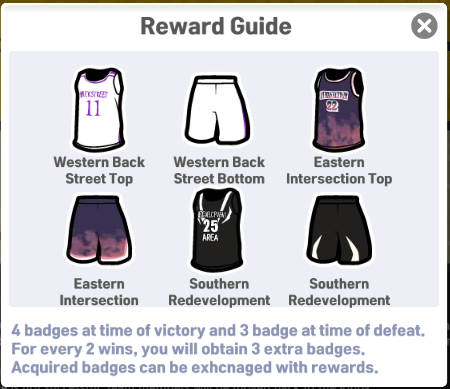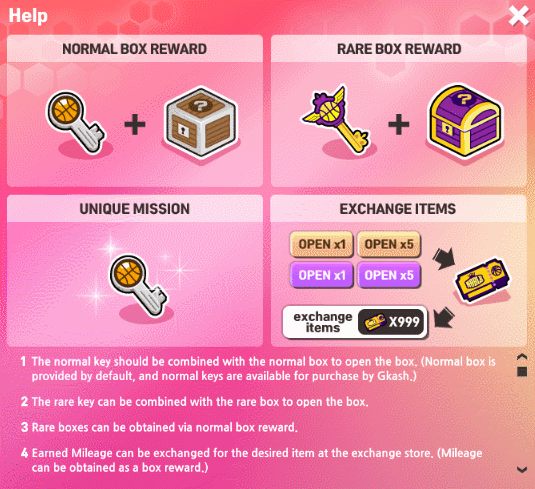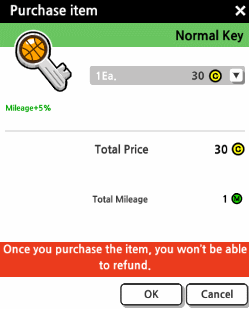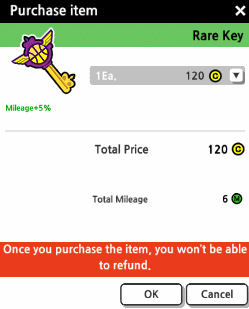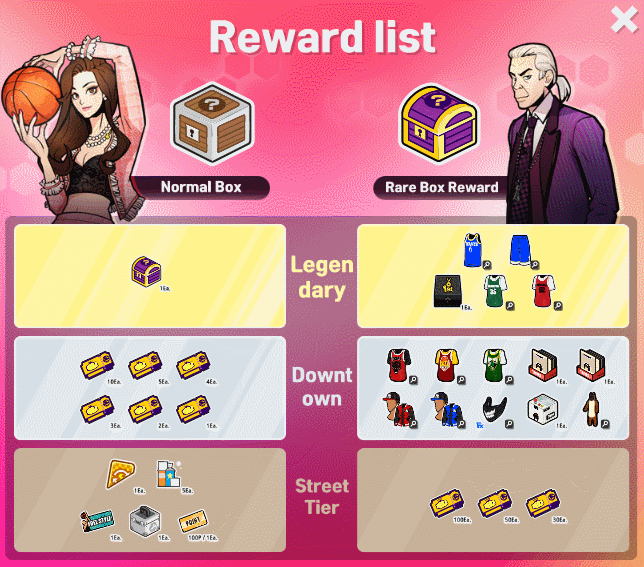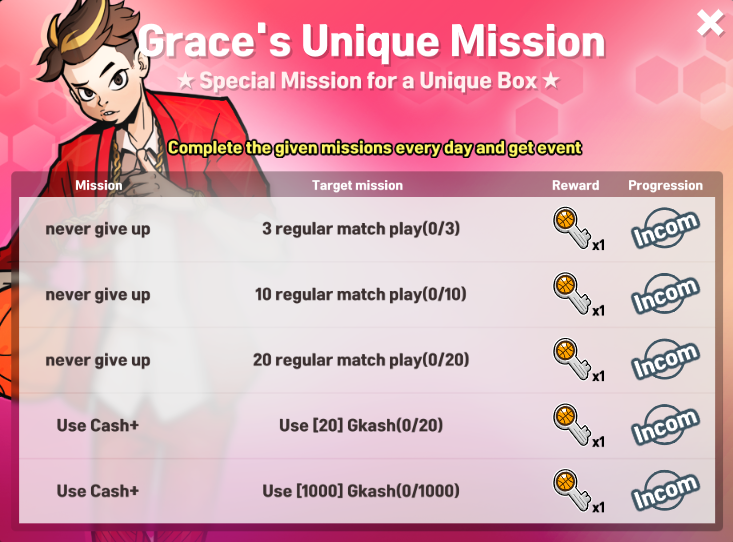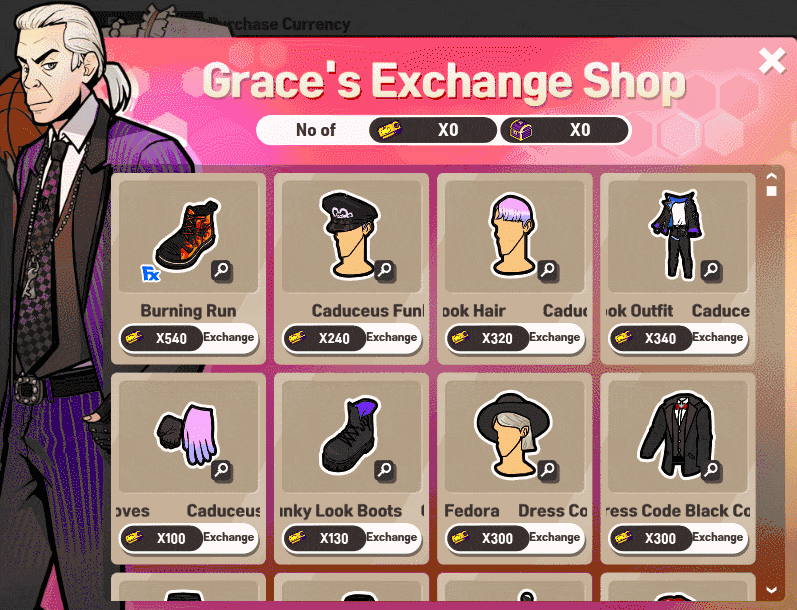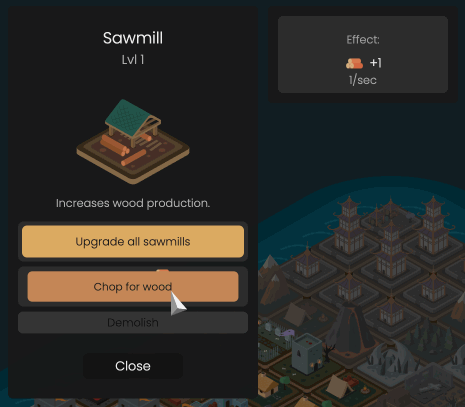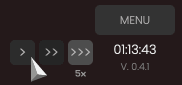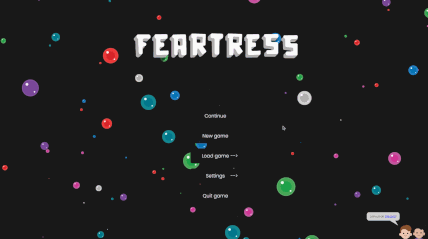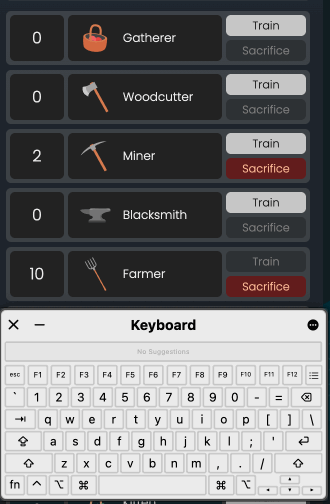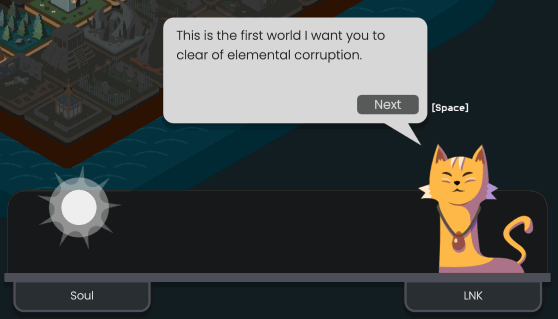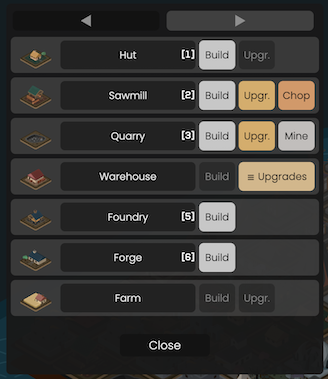Mar 15, 2023
Cassette Beasts - fee-ona
Welcome to Cassette Beasts – Developer Blog Roundup #3!
Tom and Jay here again to welcome to our third roundup blog! This time we'll chat about Custom Game Modes and the friends you'll meet in New Wirral.

It’s dangerous to go alone in New Wirral, so Rangers encourage prospective adventurers to travel alongside a partner. In Cassette Beasts there are 6 partner characters to find and unlock. Once unlocked, they will happily travel and battle alongside you whenever you want.

If you need to swap who you’re travelling with, just pop back to Harbourtown’s Gramophone Cafe, where everybody meets up.
During local co-op multiplayer, the second player takes control of the active partner character. In battle, each player has exclusive control over a single character and gets to decide what move they use.
If you’re playing alone, you’ll have control over both characters during battle, of course!
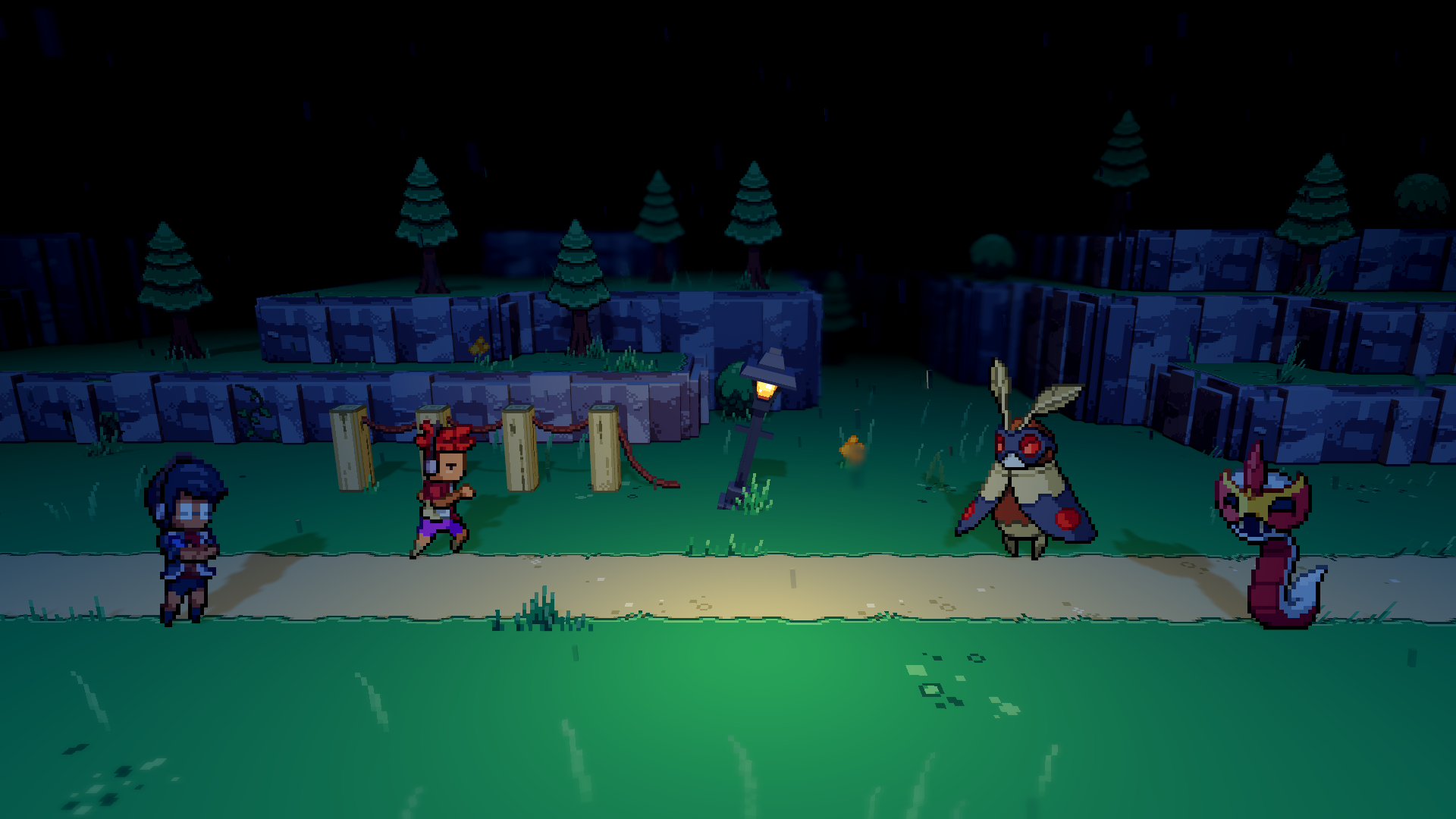
Let's meet some of these partners!

Kayleigh
If you played our Steam Next Fest demo, you’ll have met Kayleigh. She gives the player their first tape and explains some of the basics of life in New Wirral.

Meredith
Meredith is a sarcastic and antisocial Londoner who occupies herself repairing Harbourtown’s electronics. She likes dumb action movies and bands with tragic backstories.

Eugene
Eugene, the self-proclaimed “Protector of Harbourtown”, also appeared in our Steam Next Fest Demo. When and where he’s from isn’t clear, other than his quest is to rid New Wirral of the undead… but something doesn’t quite seem right. Why are these vampires wearing suits?
As for the other partner characters, you’ll have to wait and see!

When you have a rest at a campsite (or in the cafe) your friend will usually have something to say. Every once in a while this triggers a social event that will progress your relationship with them to the next level. These social events increase the strength and abilities of your fusions by increasing the strength of your bond.
Choosing certain dialogue options can also lead to something more than friendship…

Have you ever wondered what the Rangers of Harbourtown do? Well, it’s time for us to go into more detail…
If you played our Steam Next Fest demo, you’ll already know the basics. At the beginning of Cassette Beasts, you wash up on the shore of New Wirral, an island on what seems to be another world. There you meet Kayleigh, a kind and friendly ranger, who takes you to Harbourtown and shows you the ropes.
Along the way, you and Kayleigh encounter a strange and otherworldly creature known to the residents of New Wirral only as an ‘Archangel’.

Finding more of these Archangels is the key to finding the way off New Wirral and back to your home world. But to survive them you’ll need to get stronger--and that’s where the Rangers come in…
Rangers
Harbourtown’s Rangers exist to support the community. They maintain the town, manage supply lines and deliveries, and keep important routes safe for travel. Occasionally, more dangerous situations pop up, and these fall on the Ranger Captains--the highest ranking rangers--to resolve.
The Captains are also responsible for training new recruits, and in your case that means battling! Each of the 12 Captains has tapes based around a particular strategy they favour in battle. If you’re not prepared with a strategy of your own it can be a difficult fight.

Postgame
If you’ve seen these bad boys in screenshots and videos before and wondered what they are, they’re what the Rangers call ‘Rogue Fusions’. Rogue Fusions are unnaturally strong monsters that have fused in the wild. Some Rogue Fusions surround themselves with a swarm of other monsters, and others seem to increase in power in other ways… As a Ranger and a recognised combat pro it’ll be your job to keep them under control.

But why do they form, and why are they becoming more frequent and dangerous…?
In the postgame, there are new monsters to encounter and record, and new bosses to fight. Each Ranger Captain can be rematched. This time they won’t hold back, and will unleash their perfected strategies on you!
And of course if that’s not enough for you, beating the game unlocks additional game modes...

Custom Game Modes
Once you've beaten the game, Cassette Beasts has a number of options you can use to customise your next playthrough.
While we recommend playing the game through normally on your first playthrough, these options can also be unlocked with a cheat code--handy if you're playing the game on a different machine at a speedrun competition! The cheat code will be shared after the game's release.
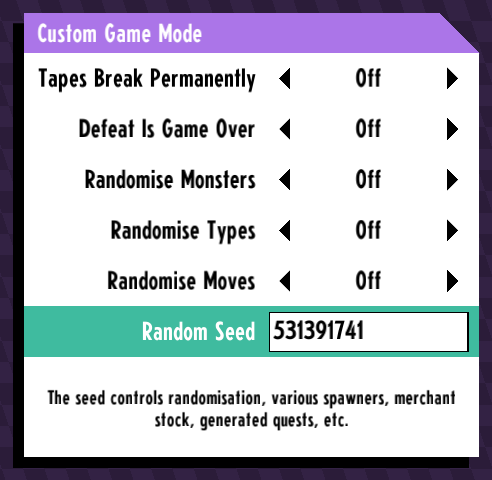
Let's go through these one by one:
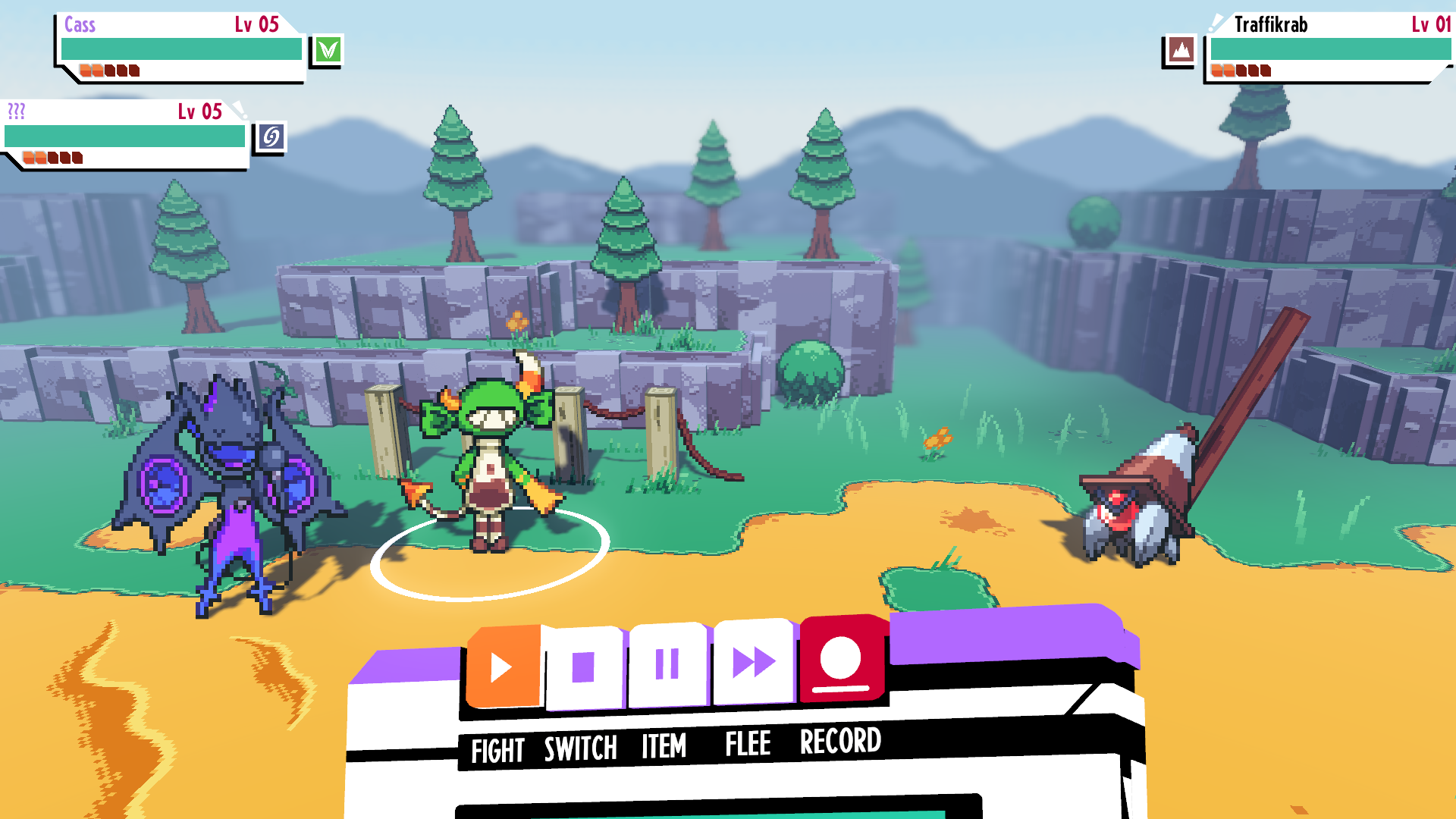
Speedrunning & LiveSplit Integration
A small but dedicated speedrunning community grew around our last game, Lenna's Inception, after its launch. We learned a lot from this community about what makes a game suitable for speedrunning and what does not, and factored this into Cassette Beasts.
On all platforms, you can enable an in-game timer in the settings menu at any time. This timer displays in the top left of the screen, and records how long you've been playing your save file for. It automatically pauses on loading screens and during character customisation.
While the in-game timer is enabled, you can hold the middle mouse button (or Y on a controller) to speed up dialogue, and automatically select dialogue options.
If you have LiveSplit installed (available for Windows only), you can connect Cassette Beasts to the LiveSplit Server component, and automatically send split commands based on certain in-game events. The game tracks numerous stats in your save file, for the purpose of achievements. These stats include which bosses you've defeated, how many species you've recorded, and so on. Any of these stats can be used to trigger splits.
The LiveSplit integration is fully configurable through an INI file, so you can create your own list of custom splits!

We hope that this will make speedrunning Cassette Beasts fun and easy for people to get into.
More information about how to configure the LiveSplit integration will be published on the wiki after the game releases.

That's all for this week, folks! To see more in detail, you can view the individual posts below. If you want to know more, why not swing by the official Discord! As well as that, you can always follow us on Twitter! for future updates!
Tom and Jay here again to welcome to our third roundup blog! This time we'll chat about Custom Game Modes and the friends you'll meet in New Wirral.

It’s dangerous to go alone in New Wirral, so Rangers encourage prospective adventurers to travel alongside a partner. In Cassette Beasts there are 6 partner characters to find and unlock. Once unlocked, they will happily travel and battle alongside you whenever you want.

If you need to swap who you’re travelling with, just pop back to Harbourtown’s Gramophone Cafe, where everybody meets up.
During local co-op multiplayer, the second player takes control of the active partner character. In battle, each player has exclusive control over a single character and gets to decide what move they use.
If you’re playing alone, you’ll have control over both characters during battle, of course!
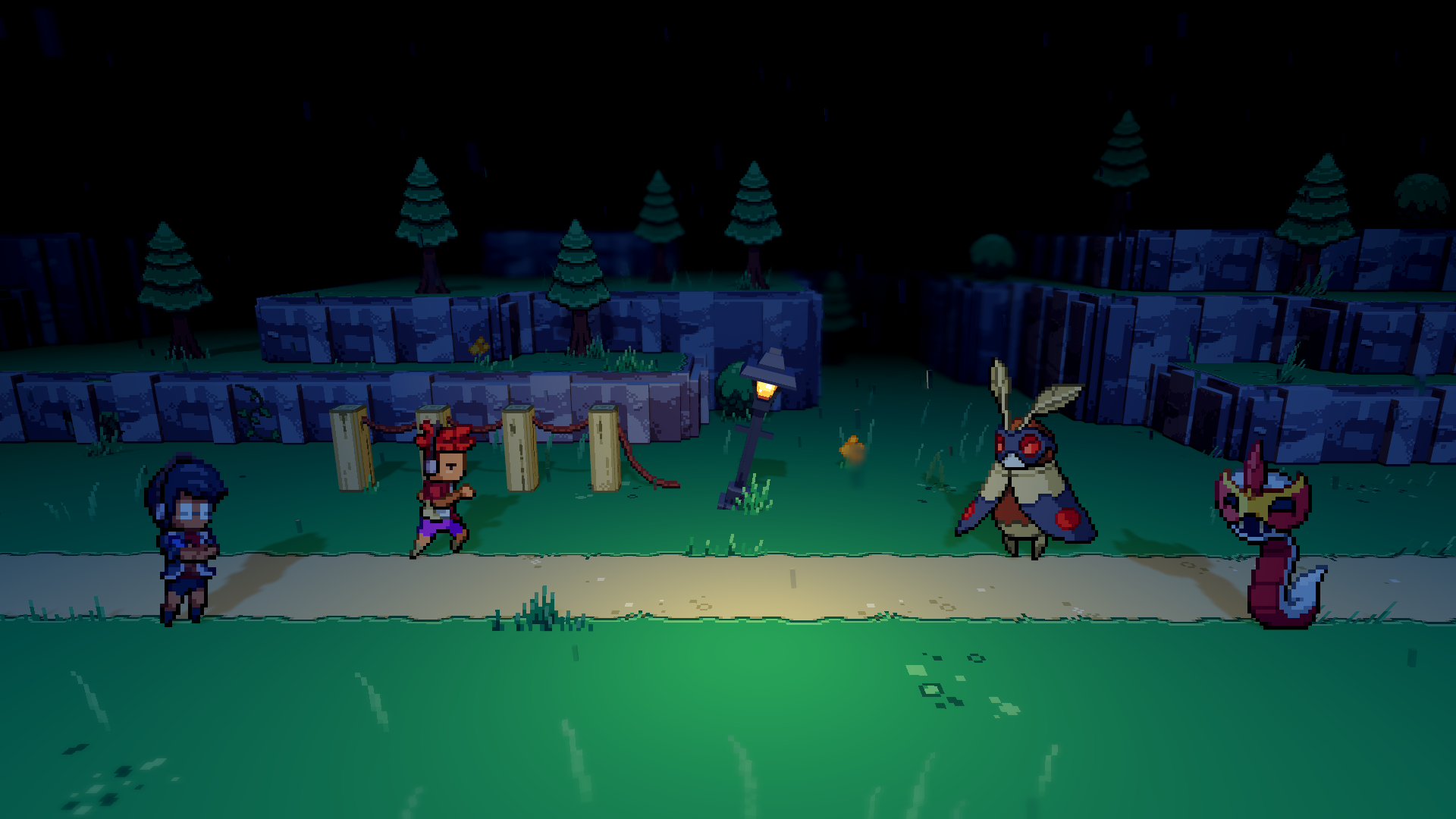
Let's meet some of these partners!

Kayleigh
If you played our Steam Next Fest demo, you’ll have met Kayleigh. She gives the player their first tape and explains some of the basics of life in New Wirral.

Meredith
Meredith is a sarcastic and antisocial Londoner who occupies herself repairing Harbourtown’s electronics. She likes dumb action movies and bands with tragic backstories.

Eugene
Eugene, the self-proclaimed “Protector of Harbourtown”, also appeared in our Steam Next Fest Demo. When and where he’s from isn’t clear, other than his quest is to rid New Wirral of the undead… but something doesn’t quite seem right. Why are these vampires wearing suits?
As for the other partner characters, you’ll have to wait and see!

When you have a rest at a campsite (or in the cafe) your friend will usually have something to say. Every once in a while this triggers a social event that will progress your relationship with them to the next level. These social events increase the strength and abilities of your fusions by increasing the strength of your bond.
Choosing certain dialogue options can also lead to something more than friendship…

Have you ever wondered what the Rangers of Harbourtown do? Well, it’s time for us to go into more detail…
If you played our Steam Next Fest demo, you’ll already know the basics. At the beginning of Cassette Beasts, you wash up on the shore of New Wirral, an island on what seems to be another world. There you meet Kayleigh, a kind and friendly ranger, who takes you to Harbourtown and shows you the ropes.
Along the way, you and Kayleigh encounter a strange and otherworldly creature known to the residents of New Wirral only as an ‘Archangel’.

Finding more of these Archangels is the key to finding the way off New Wirral and back to your home world. But to survive them you’ll need to get stronger--and that’s where the Rangers come in…
Rangers
Harbourtown’s Rangers exist to support the community. They maintain the town, manage supply lines and deliveries, and keep important routes safe for travel. Occasionally, more dangerous situations pop up, and these fall on the Ranger Captains--the highest ranking rangers--to resolve.
The Captains are also responsible for training new recruits, and in your case that means battling! Each of the 12 Captains has tapes based around a particular strategy they favour in battle. If you’re not prepared with a strategy of your own it can be a difficult fight.

Postgame
If you’ve seen these bad boys in screenshots and videos before and wondered what they are, they’re what the Rangers call ‘Rogue Fusions’. Rogue Fusions are unnaturally strong monsters that have fused in the wild. Some Rogue Fusions surround themselves with a swarm of other monsters, and others seem to increase in power in other ways… As a Ranger and a recognised combat pro it’ll be your job to keep them under control.

But why do they form, and why are they becoming more frequent and dangerous…?
In the postgame, there are new monsters to encounter and record, and new bosses to fight. Each Ranger Captain can be rematched. This time they won’t hold back, and will unleash their perfected strategies on you!
And of course if that’s not enough for you, beating the game unlocks additional game modes...

Custom Game Modes
Once you've beaten the game, Cassette Beasts has a number of options you can use to customise your next playthrough.
While we recommend playing the game through normally on your first playthrough, these options can also be unlocked with a cheat code--handy if you're playing the game on a different machine at a speedrun competition! The cheat code will be shared after the game's release.
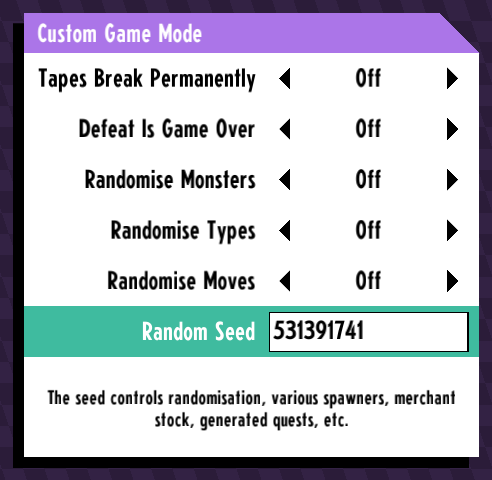
Let's go through these one by one:
- First up, we have "Tapes Break Permanently," which means that any tape with 0 hit points can't be repaired and will be unusable for the rest of your playthrough!
- "Defeat is Game Over," where a single loss in battle means game over – no matter how many tapes you have left.
- "Randomise Monsters" lets you mix up the habitats of monsters, as well as the starter and partner tapes.
- "Randomise Types," my personal favourite, you can randomise monster species' types, as well as their colour palettes and movepools to match.
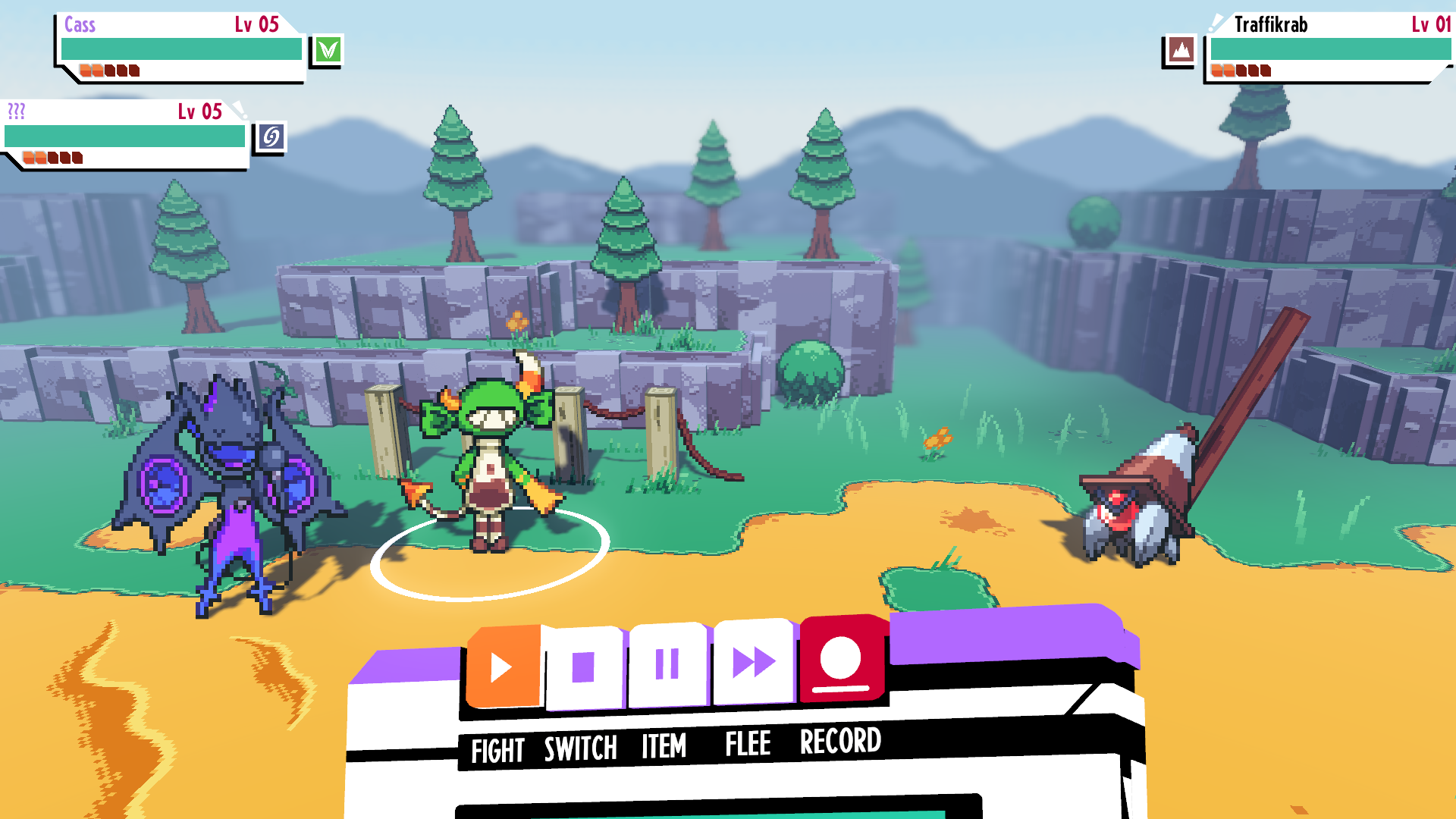
- "Randomise Moves". This option can be used to randomise the default set of moves for monsters, as well as the moves you unlock by upgrading tapes.
- "Random Seed" option, which can be used to control all the aforementioned randomisation options. It can also control the randomisation of certain variables in the game, even when no customisations are enabled – perfect for speedruns.
Speedrunning & LiveSplit Integration
A small but dedicated speedrunning community grew around our last game, Lenna's Inception, after its launch. We learned a lot from this community about what makes a game suitable for speedrunning and what does not, and factored this into Cassette Beasts.
On all platforms, you can enable an in-game timer in the settings menu at any time. This timer displays in the top left of the screen, and records how long you've been playing your save file for. It automatically pauses on loading screens and during character customisation.
While the in-game timer is enabled, you can hold the middle mouse button (or Y on a controller) to speed up dialogue, and automatically select dialogue options.
If you have LiveSplit installed (available for Windows only), you can connect Cassette Beasts to the LiveSplit Server component, and automatically send split commands based on certain in-game events. The game tracks numerous stats in your save file, for the purpose of achievements. These stats include which bosses you've defeated, how many species you've recorded, and so on. Any of these stats can be used to trigger splits.
The LiveSplit integration is fully configurable through an INI file, so you can create your own list of custom splits!

We hope that this will make speedrunning Cassette Beasts fun and easy for people to get into.
More information about how to configure the LiveSplit integration will be published on the wiki after the game releases.

That's all for this week, folks! To see more in detail, you can view the individual posts below. If you want to know more, why not swing by the official Discord! As well as that, you can always follow us on Twitter! for future updates!