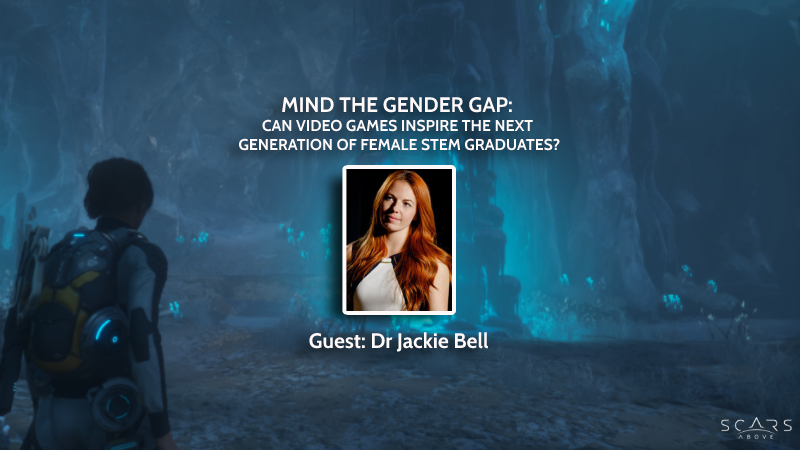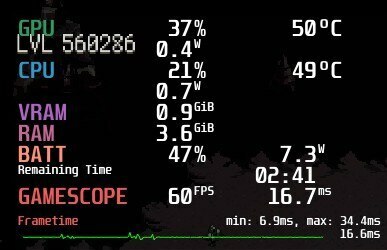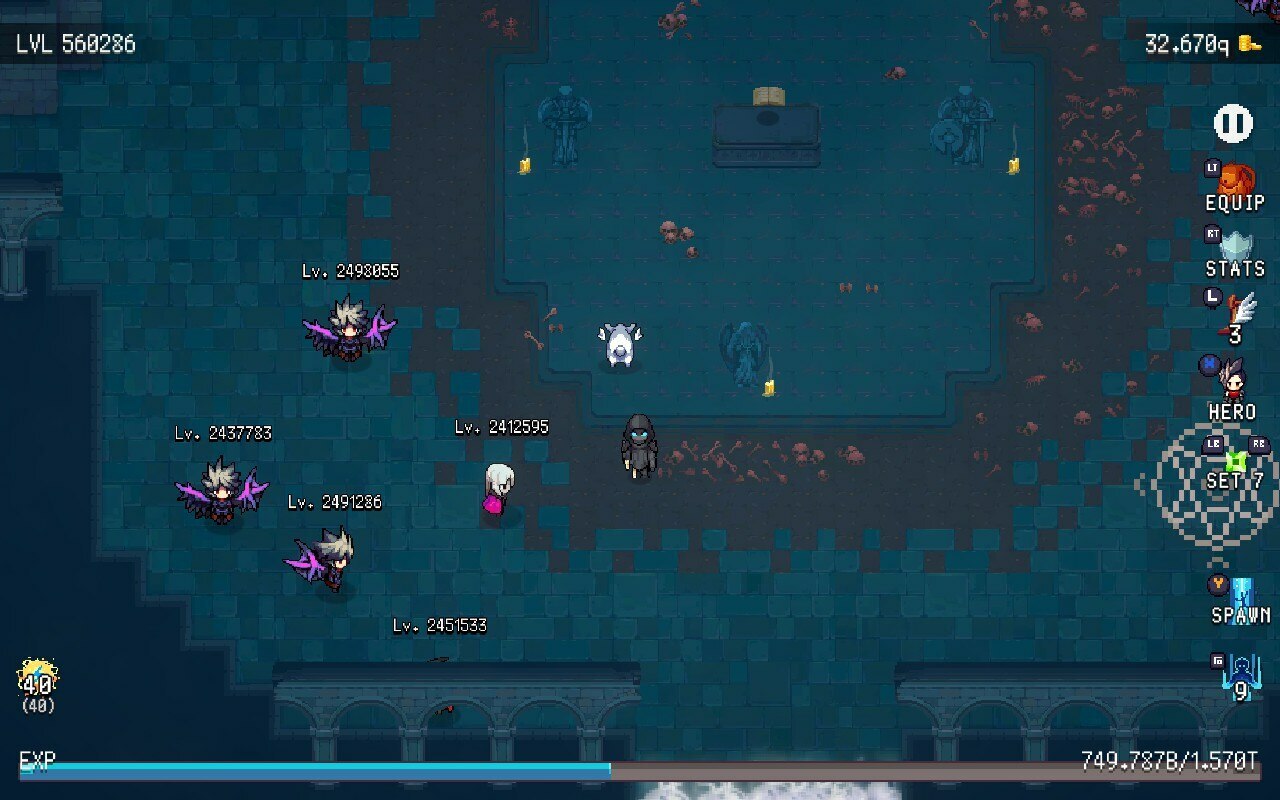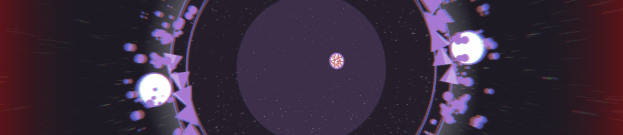Mar 8, 2023
Mount & Blade: Warband - Dejan

Viking Conquest 2.063 is live! Server admins and modders can access the latest files on our website here.
PATCH NOTES (2.063)
- Restore some story NPC heights
- Another attempt to init tourney practice right
- Keep those killed in the holmgang dead
- Make adventurers default faction for lords of defeated factions released from prison to avoid backdoor to zombie kingdoms
- Include non-companion lords in appropriate adventurer behavior
- Have script_change_troop_faction handle non-kingdom faction properly
- Use a defection process to place adventurer lords of defeated factions in new factions
- Distinguish unconfirmed defectors to player and limit their spawn in the player's court
- Defecting lords yield intel on their old faction when accepted by the player
- Defecting lords do not defect immediately when rejected by player at the player's court
- Add a tracker for the last faction to properly distinguish that from the original faction
- For initiating defections, use the same function that counts disgruntled lords
- Make liege relation more of a consideration for defection
- Prohibit defections to factions from which lord will immediately defect
- Lords that have nowhere to defect are removed from the game
- Use script_indict_lord_for_treason for quest incriminate loyal commander
- Redo caravan design to raise the cap to a level appropriate for when only two factions left
- Prevent escaped defeated faction lords from forming parties until recruited into a new kingdom
- Balance relation impacts of enfoefment
- Corrections in Spanish and German localization files