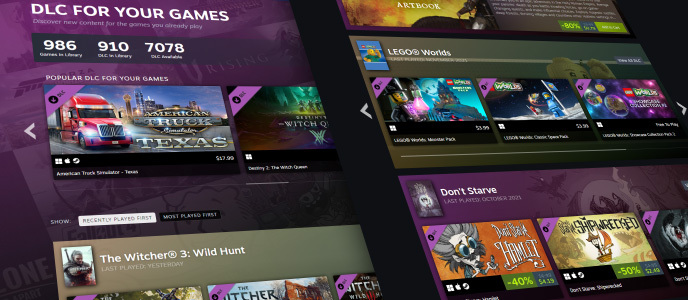Mar 1, 2023
Team Fortress 2 - Valve
An update to Team Fortress 2 has been released. The update will be applied automatically when you restart Team Fortress 2. The major changes include:
- Added missing Summer tag for Workshop maps