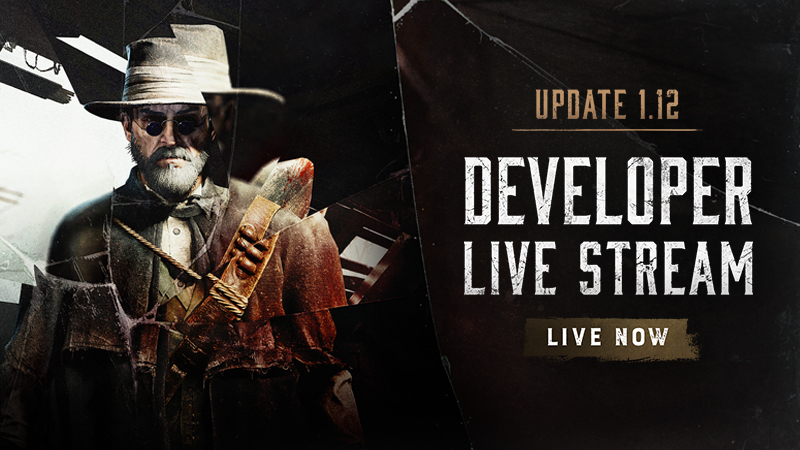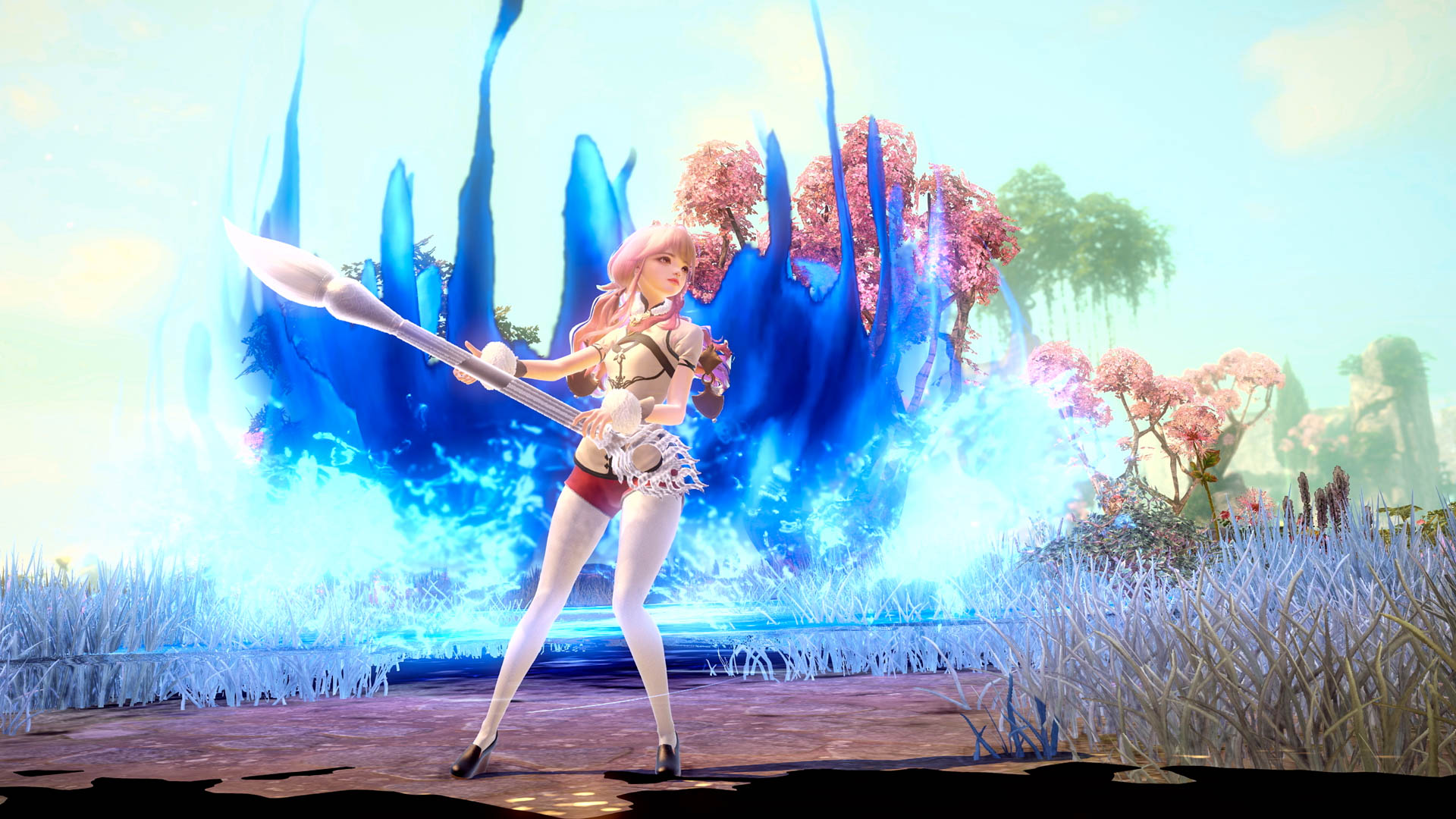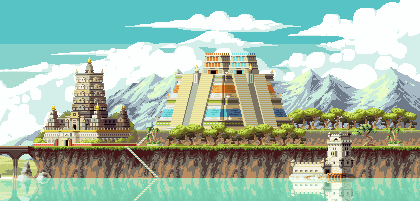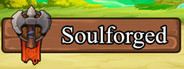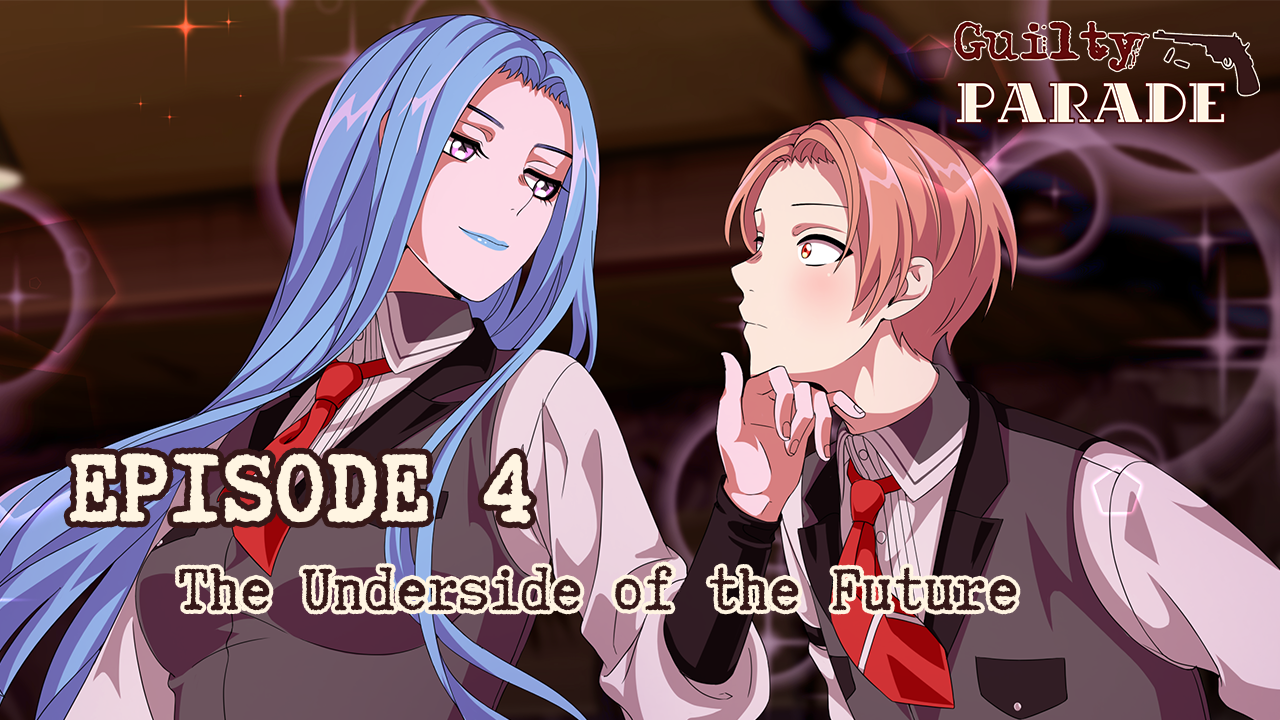Mar 7, 2023
Next Day: Survival - SOFF Games
Changes:
1) Improved the process of connecting to the server. Added the ability to connect to the server using a domain name.
2) Fixed a bug where after losing connection with the server it was not possible to reconnect and there was an endless download
3) Fixed a bug in which the character twitched strongly during the animation playback in a tired state with an assault rifle
1) Improved the process of connecting to the server. Added the ability to connect to the server using a domain name.
2) Fixed a bug where after losing connection with the server it was not possible to reconnect and there was an endless download
3) Fixed a bug in which the character twitched strongly during the animation playback in a tired state with an assault rifle