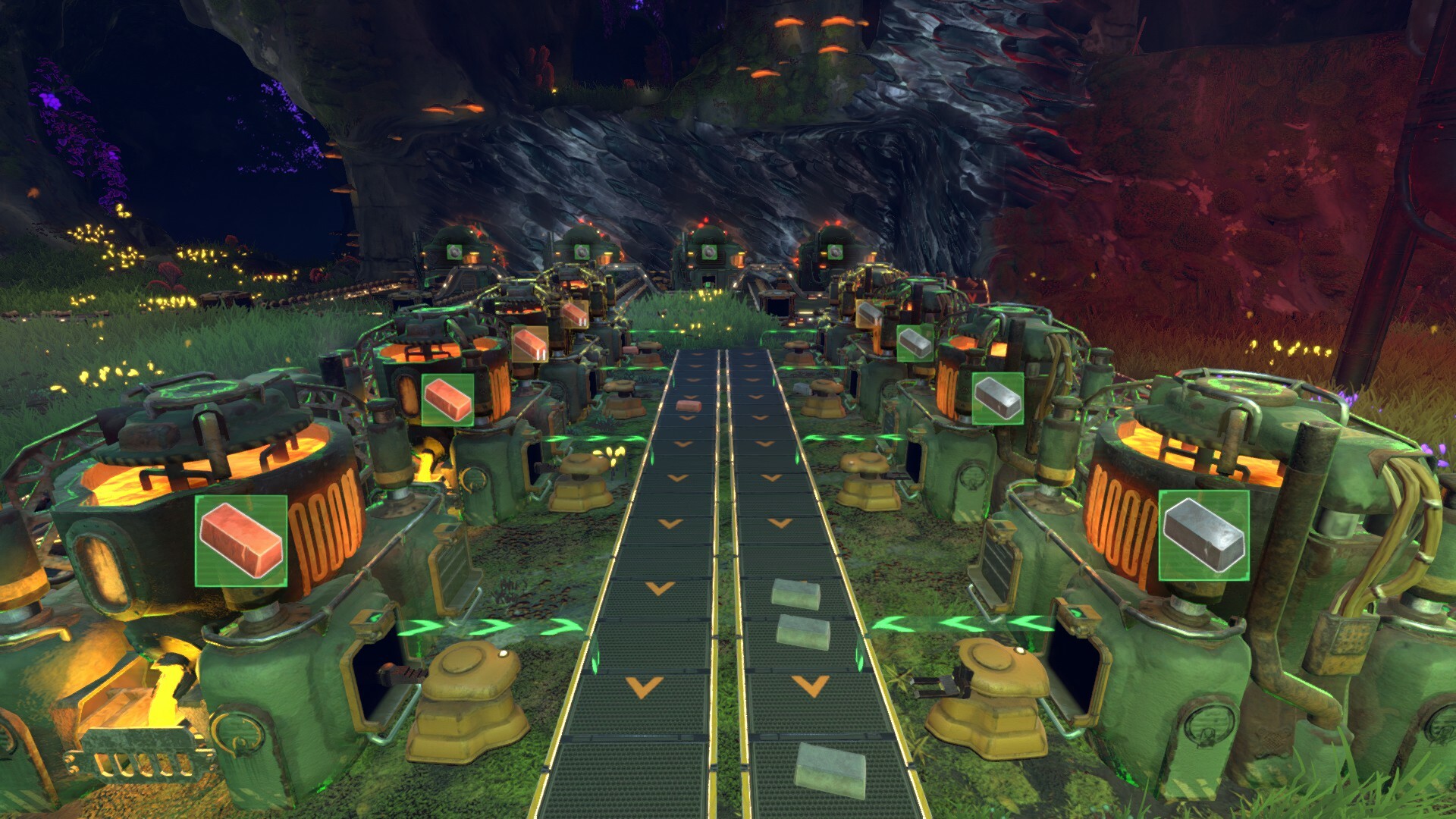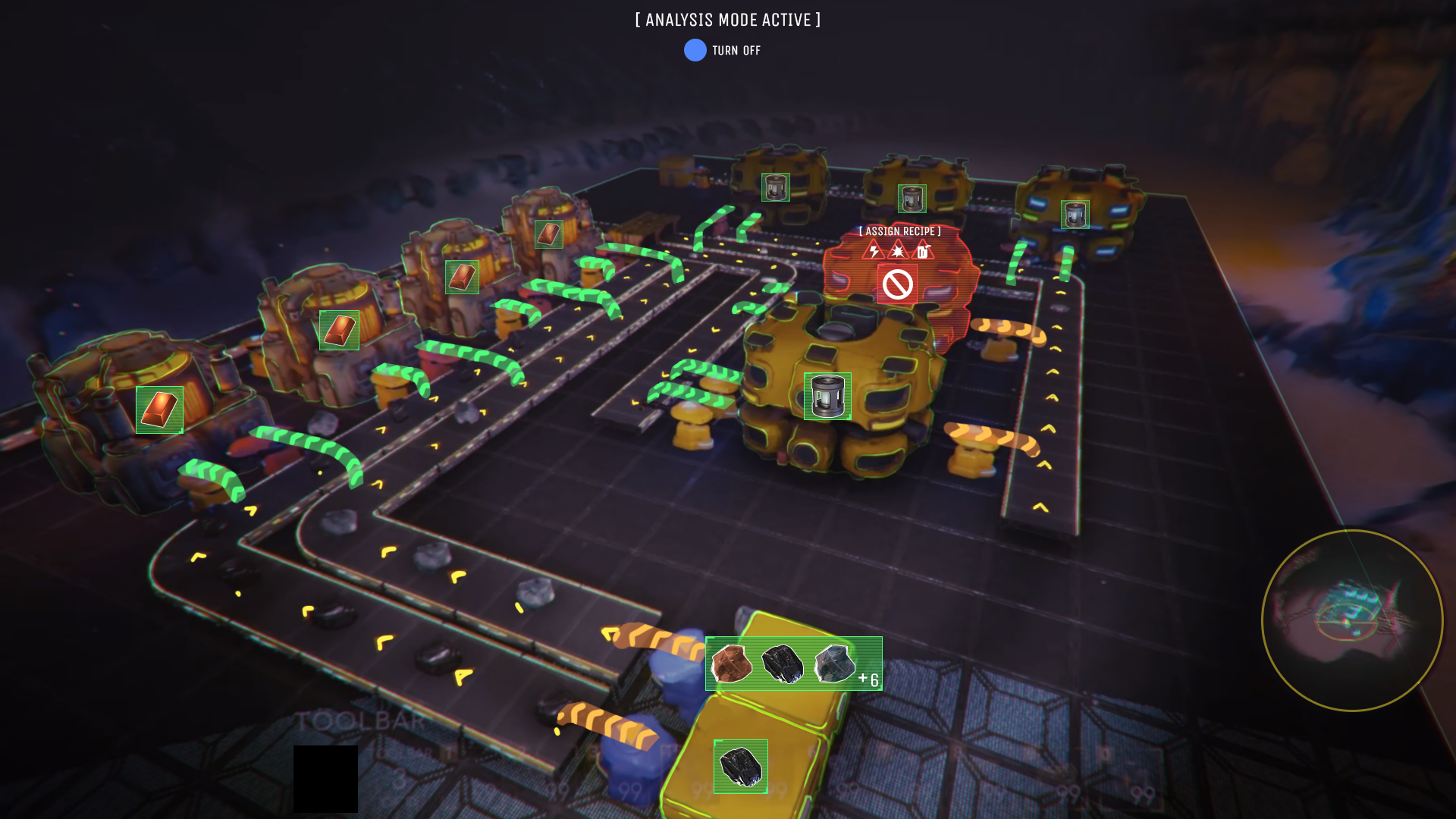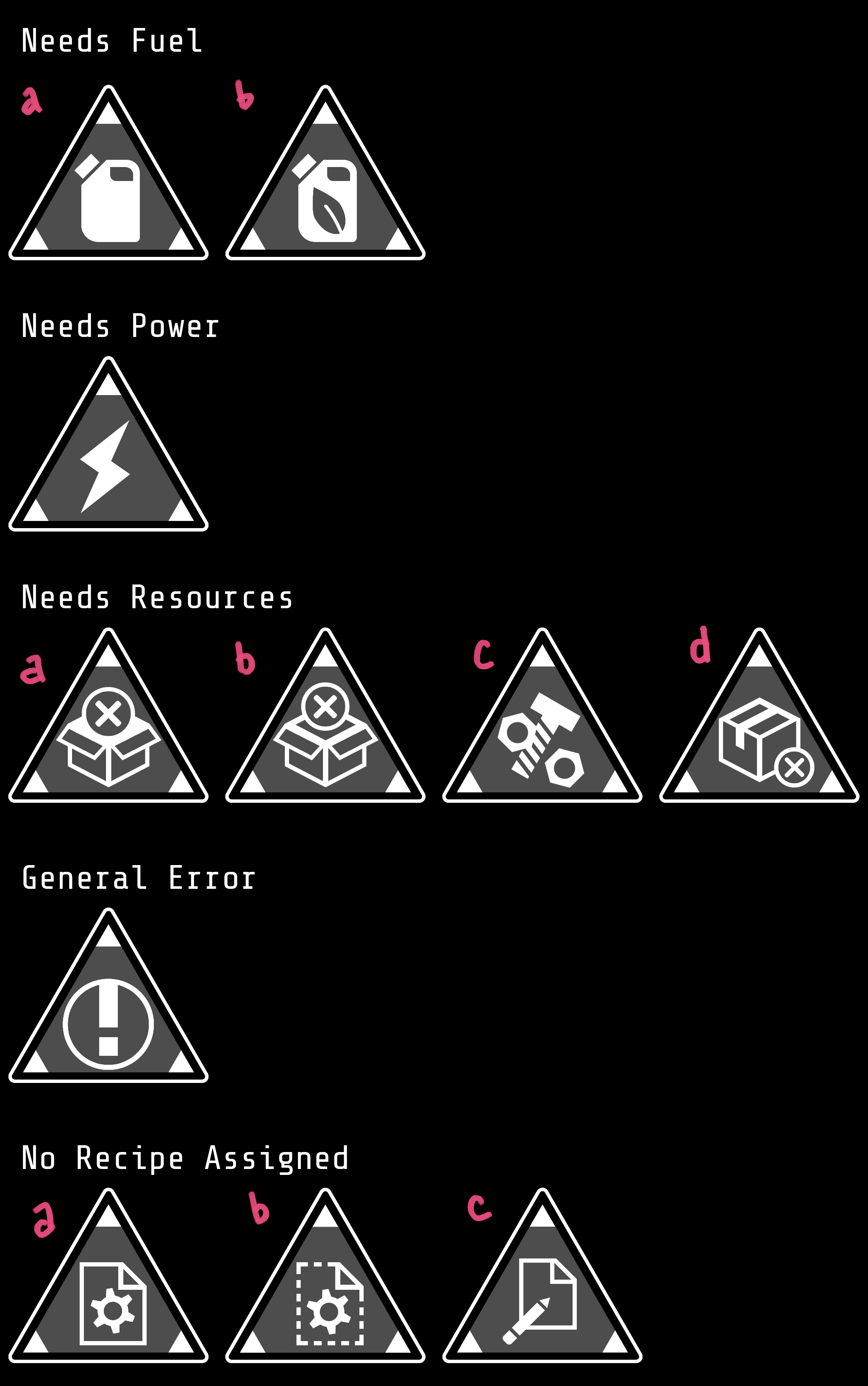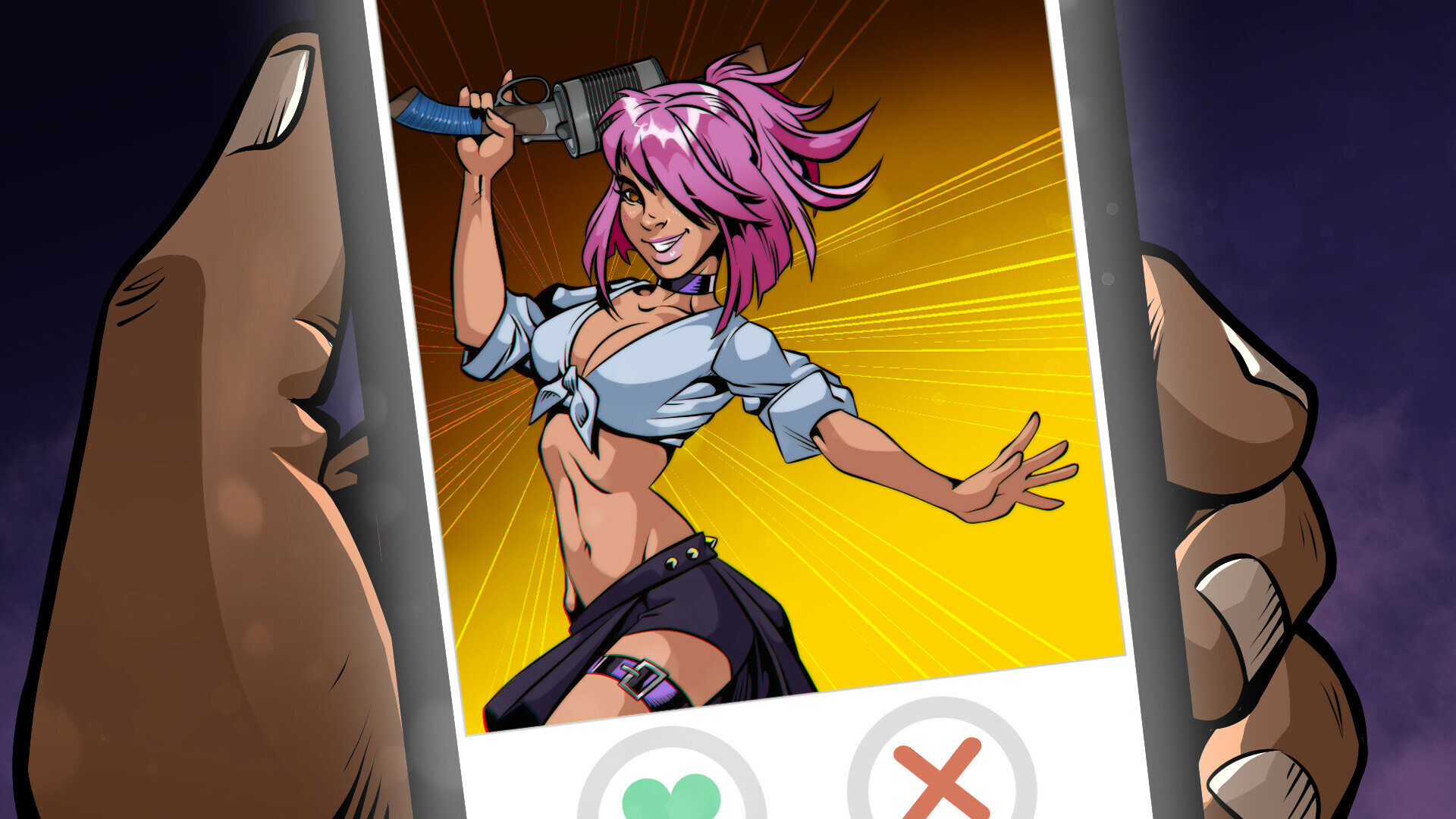Feb 27, 2023
Korea Dynasty (조선메타실록) - StrictSquid
This update 0.2.14 includes 32 improvements and bug fixes, including farming and the environment.
I also reviewed it on Saturday and Sunday, but since the updates that have changed a little more systematically than before have been applied, stability may be particularly low in this update. If you report it, we will correct and supplement it immediately.
thank you
I also reviewed it on Saturday and Sunday, but since the updates that have changed a little more systematically than before have been applied, stability may be particularly low in this update. If you report it, we will correct and supplement it immediately.
thank you
Improvements
items
- Added spinach seed item.
- Cucumber seed item added.
- Added radish seed item.
- Cabbage seed item has been added.
- Added Carrot Seed item.
- Added corn seed item.
- Added rice seed item.
gathering
- When gathering crops with seed items added, there is a low chance that seeds can be obtained at the location of the harvested crop.
- Increased Potato spawn rate to match other crops.
(The probability was very low as other gathering items appeared, but it was adjusted so that it is naturally generated again)
farming
- Changed fields to disappear when crops are harvested.
- Changed the size of planted crops when fully grown.
- Changed the number of crops planted when harvested.
- Crops grow slowly, including previously planted crops.
convenience
- Added a highlight effect when dragging an item in the inventory UI to another slot.
Natural environment
- Added light fog when looking at a distance.
- Improved the natural lighting system including day and night.
- Reduced max heights for oversized grasses.
- More types of flowers grow among the grasses.
- Pools are spawning slightly less than before.
- Slightly reduced tree generation at long distances.
balance
- Increased Hoe durability.
- Plants are too lopsided to prevent them from spawning in the natural environment.
- Overall, the effects of almost all foods were slightly (within 15%) downgraded or upregulated.
optimization
- Optimized terrain textures. Slightly faster loading of terrain textures in HDD environment (no effect in SSD environment)
- GPU instance optimizations are applied on trees.
- GPU instance optimizations are applied in buildings.
* In areas with too many buildings, grass, and trees, lower than normal fps is less common than before.
bugfixes
- Fixed an error causing Simmani to walk in place.
- Fixed an issue where Simmani would re-gather plants that the player had already harvested.
- Fixed an issue where you could not move while sleeping when saving & loading a sleeping bag.
- Fixed an error where the durability of installable items was not saved.
- Fixed an error where the fields would not be visible when there were many fields due to farming.
- Fixed an issue where the angle would be weird when the angler was alert on a slope.