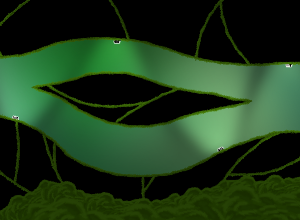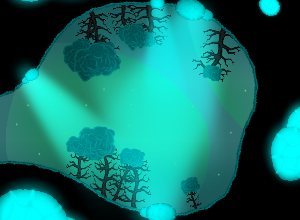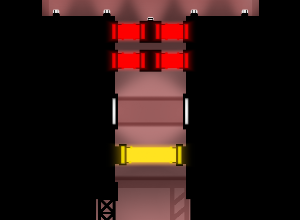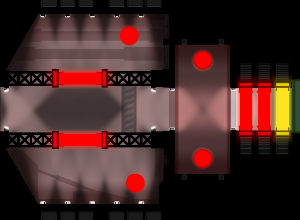Feb 24, 2023
Feudal Baron: King's Land - Kusstosh
Greetings, noble vassals and stewards of the realm,
We are excited to share with you the latest feature we are working on. As you all know, building a thriving kingdom requires hard work and dedication, and now with the introduction of stage based construction of buildings, players will have the opportunity to truly immerse themselves in the intricacies of managing their own kingdom.
With this new feature, constructing buildings has become a more involved and immersive experience. Each building requires a builder who must deliver the necessary materials to the construction site. As time passes and construction progresses, the next stage of the process becomes visible. Players will be able to see their buildings come to life, with several stages of construction looking different from one another.



To construct a building, players will need to gather materials such as stone, wooden planks, tools, logs, clay roof tiles, metal roof tiles, bricks, glass, iron, stained glass or bells.

These materials can be acquired through various means, such as trade, exploration or production, and players will need to strategically manage their resources to ensure that they have enough to construct the buildings they desire. We hope to provide players with a more immersive and satisfying gaming experience, allowing them to truly become the ruler of their own kingdom.
We welcome your feedback and suggestions on how we can continue to improve and expand upon the game. Thank you for your support, and we look forward to seeing your kingdoms grow and prosper.
Until we meet again,
The Feudal Baron Team.
We are excited to share with you the latest feature we are working on. As you all know, building a thriving kingdom requires hard work and dedication, and now with the introduction of stage based construction of buildings, players will have the opportunity to truly immerse themselves in the intricacies of managing their own kingdom.
With this new feature, constructing buildings has become a more involved and immersive experience. Each building requires a builder who must deliver the necessary materials to the construction site. As time passes and construction progresses, the next stage of the process becomes visible. Players will be able to see their buildings come to life, with several stages of construction looking different from one another.



To construct a building, players will need to gather materials such as stone, wooden planks, tools, logs, clay roof tiles, metal roof tiles, bricks, glass, iron, stained glass or bells.

These materials can be acquired through various means, such as trade, exploration or production, and players will need to strategically manage their resources to ensure that they have enough to construct the buildings they desire. We hope to provide players with a more immersive and satisfying gaming experience, allowing them to truly become the ruler of their own kingdom.
We welcome your feedback and suggestions on how we can continue to improve and expand upon the game. Thank you for your support, and we look forward to seeing your kingdoms grow and prosper.
Until we meet again,
The Feudal Baron Team.