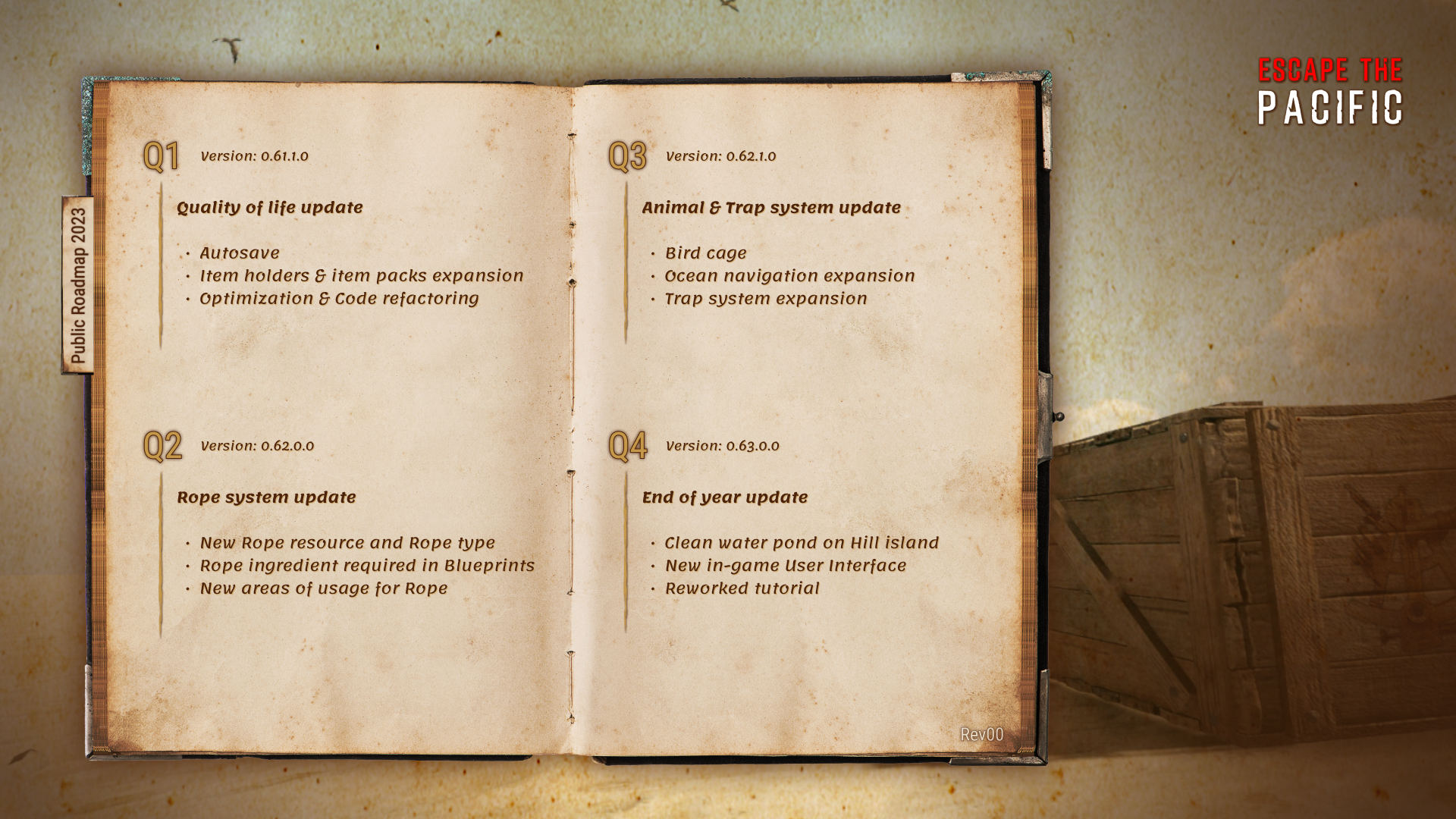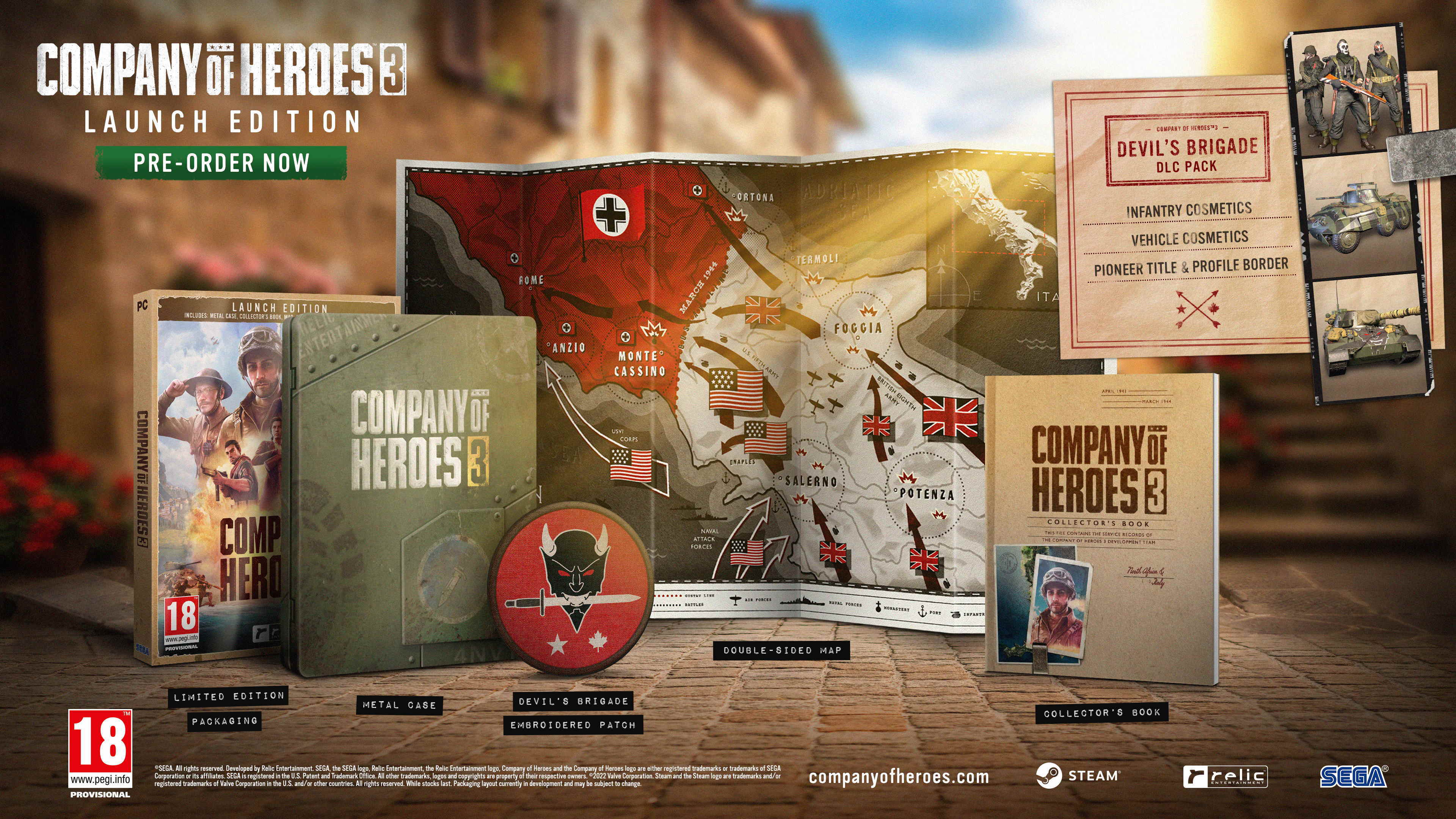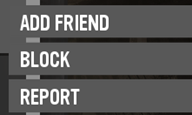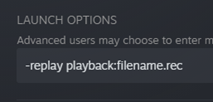Feb 22, 2023
Forza Horizon 5 - T10Yaachts

Mexico’s historic cities and rolling hills are quintessential for classic car cruises. Here’s your chance to bring a picturesque car tailor made for such scenery.
As one of the most aerodynamic cars of its era, the 1965 Toyota Sports 800 could reach beyond the elusive 100mph mark with its 45 horsepower, two-cylinder boxer engine. While only 3,131 units were ever produced and never officially distributed outside of Japan, this week you can add the Sports 800 to your classic car collection in Forza Horizon 5 for 20 PTS on the Festival Playlist.
Chat with fellow players about the Festival Playlist over on the Forza Forums and don’t forget to share your Forza Horizon 5 ideas and feedback using the Suggestions Hub.

Below you will find this week’s seasonal rewards, the latest offerings in the Forzathon Shop stock and our breakdown of the Festival Playlist. Remember it’s also the last week to unlock the overall series rewards.
SERIES REWARDS
- 80 PTS: 2020 Nissan GT-R NISMO
- 160 PTS: 1998 Subaru Impreza 22B STi
- 20 PTS: 1965 Toyota Sports 800
- 40 PTS: 2018 Nissan Sentra NISMO

Category
Event
Restriction
Reward
Seasonal Points
Forzathon Weekly
Civic Duty
1997 Honda Civic Type R
160 Forzathon Points
5 PTS
The Trial
Trail Tourers
Country: Japan – B 700
2005 Honda NSX-R GT
10 PTS
EventLab
Touge Battle 06 – Midnight by OnBluePlanet
Country: Japan – B 700
Super Wheelspin
3 PTS
EventLab
Cobra Drift Park (Sunny Day) by NordSeeBazi
Country: Japan – B 700
Forza LINK: "Driftacular!"
3 PTS
Seasonal Playground Games
Survival – Aerodromo en La Selva
Country: Japan – B 700
1997 Nissan Skyline GT-R V-Spec
3 PTS
PR Stunt
Boardwalk Danger Sign
Anything Goes – S2 998
Super Wheelspin
2 PTS
PR Stunt
Las Dunas Drift Zone
Anything Goes – S2 998
Super Wheelspin
2 PTS
Seasonal Championship
Fly the Coupe
Japanese Modern Sports Cars – B 700
2008 Subaru Impreza WRX STI
5 PTS
Seasonal Championship
Totally Toyota
Toyota – C 600
2016 Mazda MX-5
5 PTS
Photo Challenge
#SecretHondaway
Any Honda or Acura, Stone Lanterns, secret cave near Ek' Balam
Forza LINK: "Too Soon, Junior"
2 PTS
Horizon Open
Tandem Drifting
Complete a Horizon Open Drift Event in any Japanese vehicle
1998 Nissan Silvia K's Aero
2 PTS
Treasure Hunt
Supraman
Is it a bird? Is it a plane? No, it's supraman!
100 Forzathon Points
3 PTS
Monthly Rivals
Plaza Circuit
2023 Nissan Z
N/A
4 PTS
Forza EV
Tierra Prospera Circuit
2019 Rimac Concept 2
N/A
4 PTS
Hot Wheels PR Stunt
Hot Wheels Hammer's Shadow Speed Trap
Anything Goes – S2 998
Hot Wheels Suit
2 PTS
Hot Wheels Seasonal Championship
Hot Wheels Hot Pursuit
Anything Goes – S2 998
Super Wheelspin
5 PTS
Follow Forza Horizon: