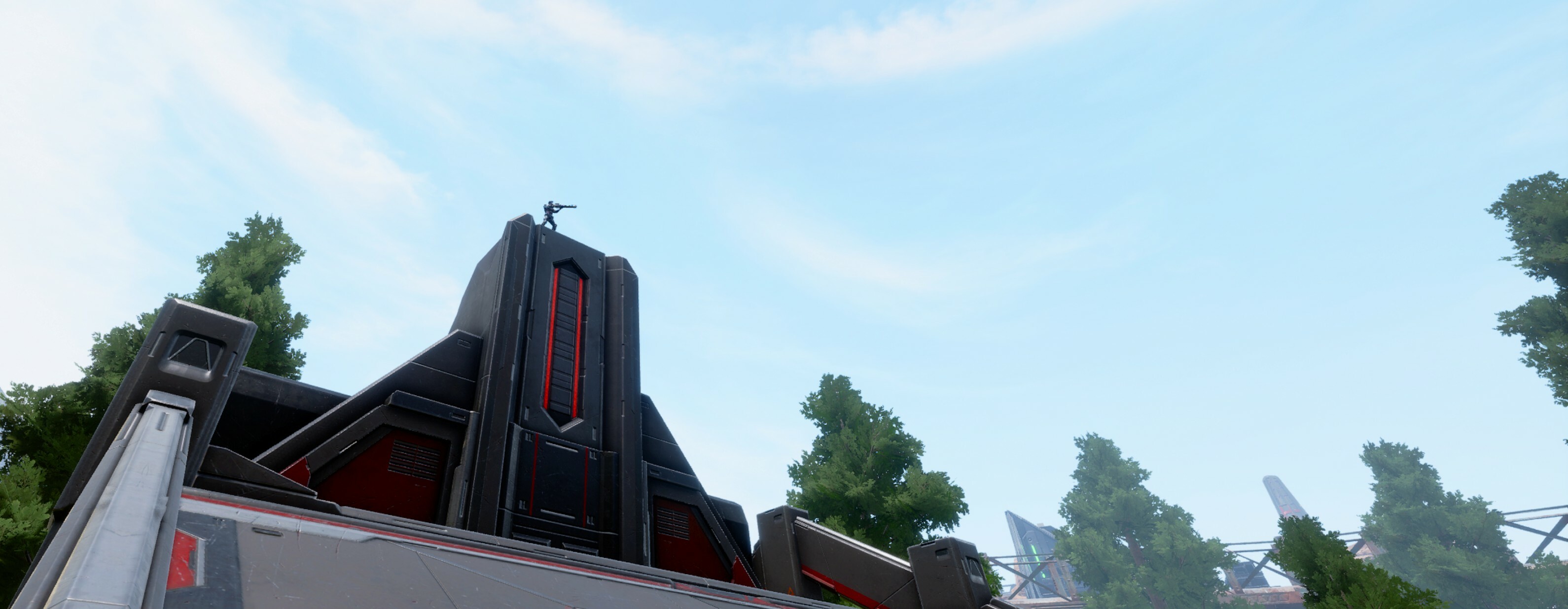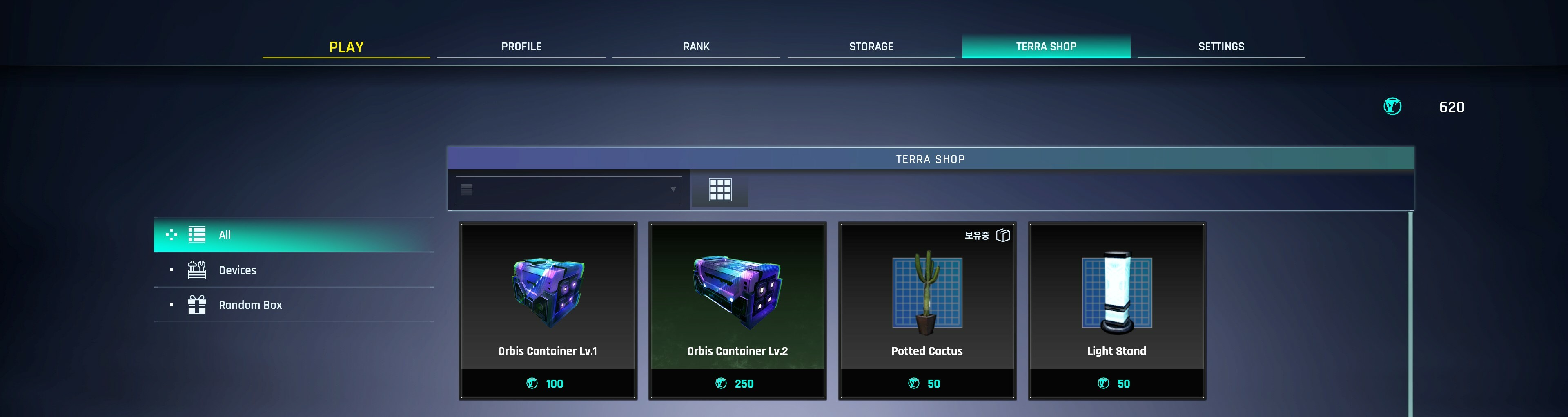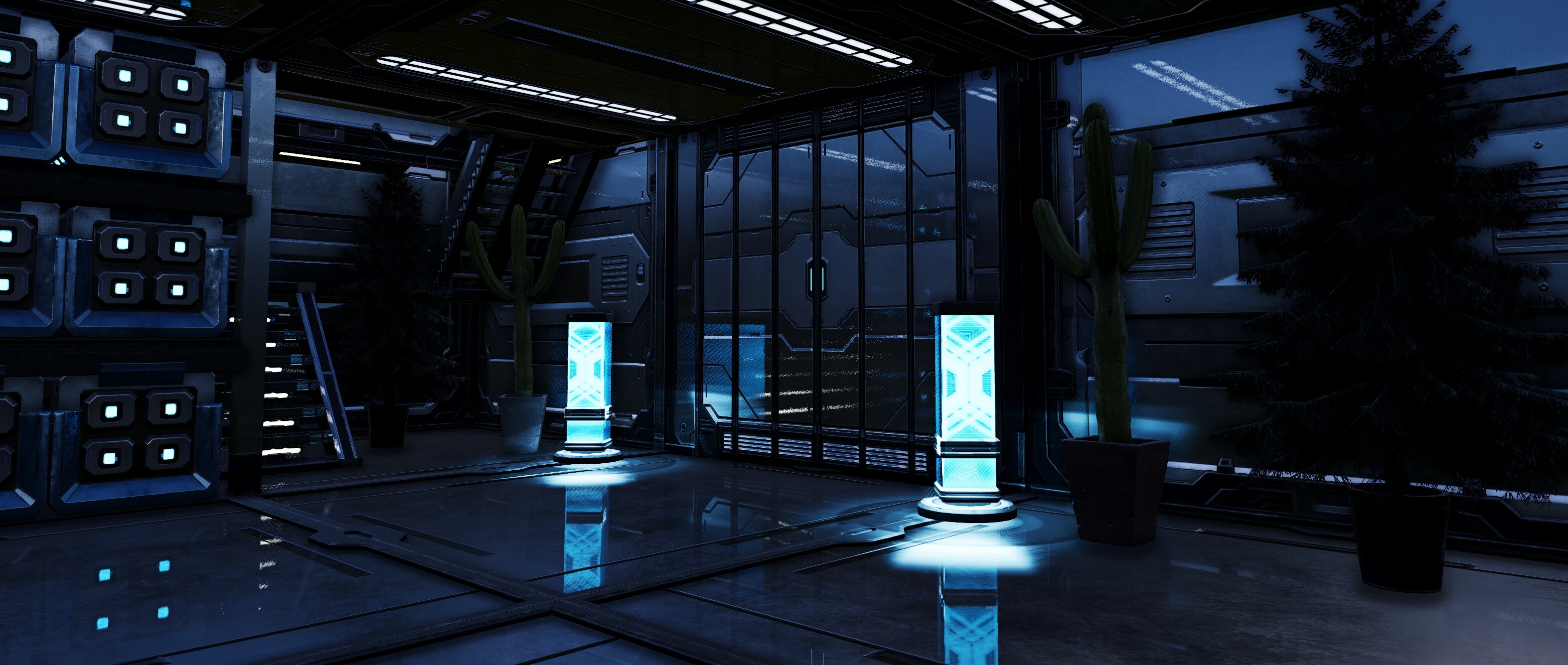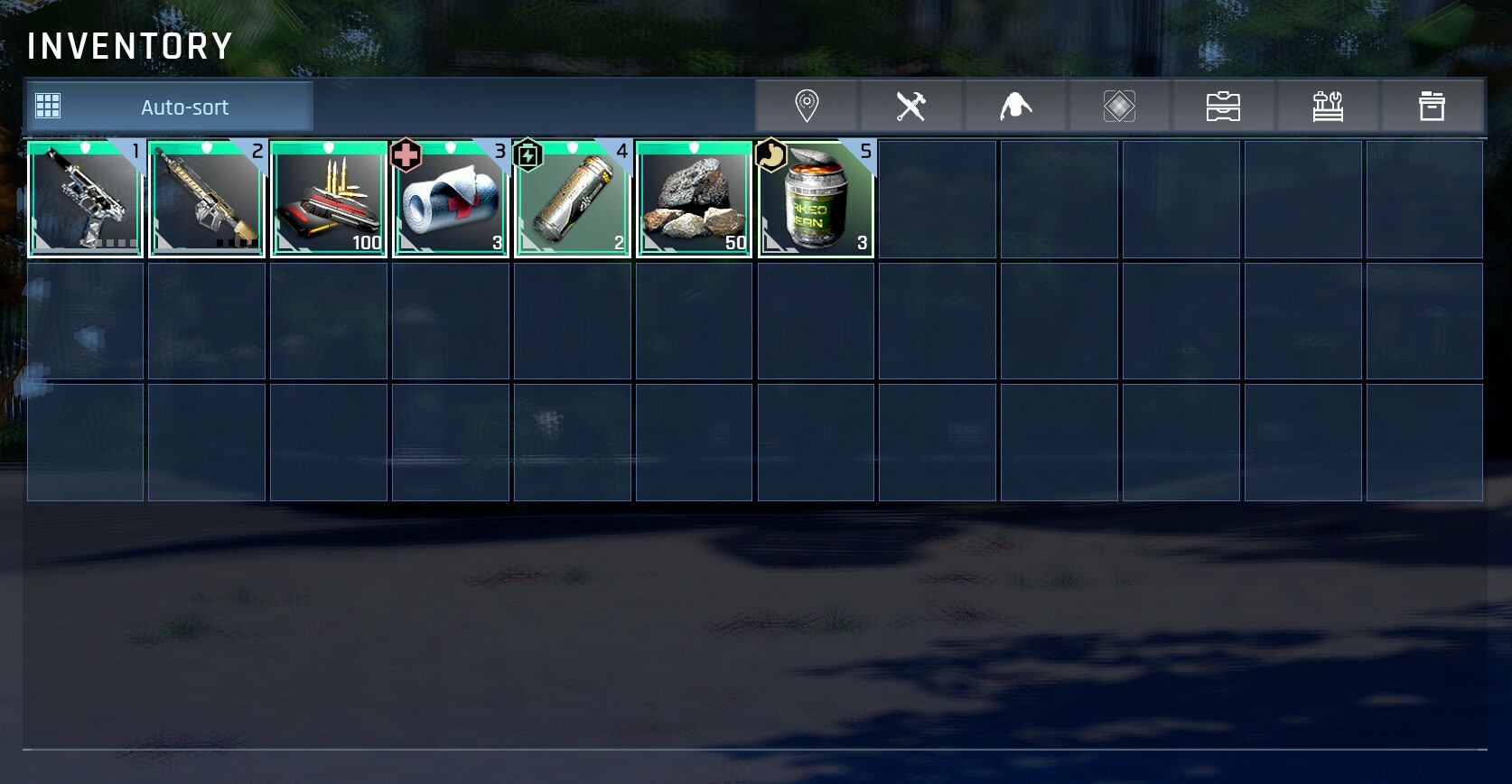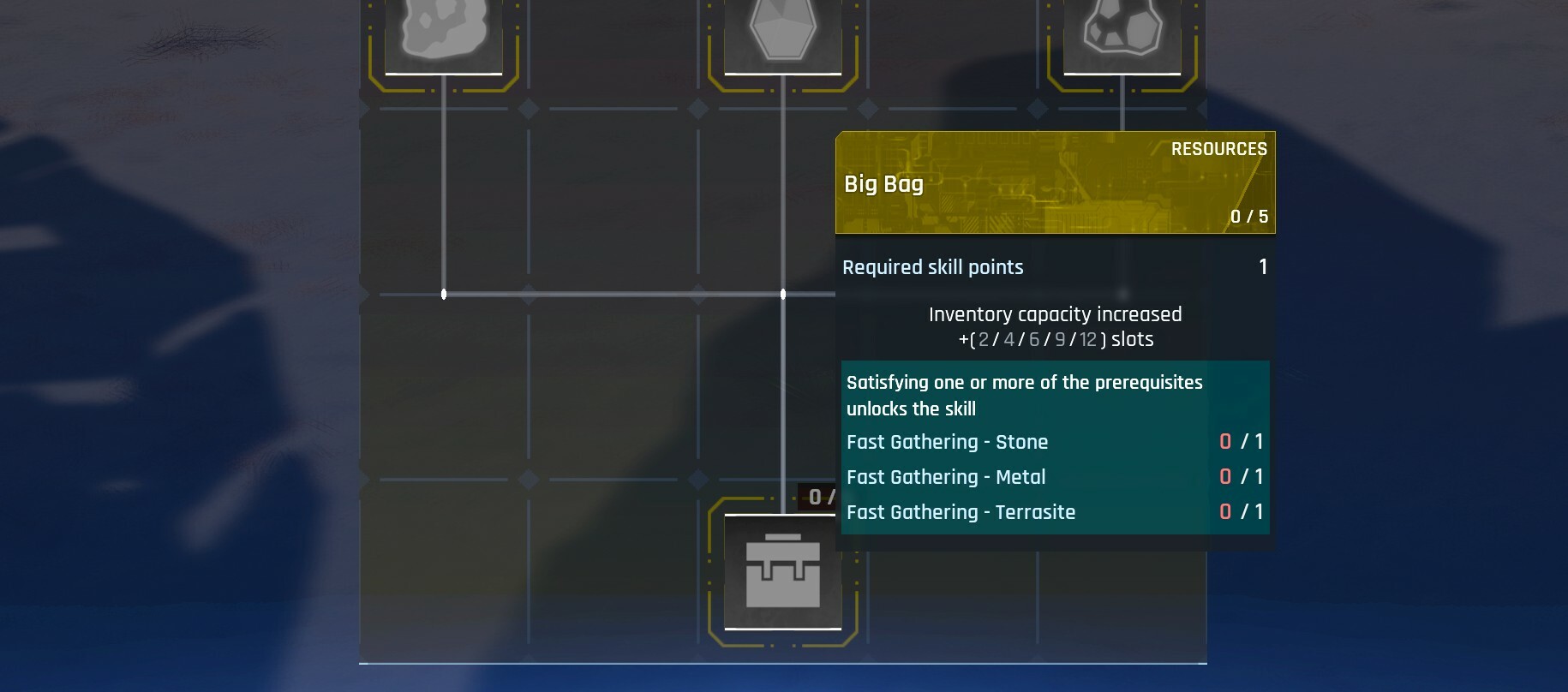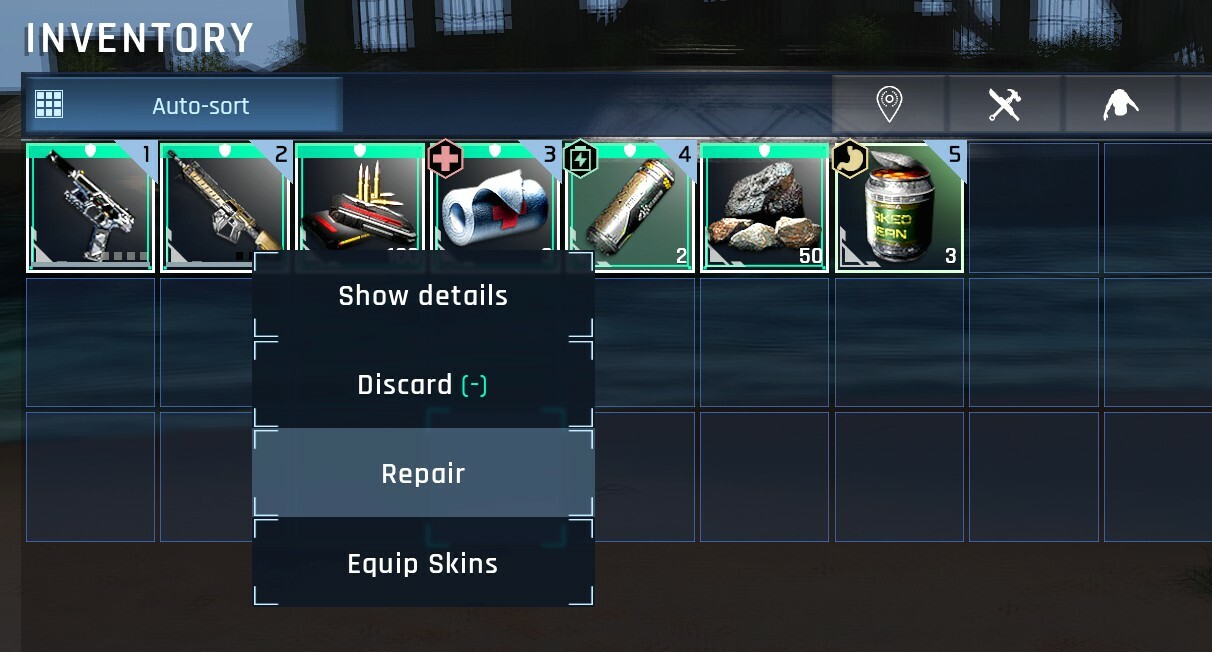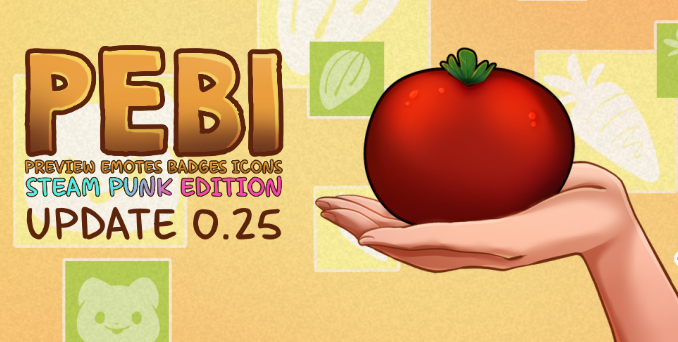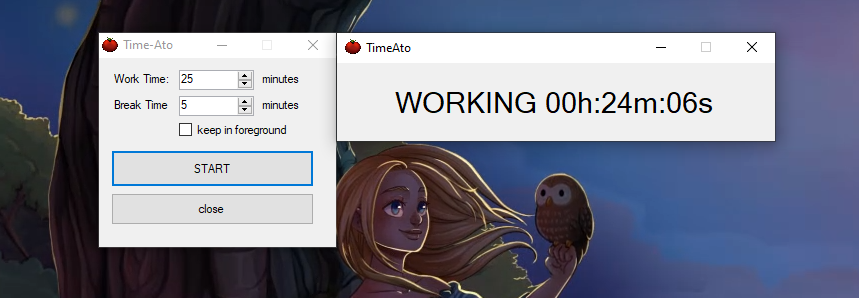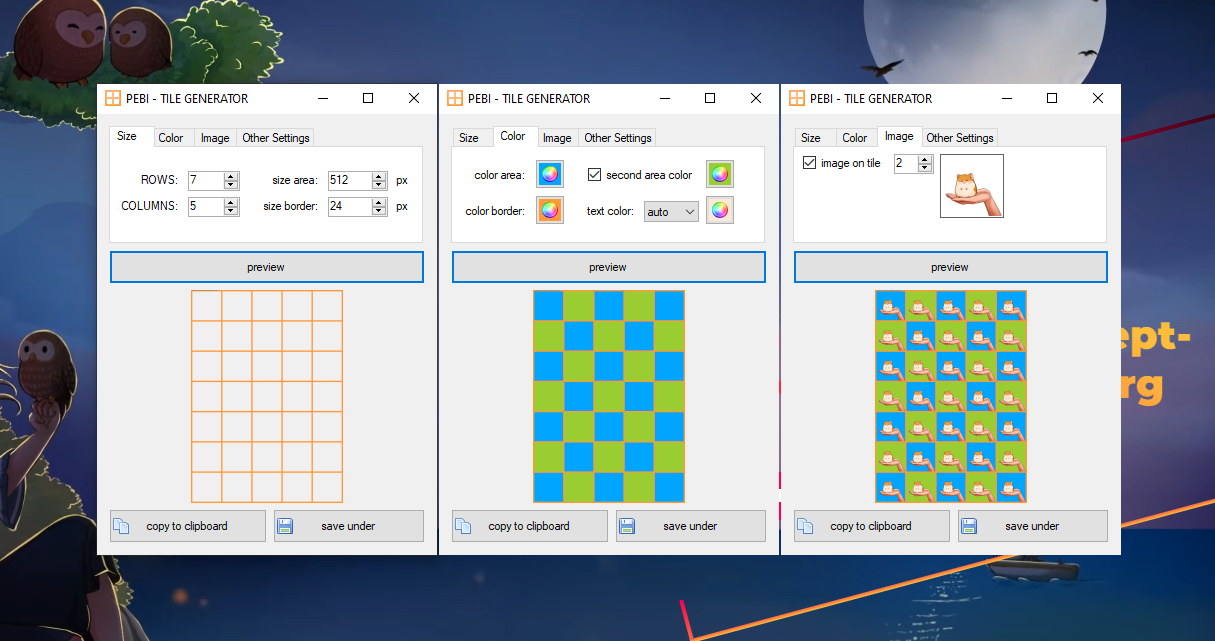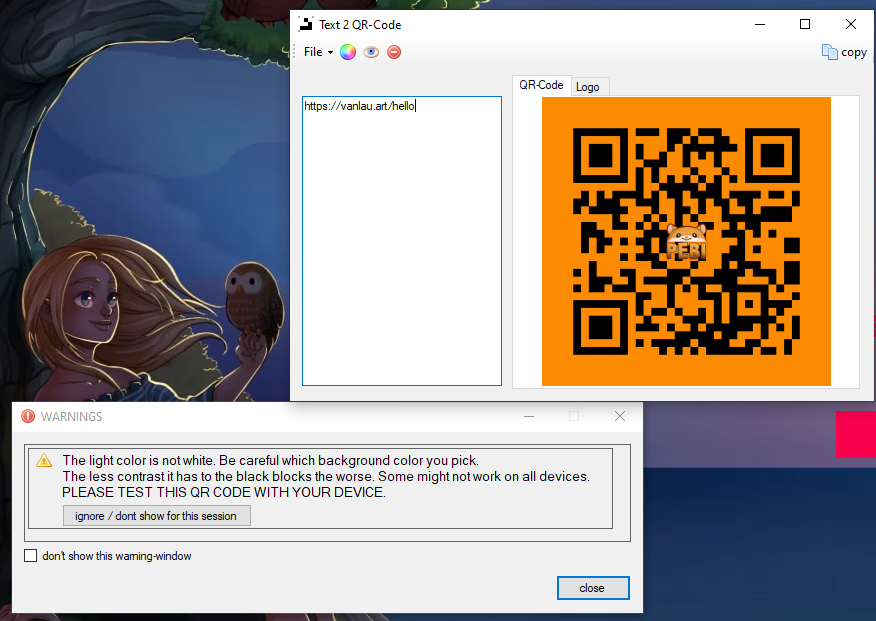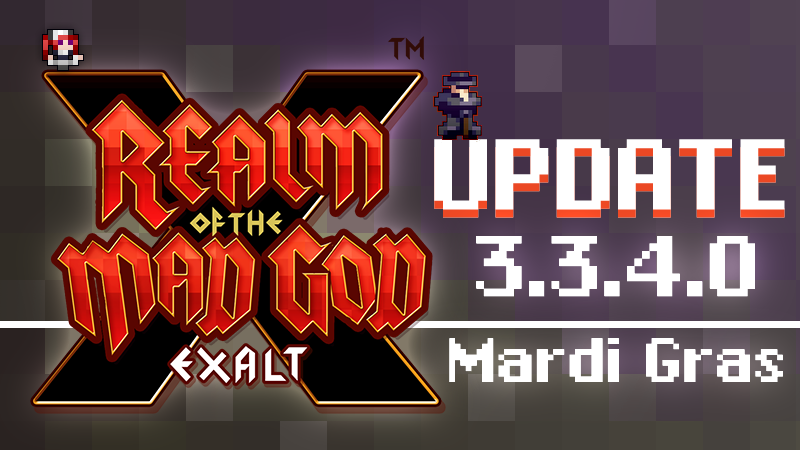Feb 21, 2023
Atomic Heart - Hecate
Atomic Heart is finally here!
Watch our ultimate, highly dynamic Launch Trailer before finally experiencing it firsthand! Get a glimpse of a twisted and intriguing story, fierce battles and mind-bending puzzles that await you right now:What lies behind the dream?
Atomic Heart brings a utopian rewriting of History where humans live in harmony with their loyal and fervent robots in a fictional USSR that spearheaded a scientific and technological revolution… Well, that’s how it used to be.Shrouded experiments and the unstoppable course of technology have shattered this once utopian world of wonders and perfection. Witness the deadly consequences of innovation first-hand as Agent P-3 and take on a journey where you’ll encounter artificial intelligence on the brink of madness, unsightly mutants, and killer robots roaming Facility 3826.
Upgrade and unleash an arsenal of cutting-edge melee and ranged weaponry, unlock abilities and combine them to tailor your unique playstyle and survive the inescapable threats.
Whether you're a hardcore player in need of a frenzied, gore-filled challenge or an adventurer eager to explore this unique world full of crazy, gripping narratives, Atomic Heart can be molded to your ideal experience with three difficulty levels to choose from:

Four editions to set your atomic heart on!
Atomic Heart is available now and you can choose from the following four editions:- The Limited Edition Bundle, exclusive to the Focus Entertainment Store, which includes the base game, a Steelbook®, a metal poster and the official artbook designed by Mundfish
- The Standard Edition, which includes the base game
- The Gold Edition, which includes the base game and the Atomic Pass
- The Premium Edition, which includes the base game, the Atomic Pass, an exclusive digital artbook and extra cosmetics
- The Atomic Pass takes the Atomic Heart experience further with four DLCs, opening access to new areas and labs as well as new weapons, new enemies, bosses and more!
To get the latest info and upcoming exclusive offers for Atomic Heart, sign up as a Focus member!