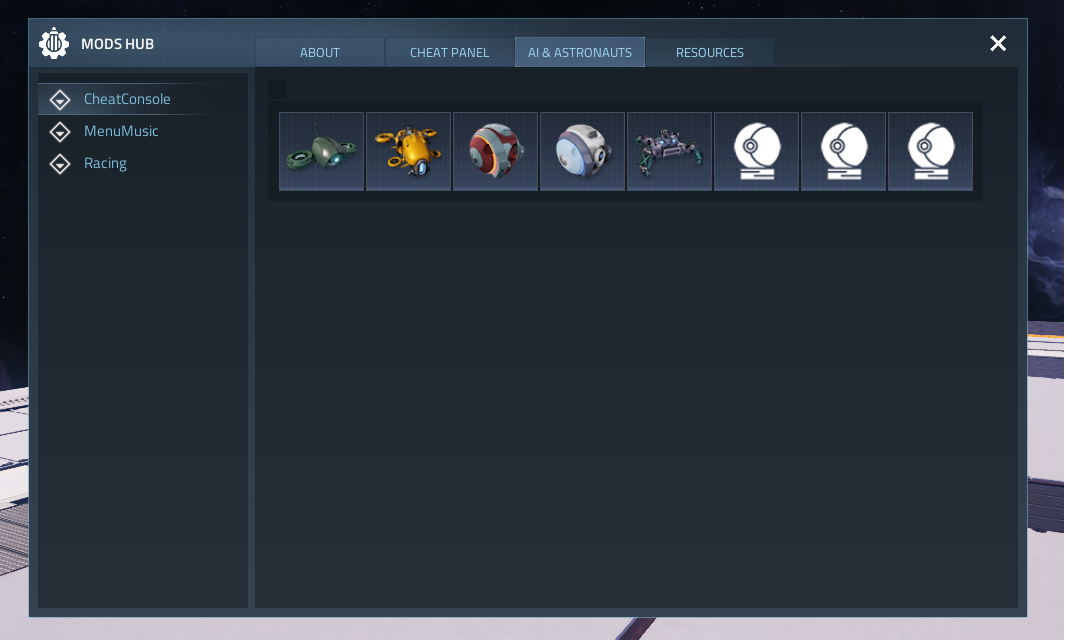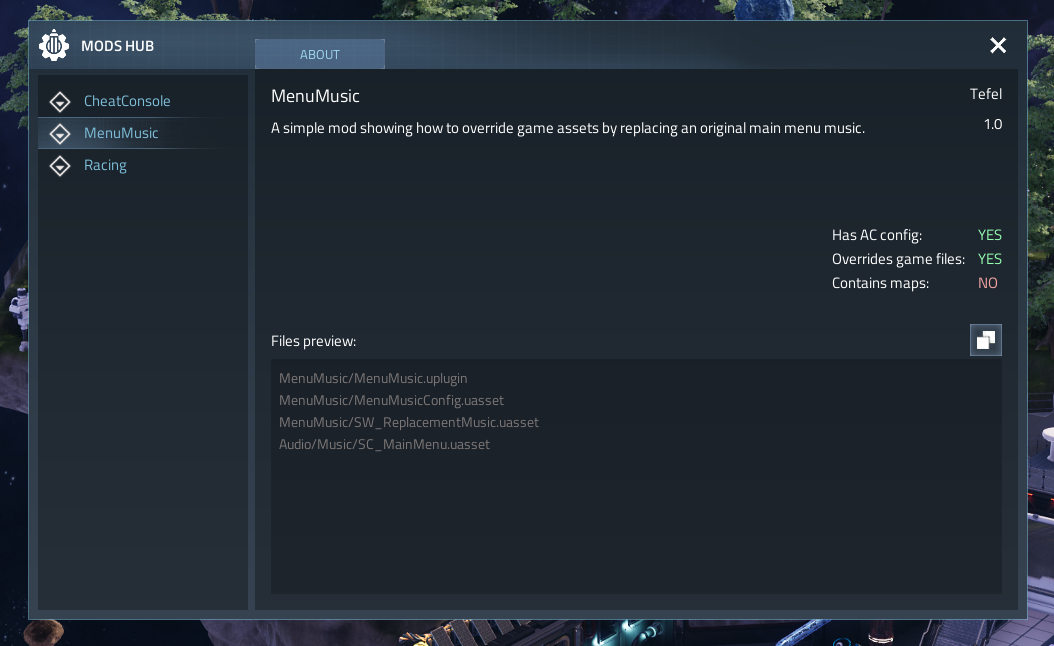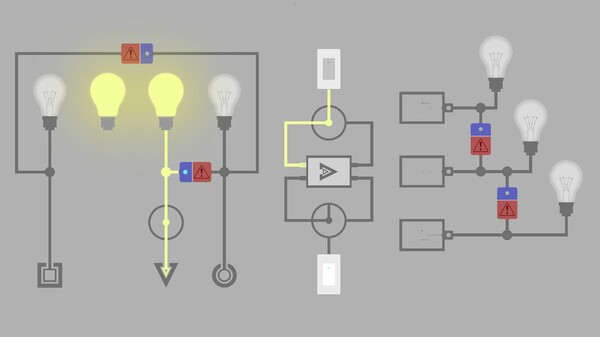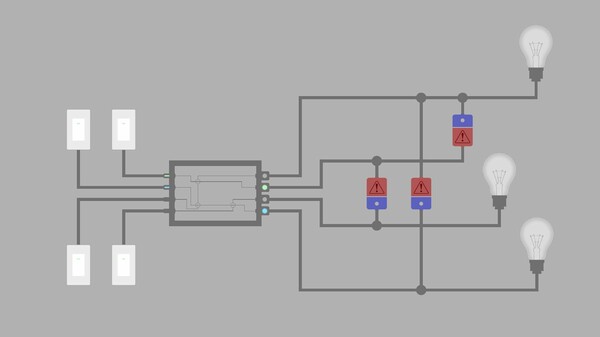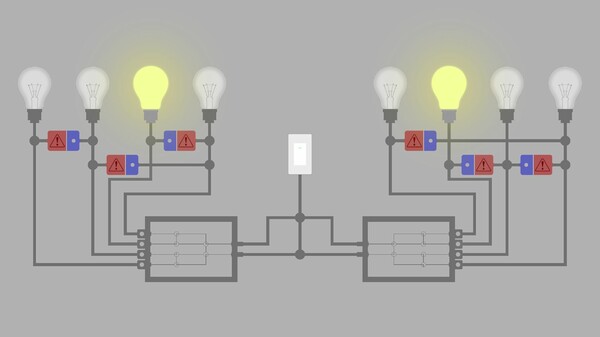Feb 12, 2023
Orbt XL - adamvision
Hey everyone! I have a new game coming out soon (Poosh XL - Wishlist here) so I wanted to dip back into some of my other games and fix issues and make some improvements like usual.
-Updated to a newer Unity Engine version
-Fixed all reported bugs
-Adjusted some particle effects to be less performance draining and added a few new ones
-Implemented a brand new internal leaderboards menu that shows you and the 9 nearest scores without leaving the game window. I also kept a button that links to Steam overlay full leaderboards externally.
-Updated the Adamvision logo splash, no more bright white screen, this is the future.
-Ensured compatibility on Steam Deck, tested and confirmed working great. Hopefully it gets Steam Deck Verified :)
I hope you continue to enjoy my games, and please check out Poosh XL.
Thanks for the continued support.
-adamvision
https://store.steampowered.com/app/2055910/Poosh_XL/
-Updated to a newer Unity Engine version
-Fixed all reported bugs
-Adjusted some particle effects to be less performance draining and added a few new ones
-Implemented a brand new internal leaderboards menu that shows you and the 9 nearest scores without leaving the game window. I also kept a button that links to Steam overlay full leaderboards externally.
-Updated the Adamvision logo splash, no more bright white screen, this is the future.
-Ensured compatibility on Steam Deck, tested and confirmed working great. Hopefully it gets Steam Deck Verified :)
I hope you continue to enjoy my games, and please check out Poosh XL.
Thanks for the continued support.
-adamvision
https://store.steampowered.com/app/2055910/Poosh_XL/