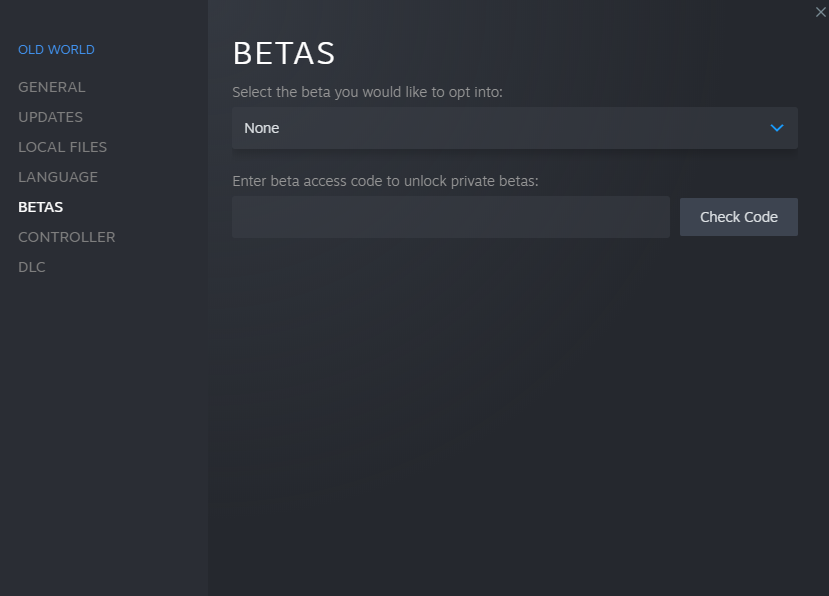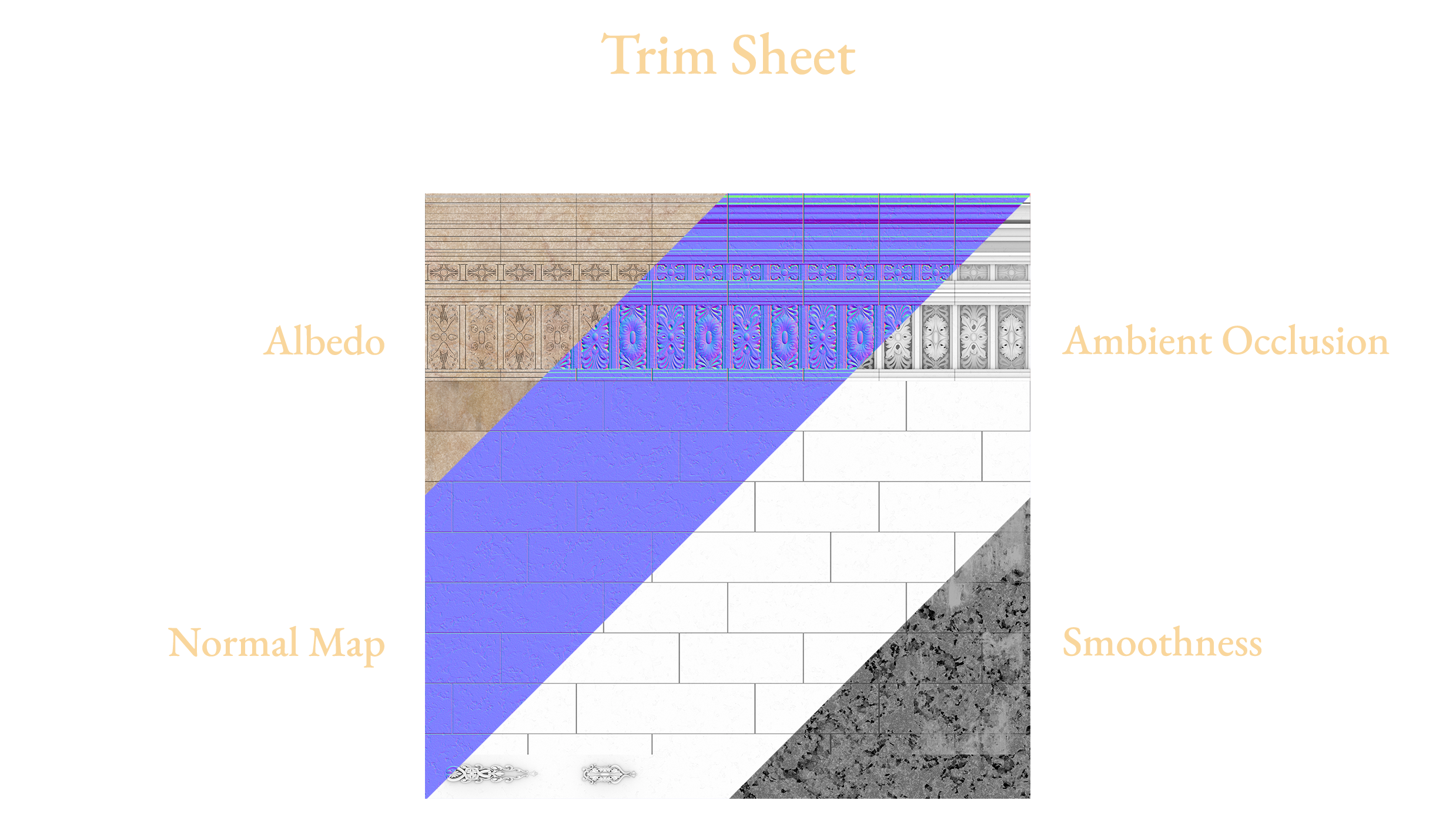Jan 18, 2023
Eternal Card Game - Dire Wolf Digital

Paths through the Shadowlands lead the Skycrag Six far from home. Discover a strange new world where giant creatures rule…and an insatiable hunger feeds upon the unwary…
Eternal: Behemoths of Thera is now live, introducing 200+ new cards featuring some larger-than-life mechanics! Explore everything the new set has to offer, including:
- Hunt: Take down some big game!
- Versatile: Equip your units or take matters into your own hands!
- Deliveries: Get exactly what you need, right on time!
- Nightfall & Spellcraft: Two iconic mechanics return!

Behemoths of Thera roam the land, bringing with them new risks, new challenges, and new opportunities for those brave enough to bring them down!
Good luck out there...you'll need it!